VLC 2.5 for Android is a major update
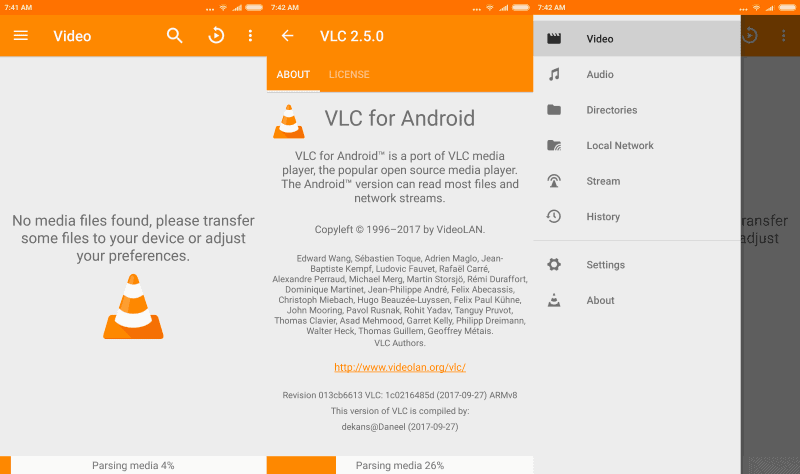
Videolan released a new version of the media player VLC for Android yesterday. VLC 2.5 for Android is a major update to the media player for Google's Android operating system that introduces lots of new features and improvements.
The new version of VLC for Android introduces support for 360° video, Android Auto, picture in picture mode, and many more features.
VLC for Android 2.5 is available on Google Play already. Interested users can open the Google Play application on their Android device to download VLC 2.5 or run a check for updates if automatic updating is not enabled.
Note that the Google Play website lists VLC 2.0.6 for Android as the latest version at the time of writing.
VLC 2.5 for Android
VLC 2.5 for Android comes with lots of new features. Lets take a look at some of the prominent ones that launched in the new version:
- AVI codec support to play avi media files.
- Support for VP8/VP9/VP10 in Mp4.
- 360° video support to play videos in that format.
- HDMI passthrough support.
- Improved playback performance for MP4V/H264/HEVC.
- Improved application and video player startup time.
- Support for Android O's picture in picture mode.
- Support for Android Auto.
- Support for aspect ratio 18.5:9 screens.
- Network browsing and discovery allowed when a VPN connection is established.
- Integration with Google Now and new Search activity.
Some nice to have features have been integrated on top of that. You can tap on the screen edges of the video player to seek by 10 seconds. Simple double-tap on the left or right to go 10 seconds back or forward. The swipe up to increase the volume and swipe down to decrease the volume function is available as well.
VLC for Android 2.5 supports the resuming of audiobooks or podcasts that are tagged as audio files. This is quite the handy feature if you use VLC to play audiobooks or podcasts, as you don't have to remember the position anymore that you stopped listening the last time.
Another new audio related feature is the option to skip songs that play remotely by double or long tapping.
A new sort option has been added to the video, audio and browsers listing of the media player. You may sort lists by name, length or date using the top menu.
VLC 2.5 users may enable the DayNight mode under Settings > Interface in the new version. This feature switches between day and night mode automatically based on the time of day.
A number of additional features have been integrated last but not least. There is a new "seen" check for videos that you have watched already, update notifications when playlists reach their end, a new audio boost function in the video player, and custom equalizer presets.
Closing Words
If you use VLC for Android already, you may want to update to the new version asap as it is a major update for the media player that introduces lots of new features. If you don't use VLC yet, you may want to give the new version a try to see how it performs on your Android device, and if it lives up to your expectations.
Now You: Which media player do you use on your mobile?
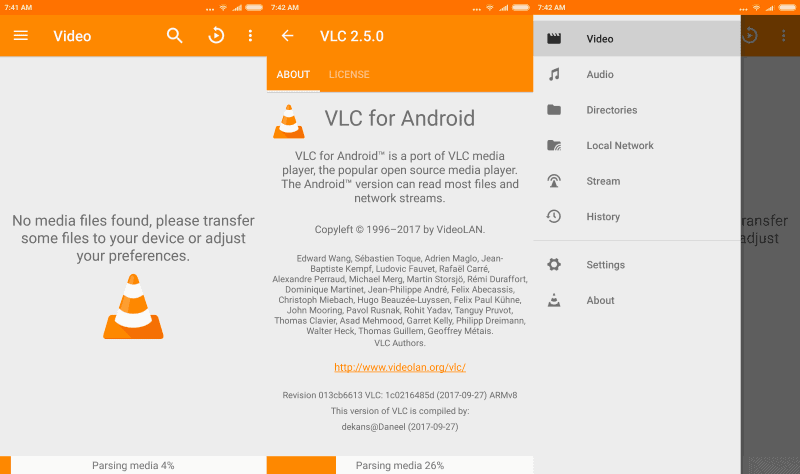


























Wish they would release a stripped down version, with less features instead of more.
VLC for iOS updated today to version 2.8.4, based on 3.0.0-git Vetinari
VLC 2.5.1 Final!
https://downloads.videolan.org/videolan/vlc-android/2.5.1/
Nice! It seemed a little weird to me that the news was just going out on the 2.5 update when its been in the mirror for 5 days. Now it makes more sense.
It’s already on a certain pirate site but still nothing from Google Play. I guess when there’s an app with 100 million downloads you have to wait a bit until it reaches you. :-/
http://get.videolan.org/vlc-android/2.5.0/
Just so everyone knows, the above link is a mirror provided by VLC. It can be seen on the VLC for Android download page, “APK package”. I also have a bookmark for their continuous nightly builds but I don’t think anyone really wants to use those. I used to grab a nightly every once in a while back when VLC wasn’t available in the Play Store here in the US
As of 2017-10-02 15:30 UTC
VLC web site still shows v2.0.6 as the current Android version. The Play Store app is also the same, v2.0.6
Google play not show vlc 2.5 version . Why ?😶
Maybe a gradual roll out?