Tip: You can watch free IT training videos on Amazon Prime
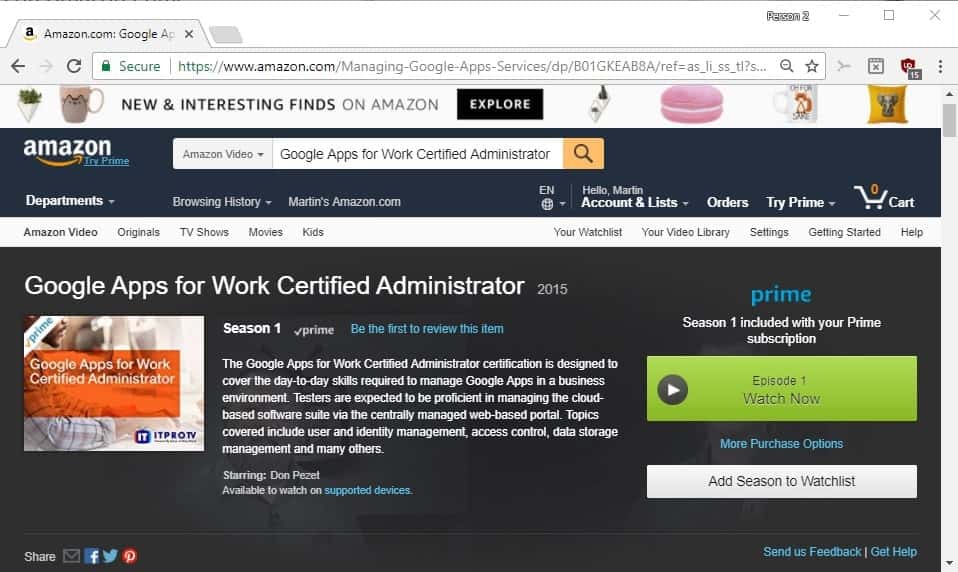
If you are prepping for an IT exam right now, or are just interesting in expanding your skills without taking exams, and are an Amazon Prime subscriber, you can watch a number of IT related training videos for free on Amazon's website.
You find plenty of free IT courses on YouTube and other video hosting sites. Amazon Video, or Amazon Prime Video, the part of Amazon Video included in Prime subscriptions, is not particularly known for being a training videos source, let alone one for IT related training videos and courses.
Part of the reason why that is the case is that it is particularly difficult to find these videos; they do exist, but you need to know the right search terms to find them.
I stumbled upon them by accident while searching for the movie 300 on Amazon. The search returned the original 300 movie and the successor, but also training videos which was kind of unexpected as I never thought that you could find these on Amazon Video.
Note: Some courses are from 2015 or 2016. While you may still get a lot out of these courses, things may have changed and learning material and exams updated in the meantime.
Free IT Training videos on Amazon
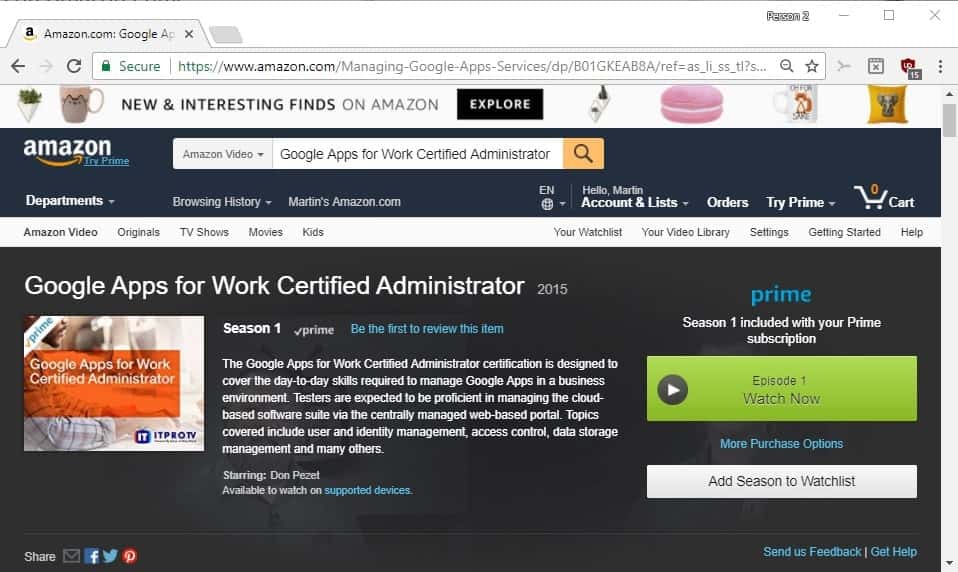
Without further ado, here is a list of IT training videos that you can watch on Amazon Video:
- Antivirus / AntiMalware Detection and Solutions
- Cisco ASA Firewalls -- Cisco ASA Overview, Models and Licensing, Connecting via the Console, Connecting via ASDM, Connecting via SSH, Initial Configuration, Filtering WAN traffic, Filtering LAN traffic, Scheduling Firewall rules, Dynamic NAT, Static NAT, Port Forwarding (PAT), DHCP, Home Screen.
- Citrix XenServer - Open-Source Virtualization -- Intro to Citrix XenServer, Advanced Configuration, High Availability, XenServer Administration, Monitoring Performance.
- Cloud Fundamentals
- Cryptography
- Email Encryption with OpenPGP
- GNS3 - Router emulation software
- Google Apps for Work Certified Administrator -- Intro to Google Apps, Create new users, Modifying users, deleting and restoring users, using system roles, managing passwords, managing organizational units, managing services by OU, Managing Google Drive storage, Chrome policies, managing Google Apps services, Using reports, Manage mail routing, Manage whitelists and blacklists, Mail security best practices, Manage compliance settings, Creating a shared calendar, Manage calendar resources, Google Apps mobile management, Managing lost devices, Using groups to manage security, SSO OAuth and 2-step, Google Groups for Business, Managing Groups, Sharing content with a group, Group permissions.
- ITIL Foundation Exam -- ITIL Foundation, Introduction to ITIL, Service Strategy, Service design, Service transition, Service operation, Continual service improvement,
- IT Fundamentals (Exam FC0-U51) -- CompTIA IT Fundamentals Certification (Overview, Software, Common Operating Systems, Common Programs, Common File Types, Software Management, Alternative Techologies, Wireless Devices, Hardware Overview, Peripheral Devices, Connector Types, Internal Components, Security Overview, Security Best Practices, Web Browsing Best Practices, Networking Overview, Router Configuration, Compare Connections, Sharing and Storage, Basic IT Literacy Overview, Setup a Basic Workstation, Navigating an OS, Basic Support Concepts, Basic Backup Concepts, Environment and Safety.
- Managing Projects with Microsoft Project 2013 (Exam 74-343)
- MCSA Windows 7 - Windows 7, Configuring (Exam 70-680)
- MTA Cloud Fundamentals Exam 98-369 -- Cloud principles and delivery, Cloud security, Cloud services, Cloud updates and availability, Enable cloud services, administering cloud services, configure cloud services, Support cloud users, Support Exchange online, Support SharePoint Online, Support Skype for Business, Tools for troubleshooting
- MTA Mobility and Device Fundamentals Exam 98-368
- MTA Networking Fundamentals Exam 98-366 -- Overview, OSI model, Understanding IPv4, Understanding IPv6, Understanding Name Resolution, Understanding Network Services, Understanding TCP/IP, Understanding Switches, Understanding Routers, Understanding Meta Types, Network Infrastructure.
- MTA Security Fundamentals Exam 98-367 -- Core security principles, Physical security, Internet security, Wireless security, User authentication, Permissions, Password and audit policies, Encryption, Email protection and malware, Dedicated firewalls and NAP, Network isolation, Protocol security, Client and server protection
- MTA Server Fundamentals Exam 98-365 -- Overview, Understanding device drivers, Understanding Services, Server installation options, Identify application services, Web Servers, Remote Access, File and Print services, Server virtualization, Accounts and Groups, OUs and Containers, AD Infrastructure, Group Policy, Storage Technologies, Understanding RAID, Disk Types, Server Components, Performance Monitoring, Logs and alerts, Startup process, Business continuity, Understanding updates, Troubleshooting methods
- Pentesting Tools
- Security Fundamentals: Core Security Concepts
- Supporting Windows 7
- VMware Certified Professional 5 - Data Center Virtualization (VCP5-DCV)
- Windows 10 Security -- Series of videos about security in Windows 10. Covers Authentication, Bitlocker, NTFS, host security, Group Policy Management, and more.
- Windows 10 - Training -- A series of Windows 10 training videos. Covers Edge, Cortana, customizing windows 10, Universal apps, installing devices, and security features.
- Wireshark - Network Protocol Analyzer -- What is Wireshark, Installing Wireshark, Installing on OS X, Capturing Packets, User Interface, Capturing Data, Filtering Packets, Assembling a Conversation, Statistics and Reporting
- Working with Active Directory
- Working with Secure Shell (SSH)
Now You: Found other courses that you can watch for free on Amazon Video? Do you know of other free sources to watch IT training videos?
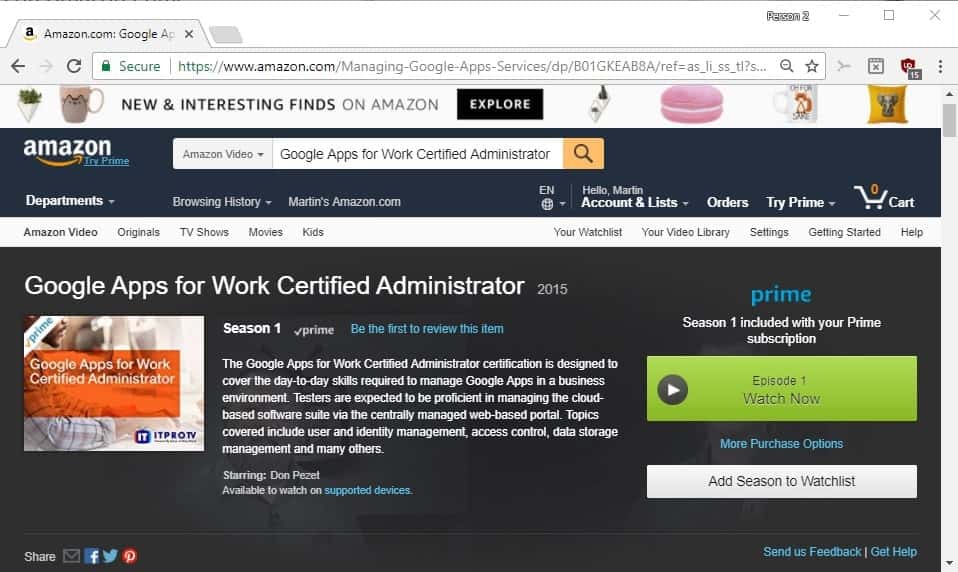






















I have access to an Amazon.com Prime subscription.
Unfortunately, Amazon.com no longer allows the viewing of the videos without the use of other, oftentimes problematic, software such as Microsoft Silverlight. I wherefore cannot watch the videos.
Use Chrome they play fine without any add ons or plug ins.
Martin, great tip! Beyond your list there are many other courses to find. Might be better than Udemy.