YouTube Miniplayer first look
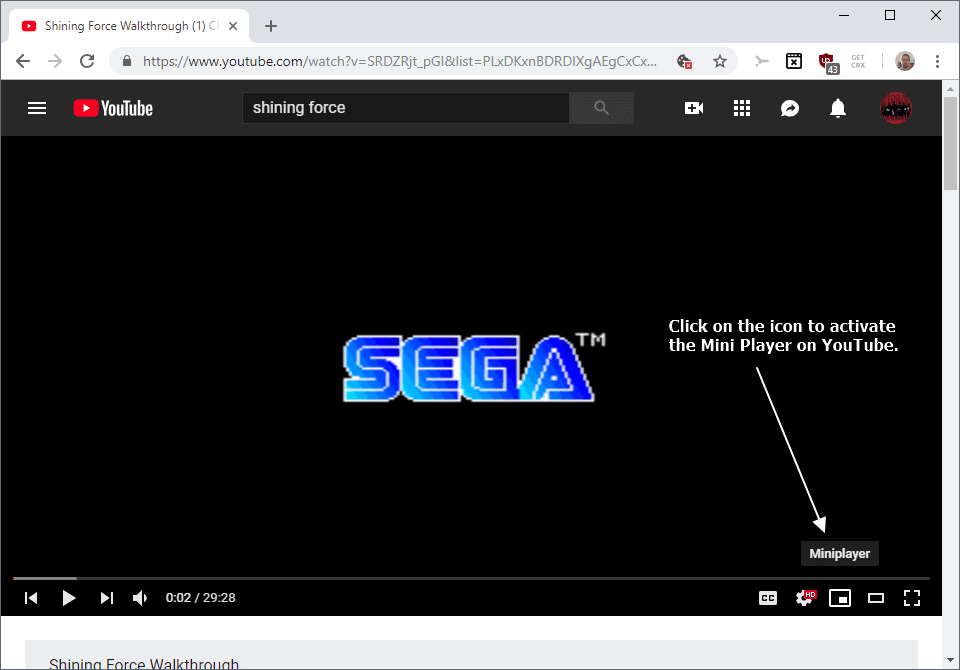
YouTube Miniplayer is a new YouTube feature on the desktop that users of the video streaming site may activate to play videos in a smaller player on the page.
Eagle-eyed YouTube users may have spotted the new Miniplayer icon when a video is played on the site. The new icon sits between the Settings icon and Default View icon in the player's interface (which Youtube resized recently).
Hover the mouse cursor over the icon to get a tooltip and click or tap on the icon to activate the player and switch from regular view to the special view mode.
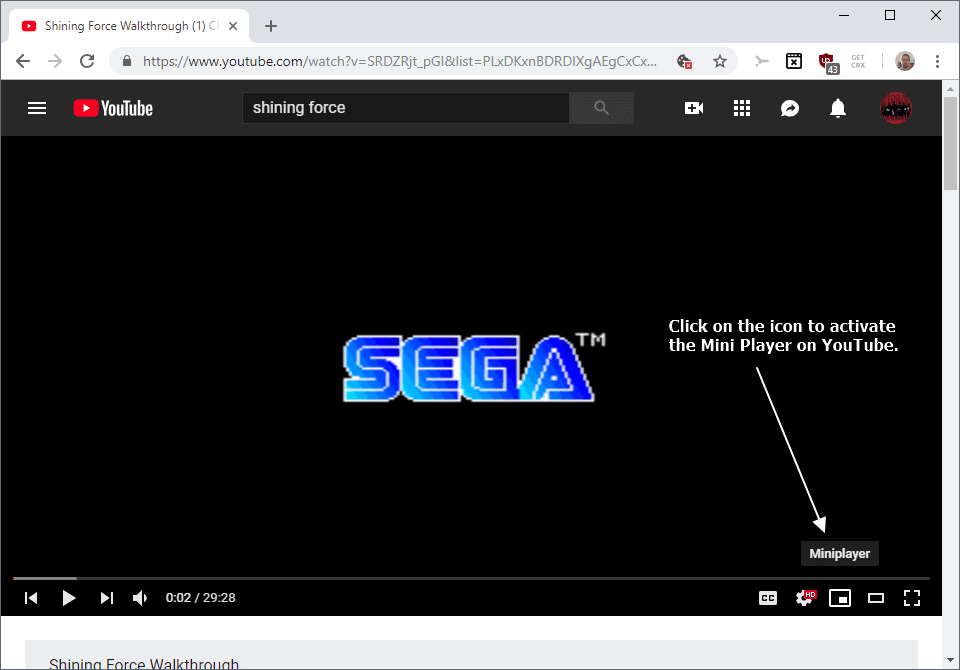
YouTube displays a smaller player in the lower right corner of the screen on activate that behaves independently from the rest of the tab.
Note that you don't remain on the page the video is embedded on but are taken back to the previous page if there was one.
You can browse the page, e.g. a search results page and also open some pages on YouTube without losing access to the mini player.
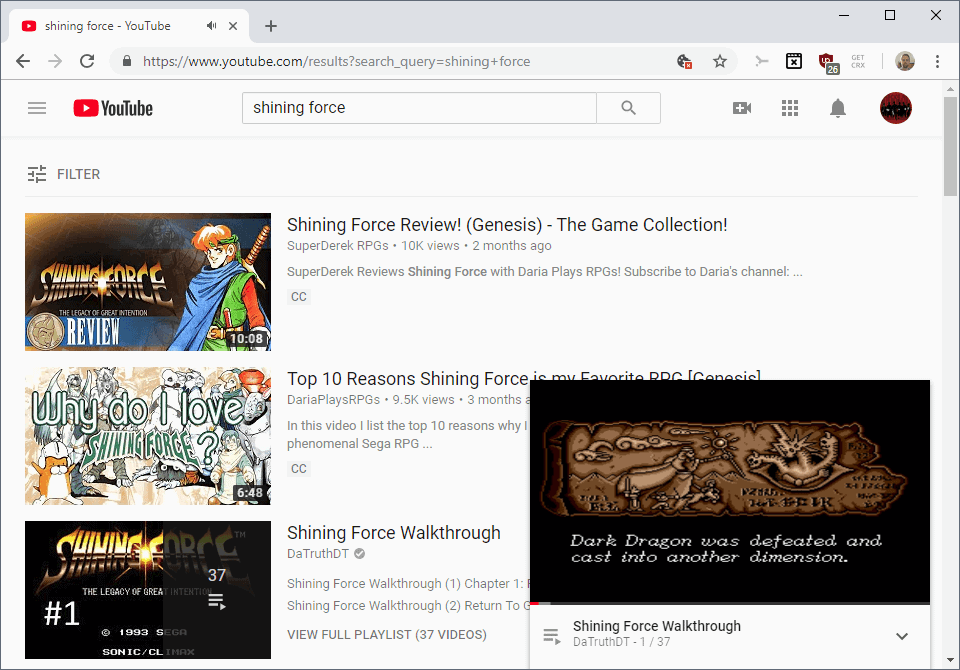
A click on the profile icon and the selection of linked items there opens these pages while the player does its job in the lower right corner of the screen.
The same is not true, however, when you click on another video on the site as it is loaded then in regular view automatically.
You may run searches or open most pages on YouTube that are not video pages while Miniplayer plays a video. Note that the player is only visible when YouTube's tab is active.
Just click on the video in the miniplayer interface to displays it in regular view mode on the site again.
The miniplayer interface is quite limited when you compare it to the regular interface. While you get options to play/pause, replay, and load the next video, you will notice that options to change the volume, quality, or toggle subtitles/captions are not provided. You need to go back to the regular interface to make these changes.
YouTube's Miniplayer offers no options to resize the video or move the player from its bottom-right location to another location on the screen.
The miniplayer on YouTube works in many modern browsers. The option is not limited to Chrome but also available in Microsoft Edge, Vivaldi and Mozilla Firefox among other browsers not made by Google.
Closing Words
The Miniplayer on YouTube gives YouTube users options to play a video while they browse the site. Good news is that the player is available for most modern browsers and not just Chrome; bad news, that it is tied to the YouTube tab and rather limited when it comes to configuration options.
Opera's Video Popout feature does this better in my opinion as it places the video player outside of the main browser UI so that it remains visible even if you switch tabs. The comparison is a bit unfair as Opera's solution is a native browser feature while YouTube's a feature of the page.
Chrome users can check out Sideplayer for the browser which enables a similar feature. (via Born)
Now You: Is the mini player useful?
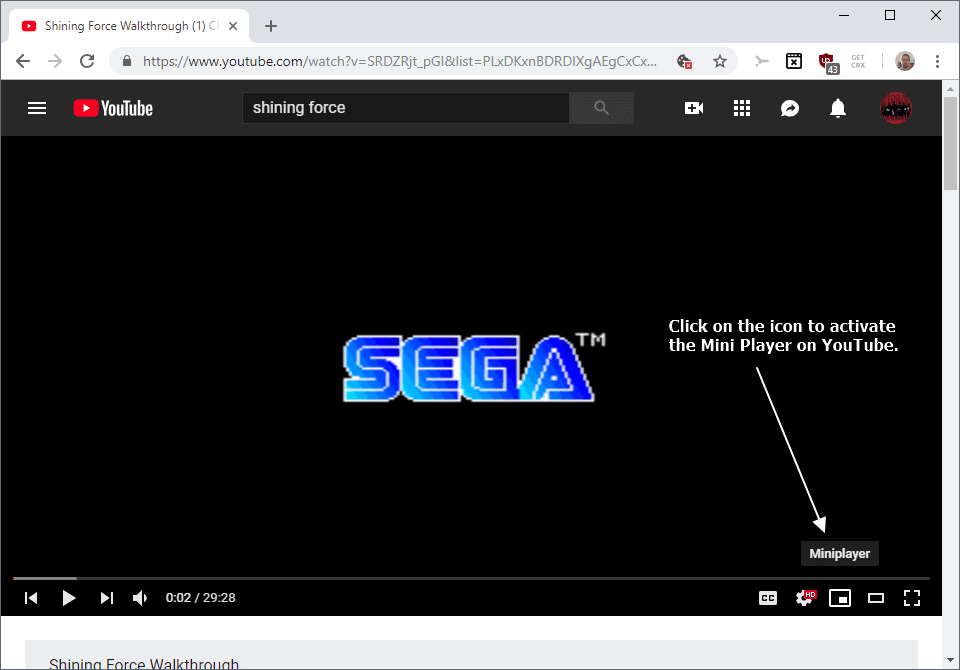























Quote: “options to change the volume, quality, or toggle subtitles/captions are not provided. You need to go back to the regular interface to make these changes”
You can used the UP/DOWN arrow keys on a win-doze PC to change the volume in mini player mode.
Just wanted to post this for anyone else who finds this thread.
I discovered this YouTube mini-player this morning, tried it once and concluded once would be enough as far as I’m concerned. Viewing videos in the background while doing something else has never been my cup of tea. I view a video and focus on it so a mini-view doesn’t interest me.
Idem.It is a distraction and we need to stay at nature and the law of nature says that doing more then one thing at 100% is not possible so why do you need to split your concentration in 5 things and where all this do is make one thing at 20% at most. No you need to do one thing at 100% at a time and that is how you do things of you will lose.
Meh. Safari on macOS already has a native “Picture in Picture” feature that works for any video on any page, and you can resize it or drag it anywhere on the screen and switch apps without losing the miniplayer.
What pisses me off is that you used to be able to install extensions for Chrome that enabled video popout features (even on other sites besides YouTube) but Google decided to discontinue a certain Chrome feature (I think it was frames?) and these extensions were now useless. Now they finally add a video popout feature but it’s only for YouTube and is a very basic implementation…
Useless. Why? Because multiple tab browsers exist and ability to run more than one browser at the same time also exist.
Also We have High Definition screens TVs and monitors for a reason. Why hurt my eyes trying to watch a tiny video, while I have paid my big inch high resolution monitors?
“Is the mini player useful?”
For me? No, because I don’t watch YouTube with a web browser at all for security reasons. Instead, I use the YouTube app on an Android tablet that is not used for any other purpose.
Don’t care for the mini-player. To be honest, I would much rather use the picture-in-picture in Chrome Dev while surfing in FF.
Iridium is an option for the pop-out player but I have two problems with it. For some reason it has an ugly header on the pop-out and the pop-out player size is static. I like being able to grab the edge of the payer and resizing it depending on the FF page layout I’m viewing at the time.
Yes, its a nice feature, but not good enough for me. It’s quite handy that you can search on but what I really prefer is to copy the link and open it in main dedicated YouTube player SmPlayer (who can do much more by the way) the advantage for me is that I can move, SmPlayer around (even at another screen) and make it bigger or smaller as I need it at that moment.
I am also quite pleased that when I am hovering above the youtube thumb it’s going to play.
Thanks, Anonymous for your links! Great stuff.
Since they have resources to use up, they should make a website version called YouTube Lite that only loads the bare minimum – the video, search box, related videos and account. I know about https://toogl.es/#/browse … it’s nice, but you need to install an extension to redirect you to toogl.es and so on… it’s not nowhere near as a perfect solution.
There is an extension called Iridium that can do both “mini player” and “player in a separate window”
https://www.ghacks.net/2018/06/08/iridium-gives-you-more-control-on-youtube/
https://addons.mozilla.org/ru/firefox/addon/particle-iridium/
https://chrome.google.com/webstore/detail/iridium-for-youtube/gbjmgndncjkjfcnpfhgidhbgokofegbl
So far I’m not a fan of this native min player because isn’t so intuitive.
Will stick with the extension.
It works on ESR52: imgur.com/V9chBBy
If only there was a way to move it around.
Chromium does have native picture-in-picture: imgur.com/A2MHHJ9
The only problem I have is that the only control you get over that popup is play/pause, move and resize. You don’t get seeking or volume controls.
The video pop-up function in Opera does this better, works on any video too.
Oh, joy. It’s that annoying feature that every news website uses when I scroll away from their video just to read the article.
Have fun watching your favorite YouTube videos in a tiny corner of the bottom of the screen.