SoundFixer fixes sound issues on YouTube
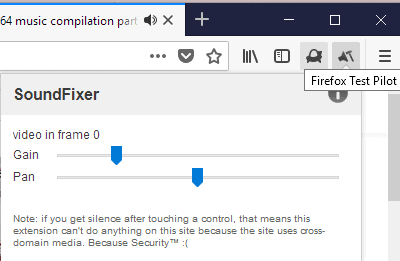
SoundFixer is an extension for the Firefox web browser that attempts to fix sound related issues on YouTube and select other sites with audio.
Internet users who watch videos with audio on the Internet may run into a number of issues: audio may be too quiet or too loud, or sound output uses a single channel only.
While you can adjust the volume of sound using built-in volume controls, volume options of the operating system, and maybe even volume options of the speakers or headphones that you are using, it is sometimes the case that these don't fix the issue at all that you experience or that it is too cumbersome to use these controls regularly.
SoundFixer
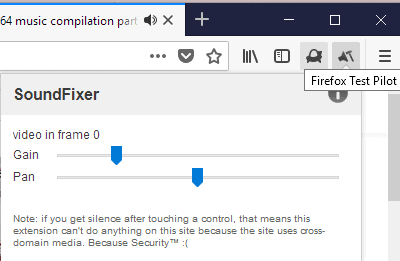
SoundFixer attempts to fix these issues on YouTube and some other sites; the Web Audio API limits functionality as it prohibits access to cross-domain audio sources.
The extension adds an icon to Firefox's main toolbar that users can interact with. The interface displays gain and pan sliders on pages with audio playback.
Use the sliders to reduce or increase the volume of the video or change the speaker output. Gain offers finer controls over the volume; use it to increase the volume of videos that are too quiet even if you have set the volume on the video site to the maximum or decrease the volume if the video is too loud even if you have set it to the lowest value already.
The changes are applied as soon as you release the mouse button or lift your finger if you use touch. They remain until you reload the page or leave it.
SoundFixer does not include any other options; it would be useful, in my opinion, if it would offer options to make the changes permanent or include a reset button to reset them to the default without having to reload the page. While you can move the slider to the middle to reset it to approximately the default value, adding a reset button would make the process more comfortable for users of the extension.
Closing Words and verdict
If you run into sound issues on the Internet regularly, especially on YouTube but also on other sites, then you may find SoundFixer useful as it may resolve these issues for you. I'd like to see more automation, especially in the form of saving settings per site or domain, so that it is not necessary to adjust the values for each page individually on supported sites.
Now You: Did you run into sound issues on sites before?
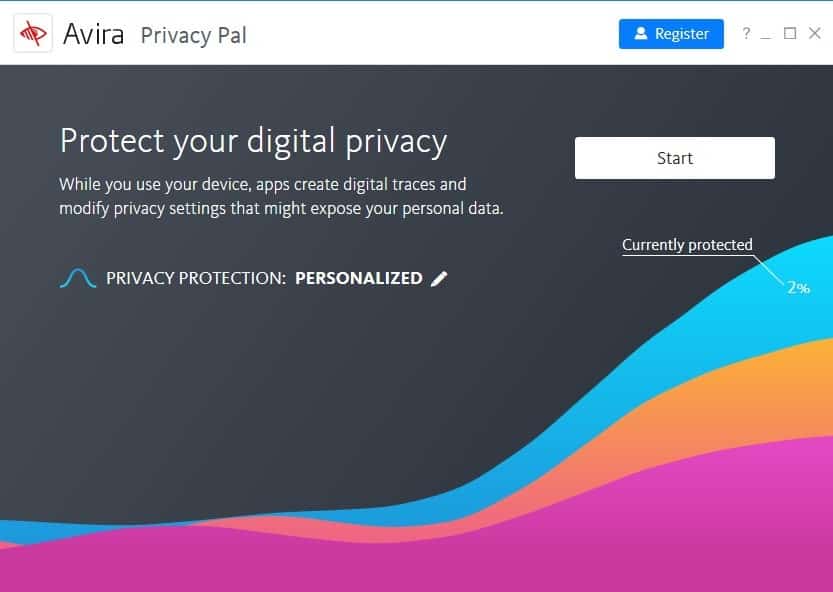























I find low sound volume to be a Firefox issue rather than a YouTube or other audio source issue. When I find low volume output on a site, I open Chrome and have no problems at all–quite the contrary: I usually find myself turning the audio down in Windows.
I’ve tried SoundFixer on YouTube unsuccessfully but I presume this is caused by Firefox extension ‘CanvasBlocker’ AudioAPI protection. Anyway I’ve never encountered bad sound restitution on YouTube or either, but I do always notice a low volume on TV streams which I don’t explain : I have to increase my default 10% to 40, 50, 60% …
@Tom
Maybe because you block the Web Audio API(I do) according to ghacks.js? I use “Persistent Video/Audio Volume” by Pudding, works greatly for me:
https://addons.mozilla.org/en-US/firefox/addon/persistent-video-audio-volume/
This will be great for twitch for streamers with low volume. For now, I use windows’ volume normalizer audio enhancement.
Nice dig Martin, thanks! ;)