Flickr limits free version to 1000 photos
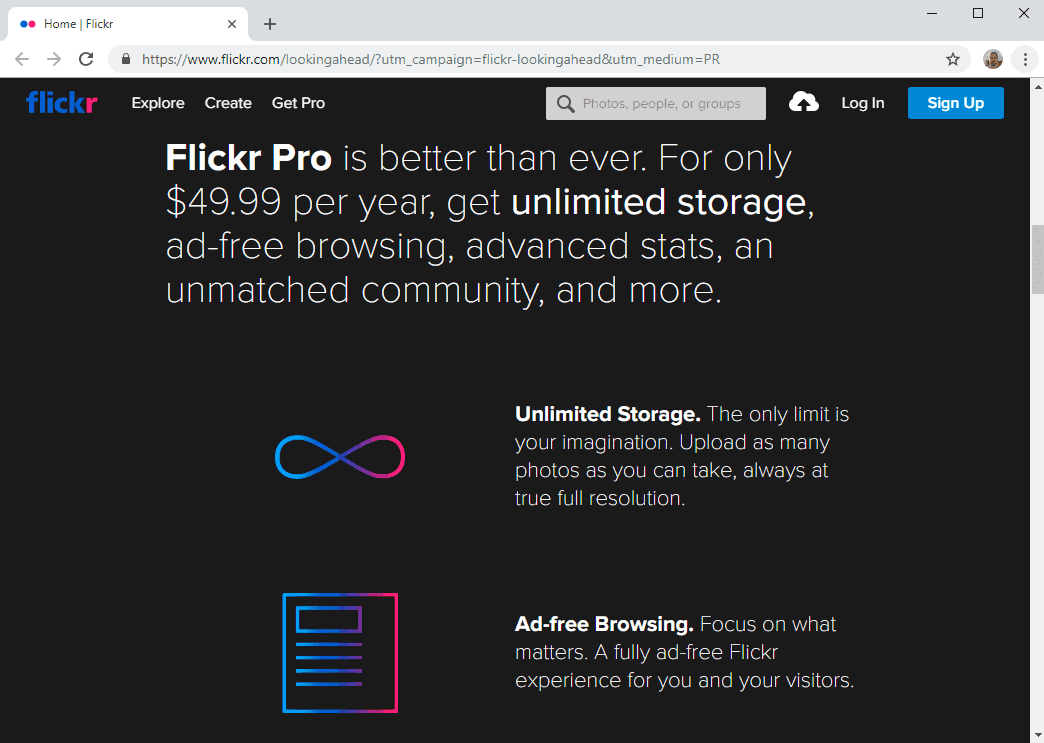
Flickr announced plans to limit free accounts of the photo community severely in the coming months.
The photo hosting service offered 1 Terabyte of photo storage to free users since 2013. Yahoo, which was acquired by Verizon in 2016, sold Flickr to SmugMug in 2018.
Specifics of the deal were not disclosed but SmugMug revealed back then that it would continue to support free accounts on the site and would not move or change photos.
The first major change after the acquisition date was announced on November 1, 2018. The press release, released by Flickr, highlights changes to Pro and Free accounts on Flickr.
Flickr Pro customers get more for the yearly subscription fee that they pay to Flickr while free customers will face serious limitations.
Flickr users don't need a Yahoo account anymore to use Flickr from January 2019 on.
New Pro account features
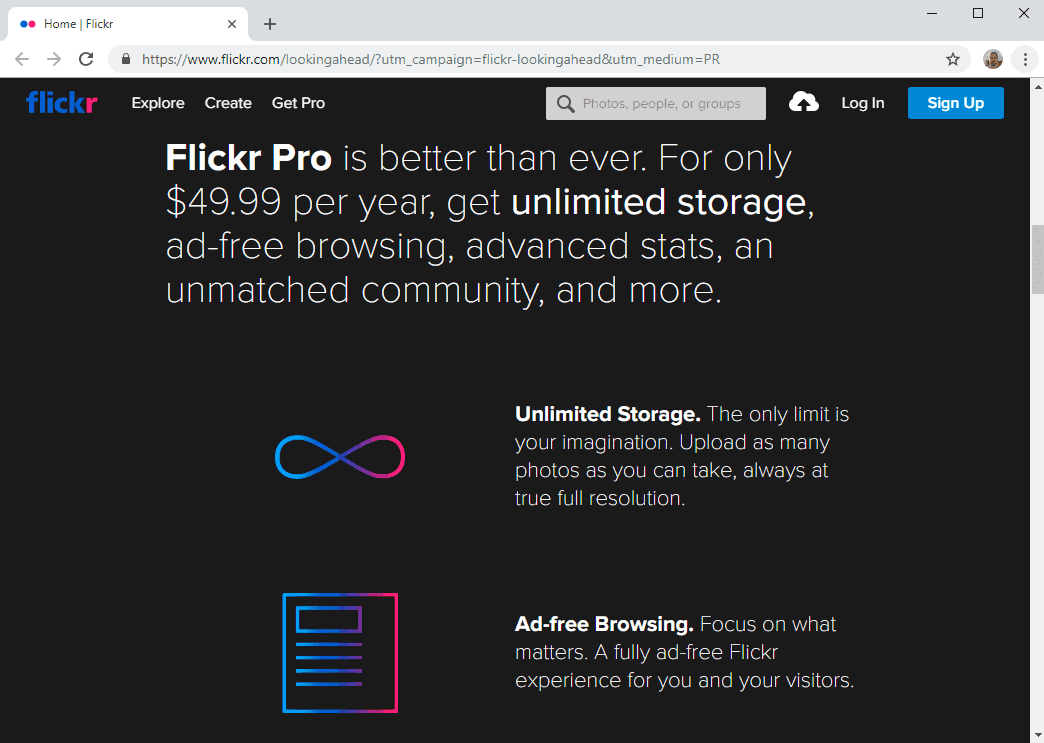
Flickr Pro accounts get unlimited storage and an advertisement-free experience on the site. Pro customers will get access to the following features as of today or in the near future as well:
- Priority support (now).
- Advanced states on mobile (November).
- More partner discounts (November).
- Priority exposure in the new version of Explore (early 2019).
- Resolution upgrade to support 5k (early 2019).
- Video playtime upgrade to 10 minutes from 3 (early 2019).
Free accounts are downsized
Flickr will downsize all free accounts to a limit of 1000 photos or videos. The media can be of any size according to the press release. Free accounts won't get 1 Terabyte of online storage for media anymore.
The change impacts existing customers on the site. Any account that is over the 1000 photo limit will have photos removed from the site that are in excess of the limit.
Free members with more than 1,000 photos or videos uploaded to Flickr have until Tuesday, January 8, 2019, to upgrade to Pro or download content over the limit. After January 8, 2019, members over the limit will no longer be able to upload new photos to Flickr.
After February 5, 2019, free accounts that contain over 1,000 photos or videos will have content actively deleted -- starting from oldest to newest date uploaded -- to meet the new limit.
Free users of Flick have until February 5, 2019 to make a decision. The options are:
- Upgrade to a Pro account for 30% off in the first year to get unlimited storage and other Pro benefits.
- Download excess photos or all photos before they are deleted.
- Do nothing and have Flickr delete photos automatically that exceed the limit.
The reasoning behind the change
A blog post was published on the official Flickr blog on the same day that provides an explanation for the change:
- The free 1 Terabyte offer attracted many users who were only interested in free storage and not community interaction. The tone of the site changed.
- SmugMug wants to run Flickr on subscription revenue and not rely on revenue generated by advertisement.
- Sending the wrong signal that storage and Flickr is not worth paying for.
The 1000 photo limit was decided upon after careful examination of current use scenarios on Twitter. Most Pro customers have more than 1000 photos and videos uploaded to Flickr while the vast majority of free users, 97% according to Flickr, have fewer than 1000 photos or videos stored on Flickr.
Closing Words
It may not be a popular opinion, but I understand Flickr's / SmugMug's motivation for the change. Yahoo's business model relied on data and advertising; the more users a service had the better for advertising. SmugMug wants to shift the business model to subscriptions.
What I can't agree with is how the situation is handled. Flickr could have made a different decision on how to proceed with the shift:
- Make the change only for new accounts on the site and not existing ones.
- Offer free users a bigger discount or even 6/12 months free to test Pro features.
The move will displease free users who exceed the 1000 photo limit, 3% according to Flickr of the entire free user population, and may also displease free users who have not hit the limit but dislike the limitation nevertheless.
Now You: What is your take on the announced change? Are you affected?
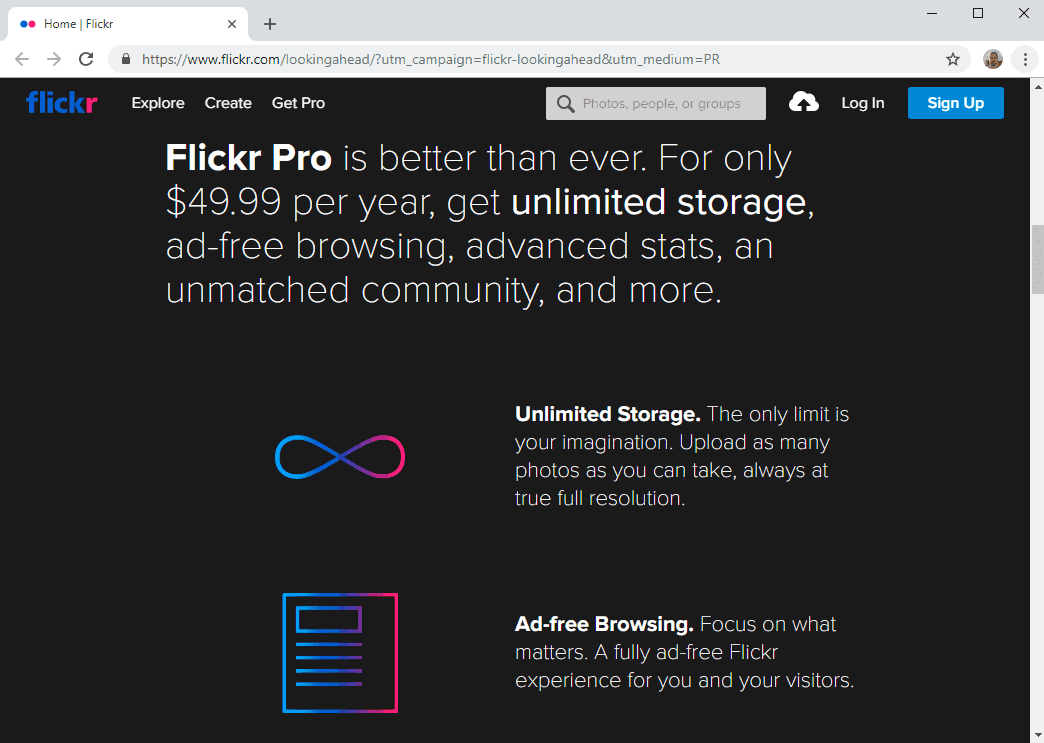























Deleted my Flickr account a few weeks ago.
Was a free user for 13 years.
Lets see how long Flickr will live.
This move makes perfect sense. Flickr is good site and I am happy to subscribe to it as a Pro. With the subscription base, it can be profitable and can continue. This is a much better outcome than losing the site, which had been predicted by many. Storage for a thousand images for free is still a good deal. If you want more storage, then simply subscribe.
trying now to download all my photos from flickr and move them somewhere else. I have 1000 GB free storage but I can only have 1000 pics.. WTF is this shit? Few years ago I was a pro user and paid, later I changed to free but now Flickr is totally worthless.
I absolutely dont believe they are only 3% free users with over 1000 images. Just looking around my friends, there is only 3 out of 62 !!!!!!!
how can you lie that obviously…. that might be the only reason why i will quit Flickr with my 20k+ images, even if i didnt car paying 50USD/year….
i USE FLICKR FOR FAVORITES. I have 10000+ favs from other users and now many of those photos will be deleted from users with free account and 1000+ pics!
I also have 1500 pics uploaded. I was done with flickr when yahoo made change and also changed interface. We had sunday group meets which also ended in 2013
Even if flickr realises later that the move was bad, by that time pics more than 1000 would have been deleted and thus all comments, tags would have been deleted! Sad.
For new users limit could have been 1000 but for old users, limit should have been min 2000 pics.
Now this move kills flickr almost completely
Bye Bye Flickr.
I guess I´ll start deleting the extra 4000 that I have now… mmmm… time to look for a new photo sharing website… so sad, I really liked flickr… but I guess they don´t care about us :( they just care about money money…..
I could see this coming after they purchased Flicker
Increase Pro Price
Make every one get pro Account
Criple Free Acounts or reduce storage making them usless
I have 2700 photos 1700 going to be deleted
Its BLACK MAIL they never said they going to delete customers photos
I have Google photos and Amazon prime the app works ok but not as easy to use
If a lot of people leave or delet accounts its going to hurt them in the pocket $50 is to much cant aford that
Need cheeper plan $20 or difrent storage amounts 500G $10
Indeed. If they were being a tad less cynical, they could just have reduced it to a 100 GB or a 10 GB limit… and even then, I would have been fine with my 5000+ images, which are occupying 0.2% of my current 1 TB allowance. When they have you by the short and curlies, your options are limited…
Well, I guess I am in the 3%. I have just over 5,000 images in the free version (taking up less than 1% of my free TB).
I have nothing I need on Flickr – it’s all just low-res copies of my own images for sharing purposes, and stuff pinched from the internet for the purpose of posting illustrations in forum threads.
I’ll need to think about it. The discount for the first year (creating 12 months to have a longer think about it), plus the discount offered for Photoshop (which I subscribe to) mean it is not a big outlay. I just don’t like being blackmailed!
If most folk pull the plug on their Flickr accounts, there will be a a lot of photography forums, Flickr group albums (eg BBC Springwatch) that are going to have that ‘tumbleweed look’ to their archives after January!
Metoo RIP Flickr. I will delete my free account after 9 years
Sad , so sad decision from them…
Unless they keep the old free account conditions for the old accounts.
I vote for that!
$50 dollars is far too much. I have 70,000 photos from many many holidays, all linked on my website. Removing all links to flickr will be a mammoth job, but it is my only option. It is sad as many people contact me about my photos. I used to be a paying customer at $25, but I won’t be continuing. $50 every year will buy a very decent HDD.
RIP Flickr. I will delete my free account after 13 years.
Well, I have over 19,000, so I guess that’s going to hurt…
The sad thing is, I was a Flickr Pro user prior to them giving out the free TB, then I switched off of it. At that time, I believe the cost was only $24.99, so they’ve not only added fee, they’ve doubled it.
I’m done with Flickr. Nothing like being lied to about the terabyte of storage. Oh, until we decide to make you pay for it. I have to go in now and delete over 1,000 photos instead of letting Flickr decide which ones to delete. I think I’ll just move ALL of them over to my one drive account.
Sure Portable HD’s are cheap these days. but I use a service like Flickr so that my photos are always available to show friends, and I don’t carry a Portable HD around with me.
They need to give people more time to clean house. Better yet just let that 3 percent go, give them a nag screen about not be able to upload more content or do like you mentioned and give the free users a 6 month trial.
Been using Flickr Pro for more than five years…
This change is a big slap to Flickr community.
I don’t like it.
AAA
Flickr link: https://www.flickr.com/photos/asifali1985/
Nice photos :)
I can’t wait for winter to come. I love winter and snow <3
Extortion is the worst way to entice users with more than 1,000 photos to pay to keep them. I can’t believe I’m saying that I actually miss Yahoo!
good riddance
Thanks for the info, I’m just over the 1,000 picture limit. It will be relatively easy for me to delete some of my older pics; I mostly use Flickr when I want to share some pics with people who may want to download them. For archiving purposes, I use Amazon Drive, since I get unlimited photo storage with my Prime account anyway (hopefully Amazon won’t change that policy). I usually don’t share the pics on my Amazon drive because the interface isn’t very user friendly for displaying photos, which is why I use Flickr, so I can go back and delete the pictures that are older than a few years since everyone who would have wanted to download a copy would have done so by now.
I take pictures for events and literally have like 5000 photos on there organized into albums so that people can find what events they went to and see if they can find their photos. so this is really dumb because I been using it to back up old photos too and now their all gonna be deleted
In my current account there are 1600 pictures. So I will make a second free-account: one for my nature-pics, another for my culture-pics. After deleting stuff I don’t need any longer, there will be about 500 pics left in each.
Lol. You’re so cute with the management. I bet you make a great household budget lady/man. ðŸ‘ðŸ½
And managers at Flickr will announce that their movement was success and it caused increase in the number of users :)
Update to article:
“Flickr Pro is available for $49.99 per year. Flickr users that upgrade to Pro before November 30 will also get 30 percent off the first year.”
That is why I do not trust cloud solutions.
There was Photoshop Gallery – gone. Then there was copy.com by Baracuda – gone. And now flickr.com – almost gone.
The price for Flickr is too high. I understand this much to pay for 1 TB or even 200 GB of data. But I have 17 GB there and $50/y is just way too much. Maybe they should establish 3-4 plans with different amount of data allowed and some with ads to supplement income.
Other idea for Flickr would be to split Flickr into 2 websites: 1 for pros with options like mentioned in the announcement, and other for most people with service paid by ads (maybe with small supplemental fee for those using more GB of space). That why pros would get their exposure and other users would not loose their photos.
> The change impacts existing customers on the site. Any account that is over the 1000 photo limit will have photos removed from the site that are in excess of the limit.
Let me get this straight flickr offered terabytes of free storage in 2013 all the way to 2018? That’s crazy.
Deleting current users photos is the best option for them? Okay, I get it, hosting is expensive, the new owners are bleeding money and need cash fast. But they are not closing doors, they not going bankrupt (just yet). They are not applying this to new accounts, they are punishing currents users for cash. They way they are handling this, I hope these parasites who bought flickr for a quick buck make a huge messy splatter when the investors come to hang them out the window.
Being a pro (paying) user I have to say this is rude and harsh for free users. A hosting site deleting pictures, against all their promises? And what about streams of deceased users? And a 100% price increase for paid users? And a ghost town of deceased links all over the internet.
And what about all my galleries containing stunning images from fellow flickrites ?
This is disgusting. Again a big blow to the once beloved Flickr. I hope Google will take them over.
I built up my collection of pictures during more than ten years to reach several thousand pictures, carefully selected. Using 3% of the 1TB.
What I don’t know and what I expect is that I will be locked in.
I can read nowhere what will happen when a future Pro account will finish.
Will they also delete my pictures to one thousand pictures or will I have to continue pay Pro infinitely ? I even had Pro a few years ago and I think prices have gone up considerably.
I was so disgusted by the foresight of deleting pictures (and you can’t say that I abused storage) that I bought a few new USB-sticks and downloaded all my pictures, which took me a few evenings (very boring and repetitive)
Relying on the cloud is just paying someone to hold your data hostage.
@Ken,
Yes, indeed. I’ve never used a cloud service least of all the free one Samsung provides on my Galaxy J5. Nevertheless, they sent me the following notice on October 31.
“Dear customer,
We would like to thank you for your use of the Samsung Cloud services.
We would like to inform you that changes are made to the Samsung Cloud Terms of Service, as described below. By using our services after the modified Terms of Service date, you will be deemed to have agreed to the amended Terms of Service. Please note: if you do not agree with the changed Terms of Service, your use of the services may be limited or suspended.
â– Effective date of the amended Terms of Service: 27 October 2018
â– Changes and underlying reasons
– The changed Terms of Service and the revised policy apply to all devices that support Samsung Cloud.
– To protect your personal information and to provide the resources necessary for the use of the services, we have added paragraphs 9 and 10 to article 3. Paragraph 9 states that data relating to customers who use the Samsung Cloud services do not use for a long time (ie more than 12 months). Paragraph 10 further provides that backups of user data that are not used for a long period of time (i.e., more than 12 months) are also removed.
[Amendments]
3.9 In case you do not use the Samsung Cloud service for more than twelve (12) months, Samsung can irretrievably delete all your data. Also remember that if you do not use the data in each of the specific content categories of your Samsung Cloud, such as contacts, calendars, photos, videos, keyboard data, etc., for more than 12 months, the relevant content category and its data will be deleted and you will no longer be able to recover this data. Samsung will notify you 30 days in advance that your data will be deleted. For the purposes of this provision, “use” or “used” means access to the data or the uploading or downloading of data from or to the Samsung Cloud services. Article 3.9 does not apply to users of paid services.
3.10 If you have not backed up in Samsung Cloud for more than one year from one of your devices, Samsung reserves the right to delete the backups related to that device. Note that the backup may include call logs, SMS / MMS, app installer package data, app settings, music and document files, voice recordings, and device setup data. Samsung will inform you in advance of the expiry date of the backup. It is entirely your own responsibility to back up or store your content or data before the expiry date of your content in order to prevent loss of your content. Samsung is not liable or responsible for any loss that occurs as a result of your failure to back up your content and / or data or to store them.”
Rather amusing I thought.
Yeah, I trust USB drives more than cloud vaporware.
Dang it. Didn’t they say there won’t be any changes after the takeover?
Its their business. They don’t need to keep promises. When facebook bought whatsapp, they too said they will not put any adverts. But now they are going to show adverts in whatsapp in status screen. Never trust a company promise.
D said: “Didn’t they say there won’t be any changes after the takeover?”
Yeah, I recall something like that as well. What a pity! I’ve been using Flickr’s free terabyte of photo storage to back up photos on the phone for years. This drastic cut means that Flickr is essentially worthless to me now. I’ll likely stop using Flickr completely. What a pity to see almost everything get worse…
Anyone know or recommend any other photo back-up solutions? I think Google may provide some free storage, and maybe Amazon, too, for Prime members…
@Hy
If you’re not paying, you’re the product.
Don’t be cheap, buy a HDD, it’s really cheap nowadays.
@
Don’t be trite. No one wrote about not paying. Although even if you’re paying you’re still the product. Don’t kid yourself.
Don’t be obtuse–we’re talking about apps on phones which backup photos when you’re out on the road (or the sea or in the air) taking pics
@Hy
We have a technology called memory card. Most likely you will get no internet when vacationing in sea or in the air. Are you hoping to upload your photo above the atmosphere? People nowadays backup their selfies to Instagram just for your info.
@: memory card no internet Instagram blah blah
You obviously still don’t understand. I’m done.
Google Photos has unlimited free storage.
@ilev
For how long Google Photos will have unlimited free storage?