MusicBee 3.0 released
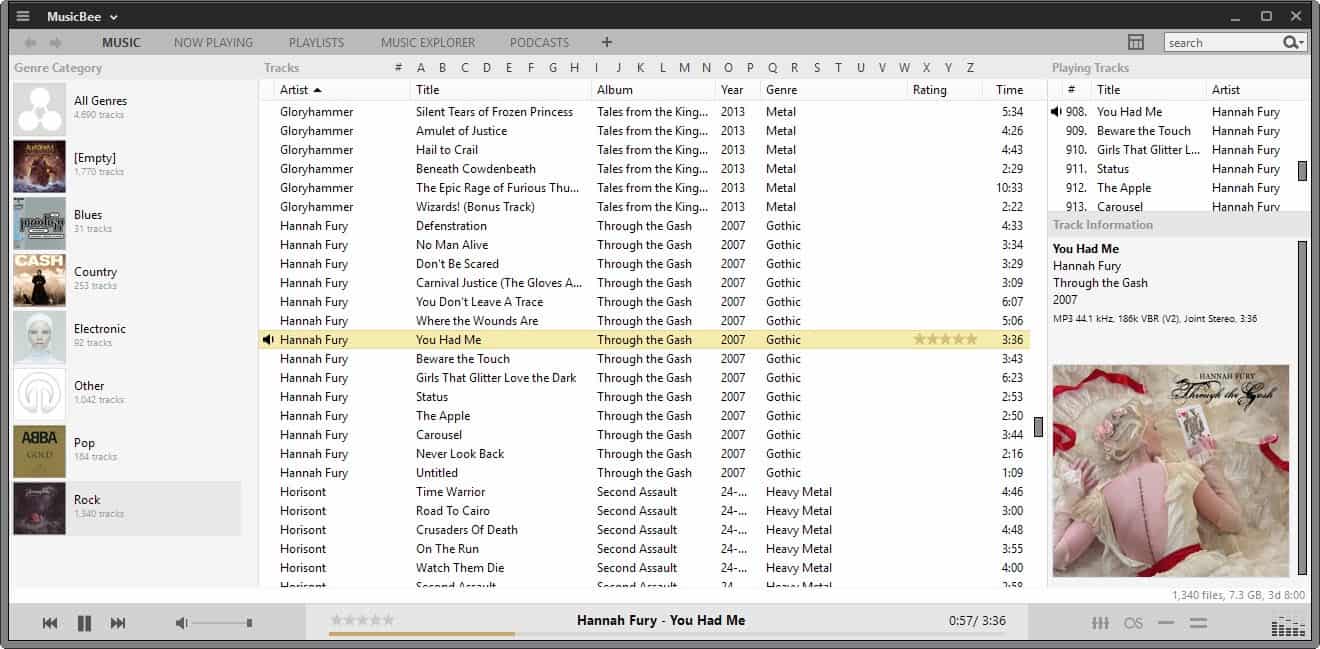
MusicBee 3.0 is a new version of the popular music player and management program for the Windows operating system.
The new version is a major update which introduces improvements and a -- lightly -- revamped user interface.
I reviewed MusicBee back in 2015 and much of what has been said there holds still true in version 3.0. I suggest you check out the review for a detailed overview of the program's capabilities as I will concentrate mostly on the changes introduced in version 3.0 in this article.
MusicBee 3.0
MusicBee 3.0 is still offered as a portable version and installer. Note that you need to run an installer that extracts the portable version of the program to the local system.
If you have upgraded from an earlier version of MusicBee you will notice some of the interface improvements right away.
Most notably is the new main toolbar underneath the titlebar that allows you to switch quickly between different areas in the program such as music, podcasts or playlists.
A click on the plus icon in that bar allows you to add your own tabs to the program, for instance internet radio, a specific playlist, recommendations, or audiobooks.
It is naturally also possible to change existing tabs instead which is useful if you are not interested in some of the default functionality listed there.
A right-click displays options to pin tabs, display only icons, lock the bar, or change the title of tabs.
This focus on customization options is a theme that you will find over and over again in the new version of MusicBee.
A click on the menu icon and then on arrange panels for instance reveals an impressive configuration window that you use to fine tune what is displayed where in the program.
The panel settings link next to some items leads to another layout menu that allows you to arrange more or less any item the way you want it to appear.
This goes as far as selecting various font types and sizes, selecting the size of thumbnails or what is displayed when you are playing tracks in the program.
The developer notes in the release notes that most interface customizations carry over when MusicBee is upgraded but that the panels layout is not. This means for users who upgrade from an earlier version of the music program that they will need to rearrange the layout after the upgrade if they want to restore the old layout.
Existing skins should work in MusicBee 3.0 but some won't look great without them being updated by their authors to reflect the interface changes in the new version of the program.
Some new skins have already been published on the official forum.
As far as plugins are concerned, all but two will work without modifications in the new version. The two exceptions are Last.fm Statistics and Last.fm Recommendations for which updates have been released already.
MusicBee 3.0 does not use an embedded web browser anymore in the program itself which means that web links open in the default browser now.
Users who want to retain the web browsing functionality in the application can install a plugin that adds it back to the program, see this forum thread for information.
Last but not least, users with large collections of music should see huge performance improvements when they are using the program.
Closing Words
MusicBee 3.0 improves the already near-perfect music player and management program for Windows. The new layout customization options give users even more flexibility when it comes to arranging elements in the program.
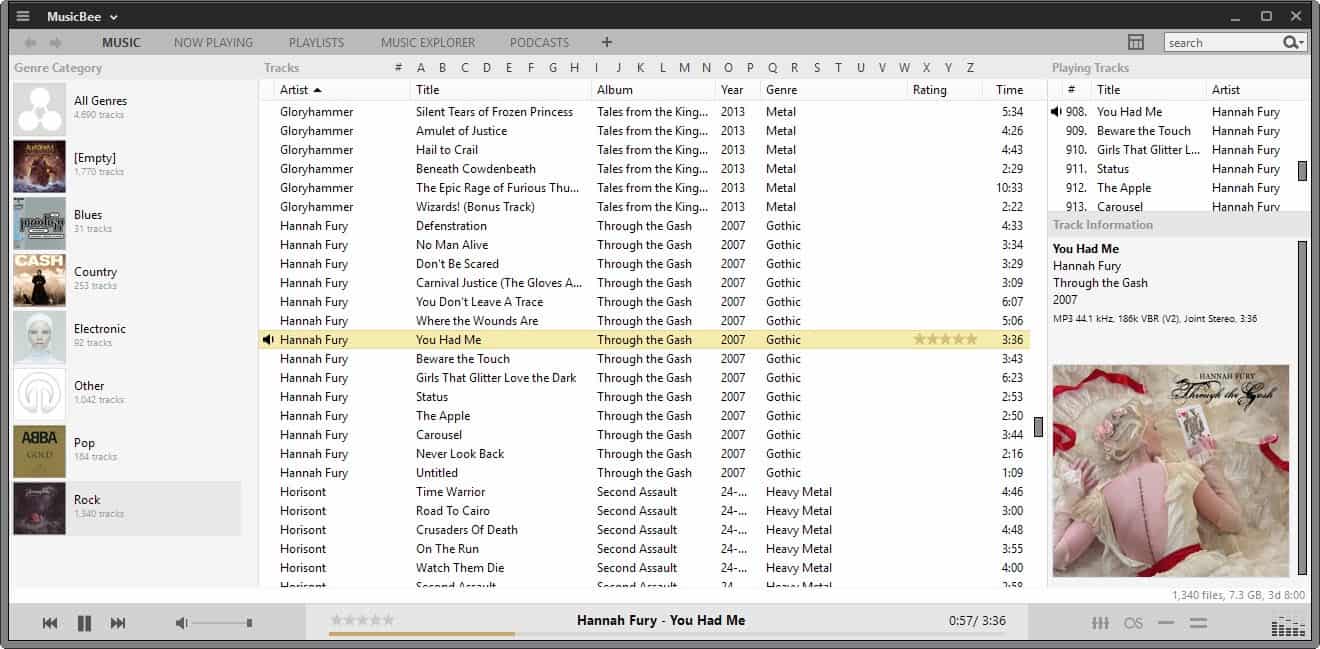



























The download really gives me a bad impression. With pop-ups from malicious sites and the skin downloads broken.
Started playing with the latest version several days ago. It is quite good. If you have an Android phone then I suggest you add the MusicBeeRemote plugin to control MusicBee on your computer with your phone.
http://kelsos.net/musicbeeremote/
I had totally forgot about this program. Thank you!!
I like the new release.
or just open your song with vlc lol, 1 less software on computer to manage !
How does it compare to VLC Player?
How does it compare to foobar2000 ?!
I’ve been using Mediamonkey but will check this out – thanks for the write up.
I still prefer Xion… it’s a mini music player, uses only 10MB ram to play songs and has just what a casual user needs (in my opinion). the only thing it lacks in that the interface is a little bit ugly, but I guess that this interface is what makes it so lightweight
Holy cow! I forgot all about MusicBee. I remember downloading it a few years ago, then forgot about it when I got a new computer. Thanks for the reminder!
Can it do network drives as a library yet? That is a sorely missing feature that keeps me away from Music Bee.
Not sure what the problem is but my music collection has always resided on a network drive and MusicBee has never had any problems reading or writing to it. Perhaps you’re not mapping your drives correctly?
Just added latest patch update and drive letter mapped drives are back, so I am happy and sticking with version 3 :)
I have all my network drives mapped with proper drive letters and it asks me to go search the network and create additional shares, just for it. Why?? It was fine before with mapped drive letters in 2.5.
I think i’ll swap back to 2.5 until they sort this. Very disappointed.
I think I tried MusicBee once when I was hunting for a suitable program to sync my ipod classic with my music collection instead of using winamp. Never stuck though, guess it didn’t have the features that itunes or ml_ipod had for ipod syncing.
Best replacement for a former Winamp user, one of the only mp3 player that can manager huge libraries (around 70k mp3s).
Thanks for the heads up Martin! As others have said, MB is the absolute best. Not only in music players/managers, but one of the best pieces of software for Windows, period.
Two amazing music players are MusicBee and AIMP, I’m using MB v3.0 since the beta and it is very good, I recommend it.
Best music software ever. One of the few free software packages I donated for. Absolutely amazing! I am off to download 3.0 now :)
As a MusicBee user I can’t wait to see the new UI. Hopefully it doesn’t confuse or remove too much, I’ll see how it all goes.
It takes a moment to get used to, but once I did (in RC2 I think), it’s great.
(sorry, there was some error)