Microsoft switches to adaptive notification requests system in Edge browser
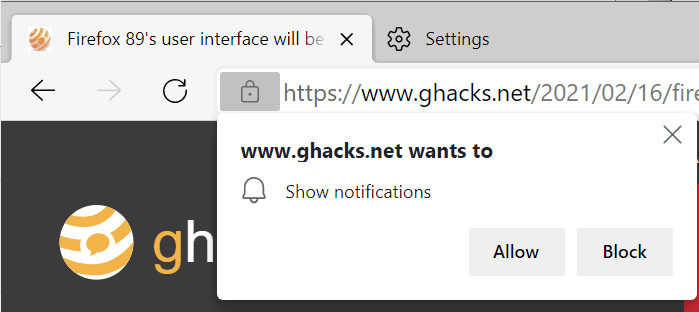
Microsoft is changing the notification system of the company's Edge web browser again by switching from quiet notification requests to adaptive requests.
The company explains on the Microsoft Edge Blog that some users of the browser were having troubles finding out how to subscribe to notifications on sites after Microsoft introduced the quiet notification requests system in Edge 84. Quiet notification requests suppressed the notifications prompt and displayed an icon in the browser's address bar instead.
Users of the browser who were bothered by the constant barrage of notification prompts on sites benefitted from the change. Microsoft noticed a decrease of acceptance across the board after the change landed, but the change affected sites with "previously high acceptance rates" more than it should be according to the company.
To address this, Microsoft developed adaptive notification requests. The feature has been tested in development versions of Microsoft Edge and is now being rolled out to the stable population.
Instead of blocking all notification prompts or allowing them all, Microsoft is using aggregated user activity data to determine whether to show a full prompt or block it. Sites with high acceptance rates will show the full notification prompt to users by default, while all other sites are still blocked from doing so by default.
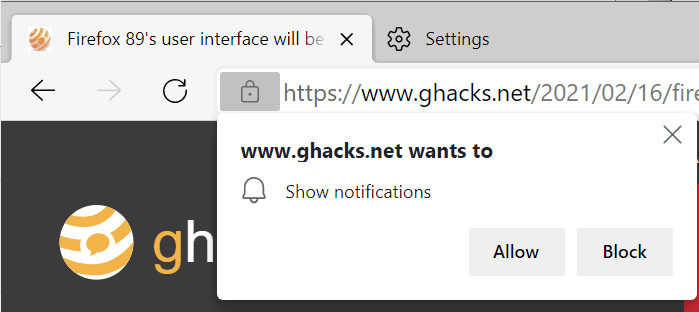
Notification prompts allow four actions when displayed in the Edge browser. Users may activate the allow or block buttons, click on the x-icon, or ignore the prompt entirely. Microsoft assigns scores to each of the actions and uses aggregated data to determine whether the user experience is positive or not on a particular site.
Microsoft monitors user acceptance rates continuously and will display full notification prompts randomly for all sites as part of the measurement process.
Microsoft Edge users may enable quiet notification requests explicitly in the browser to block full prompts from being displayed. Edge will enable the option automatically when users block notification requests three times on different websites.
Manage notification requests in Edge
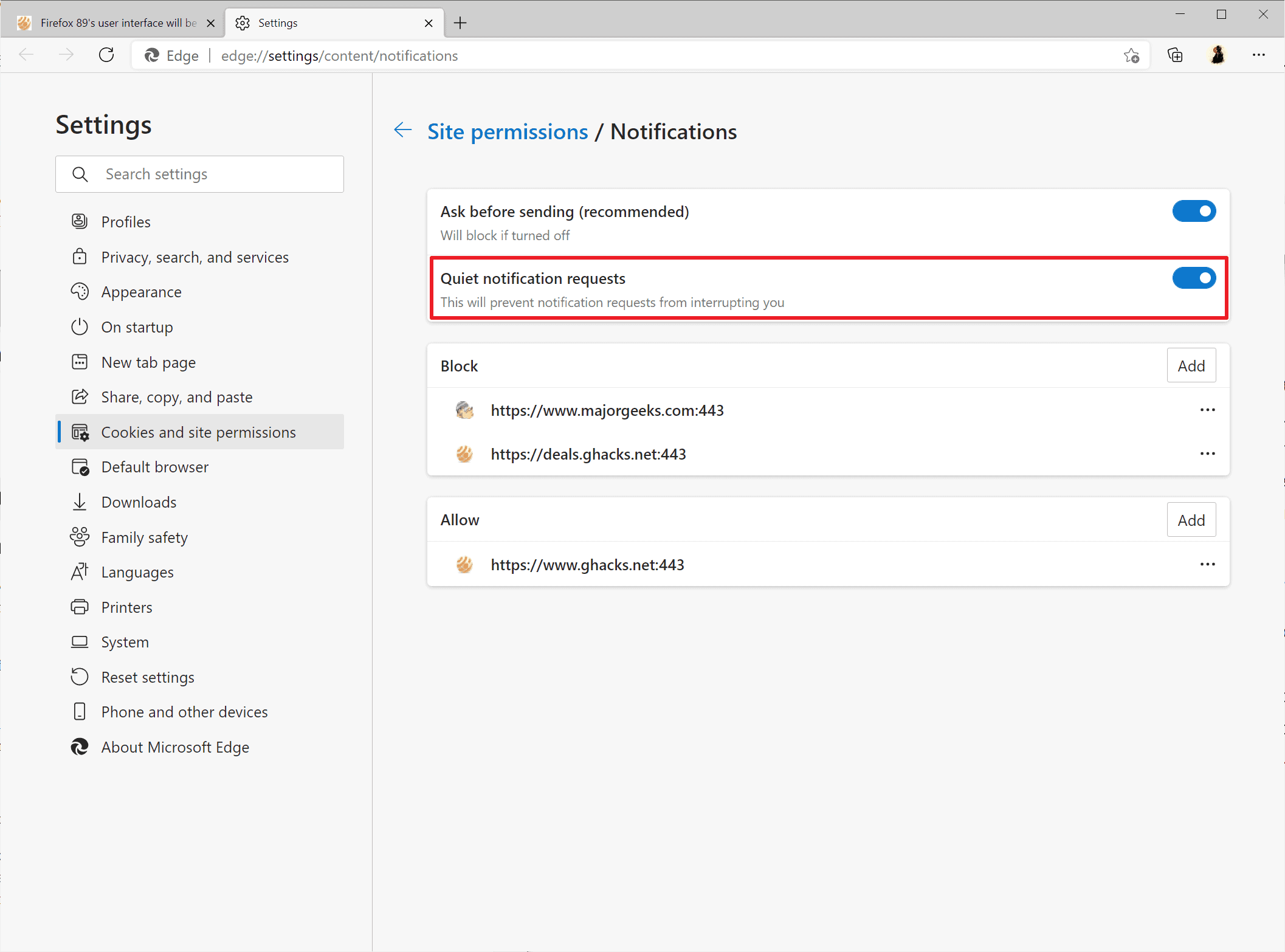
You can customize notifications in Microsoft Edge right away in the following way:
- Load edge://settings/content/notifications in the web browser's address bar.
- To turn off notifications entirely, toggle "ask before sending" so that it shows up in black and white.
- To enable quiet notification requests, toggle the feature on the settings page so that it shows up in blue and white.
Now You: what is your take no notifications on the Internet?
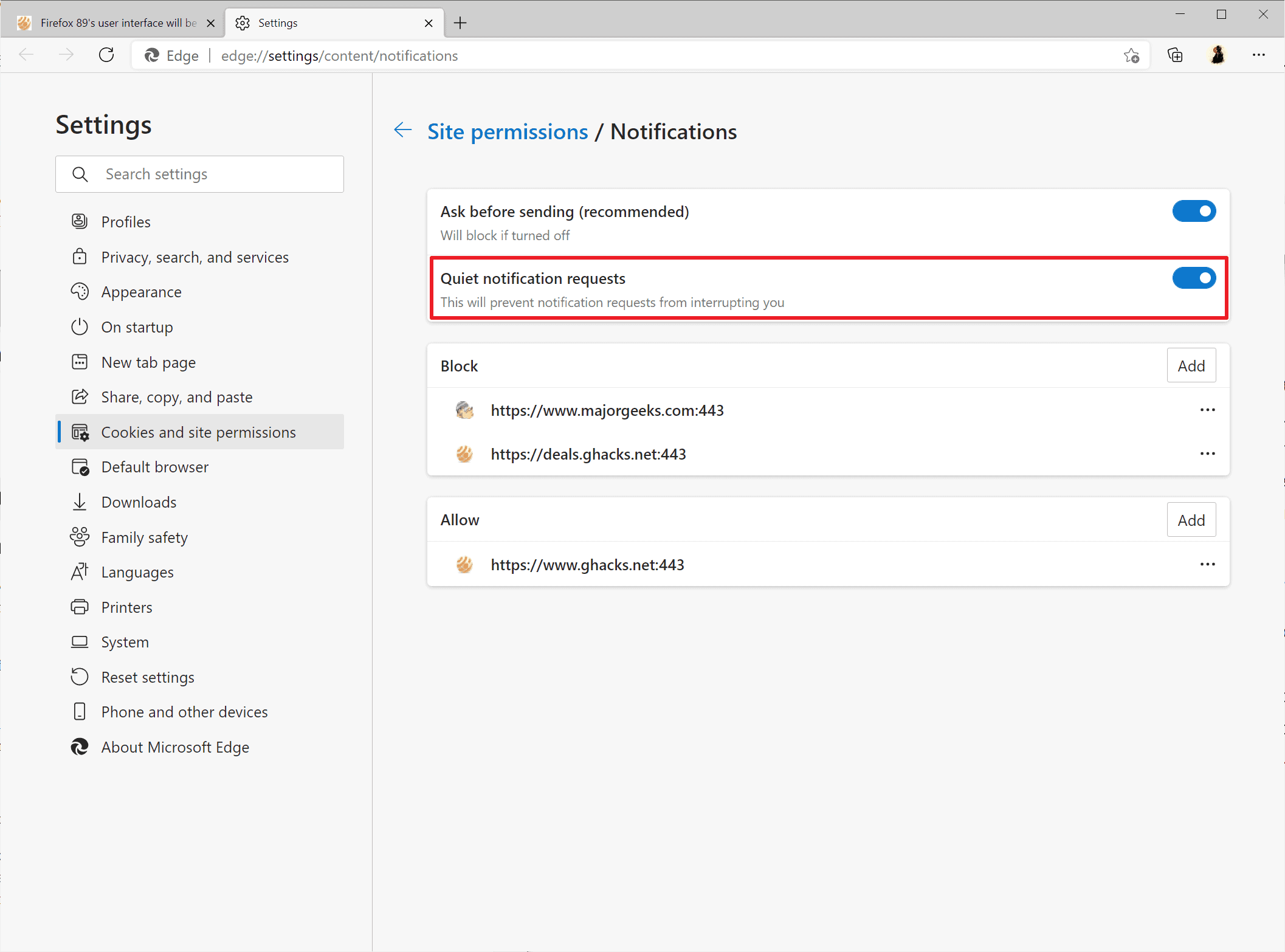




















Iridium user/tester here.
With all this browsers war going on, a recent podcast episode by Lex Fridman with Brendan Eich gives an interesting insight on this matter and what’s going on. Highly recommended.
Edge this, Edge that, Edge f*rted today. I don’t understand this whole promotion Edge has everywhere (I am not talking about ghacks which is very balanced on all browsers). It is available forcebly to every windows user and it is still in 3.5% marketshare. Other browsers deserve better coverage than Edge. The probable reason, Microsoft is desperate for more data and pays sites for Edge promotion.
Edge is seen as a serious alternative to Chrome, not just by ‘normal’ users but corporates too. Many companies are tied heavily into the Microsoft ecosystem whilst avoiding Google wherever they can, and for them Edge is the ideal non-Google solution. Not optimal from a privacy perspective, but many users seem to prefer Microsoft’s data handling to Google’s in the corp world.
Well, they are stupid or fanboys then.
M$ is facing a lawsuit for selling their 365 data to Facebook and Bing ads and Yahoo collects everything for them like Goolag.
And even worse Edge is a privacy nightware, even worse than Chrome, they collect UUID too for example.
There is nothing better or a worthy alternative, they are even worse than Goolag, even without the power they had on the internet in the Internet explorer days.
If anything, we should be terrified if M$ gets more power again and be able to control the internet for a second time.
Their monopolistic beast inside them will rise again in the whole web.
Will it notify you before it uploads all your private data and telemetry? Perhaps offer an option to delete it instead.
Not a big fan of telemetry, but this seems like one useful way to leverage it.