How to migrate from LastPass to Bitwarden Password Manager
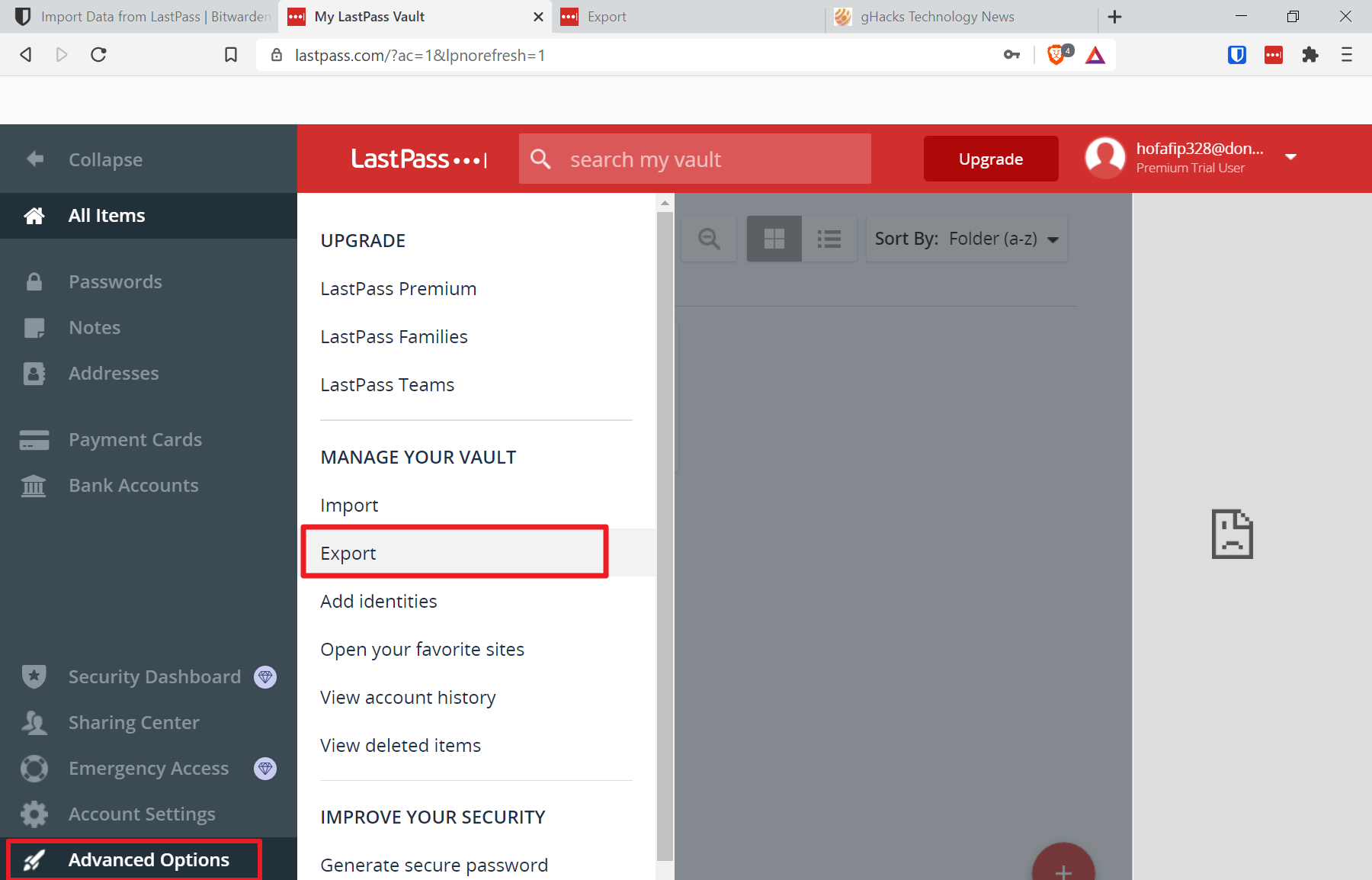
LogMeIn, parent company of LastPass, announced changes to LastPass Free yesterday that will disrupt workflows of some users of the service. The company made the decision to limit access to one of two device types, either desktop or mobile, for users of the free service.
Users who use LastPass on desktop and mobile devices, e.g. the Android app and a browser extension on a desktop system, cannot do so anymore from March 16, 2021 onward. Free users have two options to go on: either upgrade to a paid account or switch to a password manager that does not impose these restrictions on its users.
Bitwarden is one of those password managers. It is open source, comes with a free account option that does not restrict device access, and, best of all, supports importing data from LastPass.
In this guide, we walk you through the steps of migrating your password data from the LastPass password manager to the Bitwarden Password Manager.
Step 1: Export LastPass data
You need to export the LastPass data first, as this is what will get imported into Bitwarden.
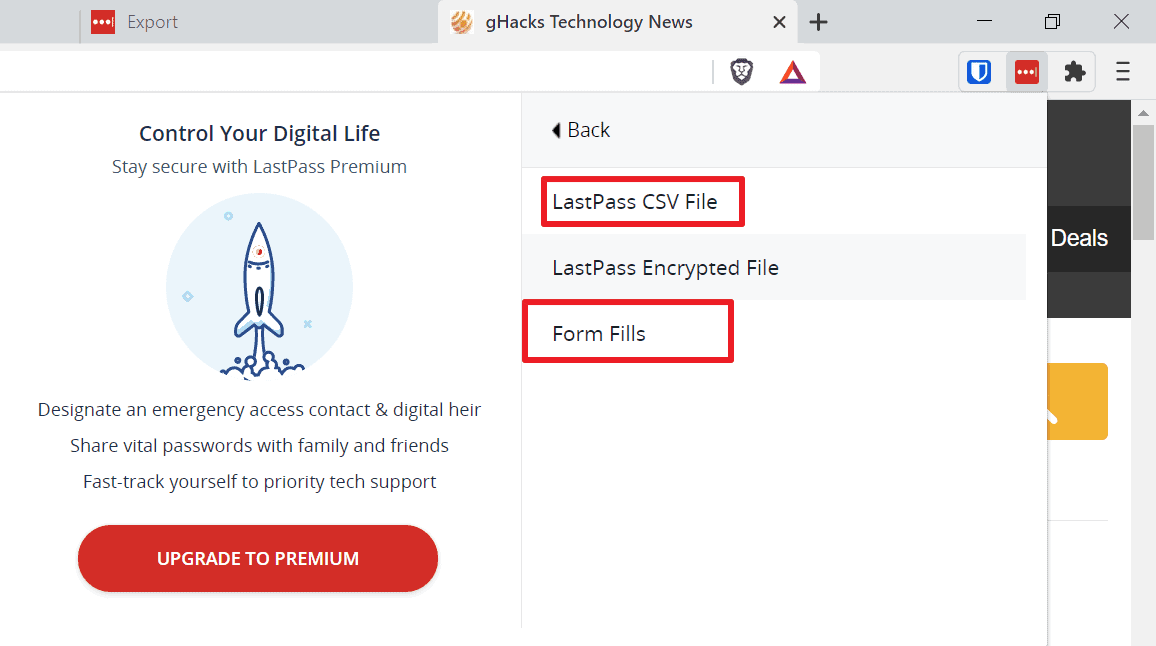
If you use the LastPass browser extension, do the following (it is the quickest option):
- Activate the LastPass extension icon and select Account Options > Advanced > Export
- Select LastPass CSV File.
- Type the master password to confirm the operation.
- Save the CSV file to the local system.
- If you need form data as well, select Export again and pick Form Fills this time.
- Type the master password for verification.
- Save the CSV file to the local system.
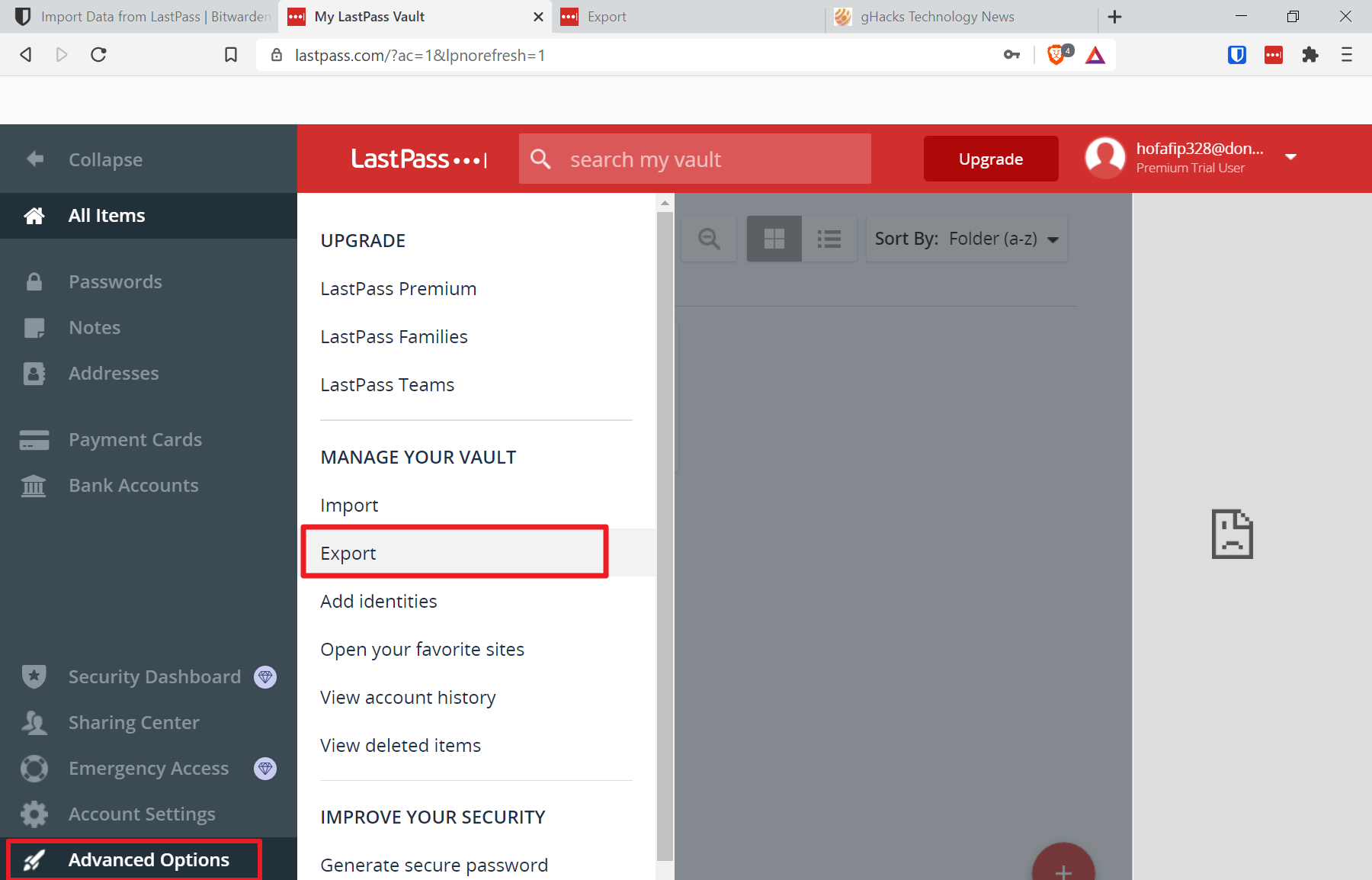
You can also export the password data from the LastPass website, but it is more complicated.
- Load the LastPass website in a browser of choice.
- Select Menu > Login and sign-in to the account.
- On the page that opens, select Advanced Options from the sidebar menu and then Export.
- Confirm the export request by entering your LastPass email and password.
- LastPass displays the data in raw text format. Select everything on the page, e.g. by using Ctrl-A on Windows machines and then copy to copy the selected data to the Clipboard.
- Create a new text file on your system.
- Open it and paste the copied content into it. Check the data to make sure that everything is correct, e.g. that there are no HTML-encoded values such as & instead of &.
- Rename the file to lastpass.csv
Note: The data is saved without protection, all passwords are visible. Make sure you protect the file properly.
Import the data into Bitwarden
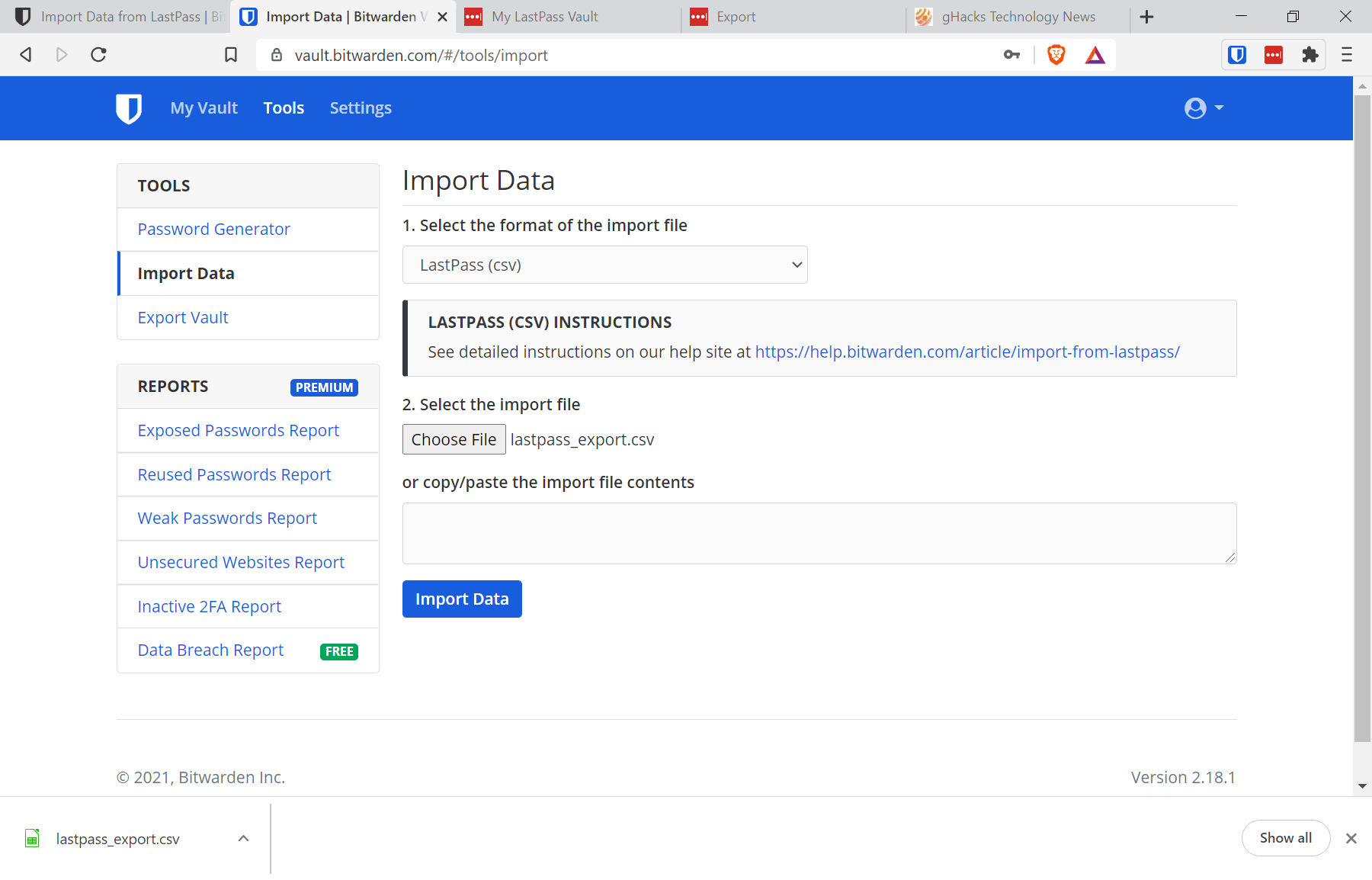
The data needs to be imported into Bitwarden. It is a straightforward process as well.
- Open the Web Vault on the Bitwarden website.
- Select Tools at the top menu.
- On the Tools page, select Import Data.
- Use the dropdown menu on the page that opens to select LastPass (csv).
- Select "choose file" and pick the exported LastPass CSV file.
- Select Import Data to complete the process.
Make sure that you delete the exported CSV files after the import, as these contain the passwords unencrypted.
Now You: which password manager do you use?
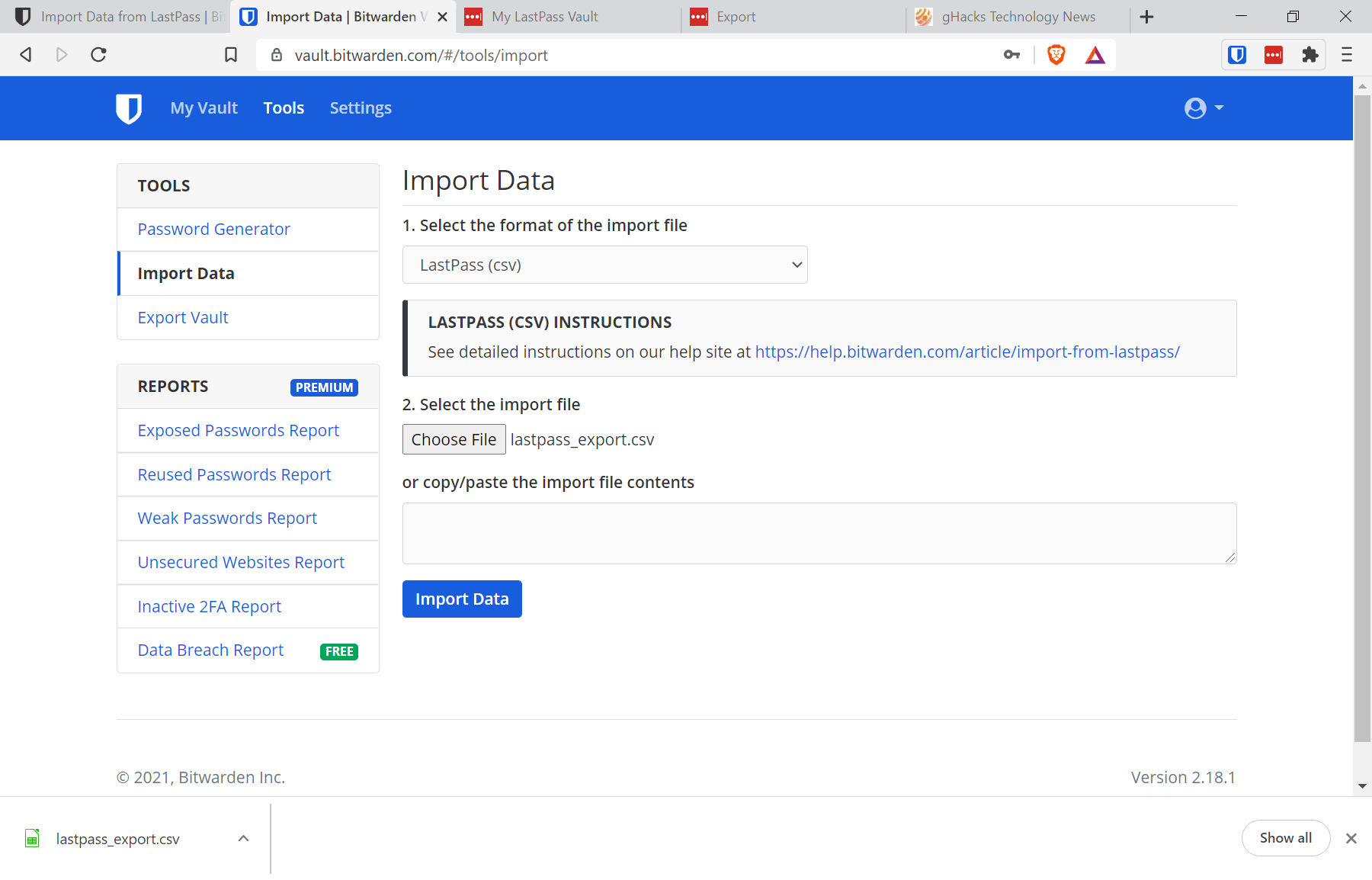























I want the pasword
Yess
This may be of help. https://youtu.be/L39m8Q637rc
Martin, thanks for the great write-up! It worked liked a champ and I then deleted our LassPass account. Thanks for all your work on this site.
Competition to keep your passwords seems strong. Alternatives to Lastpass are listed here
https://alternativeto.net/software/lastpass/
I don’t know enough to make a recommendation from the list. I don’t trust the heart number is not stacked by associates. Just like here, how experienced/well read are the people who post comments?
Unfortunately, none of the carry a security risk rating. Lastpass is massive and possibly #1 target for hackers. Security of your account is partially your responsibility. Make sure your main password is difficult to crack.
https://howsecureismypassword.net/
‘Bowser’ is an instant crack
Try a passphrase rather than a password
‘My 1st dog’s name was Bowser’
Hello, one feature that does not have Bitwarden in its free version versus Lastpass free, is to be able to attach files to a note. It’s a feature i use a lot.
Will i move to Bitwarden? i downloaded it to see if it suits my needs. I was really happy with Lastpass since i started using it, and i might consider paying the extra money compare to Bitwarden to stay with Lastpass if Bitwarden does not satisfy me.
As with many new software, it might take some time to get used to its new interface and way of doing things.
I have till the 16th of March to make up my mind :-)
regards, Pascal
Like many other I’ve paid for Lastpass when it was affordable and fair. Now I’ve switched to Bitwarden and will recommend it to my friends and family, like I did with LP in the past.
Swapped. The swap was easy on PC, laptop and phone. I am not full of praise but am happy enough to persevere.
An issue I have is that Bitwarden does not auto-complete for all websites and seems to confuse others. For example I may chose to sign in using one Google account and complete the email address. Next screen Google wants a password. Bitwarden fills the password from another account. The cure is to copy the password from the correct account stored in Bitwarden. Once aware of the problem it became a minor annoyance rather than major problem.
For the sake of balance, LastPass did not autocomplete on some of the websites I visit but it never confused logon name and password on any site I access.
It was only a matter of time before LastPass changed it’s business model again. I used to be a premium member (8yrs ago) but I never used the features, so reverted to Free. They’ve tripled prices in just 7 years, which tells me that if I re-subscribe, they could (definitely would) very well triple them again over the next 7 years. LogMeIn also inflated the price of their flagship software, Log Me In, tenfold from 2013 to 2018.
My advice is make the break from LastPass now, don’t get in deeper, or they will most certainly make you pay, hard.
I am a long time user of Last Pass and I’m currently using the paid version. I’ve tried several password manager along the years and IMHO nothing can compare with LastPass in terms of features and, mainly, usability.
I’ve tried the so popular KeePass and had a very bad experience, because it lacks in features compared to LP and has a poor usability. I mean: LP works on almost any website and mobile app, KeePass doesn’t (in my experience).
The only password manager I found comparable to LP is Bitwarden and I’m using it on a separated Firefox account. But, again, it looses in features and usability with LP.
For example with LP you make a single click to fill in both username and password to login, with BW you need 2 click, one for the username and separate one for the password.
Little things, but all summed they makes the difference.
In addition, also with BW if you want some extra features you have to pay.
The LP business model can be unpleasant (and it is) but they have an excellent product, even with the free version.
Bitwarden fills in both Login and Password for me on most of my logins (there are a few logins I need to use a custom field in Bitwarden since they do not standard field names). But out of the 150 or so PW I have, I’d say 90% go with 1 click (not counting the 2FA which is 1 more click on a second screen if using Bitwarden paid)
Not entirely true. I’ve been using Bitwarden for about 2 years and I’ve always been able to login with just 1 click. No idea how it is that you need two clicks…
good job Martin, dare to say I know why lastpass decided to move such way. will depart mainstream but comfortably sit as a sidelined application.
LastPass used to own and operate Xmarks bookmark synchronization service which I paid for. However they hit a point where they killed the product. While LastPass may be bigger I would not trust them to keep it up and running for the long run. Hence I would migrate my data regardless of whether you continue to use LastPass just to have an offline backup.
Tutorial is nice, but I note the open Tab referencing Bitwarden’s Import tutorial:
https://bitwarden.com/help/article/import-from-lastpass/
I would hope readers would consult the program’s instructions as well as the masterfully crafted tutorial on gHacks.
Anyway, Bitwarden = alternative, but maybe offer other reviews–paid and free.
From AU–
https://au.pcmag.com/password-managers/4524/the-best-password-managers-for-2020#roundup-table
The important Warning there should be added to this article. Too bad they don’t provide more examples of what to look for, since one isn’t enough.
Migrated to KeePass and syncing with Syncthing.
I have been a long-time user of LastPass, and while I understand their recent decisions, I prefer free and open-source and have installed Bitwarden today. It does all of what LastPass did and for only $10 a year, there are several extras thrown in. Bitwarden seems a bit faster than LastPass especially when logging in to websites. Very happy and recommend Bitwarden to everyone.
I currently use and will continue to use Lastpass. The whole thing of offering *free* accounts across the board in computing was one of the biggest corporate mistakes – people now have the expectation that everything should be free BUT at the same time, they expect to get paid for doing their work.
Would I be the only one who would think of creating 2 accounts using different email addys ?
I have been using LastPass for a long time. I used the free version for a while. Then, I upgraded to the paid version. I have been very happy with it. If the raise the price significantly in the future, I will consider Bitwarden.
Once they see enough people doing that they will come up with something else to trip you up.
I said that yesterday on the post about it. Import from PC to mobile (or vice versa) to use the same info on two separate accounts. People rarely change passwords, so even if you have to, updating a password here and there on two different accounts isn’t that hard.
I have been using the free version of Bitwarden for a very long time with no problems or issues to speak of.
So what’s to stop current free Bitwarden password manager, or any other for that matter, from doing the same?
help in the jumping ship scenario, try the link below:
https://restoreprivacy.com/password-manager/best/
Exactly. Never trust any subscription services. Local based vaults are the only true way to go about storing passwords.
The amount of useless devices people have is shocking. All you really need is 1 or 2 devices. There’s really no need for 3 imacs, 5 ipads, 4 laptops, 10 ios smartphones, all syncing and stealing your data at once.
No, local storage is not the answer for many people.
We aren’t all nerds with QNAPs under our bed.
The desktop cloud mobile system relies on the cloud, and therefore costs somebody something. Your QNAP isn’t free, you had to acquire it at some stage.
Well since Bitwarden is FOSS, you could just fork and/or self host it if they go that route.
The cloud is the thing, and that would disappear. Self-host is niche at best.
What alternatives (preferably free) can they offer for storing not only passwords, but also protected notes (this is one of the main functions that I need), email addresses / addresses / etc. ???
Can Bitwarden suggest (the tools I described above) that I’m interested in in LastPass?
And does Bitwarden have a web version like LastPass?
I’m not familiar with LastPass (other than a quick trial then chose Bitwarden)
1)You can save 4 types of Items in Bitwarden. Logins, Notes, Card (i.e credit card) and ID (name, email, address, passport number, SS Number etc). Also, each type hase a Notes field (even Notes), so you can also save encrypted note info with your Login info if you want).
2)I don’t understand your second question.
3) Bitwarden has Desktop App, Browser Extensions, and a web version.
Thank you for information! ;)
To answer simply: Yes, Bitwarden can do all of those things. It has 4 main categories to put your “stuff” into, with logins being the main one but also Cards (ie bank or credit cards, but I store all kinds of card numbers here), Identities (ie people and adresses) and Secure Notes. So basically, everything you asked for ;-)
Thank you for information! ;)
What a timely helpfull article! Thank you Martin! Even you are probably a Martian which explains your name…
My I’d password forget I change my I’d password please
Hi Martin,
thank you for the tutorial. I understand Last Pass’s business decision and as a very satisfied user I was tempted to go the paid route.
But how knows what “change” happens next? I prefer OpenSource Software because of this and Bitwarden seems to be a great open source alternative. It was anyhow my second option in the first place, but LastPass Free seemed a little bit better.
KeePass and KeePassXC are both multi-platform, mobile included. The small db is easy enough to keep in sync via Syncthing or even via cloud storage. Why depend on a service???
what…?
My password 🔑
My phone not open give my password i missing
I use KeePass on my computer, and the Kee Firefox add-on for autofill. My database is stored in my Dropbox drive, which is synced with my Android phone on which I use the Keepass2Android Password Safe app.
Hack my account please need my account