Microsoft Edge 84 has been released
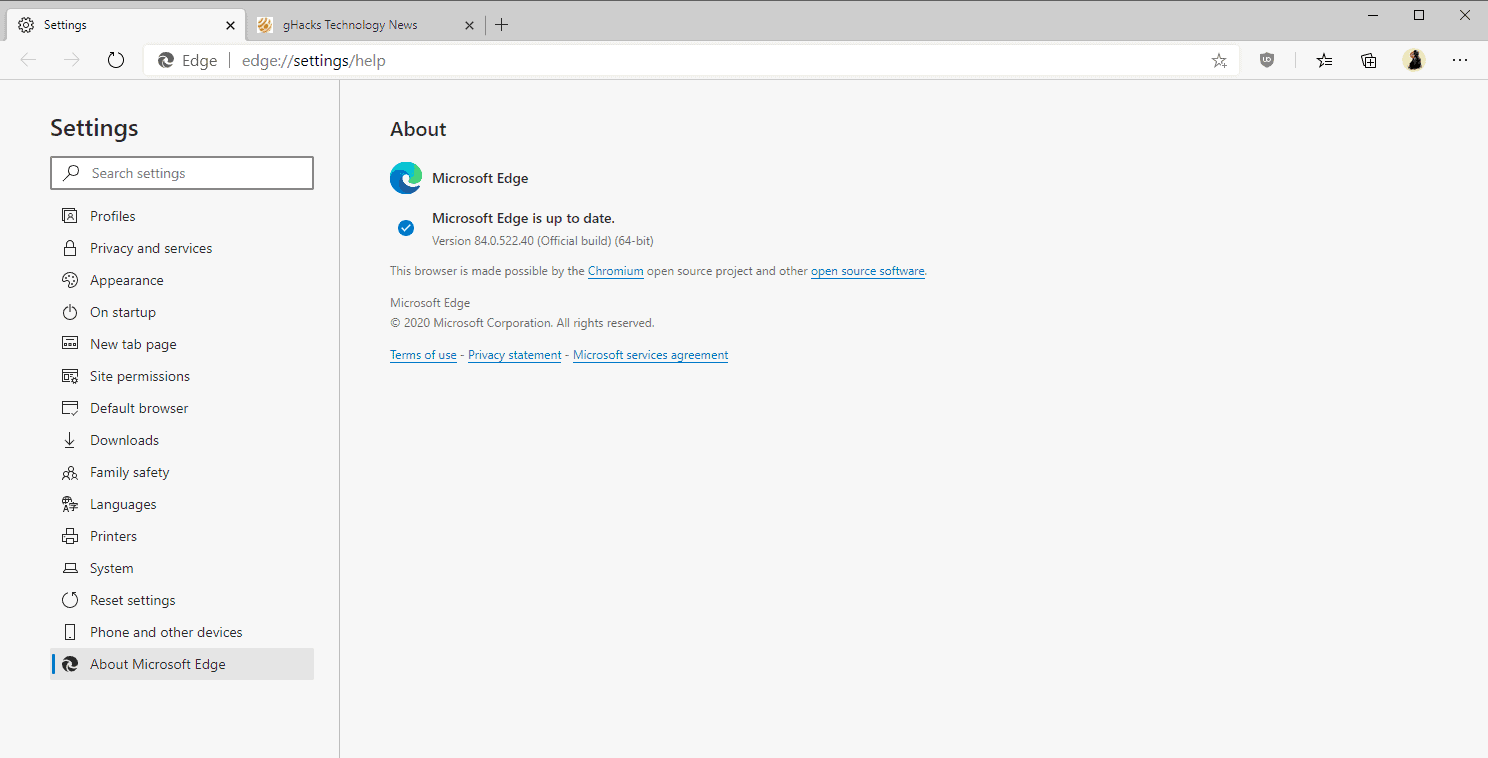
Microsoft released a new version of its Chromium-based web browser Microsoft Edge on July 16, 2020. Microsoft Edge 84 Stable is a major new update that introduces new functionality and improvements in the web browser.
The browser is rolled out over time to all devices; administrators may run a manual check for updates with a click on Menu > Help and Feedback > About Microsoft Edge to download and install the new version directly. Check out our tip on updating Edge manually if the update is not offered at the time.
The new version of the browser patches several security issues, most affecting all Chromium-based web browsers but also one that affects Microsoft Edge specifically.
Microsoft Edge 84
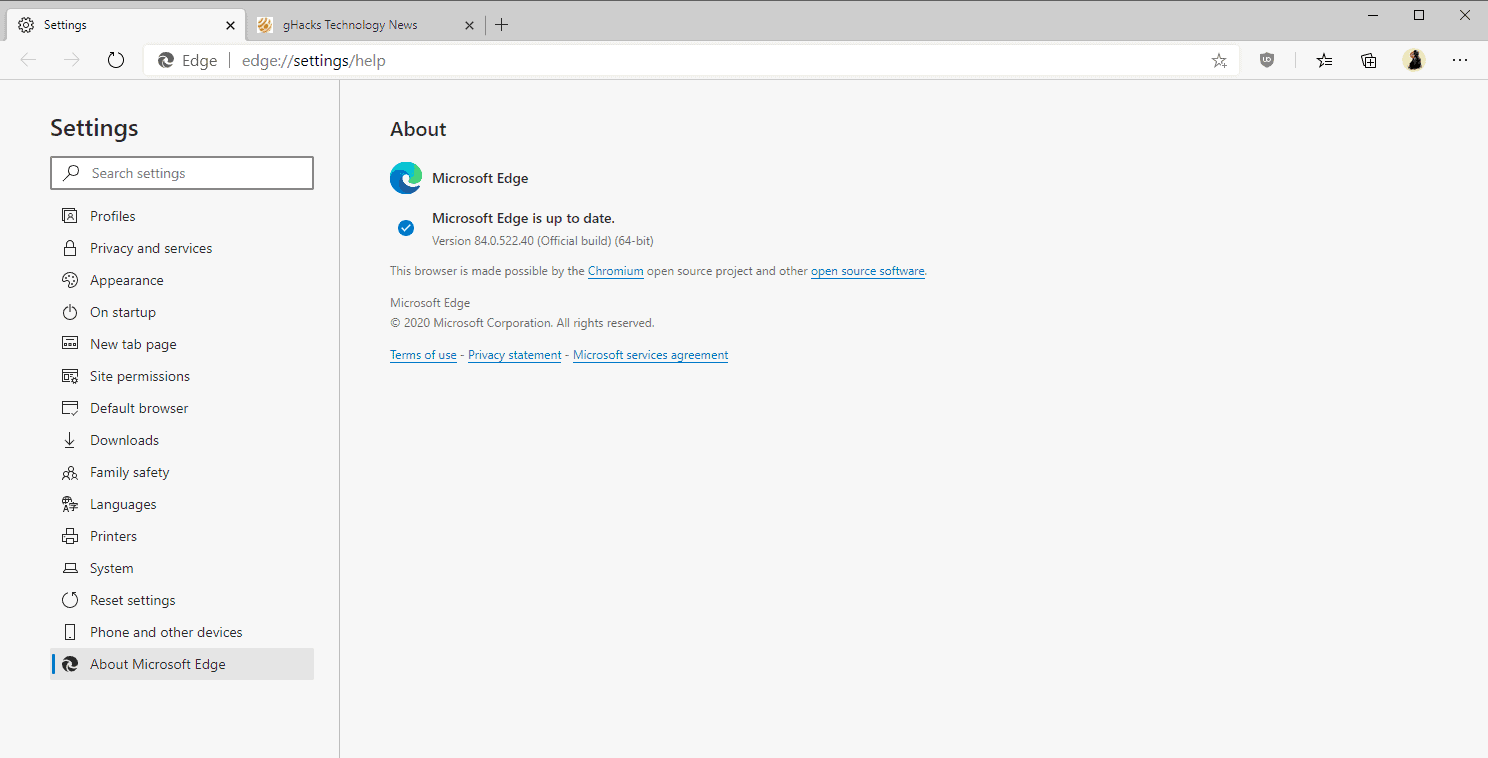
Windows users who run Edge with elevated privileges may notice that signing in to the browser is now supported; this was not the case previously and helps "customers running Microsoft Edge on Windows server or in remote-desktop and sandbox scenarios".
Microsoft Edge 84 disables the protocols TLS 1.0 and TLS 1.1 by default. It is still possible to reactive the protocols but recommended only if sites that need to be accessed rely on these protocols, but only through the use of policies. The policy is described on this Docs page.
Edge users may enable the policy Show Legacy TLS warnings which makes Edge display non-blocking Not Secure warnings in the browser when loading pages that require the deprecated protocols.
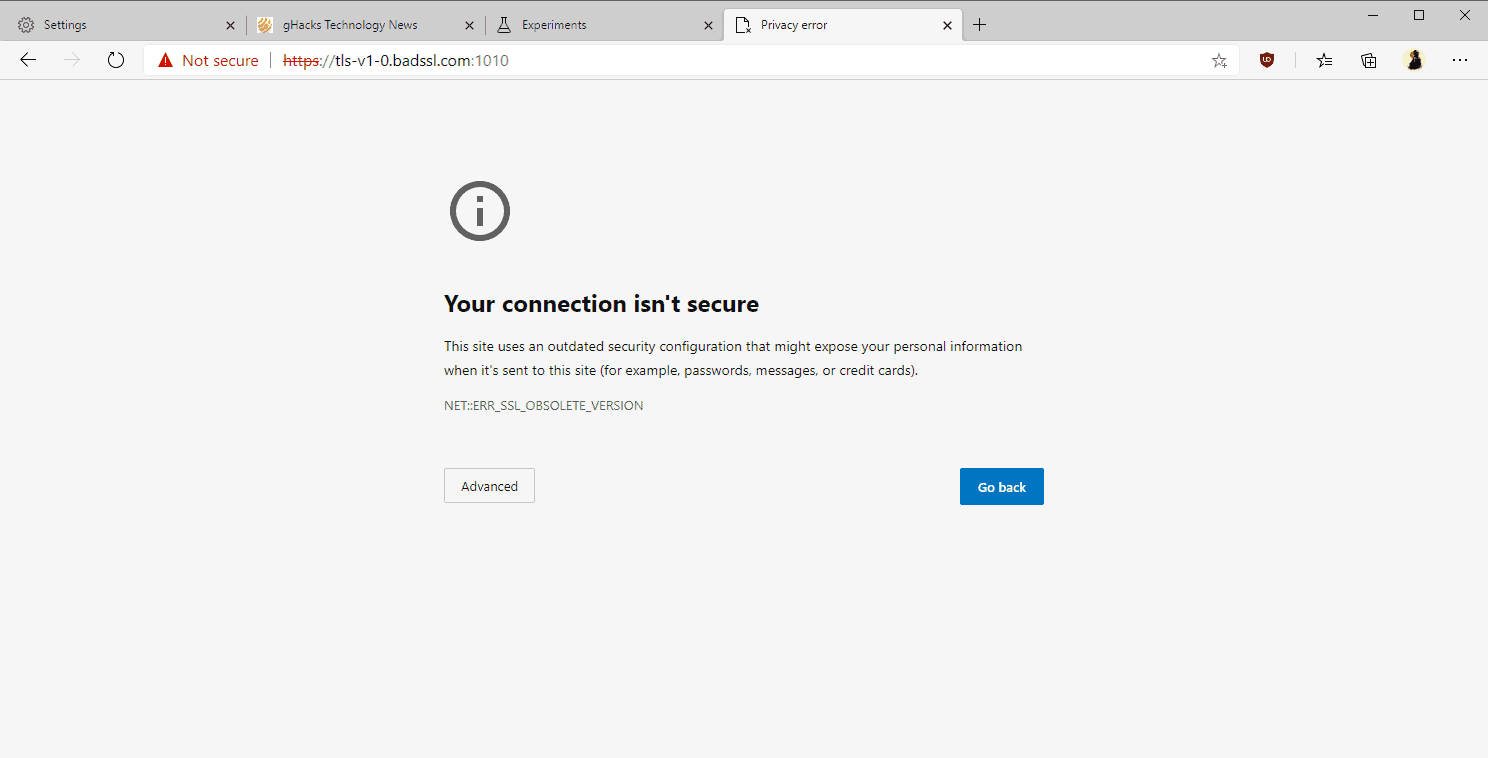
Load edge://flags/#show-legacy-tls-warnings and set the policy to Enabled to activate the functionality.
The Collections feature in Edge has improved in the new version as well. It is now possible to add notes to items in a collection. To use the new feature, right-click on an item in a collection and select the "add note" option.
It is furthermore possible to change the background color of notes, and users may notice performance improvements when exporting collections to Excel.
Other changes in Microsoft Edge 84
- Site list download times for Internet Explorer mode lists improved.
- Full mouse support when the browser is in full screen mode.
- Custom nick names may be added to debit or credit cards.
- Storage Access API is now supported. Allows access to first-party storage in a third-party context if users provide direct intents to allow storage.
- Native File System API is supported to give sites permissions to edit files or folders.
- Read aloud for PDF documents.
- Improved PDF editing that allows you to save edits to the original file instead of a copy.
- Translations are now enabled in Immersive Reader Mode.
- Support for customizing shortcuts in the Developer Tools.
Microsoft introduces several new Enterprise policies in Edge 84, and has deprecated three policies:
Added policies
- AppCacheForceEnabled - Allows the AppCache feature to be re-enabled, even if it's turned off by default.
- ApplicationGuardContainerProxy - Configure the settings for the Application Guard Container Proxy.
- DelayNavigationsForInitialSiteListDownload - Require that the Enterprise Mode Site List is available before tab navigation.
- WinHttpProxyResolverEnabled - Use the Windows proxy resolver.
- InternetExplorerIntegrationEnhancedHangDetection - Configure enhanced hang detection for Internet Explorer mode.
- NativeWindowOcclusionEnabled - Enable Hiding of Native Windows.
- NavigationDelayForInitialSiteListDownloadTimeout - Set a timeout for delay of tab navigation for the Enterprise Mode Site List.
Deprecated policies
- AllowSyncXHRInPageDismissal - Allow pages to send synchronous XHR requests during page dismissal.
- BuiltinCertificateVerifierEnabled - Determines whether the built-in certificate verifier will be used to verify server certificates.
- StricterMixedContentTreatmentEnabled - Enable stricter treatment for mixed content.
Now You: Have you tried the new Edge browser recently?
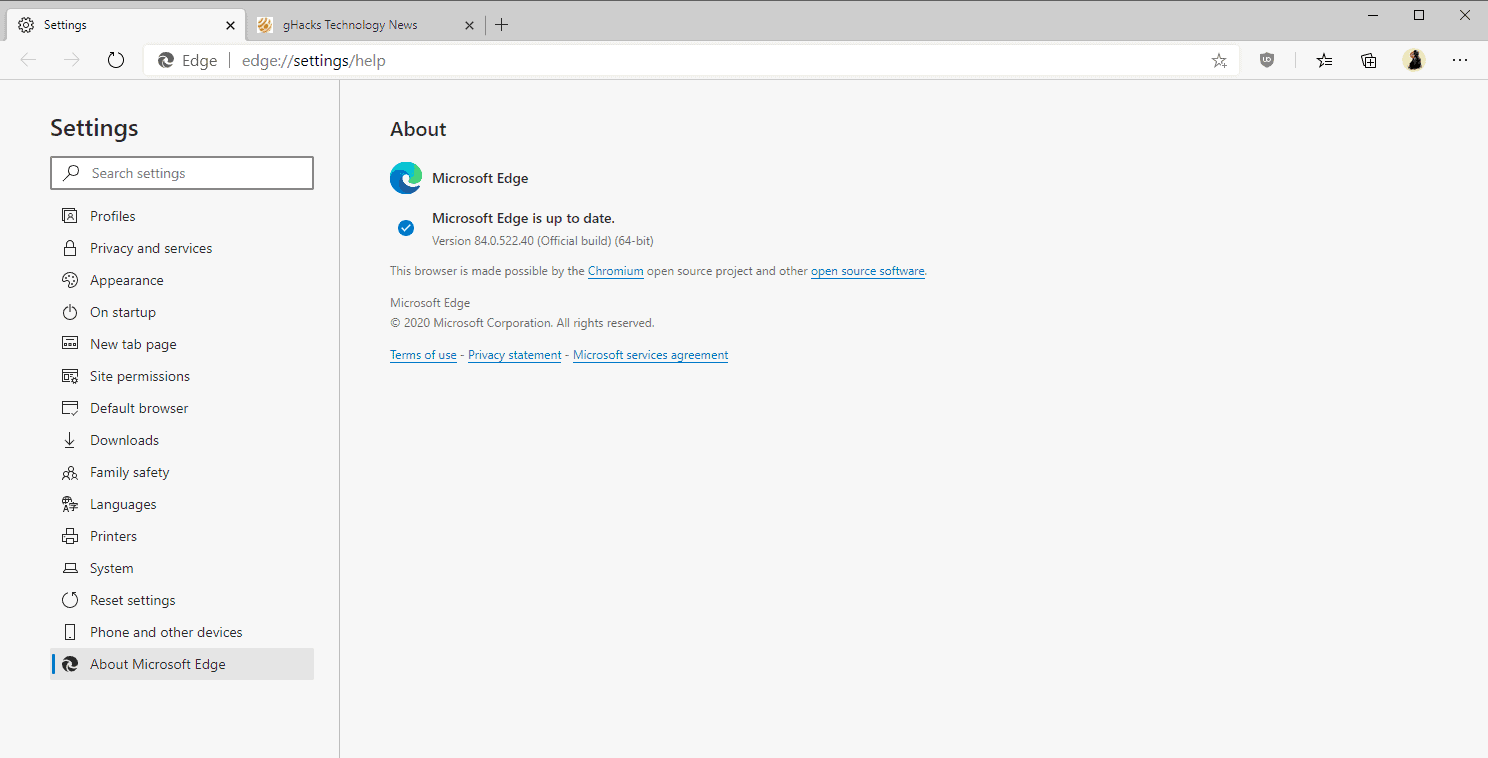




















Thanks Martin!
There were some sites which were not loading and activating the flag you mentioned solved the issue!
edge://flags/#show-legacy-tls-warnings
@Yuliya Are you scaring people :) lol Well I liked it, I thought it was funny :). And now my package manager transaction is completed. Cya later, take care all.
I gave up hope of using Microsoft Edge after trying to read the ultra-long privacy policy that what I did read I mostly objected to.
@MartinFan
The three browsers I would never touch, for privacy reasons: Edge, Chrome, Opera.
Hello @IronHeart I am wondering if you can help me, I have just purchased a new lap top and every time I down load the firefox Installer I am redirected to the microsoft store and just simply can not download the Fox. I feel like I am being forced to give up my privacy and submit to microsofts invasions… I can not find any assistance out there – I’m not techy but I can follow instructions – I can not even get into the control panel on this new lenovo… looking for help please
I agree!
For privacy reasons, the “worst” browser I would never touch:
â— Microsoft (Edge),
â— Google (Chrome),
â— Chinese Opera (Norwegian headquarters function is in name only. The spirit of Opera is inherited by Vivaldi).
@Anonymous you could try middle-clicking the wheel on your mouse to open a bookmark in a new tab, this works for me in Firefox.
@MartinFan Indeed, this works. Thanks.
I still have to go to the opened tab to view it, while its obvious that if I do the “wheel-click” that I want to go there. But its a solution.
Anyone else having this problem?
https://www.reddit.com/r/edge/comments/hij6x0/pwa_how_to_remove_the_top_bar_when_url_changes/
Anyone has any way to solve it yet?
Have you tried the new Edge browser recently?
No and have no plans to try it as I consider it spyware. But also based just on principle due to Microsoft’s sneaky ways of trying to force it on a system whether you want it or not (ex. via Windows Update) and the fact once it’s installed it will update itself regardless of your Windows Update settings (ex. Windows 7 or 8.1 set to never check for updates). The below article explains it well IMO:
https://www.theverge.com/21310611/microsoft-edge-browser-forced-update-chromium-editorial
I have Windows 7 with Edge 79.0.309.65, and I’ve permanently disabled it from updating by going to the following in Task Manager -> Services -> Services (the button at the bottom right).
Disable the following entries:
Microsoft Edge Update Service (edgeupdate)
Microsoft Edge Update Service (edgeupdatem)
Microsoft Edge Elevation Service
There are also tasks that need to be disabled in Task Scheduler, see:
https://www.askvg.com/how-to-disable-or-remove-microsoftedgeupdate-exe-process-running-in-task-manager/
This highlights yet another reason why I don’t care for Edge or Google Chrome (as it also installs its own updater services). IMO it’s invasive for browser software to install its own updater services/tasks that either run all the time in the background or periodically check for updates. That functionality should be kept in the main executable and the user given full control over the process (ex. turn auto-updating on/off, be able to check for an update without automatically downloading/applying one, etc).
It’s one reason I stick with Firefox ESR as it doesn’t install these kind of services. It does have a maintenance service but it’s optional where its installation can be avoided by running a custom install and unchecking the option. Another reason is I can use a Group Policy template to actually disable its built-in updater (since they removed the ability within browser settings a while back).
Overall for me it’s about having complete control over the updating process where I can choose when to check for updates and whether to install them. It’s why I’ll never use Windows 10 either and instead stay with Windows 7 and 8.1.
@Mothy
Ungoogled Chromium installs no processes either, and doesn’t have an updater to begin with.
Does anybody know how (for Edge Chromium) to ensure that after clicking on a site-address in the bookmarks folder, this site is opened in a new tab (like in Chrome) ?
I know that I can achieve this by right-clicking on the site-address and then choose “open in new tab”, however I want it with one double left-click (like in Chrome) !!
Release the Kraken!
This is the biggest infringement of the nefarious Gates EVER! Edge is a total pile of shit.
yay for centralisation :D
yay for cloudflare :D
Also, TOR vs whatever_happened_at_CloudFlare = 1-0
How home users access policies of Microsoft Edge?
I not encontred
Path (Mandatory): SOFTWARE\Policies\Microsoft\Edge
Path (Recommended): N/A
Value Name: DnsOverHttpsTemplates
Value Type: REG_SZ
The policies mentioned are browser policies, flags in Chrome. Enter them in the urlbar.
I believe all of them can be found by entering
edge://flags/
I rarely use Edge – keep it on a ‘just in case’ basis.
But I’m now about to uninstall it (if I can.)
Can’t think of any good reson why its updater should need to enable my camera (I had it disabled in Device Manager) and then try to access it.
Uninstalling Old Edge, I mean really removing it vs. disabling it, could result in a flaky OS. Old Edge was/is part of the OS; doesn’t appear in Programs and Features.
This Chredge thing may be uninstallable, IDK since I have it blocked.
Make a Shadow Copy or backup before trying!
@ULBoom
New Edge is not an integral part of Windows yet, this might change for Windows 10 in the future (I doubt it), but I’d wager it will always be possible to remove it without issue on Windows 7 / 8.1.
@Wayfarer
Uninstalling Edge is the correct course of action indeed. Kind reminder @all other readers that Edge is spyware like no other, not even standard Google Chrome has reached that level yet:
https://betanews.com/2020/03/09/microsoft-edge-privacy-telemetry/
Is anyone besides me nervous about the Storage Access and Native File System APIs being used by hackers and scammers to raid computers, chromebooks and Android devices?
Oh, I’m sure they have “security” measures in place, but how well do they work and how many flaws wait to be found and exploited. And then there are people allowing websites to have that store and file access without checking for hacks and other issues.
thats not how it works. This is simply about controlling third-party access to first-party storage. It’s an improvement over current practices.
“Native File System API is supported to give sites permissions to edit files or folders.” Eventually this will be hacked and then, like ActiveX, abandoned. In the mean time, people will be victimized by this obvious toe in the door.
> Have you tried the new Edge browser recently?
Perhaps, yet why do you ask? Are you collecting data about us and then selling it to Chinese hackers?
Snark is not allowed.
/s
You should say it like a true mobster from the 30s:
“Maybe I do, maybe I don’t, what’s it to ya?”
Mr Combe,
What a great sentence in response to Paranoid Bob statement.
Stupid comment.
It makes sense, he’s Paranoid Bob after all.