Microsoft hides www and https in Edge Canary address bar, then restores it
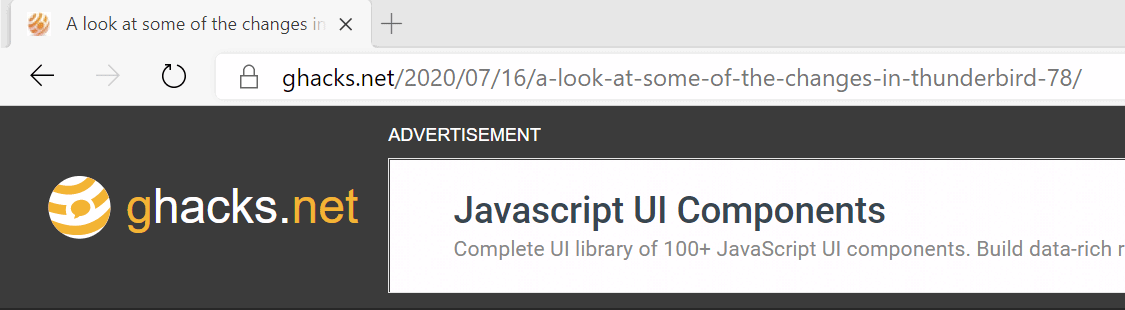
Google launched a controversial change in Chromium and the company's Chrome Canary web browser recently that hides trivial subdomains such as www and the protocol, e.g. http, in the browser's address bar.
Users of the browser may reveal the full address with a double-click, or by right-clicking on the address to check the "always show full URLs" option to restore the display of the full address permanently.
Microsoft's new Edge browser is based on Chromium and changes made to Chromium land in the company's browser as well; this has been the case for the stripping of information from the address bar.
Microsoft launched the change in Microsoft Edge Canary. The browser hid trivial subdomains and the protocol by default after it was updated to the last version.
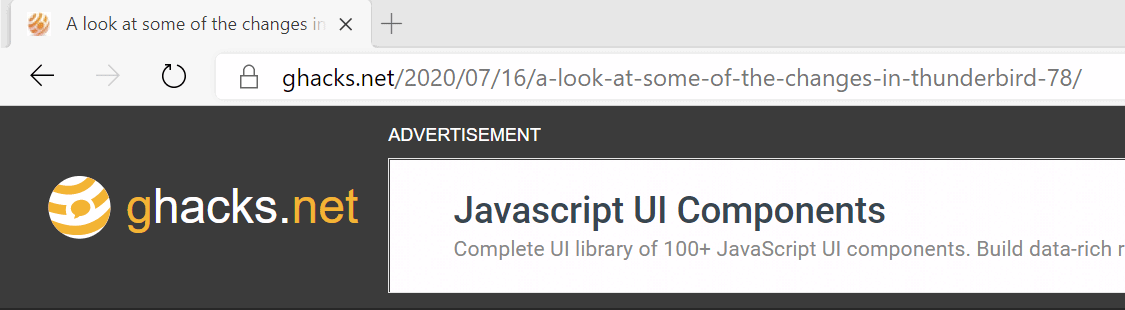
The company published a post on Reddit in which it asked users of the browser for feedback. Edge Canary users may send feedback to Microsoft straight from the browser. Just select Menu > Help and Feedback > Send Feedback to do so.
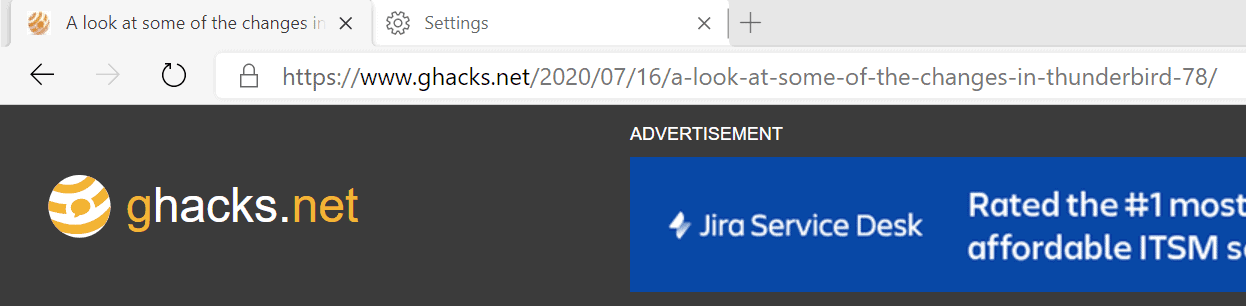
Microsoft published a new Edge update soon thereafter that restored the classic functionality. Microsoft Edge Canary shows the full URL of a page once again and published the following statement on Reddit:
Today's Canary update (which just went live) reverts this behavior and puts it behind a feature flag.
You can re-enable the behavior using the flag, Omnibox UI Hide Steady-State URL Subdomains Beyond Registrable Domain
This flag will remain disabled by default while we continue to think about the right implementation here, including when to hide URL components, which components to hide by default, settings to control the behavior, etc.
We are taking into account the feedback in this thread and the feedback submitted through the Microsoft Edge feedback tool as we think through this.
On behalf of the Address Bar team, thank you again for the thoughtful discussion and the feedback! We appreciate it!
Jared
Microsoft reverted the change and added a new flag to the browser that controls it. Users who prefer the stripped look may enable the flag to restore it.
The restored state is not necessarily the final state of the display of URLs in the browser's address bar. Microsoft wants to "think about" the right implementation. It asks for feedback from within Edge to get a better understanding of what users think about it.
Tip: check out how to update Microsoft Edge manually.
Closing Words
The incident highlights one of the main challenges that developers of Chromium-based browsers face, apart from Google of course. It is quite possible that some of the changes made to Chromium slip by unnoticed, and that the company's will have to invest engineering time to reverse changes that they don't want in their browsers. Lastly, it is necessary to keep track of these changes to make sure that they don't break and are still applied in future updates.
Now You:Â hide or show information in the address bar, what is your take? (via Techdows)
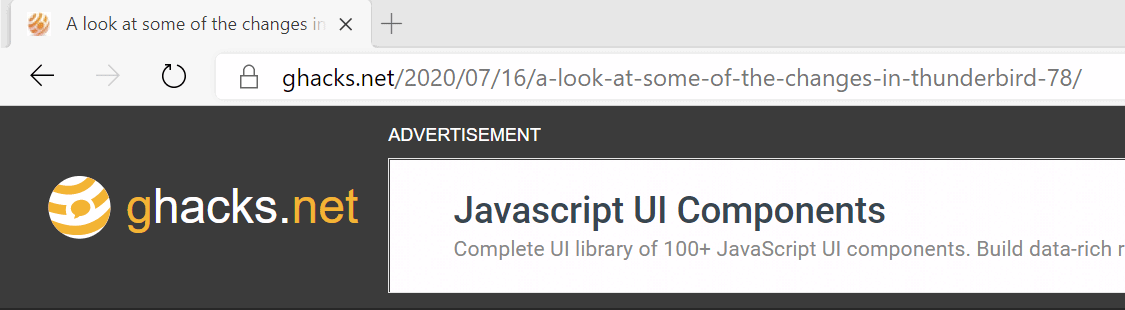



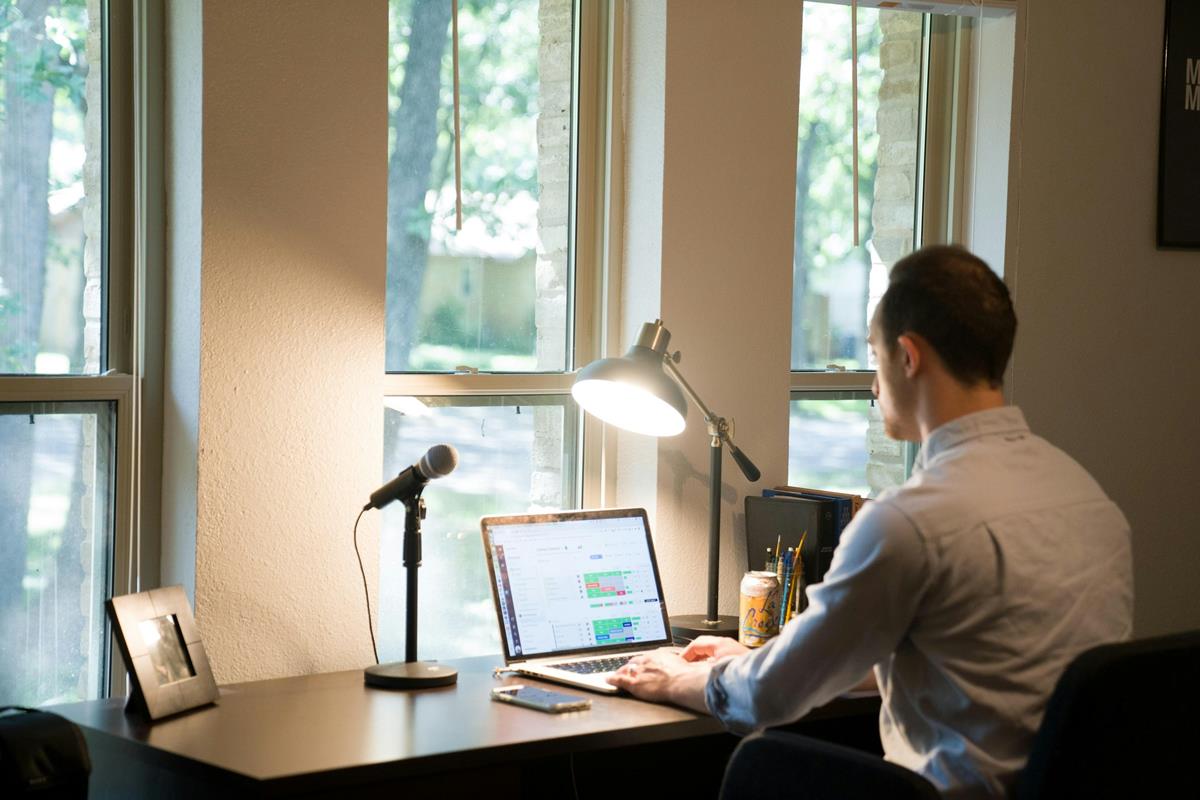


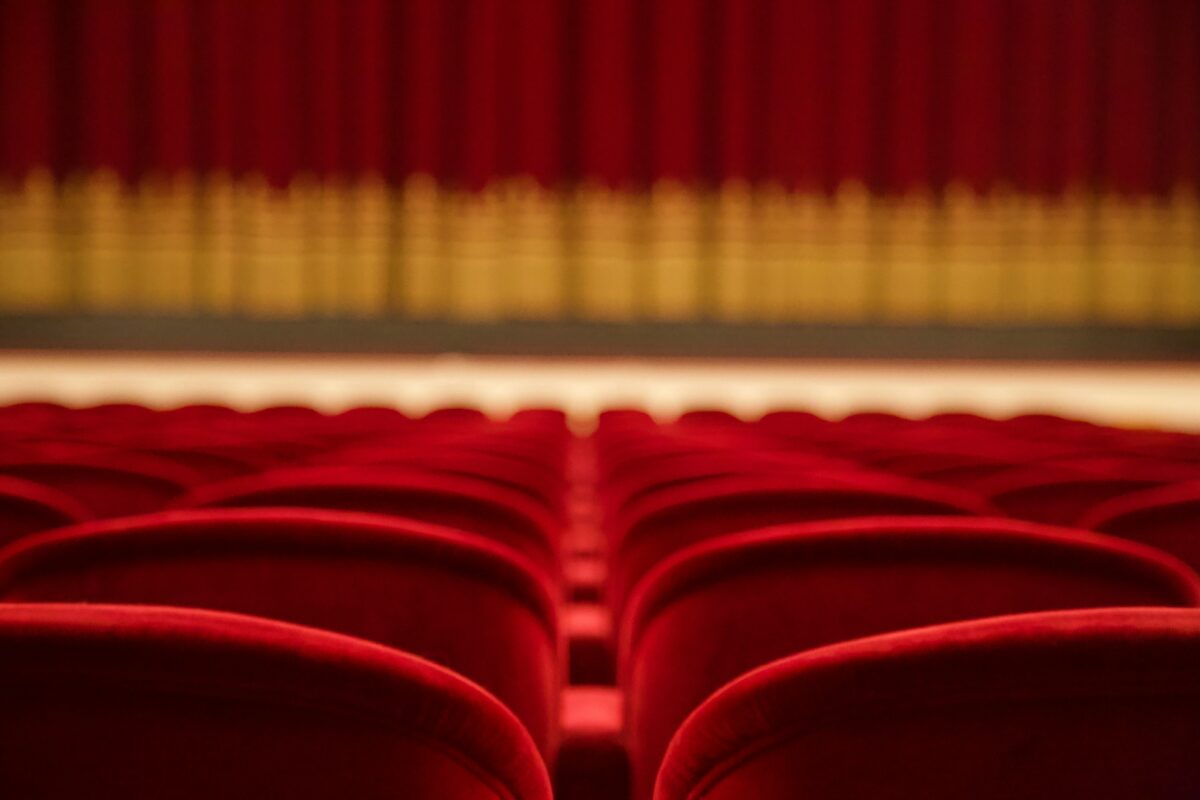
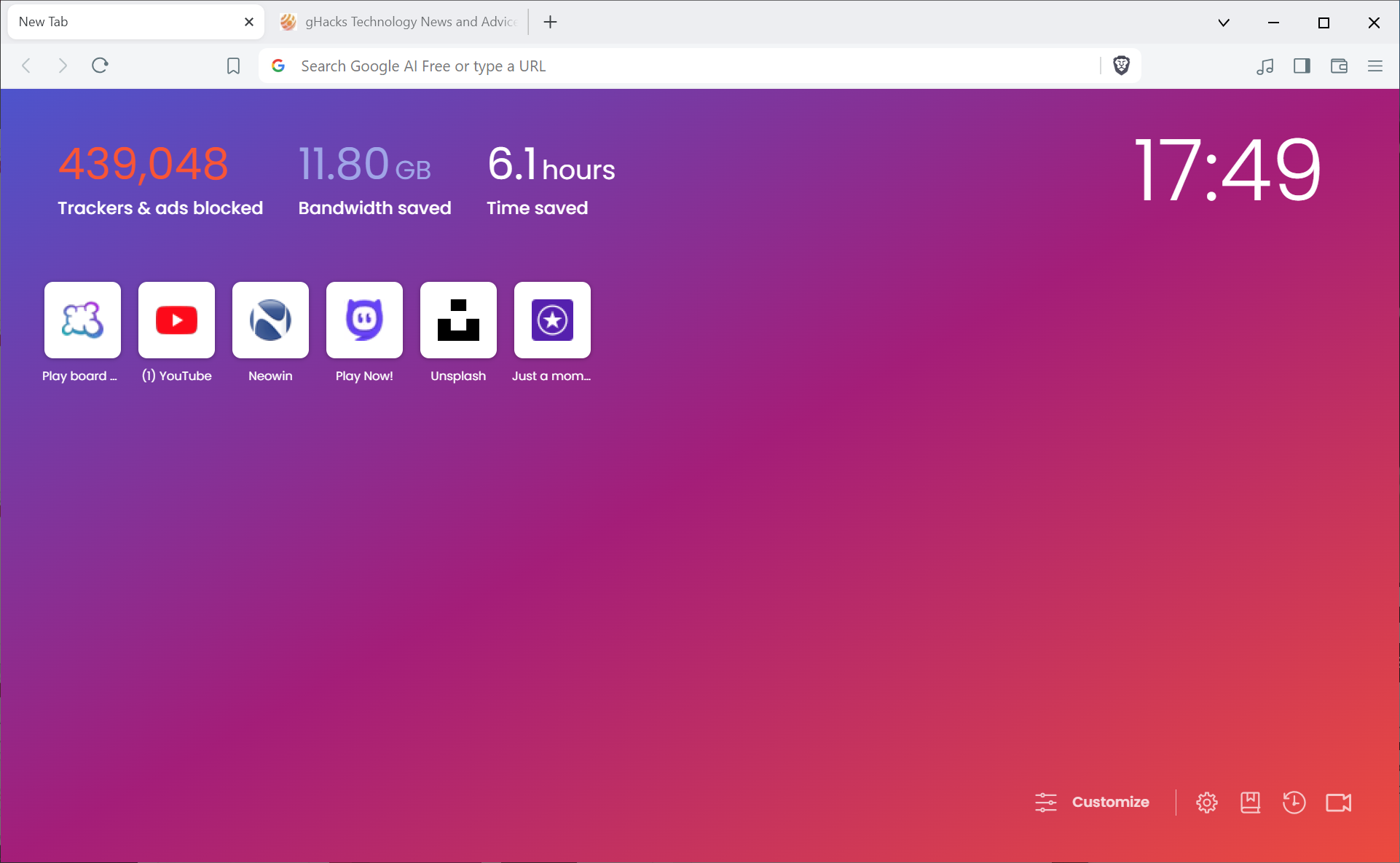






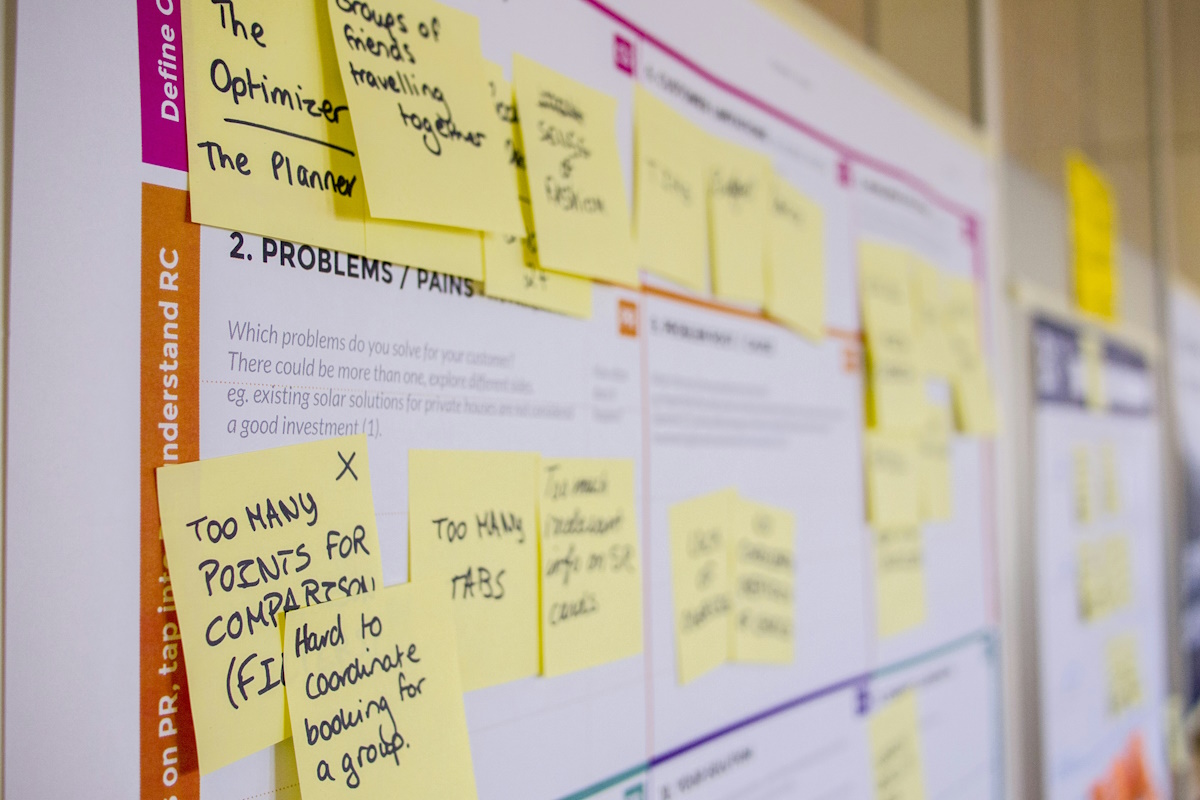
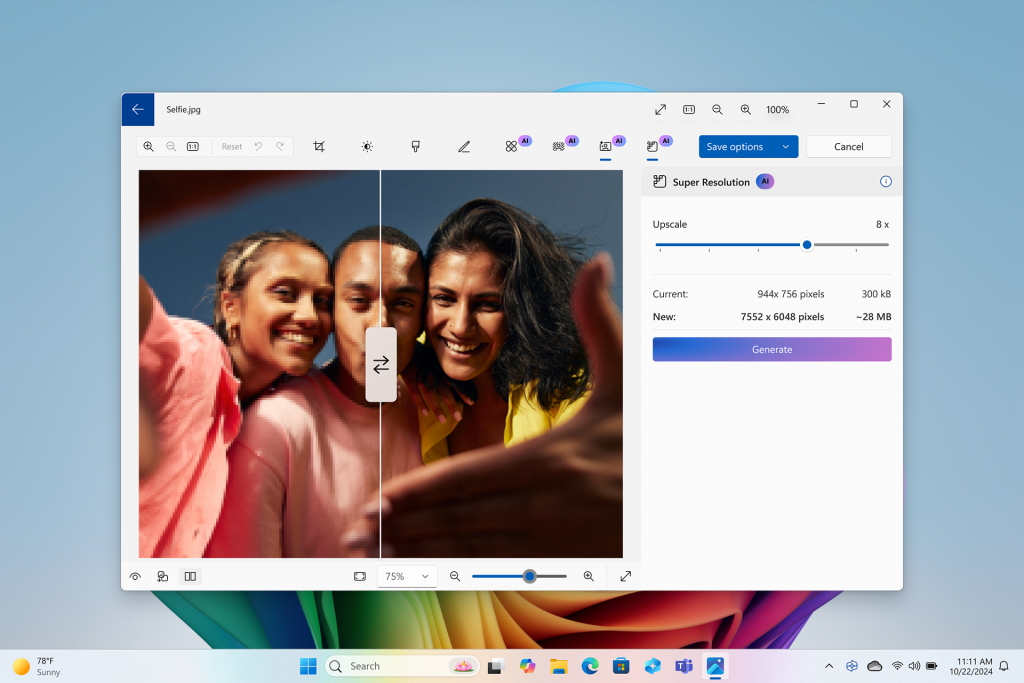
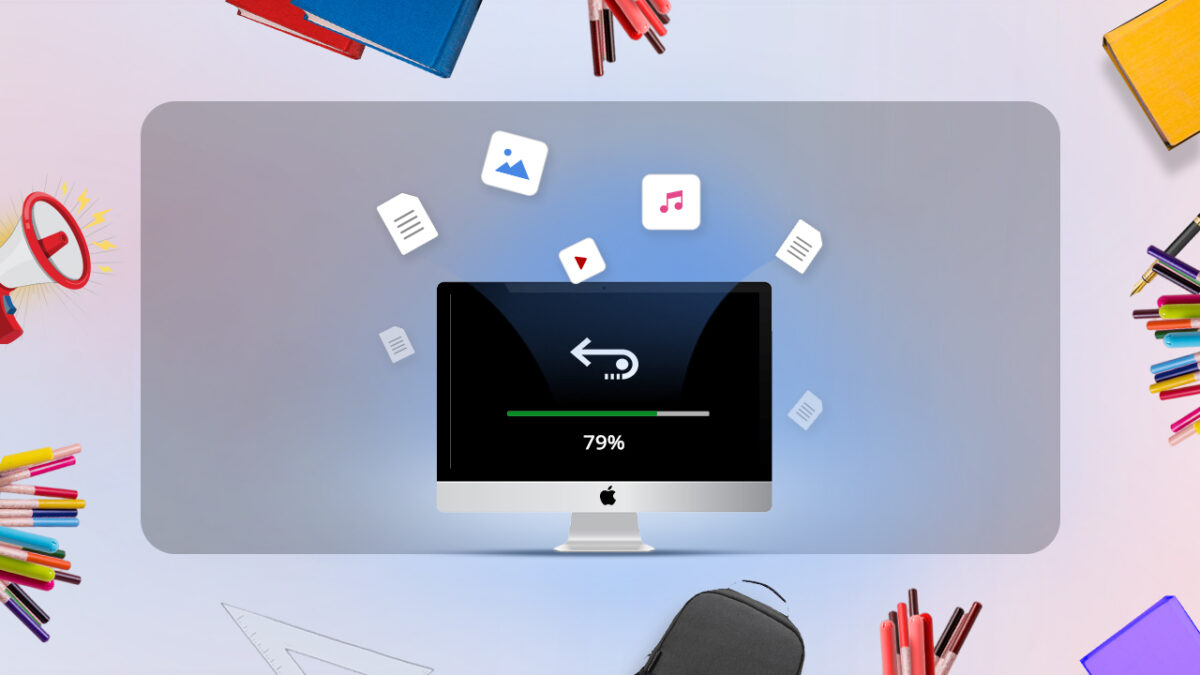





Hmm, a so-called “incident” over a so-called “controversial change” with Canary builds.
I think this is much to do over nothing, but then I’m not into beta testing unfinished software.
If you think this news is important, then I reckon you likely failed the real test that’s likely going on over there.
“Nothing is trivial.”
@Allen
If one thinks that something is of little importance, then that’s called “trivial”. Such judgments are up to the individual, not you.
But if you’re omniscient, then I imagine “nothing is trivial” to at least you.
Are you omniscient or do you just think you are?
>the address bar team
hahahahaha
@Yuliya
hahahahaha!
I likewise find it hilarious in belittling people who have silly work titles, as it makes me feel superior to them.
“the Address Bar team”
Bureaucracy at its finest.
A few years ago, was a change involving the address bar and site certificates that Vivaldi, another Chromium fork, wanted to revert and openly had it’s developers say they didn’t have the resources to revert (Or at least could not devote the resources to revert without diverting those resources from higher priority items), and especially did not have the resources to implement the suggested changes I and others suggested to go a more informative intuitive way of viewing certificates from the address bar that was in Firefox at the time. Fortunately, Chromium reverted the change, but if they hadn’t, Vivaldi sounds like it would have been stuck. And they still couldn’t do what they *really* wanted to do.
I guess that’s a long way of saying that having the resources to have an address bar team is probably a good thing, because apparently there is more to an address bar than one would think, and maintaining a reversion or change to the address bar that Chromium drifts further from with every release, and reconnecting your change with new versions of Chromium, is sometimes hard to do.
Of course, the issue with Microsoft is that while it has the resources, there’s really been no significant sign that they care more about building a user customizable privacy oriented browser than Google does. The resources only matter if they are used in ways that users feel benefit them, and that benefit the web.
Vivaldi’s people I think at least have their hearts in the right place on customization and do have an extremely impressive list of default GUI options on desktop. If I had to go with a Chromium browser on desktop, that’s what I’d pick, though I do think their dependence on Chromium is a small hindrance now and potentially a bigger hindrance later. That’s part and parcel of Chromium-based browsers- Google has a big say over their direction by default (It’s indirect, but if it’s hard to code around and people only have a certain amount of resources…). Vivaldi also would ideally be more fully open-source, obviously.
Personally, I still think supporting Firefox on desktop and mobile (Android), which do not use Chromium or Blink (Not the only reason I like them, but it matters), is the way to go, and the best user experience for me right now. I have now had to move further than GUI options and about:config and into a custom CSS file on desktop- the latter because the new megabar that grows in size when you click it and later shrinks annoys the crap out of me, so I found a way to get rid of it (Replacing it with a traditional URL bar that stays one size all the time)- even though getting down to the CSS level was really more than I wanted to do (But the choice was that or switch browsers, and doing that made me happier than switching browsers given the other options at this time).
I also am a little concerned about Fenix (the work in progress next gen Firefox for Android) because some reports say the beta versions trim the protocol (https:// and so forth) and www out of URLs and that the plans (subject to change) are that the eventually stable version may not include about:config, among other problems, but the current *stable* Android version (Codenamed Fennec) is pretty good and offers a lot of add-ons and customizations. Maybe by the time Fenix replaces it, Fenix will be more developed in the areas of concern back towards what I like.
I don’t have stock in these companies. I don’t work for any of them. I’m always of the mind that I use the browser that works best for me (Which does include my UI preferences as well as functionality) on any device I have. I’m not going to switch manically every week, because it’s a pain, but if I have to switch every few years, I can live with that. One of the reasons I don’t really do browser sync is to keep my options open so if I like one thing better on desktop and another thing better on my phone, it’s not a problem. Right now the best browsers for each platform (for me, IMO) are the same thing- Firefox- but that has not always been true in the past and may not always be true in the future.
@John
I don’t think Mozilla will be including about:config once the current Firefox Nightly replaces the current stable release. They are not about granting user choice these days, they are about taking it away. Plus, Mozilla officially and with a smile on their face considers the default configuration of Firefox privacy-respecting (Ask yourself: If it were such, why do various user.js files aimed at fixing Firefox exist?), or “good enough”, so I could totally see them doing away with about:config for this reason alone. You will have Mozilla’s will imposed on you in the future, or so it seems.
The same is also true for UI customization, Firefox does not even load userChrome.css and userContent.css by default anymore, so in order to make them work at all, you have to set “toolkit.legacyUserProfileCustomizations.stylesheets” to “true”. Notice that “legacy” in the setting name? This is the equivalent of “deprecated” or “on its way out”, in Mozilla terms. You see, they also called their former XUL extensions “legacy extensions” all of a sudden after they decided to remove support for them. I think it’s only a matter of time until they remove userChrome.css and userContent.css as well.
And as for the old and tired “It’s not Chromium!” argument – I have only one thing to say about that: Mozilla is 80%+ funded by Google, and they have never stood in the way whenever Google wanted to push something through at the W3C, that’s why you have the DRM blackbox in Firefox, just like in Chrome, for example. Even if Firefox had a bigger market share, Google would still do as they please and Mozilla would not even lift a finger. Mozilla only has some potential if and when they actually fight Google (in terms of making their tracking harder, especially). They will never deliver a product that has good privacy out of the box (the default settings are the state in which the overwhelming majority uses their browser, Mozilla knows this), because that would be against their own financial interest – Google would never fund someone who aims to make their tracking impossible. Mozilla’s engine by itself does not have much of a value – Blink is open source and can (and will) be forked, especially if Google does anything nefarious to the codebase. Gecko is lagging behind and I suspect that this remain so until Mozilla either shuts down or becomes purely a paid services / internet activist company, a direction in which they have moved for quite some time now.