Chrome 86 hides protocol and www in address bar by default
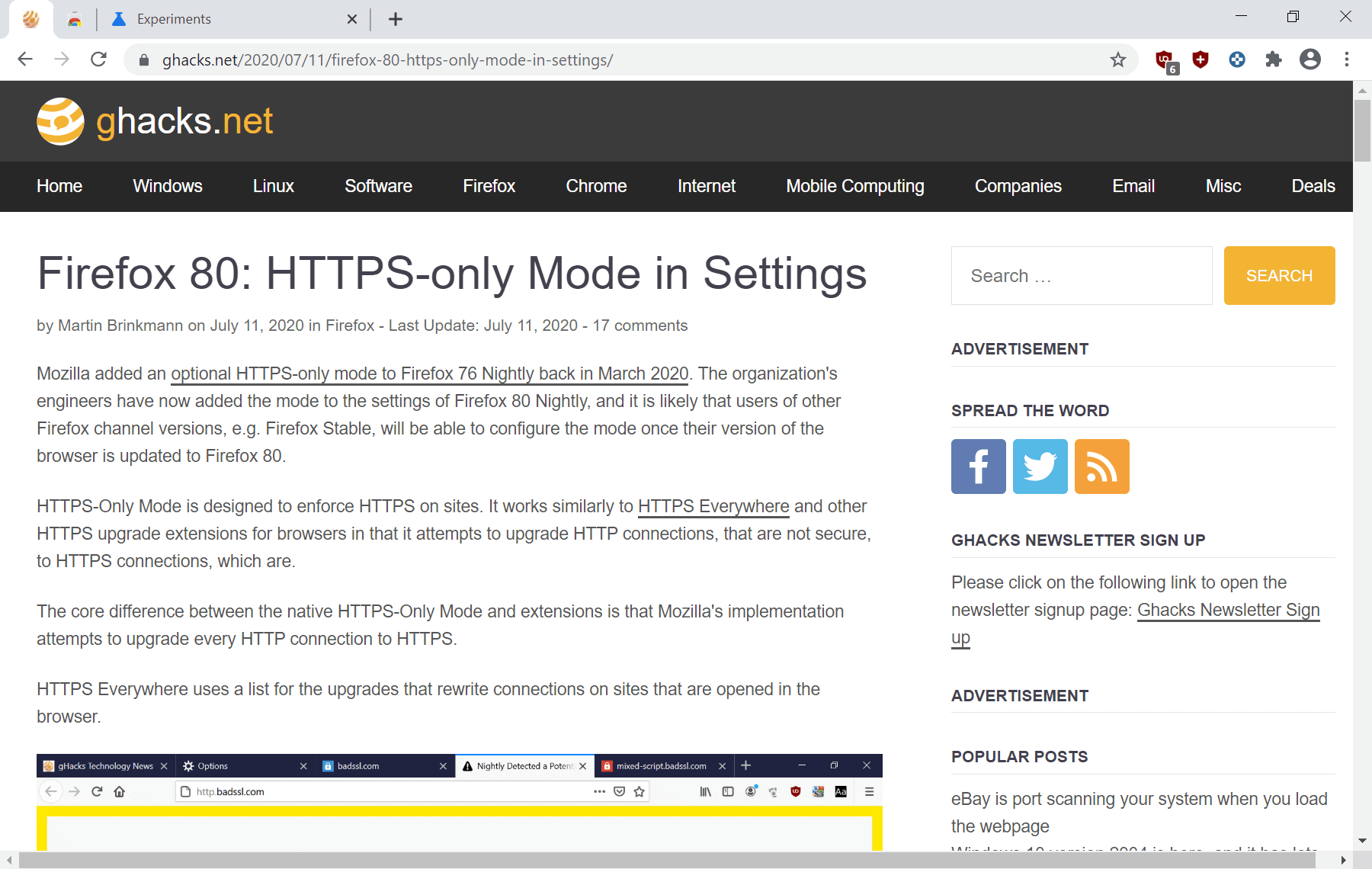
The address bar is an essential part of a web browser; it reveals the URL of the page that is open in the browser, and Internet users have used it since the beginning to determine the legitimacy of a site and the status of the connection.
Browser makers like Google decided a long time ago that protocols and trivial subdomains were confusing, and started to run experiments to hide the information.
Google wanted to launch the change in Chrome 76 Stable, but decided otherwise. The company integrated flags in the Chrome browser that users could change to restore the classic behavior of displaying the full URL in the browser.
Two experiments were launched in June 2020 to find out how users would react to the change; both again with accompanying flags to restore the classic functionality.
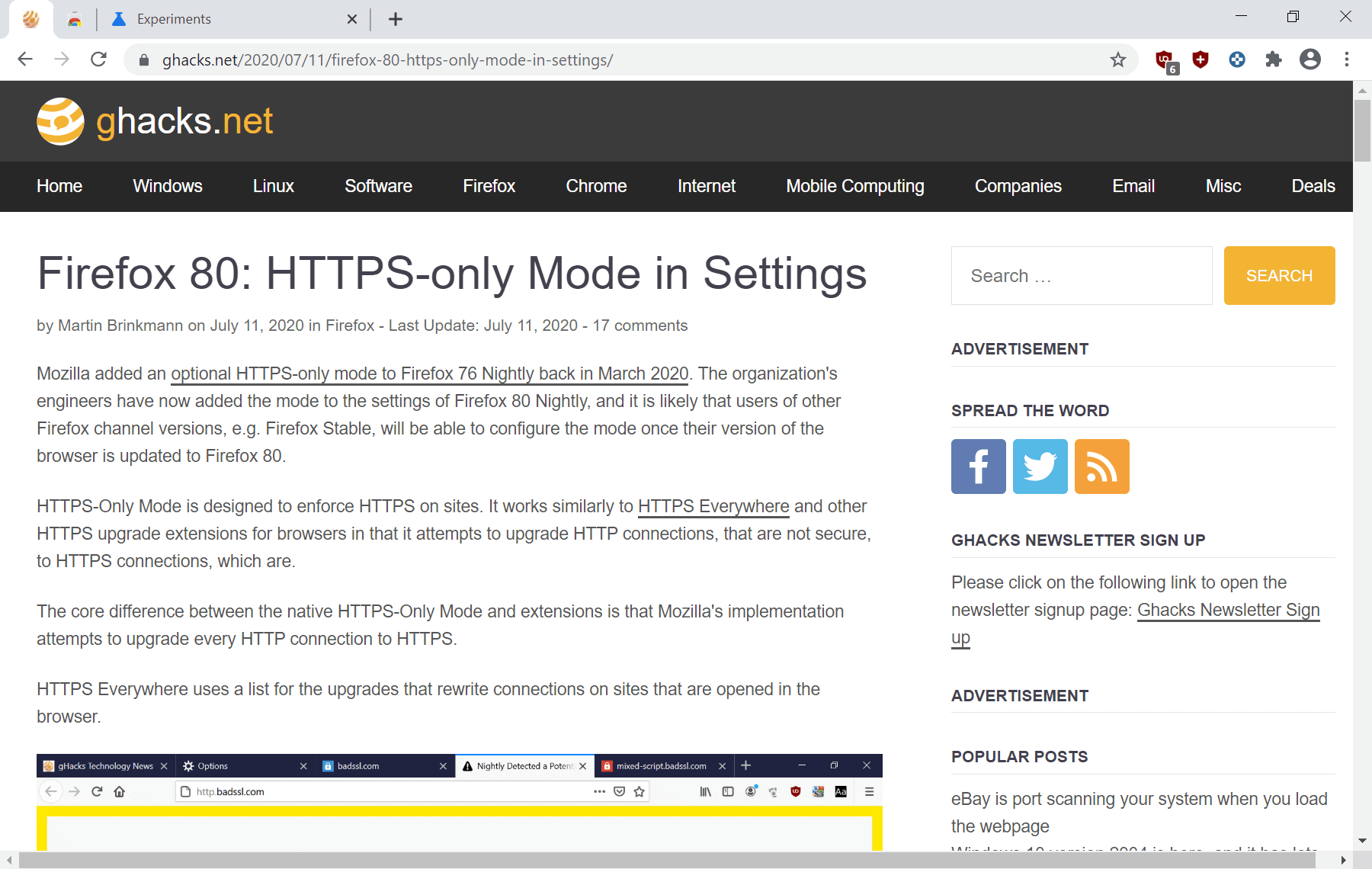
Chrome 86 Canary changes that. The browser hides the protocol, e.g. HTTPS, by default and it also hides what Google calls trivial subdomains such as www. What this means is that you won't see https://www.ghacks.net/ in the address bar when you open this site in the Chrome browser, but only ghacks.net. The same is true for any page you open, as HTTPS:// and www. is not displayed anymore in that Chrome version.
A search for experimental flags to undo the change and display the full URL in the address bar was unfruitful. Google seems to have removed the experimental flags that were available previously.
The lock icon reveals to the user if the connection to the site is secure; it does replace the HTTPS:// part of the address. The same cannot be said for the removal of trivial subdomains though. While many sites are accessible via www. and non-www., e.g. by redirecting one to the other, it is not a given that the content of each of the subdomains is identical. Sites can very well offer different content on www. and non-www. subdomains.
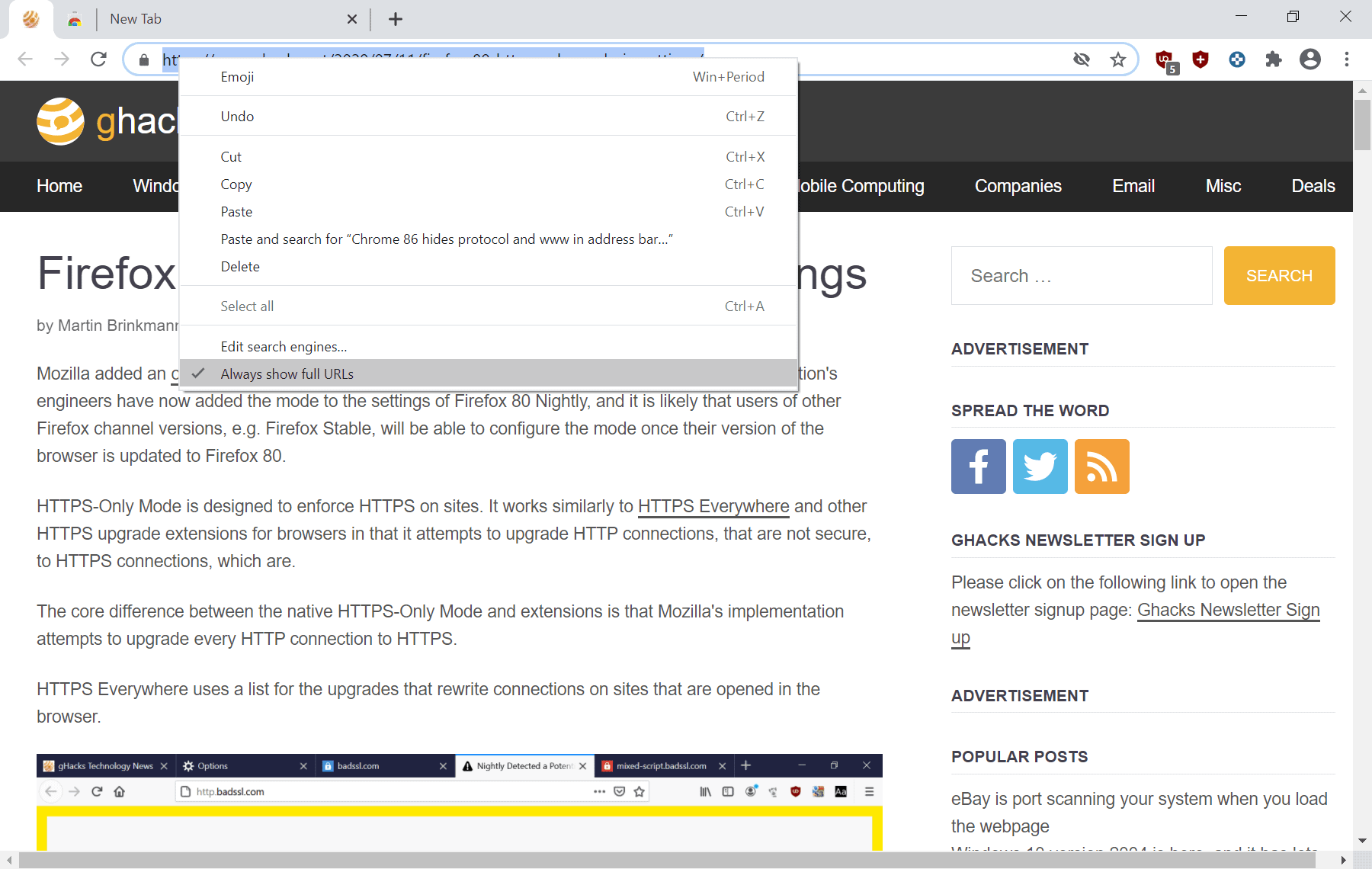
How do Chrome users known the full URL of the page that is open in the browser? A double-click on the address displays the full URL but that is not very practical. There is still an option available to make Chrome display the full URL permanently, and that is by right-clicking on the address bar and selecting Always show full URLs from the context menu.
Now You: What is your take on this development?
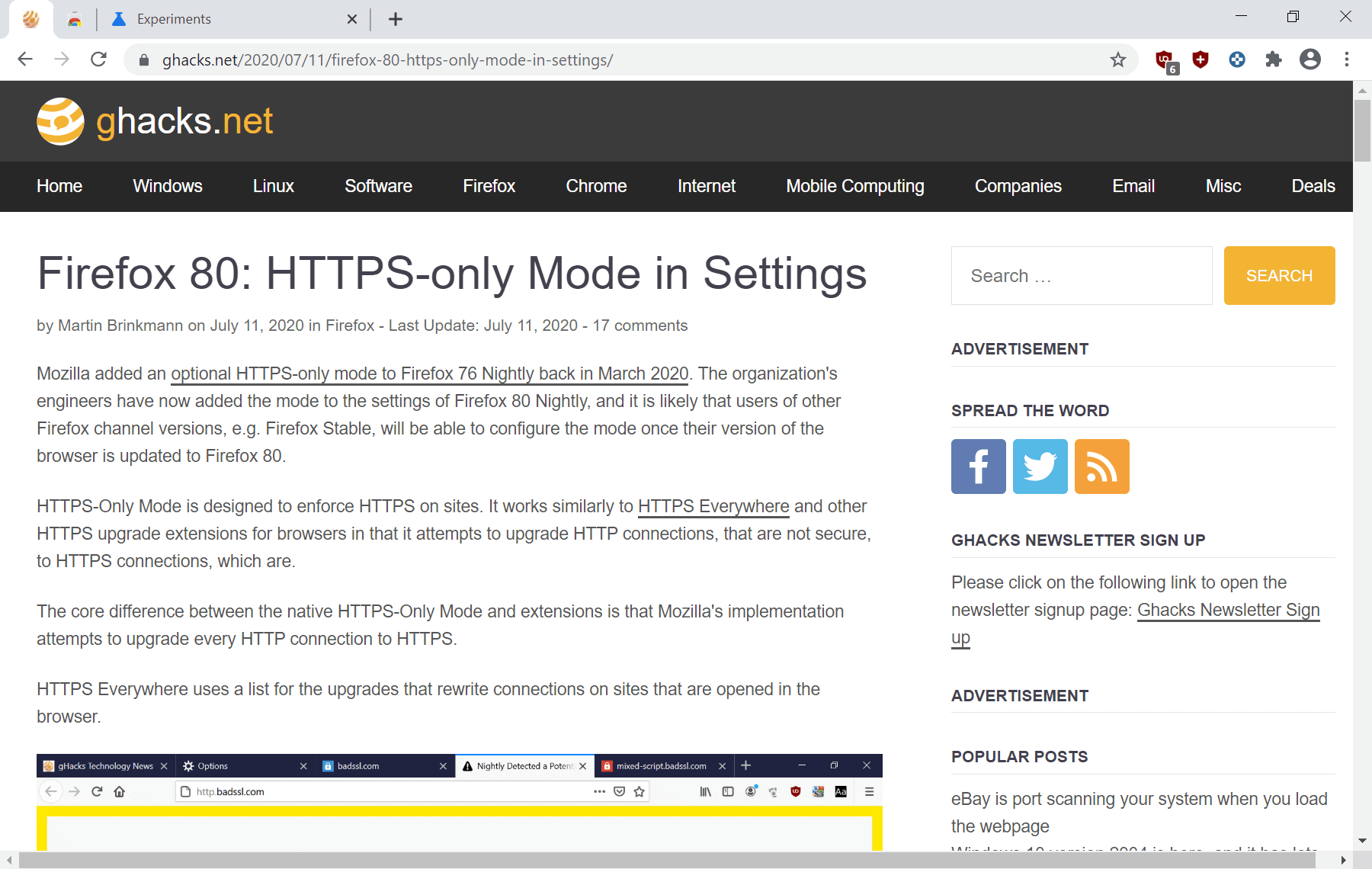



















I wonder if anyone knows that each time I update Firefox I have to spend over two hours removing Google spyware and putting my own privacy settings in. Firefox is actually not that privacy orientated, in fact there is over 35 privacy issues and that’s not even including the 100 or so Google entries. I used Firefox exclusively for about ten years but this last year I have been experimenting with other browsers and they have all had major short comings…..does anyone in this forum know of a decent browser?
Why? To save 3 pixels on the screen? Why have all that space being wasted?
How would one ‘right click’ on a phone browser to always show the URL?
AMP is the reason…
https://chrome.google.com/webstore/detail/redirect-amp-to-html/kifkmmpiicbcnkjaliilaoeaojlldonl?hl=de
You are welcome.
Why why why why? Why are developers (or rather, their companies) consistently trying to make browsing more opaque and thus potentially more unsafe, instead of just keeping the actual page location visible and transparent? I’m not at all into weird paranoid conspiracy theories, but one would almost begin to think of one here…
Unlike Michel (comment above) I do check the actual url frequently, to see where I am, and if it is where I expected to be, and if there are no undesirable pre- or suffixes attached to the address. And sometimes I edit the url too, to get something else if that suits me, or just to see what it gets me.
In my browser settings I will keep showing of full urls enabled, in any way possible. Should a browser really no longer allow consistent showing of full urls, then I would absolutely switch to another browser.
People just expect the web to work, just like you expect a boring machine to work.
The problem here is of course the complexity of the topic coupled with incentives by Google to hide certain functionality in order to profit from it.
But Google will always priotize usability, because usability attracts users. If sometimes usability means to hide things that harm google’s business model, that’s a win-win for google.
Unfortunately the average user doesn’t care about the technical details in the background, and google is doing everything to protect dumb users with things like Google Safe Browsing.
In the future, the web will be both safe and patronized by default.
I agree with you on this. It looks like an unnecessary cosmetic change when you have so many other areas which you can improve in the browser. Besides, it can confuse uneducated users. There are so many websites coming up which are replicas of bank sites or online shops. These are around to confuse and scam consumers. Removing the protocol of the url adds more to the confusion than clarify things. How about browsers putting more safeguards against deceptive advertising? haha ask Google to regulate advertising. I might as much ask a Kardashian to stop using eye makeup.
just wait until Mockzila follow google chrome idea
I think most users, including me, don’t care about the url most of the time. There’s no reason it should take up so much horizontal space. Let it be displayed in a pop up on mouseover for those who need it, and let the rest of us combine the Bookmarks Bar into that wasted – and frequently blank -space. Right now on this page, well over half the width of the url bar is blank.
How long do you guys think until Google hides the whole URL?
As of July 12 and Chrome canary 86.0.4200.0, I can not enable full URL display in any way. All methods described in this article and linked articles do not work for me.
@ChromeUser
How about giving Ungoogled Chromium a try?
That will be hard to do, people need the ability to navigate to a website directly, if they have to. This will keep the address bar and URL alive, likely indefinitely.
While I think Chrome is very consistent, why is this option in the context menu. Rather than, settings?
i look forward to finding out the convoluted rationale that Chrome lovers will use to defend this typical power play by Google. It really is time for a serious antitrust action.
@Herman Cost. I thought there was an anti-trust suit in the development against Google in the US, no?
There are a bunch of state investigations and there is an EC investigation. There is no formal federal investigation as of yet, although it appears that the Justice department will be filing charges shortly. The different investigations are not necessrily focusing on the same parts of Google’s business (e.g., The EC is focused on the Fitbit takeover, Texas is focused on digital advertising, and Utah and Iowa are looking at internet search. California, Google’s home state, resisted getting involved for a long time (gee, I wonder what held them back…Ching!), but just initiated one. Hopefully, the Feds file charges shortly and the states jump aboard the federal investigation to make what will be a torturous, complicated case a bit simpler, but I suspect that won’t happen. Also, it appears that the Federal investigation will focus on advertising and search dominance, not privacy per se.
You are so naive Herman Cost. Google and other tech giants can always leave USA if needed. Many countries will welcome them with open arms.
@Herman Cost
It’s a non-issue because Chrome is not the only Chromium-based browser. Ungoogled Chromium and Vivaldi for example, don’t do this at all. If this bothers you, don’t use Chrome (which you shouldn’t touch in the first place, for privacy reasons).
And as for antitrust action – certainly not, Google keeps a certain competitor going financially, to which they can point just in case inconvenient questions are being raised. “You don’t have to use our browser etc.”
I don’t use Chrome since much of what they do in fact bothers me.
Re: their keeping Firefox alive. Given Google does in fact subsidize Mozilla, and therefore has de facto control over their activities, I very much doubt that the anititrust defense you are postulating would pass muster with the FTC bureaucracy (although the ultimate decision would come from the 5 FTC Commissioners and they all be considered very suspect as they are all political appointees and Google has a powerful lobbying operation). I do look forward to finding out as Google has certainly earned a very detailed scrutiny of their activities.
Ungoogled Chromium doesn’t have this problem.
https://github.com/Eloston/ungoogled-chromium
https://chromium.woolyss.com/
The cosmetic change described in the article is a sad trend across various different browsers, a trend that we should not support of course. Displaying the full URL is also an anti-phishing precaution.
What about Brave?
BTW, I thought you liked the Brave browser from a previous post. What is better Brave (with your recommended changes) or Ungoogled Chromium?
@Anonymous
Brave follows the same design as Chrome in regards to how URLs are displayed. However, you need to remember that this is merely a cosmetical change, i.e. if you copy the URL and paste it somewhere, the full URL will get copied and pasted. What is discussed in this article is really just how the URL is displayed in the address bar.
Now, I do not support shortening the displayed URL, even though it certainly unclutters things quite a bit, because there is a possibility, however small, that a phishing attack can be carried out more successfully by virtue of the user not seeing that there is something wrong with the URL, in case it is shortened.
I use Brave as my main browser, along with Nano Adblocker (I am subscribed to all anti-malware filter lists), therefore I really don’t think phishing attempts will see much success here. However, it’s still a general design trend which I do not support for security reasons.
As for Brave vs. Ungoogled Chromium, they are both among the most privacy-respecting Chromium-based browsers.
Ungoogled Chromium gives you more control over updates (by virtue of having no internal updater at all), but this also poses a security risk if you don’t keep up with more recent Ungoogled Chromium releases all the time. Adding and updating extensions in Ungoogled Chromium is also a mess. On the bright side, it does not contain any kind of telemetry and does not connect to any kind of Google domains by default (not even to Google SafeBrowsing domains). It is absolutely silent, so to speak.
Brave contains telemetry and has Google SafeBrowsing activated by default, however both things can be turned off in its settings easily. On the bright side, Brave does protect you better from spying attempts coming from websites compared to Ungoogled Chromium – preventing spying attempts coming from websites is not a goal of the Ungoogled Chromium project, which merely aims to eliminate all self-induced connections to Google and otherwise maintain the browser unaltered. For example, without a doubt Brave has superior fingerprinting protections compared to Ungoogled Chromium:
https://brave.com/whats-brave-done-for-my-privacy-lately-episode-4-fingerprinting-defenses-2-0/
Because updating Ungoogled Chromium and the extensions you might use in it is very tiresome, and because Brave’s website-facing protections are superior, I generally prefer it over Ungoogled Chromium – with Brave’s telemetry + SafeBrowsing turned off, of course. But ultimately, you won’t make much of a mistake with either one.
@iron heart Thanks, how do you turn off safe browsing and telemetry in Brave?
@Anonymous
Open brave://settings/privacy
The settings can be found there. Other useful settings as well.
As for disabling SafeBrowsing, this is a bit of a two-edged sword. SafeBrowsing increases security, but lowers privacy at the same time. I’d feel safe enough if I ran an antivirus software outside of the browser and Nano Adblocker within the browser (with anti-malware filters enabled), but this might not be true for everybody.
My own setup you can find here:
https://www.ghacks.net/2020/07/05/behave-for-chrome-and-firefox-warns-you-of-port-scans-and-local-attacks/#comment-4467393
I also run Enhancer for YouTube from the Chrome Web Store:
https://chrome.google.com/webstore/detail/enhancer-for-youtube/ponfpcnoihfmfllpaingbgckeeldkhle?hl=de
I use it to turn off YouTube Autoplay, without having to whitelist the associated cookie (This cookie is being deleted by Cookie AutoDelete, as intended), this might also be worth mentioning.
@Iron Heart
Great stuff Thanks!
I have pretty much set up my Brave similar to yours now. Can you post what settings you have set for “Enhancer for YouTube” in Video Player & Miscellaneous sections
@Anonymous
I haven’t changed much there. I use the mini player and haven’t turned on adblocking (Brave’s internal adblocker and Nano Adblocker already take care of that). The other settings are personal preferences, I’d say. Hard to give advice here.
This is my last comment on gHacks by the way, the blog owner has decided to shadow-ban my IP address (kind of funny for a blog about privacy topics, but that’s besides the point), I take it that I am no longer allowed to post anything here despite having helped out users frequently and not having received much criticism outside of the known Firefox fanboy crew.
[Editor: removed this part because it contained allegations that are not true.]
You are not banned, your IP is not banned, you are not shadow banned.
@Martin Brinkmann
Update: Commenting works normally again, I take the shadow banning thing I said to you back. Apparently it was just an issue with the comment system. I am sorry about that.
@Martin Brinkmann
So, not shadow-banned, huh? I’ve written a comment merely containing the word “test” after several of my comments failed to get posted before, I was and still am merely greeted with “403 Forbidden – nginx”. Tested with Pale Moon to rule out any potential Brave bug, but same error message.
I wondered about it, looked it up, and “error 403” seems to be related to IP blocking. When I used the Tor browser mode of Brave (which hides my IP address and reports another one to this website), my comment managed to get through (same nick name and E-Mail, so this can’t be the issue). This reduces the issue to my IP being banned / blocked somehow. Explain, please.
“There is still an option available to make Chrome display the full URL permanently, and that is by right-clicking on the address bar and selecting Always show full URLs from the context menu.”
Am I correct in assuming the described right-click is a toggle allowing easy changeable choice of display? If so, I am happy.
Most people at workplaces seem to not even know what “www” means. They just know it as a search bar. As long as the option remains to right-click the address bar and “always show URL”, then it’s not a big deal. When they decide to further mask the URL, and they probably will, that is when the problem arises.
Google already adds a ton of telemetry-tracking data in their search URL. Imagine what they can get away with when you hide all of that nonsense…
Yet another advantage of Vivaldi: click the box to turn the ‘Full Address’ On / Off in basic settings
@ManFromIowa
That is not an advantage as the full URL can still be displayed via flags.
Vivaldi has no advantages over chromium in my opinion.
What about built-in, and editable, privacy and tracker protection?
Chromium doesn’t have that, while Vivaldi does.
Also, you have a customizable interface down to the right-click menus in Vivaldi.
@coriy.
just install an adblocker in chromium and it surmounts to the same thing.
vivaldi can only change the “”colour”” of the tabs or background,there are no complete themes and chrome themes cannot be installed.
“Vivaldi has no advantages over chromium in my opinion”
In my opinion it has: Vertical tabs
Makes as much sense to me as Tabs along the bottom but everyone should be entitled to do things backwards, sideways or upside down if that’s what they want.
@d3x.
Firefox or pale moon are better for full customisation.I gave vivaldi a spin for a while but it does not have the customisation which the browsers i mentioned have..full complete themes are available on pale moon..