The final Adobe Flash Player update has been released
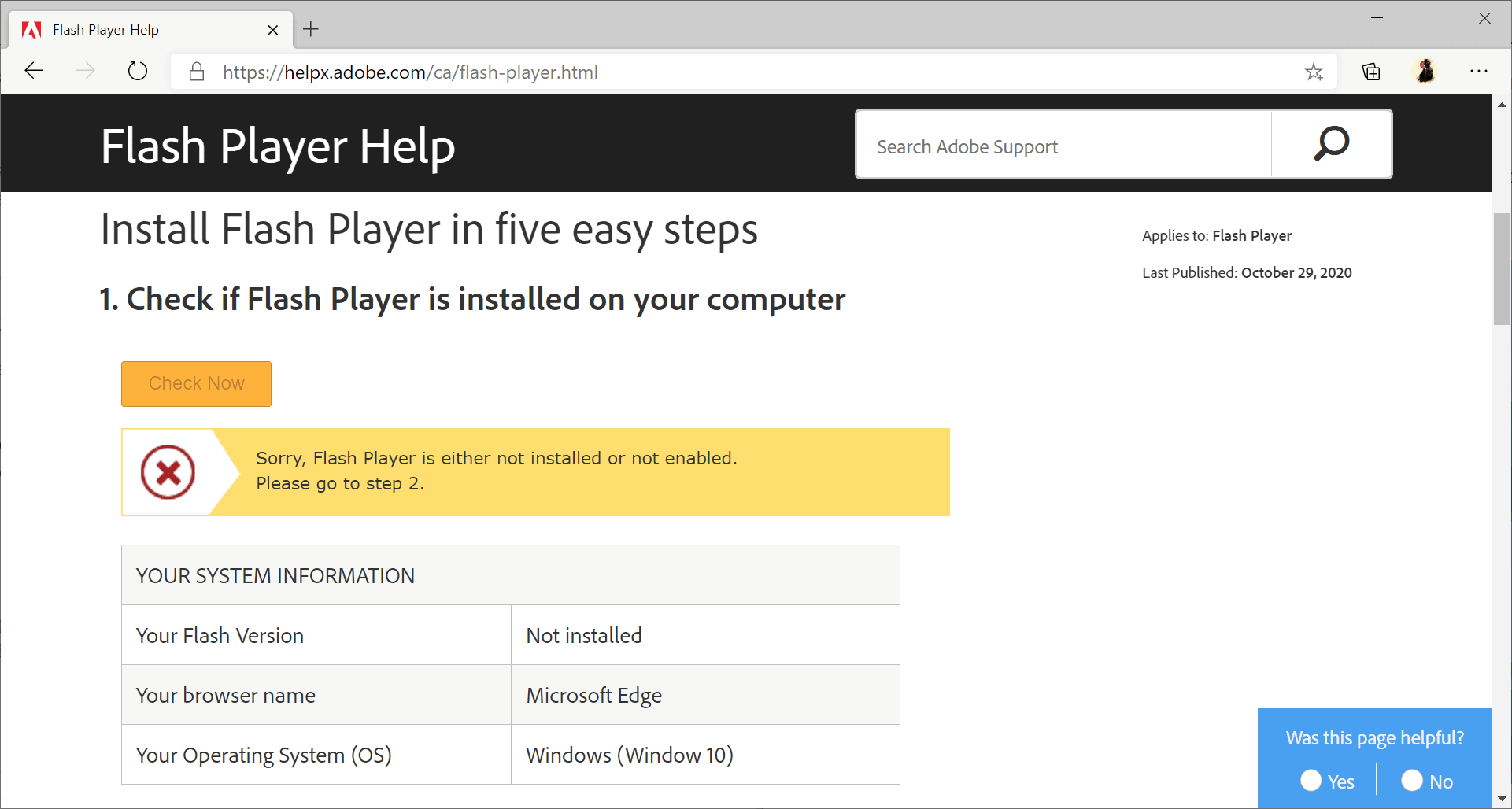
Adobe has released the final Flash Player update on December 8, 2020 after it announced that it would stop supporting Flash about three years ago. Support ends on December 31, 2020 officially and Flash support will be removed in many products, including web browsers that ship with Flash components or support Flash integration shortly thereafter. Adobe Flash has been replaced by other technologies such as HTML5, WebGL or WebAssembly that have matured over the years.
Adobe won't release updates for Flash after Flash Player reaches end of life and the company plans to block Flash content from running in Flash Player from January 12, 2021 onward. Flash Player downloads will no longer be provided by Adobe after support end either.
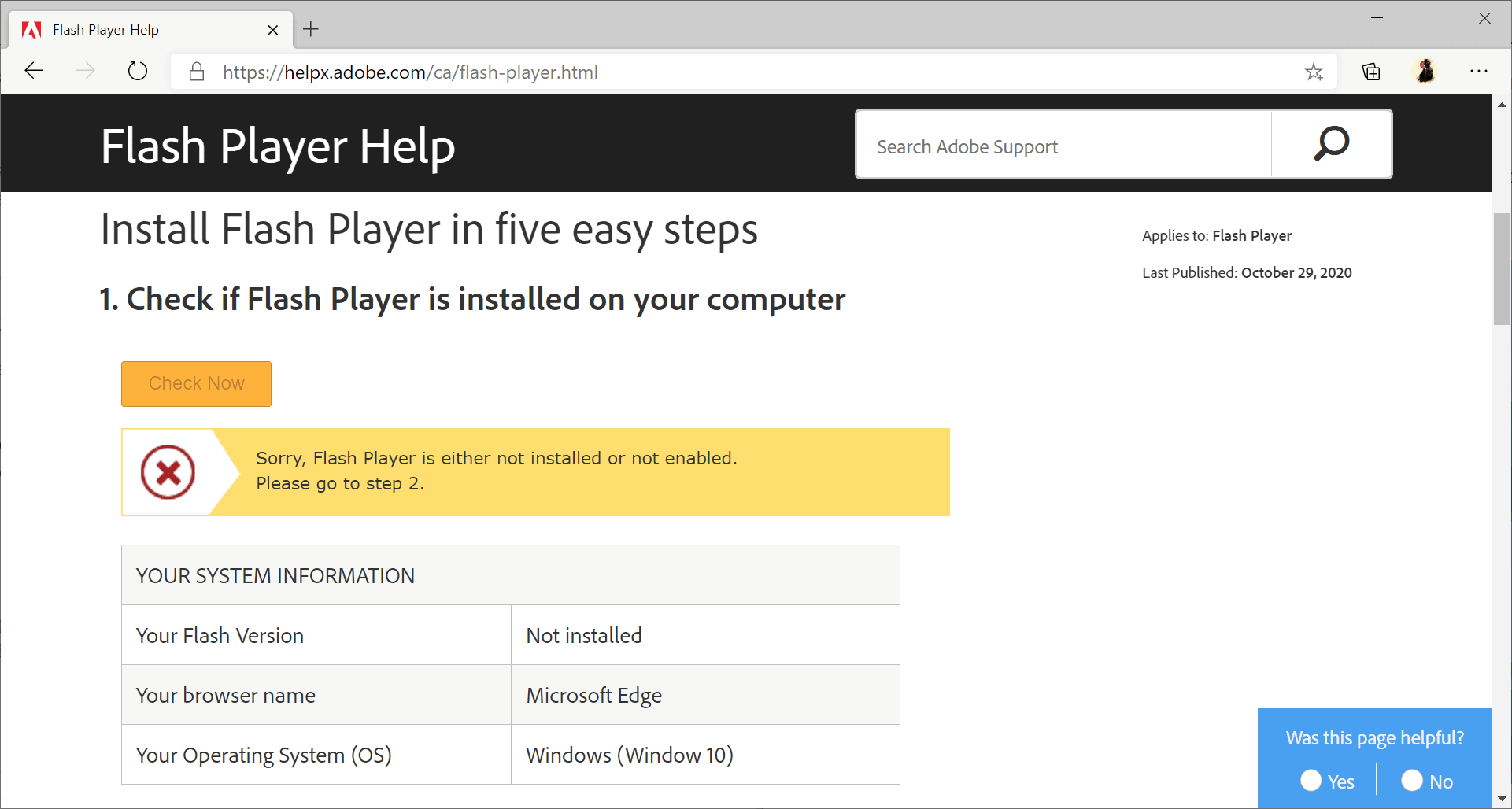
Administrators need to uninstall Flash Player if the product is installed on a system; this is not necessary if Flash is used as part of a Chromium-based browser such as Google Chrome or Microsoft Edge. The browsers will be updated and Flash will be removed as part of a regular update in that case.
You can open this Adobe support site to test if Flash Player is enabled in a web browser. Just select "check now" to run a quick test.
Mozilla plans to remove support for Adobe Flash as well so that an installed version of Flash is no longer picked up by the browser and integrated.
Tip: here are instructions on disabling Adobe Flash in Edge and Internet Explorer.
The release notes for Flash Player 32 contain a goodbye message and confirm Adobe's timeline:
Today marks the final scheduled release of Flash Player for all regions outside of Mainland China. We want to take a moment to thank all of our customers and developers who have used and created amazing Flash Player content over the last two decades. We are proud that Flash had a crucial role in evolving web content across animation, interactivity, audio, and video. We are excited to help lead the next era of digital experiences.
Adobe will no longer support Flash Player after December 31 2020, and Adobe will block Flash content from running in Flash Player beginning January 12 2021; Adobe strongly recommends all users immediately uninstall Flash Player to help protect their systems.
Preservation projects such as the Flash Games preservation project or Internet Archive's Flash emulation archive will continue to work after January 12, 2021. A Flash Player emulator such as ruffle, used by the Internet Archive, may be used to emulate Flash content.
Closing Words
Most Internet users may not notice a difference between now and January 13, 2021 considering that Flash is not as widely used anymore as it once was. Some sites will stop functioning partly or completely once Flash is no longer available though and some content will be lost forever despite the best effort of the preservation and archiving projects.
Now You: are you affected by the EOL of Flash Player?
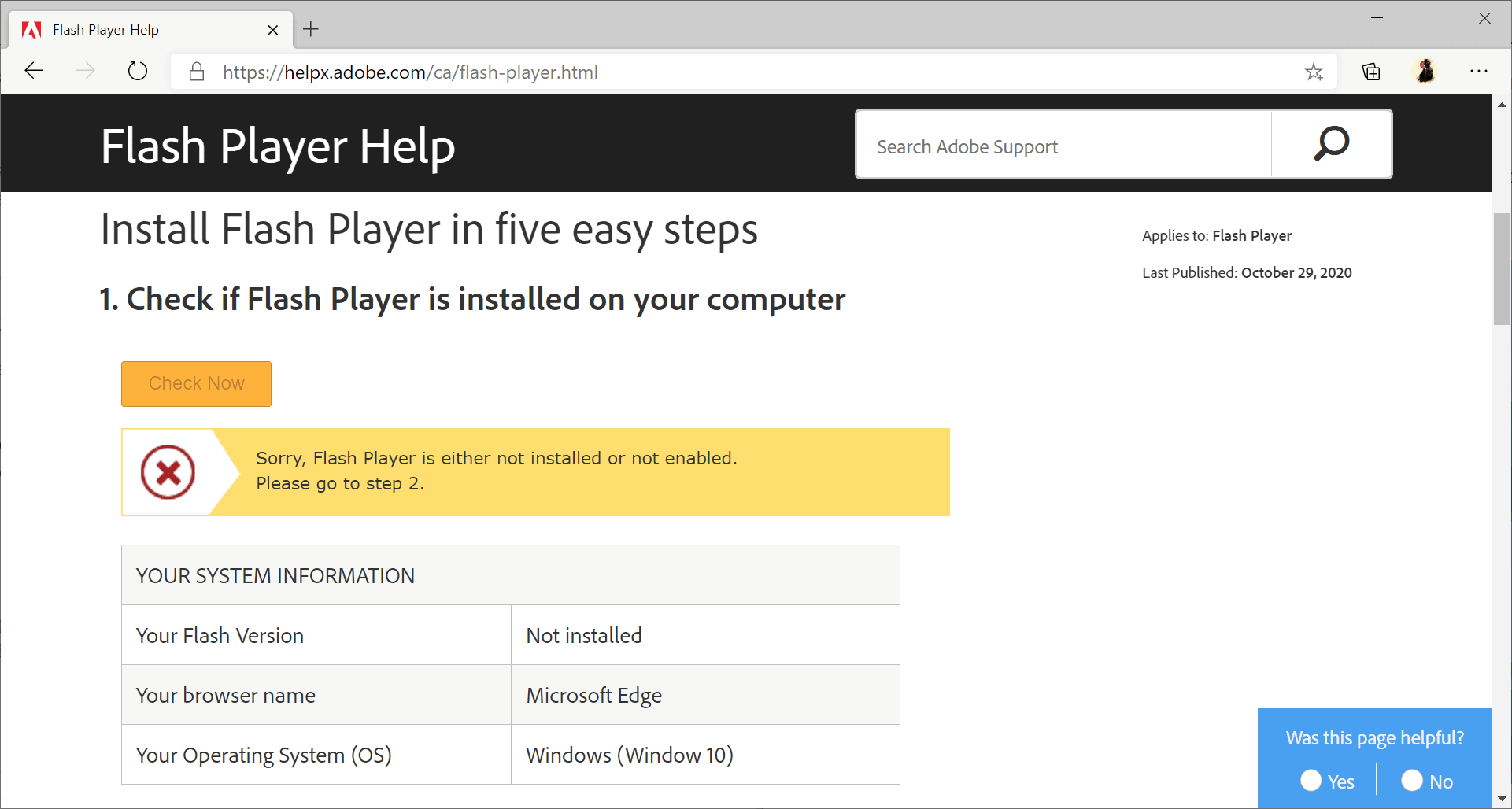




















Is flash player standalone(projector) safe? I cant’ sure about this.
I have many swf files(i made some of them) and some .exe files that converted swf.
I don’t know about technical things
why flash is danger for security, and what part is
(ex. swf files are danger? plugin? or connected to browser? codes? etc…)
I did many googlings but no one give me answer.
when I collecting swf files, sub computer has gone by ransomeware… xd
so I want to know projector has confidence to security.
and some swf used html page (I tried, but can’t run itself. must run in html)
so if file root is offline, is it safe in browser?
(for example, drag to chrome some swf files)
++
I used ruffle but some swf has error in ruffle…. that game is in archive site too
and sorry to bad english
Sure we are affected.
Have some tools where we support customers, and those tool only works with flash, and we can’t get them updated, to run with html5.
Only solution lock them in a closed network where you keep the time to be before 2021, and only allow ip ports that are required for them to work.
But it is crappy of them to disable flash after the 12.01.2021, just let it run, but with a warning.
How about the AIR, will it work after January 12?
Now, the next item to stop is Javascript, which really needs to be replaced with something safer
I have downloaded version 11 of the flash player projector on to my hard drive and have downloaded hundreds of games and they appear to run just fine locally with no internet connection.
I also have a frozen in time palemoon browser with an older flash plugin installed and this too runs the swf local files just fine.
Is version 11 the newest one that isn’t time bombed?
I can’t find an NPAPI standalone player for my parents. They run Basilisk. I have an update for Flash from about three months ago.
Is it worth downloading the newest update for them?
> @Jody Thornton: “I can’t find an NPAPI standalone player for my parents. They run Basilisk. I have an update for Flash from about three months ago.”
Since Adobe has been releasing a new version of the Flash Player (browser plugin; plugin uninstaller; standalone Projector) on the second Tuesday of every month, an update from 3 months ago means that your parents have been using an outdated (insecure, unpatched) version of the Flash Player plugin for the past 3 months.
If you haven’t found the download link for the NPAPI plugin installer for Mozilla-based browsers, here it is … v32.0.0.465 (20.64 MB, 08 Dec 2020):
https://fpdownload.macromedia.com/pub/flashplayer/latest/help/install_flash_player.exe
However, according to Adobe, the **browser plugin is time-bombed** — ie. from 12 Jan 2021 onwards, the plugin will be blocked by default from playing any Flash content. So I’m not sure why you even want to retain the browser plugin.
The recommended course of action to uninstall the browser plugin altogether, & use the last version of the standalone (non-browser, no-install) Adobe Flash Player Projector offline.
You can help your parents download whatever SWF Flash files/games they use, & store the files on your local drive. It’s just a matter of launching Adobe Flash Player Projector, & drag-dropping the SWF file onto the GUI window. In other words, there is no need to use a web browser to play Flash files.
First you said in a comment that “As mentioned in my previous comment, the last version of the standalone Adobe Flash Player Projector v32.0.0.465 (released: 08 Dec 2020) does NOT appear to be time-bombed. To test it, change your system time to a future date (after 12 Jan 2021) & run the program.”, and few comments below you said that “However, according to Adobe, the **browser plugin is time-bombed** — ie. from 12 Jan 2021 onwards, the plugin will be blocked by default from playing any Flash content. So I’m not sure why you even want to retain the browser plugin.”. So what? Have you tested the “time limit” of version x.465 itself? :[
> @John G.: “So what? Have you tested the “time limit†of version x.465 itself?”
Yes, I did test the standalone Adobe Flash Player Projector v32.0.0.465 (released: 08 Dec 2020) with the system time changed to a future date after 12 Jan 2021. It works fine, which is why I highlighted this in my previous comment. Presumably, it will continue to work until it is rendered obsolete/ incompatible with a far-future operating system (say, Win OS 2040 ?).
In contrast, also as mentioned, the browser plugin (perhaps you have confused the plugin with the Projector ?) is time-bombed — unless you are willing to circumvent that by editing mms.cfg. You have to read the Admin Guide for the exact override syntax, as I suggested at:
https://www.ghacks.net/2020/12/09/the-final-adobe-flash-player-update-has-been-released/#comment-4480234
They go to a couple flash game sites that I still wanted them to be able to visit. I don’t know of any replacements. I thought only the final update was time bombed to uninstall, so that is news to me.
At home I use the built in Windows 8 Adobe Flash Player, which I use with offline games like Yeti Sports. I hope that continues to run
@Jody Thornton
Is it worth downloading the newest update for them?
Only if that’s required to run whatever Flash media they consume, and it’s compatible with Basilisk or whatever.
The main thing to understand is that without updates, anything Flash is now becoming an even bigger security risk, but I guess you/they are not worried about that, being that Basilisk is being used, which is “experimental” and thus rather sketchy.
Still, I likewise used Basilisk, that is until I found newer solutions for my needs.
Yet if you only use Flash on a system that is offline, then there’s not much to worry about.
For example, I have XP and Win7 rigs offline that use Flash with older browsers and media players.
In fact, many media players (the older versions) have supported Flash, such as Pot Player, which I still play some SWF games in, yet always offline.
Historical note: back in circa 2009-2012, Adobe got hacked, thus their core code for Flash and more got into the wild. That was the beginning of the end for Flash. Similar thing happened to Oracle with Java… yada yada.
What do you mean by “standalone NPAPI”? Either it is standalone (a programme which doesn’t use a browser) or it’s a browser plugin. An NPAPI browser plugin is here (scroll way down to the bottom of the page). I use Pale Moon myself, bur have to say that I abandoned Flash Player in browsers already in 2014, so I don’t know whether it works in Basilisk.
https://helpx.adobe.com/flash-player/kb/installation-problems-flash-player-windows.html#main-pars_header
I meant standalone installer. It’s to be used in a browser. I no longer use Flash either.
I’ll try your link. Thank you.
well Google Chrome 88 beta no longer recognizes nor runs Flash Player
the options to run or block adobe flash in Chrome 88 are gone
ditto for MS Edge 88 beta that was recently released
I don’t understand why the final version is released at 8th December but support still goes till 31th December. Perhaps a new final release before the end of year? What for support with no more versions? I sincerely don’t understand this point about it. :[
So sad. I need Adobe flash anymore. Please save it. Mini games doesn’t open whitout flash player.
This article implies that Flash will continue to be developed for mainland China. Is this true?
> @Chalb: “Flash will continue to be developed for mainland China. Is this true?”
Yes, the China-exclusive version of the Adobe Flash Player browser plugin (developed by Adobe’s China partner, Orange Network) will continue to be supported after 31 Dec 2020. (The international version of the Adobe Flash Player plugin is banned in mainland China.)
â–¶ https://www.fonow.com/view/261559.html
â–¶ https://helpx.adobe.com/flash-player/kb/how-to-dowload-flash-player-in-china.html
However, in case any international user is thinking of using VPN & installing the China version in a Chinese browser just to continue using the Flash plugin, note that the China version is known to collect unnecessary user data (& sent to “you-know-who”), as well as block “undesirable” content due to China’s censorship rules.
â–¶ https://en.wikipedia.org/wiki/Adobe_Flash_Player#China-specific_version
â–¶ https://techcommunity.microsoft.com/t5/discussions/quot-this-flash-player-is-not-compatible-with-your-region-quot/m-p/1479202/highlight/true#M32066
The 12 Jan 2021 “block by default” deadline appears to affect only the Adobe Flash Player **plugin as installed for web browsers**:
https://www.adobe.com/products/flashplayer/enterprise-end-of-life.html
â–¶ Adobe Flash Player v32.x Admin Guide (09 Dec 2020):
https://www.adobe.com/content/dam/acom/en/devnet/flashplayer/articles/flash_player_admin_guide/pdf/latest/flash_player_32_0_admin_guide.pdf
[PDF pg 28]: “Beginning January 12, 2021, Adobe will block Flash content from running by default. **Any allowed Flash content will continue to run on browsers that have not disabled Flash Player.**”
According to the above documentation, to override the block-by-default setting, users can configure a “domain-level allow list” on the host PCs’ mms.cfg file to permit trusted Flash content on a per-site basis. (This is assuming that domain owners do not remove their hosted Flash content in the first place.)
For WinOS, the mms.cfg file used by the installed Flash *browser plugin* is located at:
â–¶ 64-bit: “C:\Windows\SysWOW64\Macromed\Flash\mms.cfg”
â–¶ 32-bit: “C:\Windows\System32\Macromed\Flash\mms.cfg”
If the file doesn’t already exist, you can create one yourself using a text editor, but you have to know the syntax for the various options. See Chapter 5 (pg 33) of the Flash Player v32.x Admin Guide (ref: PDF URL at the top).
If the mms.cfg override sounds too complicated, just use the last version of the no-install, standalone Adobe Flash Player Projector (a single EXE file) instead, & run your SWF Flash files offline. The latter method is also safer since you don’t have to run a bloated, outdated, insecure web browser just to play Flash content using the browser’s Flash plugin.
Meanwhile, it is said that Adobe will continue supporting Flash animation development in its Animate CC product.
I have downloaded gigs of swf files to play in the standalone flash projector or a frozen palemoon browser with an outdated flash plugin for my flash games.
i have 32bit computer so palemoon will not receive updates anyway so it’s not a big deal.
The standalone projector works just fine on my linux.
The only use I have recently had for flash was my credit card company’s “virtual account number” generator, which clearly does not receive a lot of attention, given that it was still using Flash until recently. They finally launched an HTML5 version about two months ago, but I haven’t been able to get it to work yet. I’m still riding them about it.
Is there preservation project for java plugin websites?
There’s a project called BlueMaxima’s Flashpoint.
http://bluemaxima.org/flashpoint/
Wonder if the Flash Player projector is also being abandoned.
> @George: “if the Flash Player projector is also being abandoned”
Yes, further development of the entire Adobe Flash Player family will be discontinued, & the binaries will no longer be offered for public download.
However, this doesn’t mean that the **no-install, browser-independent, standalone** Adobe Flash Player Projector would suddenly stop playing SWF Flash content from 12 Jan 2021 onwards, especially if you do it offline.
I changed my system time to 10 Feb 2021, & Adobe Flash Player Projector v32.0.0.465 (released: 08 Dec 2020) continues to play SWF Flash files just fine.
Also, based on Adobe’s Consumer & Enterprise EOL statements, as well as the admin guide, the 12 Jan 2021 “block by default” deadline appears to affect only the Flash Player **plugin as installed for web browsers**. (Furthermore, there is a user override available, which I shall mention in a separate comment.)
That being said, since Adobe will no longer release any new versions, there may come a day when future OSes (say, Windows Universal HalogramX edition, circa 2050 ?) will reject your local standalone copy of Adobe Flash Player Projector as being too old to run.
In case the last version of Flash Player Projector happens to be secretly time-bombed (with an unknown future deadline), one can always try the recent older versions, which are archived at the Internet Archive:
https://web.archive.org/web/*/https://fpdownload.macromedia.com/pub/flashplayer/updaters/32/flashplayer_32_sa.exe
The recently-released versions are as follows:
â–¶ v32.0.0.465 (08 Dec 2020)
→ Last version, EXE MD5: 08C13D0CC4CCDAC79B38821E846A53B7
â–¶ v32.0.0.453 (10 Nov 2020)
â–¶ v32.0.0.445 (13 Oct 2020)
â–¶ v32.0.0.433 (08 Sep 2020)
â–¶ v32.0.0.414 (11 Aug 2020)
I don’t understand that link to Internet Archive. It guides to a calendar page showing when the page has been snapshot. How do you download anything from there? There seems to be no way to get any older version of the standalone projector debugger than the most recent one (which might be be timebombed) and that form Adobe webpage. If anybody knows a way please answer!
I have a little interactive swf-widget (a kitten to play with) which I would like to keep. I can play it in Standalone Flash Player, as well as Irfan View and SWF Player which as old as it is still runs smoothly under Windows 10 (better actually than under Windows XP where it always triggers an error message on closing). Also Irfan View has told me that their Flash plugin will remain. I can only hope that Microsofts invasiveness will stop when it comes to non-microsoft and non-internet software. They HAVE already interfered once during an update where they changed my standardd programme for opening mp3 and mp4 files to their strange TV- thingy. Not amusing AT ALL.
> @Guest Reader: “Internet Archive. It guides to a calendar page showing when the page has been snapshot. How do you download anything from there?”
Just hover over the desired date shown on the “calender” & click on the timestamp of the snapshot.
For instance, to download the 2nd-last version v32.0.0.453 (released: 10 Nov 2020), hover over “14 Nov 2020” (or any interim date between 10 Nov & 07 Dec 2020 inclusive), & you would see at least 1 dropdown timestamp that leads to a download link, such as:
https://web.archive.org/web/20201114023154/https://fpdownload.macromedia.com/pub/flashplayer/updaters/32/flashplayer_32_sa.exe
Note:
â–¶ There can be several archived snapshots (on different dates & even different times on the same day) of the same version of the file or webpage, even though the file/webpage hasn’t changed. This is due to Internet Archive periodically crawling the target site, or multiple users repeatedly archiving the same content.
â–¶ From experience, Internet Archive can sometimes be slow due to its server capacity limits. If you encounter problems accessing a valid archived link, try again another time.
> “older version of the standalone projector debugger than the most recent one (which might be be timebombed)”
As mentioned in my previous comment, the last version of the standalone Adobe Flash Player Projector v32.0.0.465 (released: 08 Dec 2020) does NOT appear to be time-bombed. To test it, change your system time to a future date (after 12 Jan 2021) & run the program.