Macrium Reflect 7.3 backup software update introduces native task scheduler
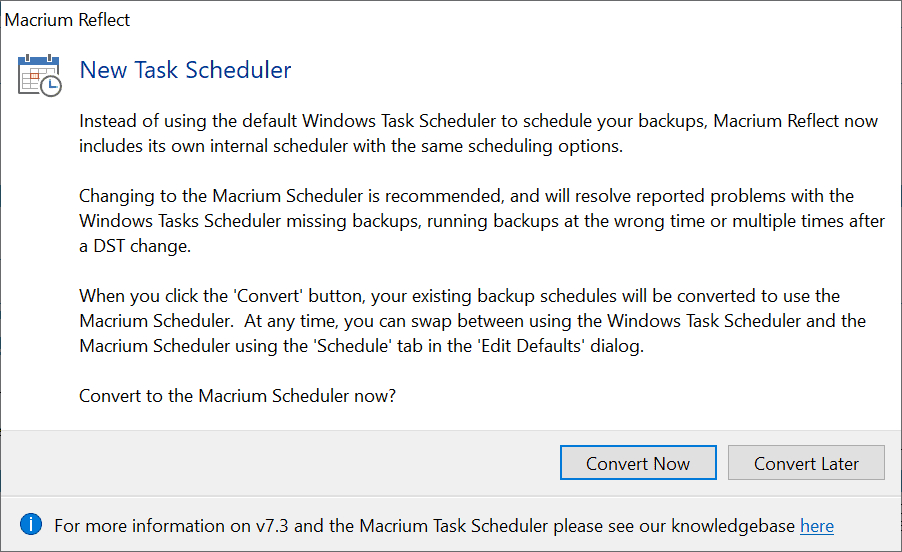
If you are using the backup software Macrium Reflect, you may know that it relied solely on the Windows Task Scheduler for backup tasks. The new Macrium Reflect 7.3 update introduces support for a native task scheduler that users of the software may use instead.
Macrium highlights the main reason for making the change in the "new in Macrium Reflect 7.3" support article on the company website:
We've integrated our own scheduler into Macrium Service to replace the default Windows Task Scheduler (WTS). WTS has been the only method for scheduling Macrium Reflect backups for many years, but unfortunately it's been plagued with reliability problems surrounding Daylight Savings Time (DST) changes and no longer provides the quality of operation required by Macrium Reflect.
Reliability problems of the Windows Task Scheduler are the main reason for integrating a native solution. Existing users of the backup software will get a prompt on the first start after upgrading the software to the latest version. The prompt is postponed if a backup process is running at the time.
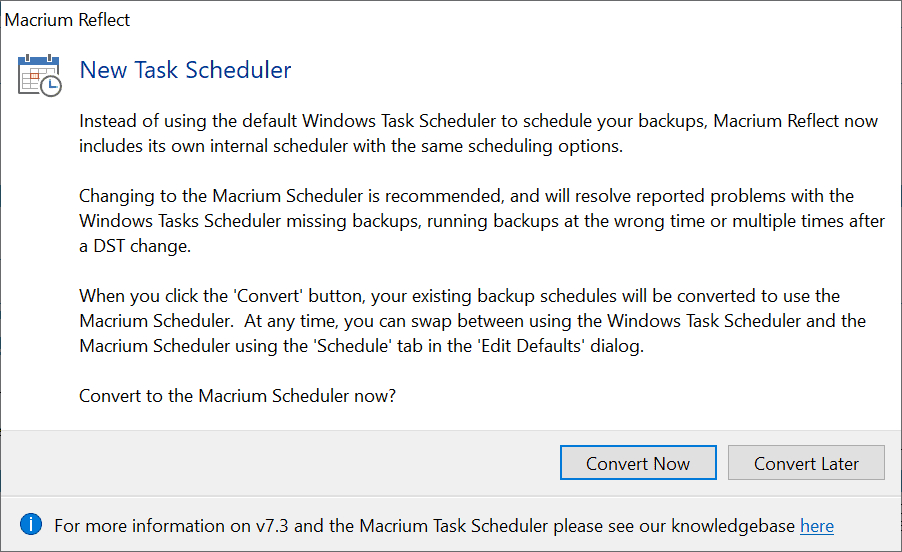
The prompt informs users about the native task scheduler and provides an option to convert all Windows Task Scheduler tasks right away, or skip the conversion for the time being.
Both scheduling options, native and Windows' Task Scheduler, remain available in the backup software. Users may configure the scheduler that is being used under Schedule > Edit Defaults > Schedule.
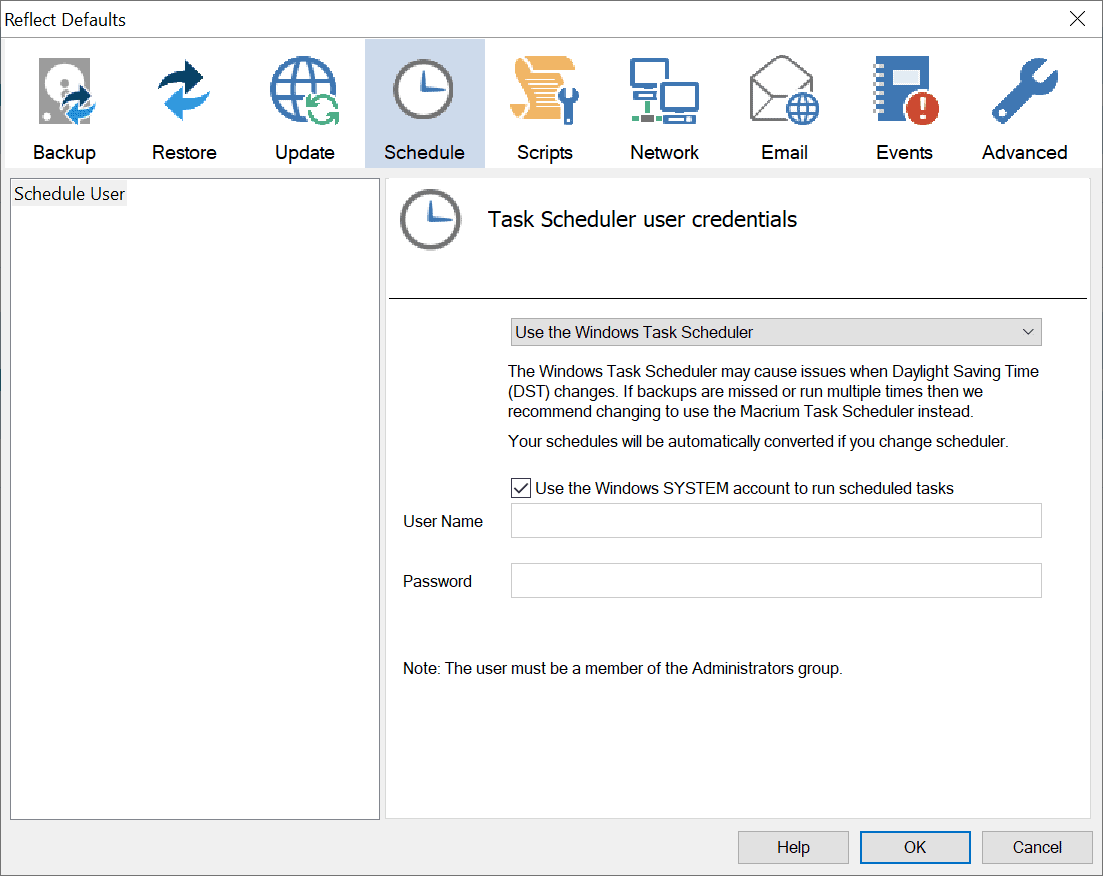
Macrium used the new scheduler for years in its Macrium Site Manager application. Conversions on a test system completed successfully and without issues.
Tip: check out our reviews of Macrium Reflect 7 and Macrium Reflect 7.2 as well as our initial review of the backup software from 2008.
Macrium Reflect 7.3 features several other changes besides the scheduling change described above:
- Import and Export context menu options were added, and a Import toolbar button is available as well.
- Macrium Image Guardian has a new Volumes tab to enable or disable the feature for individual volumes.
- OpenSSL integration enhancements.
The new release fixes two issues:
- When removing a USB attached storage device, an APC_INDEX_MISMATCH BSoD could be generated if there was an outstanding kernel lock on the device.
- After performing a restore of a non-system volume for which CBT had been enabled, CBT could become disabled on that volume and would not re-enable until the system had been restarted.
The new version of Macrium Reflect is available on the company website. A limited free version is available for download, as are various paid and business versions.
Now You: do you use backup software? If so which, and why? (via Deskmodder)
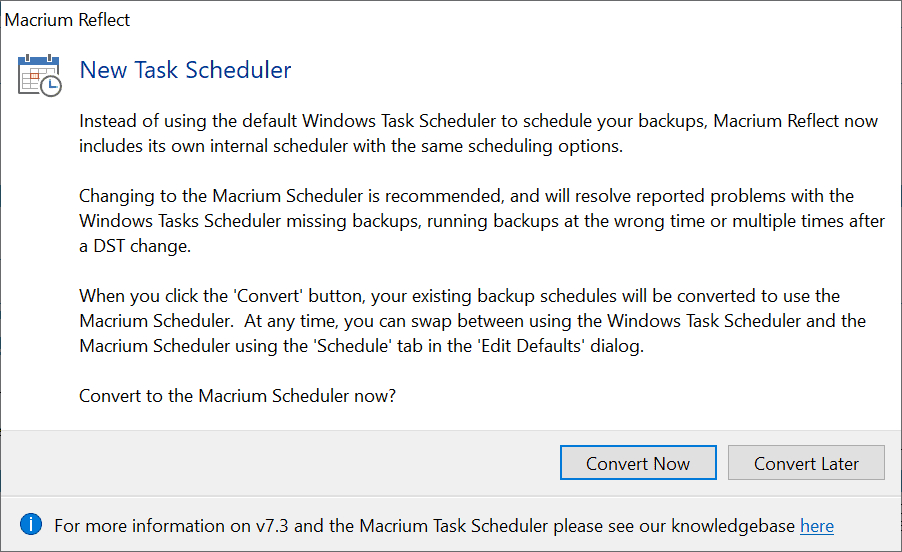






















What about TeraByte – BootIt Bare Metal ?
I came across Macrium Reflect some years ago thanks to this website, started to use it and never looked back. I have the Home version. This is probably the only program in my life that I paid for 😠because it is so good. It literally saved my a…..s more than once, since, unlike some other similar apps, it actually can restore your system correctly.
I use Ashampoo Backup Pro 14 (paid). Simple to use and schedule backups. I do the full incremental job. Never had to restore anything yet with it, so won’t know if it works until then haha.
I upgraded to v.7.3 yesterday. Since then my PC bluescreened, which hasn’t happened before and also boots more slowly. I suspect there will be a bug fix for v.7.3 soon, at least I hope so.
Macrium Reflect has been my only backup utility for years. There was a bit of a learning curve in the beginning, but any problems were of my own making. It has gotten me out of some otherwise irreversible screw-ups during the time I have used it.
Anyway, just noticed after installing 7.3.5283 today that trying to access the Macrium Image Guardian settings (main menu ‘Other Tasks’) causes the program to hang. Don’t know if this has been ongoing or if it started with this update as I rarely need to adjust it. Still, would like a fix for that.
« just noticed after installing 7.3.5283 today »
And today, 7.3.5289 is just out. Corrections made to Changed Block Tracker and Task Scheduler.
LOL kind of embarrassing that Windows Task Scheduler misses tasks. The UI is manage Tasks is also shit since Vista.
Yes, the free version of Macrium. One can schedule, use viBoot to mount and search old images, integrate a Recovery mode that shows at boot–I’ve been using it so long that I really need the program for searching images.
Aomei Backupper Pro 6.1 is at one of the freebie sites for a few days. It’s quite useful.
Still not possible to exclude files from the backup.
I exclude one large folder from the backup with a script that moves it from one drive to another, then moves it back immediately after it works out what to backup.
What do you mean ? It’s perfectly possible in files and folder mode. It’s not possible in image mode, but then, that’s the whole point of an image, isn’t it ?
Only using the boot-CD ( latest ) ………..its all you need for backup/restore !!
Works awsome , just boot with it , no program needed…………..
I use 3 backup solutions. On and off-site. I work in IT Admin so I’m a stickler for it.
I run Macrium to an external USB drive, VEEAM Endpoint to a NAS, and Backblaze for offsite.
VEEAM is bloated, it requires too much prerequisites. I prefer AOMEI Backupper.
I’ve been using Macrium Reflect Free (version 7.2 yet) but only via a bootable USB flash drive/rescue media, otherwise the software itself is not installed in Windows. It has worked well for taking a full system image (or restoring one) on both my primary desktop PC as well as an old laptop. Once booted off the rescue media the image is created/stored on a different USB flash drive which is normally kept in a fire safe then a copy of the image is also stored on my local NAS as well in case something were to happen to the flash drive. I always create a new image before making any major changes (ex. installing Microsoft patches or new software, etc.) so it’s easy to roll back should something go south.
I use Macrium 6. I have stopped updating unfortunately, because the program has become bloody expensive, and the price can’t be justified for personal use. On the other hand, the free version is good, but lacks some important features (Macrium also makes it very difficult to find it.)
I have long liked Macrium, but I’m becoming tired of it. Nothing has ever been done to overhaul the ridiculous interface, which looks all right at first sight, but is, in fact, incredibly quirky, ambiguous, non-standard, difficult to use, and lacks some extremely basic features.
For instance, I cannot manage my backups without looking at them through Windows Explorer. The embedded file explorer is that bad. Of course, you can do that, but you’d think that for a program whose price starts at 60 € +, you’d get a decent file explorer.
Support used to be good, it may still be for the current version (if you’ve bought it : you can’t even ask a question on the forum unless you own a paid version). But I have endless troubles currently, with error messages changing all the time, and nobody seems to be able to pinpoint the problem.
Macrium is probably good for system administrators ; for personal use, I’m not so sure.