Here is what is new and changed in Firefox 80.0
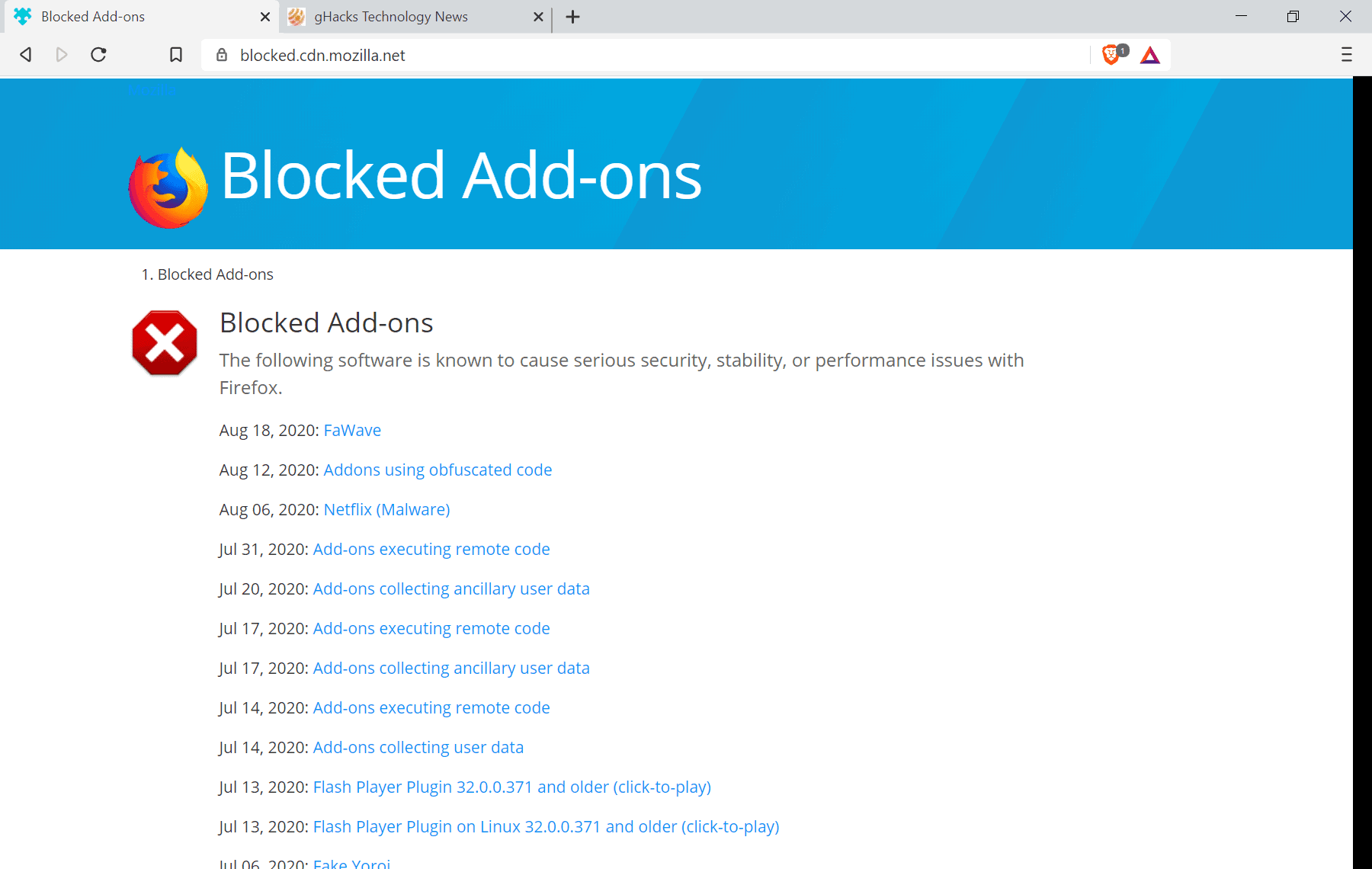
Mozilla released Firefox 80.0 to the Stable channel and Firefox ESR 78.2 / Firefox ESR 68.12 to the Extended Support Release channel on August 25, 2020.
Note: if you are reading this on August 25, 2020, the new Firefox releases may not be available yet.
All other Firefox channels are updated to new versions as well. Firefox Beta and Developer versions are updated to version 81, Firefox Nightly is pushed to version 82, and the new Firefox for Android is updated to version 80 as well.
Check out the Firefox 79 release notes in case you missed them.
Executive Summary
- Firefox 80 is a minor release with just a few changes and new features.
- Firefox 68.12 is the last Firefox ESR version of that base. Firefox ESR 68 systems will receive automatic updates to Firefox 78 when Firefox 78.3 is released on September 22, 2020.
- Firefox 81 and Firefox 78.3 ESR will be released on September 22, 2020.
Firefox 80.0 download and update
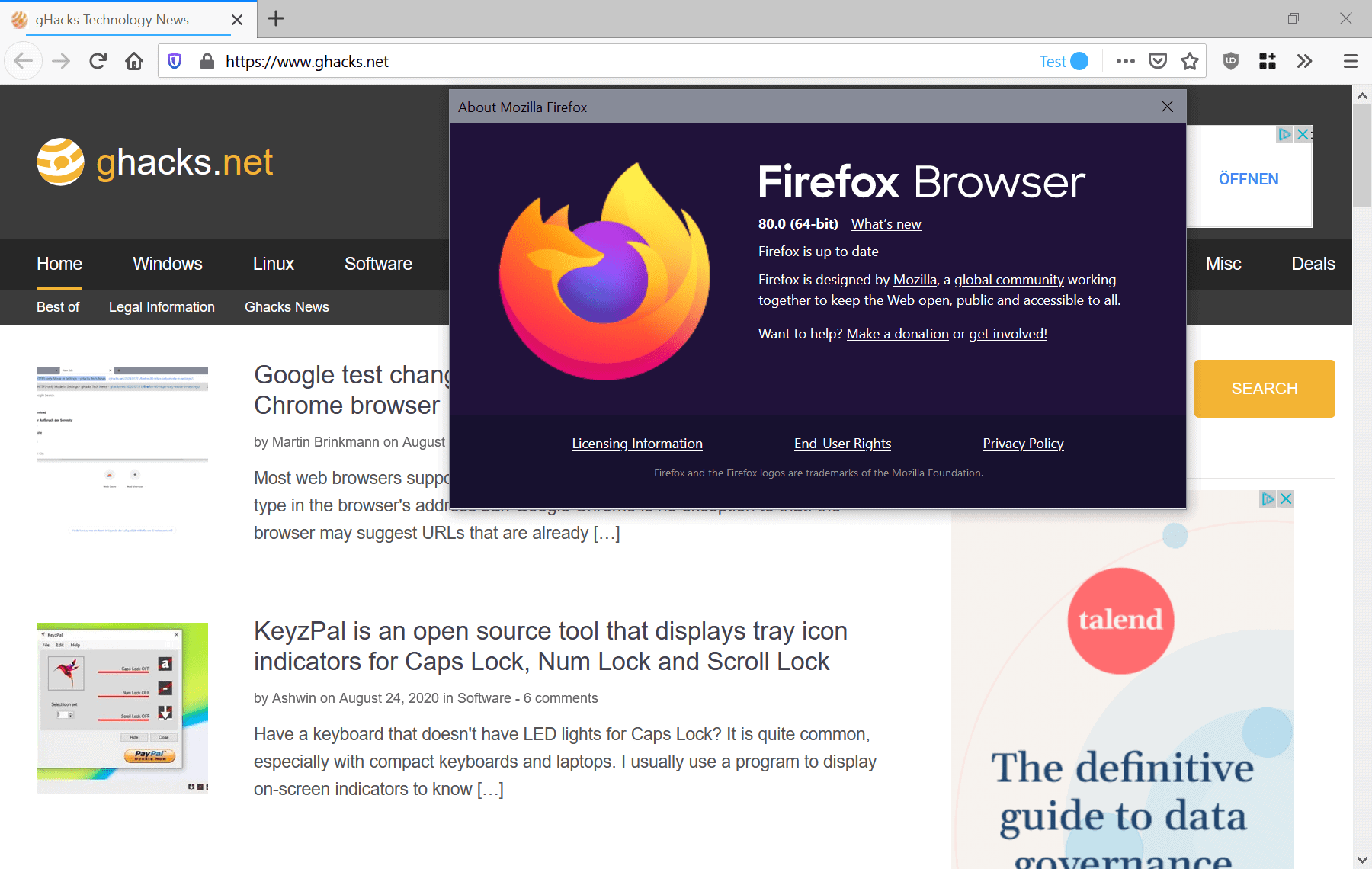
Rollout of Firefox 80 and Firefox ESR 68.12 / Firefox ESR 78.2 begins on August 25, 2020. Automatic updates will pick up the new version and install it automatically on devices the feature has not been disabled on.
Firefox users may select Menu > Help > About Firefox to display the installed version of the browser and to run a check for updates manually.
The following pages list direct downloads for supported Firefox channels (will be available later on August 25, 2020)
Firefox 80.0 Changes
New Add-ons Blocklist
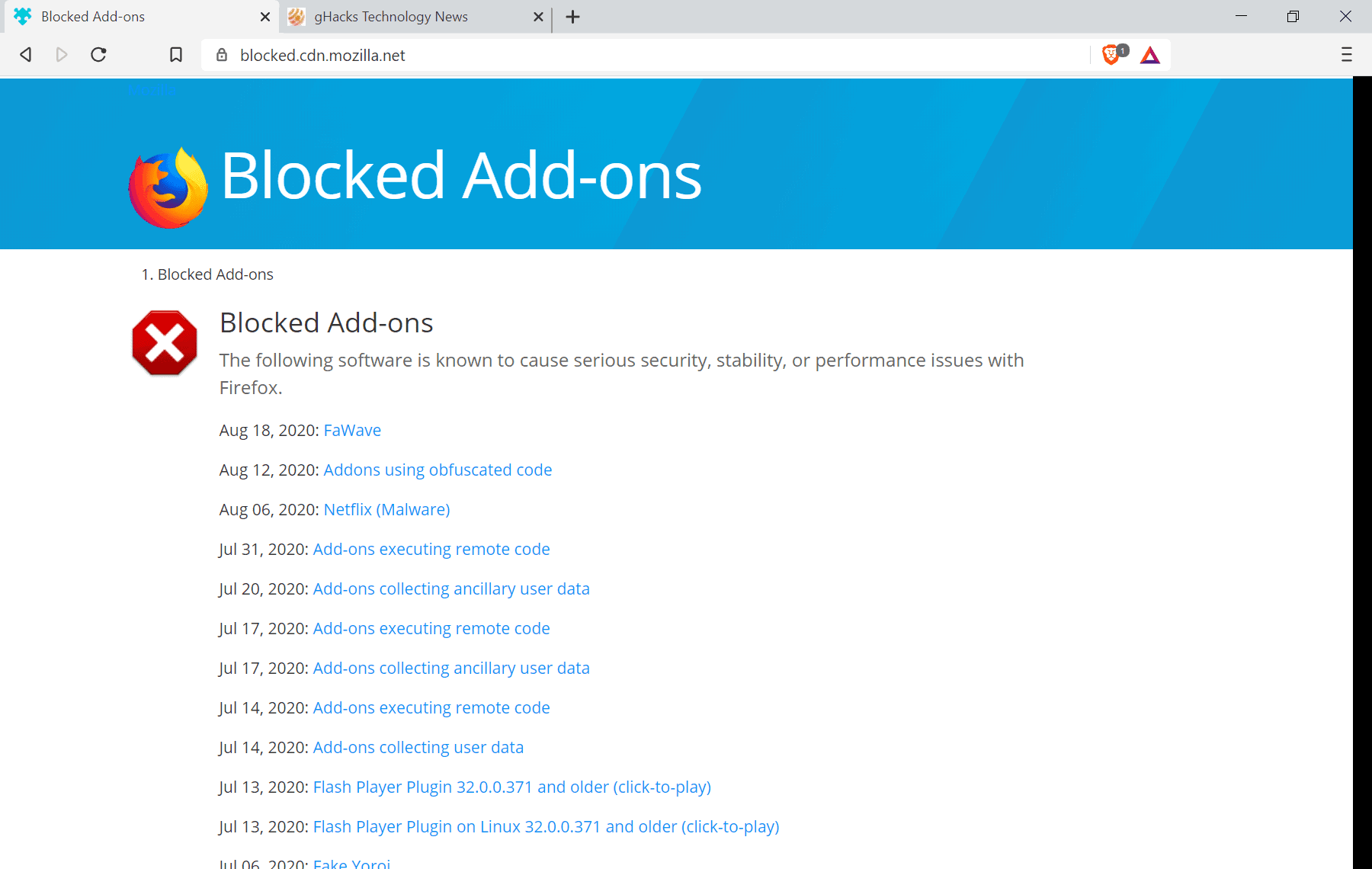
Firefox 80 is the first version of the browser that includes the new add-ons blocklist. Mozilla maintains a list of problematic browser extensions, e.g. malicious or privacy-invading ones, that blocks included add-ons from being run in Firefox.
Core benefits of the new blocklist are that it reduces the time it takes to load and parse the blocklist significantly.
The new blocklist mechanic is also introduced in Firefox ESR 78.x, one of the few instances that an ESR version gets a feature update with a minor update.
You can check out documentation on Mozilla's add-ons blocking process here.
Other changes
- Firefox can be set as the default PDF reader for viewing PDF documents.
- New preference to warn users if a form is submitted from an insecure context to a secure context. Name is security.warn_submit_secure_to_insecure.
- Animations are reduced for users with reduced motion settings.
- Alt-Tab previews increased from 6 to 7.
- Enterprise: The Permissions policy has been updated to support virtual reality notifications.
- Firefox's HTTPS-only mode is not exposed in the Settings in Firefox 80 Stable.
Firefox for Android
Release notes offer little information, most bits taken from Firefox 80 beta release notes
- AV1 and dav1d enabled by default on Android.
- Navigate multiple pages forward or backward with a long-press.
- Modify search suggestions before running searches.
- Desktop mode for sites to block redirections to mobile pages.
- Highlighting an email address displays a new option to send an email to that address. Similarly, highlighting a phone number displays a new context menu option to make a call.
- Login information saved in Firefox for Android can now be edited.
- WebRender support for additional devices (with Adreno 6xx GPUs).
- Remove bookmarks by swiping to the left or right.
Developer Changes
- SVG title and desc elements are correctly exposed to assistive technology products.
- Developer Tools fixes for users that rely on screen readers.
- Web Animations API compositing operations are now enabled.
- Media Session API supports seekto action.
- Media Session API supports skipad action (which skips past current advertising or promotional content).
- The outerHeight and outerWidth features of Window.open() are no longer exposed to web content.
- Experimental Sidebar Panel is available in the Inspector to aid developers in identifying browser compatibility issues.
- New turtle icon for slow requests in the Network Monitor request list.
- Firefox supports RTC and Transport-cc for improved call quality in poor network conditions.
Known Issues
none listed.
Security updates / fixes
Security updates are revealed after the official release of the web browser. You find the information published here after release.
Additional information / sources
- Firefox 80 release notes
- Add-on compatibility for Firefox 80
- Firefox 80 for Developers
- Site compatibility for Firefox 80
- Firefox for Enterprise 80 - release notes
- Firefox Security Advisories
- Firefox Release Schedule
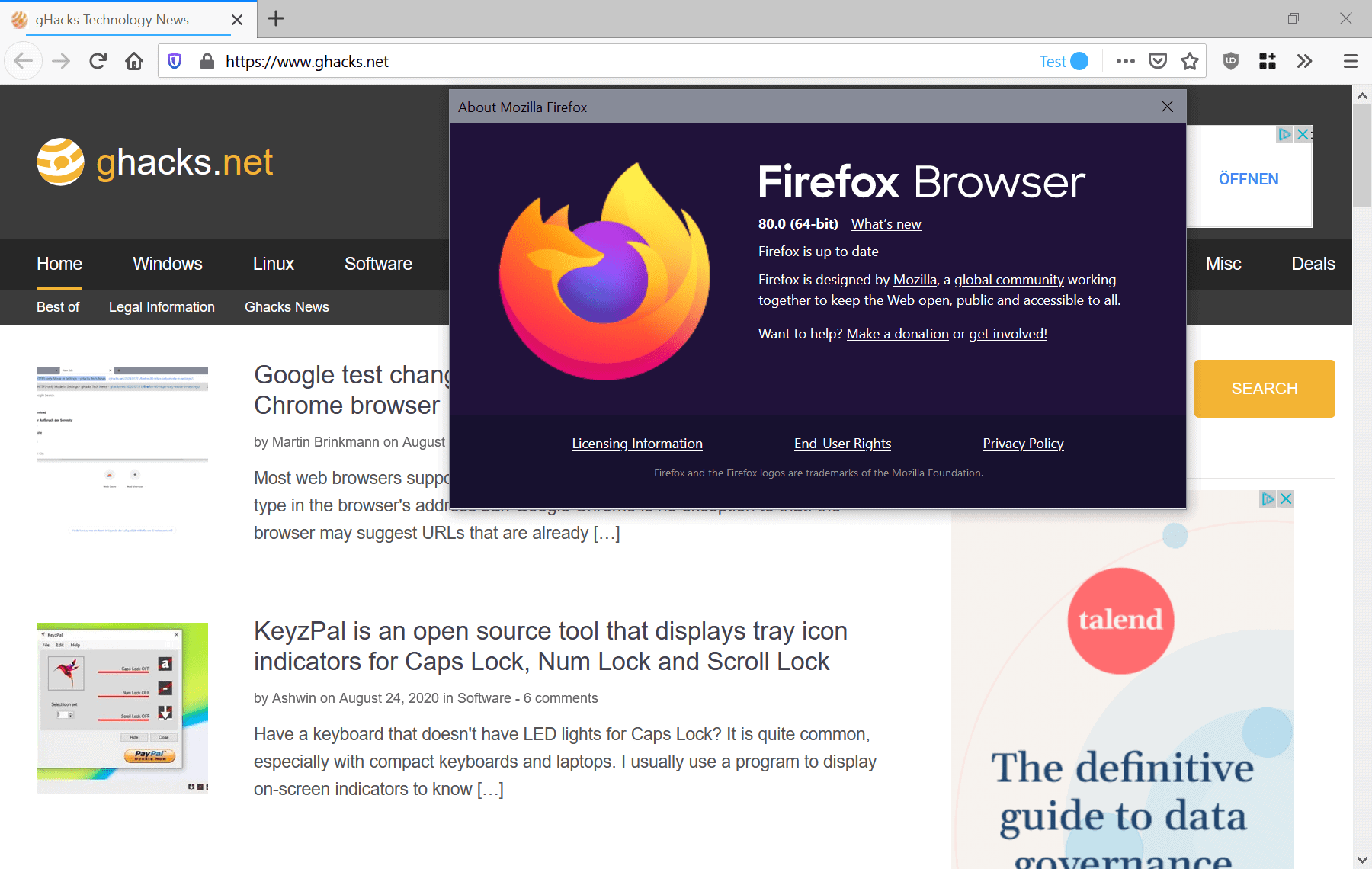




















@ Iron Heart,
I tried Ungoogled, but didn’t like that at all primarily because there are no sidebars which I use a lot.
I’ve removed FF from my phone though and switched to Tor instead.
But I’ll have a look a look at Brave later. I read a number of reviews of it at the time it was launched and noted that it blocks ads, but replaces them with its own which kinda put me off. I wasn’t too keen on their Rewards program either since that speaks of tracking. But I read you own review of it and note that both can be turned off so it might be worth another look.
One other for me important aspect is that another browser must be able to support the Arial Black font, or support the Legibility addon which can be used to turn those horrible pale grey fonts that you see everywhere on the web these days to black.
@TelV
I think you misread something here. By default, Brave blocks ads and trackers and Brave Rewards (Brave‘s own ads) are turned off. IF you turn on Brave Rewards, the following will happen: Brave occasionally downloads a non-personalized (same list for everyone) list of ads. The ads are system notification, i.e. they only contain the ad text and a hyperlink. Brave‘s ads do not contain any tracking scripts whatsoever. A local algorithm within Brave will then pick „ads“ from the list in accordance with your interests. So yes, you are being „tracked“, but only locally on your PC, no data is being sent to Brave Software or any third party in the process. But as I said, only if you deliberately enable Brave Rewards, and even then it is not a privacy issue.
That being said, by default Brave does display some UI elements hinting at the existence of Brave Rewards, even though the functionality itself is disabled by default. Here is how you can disable those, go to the following addresses:
brave://settings/appearance –> “Hide Brave Rewards Button†–> Enabled.
brave://settings/newTab –> Disable Sponsored Images, Brave Rewards, Binance, Gemini.
brave://settings/extensions –> Crypto Wallet –> Disabled.
Done.
I also have to update my Brave setup recommendations a little:
– Ad and tracking blocking -> Set this to „Aggressive“ (the internal adblocker will block both 1st and 3rd party ads / trackers, whereas „Standard“ only blocks 3rd party ads / trackers)
– Fingerprinting protection -> „Standard“ (reasonable compromise between privacy and website compatibility, I recommend experimenting with „Aggressive“, though, check whether the websites you use work with „Aggressive“)
– chrome://flags/#reduced-referrer-granularity AND chrome://flags/#prefetch-privacy-changes no longer need to be changed, „Default“ equals my recommended value („Enabled“) now
I recommend Brave over Ungoogled Chromium mainly because it has better anti-fingerprinting protections and because its internal adblocker is not an extension, which means that it will continue to work even after Manifest V3 hits. Cheers.
I have fresh installation of FF 80, what settings/config should I edit for privacy? I installed noscript and disabled what I could in the settings menu. Links or comments appreciated.
@Harambe
https://github.com/ghacksuserjs/ghacks-user.js/blob/master/user.js *
https://github.com/ghacksuserjs/ghacks-user.js/wiki/4.1-Extensions
Though honestly, Firefox cannot be recommended as a privacy-respecting browser anymore. Though their desktop version is still better than their Android version, which can‘t be configured at all anymore after the removal of about:config and has trackers literally built-in. Mozilla is constantly introducing new privacy-hostile functionality, this means you always have to stay on top of the situation and extend your configuration after each new major Firefox update. Why use a browser that works against you all the time? I stopped the masochism and switched to Brave, no regrets:
https://www.ghacks.net/2020/07/05/behave-for-chrome-and-firefox-warns-you-of-port-scans-and-local-attacks/#comment-4467393
* Do note that some configuration options proposed there will break stuff, the cookie settings and some of the anti-fingerprinting settings being a primary example. I am only pointing to it here because it is the most extensive guide known to me so far, despite known usability issues.
Waterfox no longer supported for online banking in the Netherlands and so I was forced to install FF which works fortunately even though the bank is pushing Chromium.
But how to get rid of the “Search with…” suggestions now? “browser.urlbar.oneOffSearches” set to “false” in about:config no longer works.
Waterfox is plenty of seriuos bugs, avoid it like the plague!
The Bank is pushing Chrome (not chromium) mostly because wants to make some more money selling your browsing habits… Said that, uninstall current version of SpyFox and install V68 ESR, the last good version before management stupid decisions took over, than spend at least one hour with a:conf and GPO for “cleaning” and hardening the browser, then you’re ready to go.
…Or:
1- download Ungoogled (archive) from Woolyss, extract the content to C:\Program Files\ , remove from the name of the folder the version number.
2- Create a batch
“start /D “C:\Program Files\ungoogled-chromium” chrome.exe –dns-prefetch-disable –no-pings –disable-background-networking –disable-push-api-background-mode –disable-component-extensions-with-background-pages –disable-webgl –disable-machine-id –disk-cache-size=1 –disable-reading-from-canvas –js-flags=–noexpose_wasm
exit”
note: your bank website may require some of the disabled functionalities.
3- make a shortcut to the batch, change it’s icon using the ones contained in chrome.exe and add it to start menu (without the batch it won’t work).
4- You can also add to the registry some policies:
***
Windows Registry Editor Version 5.00
[HKEY_LOCAL_MACHINE\SOFTWARE\Policies\Chromium]
“EnableMediaRouter”=dword:00000000
“QuicAllowed”=dword:00000000
“WebRtcEventLogCollectionAllowed”=dword:00000000
“BrowserNetworkTimeQueriesEnabled”=dword:00000000
“ChromeCleanupReportingEnabled”=dword:00000000
“SavingBrowserHistoryDisabled”=dword:00000001
“Disable3DAPIs”=dword:00000001
“SyncDisabled”=dword:00000001
“DNSInterceptionChecksEnabled”=dword:00000000
“ChromeCleanupEnabled”=dword:00000000
“LocalDiscoveryEnabled”=dword:00000000
“AccessibilityImageLabelsEnabled”=dword:00000000
“NetworkPredictionOptions”=dword:00000002
“SpellCheckServiceEnabled”=dword:00000000
“MetricsReportingEnabled”=dword:00000000
“SpellcheckEnabled”=dword:00000000
“HardwareAccelerationModeEnabled”=dword:00000000
“WPADQuickCheckEnabled”=dword:00000000
***
open the browser and load chrome://flags/#enable-policy-tool and chrome://policy/ at least once.
note: your bank website may require some of the disabled functionalities.
4- If you want to use Gorhill extensions you can download ’em from github, extract to and external folder (es. D:\chromext), enable developer mode and add the extensions (manual installation avoiding connections to Google).
5- Change some settings under chrome://flags/
6- Finally say goodby to memory leaks, anti-privacy features, bugs, more bugs, stupid UI redesigns, broken websites and Moz propaganda! ;)
FF was the best browser, WAS!
@ SpywareFan,
I appreciate all the info you provided, but perhaps I should have explained that I only use FF for online banking. So even if the bank were to collect browsing data (which they don’t) then they’d only have their own site info to browse through.
As for Waterfox I’m quite happy with it actually. I’m using the Classic version with which I can install XUL (legacy) addons and use CTR to force tabs below the location bar. I’m aware that Waterfox is no longer independent, but it suits my purpose at the moment.
@SpywareFan
> The Bank is pushing Chrome (not chromium) mostly because wants to make some more money selling your browsing habits…
I think they are pushing this simply because Chrome has the biggest market share and is widely known. But then, if it works in Chrome, it will also work in Brave or Ungoogled Chromium or Vivaldi. So there is that…
> Said that, uninstall current version of SpyFox and install V68 ESR, the last good version before management stupid decisions took over, than spend at least one hour with a:conf and GPO for “cleaning†and hardening the browser, then you’re ready to go.
FF 68 ESR will go out of support on September 22nd, 2020. Not a good idea to stick with it for security reasons, I’d say. Plus, if OP really wants to prevent updates to a newer ESR, OP would have to create the related enterprise policy. Firefox has no UI option to disable updates anymore.
Btw, did you read this comment of mine I wrote in response to you some time ago?
https://www.ghacks.net/2020/08/11/mozilla-lays-off-250-employees-in-massive-company-reorganization/#comment-4470905
@TelV
In case you care, in addition to the info @SpywareFan has provided, here is my own setup (not using Ungoogled Chromium though, I am using Brave):
https://www.ghacks.net/2020/07/05/behave-for-chrome-and-firefox-warns-you-of-port-scans-and-local-attacks/#comment-4467393
At first glance there is no mention of FONTS-related changes, but my custom configured fonts are no longer working in 80, despite the following is still on prefs.js
user_pref(“font.minimum-size.x-western”, 12);
user_pref(“font.name.monospace.x-western”, “Hack”);
user_pref(“font.name.sans-serif.x-western”, “Geometr212 BkCn BT”);
user_pref(“font.name.serif.x-western”, “Lao UI”);
user_pref(“font.size.fixed.x-western”, 12);
Any clue please ?
Found the reason, and… damn it: https://bugzilla.mozilla.org/show_bug.cgi?id=1653987
I think they could have also restricted it to web only, while still allowing to use custom fonts for rendering :-(
The reporting in this article is completely backwards in the second bullet point in the “other changes” section.
VA-API on X11 in Linux is the big one for me. Finally, I can go back to my lightweight tiling window manager and get GPU acceleration instead of suffering through a bloated Wayland + Gnome environment. Needs a couple of about:config tweaks, but works as advertised.
I thought hardware acceleration was going to be introduced in this version
Does anyone know how to bring back the animated loading icon on the tabs?
When the hamburger button lights up with ‘what’s new’, there is a checked.’alert me of new stuff’ option checked at the bottom, did I miss that in the past or is it new?
I think it’s new. I just noticed it for the first time too :)
>Firefox’s HTTPS-only mode is not exposed in the Settings in Firefox 80 Stable.
I just auto updated and I do not see this section under options/privacy and security @Martin
ESR 68.12 updated in a few seconds and works. No news is good news.
Staying on ESR for the foreseeable future; it has worked well for a few years and avoided FF’s periodic feature blunders. With smaller about:config there’s less to turn off.
Same here although I may stay on 68.12 for a while as I had a chance to seriously kick the tires for the first time with the ESR 78.x branch on a few systems at work and am NOT a fan of some of the changes. In particular don’t like the revamped address bar and the creation of a telemetry task on the system. But also the new enhanced tracking options and protections dashboard as well as the change to viewing/managing certificates (ex. via about:certificate). I know the address bar can be tweaked to revert it back to previous operation and the task disabled/deleted but I’m getting tired of having to constantly tweak this browser to keep it configured the way I want it.
At the same time though I know the grass is not greener on the other side of the fence after trying Ungoogled Chromium. It doesn’t need much if any tweaks but I can’t stand the Chromium UI in particular the lack of an easy keyboard shortcut to get to/use bookmarks especially in full screen mode or the way it opens everything (ex. bookmarks, history, settings) in a new tab. So I’ll probably at some point accept/adapt to the new ESR branch and continue on.
@Mothy
As for links always opening in a new tab, have you tried this extension?
https://chrome.google.com/webstore/detail/open-link-in-same-tab-pop/jmphljmgnagblkombahigniilhnbadca
Check out this link as well:
https://www.computerhope.com/shortcut/chrome.htm
In general, if you have very specific UI needs, Vivaldi would be my pick over other Chromium-based browsers, since it offers far more UI-related settings.
hi martin.
i read your explanation about new features and changes in firefox 80.
then, i read mozilla’s releasenotes.
but they are very different with each other!
whats the reason?
also, most of the changes and fixes in firefox 80 in mozilla website is the same as firefox 79 especially about screen reader and accessibility.
can you clarify this for me?
thanks so much and God bless you!
I’m using multiple sources to compile the overview, not just the release notes. I think that development slows down during this period usually. Also, Mozilla switched to a faster paced release cycle (4 weeks), which means that a single release won’t have that many new or exciting features
Once again yet another useless featureless update on the desktop version. What was the point of reducing the already short enough time frame between version releases?
And meanwhile, memory leaks and stability issues are increasing every time…
Via the about:config page set to ‘true’:
media.ffmpeg.vaapi-drm-display.enabled
media.ffmpeg.vaapi.enabled
>Desktop mode for sites to block redirections to mobile pages.
Well that’s really neat for this website. Because the mobile version of Ghacks is UNUSABLE. When scrolling up/down the website decides I’ve actually scrolled sliiiiightly right/left and moves to the next article (why would I need to slide between articles anyway?), and furthermore I haven’t found a way to see the comments on mobile yet.
firefox on android shows desktop view of ghacks by default otherwise use desktop view in chromium based browsers.
> Firefox 80 is a minor release with just a few changes and new features
As will all be future FF releases.
Iron Heart’s consistency hating Firefox under every article is very impressive. I sincerely don’t know how people can waste their time hating something on every opportunity, wow.
Some people seriously need something to do.
With work, FF can be configured to be more private than any mainstream browser but helping someone to do that is useful.
Actually, system level blockers make browser privacy discussions moot.
Oh well, the clicks go on…
@ULBoom
> With work, FF can be configured to be more private than any mainstream browser
How about improving the defaults, though? Perhaps then “privacy” will be more than an empty marketing claim Mozilla makes.
The removal of about:config is more likely at this point, though. Wait and see.
> Actually, system level blockers make browser privacy discussions moot.
Not really; fingerprinting.
@Anonymous
I know my facts, which makes my comments appear more rough than they really are – the result of others sugarcoating FF. Example? @m3city celebrates the tacking protection of Firefox, I call it out for being weak as it’s merely based on the Disconnect list (which is provable), then you call me out for being a “hater” in exchange for me being a realist.
Obviously, I have never dealt with FF in an unfair manner. I am just realistic about it, while others give it undeserved credit. If you don’t like realism, if you prefer sugarcoating, don’t read my comments. Please, don’t.
No fix for the fairly annoying bug, when you sometimes try to load a website after launching Firefox and nothing happens? I know pressing enter the 2nd time is not hard, but still, wish they fixed it.
same issue here , if i middle click a top site from the main page it loads a new tab but doesn’t start loading the site.
On mobile this web site (ghacks.net) is too quick to “slide to the next article” when i “slightly move the page to the left or right.” Very annoying!
And as i just learned, having the titlebar follow you the entire page is annoying because when the keyboard appears it leaves only a couple of lines of space to view what you’re writing. It made me accidentally click on the ghacks.net link!
Hopefully we’ll be able to activate redirect tracking protection along with blocking third-party cookies, at least Firefox 80 is the set milestone at Bugzilla > https://bugzilla.mozilla.org/show_bug.cgi?id=1643045
Resolved – fixed. That’s what it says. But I guess that some users will call it an antifeature and chromification of FF.
@m3city
Firefox’s internal tracking protection is a joke no matter how we call that. Why do you think uBlock Origin is so popular? Because Firefox’s internal tools are so great? Please…
Because uBlock is such a grand extension? We both know two things: neither Safari or Chrome have such features as FF in vanilla, plain version. At least mozilla is focused on privacy and adds/extends privacy concerned features in basic version of the browser. And thats important because the second thing: majority of users don’t install extensions at all.
I noticed you like to elaborate on every FF news. A simple yes/no on Martin Brinkman’s style of question would be nice: Would “redirection tracking protection along with blocking third-party cookies” be a good thing?
@Iron Heart,
@m3city: majority of users don’t install extensions at all.
Browser “extensions” has a major choice for me and Iron Heart, but the current situation I have seen and heard in communities over the years is that “Many end users do not know” the existence of the extension. They don’t understand (or aren’t interested in) how to use it (installation, setting options, how it works), thus has widening a “knowledge and experience†gap between end users.
Perhaps “the majority of end users are beginner class”. I feel that this trend does not matter in any country (negative effect of Smartphone era: everything is global).
You make a very valid point – on which I’d like to elaborate, if I may.
I realize this is a “Tech Site” used by mostly tech-oriented people – and I visit ghacks every day to take advantage of all it has to offer.
However – regarding your point about users who may not care about extensions —
There are some people who like to spend their weekends in their garage – with their car up on a jack – as they tinker with the machinery – tweaking this or that – upgrading a part – installing and new sound system – adding some eye candy, such as high-end wheels – etc —
We all know people like that – and those people have friends with similar interests who are automobile aficionados –
Then —
There are those people who have a car – which they properly maintain – but choose to spend their weekends using to drive to nice places – or to visit people – or for simple errands and – other than following the car’s normal maintenance schedule – spend little time thinking about it —
Yes – this is a tech site for people who have a keen interest in tweaking their browsers to their personal needs and desires – which I understand completely –
However – there are other people for whom a browser is no more than a simple tool to use for their work, research, browsing, etc.
Just as the person who cares more about just driving – but who also ensures their car operates safely – the “browser guy” probably also has anti-virus and anti-malware programs installed — but is not interested in plugging every tiny hole regarding telemetry –
Sometimes a hot dog is just a hot dog.
@owl
Yeah, browser extensions are fairly obscure. The people who use them are mostly interested in just an adblocker or maybe a password manager.
My theory on why extensions aren’t more popular in general is that there is no immediately obvious way to install them. Smartphones have the App Store / Play Store prominently placed, and people are using those all the time to download apps on their smartphone. The Chrome Web Store / AMO, though… One needs to know of their existence first.
@Iron Heart,
IMHO:
The computer was originally an “Electronic computer”.
From the perspective of “business use”, IBM pioneered the market with 16-bit PC DOS.
On the other hand, the Macintosh (currently Apple) opened up the market with “home use” in mind.
Focusing on the potential future of the Macintosh, Microsoft has developed a 32-bit “Windows OS” and has established a compatible machine market by upward compatibility with IBM PC compatible, which has versatility.
From the unique (business-use) markets, the broader consumer markets has become a major business opportunity, with added value becoming a selling point.
In the smartphone era, Most end users are “Common people†of any age and gender.
Many of these common people belong to the “poor†due to the development of a disparity society, and “to survive today†is a priority issue.
The first priority of the poor are “realistic benefit”, and they are not interested in human rights such as individual privacy (It does not matter if it comes at a sacrifice).
In short, poor people need social media (Facebook, Twitter, YouTube, TikTok, etc.), online shopping, and tools (browsers) that can efficiently use various services, are not interested in Google and Microsoft’s misdeeds. They are only interested in systems that are “easy, convenient, and time and effortless”.
By popularization progress,
There are a very small minority of end users, like you and me, who “prioritize personal privacy protection”. In other words, “options differ” depending on the user’s actual situation and values.
@m3city
> neither Safari or Chrome have such features as FF in vanilla, plain version.
Safari’s internal tracking protection is stronger than that of Firefox, dude. That Chrome doesn’t have an internal tracking protection should be self-explanatory, so yes, in this case Firefox is better than nothing (low bar). Some Chromium based browsers, however, DO have a competent ad- and tracking protection based on multiple strong lists (Brave, Vivaldi, Opera). But these do not have to please an anti-privacy sponsor, the only reason why Firefox doesn’t include a strong tracking protection btw.
> At least mozilla is focused on privacy and adds/extends privacy concerned features in basic version of the browser.
LOL, Firefox’s telemetry, FF Experiments, Pocket, the built-in trackers on Android (Leanplum, Adjust, Google Analytics), and its bad default settings would like to have a word with you… The blocking capabilities Firefox offers to extensions are not much greater than those of Chromium, either. Sometimes Chromium implemented stuff earlier than Firefox, sometimes vice versa:
https://www.ghacks.net/2020/08/21/cookie-autodelete-3-5-0-extension-gets-massive-cleanup-improvements/#comment-4471195
> And thats important because the second thing: majority of users don’t install extensions at all.
Until Firefox gets internal blocking capabilities comparable to, say, those of Opera (still not a very high bar to aspire to), it can’t be taken seriously. uBlock Origin can be, but this extension isn’t Firefox.
@iron heart.
You mention safari and brave have strong filterlists so can the same filterlists not be added to firefox lists also to bring firefox up to par.?
The only problem i have with firefox at the moment is the memory usage and i believe firefox has a memory leak on certain sites.
I am finding vivaldi runs better on my low spec machine but i don’t use their built in adblocker as i use UBO.
@computer said no
You can already add lists to Vivaldi and Opera, though I guess this is somewhat pointless since uBlock Origin is available on both still.
This will become more interesting after Manifest V3 for extensions becomes mandatory, I guess.
@Iron Heart
“This will become more interesting after Manifest V3 for extensions becomes mandatory, I guess.”
That’s the point. Then some chrome and related users that care will say f**k. The ones who are not aware won’t care. And when all internet readjusts to visions of one company who makes $ on advertisments will f**ked as well.
@m3city
Manifest V3 isn’t a problem. If anything, it is a security improvement because extensions can no longer directly intercept traffic, but rather “hand over” their blocklist to the browser in the new scheme, making life harder for malicious actors. The only real problem of Manifest V3 is the arbitrary rule limit of 150,000 rules which Google introduced to hamper adblockers. That being said, this rule limit can be lifted by Chromium-based browsers.
Plus, Chromium-based browsers like Brave, Vivaldi, Opera already have built-in adblockers that are NOT extensions and are thus NOT under the restrictions of extension APIs that are subject to change. System-level blockers like AdGuard or Pi-Hole will also continue to exist. There is no problem, my dude.
> And when all internet readjusts to visions of one company who makes $ on advertisments will f**ked as well.
And you think Google-sponsored Mozilla is the solution to that? Guess what: They have already hinted at Manifest V3 being adopted by them, as well. They are Google’s lapdog through and through.
PS: If you need to set asterisk symbols all the time, perhaps it would be a good idea to not use the words requiring them all the time.
@computer said no
> You mention safari and brave have strong filterlists so can the same filterlists not be added to firefox lists also to bring firefox up to par.?
Safari’s tracking protection is stronger than that of Firefox as it’s partially self-learning, their internal list (the one you start out with) is not that much stronger than that of Firefox, though. Still, the claim that Safari is weaker than default FF in regards to tracking protection is definitely false.
You can’t add filter lists to Brave yet, though this is planned for a release later this year. That being said, the selection available under brave://adblock/ is much bigger than that of other browsers. There is no possibility of adding filter lists to the internal tracking protection of Firefox, and nothing is planned AFAIK.
> I am finding vivaldi runs better on my low spec machine but i don’t use their built in adblocker as i use UBO.
uBlock Origin is always a very good choice. I recommend to run this in conjunction with Nano Defender, which will hide uBlock Origin from certain websites that check for it. The setup is described at the bottom of this page:
https://jspenguin2017.github.io/uBlockProtector/
@Iron Heart. You say lots of things. Contraddict from time to time. So Brave is so much better, but then it looks like it isn’t. Safari’s similar. No other browser has so much related to privacy, encryption as FF does. And all browsers that can utilize uBlock are more or less on par. Which on btw support:
– DNS over HTTPS?
– built in, ready to use or customizable tracking protection?
@m3city
> So Brave is so much better, but then it looks like it isn’t.
It’s definitely better than Firefox out of the box, you can bring Firefox on par by (heavily) modifying about:config. Tinkering with about:config doesn’t fix Firefox’s security level, though:
https://grapheneos.org/usage#web-browsing
Plus, why would I want a browser that I constantly have to modify to achieve some level of privacy? Mozilla is not pro-user, FF on Android doesn’t even have about:config anymore, this is an utter joke. Unfortunately.
> DNS over HTTPS?
Most browsers do support that, but I don’t know whether or not you really want Cloudflare (or anyone else) as an additional party privy toyour traffic, your ISP knows about it anyway:
https://blog.powerdns.com/2019/09/25/centralised-doh-is-bad-for-privacy-in-2019-and-beyond/
Botnet.
> built in, ready to use or customizable tracking protection
If anything, Brave has the best built-in tracking protection. Firefox merely uses the weak Disconnect list (with no option to add further lists), making it a joke. Hence why uBlock Origin is required. But that one I can also run in other browsers, as you say.
@Iron Heart:
FYI, Nano Defender is based on uBlock Origin Extra – why do you use the Nano version instead of gorhill’s original?
@ShintoPlasm
>FYI, Nano Defender is based on uBlock Origin Extra
Do you have a source?
@raccoon
You can find the information you search for here:
https://github.com/jspenguin2017/uBlockProtector#credits
They state there that Nano Defender uses uBlock Origin Extra code. Cheers.
@Iron Heart
Nano Defender is VERY different to uBO Extra, contrary to what ShintoPlasm said. Nano Defender is available for Firefox (but it’s not maintained by the same guy). Nano Defender does all of what uBO Extra does and WHOLE LOT MORE. It has special per-site workarounds. uBO blocks scripts that try to bypass adblockers, while Nano Defender lets you access websites that you can’t normally visit if you have an adblocker.
@raccoon
Of course Nano Defender does more than uBlock Origin Extra, but this isn‘t the answer to your prior question. @ShintoPlasm said Nano Defender was based on uBO Extra, you asked for evidence, I presented evidence. The feature set not being identical wasn‘t the topic.
Btw, as I said in my prior comment, uBO Extra is abandonware.
@ShintoPlasm
Because uBlock Origin Extra is dead in the water:
https://chrome.google.com/webstore/detail/ublock-origin-extra/pgdnlhfefecpicbbihgmbmffkjpaplco
Last update on September 9th, 2019. I think we can consider it abandoned at this point. Nano Defender development is active. For the same reason, I dropped Decentraleyes in favor of LocalCDN. Cheers.