Cookie AutoDelete 3.5.0 extension gets massive cleanup improvements
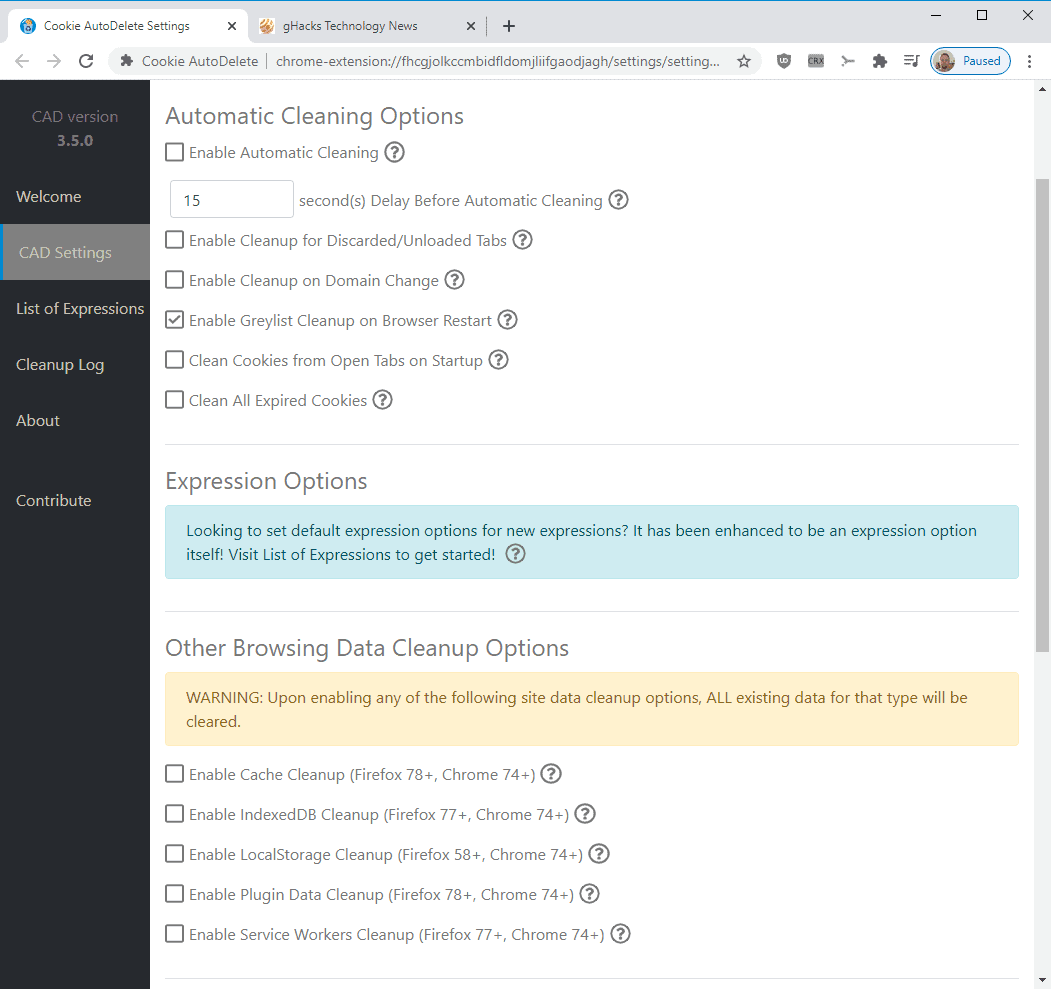
Cookie AutoDelete is a well-designed and highly rated browser extension for Firefox and Chromium-based browsers such as Google Chrome, Brave, the new Edge, Vivaldi, or Opera. We reviewed the Firefox version of Cookie AutoDelete back in May 2017 as it was one of the first WebExtensions for the web browser that supported cookie auto deleting functionality.
While we liked the extension, we noted that it lacked features including the ability to delete certain types of site data.
Cookie AutoDelete 3.5.0 was released on August 20, 2020. The new version of the extension introduces support for different types of site data among other new features. The release notes for the new version on GitHub reveal what is new in this regard in the first entry under "added features":
Cleanup of additional site data types by hostname. For backwards compatibility, existing rules will be keeping all newly implemented site data types. Closes #792 (Plugin Data-Firefox 78+ and Chrome), #551 (Cache-Firefox 77+ and Chrome), #287 (Service Workers-Firefox 77+ and Chrome), #283 (ETag/Cache), #264 (Flash Cookies/Plugin Data) #171 (indexedDB-Firefox 77+ and Chrome))
In other words: it is now possible to delete plugin data, cache, service workers, Etag/Cache, Flash cookies and Plugin data, and indexedDB data in Firefox and Chromium-based web browsers using the extension.
First thing you may want to do after installing the extension (or upgrading), is to check the extension preferences. There you find the "other browsing data cleanup options" section, and may enable or disable the new cleanup options.
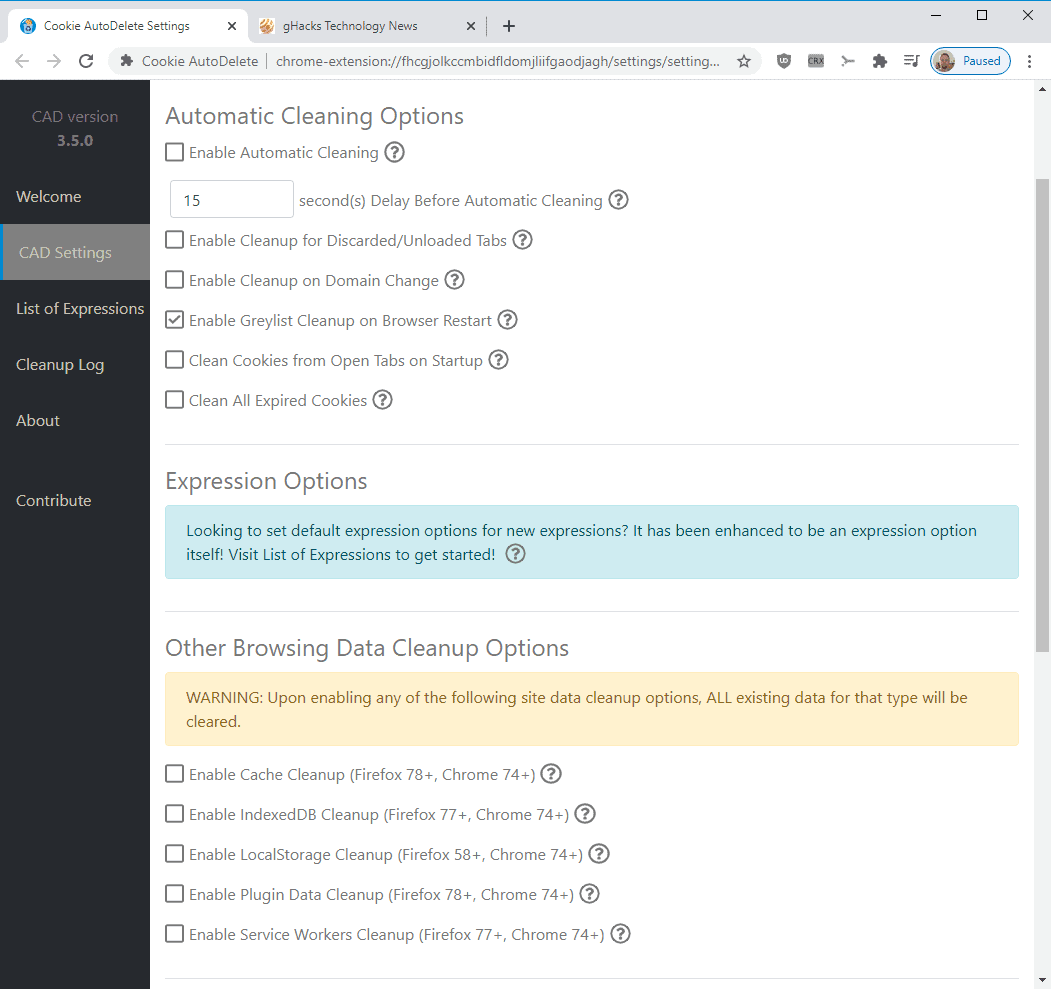
One of the most important features of the extension is the ability to delete site data when the tab is closed or the browser is restarted. You need to check the "automatic cleaning" option in the extension's settings for that. If you prefer, you may also use the manual cleaning options instead only.
New site data types are not the only new feature of the release. Default Expression options were updated in the release. You need to open the "list of expressions" in the settings and activate the "create default expression options" to start using those. Basically, it adds two default domain expressions for white and grey listing extensions. You may also add custom domains to the list, e.g. to keep certain data from a specified site if needed. You can read up on expressions here.
The extension displays a notification when you clean site data manually as of this version; it highlights the number of cookies and site data that got deleted, and for which domain.
Closing Words
Cookie AutoDelete is a useful extension to clean cookies and other site data automatically. The introduction of additional data types that can be cleared makes it much more useful; especially the ability to clear service workers right when a tab is closed needs to be mentioned in this regard.
Now You: How do you handle cookies and site data? (thanks Iron Heart)
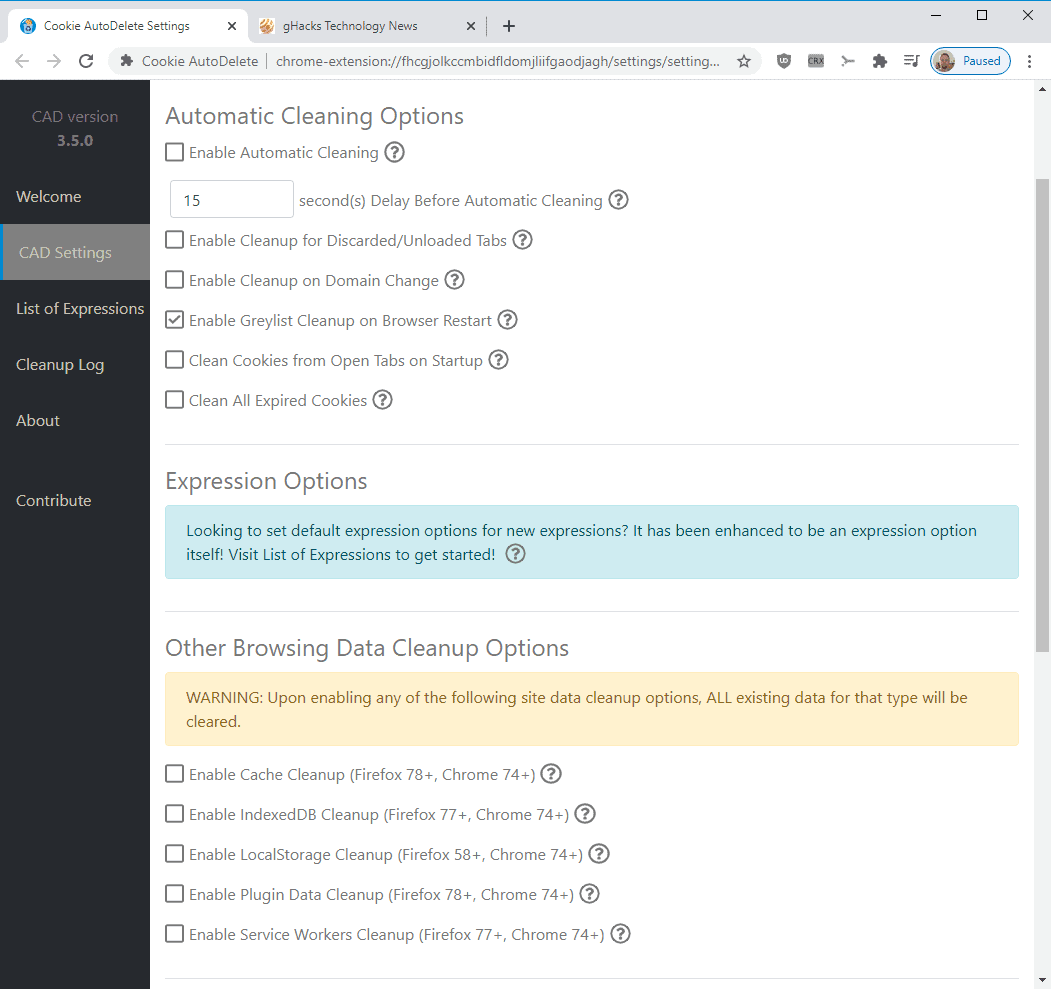


























Maybe the answer could be don’t use it if you don’t know how to use it but I will ask. I think this may be deleting cookies that then cause me some minor, although annoying, sign in issues with paypal and maybe some other sensitive sites I use. How do I set things so a specific site it not cleaned out?
I use FF Quantum v59.0.2
I cannot install this app for FF claims I need a newer version of the browser which I won’t do…
Vanilla Cookie Manager or Forget Me Not. Best in class.
Forget Me Not doesn’t know how to work with containers. (
Local CDN Chromium incompatibilities:
https://codeberg.org/nobody/LocalCDN/wiki/Chromium-incompatibilities
…
Hmm, nice try – font anti-fingerprinting is planned for Brave anyway, thus irrelevant. Firefox doesn’t even have a proper sandbox or site isolation: https://grapheneos.org/usage#web-browsing
How do you handle cookies and site data?
Via the browser itself and a custom batch file. My Firefox (ESR) setup doesn’t have any installed extensions or plugins so no data there. Also service workers are disabled and all third party cookies are set to be blocked via the browser along with a custom hosts file used to blocks ad networks (and known malicious websites) at the OS level. The browser is set to clear everything when closed after which I then run the custom batch file that deletes the cache2 folder and the webappsstore.sqlite file (the folder and file are re-created on next browser launch) along with various other temp files in the current Windows user profile.
The homepage is set to a blank page so upon startup it’s basically a clean slate. Then if going to any site of sensitive nature (ex. requires logging in with credentials) I only visit that one site then when done use the site’s log off option, close the browser then run the batch file. Otherwise for just casual browsing I’ll keep the browser open and occasionally just do a CTRL-ALT-DEL to clear everything. When done for the day the browser is always closed and the batch file run to ensure the next time will be a clean slate again.
Just enable First-Party Isolation…
@Etilo, I don’t trust first-party isolation especially for anything of sensitive nature such as online banking. I’m sure it works keeping session data isolated but in operating that way there is always a risk of something going astray (technology doesn’t always work as expected) which could expose sensitive data to a different session. So I choose to reduce that risk (ounce of prevention) by sticking to one site at a time when doing anything of sensitive nature. It can create more work in opening/closing browser sessions but it’s the ol’ axiom “Security is inversely proportional to convenience.â€
@Anonymous, Lol a healthy paranoia is a good thing! It helps guard against unexpected surprises/dangers because you’re constantly observing/evaluating/questioning things.
Btw, correction above to my original post: it should be CTRL-SHIFT-DEL to clear browser history, cookies, cache, etc.
and I thought I was paranoid…
My system level blocker does this for any browser. Doesn’t concern me too much since I rarely leave a browser open for hours at a time and can delete cookies, etc. with an extension at will.
I see almost no ads anywhere.
Looking at the data the following site https://browserleaks.com/ collects from your browser there is indeed a case of unbelievable large scale theft of personal data… it is all possible because we were told that only a privatised and liberalised economy and society will bring the best to all of us… equally.
We all forgot to understand that it is only the state who is capable to lay the foundations for checks and balances by law and justice incl. the regulation of the internet by public and democratic bodies instead of by private purely for profit seeking ones.
One is never to underestimate the US based imperialism and the control of the internet as such. It is all man made creations.
They do because they can; they’re not being stopped and checks in place are enforced sporadically with punitive measures so small they’re just a cost of doing business.
Thought experiment: Take away data mining driven ad revenue and what do many “tech” companies have left?
Can’t even take my dog to the freakin’ Vet without their scheduling service spamming me with ads and coupons for junky dog food my Vet would never recommend.
Enough’s enough!
God bless these tools (esp.ublock origin!).
I’ve tried reading the web without them, it’s a interference headache.
Try it on Chrome first. Looks interesting. Funny, when first installed, no cookies.
Essential extension for me, I think the addition of other local data types made it rather complete. Great progress and kudos to the developer. Other essential extensions include, for me:
Nano Adblocker + Nano Defender, ClearURLs, LocalCDN
I use those in conjunction with Brave’s internal adblocker + its internal fingerprinting protection, and internal HTTPS Everywhere. For what i’t worth, when I close a YouTube tab and then go to the YouTube homepage, the entire page has nothing to do with my interests – so I guess my setup is indeed working. I reference YouTube here because it is rather tracking-heavy (They use tracking scripts, tracking elements in the URL, cookies, service worker, cache).
Notably, and I can’t spare you this:
Look at the new types of data Cookie AutoDelete can delete now, the author did mention from which browser version on those were supported. Turns out that Chromium supported them since version 74.0 (April 23rd, 2019), while Firefox waited with their implementation until version 77.0 (June 2nd, 2020) and version 78.0 (June 30th, 2020). I think this is pretty telling, considering that I am always being told that Firefox is supposedly at the forefront in regards to stuff like this. Well then, why took did it take them one year despite FF’s extension APIs being a carbon copy of those in Chromium? My guess is that the author of Cookie AutoDelete waited until Firefox also introduced those APIs, as anything else would have increased the maintenance burden.
Surf the internet with a sandboxed Firefox and use uBlock, LocalCDN and Temporary containers.
@Joop
I don’t see what Firefox would provide over Brave, I am aware of the usual about:config tweaks, and the stuff that people usually change can also be achieved with Brave.
Chromium has better security than Firefox, though: https://grapheneos.org/usage#web-browsing
…also better web compatibility, as web developers test their websites primarily for Chromium (and Safari) these days, market share considerations.
Firefox Containers are neat, but the same can be achieved via multiple profiles. Plus, even within the same profile, local data do not survive long because of Cookie AutoDelete.
@Joop
How do you use a sandboxed firefox? Do you use sandboxie or you only run firefox inside a virtual machine?
@Iron Heart
The downside of using multiple profiles is you have to install your add-ons for every new profile.
@Anomagi
The question here is if isolating local data is even worth it. Cookie AutoDelete takes care of local data anyway when I close the related tab or change the domain within the same tab. I do this all the time while browsing, isolating has little to no benefit for me. I just wanted to hint at the fact that multiple profiles can be used to isolate stuff, too. Brave comes with a “Tor mode” that is a separate profile within the main profile already. When I want to “isolate” something, I can just use this.
@Iron Heart
Do you have all the new ones turned on?
@Anonymous
Yes.
LocalCND seems to have some issues with some sites according to my experience.
Nano Adblocker and Defender seem to be redundant when using uBO.
@Anonymous
If LocalCDN is not working for you, try Decentraleyes as a replacement. It’s also recommended, if you use LocalCDN, to add the uBlock Origin rules it provides in its settings menu to the “My Filters” section of uBlock Origin.
And as @ShintoPlasm has already pointed out, uBlock Origin and Nano Adblocker can be used interchangeably. I use Nano Adblocker over uBlock Origin because the Nano Adblocker is prepared by default for the use with Nano Defender. You can also use uBlock Origin with Nano Defender, though, in this case follow the instructions at the bottom of this page:
https://jspenguin2017.github.io/uBlockProtector/
@Anonymous:
Nano Adblocker is a replacement for uBO, you shouldn’t use both at the same time. Nano Defender is a replacement for uBlock-Extra, and is only redundant if you use the latter.
Fantastic extension.
Best cookie extension for firefox.
Edge has cleaning options built in under ‘Privacy and services / Clear browsing data on close’.
Does anything get left behind that this extension will remove?
@Dave
This Edge setting most likely only clears cache and cookies, not local storage / IndexedDB / service workers. Would recommend this extension for Edge as well, you can download this from the Chrome Web Store. This extension can also clear cookies / cache upon closing the related tab or domain change, so you no longer have to wait until a browser restart.
Sweet! I’ve been using Site Bleacher as it had cleaned more, but Cookie Autodelete is definitely getting used now.
It still can not block sites from using cookies, funny.
Seems “Forget Me Not” is light years ahead.
I use this extension. It’s hard to measure how much difference it makes in practice, but between this and Ublock Origin I definitely see fewer personalised ads than my wife.
Which options are you using? I’m not sure which will increase my privacy without being inconvenient.
If you’re using both this and uBlock Origin, how are you seeing *any* ads?
I’m not sure what you are doing, but I don’t see any ads, much less personalised ones, except in the very rare cases where I decide to let them through
@Herman Cost
Normally one wouldn’t see ads if one has a sufficient number of lists enabled in uBlock Origin.
@ShintoPlasm
@Iain could enable even more lists in uBlock Origin, I think.