Cookie AutoDelete for Firefox (WebExtension)
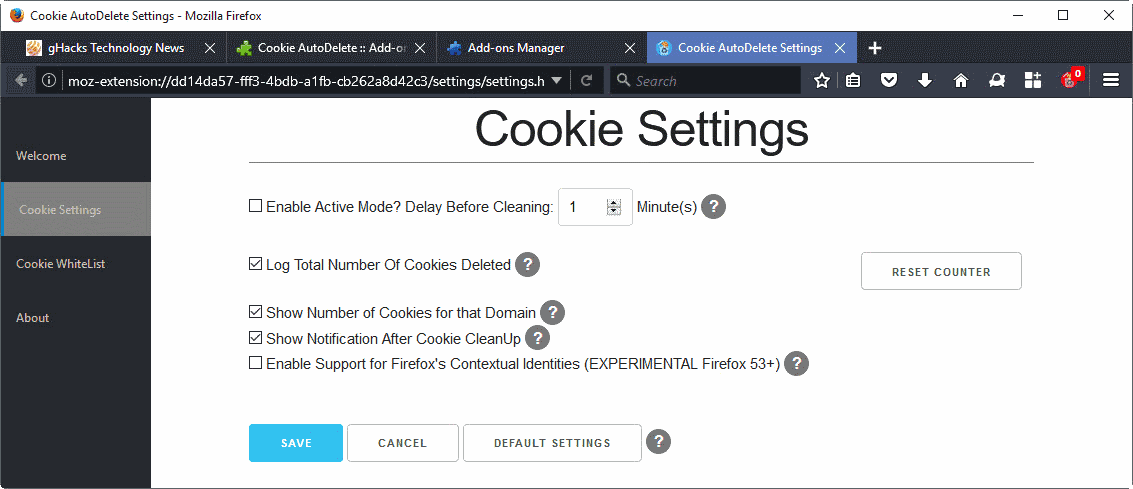
Cookie AutoDelete is a new extension for the Firefox web browser that has been inspired by the popular Self-Destructing Cookies add-on.
Cookie AutoDelete is a WebExtension, which means that it will work in Firefox 57 and newer versions of the web browser, while Self-Destructing Cookies won't.
Mozilla plans to disable support for legacy add-ons in Firefox 57, and the author of Self-Destructing Cookies confirmed already that the extension won't be rewritten as a WebExtension.
Cookie AutoDelete picks up the core functionality of Self-Destructing Cookies. Basically, what it does is delete all cookies automatically that sites and applications set in Firefox when you close tabs in the browser.
Cookie AutoDelete
The extension works right after installation. It adds an icon to the browser's main toolbar that indicates the number of cookies set by the site in the active tab.
These cookies will be deleted when the tab is closed. While that is desired usually, whitelisting allows you to prevent that from happening.
So, if you don't want to sign in to Facebook each time you visit the site, you could add Facebook to the whitelist to make things a little bit more comfortable.
As far as whitelists are concerned, you may add URLs in the options, with a click on the extension's icon in the main toolbar, or by selecting the upload file option in the preferences.
Whitelisted URLs can be exported, and it is this file that you may select to upload on the same computer or another one.
The icon that the extension adds offers additional functionality. A click on it opens options to clear all cookies of the selected domain right away, to run cookie cleanup on all cookies, or only on cookies that are not set by sites currently open.
The two remaining options allow you to enable Active Mode for a site, and to add it to the whitelist instead. Active Mode delays the removal of cookies for a set time period. This can be useful to prevent that cookies get deleted when you close a tab accidentally.
Cookie AutoDelete supports Container Tabs already. This feature enables Firefox users to load sites in different containers and isolate some data, cookies for instance.
The extension has some issues right now which the author of the extension listed on the add-on's page on the Mozilla website.
The most important ones are that it does not support the clearing of LocalStorage (yet), and that you may run into issues where cookies may not be deleted correctly.
If you start anew, the first thing that you may want to do is add sites to the whitelist so that these cookies won't get deleted whenever you close tabs. Active Mode may also be useful, and you may want to export the whitelist and import it to other Firefox profiles on the same computer or others.
Comparison to Self-Destructing Cookies
Self-Destructing Cookies is a matured add-on, and it supports features that Cookie AutoDelete does not support right now. While the main functionality is there in both add-ons, Self-Destructing Cookies supports the following features that Cookie AutoDelete does not in this version:
- Clearing of browser cache when idle.
- Include LocalStorage.
- Enable Strict Cookie Access Policy.
- Allow third party tracking (keep cookies used exclusively by iFrames).
- Statistics.
Closing Words
Firefox users who use Self-Destructing Cookies currently may want to switch over to Cookie AutoDelete once Firefox leaves legacy add-ons behind. There is no import option yet to bring the Self-Destructing Cookies whitelist to Cookie AutoDelete though. Depending on your setup, you may spend some time adding sites to the whitelist again.
Now You: Do you use Self-Destructing Cookies or another add-on that deals with cookies automatically?
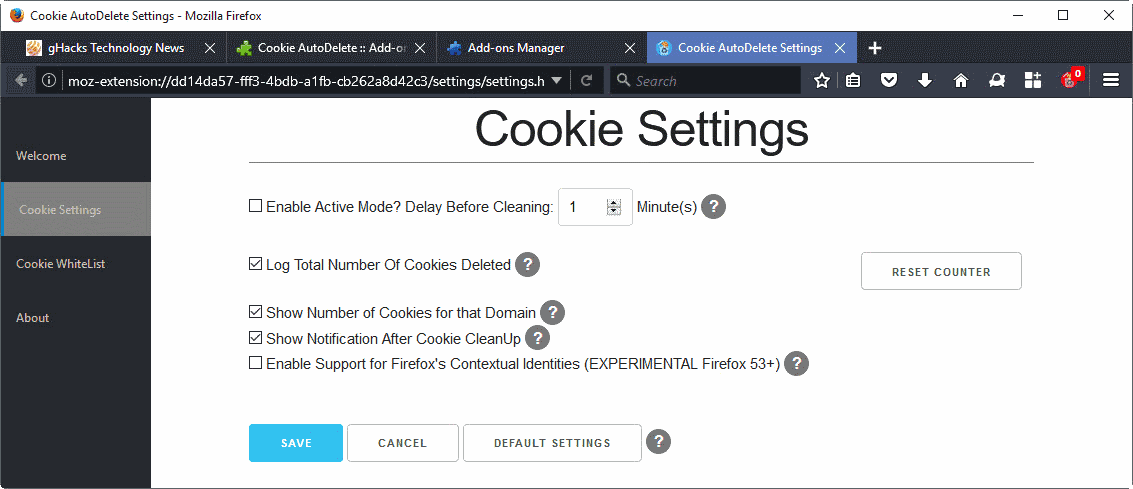

























Contrary to the description of Cookie Auto Delete (Webextension), FIrefox version 60.0.1 (64-bit) breaks it. So, Cookie Auto Delete will not work in version 60–at this time.
Regression to FIrefox 59.0.3 (64-bit) restores the functionality of Cookie Auto Delete.
An issue has been sent to Github describing the break and the inability of Cookie Auto Delete to manage cookies in the 60 release (version).
– OT –
Many Firefox addon include i18n files and set it automatically according to browser locale.
How to change an addon language?
i’m worried about the vanishing of the addon BetterPrivacy. maybe I’m wrong but i got the impression, that this is the only addon that removes flashcookies unlike others that “only” delete local storage. I run an older version in palemoon, but I guess it will cease to work at some point. so anybody: could a change in about:config fix this problem? unfortunately my national tv and radio still operates via flashplayer.
Click & Clean also deletes Flash cookies (LSO).
@Chris
thanks for mentioning. However I just checked the creators homepage: they track big time
The timer can be set in seconds as the developer write himself: _so theoretically you could set a lower delay value by typing in .1 (which is 6 seconds) or even 0 for instant cleanup after tab close._
@heubergen thanks for the info
Okay thanks for the answers guys, but there is
1) An integrated filter (provided by e.g. ublock) to remove Cookie warnings: http://prebake.eu/
2) I did research and the LocalDomStorage even gets deleted after the default time (can be tweaked via e.g. about:config in FF).
3) You can definitely sync all settings even NoScript related settings via Firefox sync, but you need to tweak once the about:config to include this (services.sync.prefs.sync.* + noscript.sync.enabled). But as you said for most or some users this is even ‘too complicated’ or they not know about it or or or … I totally get this part. I’m sure you can also sync the permission manager settings, but I guess it’s also disabled by default … (sadly).
I’m not really sure if it’s faster and more private trusting an additional addon cause
1) trust
2) Memory
3) Possible drive-by/malware infection [related to 1]
I still think the user needs simply a button or better permission management interface to control ‘click-to-allow’ cookies and other privacy related settings.
In chrome you click on the page/security indicator and then you can whitelist/block or delete things when browser are shutdown. I hope we get this in FF and Opera too but I heard it’s coming Martin wrote about the new permission management in upcoming FF.
Thanks, Martin. I like the idea of this article. Maybe you can find and review alternatives to other popular add-ons that will likely not be rewritten into a WebExtension.
I not understand why we still need cookie delete addons. Firefox and Chrome/Opera already including an option to block third-party cookies + an option to delete all cookies after you shutdown your browser. So except the DOM storage (which I’m not even sure) everything gets deleted. It’s more a trust thing – ’cause why you trust others ‘more’ then Mozilla/Google I mean you already use their product. Imho the only thing which needs to be fixed is that the user gets an additional dialog/button but that is really all I could find to complain about.
I also don’t understand. Nowadays we have private browsing mode. They can just use it if they don’t want porn sites to track them.
@pants
dude, that virus last week, man… it is the government, dude. look out, man they are out there. They know stuff.
I set up 5 firewalls, 13 antivirus and encrypted everything twice.
I only feel safe with my mushrooms.
It is all a conspiracy man.
Private Browsing (PB) simply means that “persistent” local storage of histories, caches, cookies and searches (which you can also achieve in normal mode) are not kept after all PB windows are closed. That’s what the “private” bit refers to – private from others snooping on your PC. It has nothing to do with controlling tracking mechanisms during an FF sessions.
PB windows use a separate “container” for these items, and in fact limits or removes the ability to control them – eg you will find cookie addons pretty much useless in PB windows. Starting in PB Mode means all windows are PB windows. Your only mechanism to destroy any cookies is to close FF.
It is better, IMO, to start FF in “normal” mode, and flick open one-off PB windows (File>New Private Window) if required, which will give you a brand new clean empty temporary self-contained window instance. Closing all PB windows then clears all traces. Repeat as required.
AFAIK, Containers, which is fairly good to go but they still have a few nits and a lot more planned, looks promising. Containers allow addons to control cookies AFAIK. And you can set up multiple container “types” etc. They just won’t destroy data on closing all instances of a container “type” (that will still use the FF close settings), but it separate items.
You could also use multiple profiles.
And then there is also FPI (first party isolation) which uses origin attributes. In this scenario you could even allow third party cookies. I won’t get into the details, but even TBB is considering turning on all cookies when FPI is robust enough (I’m looking at FF55).
@CHEF-KOCH – it’s much faster to use a good add-extension that you trust than setting up white-lists and exceptions. And if someone downloads Firefox to a new computer, re-install windows or whatever and they don’t have a backup Firefox profile-(which most people don’t) than their out of luck as Firefox sync doesn’t sync cookie exceptions, so they’ll have to start over.
Because sites install cookies deliberately nowadays, even when you only pass by to have a look. There is NO reason for a site to set a cookie (or data in the user’s LocalStorage) when not required by the circumstances. But some sites won’t run correctly with cookies deactivated, so the idea of allowing bastard sites to set their craps and have an extension remove it (unless the site be whitelisted) is the only possible answer to jerk-sites.
I’ve thought about, tried, tested all possible configurations related to privacy. As I mentioned and as we all know, some sites complain when they are forbidden to set a cookie. The best option is indeed to forbid 3rd-party cookies (imperative, whatever the privacy context), set cookies for session only even if a tool such as ‘Self-Destructing Cookies’ is installed, and consider the right for a site to put a sticker on the user’s back IF and WHEN the user decides it, hence making an exception for that site (Options / Privacy / Accept cookies from sites / Exceptions) either manually either with a dedicated add-on (I use ‘Permit Cookies 2’ because ‘Self-Destructing Cookies’ toolbar button doesn’t consider removing an exception, be it allowed or blocked).
Either two things IMO : or you don’t mind about your privacy either you do. If you do then you answer hit for hit to ALL inquisitions, tracking one meets on the Web, and the amount is tremendous. Everywhere, everywhere new ideas, tricks flourish every day to squeeze the user to the point of grabbing every possible item of data. Information is king, emperor, a god. Free web services making the Web a less and less free area of modern life.
And the worst is to come.
When you don’t want any cookies at all then simply set ‘Block’ all cookies and only work with a whitelist which all browser already offer. If you run external software like Adobe and use their in-build upgrade mechanism then you also get cookies which are not browser related – in this case only e.g. CCleaner helps to remove all system wide cookies. Again – why we need such addons if there are already integrated mechanism or external tools which can solve it the same way or even better?!
What lacks in ‘Cookie AutoDelete’ compared to ‘Self-Destructing Cookies’ is essential IMO, and I have more particularly in mind the LocalStorage clean-up.
Also, the delay before cleaning should have seconds as unit, not minutes. In one minute much remains when switching from one site to another. Far too long,here I’ve set this feature to 3 seconds with ‘Self-Destructing Cookies’.
I understand ‘Cookie Auto-Delete’ is a work in progress but as it is now I’d only consider it should Webextensions be mandatory as they are planned to be with November’s Firefox 57.
Nice starting addon, but DOM Storage cleaning is a must.
i prefer Clear Console better, found here – https://addons.mozilla.org/en-US/firefox/addon/clear-console/ – but it hasn’t been updated in awhile and i don’t know if they will make it a Web Extension either. it also doesn’t clear your history over 7 days anymore, that doesn’t effect me though. Here is the cookie clearing extensions that i know of:
https://addons.mozilla.org/en-US/firefox/addon/clear-console/
https://addons.mozilla.org/en-US/firefox/addon/self-destructing-cookies/
https://addons.mozilla.org/en-US/firefox/addon/cookies-exterminator/
https://addons.mozilla.org/en-US/firefox/addon/cookie-autodelete/ <— Listed in this article and also a Web Extension, the other 3 are not, yet at least.
@Me – And those other 3 extensions have been removed.
My little review of these 4 add-ons/extensions. i prefer Clear Console better because i can clear the cookies instantly. i have tried out the other 3 and either they don’t clear the cookies instantly or there’s certain cookies they won’t clear at all, like Self Destructing Cookies for instance, it won’t clear YouTube cookies for ME at least. The add-on Cookie AutoDelete doesn’t auto delete the cookies for at least one minute after i close the tab, so i either have to wait to browse the internet or browse the internet right away and get track foe a minute? You can clear the cookies the same way Clear Console does with the add-on button on the toolbar, but i clicked “Cookie Cleanup (Ignore Open Tabs)” and it didn’t ignore open tabs, it deleted all cookies, so that needs to be fixed. BUT, if and when i have to use another option because Clear Console is never updated again or never gets made into a web extension, i think i’ll prefer Cookie AutoDelete that is what this article is about because it (as long as it gets fixed and updated) does what i want like Clear Console does and that is an option to delete all cookies with 2 clicks on my toolbar add-on button, and it is also a web extension. One thing i don’t know why this is, is that i keep about:preferences#privacy tab open and pinned, that’s how i use to clear cookies before Clear Console, so i still keep it pinned, but if i have the cookies box open and clear the cookies with Clear Console all the cookies will disappear, if i have the cookies box open and clear the cookies with Cookies AutoDelete the cookies will still be there, but if i close the cookies box and re-open it they will be gone. The same thing is with Self Destructing Cookies and Cookies Exterminator, the cookies will still be there when the 2 add-ons clear the cookies in the cookies box until i close the cookies box and re-open the cookies box.
My 3 cents/little review of these 4 add-ons/extensions. if i think of anything else i reply them and look forward to anyone else’ opinions, reviews or glitches they have found with these 4 extensions. Also, if i had $1000 for every time in this post that i typed “cookies”…..
One of the Best features of self-destructing cookies is the timer. The timer is set out-of-the-box to auto-destruct cookies after 10 seconds.
It is Hopeful the developer of cookie autodelete will include this highly regarded feature.
That feature is also present in cookie exterminator.
The Landing Page Link is messed up.