Firefox Relay: create email aliases to combat spam and improve privacy
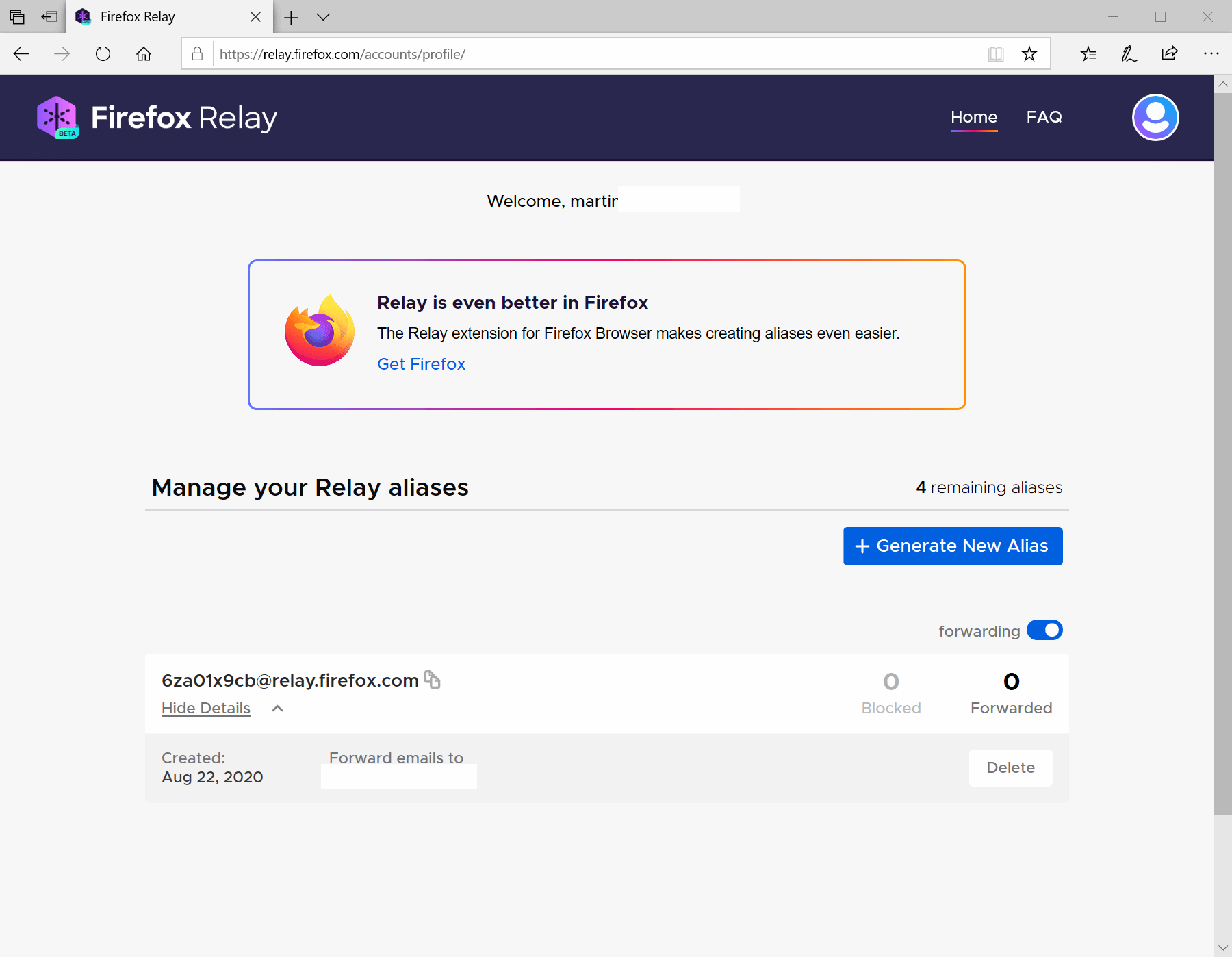
Mozilla revealed Firefox Private Relay, an experimental service to protect email addresses through the creation of aliases, in May 2020. The service was invite-only at the time but it is now available to anyone who wants to give it a try.
Now called Firefox Relay, it is available globally. A Firefox Account is required to sign-up for Firefox Relay and Firefox users may install the companion extension to better integrate the service into the browser and improve the generation of aliases, e.g. when signing up for a new service.
The main idea behind the service is simple: instead of using your own email address on the Internet, e.g. to sign-up for services, leave a comment on a site, or online shopping, you use an alias provided by Firefox Relay. Email addresses that you reveal on the Internet may be sold, shared, or leaked, and this results in spam, phishing emails, and other unwanted emails being sent to the email addresses in question usually.
The alias forwards any email to the real email address. Aliases may be deleted or disabled at any time, so that unwanted emails won't reach the user's email address anymore.
The idea is not new, email forwarding services existed for a long time to combat spam. There are free and paid services out there that offer the service, and one of the questions that you may have is how Firefox Relay compares to established services.
Firefox Relay requires a Firefox Account, which is free to create. It is the only requirement to use the service. Firefox users may install the companion extension for better integration but that is not mandatory. You can create aliases in the interface of the service and manage them there as well.
Currently, Firefox Relay supports the creation of up to five aliases that you may use. While not explicitly mentioned, it is likely that a paid option will become available eventually to increase that limit and maybe also add other options to the service.
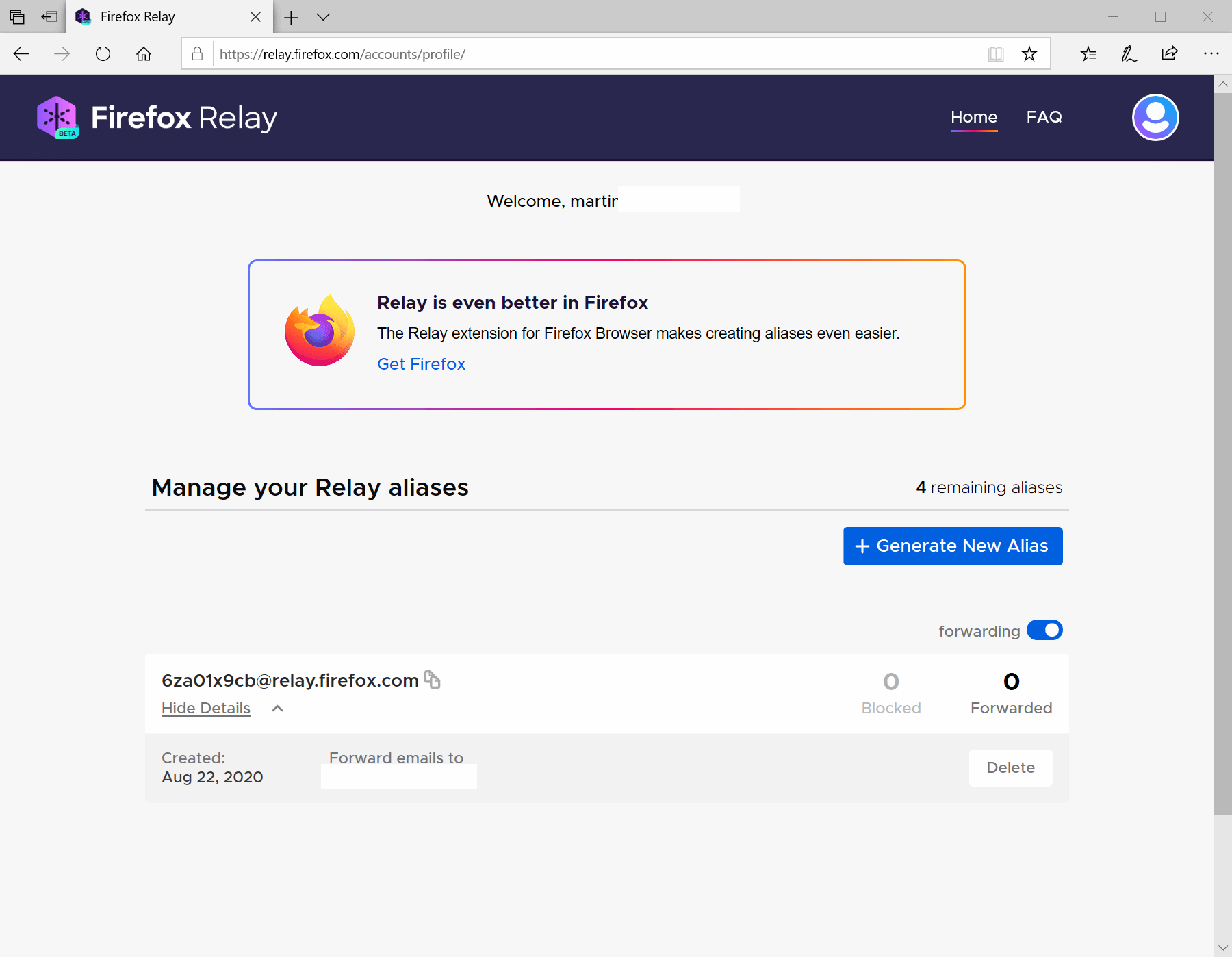
Aliases come in the form *.relay.firefox.com at the time of writing with * being a random number and letter string. There is no option currently to use different hostnames for the email or even add custom domain names to the service; some of the established services offer this functionality to reduce the risk of the service being banned by Internet services because of its relaying nature.
Once you start using an email alias all emails send to it are forwarded to the "real" email address automatically. Use the alias to sign-up, leave comments or any other situation that requires an email address to be submitted to a service, and you will protect your real email address doing so.
The forwarding worked fine during tests. Another thing that you may find missing right now is that you cannot add notes to email aliases or assign different email addresses to the Firefox Relay account. Notes can be useful to keep track of the services you used the alias on, and different email addresses may also be useful, e.g. when you use two for different purposes.
Mozilla plans to introduce new features to Relay that include the ability to reply anonymously, add more email addresses or increase the number of aliases. You can check out all open issues on GitHub.
Closing Words
Firefox Relay lacks the depth of established services. While that is understandable for a service that just became available to anyone, it is still necessary to compare it to established services. If you just need a handful of aliases for forwarding, it may work for you right away but if you need more, e.g. more aliases, replying, more hostname options or other features, then you can do nothing but wait to see how it evolves in the coming months or years.
It is not clear at this point if Firefox Relay will become a paid service or get paid upgrade options at the very least. It seems likely, considering that Mozilla is trying to diversify its income and stated explicitly that it plans to release new services to do so.
Now You: do you use email forwarding services? If so, which and why?
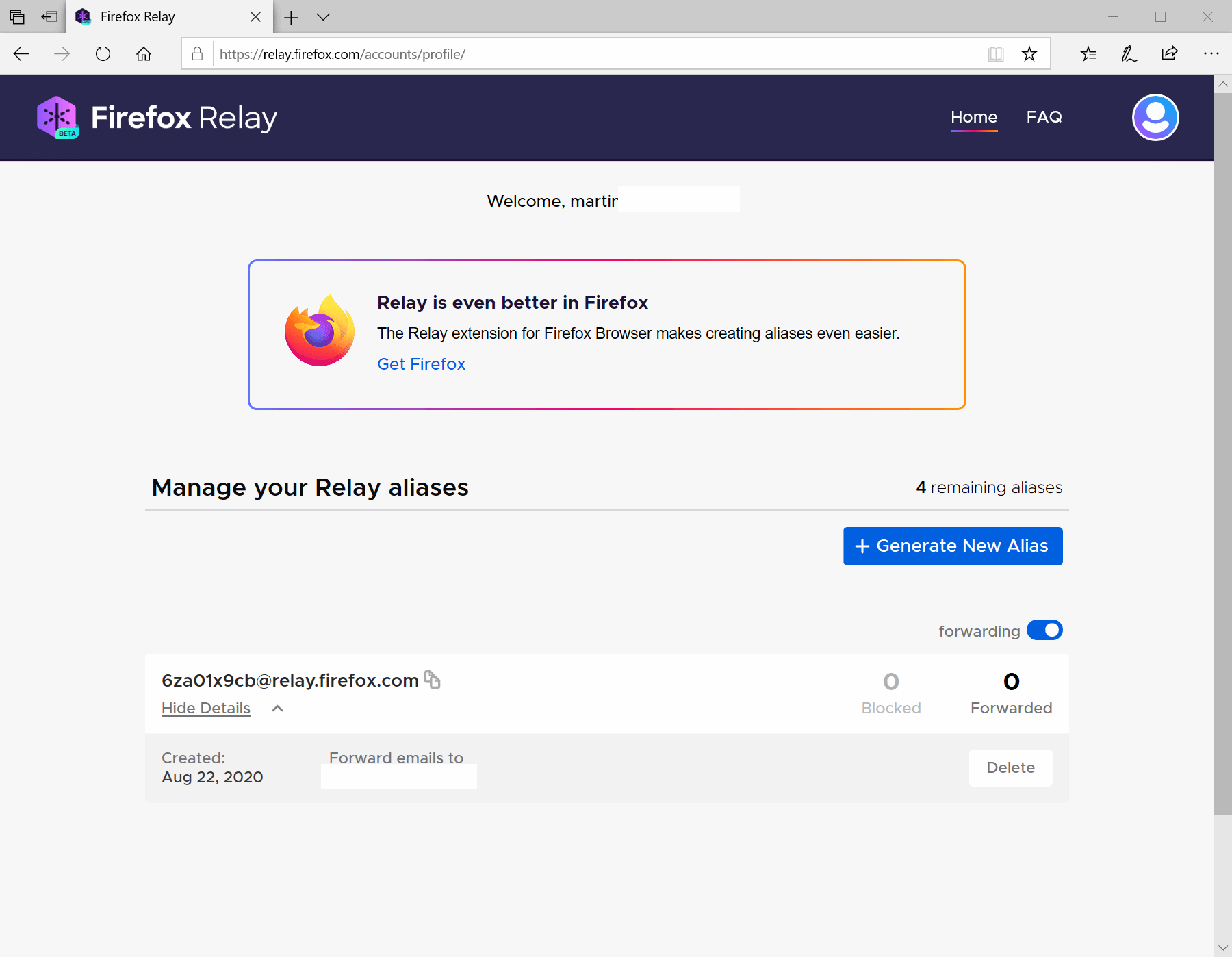





















I sure wish someone would buy Theano’s code. I LOVED safersignup.com. I used it constantly for over a decade. I’d be ecstatic if GMail bought his code and turned it into part of Chrome or GMail.
run my own mail server make up aliases a lot for this
I guess they think users don’t understand that an alias links to your primary email name/account.
Which for most is probably G Mail…
“Oh, No, they say he’s got to go, go, go GoogZilla…”
Sorry, but I’ll stick to my Yahoo Mail account.
Wow, what a slam!
this is bad: https://www.hardenize.com/report/relay.firefox.com/1598126827#email
And I am 100% sure you need an email to make a Firefox account, in other words: “Don’t trust your real email to others but trust us with it we care about you” That’s the funny situation here. The real question should be, what are they going to do with all the data they will get from all this relay system?.
Mozilla is rather sad these days.
Never mind that their new products lack innovation but embarrassingly they don’t even go close to matching existing products from competitors.
All I want’s a browser. I’ll even pay for it!
I thought about creating an account but the fact the extension is only available via Firefox and I can only create 5 aliases makes me not want to ue it.
It’s fine to push Firefox but the first step would be to offer the extension for all browsers, to get users on board. Otherwise it’s a walled garden approach.
THIS was removed, I’m adding it again :
I use myself ‘SimpleLogin ‘ :
Firefox extension : https://addons.mozilla.org/en-US/firefox/addon/simplelogin/
GitHub repository : https://github.com/simple-login/browser-extension
Homepage : https://simplelogin.io/
What the heck? I’m commenting once logged-in at https://www.ghacks.net/wp-login.php
What more required, my passport?
It’s the number of links you are adding to your comment. WordPress will automatically flag your comment for moderation.
DEA (Disposable Email Addresses) as they used to be called, email aliases now are a simple concept but show more complex implications if used for more than simply relaying an email via a dedicated server.
For instance, when answering to a corespondent who sent us an email to an alias address we provided him, does this correspondent see our real email address or that of the alias?
Also, what happens if I wish to initiate an email alias without it being one I’d provide to a correspondent?
Many so-called email alias services don’t go much further than simply relaying the email; not sure how far ‘Firefox Relay’ is developed at this time.
I use myself ‘SimpleLogin ‘ :
Firefox extension : https://addons.mozilla.org/en-US/firefox/addon/simplelogin/
GitHub repository : https://github.com/simple-login/browser-extension
Homepage : https://simplelogin.io/
I’ve used DEAs for years for the purpose of aiming zero spam, a fulfilled aim. But no service provided what SimpleLogin provides, the nec plus ultra, the ultimate IMO. Have a look at its homepage and you’ll discover the amazing amount of facilities it provides: everything, every situation has been thought and carried out.
SimpleLogin will create by default an alias of the form [DOMAIN][random_name]@[SimpleLogin_server] so some Web sites may be surprised that the email you give them includes the name of their very domain :=) Up to now I’ve encountered no explicit issue even if two sites never answered to a message I initiated but I have no evidence that was due to a doubt about an email including their domain name.
Thanks for mentioning SimpleLogin. I’ve been using other services like altmails and Anonaddy.
The problem with both of those (moreso with altmails) is that they are blocked by certain sites during registration. Hopefully SimpleLogin doesn’t suffer from that as much.
Simple Login is not competitive. It’s too expensive. It has no free plan. (What bears that name is just a trial, in fact.)
What does it offer others don’t ? Certainly not the ability to chose the address. This has been available for decades.
Long before Simple Login, you could answer an email without revealing your true address. And initiate an email from any address.
Again : I have been doing this for decades. Spamex. 33 Mail. Blur. Anonaddy.
@Clairvaux, you wrote,
> Simple Login is not competitive. It’s too expensive. It has no free plan. (What bears that name is just a trial, in fact.)
It does have a free plan and I don’t know where the information this so-called free plan would just be a trial originates.
https://addons.mozilla.org/en-US/firefox/addon/simplelogin/ states :
‘Generous free plan: there’s no cap on bandwidth or number of replies/sends. The Free Plan is enough for protecting your personal email. Premium Plan targets at more “advanced” users with features like custom domain, unlimited alias or catch-all alias.’
https://simplelogin.io/pricing/ states :
‘Free plan : 15 aliases’
Concerning the ‘Premium Plan’ my opinion is that $30/year is not overpriced considering what it brings to a user committed to excellency in terms of email aliases. I think this relates to what we call in French ‘le coût d’opportunité’ (opportunity cost?) emphasizing on one’s perception of a price given the benefit of the product.
AGAIN my comment has been truncated, this is a pain.
I ended above comment with:
‘Concerning the ‘Premium Plan’ my opinion is that $30/year is not overpriced considering what it brings to a user committed to excellency in terms of email aliases. I think this relates to what we call in French ‘le coût d’opportunité’ (opportunity cost?) emphasizing on one’s perception of a price given the benefit of the product.’
Firefox Relay improves privacy.
Firefox Relay requires a Firefox Account.
………
…….
……
…..
….
…
..
.
*does.not.compute*
Sign in using your Firefox account was enough of a stopper for me
I foresee that browsing the web will require an account at some stage if not strongly resisted. Google has nudged and tries it, it has been in the works for a while at mozilla to paywall the open ad-free web, contrary to their statements of fighting for the open web. Cloud based browsers with a subscriber ID: centralised ‘privacy’ features paired with dumb rendering engines where your data is already analysed and monetised before it reaches you is the end goal i believe. Ad blocking will be removed when most of the maneuvring is done.
@Then
> Ad blocking will be removed when most of the maneuvring is done.
Even if adblocking were no longer possible in any browser, Pi-Hole would continue to exist.
1. Very good idea, in theory.
2. Piss-poor implementation.
> “Currently, Firefox Relay supports the creation of up to five aliases that you may use.”
Waaaat ? The standard, for competing services, is an unlimited amount of aliases for free plans (33 Mail, Anonaddy). That’s even before considering the added features of paid plans. At the very least, you have hundreds or even thousands of aliases (Spamex).
Five aliases is nothing. It’s not even that it’s vastly less than the competition. It’s downright unusable. You can’t apply the concept with such a low amount of aliases. The whole idea is to have a different email address for each account you create. How are you going to do that with 5 aliases ?
> No reply option. No possibility to initiate an email from an alias.
The competition offers that to varying degrees.
> Stupid domain naming principle. [random string]@domain.com.
The whole point of such a service is to be able to create aliases on the lines of ghacks@[domain].com. So that you can see immediately what account that address belongs to.
This has been available for decades at Spamex. Everybody else offers it.
> No custom domains.
Again, the competition has been offering this for at least a decade.
What about a bit more, ahem, diversity of features, Mozilla ?
Actually i don’t really think it’s a good idea the reply, because if you can send mail with it, it will be blacklisted very fast by the antispam of all services !
No, I have been doing this for decades. It works. A few sites don’t accept them, that’s all.