LibreOffice 7.0 is now available
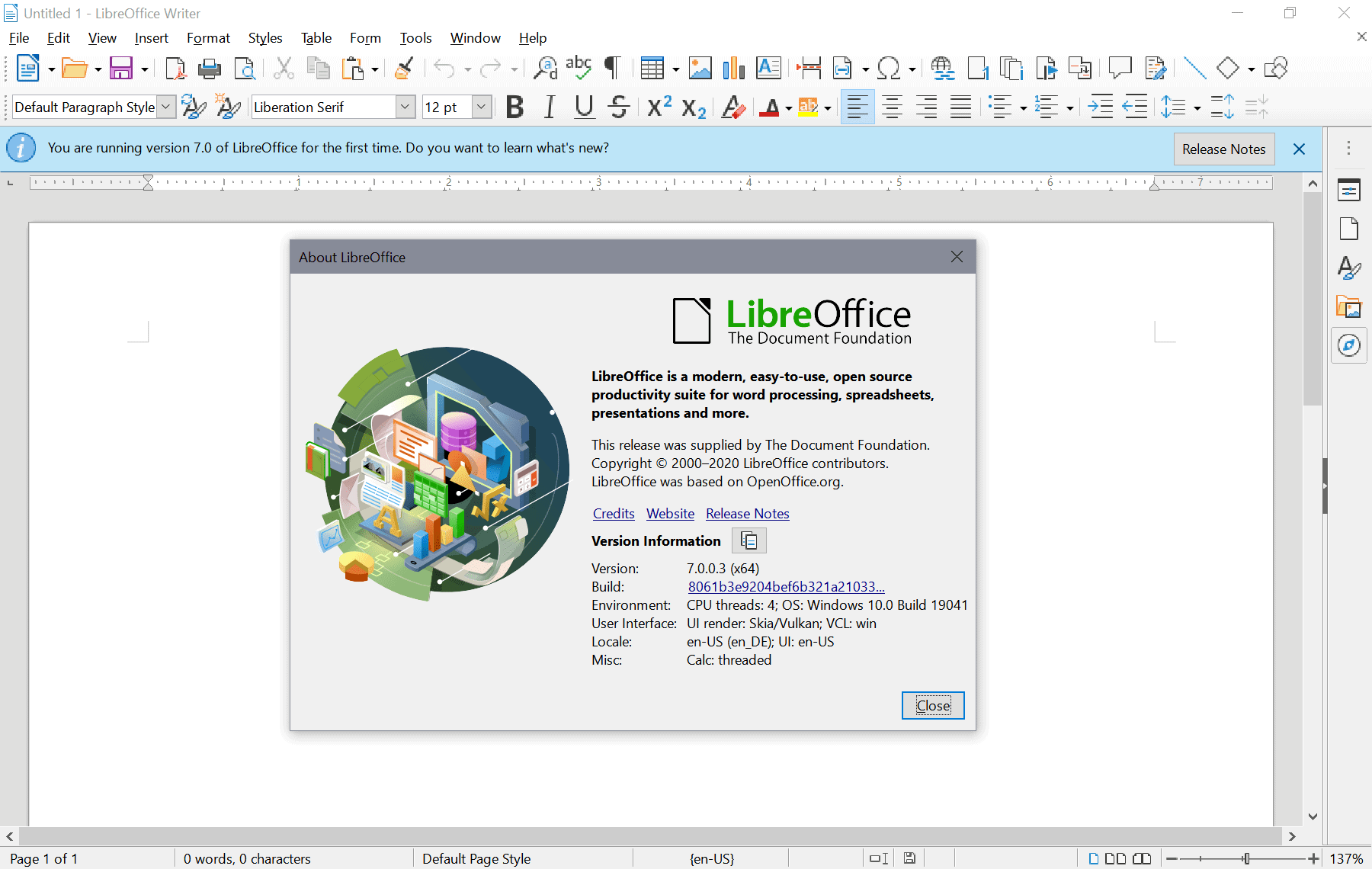
LibreOffice 7.0, a new version of the popular open source Office suite, has been released to the public. The new version is already available for download on the project site and its download mirrors but not via the application's built-in update checker.
LibreOffice users who want to upgrade to the new version right away need to head over to the official project site to download the Office program for their operating system manually. The installer will upgrade LibreOffice on the system it is run on.
LibreOffice 7.0 is a major new version and as such introduces new features and improvements across the board. One of the main changes of LibreOffice 7.0 is better compatibility with the Microsoft Office formats docx, xlsx and pptx. The new version of the Office suite saves these documents in the native Office 2013/2016/2019 format instead of 2007 compatibility mode; this improves interoperability with Microsoft Office and should reduce display issues or other issues that could arise when saving documents in older versions of LibreOffice.
Excel xlsx files with sheet names longer than 31 characters can now be exported, and so are checkboxes in xlsx. Excel documents with shades open now without the dreaded "invalid content error" in LibreOffice.
LibreOffice 7.0 introduces support for ODF 1.3 which, in turn, introduces support for digital signatures for documents and support for OpenPGP-based encryption of XML documents. Other improvements include better change tracking and additional details in the description of elements.
Recent versions of LibreOffice should open ODF 1.3 documents. There is only one known exception when documents are encrypted using OpenPGP/GPG.
The third major new feature introduces support for Skia graphics engine and Vulkan GPU-based acceleration. The engine is the new default engine on Windows -- thanks to a sponsorship by AMD -- and should improve overall performance. The open source 2D graphics engine works across many platforms.
LibreOffice 7.0: other changes and improvements
- Writer: padded numbering in Writer's lists.
- Writer: protection of bookmarks and fields.
- Writer: improved rotate text handling in table rows with automatic height.
- Writer: support for semi-transparent text.
- Writer: bookmarks can be displayed in-line in the text.
- Writer: empty input fields are highlighted with grey backgrounds.
- Writer: Navigator got lots of improvements, e.g. outline tracking for headings.
- AutoCorrect: improved quotation mark and apostrophe usage for several languages (Russian, Ukraine, Czech, German, Icelandic, Slovak and Slovene)
- AutoCorrect: replace character sequences << and >> with double angle quotes, and ASCII quotation marks with second level quotation marks in some languages.
- Accessibility: new tool to check the accessibility of documents.
- Calc: new spreadsheet functions RAND.NV() and RANDBETWEEN.NV().
- Calc: functions that use regular expressions now honor "case-insensitivity flags".
- Calc: performance improvements, e.g. for xlsx files with many pictures, improved autofilter search speed and autofill speed.
- Draw/Impress: support for semi-transparent text.
- Draw/Impress: subscripts now return to the default 8%.
- Draw/Impress: support for page sizes larger than 200" during PDF export.
- Draw/Impress: performance improvements.
- Base: macro signatures are evaluated at load.
- General: new shape galleries.
- Templates: most Impress templates were updated to a 16:9 ratio.
- Config: new option to prevent disabling read-only mode.
- Config: new option to disable individual infobars.
- Config: new option to disallow opening locked files.
- Help: IE11 is no longer support for opening Help.
- Filters: support for ODF 1.3 formats added (ODF 1.3 and ODF 1.3 Extended)
- Filters: EMF+ filter improvements.
- Filters: Docx export filter improvements.
- Filters: Xlsx export filter improvements.
- Filters: Pptx export filter improvements.
- GUI: standard toolbars are locked by default for new users.
- GUI: new icon theme Sukapura.
- GUI: Colibre icon theme, default on Windows, got a refresh.
You can check out the entire release notes here.
Now You: Do you use LibreOffice or another software/app for Office work?
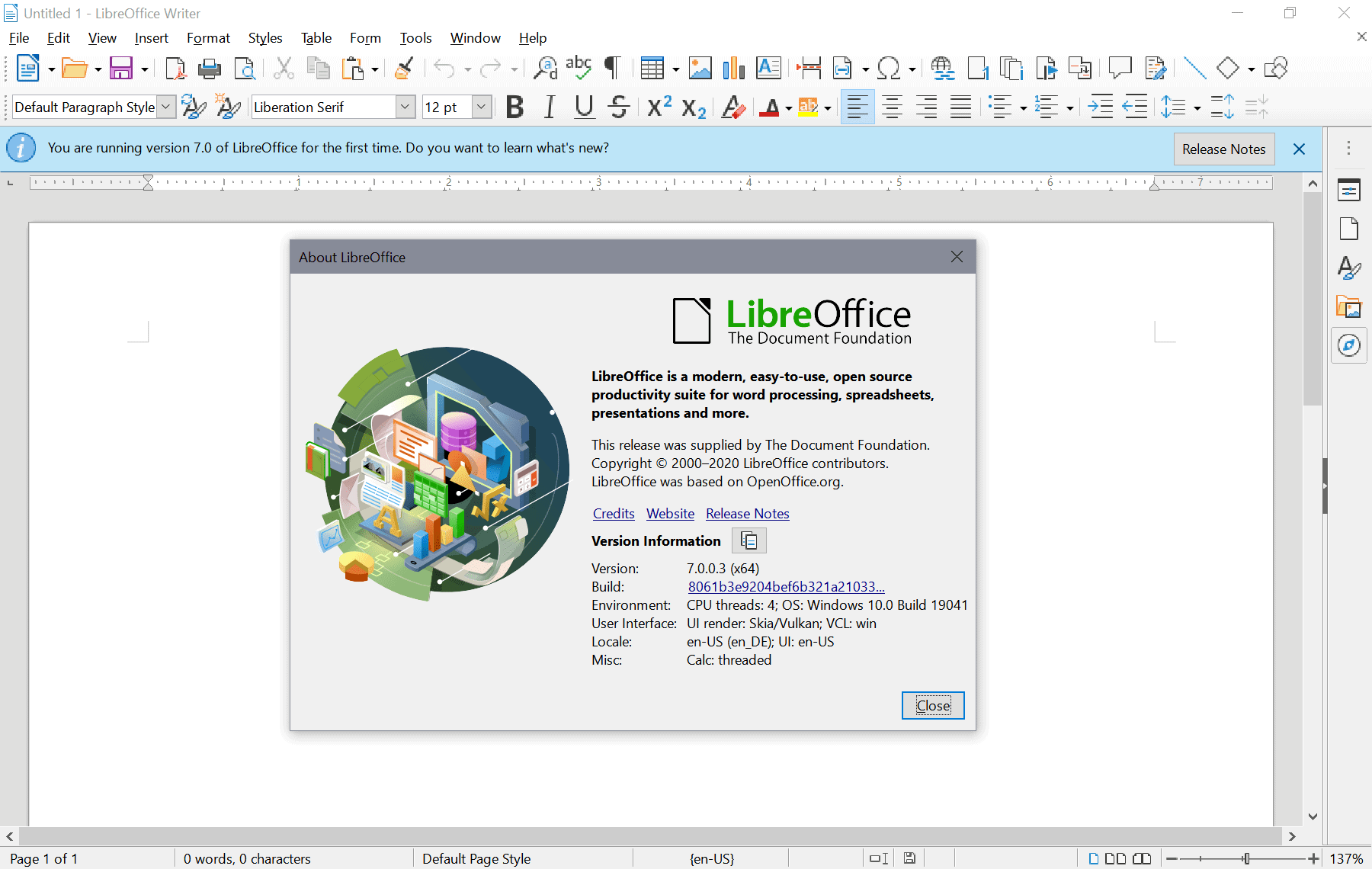

























https://blog.documentfoundation.org/blog/2021/02/03/libreoffice-7-1-community/
https://blog.documentfoundation.org/blog/2020/10/08/libreoffice-702/
https://blog.documentfoundation.org/blog/2020/09/03/libreoffice-701/
An addition to my comments above. I tried opening a WBK file dated 1998 (I am not sure the version it would have been produced in- possibly MS Office 95 or 97?), with 125 pages and a complex layout. To open from a cold start TextMaker was about 4 seconds and LibreOffice 7 about 28 seconds. This time TextMaker had greater fidelity in rendering the report than LO. So, according to my limited tests, it seems LO is slower opening but more correct with some recent reports, but TextMaker did the better job with the report from 1998. I am still going to transition to LO 7 at home, as my main office software; it is excellent software and you cannot fault the price, given it is Free- I will make a donation to the Document Foundation though. I guess the moral of the story is, no matter what you might usually use, it is always a good idea to try and have more than one tool in your tool box if you can! To sum up, I think Microsoft’s offering, Softmaker Office and LibreOffice are all excellent softwares (and each will have their foibles) and what you eventually choose comes down to personal choice, requirements and also what you can afford and are prepared to spend.
I uninstalled LibreOffice 6.4.5 before installing 7.0.0.3 (x64) (with LibreLogo deselected), in Windows 10 64 bit. When installing it came up with a message about a Realtek driver, saying if it wasn’t closed I would have to reboot the PC. I rebooted but whenever I opened LibreOffice I had a problem with it going into a loop and not responding. I don’t know the reason (maybe entries in the Registry from previous versions?), but I could not get it to work as it should. I therefore selected the LO icon to start LO in Safe Mode and selected Reset to Factory Settings (setting & user interface modifications and also entire user profile). Since then I have had no problems.
In Options I selected the following, among other settings:
View:
Icon Style- Sukapura (2nd choice would be Karasa Jaga, but obviously everyone will have their own preference)
Toolbar- Extra Large
Notebookbar- Large
Sidebar- Large
Menu Icons- Show
Graphics Output- Use anti-aliasing; Use Skia for all rendering;
Fontlists: Show preview of Fonts; Screen Font anti-aliasing
Personalisation I left at Default look as Dark theme, unfortunately, does not seem to work particularly well (SoftMaker Office’s dark mode is much better).
Application Colours/Application Background/Dark Grey 1
Advanced: I don’t use a Java runtime environment. I ticked Enable experimental features (may be unstable)
Allow use of Open CL
Then in Menu /View / User Interface I selected Groupedbar Compact (I do not leave the Menubar visible at all times)
1) I am happy enough with the appearance- to me it looks clean, efficient and not overwhelming; but of course everyone will have their own appreciation of the look and function of LO.
2) I personally have not noticed problems with how fonts appear on screen (using various fonts), but other people may be more observant and have a different experience.
3) My PC is 5 years old and spec., if decent, is not top of the range. For me LO Writer opens in about 4 or 5 secs while SoftMaker’s TextMaker opens in about 3 secs. To give another example, when opening a specific, complex document (docx format) TextMaker is very much quicker at about 4 seconds, while LO Writer now takes circa 20 seconds. However, while TextMaker formats most, but not all, of the document correctly, Writer, although slower to open the document, looks 100% correct straight off. Having tested a few different complex reports, I am, so far, pleased with how compatible LO seems to be with Microsoft formats. Further speed improvements in future updates would be nice though.
I have always used MS Office at work and at home I had OpenOffice and then LO (just in case), but I actually mostly used MS Office and then SoftMaker (another good software). I am now switching to LibreOffice 7 at home, prompted by cost, I admit, but also because it seems a quality software that is continuously developed/improved. So, early days and much for me to learn, but a thumbs up from me!
Regards
Bran
After seeing the amount of background processes and telemetry that MS Office 2019 has, I uninstalled it and started using LibreOffice. I will never again use Office unless its 2016 and below.
Writer keeps crashing on version 7.0. Hopefully this is fixed quickly.
Just installed to see how good this new Office compatibility is. When opening a really simple DOCX (with comments), LO completely messes up the layout… So much for getting my hopes up!
Thank you.
Same ***UGLY*** (forgotten from ealy 90’s)
Buttons, Icons & Toolbars.
Bliah!
@P.J.C.
Some of us like toolbars.
If you go to Tools > Options > LibreOffice > View > Icon style, you have a choice of six different bundled icon collections, all of them available in scalable vector graphics versions and two of them available in dark-theme versions (both SVG and not). You can also add *new* icon collections. Dedoimedo wrote a tutorial on how to do it, last updated on 4 January 2019. (There are also five LibreOffice “icon” extensions, each adding a legacy LibreOffice icon set, but I don’t think they’re officially compatible with LibreOffice 7 yet.)
And if you go to Tools > Options > LibreOffice > Personalization, you have a choice of six bundled LibreOffice Themes — which really amount to no more than colored backgrounds for the menubar and toolbars. You used to be able to add Firefox Personas, but Mozilla changed how it did Personas and the option was discontinued midway through LibreOffice 6.x. I’m *guessing* there’s a way to add custom LibreOffice Themes, in part via the Expert Configuration menu, but it would probably require more effort than 99.9% of users would care to do.
At any rate, I’m happy enough with my bundled “Sifr (SVG)” icon set and my bundled “Sand” LibreOffice Theme.
When installing LibreOffice 7.0 do the following:
Go to menu View > User Interface. There you can select several UIs that don’t use toolbars. I recommend the Tabbed UI or the Groupedbar UI.
Go to Options > View and select icons.
Somewhat related, I’ve frequently had problems with ‘failed’ downloads from LibreOffice’s site.
Here’s a list of Mirrors if anyone else is…. Hah, I was using The University of Texas Austin and wouldn’t ya know, it’s down !
https://download.documentfoundation.org/mirmon/allmirrors.html
@Stan:
On a similar note, I’ve had a couple/few completed but corrupted downloads from LibreOffice’s servers over the years. But these things happen. Just a few days ago I had my first corrupted download of a *tiny* Nirsoft utility. The moral of the story is: always check the file hash!
Opening time for Libreoffice 7 (Writer) = 45 seconds. Opening time for Softmaker 2018 (Textmaker) = 15 seconds. Not enough faster guys. ;[
Libre Office Ver 6.4:
Two seconds for Writer to open
i7 6820
NVMe SSD
16 GB Ram
Win 10 v1909 Pro
Four seconds for Writer to open
i5 10yearsold
HDD
8 GB Ram
Ubuntu 20
Unless you’re using a very, very basic device, 45 sec for anything to open likely indicates an issue somewhere. My FEA programs opened faster than that in the 1990’s. Something doesn’t seem right.
On my newish Intel Core i7 1035G7 (Ice Lake, 4 cores, 8 threads) Windows 10 laptop, LibreOffice Writer 7.0.0.3 goes from launch to fully usable interface in around 2.5 seconds. I haven’t installed Linux on this computer yet, so I can’t speak to load times under Linux. My other computers (one Windows 7 and couple of Linuxes) are around ten years old and are so slow that I can’t stand using them any more. I no longer remember exactly how much time it took LibreOffice 6.x to load on those, but it *did* take noticeably longer.
John, just for comparison, Libreoffice Writer (but 6.4) on my
Linux Mint installation (AMD Ryzen 3600) opens in less than two seconds.
Maybe some serious config issue, OS problem with yours?
These are all very welcome improvements.
I still wish they would support Tables in Calc the way Excel does. It’s a handy feature, and the only one I miss.
Just donated $40 to The Document Foundation. For all of the griping that I read here, it is a heck of a program, one that fills in nicely for the costly Office and serves as a poke-in-the-eye to Microsoft. Through much of my career, I was a slave to Microsoft* because the organizations that I worked for paid/subscribed for Office. Once I retired, I looked for an alternative, found LibreOffice, and I have not looked back.
*I still have not fully shed my shackles because I am viewing/writing this courtesy of Windows 10 but perhaps, if we support organizations like The Document Foundation, we will have a low-cost, high-quality alternative crowd-sourced operating system. Yeah, yeah, one can dream, can’t one?
GNU/Linux is the basis for all the distros, it’s not something you can download and use like Ubuntu, Manjaro, Mint, Fedora, etc.
Linux is simple once you get the hang of it. Using Linux distros is easy, about the same as Windows. Just avoid the roll your owns such as debian, Arch, etc until you’re fairly knowledgeable.
The first distro I tried was Mint, super easy; followed by Debian, super confusing to a newbie. I loved Manjaro’s desktop but it’s a rolling release and was broken by an update.
I took a 10 year old laptop and tried everything under the sun. If a distro worked smoothly on that machine (a good laptop 10 years ago) it stayed for a while and became a candidate for our home server, a Dell T30 Xeon (no way would I trust all our vids, photos and documents to Windows’ update system. NO!)
After wandering around the three main Linux branches, I ended up with minimal Ububtu with the gnome desktop modded to be more like Windows on the laptop and minimal Ubuntu on the server where the freaky gnome desktop doesn’t matter since it’s mostly managed remotely with cockpit.
There are more differences among distros than appearance and customizability. Some don’t do well with touchpads or have good graphics card support. Some don’t display fonts very well, some have good color controls, some don’t have any. Kubuntu is not just a KDE Plasma desktop on Ubuntu, etc. Surprises here and there. In general, Linux networking, wifi particularly, seems faster and much more stable than in Windows. Lots of choices!
Have fun here, months of it:
https://distrowatch.com/
Confused? Start with Cinnamon Mint.
That… That already exists as various Linux Distros.
Have you heard of GNU/Linux?
No. Just kidding. True, I should have thought of them before I made my blanket comment.
But how viable is that an option? How can the average user just “click here to download GNU/Linux” and have it install quickly and seamlessly? How many of the average user’s programs will no longer work properly because the vast majority of programmers design their apps with Windows in mind?
Back to my original point: Thank goodness for LibreOffice which CAN be downloaded, installed quickly, and meet one’s office application needs seamlessly and efficiently. Throw a few bucks their way if you can.
@Anonymous: you could start with Linux Mint. It truly installs simply and works out of the box. And ………… LibreOffice is included in its standard apps package. What more can one ask for?
@Tom
He said “high-quality alternative”.
Unfortunately, LibreOffice was never as stable as OO.org. Kinda sad story for me. I wish the efforts would be unified (again).
I have it already and I like it. I use it primarily with Calc and Base. I just wish that they would have calculated fields in Base. I know it is possible using SQL, but I don’t know how to use it in a form.
I think that most people will appreciate the greater MS Office compatibility.
Mazel tov!
Went back to v6.4.5. 7 kept crashing, and went into an unrecoverable loop. Closed loop with Task Manager and uninstalled.
@Peter: I’m glad you made that comment because I abandoned 6.4 for OpenOffice because 6.4 kept crashing on me. Reading this article I considered reinstalling LibreOffice, but won’t bother now. So, many thanks.
@Klaas Vaak: v7 installed just fine on my second laptop, configured identically as Laptop#1 is. I finally got v7to work on Laptop#1 by installing an updated vcruntime140_1. Other than that, I have no idea why it didn’t install properly the first time on Laptop#1.
@Peter: thanks for your update. I might give it a try because 1 or 2 little things about OpenOffice bug although it does not crash on me like LO6 did.
@Klaas Vaak
Klaas Vaak, my main man, where have you been? Nice to see you!
Forgot to add @Iron Heart at the start of my comment. I don’t know if that makes any difference as to you being informed there is a reply to your comment.
@Klaas Vaak
As for Ungoogled Chromium and Manifest V3, this GitHub discussion might be relevant:
https://github.com/Eloston/ungoogled-chromium/issues/662
They are currently discussing two different approaches, one would be implementing Bromite‘s adblocker (which is basically Chromium‘s native adblocker under chrome://settings/content, extended with the capability of using multiple filter lists) or Brave‘s native adblocker. They seem to prefer the former, since Brave‘s implementation is apparently more complex and the related commits are seemingly hard to track down.
I use Brave over Ungoogled Chromium mainly because their website-related protections seem to be superior, this includes a credible fingerprinting protection. You can find my own Brave setup here, btw:
https://www.ghacks.net/2020/07/05/behave-for-chrome-and-firefox-warns-you-of-port-scans-and-local-attacks/#comment-4467393
I do recommend installing uBlock Origin (or Nano Adblocker in my case) despite Brave having its own adblocker, though, simply because Brave does not yet allow for adblock lists beyond the included ones, and uBO / Nano Adblocker does catch a number of ads here still (but that number is much lower than what Brave catches, of course) which Brave seems to miss, presumably due to the additional filter lists of uBO / Nano Adblocker.
As for my opponents, if you want to call them that way, I think they are still grinding their teeth, just more silently than before. The fact of the matter is this: It‘s very hard to make a convincing argument against Brave on a technical level, because the team behind it is actively improving user privacy, while not having laid their hands on user data so far. That must be very frustrating to those opposing the Brave project for whatever reason, in my opinion it really is one of the better browsers out there.
As for backing up an restoring Chromium settings – there is a method, but it‘s a mess:
https://www.repairwin.com/how-to-backup-chrome-profile-settings-bookmarks-extensions/
I do NOT recommend anyone to do that, but it‘s possible. Backing up and restoring browser settings etc. is a mess in all browsers, not just Chromium, by the way.
@Iron Heart: many thanks for that detailed reply.
Starting with your last point, I will heed your advice and not do a backup/restore UG –> Brave. The mess that could be created will not be worth taking the risk simply for saving 30-60 mins. of adjusting the settings in the new browser.
As for your Brave set-up, wow, that is quite an explanation. I have bookmarked the page. Many thanks for that, and thanks too for reply to my request for advice – it’s good to have friends around the web.
Talk to you soon.
@Klaas Vaak
Out of curiosity, why do you consider dropping Ungoogled Chromium currently? Manifest V3 is not mandatory yet, uBlock Origin (or similar) still works as intended. When Manifest V3 becomes mandatory, you can re-evaluate, either Ungoogled Chromium has a solution ready then, or not. No need to panic now.
That being said, my “Brave setup guide” (don’t know how else to call it) needs an update:
“chrome://flags/#reduced-referrer-granularity” and “chrome://flags/#prefetch-privacy-changes” are enabled by default now:
– https://github.com/brave/brave-browser/issues/8696
– https://github.com/brave/brave-core/pull/5731
That means you can stick with “Default” which equals “Enabled” now, instead of explicitly setting them to “Enabled”. Before, “Default” equalled “Disabled”.
——
I have set Brave’s adblocker to “Aggressive” (this also blocks 1st party ads, whereas “Standard” only blocks 3rd party ads).
For the fingerprinting protection I recommend “Standard” – “Aggressive” breaks too much stuff, including Youtube videos… That being said, I fixed YouTube videos on “Aggressive” by adding this to “My Filters” in Nano Adblocker / uBO:
##.ytp-gradient-bottom
@Iron Heart: I am not considering dropping UC now. It’s just that it took a long time before version 83 was available via Homebrew, which p*ssed me off a bit. So I thought that was a good moment to start sniffing at Brave a bit.
Soon thereafter 83 did come, and 84 soon after that.
So, no, I am not panicking. In a way I am glad I did because it made you make the update comments to your Brave set-up, which I am thankful for.
BTW, what does ##.ytp-gradient-bottom mean?
@Klaas Vaak
##.ytp-gradient-bottom is just a uBlock Origin filter that fixes the YouTube video breakage introduced by setting Brave’s fingerprinting protection to “Aggressive” instead of “Standard”:
https://community.brave.com/t/brave-browser-youtube-scrubber-issue/144064
Hey Iron Heart, good to hear from you ! I have been following Ghacks but since a lot of it is focused on Windows and I am on a Mac, there was not much point in posting. My main interest now is browsers.
I am thinking about Manifest v3 (I am on Ungoogled Chromium, as you may recall), and started to consider Brave as an alternative. I installed as well as some extensions (excl. uBO), but must admit I have not used it much.
1 issue for me is settings, and I meant to ask you about it. Is there any way to copy settings from 1 Chromium-based browser to another? If so, how? I have not found a way, and googling has not resulted in any info.
I hope to hear from you on this one.
BTW, I have noticed you get a lot less flak from your opponents, so you must have either convinced them or exhausted them ;-)
7.0 is a major new release, guessing there’ll be a 7.0.1 bugfix release soon after…
Hope so. I have downloaded Libra Office 7 a few times but have had to revert to 6.4.6 as every time i tried to open a spreadsheet it crashed.
@ShintoPlasma: I doubt the bug fix will include crashing because it has been a feature of 6 too.
I wonder if they have fixed the aliasing font isues on Windows that they introduced after version 5.3.
OpenOffice still displays the fonts correctly as they are using an old method to render, but LibreOffice has been unable to fix this.
Btw, are you saying the bug started coming in 5.4, or in one of the later versions of 5.3?
Have you tried mactype?
Just installed the latest version of Open Office and it also is riddled with kerning issues.
I guess this problem is deeper than what I hoped for. :(
Did you install the latest version of Open Office or of LibreOffice? LibreOffice is actively developed by the Document Foundation and with the new rendering engine.
Libreoffice was a fork of Open Office, which Oracle gave to Apache Software Foundation Project. Open Office has very little development, and Libreoffice is actively developed.
Sorry if I misunderstood.
Can you give me more details about this? There are a lot of problems with font kerning in LibreOffice and there’s been a lot of problems finding the root cause of it. Maybe that’s the problem you mentioned? I want to add that info to a bug report if it’s true.
You can see the differences in this picture, mostly spacing and the look on some diagonals.
https://i.imgur.com/AdUhCFJ.png
It’s more notable in higher zoom levels.
Could you go to this bug report:
https://bugs.documentfoundation.org/show_bug.cgi?id=132705
And use the test file available there. Also please, try in this latest release and check if you see any improvements!
Running LO 7.0.1.3 with your font test looks good to me. I added a couple of IBM Plex fonts to the font test file at varying sizes and they looked good to me, but I am not a font designer and so may not see what you see.
Correction – I am at LO 7.0.0.3 (x64) as Martin’s article indicated.
By the way, by using the available test sample there, some of the kerning issues seem to have improved. Not everything was fixed but it looks better in red highlighted sentences that I checked again.
The Skia graphics engine brings butter smooth fonts in Windows versions :-)