Nirsoft adds file previews to Chrome Cache Viewer
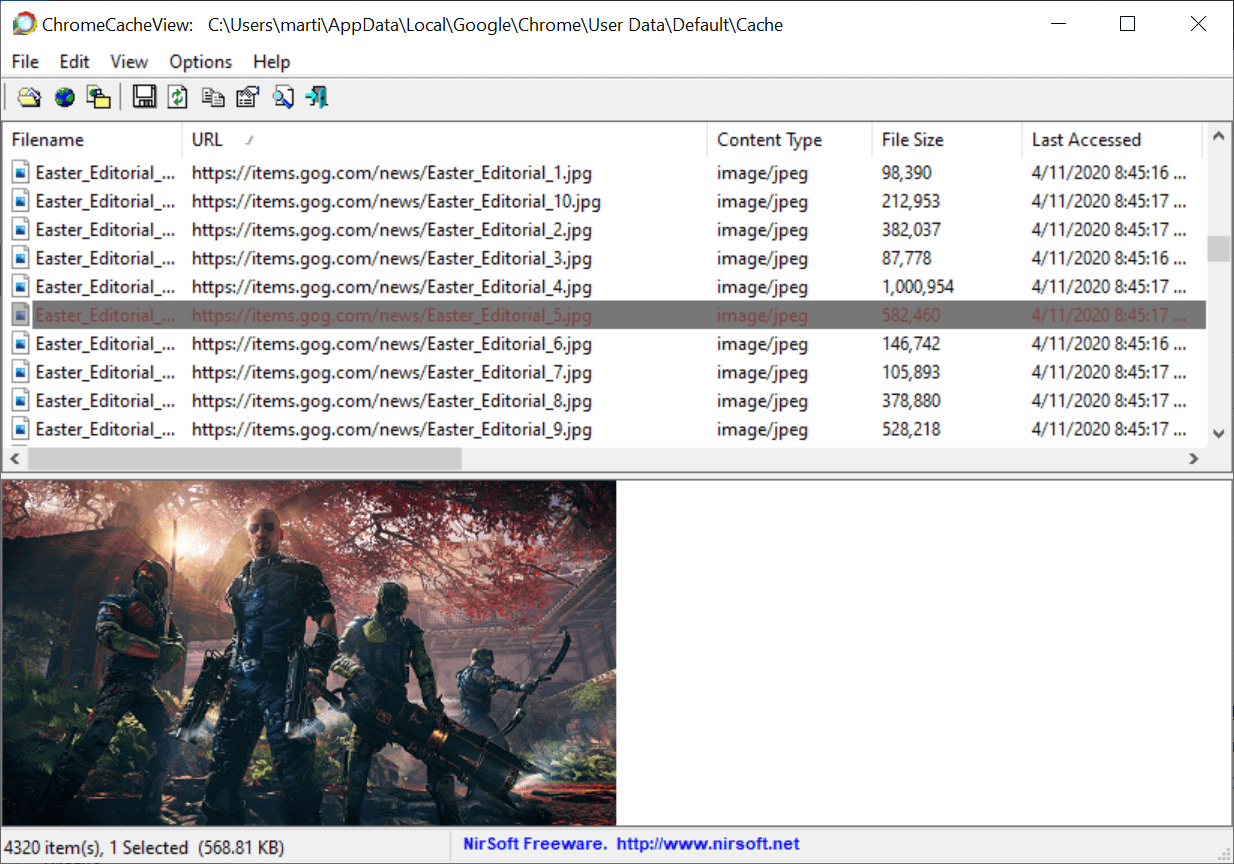
ChromeCacheView is a handy software by Nirsoft that enables you to browse the cache of any Chromium-based browser on the Windows system it is executed on. The program comes with presets to make the browsing of caches of popular browsers that are based on Chromium more comfortable. Presets are available for Google Chrome, Vivaldi, Microsoft Edge, Yandex and Opera; any other browser that is based on Chromium needs to be selected manually.
One of the many great features of the application is the option to filter files based on certain parameters. You could limit the listing to files that are at least 1 Megabyte in size or files that were created in the past 12 hour period.
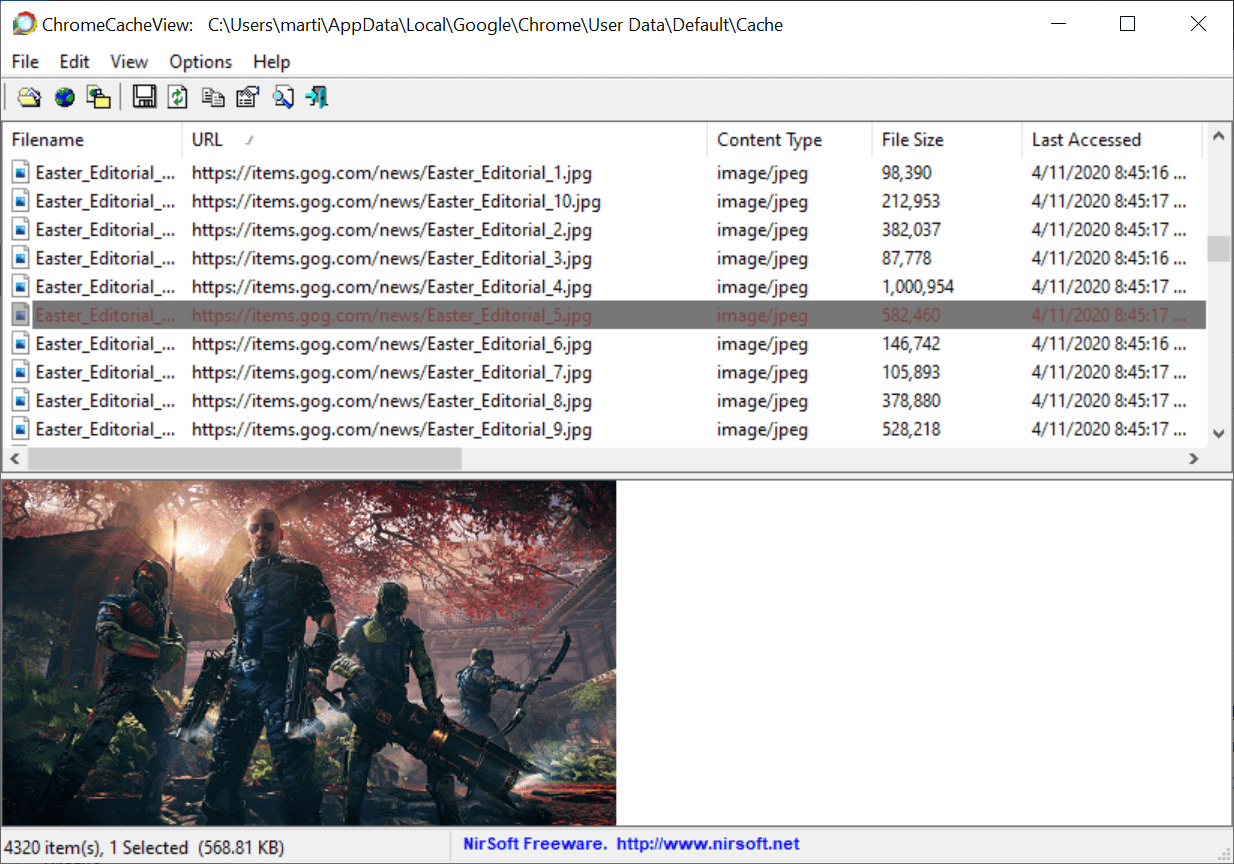
Nirsoft released a new version of ChromeCacheView that introduces support for previewing some file types in the application. One of the main points of criticism was a missing preview feature as it required opening the files in another application (or the cache) to find a particular file.
Previews are not enabled by default but can be enabled by anyone with a click on View > Show Preview Pane. The pane opens at the bottom and displays a preview of the selected cached file provided that its type is supported.
Nirsoft notes that popular image types and text-based file types are supported in the initial version. Image file types are limited to jpg, png and gif while all other image file types are not supported in that version. It is likely that support for additional image types and maybe also other file types, e.g. audio or video files, or documents, will be added in a future update.
The preview feature makes the distinction of files easier when using the application. It is still necessary to use the "open in folder" option to jump to the cache file if you want to copy it or process it in any way, or use F4 to save the selection to a folder that you need to select. A simpler save option, one that opens the folder browser right away, would improve the process.
Now You: Do you use tools to browse the cache of browsers?
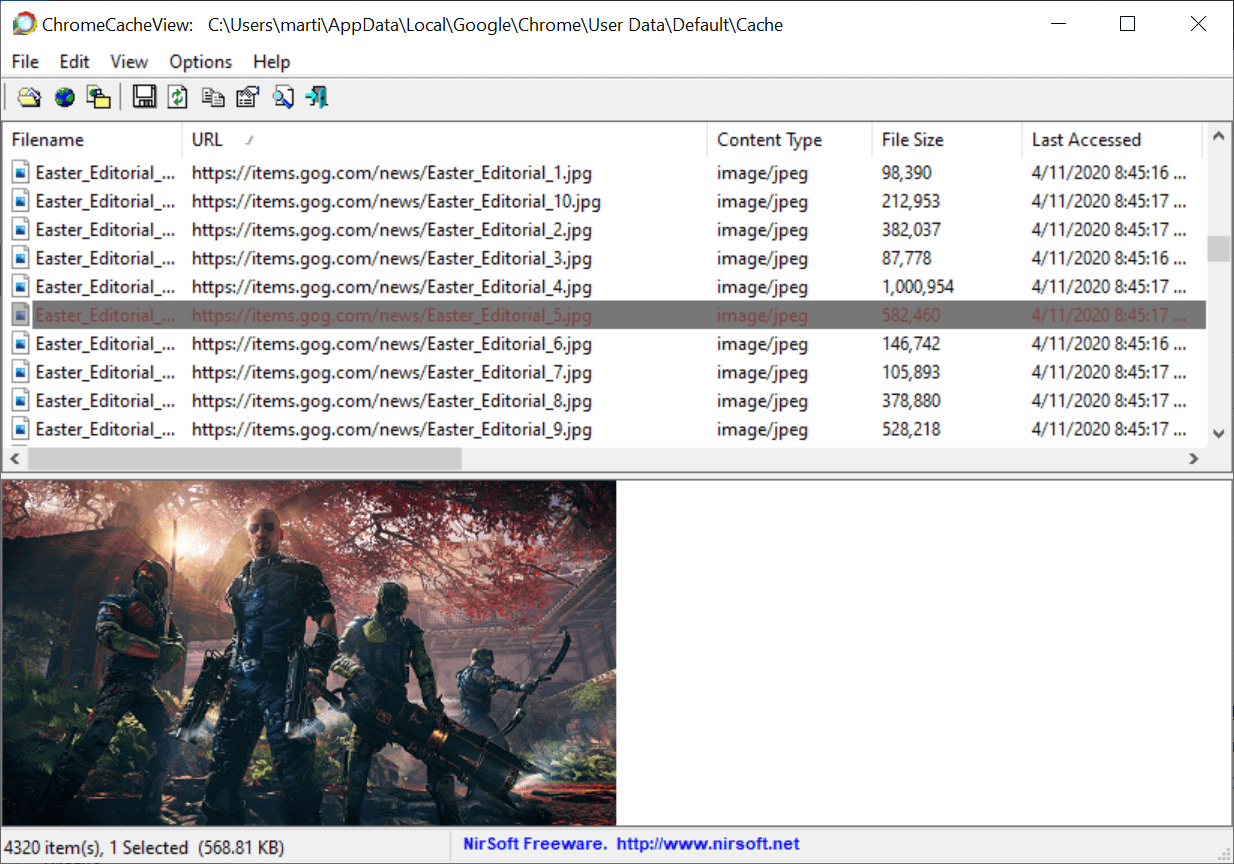





















no support for webp file preview
Just for info about NirSoft
https://borncity.com/win/2020/04/16/dll-hijacking-vulnerabilities-in-nirsoft-tools/
Now if only they update the same tool for Firefox..
I wish Nirsoft would start developing projects for Linux. Or, at least port what they have over to Linux.
I’m too lazy to look, is their freeware open source or proprietary?