Goodbye Office 365! Hello Microsoft 365!
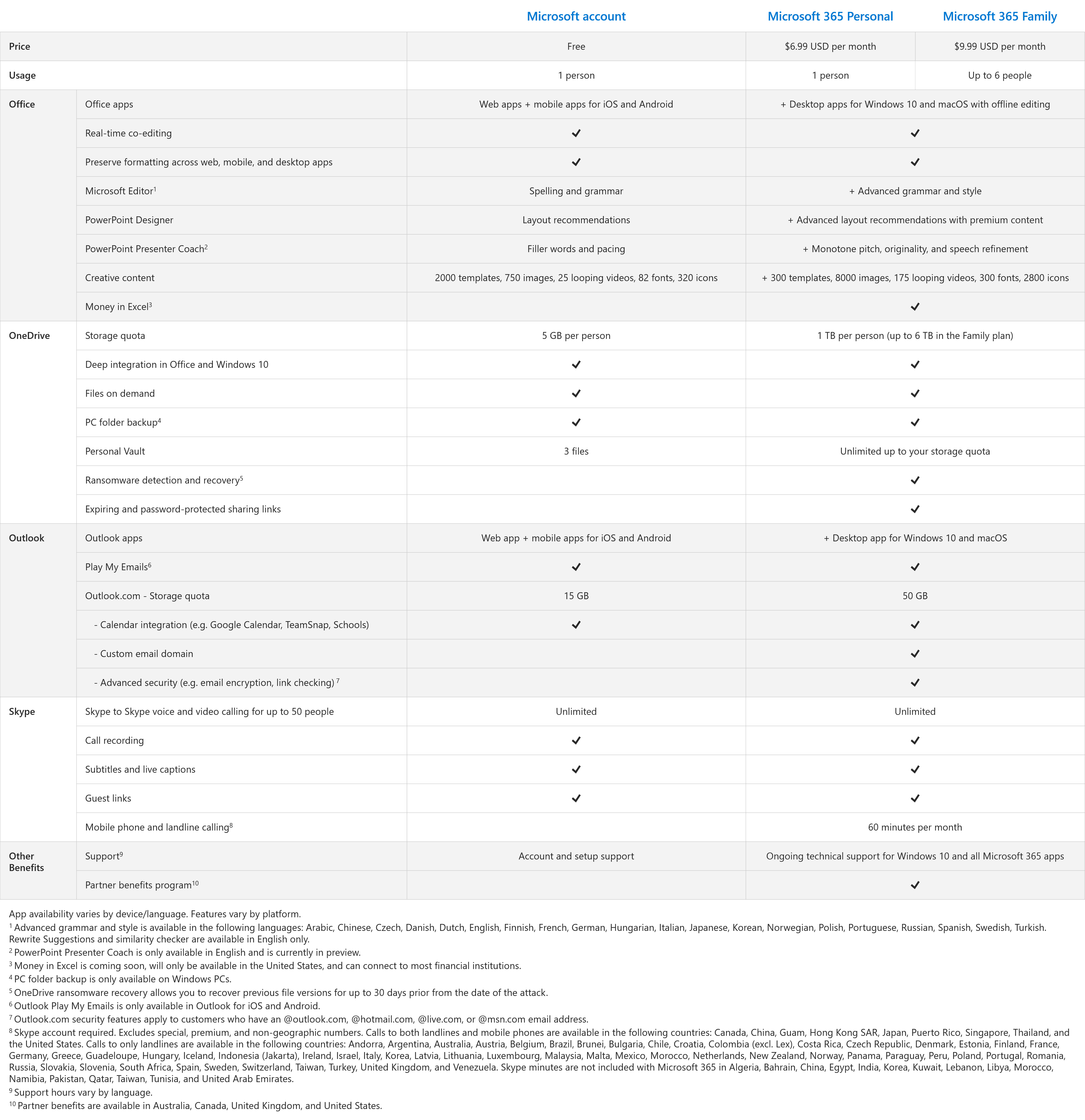
The writing was on the wall for quite some time; Microsoft finally made the announcement that it has launched the new subscription service Microsoft 365 and that it will migrate Office 365 Personal and Home users to the new plans automatically in the coming weeks.
The company calls it "the subscription service for your life to help you make the most of your time, connect, and protect the ones you love, and to develop and grow".
At its core, Microsoft 365 is still Office 365 but with lots of AI and cloud services added to the mix.
An evolution of Office 365, Microsoft 365 builds on the foundation of Office infusing new artificial intelligence (AI), rich content and templates, and cloud-powered experiences to empower you to become a better writer, presenter, designer, manager of your finances, and deepen your connection to the people in your life.
Microsoft 365 will feature a new Family Safety app that Microsoft plans to roll out as a preview in the coming months.
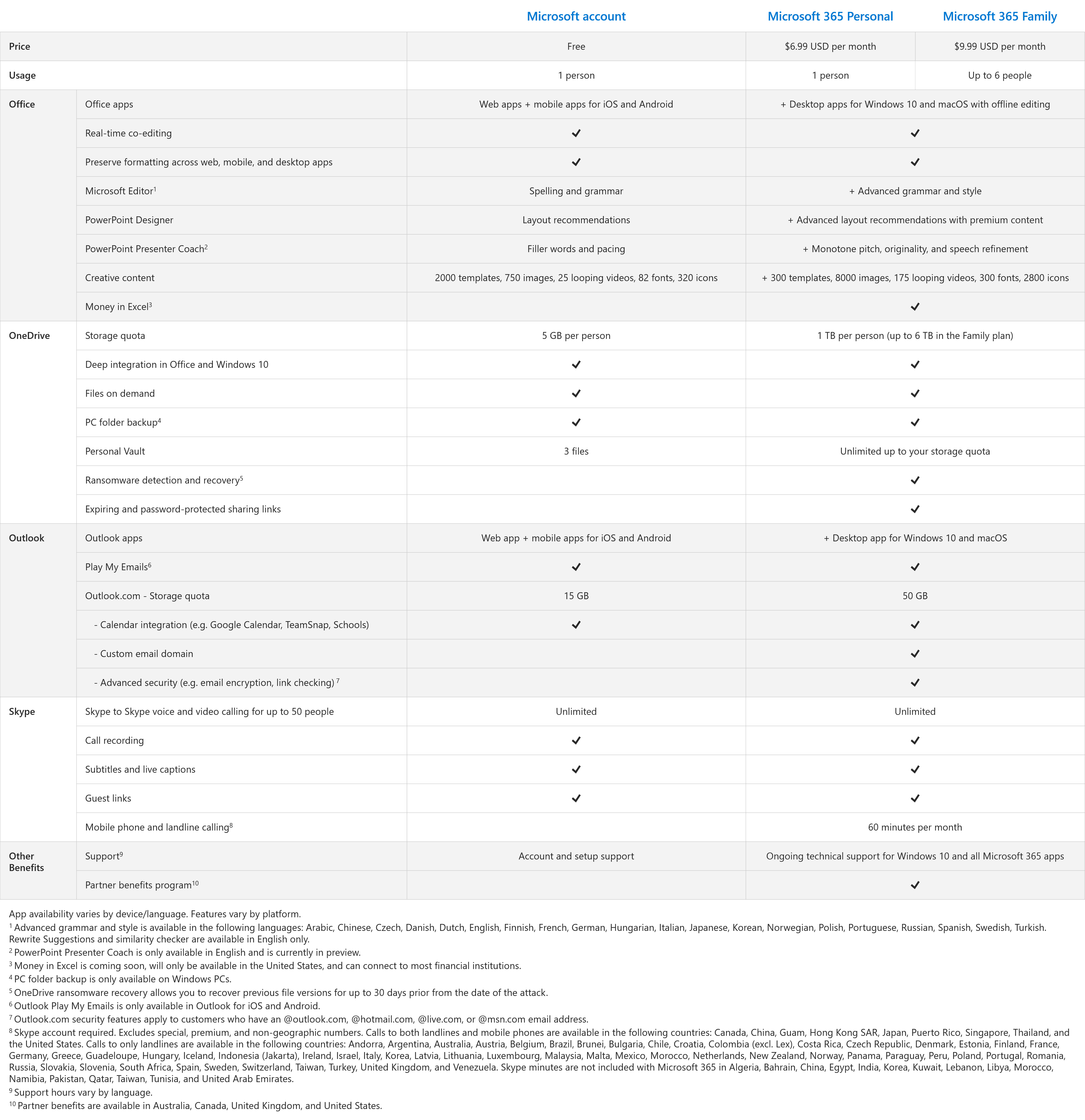
Microsoft highlights some of the new features of Microsoft 365 in a new blog post on the company's website. Here is a summary of that lengthy post:
- Microsoft Editor in Word and Outlook -- AI powered spelling and grammar checking, rewrite suggestions, similarity checker, style critiques and more.
- Presenter Coach in PowerPoint -- AI monitors your speech and provides you with information on certain issues, e.g. if you are talking too fast or saying "umm" too many times.
- PowerPoint Designer -- new features and options, e.g. auto-creation of multiple slides when adding a photo to pick one, access to some Getty Images and videos, new icons and fonts, and more.
- Money in Excel -- Connect bank and credit card accounts to Money in Excel or import transactions and balances manually (powered by Plaid) to track spending habits, give personal insights and more.
- New data types in Excel -- Option to convert data into one of the more than 100 new data types, e.g. food or movies, to create visual and interactive data cards and images.
- Outlook -- new options to link personal calendars to the work calendar to show "real availability" in the work account "while still maintaining privacy around the details of personal appointments and business meetings".
- Access to Skype and new Microsoft Teams features.
- Microsoft Family Safety -- New app for Android and iOS to manage family members better. Features include location sharing and notifications, overseeing kids activity on devices. and more.
- Partner benefits program (U.S. only) -- Free trials or free services for a "limited period".
The new Microsoft 365 is rolling out to Office 365 customers and will become available for new customers worldwide on April 21, 2020. The price remains the same
Small and medium-sized businesses may want to check out the new Microsoft 365 offerings for small and medium-sized businesses.
Now You: Are you an Office 365 subscriber? If not, which Office program do you use?
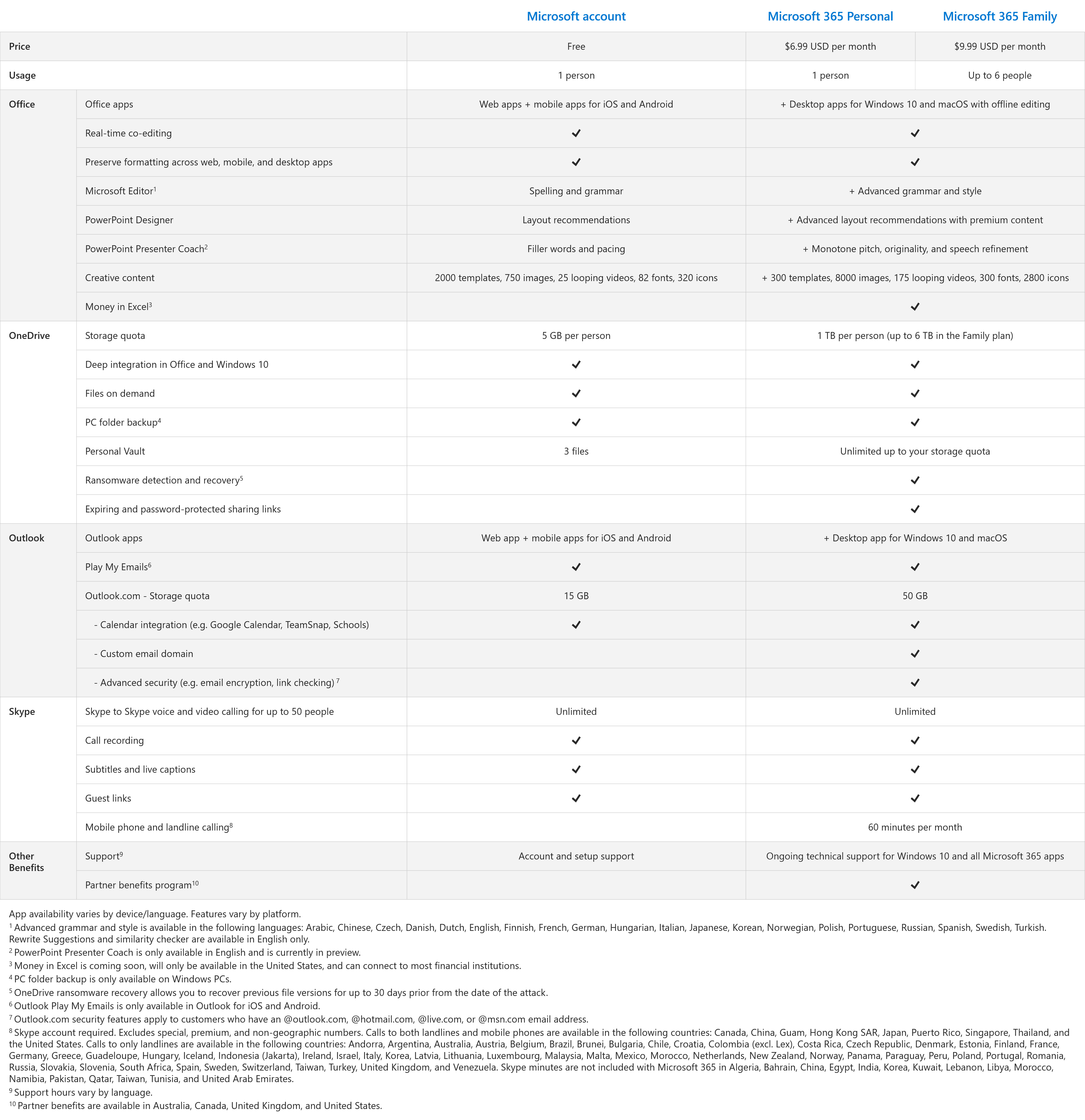





















I suggest You all could pay a visit and try SoftMaker Office. Their Product for 2021 Beta is quite impressive.
Perhaps Ghacks could try to make a deep review about it.
I mentioned Libre above – never had half the trouble some folk seem to have. Claiming incompatibility is like saying binary is useless because it always needs converting to decimal. Just not a problem when everyone is on board.
But I got to thinking about my favourite wp over the 35 years since I started using office (small o) software.
It was beyond doubt Lotus. Had to abandon it eventually, especially once Open Office and Libre became available. But I loved it – lots of things it couldn’t do, but most of those I didn’t regard as essential anyway. And what it could do, it did quickly and efficiently.
I gather it’s still available in some form. Anyone got any recent experience? Over a decade since I last used it.
Do not fall for these subscription services. Not everything should be a subscription device. They will lock you in and you can’t get out. They will track you and force online only DRM.
@PatNawrick
So true. I tried to cancel but they said I couldn’t, and then they took my hogs hostage and killed my cow.
And with the DRM they locked me out of my house.
What a complicated mess, same old pig with a new paint job and four more legs for morbid curiosity.
Kid with phone, “S**T!!! it’s my Mom AGAIN!”
Yeah, like a family MSTeams will work out well. We can walk around wall-eyed staring at phones and the new MS Sky Hook will automatically lift us out of harm’s way.
Phones? Oh yeah, MS totally blew the phone thing, so I guess all this junk is portable via a desktop on an IT cart drawn by the new MS Tow Hook. Fools!
I give MS 365 six months.
@ULBoom
That’s funny. You should do standup comedy, so we can laugh at you on stage.
I run a comedy club in Tijuana, if you’re interested.
You mean the good old “VelvetSweatshop” Excel?
https://betanews.com/2020/03/31/excel-vulnerability-malware/
Humbly requesting the site owner to switch to a disques like comment system.
Why? Look at all that FUD and BS the Shills are spreading it, useless clutter and low effort shilling.
As for the news, 1st time in a long time that Microsft awfull marketing department managed to get a name right Microsft 365 aka Microsft all around, wherever you look.
You’re thinking of Microsoft 360, right?
Goodbye subscription rubbish with a ton of telemetry, Hello LibreOffice.
Goodbye, mankind!
“Money” in Excel and the new data types in Excel show where this is headed. MS has been trying to make its “Money” programs successful since the 1990’s. The data types “food” and “movies” don’t sound like big draws for enterprise customers.
MS is making tons of money from its enterprise cloud customers…
“Strong execution from our sales teams and partners drove Commercial Cloud revenue to $12.5 billion, up 39% year over year,” said Amy Hood, executive vice president and chief financial officer of Microsoft.
https://www.microsoft.com/en-us/Investor/earnings/FY-2020-Q2/press-release-webcast
MS must be to the point, financially, where it feels it can FORCE home users into cloud subscriptions and not care how many home users they lose. This will become MS’s version of Apple’s “closed garden” – but by subscription.
LibreOffice is the best choice for most people. and is full free!
Most people don’t need an office suite at all!
m$ wet dream, everything cloud, pwning all your data, spying on your every move all while charging you a monthly sub. Don’t let em do it.
Yup, I have an Office 365 subscription because I like the full programs vs. the smaller online ones. Though I only use Excel, Outlook, and OneNote (2016 actually). I might use Access occasionally. Excel is the largest spreadsheet program in the world.
Thanks but no thanks – for home, education and small business anyway. Not only is stuff like Libre well up to the job for those users these days, I think MS is increasingly overestimating what and how much people are prepared to pay. As well as how complex ordinary users actually need these suites to be.
Time MS looked up the words ‘goose’ and ‘golden eggs’ before it’s too late.
Surely Microsoft knows they’re making this change in the middle of a 366-day year?
No
It won’t be the first time than a leap year makes Microsoft applications/services to fail.
https://azure.microsoft.com/en-us/blog/summary-of-windows-azure-service-disruption-on-feb-29th-2012/
And it won’t be the last.
I’ve been on 10 for 2 months on my newest laptop and I rarely use the laptop online from home as it’s just too much like using Android and the settings scattered all over the place and no logical UI layout to speak of but Microsoft 365 will probably grow to encompass the entire OS/Subscription services model that Redmond has been planning since Windows 8.
I definitely feel more comfortable online with Mint 19.3 and less flashing UI elements like those 10 Live tiles that light up like a XMAS display as soon as the internet connection is made. So It’s mostly been the older 7(offline)/Mint(For Online) dual boot laptops that are getting online for daily web browsing and some limited offline usage for the newest windows 10 laptop because I just can not stand that UI and settings nightmare mostly. I’ll fix that newest laptop as soon as Kernel 5.6 makes it to the distro and needed Linux hardware/driver support for a Windows 10/Mint dual boot as well and I’ll keep the 10 booted in offline mode mostly and that laptop online and under Mint from then on.
And I’m just waiting to see what further cloud/subscription services that 10/2004 will require and I’m a Local Login only user on that 10(1809) Home laptop. Windows 10’s end user experience is too much like being on a used car lot or some other high pressure shopping experience with those nagging sales associates following one around. And every UI decision that one wishes to make coming with some marketing up-sale annoyance embedded through all the levels of the UI in Windows 10.
I even can’t imagine a reason why I would allow Microsoft to provide this unwanted and unneeded ‘service’ to me, including constant unneeded updates that only cause problems. Fortunately, I have Office 2010 installed as well as LibreOffice as a backup. I am quite certain that I will never be using Office 365.
@Herman Cost
>I even can’t imagine a reason why
Then I take it you lack imagination, as I can think of many reasons why, and I’m sure I’m not alone.
This is true for anything on the market you don’t need. What a strange thing to say.
“There is bread in my supermarket! I don’t like bread! Bread makes me sick! I’m so mad at bread!”
More like “The bread I loved yesterday has turned against me. I no longer want it in my kitchen.”
Only makes me less want to use it. (as in, less than zero)
They should have renamed it Office 25000 after the number of telemetry points they capture and that you can’t even dial down online.
To all those bigging up LibreOffice etc.: all these options are acceptable if you’re an island, a one-man band or a less-than-sophisticated organisation. For anyone working in large organisations and needs integrated collaboration and connectivity with Azure/Exchange systems, Microsoft is the only way forward. LO doesn’t stand any serious comparison, however much I applaud its devs’ efforts. It’s too small-scale for any serious work.
This may be true, but the point of the posting is that Microsoft is rolling Office 365 out to home and personal users who do in fact have good viable (and free) alternatives.
What is the free alternative to 6GB of storage offsite?
Here – buy this new car and they’ll throw in the tires for free.
Not free. Subscription.
Office 2010 and 2016. Installing 2019 custom/components is a pita, and since it’s nothing but a 2016 SKU, I won’t bother with.
So I had to buy new laptops with win 10 pro. We’d struggled to get the office 2010 docs exported to others using stupid 365 or mac 2013. One big group we’re collaborating with is Mac-only on office 2013, and basically we (office 2010 on older Windows) can’t collab with several others because of relatively simply formatting problems basically without Adobe (PDF).
Deploying these new laptops and workstations then, I’ll still have to save PDF.
I literally HATE MS Office now. I’ll install old Office 2010 (which actually isn’t bad at all except no collabs with later versions of Office), … and will try to find 2013s of at least Word and Excel to deploy? Maybe Publisher> You think that’ll help in sharing files with Mac Office 2013s and PC/Mac “365s”? (I dumped Outlook en masse because it’s absolute garbage now).
I can’t believe we’re using old school methods to SHARE DOCUMENTS again. Maybe wordperfect is out there still. :/
More like Goodbye Office 365 and Microsoft 365… Hello LibreOffice, OpenOffice, WPS Office, and Calligra Suite!
Did I miss any?
Here’s my opinion regarding all “free” office suites out there:
1. Libre office : laughable compatibility with other suite. It even destroys the document it creates (in most of my case)
2. Open office : basically a libre office but with more mess.
3. WPS office: Best features and compatibility; but the advertisement is too much (even printing requires you to watch an ad)
4. Calligra suite: too simple for heavy work, but usable for simple editing
5. Polaris office: “try to work with 60 mb save/month” office suite
6. Mobisystem office suite: almost all features are locked. Nearly unusable
7. Softmaker free office: almost there, but some important features are still locked behind paywall
TL;DR: All free office suites never works well for me (except for WPS until ad nightmare comes).
I’ve been looking for a replacement for LibreOffice due to other issues (and I don’t want to use MS Office if I don’t have to) that isn’t stuck in the 90’s, dead or crippled with features behind paywalls and stumbled across ONLYOFFICE. Free and open source, and according to them they have the best compatibility with Microsoft documents.
Since this is just for my personal work I don’t have any advanced requirements, but I rarely open LibreOffice since I installed OO about half a year ago. The free editors can be found here https://www.onlyoffice.com/download-desktop.aspx
Might be worth checking out.
Not interested in subscription models – moved from Adobe when they started theirs, LibreOffice is the way forward for longer work, Google Docs for quick work.
Google Docs is paid for equivalent features.
LibreOffice is laughable for anything more than simple text editing, at this point it’s better to use the free version of Google Docs or Office, since at least your doc will not be corrupted.
“since at least your doc will not be corrupted”
Speak with data!
Microsoft’s goal of reducing us all to using dumb terminals marches on. There isn’t any “AI” “feature” they can offer that would compel me to allow them to control everything I do on MY COMPUTER or to pay a rental fee for software. Nope, ain’t gonna happen.
Goodbye Microcost, hello freedom!
Very interested on learning this freedom giving me 6TB of offsite storage.
What happens when you stop paying it or the server is down? Not to mention, Microsoft is scanning every file you put on to their servers. You can build your own offsite Network-attached storage for cheaper.