OneDrive File Previews currently not working correctly
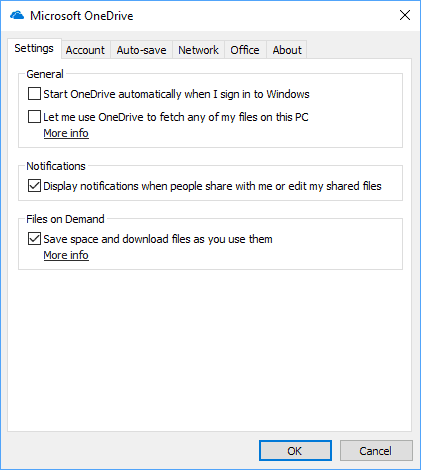
OneDrive customers who use the service to synchronize data between the cloud and their devices may have noticed that some file previews are not working correctly currently.
Microsoft revealed recently that it has seen a huge increase in usage and user numbers and while the company has not revealed how the increase affects its OneDrive service, it is likely that it has seen a noticeable jump in usage in recent time.
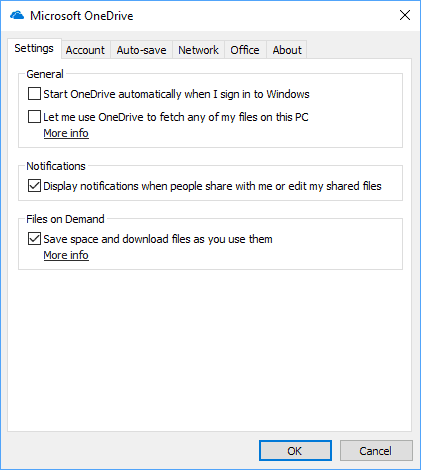
Microsoft made a change to OneDrive recently that is affecting users worldwide. Customers who use the service's Files on Demand feature may notice on Windows and Macintosh devices that some files are not displayed with thumbnails anymore.
Files on Demand was introduced in 2017 by Microsoft; it was designed to display all files locally even if these files were not stored locally but only available in the cloud. Placeholders look like regular files, with the exception of a cloud indicator to let users know that the file is not stored locally, and that includes that previews are displayed for these files on the system.
Windows users may change the display of files in Explorer. Previews are displayed when files are set to large and extra large for certain file tiles; this feature is apparently broken currently for OneDrive users.
Microsoft revealed the change to its business customers in the Office 365 Admin Center and confirmed there that it is affecting business accounts and home accounts alike. The change affects some file types including video and PDF files but not image file types according to German news site Dr. Windows.
Windows and Mac users who use OneDrive cannot do anything right now to remedy the situation. Microsoft notes that the change is temporary in nature but has not revealed a schedule for enabling the feature again.
Now You: do you use OneDrive?
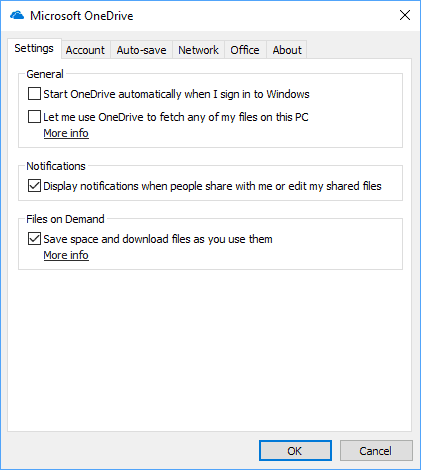






















I am trying to go through the hundreds of docs (MS seems to want to save every single new doc, even if it is blank, resulting in a long list of docs I don’t even want!!!???) on my onedrive. And rather than having to open each one to check if I need to keep it! I tried to use the preview to make this quicker! However, on the preview I can’t actually read the text (even if I use the maginifier!!) so can’t see what is on the doc, which makes it absolutely useless!!!!!!!!!!!!!!!!!!!!!!!!!!!!!!!
Any suggestions??????????????????
Still not working!!!
It works again since a few weeks!
Same issue here – new uploads don’t display thumbnails, or view in onedrive through browser. Have to download to view. I pay for 365 and this is supposed to be part of the service.
This issue persists for me when viewing jpgs on the onedrive web interface. Thumbnails and previews within the web interface works fine for photos I uploaded months ago, but they do not work for photos I have uploaded within the last month.
This is how I don’t understand. With one of the folders I have checked ‘keep on this device’, however, I still can’t see thumbnails. Shouldn’t you be able to see the thumbnails if the entire file is on your device? Or is Microsoft now controlling what is our and what is theirs?
Still? Will previewing be fixed?
Hmm, the very same day this report came out, some of my Windows 10 desktop icons started changing with green check marks on them.
I found out that this is what OneDrive does, but I don’t use OneDrive at all, and have always had it disabled from day one.
So I thought it may be Windows Defender, so I disable that and my icons returned to normal.
Hmm.
Was my issue related to this report?
Enjoy your Windows as a service scam.
Microsoft made the, actually great decision, not to boundle this anymore with their LTS builds. 1507 and 1607 have it, but 1809 doesn’t.
According to the Office 365 admin center, is it not an ”issue” but a choice that Microsoft made themselves. Most likely due to increased usage.
”As a part of our commitment to customers and Microsoft cloud services continuity during these unprecedented times, we’re making temporary adjustments to select capabilities within Microsoft 365.
Here are a few updates. The changes previously announced are down below for reference.
New announcements:
OneDrive:
Customers who use OneDrive Files On-Demand and choose to “display items by using large thumbnails” in Windows Explorer or Mac Finder will see generic icons instead of thumbnails for a subset of file types, such as PDF and video files. Photo file thumbnails (jpeg, jpg, png, etc) are not affected by this change.”
Thank you, I have updated the post!