You may save up to 20% of data when watching Netflix on Android now

If you like to watch Netflix on your Android devices, you may have noticed that streaming has become more efficient recently.
The company started to use a new video codec on Android devices that provides "20% improved compression efficiency" over the VP9 codec that the company used before to deliver shows and movies to Android users.
The new codec that Netflix uses is called AV1, a royalty free video codec that we mentioned several times already here on Ghacks.
AV1 is backed by some of the largest technology companies on the planet including Microsoft, Google, Apple, Facebook, Netflix, Mozilla, and Nvidia. As such, it has a good chance of becoming the next-gen codec.
Mozilla and Google integrated support for AV1 in Firefox and Chrome already, Google did enable support for AV1 on YouTube in 2018, and Microsoft released a Beta app called AV1 Video Extension in the end of 2018 to add support for AV1 videos to Windows 10. AV1 promises better compression without affecting the quality of the video output.
Android was selected as the first platform for AV1 codec adoption because it is a natural fit considering that cellular networks can be unreliable, limited data plans are common, and bandwidth is often not as fast either when on mobile.
Netflix customers need to enable the "Save Data" feature on Netflix to make use of the new AV1 streams. This is done by selecting Menu > App Settings > Cellular Data Usage" and there the "Save Data" option.
The company notes that "selected titles" make use of AV1 currently but does not mention which titles are available in the new codec and which are not. It is likely that availability will increase over time.
Netflix is a founding member of the Alliance for Open Media which oversees the development of AV1. The company made the decision to use the new codec on Android exclusively for the time being but plans to expand usage to "more use cases" and is working with "device and chipset partners to extend this into hardware".
Now you: do you watch videos or other streaming media content on your mobile devices?
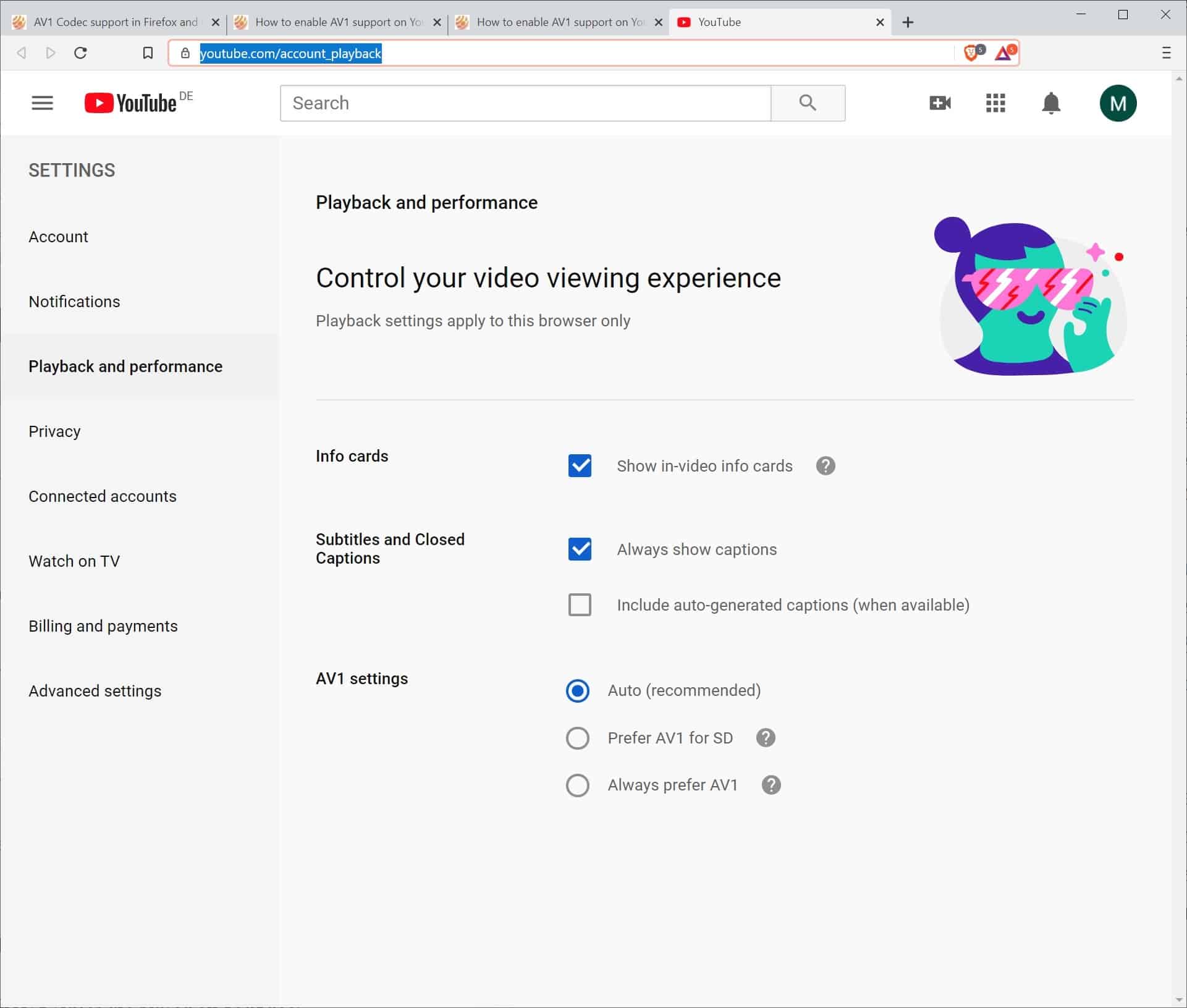






















> do you watch videos or other streaming media content on your mobile devices?
I don’t use Netflix at all (I’m still mad at them for pushing EME into the HTML standard, so I’m not going to give them a dime), but I do have a dedicated tablet that I use for watching YouTube videos with. It’s connected via WiFi, and I don’t watch YouTube on any other machine.
I don’t use any streaming media content using cell data at all. I do sometimes stream audio from my home audio server to my cellphone when connected via WiFi — but only rarely. Usually, I preload the music I want into an SD card and play it from there.
>AV1
Say bye-bye to your battery. Nothing decodes this shit in h/w. Idk why people like it so much.
We’ve barely got VP9 h/w decoding on all modern devices and now we’re ditching it already? Fucking Hell.
I wish more streaming services would utilize more up-to-date codecs.
H264/AVC is a good codec with virtually universal support, but many streamed videos are encoded at poor settings and will look like a bad JPEG.
AV1 decoding has recently become much faster and it would probably reduce stress on the internet and improve quality if more providers switched to AV1.
Misleading title. 20% what?
Netflix sucks. I choose hentai with senpai.
If you are interested in hentai and a senpai, Netflix has Bill Nye Saves the World with Rachel Bloom’s cool song.
You have to be kidding me, Bill Nye the wanna be science guy.