Windows 7 Support ends today: here are your options
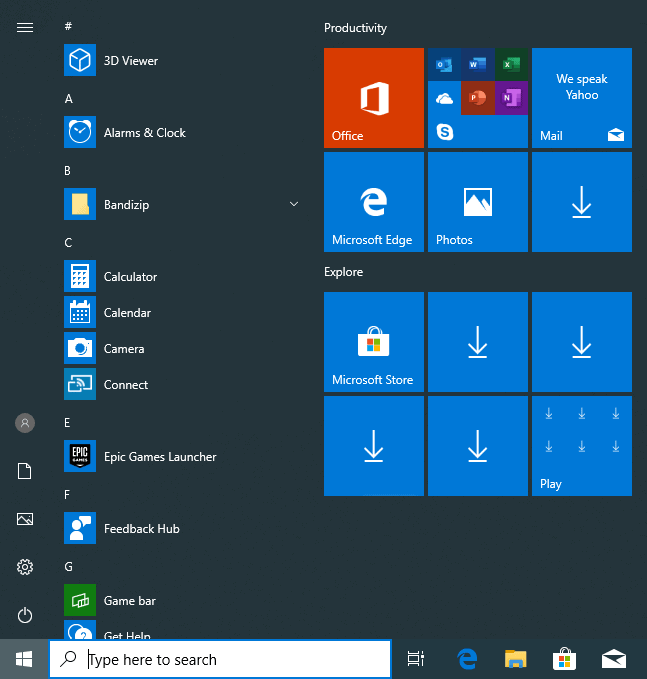
Microsoft's Windows 7 operating system has reached the end of its lifetime, at least for home users. Microsoft will release a final round of patches for the operating system later today before support ends. While there is a chance that critical patches will be provided after support end, as it happened previously with other versions of Windows that ran out of support, it is fair to say that these will be an exception rather than something that will happen frequently.
If you still run Windows 7 on a home system or work on a Windows 7 machine in an organization, you have a couple of options when it comes to using your devices.
First, the good news: while Microsoft will end its support for the operating system, many popular software programs will continue to receive updates for quite some time. Google announced recently that it will support Chrome on Windows 7 for at least 18 months, and programs like Steam, Firefox, and even Microsoft Edge will continue to be supported for the time being.
Option 1: Switch to a supported version of Windows
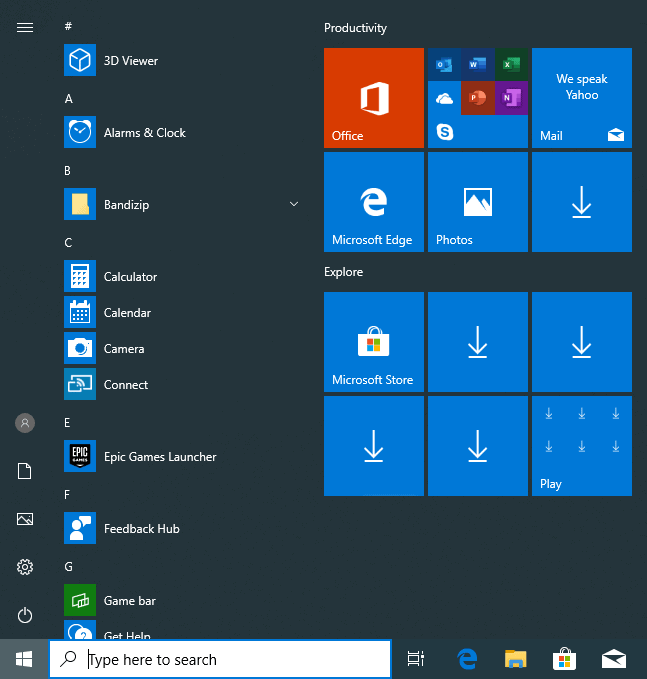
Two versions of Windows are supported by Microsoft after support ends for Windows 7. There is Windows 8.1 which will be supported until 2023 and Windows 10, which will be supported indefinitely it appears.
The upgrade to Windows 10 is still free for users that have a genuine Windows 7 product key. Microsoft ended these free upgrades officially in 2016 but never stopped the process. We revealed why that is the case and that this is a deliberate decision by the company and not an oversight.
Some Windows users may not want to upgrade to Windows 10 as it is quite hungry for Telemetry data. There are tools available to improve privacy but it is fair to say that most users won't be able to prevent the operating system from sending Telemetry data to Microsoft.
These users may select to upgrade to Windows 8.1 instead. It is closer to Windows 7 in many regards and will be supported for another three years before support runs out. Downside to upgrading to Windows 8.1 is that a key is needed and that this product key needs to be purchased. Cheap keys are available on different marketplaces such as eBay, and buying them may be legal in your jurisdiction.
If the PC is rather old, you could also consider purchasing a new device entirely and maybe get a license for Windows 8.1 or 10 that way. Considering that a retail key costs more than 100 Dollars, it is often cheaper to buy a new PC that includes such a key.
Option 2: Stay on Windows 7 for a while longer
Windows 7 won't just stop working after January 14, 2020. The operating system continues to function just like before and the only change is that it won't receive official security updates anymore.
That's a problem that users who stay on Windows 7 face; this may not be dangerous if the PC is not connected to the Internet and used only locally.
Good security software, including a proper firewall and antivirus solution that is still updated, is a must in this case.
Third-party company 0Patch revealed in 2019 that it will release security updates for Windows 7 after Microsoft support ends. Not all of them will be free and there is a chance that it will only create some security updates and not all considering that its resources are limited.
Another option is to use a bypass that was detected recently. It is still up for debate whether Microsoft will find a way to disable it. Basically, what it does is enable ESU updates on systems that have not joined the program.
ESU is the Extended Security Updates program that Enterprise and business customers may use to extend support for Windows 7 for up to three years.
Option 3: ESU (Enterprise and business only)
Enterprise customers and businesses may purchase ESU subscriptions to receive security updates after January 14, 2020. Enterprise customers buy these per users and small businesses per machine. The subscription cost doubles per year but it is a good option for organizations that need more time to migrate the systems or need to use Windows 7 because of legacy programs that they run that are not compatible with newer versions of Microsoft's operating system.
Option 4: Switch to Linux
If the upgrade to Windows 8.1 or 10 is not an option and staying on Windows 7 is not either, there is only Linux that users may select to migrate to. You can check out our preparation guides on migrating from Windows 7 to Linux which cover backup and media creation, and other preparations.
There are plenty of Linux distributions to choose from and if you are just getting started, it is easy to get overwhelmed by the choice.
Here is a short list of distributions that you may want to check out initially:
There are hundreds more and you can very well spend days comparing the different distributions to find out which one is best suitable for your use cases.
Now You: do you still run Windows 7? What do you plan to do after January 14, 2020?
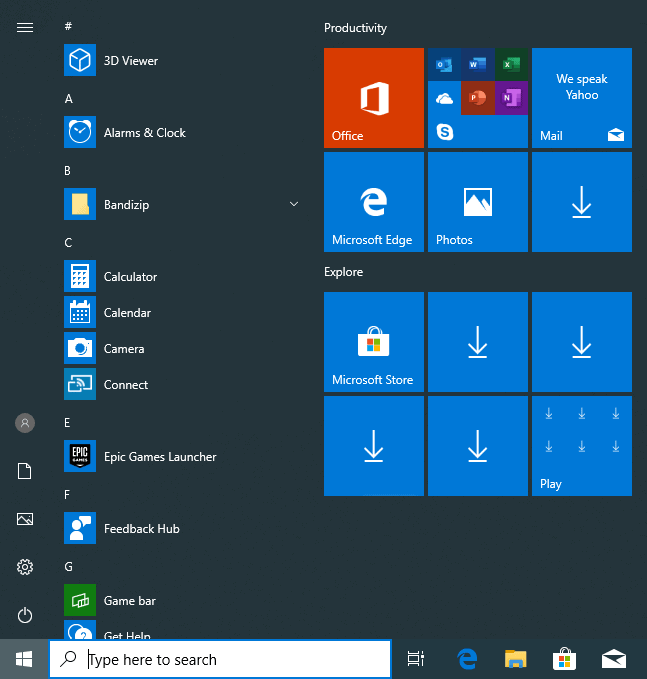

















That linux doesn’t have 3rd party software/support is just a load of BS. You can do anything on linux that you would on a windows machine. You can even run windows programs using wine (and not the drinking kind). There are financial/tax/invoice, etc programs, open office or similar which are 100% compatible with MS products…
Been running linux for 15yrs in work environments, both server and workstations. All you need to do is to teach the sheep to get used to the interface. Sheep and obtuse people don’t like change…
Is it just me who’s hesitant to move on? Windows 7 has been the best OS for me so far. But I guess this is goodbye.
Do any of these tips help?
https://www.zdnet.com/article/heres-how-you-can-still-get-a-free-windows-10-upgrade/.
https://www.theverge.com/2020/1/14/21065140/how-to-upgrade-microsoft-windows-7-10-free-os
https://softwaretested.com/windows/moving-from-windows-7-to-windows-10-heres-what-you-should-know/
I’m afraid to lose my files.
As a professional developer for almost 40 years, I can say with absolute certainty that as Microsoft have forgotten what the term “Professional” actually means, I will never move my main OS over to Windows 10.
Professional does not mean “Infested with the same ads and average-consumer-targeted bloatware and telemetry collection as any other version, that you need to waste time removing or disabling every time we decide to update the OS.”. Nor does it mean “An OS that constantly changes your default app options to the apps we want you to use, not the ones that you want to use… and when you do change them, we’re going to hassle you to use ours anyway.”. And as for those damned notifications popping up all over the place… it’s like a Tomy product aimed at kids, trying to attract their attention all the time.
Win 10 Pro is not cheap, not by a long way. My time also isn’t cheap, not by an even longer way. Microsoft have forgotten what respecting the user and their time means and for that, they don’t deserve my continued custom. I always buy retail versions of an OS and I have Win 7 Pro and Win 7 Home as retail versions… those it would seem, are my last OS purchases. 3DS Max works, my Photoshop Design Suite works, Visual Studio Works, all my video and audio editing software works, all the programmes I have written myself all work and they all work just fine in Win 7.
I do currently dual boot Win 7 and Win 10 (as a disposable testing OS), with Win 10 using an upgraded Win 7 OEM license on the same hardware and have seen nothing that convinces me Win 10 is better in any way, shape or form. In fact, it has many of the same bugs as Win 7, meaning it’s nothing more than a sugar-coated Win 7, that tastes bitter when the sugar falls off.
I’m fine where I am thanks and I know enough about how my system works to stay there safely.
“Windows 10 file sharing without workgroup”
….”In May, Windows removed the workgroup for file sharing. How do I share files amongst 2 computers on my local network. Do I need to add a sharing user account on each computer?”
https://answers.microsoft.com/en-us/windows/forum/all/windows-10-file-sharing-without-workgroup/8353be1b-cfb0-47d1-809b-bad78d40a1c8
I have six computers here scattered throughout the house, networked via Win7 “workgroup”. On just one computer, I elected to download the “free” option mentioned above. The installation went just fine and without a ‘hitch’ until just before the installation finished, a pop-up flashed on the screen declaring that “WORKGROUP” was just deleted.
Now THAT’s a fine howdy-do. So I managed to find and download a copy of the ‘deleted’ workgroup,…however Win10 refuses to acknowledge it.
So now THAT computer is no longer a part of the “network”. I am NOT a happy camper as I do NOT recall ever reading that when up grading to Win10 removes the very thing that makes the Win7 network, WORK!
Was this even mentioned in ANY of the literature regarding upgrading from Win7 to Win10? And is there a REASONABLE solution to resolving this dilemma? I have read where there is some sort of complicated “file-sharing” gimmick in Win10 that can be activated. I tried it, but none of the other computers “sees” THAT computer anymore.
Just a little FYI.
I just “upgraded” my old laptop from win 7 pro to win 10 pro using the same product key I used for my PC.
Note: They key is legit, I purchased a boxed OEM win pro 7 64 bit long ago and still have it. (I still have XP in it’s orginal box too as well as 3.1)
I first “activated” my “digital license” for my free upgrade on PC when win 10 first came out, though I kept using win 7 for several years after.
I made the move to win 10 on my pc about 2 years ago.
After that, I used my OEM cd to install windows 7 on a laptop we were given and had no problem activating it.
I just upgraded the laptop 2 days ago using 1909 usb install media and had no problem activating it either ;)
2 for 1 !
A few final comments:
(1) I *really* appreciated Iron Heart’s and Jody Thornton’s relatively in-depth posts about Windows 8 and Windows 8.1. I’ve been mulling over Windows 8/8.1 with OpenShell (or an equivalent) as one option for getting a three-year reprieve on my Windows 7 machine. (If you read my previous comment, you’ll see that there are a few programs I really miss in Linux.) I downloaded an ISO for 8.1 Pro a while back, but I’m leery of getting scammed if and when I buy a license key.
(2) If I’m remembering accurately, one advantage of Windows 8/8.1 over 7 is that 8/8.1 supports UASP and 7 doesn’t. If both your computer and external drives support UASP in hardware (my laptops don’t, alas), that means *significantly* faster USB 3.0 transfers with 8/8.1 … which could be a *big* deal for users who do a lot of USB transfers.
(3) By all accounts, it’s *very* difficult for individuals and very small businesses running Windows 7 Pro or Ultimate to find a Microsoft “Cloud Solution Provider” willing to sell them an Extended Security Updates license. Even a couple of well known, widely read Windows columnists had a *bitch* of a time, and one of them had to resort to a personal/professional connection that ordinary users wouldn’t have. Moreover, the cost is more like $61 per machine for the first year, not the $50 initially announced, and I don’t know how much the markup will be in years 2 and 3. I’m *guessing* that Cloud Service Providers welcome medium-size and or at least *big* businesses with open arms, but for the rest of us, the ESU program has the distinct smell of vaporware about it. I don’t know whether to lay the blame at Microsoft’s feet or the Cloud Solution Providers’, but two things are certain: Microsoft is not *requiring* CSPs to deal equally with all comers where ESUs are concerned, and it’s no secret that Microsoft wants to herd as many cattle as possible into the Windows 10 pen. So I guess I *am* laying the blame at Microsoft’s feet, after all.
Going the Windows 8 route here. In it’s current state, Win10 will never be my desktop os. I think there’s a slim chance that MS may change it’s position on Telemetry/forced updates if enough people hold off from the “upgrade”. There’s still 1 in 4 of us (according to reports) out there, which is a huge number of people to win over.
Excuse my question, but what about to place a collective request to continue to update windows 7 to Microsoft, without put our old computers on trash?
The Coventry League Blogentary gave props to Martin and Ghacks…so expect an influx of tens of additional clicks and readers.
Just briefly: In addition to covering the high-level steps about Win7 EOL (yes, Ghacks provided much greater depth – which is why it was referenced), the Blogentary also provided steps its co-founder used to convert a Chromebook to a regular Linux-based laptop.
Much obliged to the continual great and relevant tech information on this blog.
“indefinitely†means until MS decide otherwise
@Jozsef
“supported indefinitely needs to be qualified”
It does not need to be qualified. Ha.
Perhaps you don’t know what “indefinitely” means?
Martin, your statement that Windows 10 will be supported indefinitely needs to be qualified. If the concern is financial outlay then you are correct. If it’s about system stability being assured for the life of the OS then, as you know, there are 18 months of support before you are back to crossing your fingers and hoping for a trouble free upgrade; the shortest support interval ever for a Microsoft product. Besides that, I believe updates can only be deferred for 365 days so it’s going to be an annual event. Fun for teenagers for whom a year is a long time but annoyingly frequent for the older users.
Today, forgetting that I was running Windows 10 and not my normal Ubuntu Linux. I updated Discord. It took 10 minutes, not two, like it would have in Ubuntu. Starting Discord in Windows is the same protracted deal, where it starts in about 10 seconds on Ubuntu 18.04. When you can actually forget which operating system you’re running then Linux is definitely ready for primetime. In fact, the fastest 100 computers in the world are running Linux.
“The fastest 100 computers in the world are running Linux”
Nice try, except we are running desktop computers, not supercomputers.
Windows 10 is the most used desktop OS in the world.
It’s because your knowledge in Linux is near at absolutelly zero.
The main issue for a Windows user about switching to Linux is losing all what you know and step into unexplored territory. In other words, you know how to deal with Windows and where to look for help to fix things. If you go the Linux route, with multiple distros and all that you do not know, you may risk exposing yourself to more trouble, incompatibilities and security issues. That is why for most staying with Windows is the only choice.
@Steve
“Main issue” ?
I think it’s MUCH more so because Linux doesn’t run all the software we like.
The best solution for me was to go with Windows Server 2016 Standard Edition (or now Server 2019) :
– getting updates for years to come
– compatible with almost all WIN10 programs
– minimal telemetry that is relatively easy to block (because this is not a consumer product)
– more robust with less attack surface than WIN10
The downside is cost: $550 – $600 per license (0r around $700 for 2019). On Amazon there are genuine 2016 Std. Edition server (original DVD and license) at half price.
But, if you consider the benefits and value your time that would have been spent on messing with WIN10, it is certainly a viable and very compelling solution.
Interesting. Can you disable the server side features, so its like regular Windows 10?
The integral server manager let you pick and choose whichever main server features you want to be active or disabled – thus reducing attack surface as well as being a nimbler machine.
Overall, it is like a regular WIN10 machine sans some consumer-oriented features. I use it to run web / dev, engineering, graphics and business suftware, so I could not care less if I do/don’t have a built-in audio/video basic editing, gaming or other family programs that come with standard consumer OS. However, you can install MS/3rd party programs to have such functionality if you wish .
I would recommend that you create several live DVD or USB disks of each different linux Distro. Back up your data. First run on Live Disk, but don’t install until you get the feel of the distro.
My other recommendations, MX Linux, Peppermint OS and Linux Lite. MX Linux is compatible with most Toshiba laptops including my aging Toshiba satellite laptop. But research and figure out which one will serve you well in the long run.
After hanging with Linux ( Mint XFCE) for a couple of years finally gave up, whipped out my old Win7 product keys and moved back to Windows. Linux is fine in it’s way, but got tired of all the hacks needed to get even small things (like sleep) working properly, and sometimes not. Windows mostly just works, in my experience. If your a programmer with lot’s of time on your hands it’s great I’m sure. So, I just keep an older dedicated system with Win10 on it for financials only and my other Win10 system I just image regularly and don’t sweat it. Telemetry has been reduced as much as can be, and I live with it, certainly no worse than what a smart phone will sniff. So far I’m very pleased with the switch. YMMV
That’s a good argument. We’re very concerned about privacy on the PC, yet still use smartphones.
Still, the way MSFT tried to force Win10 down our throats has left a bad aftertaste.
Win7-Pro locked down with Blackbird, using
the jhacks-user.js settings with No-Script & uBockoriginal with CNAME’s blocking is just ‘Cool’ > Back to the Future ‘Baby’
It sips data…Use the latest Netlimiter
Minus the googler data base to see all the above in action…it’s cozy, quiet and super-fast…It works so well I cloned it to a twenty year old new in the box IBM tower that’s built like a tank > CPU’s stay at an absolute minimum and stays so cool ya could use it fer an Air-conditioner
Windows 10 is not a viable replacement for Windows 7. I will be staying on Windows 7 for three more years with ESU. I will move on to Linux if Microsoft doesn’t fix Windows 10 within those three years.
Windows 10 is not a viable replacement for Windows 7?
Your opinion is not viable.
If You know what You are doing with Your computer You can use any operatingsystems that don’t have any support. I won’t update to Windows 8.1 Metrogasm nor Windows 10 Spyware Edition….
@stefann – you need to get past the whole Windows 8 “Metro-esque” argument – Classic Shell will conceal it for you, and it’s so much like Windows 7, you won’t believe it. And it performs WAY better than 7.
@stefann
Windows 8.1 can be totally fixed in five easy steps with Classic Shell. Take a look into my answer to @John G.
It’s far harder to fix Windows 10. Far, far harder.
Option 3
install the patch
get the ESU for free :P
This:
https://tech.slashdot.org/story/20/01/13/185251/uk-govt-warns-not-to-access-online-banking-on-windows-7
links to this:
https://ibsintelligence.com/ibs-journal/ibs-news/uk-govt-warns-not-to-access-online-banking-on-windows-7/
but nowhere at the alleged source
https://www.ncsc.gov.uk/
do I find any such reference.
Click-bait or typically poor uk.gov website functionality…?
I’m two days in to Windows 10. It was free and so is Linux, so I opted for it in the short term.
I took an image with Acronis, which failed on the new drive.
The first installation fell over when I switched to ‘no page file’ and told me there is no operating system present. So I reinstalled.
Memory usage has halved from W7, which is good, but then I looked at the telemetry.
It’s a nightmare.
I looked at Martin’s page of privacy tools, shutup10 was easy, too easy.
Win10privacy Martin said he uses poses a lot of questions and many options require research
before borking another install.
This process isn’t great.
I still have W7 on the old drive, but little interest in recreating the large list of software I had there.
I’m inclined to use W10 without any crossover from W7.
I’d say it’s early days, but my old system didn’t fall over in ten years, so it was disappointing to have a fail already.
My father is the only one in my family that still uses W7 and he is the only one that never had a major problem with its laptop. Furthermore, all the bureaucratic tasks that need signed smartcard certificates are always completed with his old laptop, with no single issue for years. I won’t imagine my father working with other OS but W7, perhaps W8.1 with classic shell as somebody said above. 🤨
@John G.
Windows 8.1 can be made to operate exactly as Windows 7 does. Basically, you want to get rid of the following items:
1) The Metro start screen.
2) The active edges.
3) The Metro apps that are the default apps for some things.
So, in order to have a Windows 8.1 that works exactly like Windows 7, you need to do the following things, in this exact order:
1) Buy a copy of Windows 8.1, then install it.
2) Install all applications you need right after having installed Windows 8.1.
3) You don’t want to boot into the Metro start screen, but into the Desktop. In order to achieve this, open the Desktop app. On the Windows 8.1 Desktop, right click on the taskbar and select “Properties”. Click on the “Navigation” tab. Under the “Start Screen” section, check “Go to the desktop instead of Start when I sign in”.
4) Close the Desktop app by pressing the Windows button on your keyboard. Now change the default programs to your preferred defaults using this method: https://www.thewindowsclub.com/default-programs-applications-windows-8-1
5) Go into the Desktop again. Then install Classic Shell, then open it. Start button -> Settings -> check the “All Settings” checkbox and then go to the tab called “Windows 8 Settings” (or Windows 8.1 settings). Set “Disable active corners” to “All”.
You can download Classic Shell from here: http://www.classicshell.net/
Done. Windows 8.1 now works like Windows 7. Windows 8.1 gets security updates until January 2023.
Thanks, very useful info and well explained instructions! 😊
Let me add some things to @Iron Heart’s suggestions:
(a) first off when Windows 8.1 updates end in January 2023, Server 2012 R2 (basically the server cousin to Windows 8.1) will receive updates to October 2023. So again, you can download those from the Microsoft Update Catalog when the time comes, and extend “support” until nearly the end of the year.
(b) I do the same up[date tricks with the original Windows 8. Support for it ran out in January 2016. But I’ve been installing Server 2012 updates ever since. One reason why 8 is actually better than 8.1 is because there no updates for GWX or for CPU blocking. Plus, minds better than mine have tested file/copy operations and found storage I/O to be more responsive on Windows 8, as opposed to Windows 8.1.
(c) You can run UXStyle, and find Aero and Windows 7 like visual styles that make Windows 8x look EVEN MORE like Windows 7. I think you’ll find that Windows 8x is more responsive than Windows 7. All of the Windows “Ha8ers” (sorry I couldn’t resist) – don’t hate it once they’ve really used it, and that includes me.
Just installed a brand new install of Win 7 on an old HP laptop ( special purpose laptop) and will be doing the same on an old but fast box currently running BSD (just for the image).
Win 7 til I die…….
Win95 before Win 10
DOS 6.3 before Win 10
Abacus + String & Two Cans comms before Win 10
Cave with Candle before Win 10
Win 10 is a pox
PS: For those that must upgrade, Linux has some nice distros. If not, you can still find OS2 Warp on eBay.
i believe that noone should force me to select which operating system i want to use.
i, myself, am the best person that can decide for myself what to use and what i need to use!
i use windows xp forever, or maybe seven in the future, (not sure about windows seven even)!
It’s important to note that you will still be able to update W 7 with existing patches. That is, you can still reinstall from scratch, and hit Microsoft servers to bring your OS to the state it should be at its end of life date.
Don’t go to a OS that spies you 24/7 endorsing and legitimating practically those practices by a private company, make the switch to Linux, no matter what. It’s what I did a month ago. That can be only positive for you and for the ecosystem, meaning for everyone.
Don’t think about it too much, just go with Linux Mint with the Cinnamon desktop environment, or you could use the Xfce desktop environment -which is lighter- if your PC is old. After some time you can play around with other distributions and other desktop environments if you want, but Mint is seriously perfectly fine.
Instead of spending so much time and energy to play ridiculous cat and mouse with a private company’s shenanigans all the time (it’s called also mazochism) you can spend that time to learn something trully superior and be more proficient with the PC and feel free at last. Seriously the whole situation about a company, its products and its business is very tragicomic, it’s a damn company wanting to make money out of you people using the same ad business model of Apple and Google, nothing more. Just boot it for good.
Windows 7 is the best operating system microsoft ever produced and the final one i used.I made the switch to linux and it was the best move possible.In theory windows 7 could still be used for another year if you so wished.post windows 7 operating systems are just not a viable option anymore.
@Kubrick
Windows 8.1 + Classic Shell is the best Windows ever, not Windows 7.
@Iron Heart.
With all due respect but that is a simple matter of personal opinion as was my comment.
I have a rather old laptop which did have vista installed,i removed vista and installed xenial puppy linux and this laptop just rose from the ashes.Puppy runs so well and so reliably that i dare not try another distro.Peppermint is tempting but if it aint broke then why break it and i fear if i try and use another OS then the s””t will hit the fan.
@Kubrick:
I ran Precise Puppy on an old Dell D610 notebook PC. It still runs well.
Nah
I have to agree (although I prefer the original Windows 8 + Classic Shell + Server 2012 updates (which I just did now)
Linux is obviously an option but it’s wishful thinking that many will be going that route. People can pretend it’s ready for the desktop but it is still only for the tech savy (you know perfectly well why before asking) and that’s ignoring people not wanting their apps and games to stop working.
Win 8.1 seems almost pointless to suggest, why bother buying a license for an OS that’s eol in 3 years? So for most it will either be sticking with Win 7, as many did with when XP eol’ed, or suck it up and upgrade to hideous, data sucking Win 10.
@gollum:
Actually, I’d say a good, stable, long-term-support, “beginner-friendly” Linux distro (e.g., most Ubuntu-based ones) with a familiar desktop environment (e.g., KDE Plasma or Cinnamon) works *great* for most garden-variety, non-tech-savvy Windows refugees. Linux’s “one-stop-shopping” updating model is much less of a hassle than Windows (where you have to update individual apps one at a time), and system updates in non-cutting-edge distros are *much* more reliable than Windows updates have been since late spring 2015. (Also, you generally don’t have to reboot after updating Linux unless you’ve updated the kernel or systemd, which doesn’t happen all that often.) Most of the time, everything “just works.” I’m not a gamer, but from what I hear, even gaming support has improved by leaps and bounds in the past couple of years. There are apparently now some “For Windows” games that achieve higher frame rates in Linux than they do in Windows…
It’s when you try to do something a bit more challenging, like set up a local-area network or install an app that’s not in the official repo (or, in the Ubuntu-based world, a trustworthy private repo) that you start needing to learn more about how Linux works. And even then, if you’re using a popular distro, you’re pretty likely to find directions that walk you through the process step by step. That’s how I learned to set up a LAN and manually install FreeFileSync and Tor Browser.
Here’s what I miss most about Windows:
* Pretty much every new off-the-shelf desktop and laptop computer fully supports Windows out of the box, because they are *designed from the ground up* to support it. Linux can take a while to catch up, and some hardware manufacturers don’t make it easy. [To my mind, this is an antitrust tying issue. Hopefully, EU antitrust authorities will tackle it at some point.]
* [Search] Everything. Catfish, Drill, and Recoll are no match for Everything’s hyper-efficient background indexing and *instantaneous* search results. This is the BIG one for me.
* Macrium Reflect. You can’t clone or image a Linux system drive while it’s running. You have to boot to a different drive and run the cloning/imaging utility from *that*, and that can make for *hours* of forced downtime every time you clone or image. Even if you trust your distro to never get irrecoverably borked, drives can physically fail, hence the usefulness of periodic cloning or imaging.
* Bulk Rename Utility. The leading Linux alternatives, KRename and Thunar (the Xfce desktop environment’s default file explorer) have alien interfaces and I don’t think they are as powerful as BRU.
* MediaMonkey. I haven’t found any Linux programs capable of bulk-tagging MP4 videos.
* Guitar Pro 7. TuxGuitar is free but it isn’t nearly as sophisticated as Guitar Pro, and it can’t open files saved by the more recent versions of Guitar Pro. There *is* a native Linux version of Guitar Pro 6 … but the Windows version was kind of buggy and I strongly suspect that the Linux version got even less attention from Arobas’s programmers than the Windows version did.
* AllDup. This is more of a strong suspicion than a confirmed disappointment. AllDup is a *very* sophisticated and powerful duplicate-file finder, and I’m skeptical that any Linux utilities can match it. And as with Bulk Rename Utility, I hate having to learn new programs with significantly different interfaces and workflows, especially when I don’t use the programs in question on a very frequent basis.
* Garmin Express. Garmin abandoned its Web-based updater long ago and doesn’t support updating from Linux. I have to update my Garmin GPS from a Windows computer. (Cheeky bastards! I’m pretty sure the GPS itself runs Linux!)
Here’s what I *don’t* miss about Windows:
* Having to carefully vet system updates (e.g., at AskWoody and Patch Lady) before applying them, to avoid borking my system.
* Having to clone my system drive before applying system updates, to guarantee complete and rapid recovery in case a bork-o-genic update slips past my vetting.
* Having to disable the Windows Update service and use a third-party updater to avoid having updates I don’t want installed regardless.
* Having to install security-only updates alone and use a third-party privacy app to keep Microsoft from spying on me. (Microsoft has slipped telemetry into security-only updates for Windows 7 at least twice, so far as I can recall, hence the need for that third-party privacy app.) Even if you believe Microsoft’s assertion that they don’t collect any personal info, other than incidentally, the associated diagnostics utilities can take a toll on your system. (Unbeknownst to me, a rogue “Windows 10 Readiness” utility ran one core of my ThinkPad’s CPU at 100% for hours on end every day, in the wee hours of the morning, until it melted the thermal compound between my CPU and the heat sink and burned out my CPU fan. The repair was a royal PITA. The same thing happened on a friend’s two desktop computers, but we caught it and uninstalled the bad utility in time.)
* Having to update virtually every app individually.
* Having to run a third-party app-update-checker twice a day, to avoid super-lengthy updating sessions. (I can handle 5-to-10-minute updating sessions twice a day no problem, but less frequent sessions that last *hours* drive me up the *wall*. My record, for a relative who had been out of town for a couple of months, was *over 7 hours*. That included two Patch Tuesdays, but out-of-date apps accounted for at least half of it.)
* Having Microsoft dictate what computer I can use my OS on, in the case of OEM licenses.
* Having Microsoft refuse to support a current OS on new hardware, *years* before the OS’s end of life (as they did for Windows 7 and Windows 8.1 on post-Skylake chipsets).
* Being tricked into using cloud services and pressured into using subscription services.
* Being significantly more vulnerable to malware.
* Having to use CPU-sucking anti-malware utilities.
* And finally, I don’t miss Firefox, Pale Moon, Google Chrome, Tor Browser, VLC Media Player, SMPlayer, YouTube-DLG, HandBrake, Audacity, MusicBrainz Picard, LibreOffice, calibre, IrfanView (in Wine), KeePassXC, FreeFileSync, Telegram, Wire, and probably some more apps that I’ve forgotten … because they either have native Linux versions or run well in Wine.
That’s a LOT of things to not miss at all, but I *still* don’t know what my long-term personal verdict will be, and that’s largely down to Everything. If Everything’s developer ports it to Linux and it performs as well as it does in Windows, I suspect I could find a way to live with Linux’s other shortcomings. For now, though, I die a little every time I have to search for a file on my Linux machines. I guess what I *really* need to do is take up oil-painting, so I can watch the paint dry while I wait for my file-search results. Or maybe start cultivating bonsai, so I can watch the bark peel… ;-)
Option 2 here: Stay on Windows 7 for a while longer.
Many articles about Windows 7 EOL of course. Together with this very one, another which fits with my state of mind is,
Dedoimedo – Windows 7 end of support – What to do next guide
“https://www.dedoimedo.com/computers/windows-7-end-of-support-guide.html”
As for the security updates themselves the EOL doesn’t concern me anyway given I totally stopped & blocked Win7′ updates starting October 2016.
I’ll keep Win7 until either the PC breaks or the OS is truly obsolete (any which comes first) and then buy a new PC. I’ll have to choose then between Win10 and Linux; if Win10 I’ll get a Pro version and install it with no Microsoft account, clean all the low-IQ craps, try to kick out as much telemetry as I can and see how it goes. Work in perspective given Win10 (as its predecessors but far more) is not suitable out of the box.
We’ll see. For the time being Win7, adjusted, clean, snappy, fit for my needs, remains my everyday companion.
I blocked all W7 updates for several years now; really no problems encountered
W10 is a PoS (Piece of Shit).
For sure, I will go Linux in the future.
I have exactly the same thoughts, especially since I don’t think I’m risking much since I use Rollback Rx and image(s) for possible problems.
I got a windows 10 pro key and I’m happy with it. I used windows 7 since 2011 until last sunday!!
my discontinued sound card and graphic cards got more recent drivers versions.
I was thinking about dual boot but I’m not going back. but I kept an image (made with acronis) of a fresh win7 install with all the updates.
in the OPTION 4, why No Mention of FEDORA Martin ?
“There are hundreds more”
That’s not good enough for you?
Get a life.
Alternatives:
1. Windows 8.1
2. Windows 10
3. MacOS (or hackintosh attempt)
4. Linux
5. ChromeOS
6. BSD
LTSC! LTSC! LTSC!
✺(^O^)✺
Best alternative: Windows 7 ESU, then self support until internet stops working.
And screenshot: https://i.imgur.com/qVSQLeS.png
There is none of that Store bullsh!t, no bi-yearly updates, it has 10 years of support just like Windows 7. Plus it has the good Win32 calculator found on Windows 7, not the “modern” atrocity.
“Settings” is the only downside, meaning you have two control panels. And the fact that if you want to disable DWM you’ll have to go through some hoops, and it’s not practical at all, unfortunately.
@Yuliya
How did you activate Windows 10 LTSC ?
I found some modified Windows 10 LTSC 1809 but they are activated till 2038 only. Is there any chance to permanent activation such as for Windows 7 ?
Go to MyDigitalLife forums, create an account (those posts are hidden from guests), and check the KMS section. A user abbodi(and some numbers) maintains something called KMSVLALL, that is what I used. The thread is pinned, so you don’t need to search for it.
If you need clean ISO files, here they are:
Windows 10 Enterprise 2019 LTSC (x64) – DVD (English)
File Name: SW_DVD5_WIN_ENT_LTSC_2019_64-bit_English_MLF_X21-96425.ISO
Languages: English
SHA1: D5B2F95E3DD658517FE7C14DF4F36DE633CA4845
Windows 10 Enterprise 2019 LTSC (x86) – DVD (English)
File Name: SW_DVD5_WIN_ENT_LTSC_2019_32-bit_English_MLF_X21-96424.ISO
Languages: English
SHA1: 220EB673D4AED9F1652C1CE3D2731CD96A8138F2
Note: these are the 2nd release images. Though the bugs which initially 1809 had did not, and could not, affect LTSC due to its nature of deployment.
“10 myths of Windows 10 LTSC that will never die”
https://translate.google.com/translate?sl=ru&tl=en&u=http%3A%2F%2Fwww.outsidethebox.ms%2F19882%2F
…or simply run Windows 7 in a Virtual Machine, forever basically.
I imagine articles as this will start popping up soon:
How to compromise Windows 7 VM via the OS host with ****** bootkit.
How to compromise Windows 7 VM via silent boot loader.
Как иÑпользовать Windows 7.
And do what with it exactly? Banking?
Hmm..
Regardless, “forever” is a long time for hackers to find exploits.
Hi, A possible alternative to non-techie/savvy Win.7 refugee`s?? *** = *** = https://www.robolinux.org/stealth-vm-info/ (OR) https://www.robolinux.org/about/ rEGARDS,mIKE.
Hi Martin=)
How is it possible to purchase Windows 8.1 when they stopped selling Retail and OEM in 2015 & 2016?
I was looking forward to Zorin OS 15, but when I read https://itsfoss.com/zorin-os-privacy-concerns/ it irritaded me so much so I deleted the ISO completely…
I think Microsoft is doing a bad job and screw up in October 2016, implementing telemetry, forces customers over to Windows 10, last but not least making so buggy patches month after month, are they really up for the job?!
Nevertheless, long live Windows 7 & Linux.
@Jada Gitt
Your best bet is a sealed, boxed copy since that guarantees that the key hasn’t already been used.
Please read especially Point 7 of this article (scroll down a bit):
https://www.makeuseof.com/tag/need-legal-cheap-windows-8-license-options/
I strongly recommend Classic Shell if you intend to use Windows 8.1:
http://www.classicshell.net/
Thanks man:)
Totally agree, Windows 8.1 looks awful without Classic Shell/Open-Shell…
Zorin OS is fine, you can opt-out if you like from any telemetry, the same way as ubuntu.
https://www.youtube.com/watch?v=ZK4qvcNqQRU
So here it is… I guess it’s time to make a switch to Windows 10.
Having said that, a lot of people are recommending a clean install instead of just outright upgrading from Windows 7.
I’m all up for a fresh start but, the fact that I had to go through a tedious process of installing, configuring and tweaking everything to what I was used to on Windows 7, is a bit disheartening.
“So here it is… I guess it’s time to make a switch to Windows 10.”
I’ve got three Win 7 PCs and one Win 10 PC running 1709 with updates disabled. I will not waste my time and money downgrading the Win 7 PCs to 10, the hardware will die long before that’s necessary.
The upgrade won’t transfer your installations over, anyway. It transfers only your files. Any configuration information (app data) you can still access for a few days in the Windows.old folder. You should still back up all of that before upgrading because you’ll need it for the clean install.
I can tell you what I’ve done to make things more bearable for a Windows 7 user. I use StartIsBack. I know that Open Shell has similar functionality and is free, but StartIsBack is better. It’s also only $4. I also user Aero Glass. Again, not a free option if you don’t want to be nagged, but when used in conjunction with a Theme Atlas file, the windows look very close to 7. A full theme would get it closer, but it’s not worth the risk or the hassle of using the theme patcher. Finally, OldNewExplorer.
I use Freecommander (https://freecommander.com) as a replacement for file management, and use Windows’ own explorer for merely showing icons in windowed groups.
I rule out Windows 10 for security and privacy (today: https://www.wired.com/story/nsa-windows-10-vulnerability-disclosure/ ).
Linux Peppermint is my choice, I already run it on my laptop. https://peppermintos.com/
Use this opportunity to finally dump microsoft once and for all, and never look back.
@DrTech wrote,
“I rule out Windows 10 for security and privacy (today: https://www.wired.com/story/nsa-windows-10-vulnerability-disclosure/ )..”
Quite an issue indeed. The article refers to a National Security Agency | Cybersecurity Advisory pdf bulletin which states that “The vulnerability affects Windows 10 and Windows Server 2016/2019 as well as applications that rely on Windows for trust functionality.”. At least.
Thanks for sharing the link.
Thanks for the suggestions, Cassette.
I was about to research on configuring the interface to make it “look” like Windows 7 but, Jesus that’s a lot of mods that you’d need to install.
Nevertheless, I’ll use all of them if it means to make the Windows 10 resemble 7 in any ways.
Also, regarding to Aero Glass, I don’t see any paid option for it?
Aero Glass is donation-ware. On the support page there is an option to donate. I don’t know exactly how the donation translates into licenses, but I donated 5 € and received 4 licenses. The licenses can be deactivated so you can transfer over to a new computer.
This might be of interest to you if you want to get the title bar colors the same as in Windows 7. I wasn’t able to find this information elsewhere so you might want to save it. These are the RGB values for the named color schemes from 7.
Twilight R – 0 G – 70 B – 173
Slate R – 85 G – 85 B – 85
Sky R – 116 G – 184 B – 252
@Cassette
Thanks for sharing the information relating to configuring relating to Windows 10. I really appreciate it.
Now I just need to get any important things on my OS drive backed up, write down what programs/apps to install and have all those mods you’ve mentioned ready to be installed once I made a switch to Windows 10.
Just one last question relating to configuring Windows 10 from the fresh install: Is there a guide that lists all the possible “tweaks” to disable any Windows 10 bloatware and telemetry stuff?
Some users mentioned to just delete outlook and turn off all privacy setting during the installation but, I feel like there are other settings that I could tweak to turn off any unnecessary junks.
Win10Privacy is best software to do that.
Probably best to upgrade first, in order to activate the free W10 key (=digital license), and THEN perform a clean install. The digital license will be picked up automatically on that same machine.
Thanks for the tip.
I guess I’ll have to run “MediaCreationTool1909” twice then.
This is more exciting than Y2K!
The outcome will likely be the same.
Many businesses, due to Regulation P and HIPAA, required all Y2K workers to have MS Certifications to work on servers, desktops and laptops. This created a run on the “MS Schools” where one could take a week long course on how to pass a MS test. Those that made it through were called “paper MS pros.” Upon passing background checks, they could begin work a few days after their one interview, at competitive salaries.
Unemployment being what it was, many “students” were funded by state services, the courses being 100’s of dollars each. Many took several courses at no cost to themselves.
Being experienced, we ended up de facto trainers, without compensation. Like showing how to access the BIOS to allow a floppy drive boot required by most processes. I was on one of the teams that worked on four major city hospitals for three months.
After it was over, the field was so flooded, support personnel became commodities. Having been in the spotlight, clueless upper management became acutely aware of help desk and hardware/software support overhead, becoming declared “cost centers” forever.
Enterprise IT support salaries plummeted and many long time workers couldn’t compete with the now more experienced paper MS pros and were laid off during the next two years’ “performance review” cycles. I was laid off in 2002 and didn’t find work for two years and when I did, for a financial outfit, it was at 1/3 of my previous salary.
Y2K was branded fear mongering or, worse, a hoax. Because “nothing happened.”
We should have kept mum, done nothing ahead of January 1, 2000 and upon the ensuing chaos, “Yeah. Ten of us can fix your bank. We’ll have it done when it’s done. 250 million dollars. Paid in advance.”
@Haakon
« I was laid off in 2002 and didn’t find work for two years… »
Similar here. I was working as a contractor and finished my last pre-y2k contract in 1999/12. After that, it took me 11 months before I could find work again and only as an employee at half what I was earning before. Never worked again as a contractor. Ended up closing my company.
« Y2K was branded fear mongering or, worse, a hoax. Because “nothing happened.â€
So easy to pretend it was a hoax without knowing the inside dirt. It would have been a worldwide catastrophy it the software hadn’t been fixed. Could have brought the economic system down to its knees in a matter of days.
« We should have kept mum, done nothing ahead of January 1, 2000 and upon the ensuing chaos, “Yeah. Ten of us can fix your bank. We’ll have it done when it’s done. 250 million dollars. Paid in advance.†»
LOL!
What outcome ?
I worked, sometime 36 hours, without a rest, for 3 months, to transfer hundreds of banking programs to Y2K. Like me there were millions other programmers doing the same.
Without our work the world would have collapsed into chaos.
Absolutely! …and that was just the 3 months leading up to the “new millennium.”
There was a whole community of programmers, technicians, and managers who started working on Y2K even before 1990.
@ilev and @Allen
So true. I was one of the millions of coders. Back in 1995. Assembler, Cobol, etc… What a mess this whole thing was.
MY PERSONAL AND VERY BIASED recommendation is to wait a little bit until Kubuntu 20.04 LTS arrives, with KDE Plasma 5.18 onboard. That way you get the longterm stable base and all the great and massive improvements KDE developers have made, wrapped in a very low resource-using, somewhat Windows-y, modern, sleek and safe OS. I personally use KDE Neon but since that is more of a semi-rolling system, Kubuntu will be the way to go for the basic users who do not want too many surprises along the way.
Sure, let’s argue about this. Bring it on.
This not at all a biased recommendation. Ubuntu/ its derivatives are easy to operate, have a very good interface and are totally free. Most of desktop users do not know that the apps for everyday use are available for free with any distribution of Linux. It is quite easy to install Linux alone or in dual boot mode with Windows. Initially you have to get a bit out of your comfort zone.
Bobo: That’s an interesting idea. Once can use 0patch.com for a few months until Ubuntu 20.04 and its many spin-offs arrive. I’m staying with 0patch on one machine. If it flakes out, for some reason, I’ll always have recent backups of my files and plan to move to Linux Mint, primarily because Windows 10 is painfully slow reading the files on a hard drive connected to it, which I do to manually delete temp files and obvious malware scripts. Windows 7 is great for this task.
The best option Martin Brinkmann forgot:
Install Windows 8.1 with Classic Shell, none of the bullshit of Windows 10 (e.g. no forced updates), and the same interface as Windows 7 after Metro is deactivated. Gets security updates until January 2023.
I am sure a great many Linux fans will be saying their usual stuff in the comments, but here is the thing: If all my software was available on Linux, I would have switched already. But third party software support is still lacking.
“If all my software was available on Linux, I would have switched already.”
@Iron Heart: Exactly. I have a paid for and valid license for Vegas Movie Studio 13 and a paid for and valid license for Sound Forge Audio Studio 10.0. BOTH of these programs will not work on Linux Mint 19.
I tried out Linux Mint 18 in a VM on my PC. I liked the look of it, very similiar to Windows. After support for 7 ended, I was going to switch over to Linux Mint, but never got around to trying out the OS more. So I finally went and made a bootable Linux Mint 19.3 DVD.
So far, I’ve ran a live session by booting with the disc. But by running that live session, it gave me a real good idea of where my setbacks are going to be. Dosbox will work fine in Linux. I still do a ton of gaming in DOS, so that’s no problem for me, and Steam and Steam games will work in Linux, just not all games.
But I will not ever, put spyware on my computer. The real kicker with all of this, is us 30+ year microsoft customers. Windows 10 was the biggest middle finger ever to us customers. So, once I can no longer use 7, I’ll make a full time, 100% switch to Linux. No VM, no dual boot, just Linux. And I’ll have to deal with the setbacks as part of that decision.
Although, it’s extremely baffling to me that Linux has been around since the early 90’s, and yet here we are, 30 years later and still to this day, most programs don’t run in Linux/no easy way to install ‘made-for-windows’ programs. You would think by now something would have gotten better or easier with Linux.
But, that’s my ultimate goal. 7 for as long as I can, then Linux Mint.
IM STILL USING ME
@Iron Heart: “But third party software support is still lacking.”
I’m just being pedantic here, but this isn’t true — Linux has an enormous amount of third party software. I think that what you meant was that Windows emulation is still lacking, which is true, although it’s getting much better.
@John Fenderson
No, I meant exactly what I said. Third party software support is still lacking. Ever tried running a business with Linux? Any kind of business software (aside from all things related to “servers”) is just not present on Linux. I can’t even do my tax declaration on Linux.
As soon as you do more than browse, checking your mail, Office tasks (although no native MS Office), edit some photos… Then it gets really complicated with Linux.
I think it’s fine for a pure private / home PC.
@Iron Heart:
“Third party” means something not developed by the distro or by you. There is no lack of third party support in Linux — there are tons of such software. Your actual claim is about the lack of software that works for you, specifically. That’s a different matter than “third party support”. This is why I acknowledged that I was being pedantic — I know what you meant, but that’s technically not what you said.
> Ever tried running a business with Linux?
I have run a number of businesses with Linux, ranging from very small to moderately sized. It’s worked very well for me.
There is no lack of third party support in Linux?
Ha ha, HA!
Dream on penguin boy.
I’m with Iron Heart, all specialistic professional software designed for Win won’t run under linux, so a lot of professionist are forced to embrace the satanic plan of Satya&friends and use this somewhat called “10”. Ugly, buggy, laggy spyware.
@linuxes: no, your open source jewels aren’t ready for the desktop mass (UI, drivers, the lack of interactive firewalls…).
Martin Brinkmann didn’t forget . For Windows 8.1 you need a new key worth $100.
@ilev
1) Windows 8.1 legitimate keys tend to be inexpensive in 2020.
2) Even if you really had to pay $100 for a Windows 8.1 key (you don’t), then that’s still cheaper than paying for Windows 7 ESU.
Windows 10 is spyware, advertisement-infested, and installs updates without prior consent. It’s also in permanent beta state thanks to its biannual major updates. Sorry, but this is unacceptable.
After Windows 8.1 support runs out, I am likely going to look into macOS a bit more, since it has more third party application support than Linux, and since it has good virtualization programs that actually work (VMWare Fusion & Parallels Desktop), for the few remaining Windows applications I might need.