Rumor: Windows 10 Store for Business and Education are going away
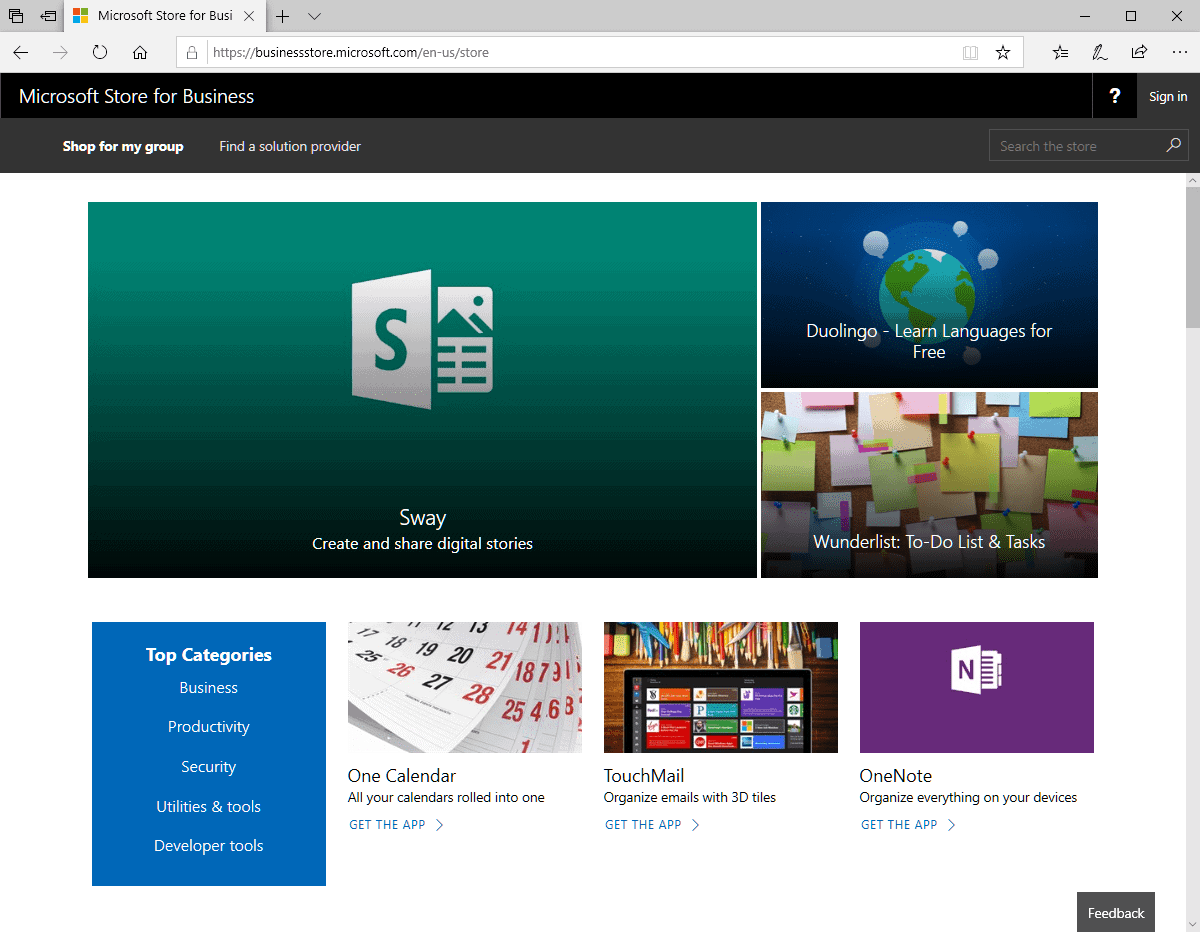
When Microsoft launched the Windows 10 operating system in 2015, it included a Windows Store application designed as a central repository for applications and other offers. One of the main ideas behind Windows 10 was to get users to shift from using Win32 applications -- the classic Windows programs -- to Windows apps that were distributed via the Store.
The strategy backfired as users and organizations ignored Store applications for the most part. Microsoft did launch separate stores for businesses and for Education, called Windows Store for Business and Store for Education, but these too were underachievers.
The two stores were designed to give administrators additional options in regards to distributing applications and use them to manage custom applications.
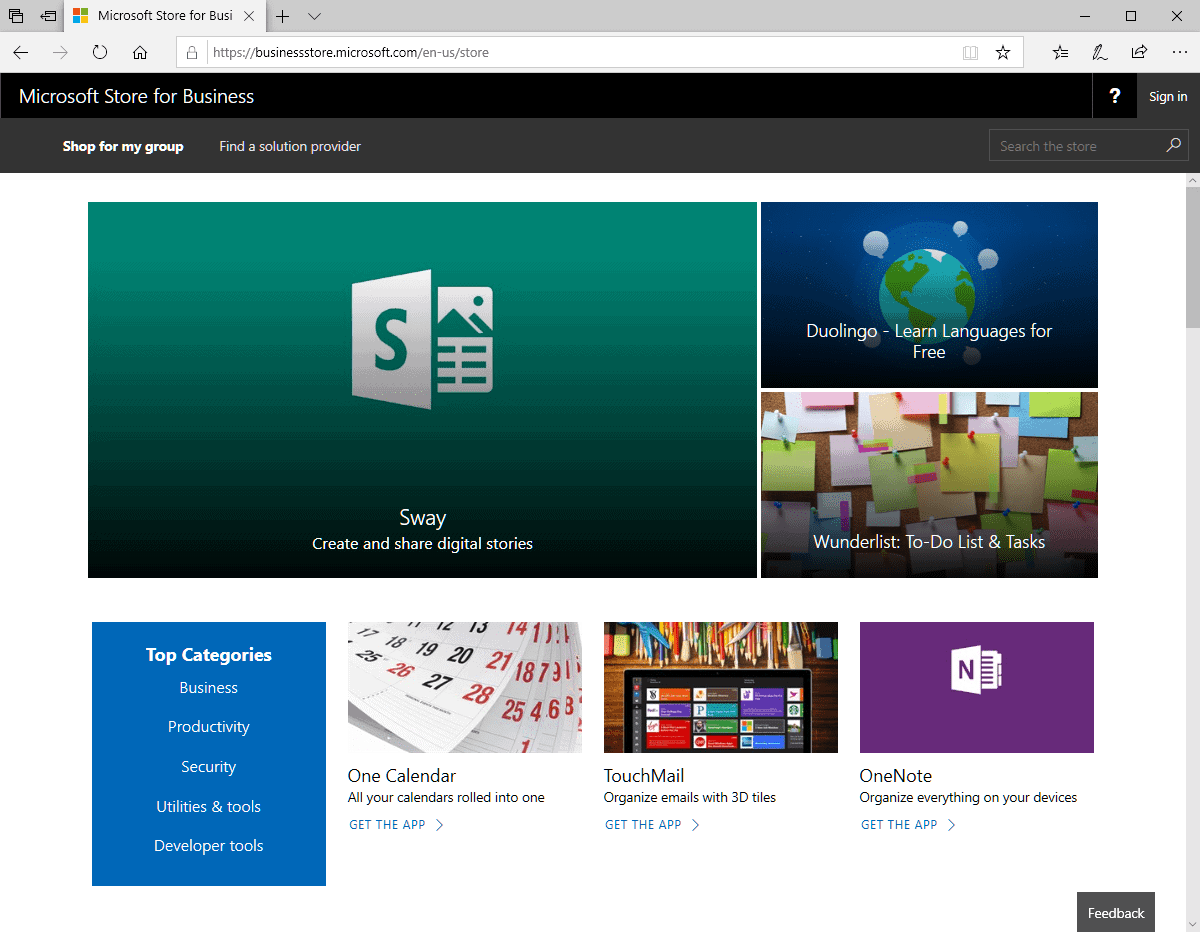
It appears that the time has come for the Windows Store for Business and Education. A new article on ZDnet by Mary Jo Foley suggests that Microsoft may deprecate the stores this year. Mary Jo cites unnamed sources within Microsoft but Microsoft has not provided an official statement regarding the two stores.
Microsoft shifted its strategy in regards to the main Microsoft Store (formerly known as Windows Store) in 2019 from an all-in approach to making it one (of many) means of distribution. Even that Store may not survive in its current form as it is possible that it won't be included in future versions of Windows 10 anymore (but remain available on the Web).
As far as the stores for Business and Education are concerned, Mary Jo reports that these stores will be deprecated. She suggests that June 30, 2020 may mark the end for these stores or is the date that customers are informed that the stores are deprecated.
Deprecated does not necessarily mean that the stores are removed immediately. It is quite possible that Microsoft will announce the deprecation on June 30, 2020 but will keep the Stores on light maintenance and open for a period of time. Organizations that use the Store would probably want more than just a couple of months to shift certain Store-related things to other means of distribution.
It remains to be seen how all of this will play out in 2020. For now, it is filed under rumor as there has been no official confirmation or denial by Microsoft.
Now You: Have you used any of the Microsoft App stores in the past?
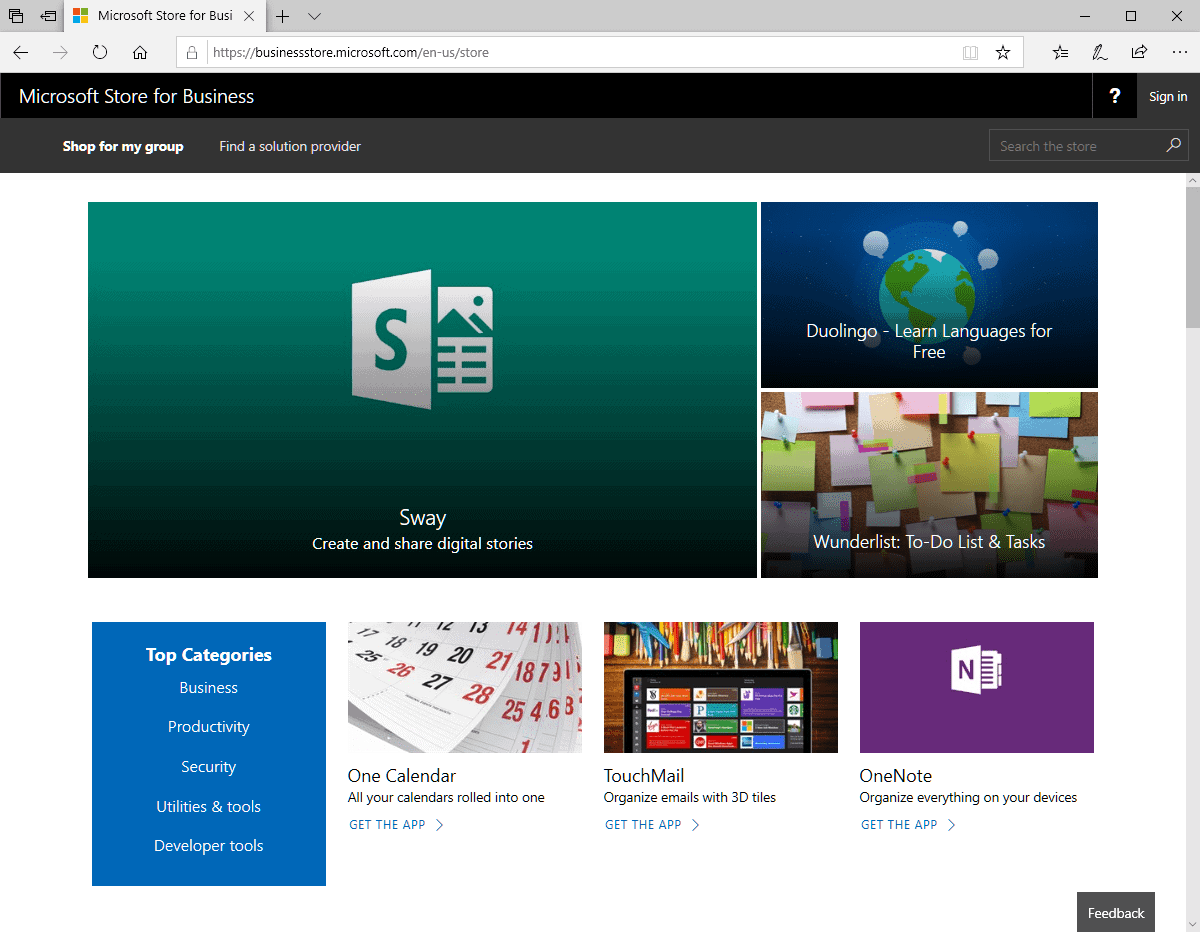

















Well it seems that people actually DON’T use their desktop just like their smartphone!? Now whoda thanks full
Well it seems that people actually DON’T use their desktop just like their smartphone!? Now whoda thunk??!
Rumors, speculation…… yawn.
Wake me up when there’s some real news to report.
Had another company been as inept as the Microsoft monopoly they would have been bankrupt years ago. Microsoft is backed by the US government (similar to IBM and Oracle), they get billions annually from no-bid government and school contracts. The rest of their Windows profits have always been due to preloads. Few would have upgraded to Windows 10 if they were not forced to by Intel & Microsoft’s agreement to stop officially supporting 7 drivers on new hardware.
The sooner that clown car store disappears completely, the better. It serves no useful purpose whatsoever beyond being a super lame imitation of apple.
Moving parts of programs to the store, such as intel’s driver GUI’s, which functioned fine for decades intact, is beyond pointless.
MS sells mostly computers; Apple, phones. The two markets have wildly different needs, but MS is sooooo far out of touch with their customers, the opportunity to develop the store into something attractive was missed. Instead, they focused on copying Apple’s expensive subscription based software which almost no one wants from MS. Brilliant!
At first time using W10 I discovered near 1.5 Gb downloaded monthly updating Store Apps. After some time I noticed that all the big amount of downloaded date was completely unnecessary for (bloatware games of W10 not used by me). Uninstalling these crap games was the best solution.
I have not used any of the stores. They bring with them all sorts of things that I try hard to avoid, such as tracking, auto-updating, etc.
yes! I have. While I think there is a lot that needs to change with them, I think that the store is smart. I am sure they saw the repository idea that Linux and Linux-like OSes have and wanted that as well, with a little bit more of a visual context. However, having 3 separate stores is unneeded or, at the least, not thoroughly explained. In addition, the apps that you get from Microsoft here have a tendency of being subpar. If Microsoft can’t figure out how to make their store apps fully operational, then how are develooers supposed to feel that they would be able to do so? An example? Onenote store app, onenote online, onenote inside office 365 pro, and onenote inside office 2019. commit to 1 app, commit to it coming from the store, and commit for it being ready for mobile or for desktop. or at least have 2 versions. 1 for desktop, 1 for mobile. Also, make the apps super-touch-enabled…. regardless if it is for mobile or not. You have to simplify the pathway for developers, not make it more complex!
I hope they remove the regular Store as well, it has been useless pile of garbage.
It loads its content slower compared to other stores I’ve used, the layout is confusing and not intuitive and their UWP crap will never fly, because this language doesn’t offer for the creation of software as powerful as Win 32 programs.
And the fact that they replaced old programs with UWP ones, such as the Calculator was horrible, I had to uninstall it and install the Old Calculator back:
https://i.imgur.com/RV2OdmG.png
I’ll stick with LTSC, tyvm.
Never used the store in the past and do not plan to do it in the future. I prefer the old fashioned way and install every application manually by hand. The same goes for updating those. The only excecption is for browsers and Thunderbird with build-in update function.
Also apps UWP apps are often inferior to regular Win32 applications in case of usability and functions.
Absolutely not a fan of the store.
I also use Linux (Ubuntu); and a key advantage of Windows over Linux is the software distribution.
I really prefer having an offline installation package over the need to access an online repository which may give me weird errors — or simply bite the dust. Offline installers means that you’re in control. Of course, Microsoft hates that idea. The whole point of such a store is to force users to connect their system to the internet, even when they wouldn’t want or need it, and decide what kind of applications people can install. Just like Amazon can censor any book or Twitter can remove any tweet for whatever reason.
Let me download the program, keep the installer and move it via USB sticks etc; and install, uninstall an re-install it wherever and whenever I want.
I hardly agree. I am writing this message from my linux computer.
Really I am wondering if Micr0$oft does use tracking cookies with offline installers? If somebody know may he/she comment on this?
Recently they open-sourced their “Windooze Calculator” and found that code contains “telemetry”. Just a little calculator telemetry?!
From their perspective “telemetry” is used to “improve” their products on users’ benefits.
Imagine millions of Windooze users like accountants, sales people, students, sci people etc. are entering billions of numbers to their “windooze calculator” daily… Catch this?
What kind of feedback this process supplied to Micr0$oft? What improvements they made to their “windooze calculator” based on this “telemetry”? If somebody know can comment on this?
By the way did you hear some lovely cute/tearful news about that “Micr0$oft Loves Linux”?
I don’t think linux people will embrace M$ like “They Embrace LÄ°nux”.
Imho they realized that they cannot / or will not compete anymore with open source computing so decided “to embrace it”. Imho M$ will never embrace linux or open source initiative, just try to control/change it. Becuase of “BILLIONS OF DOLLARS”..
May we expect new version Windooze based on linux kernel? Probably it will.
Also please remember M$ donated USD 500,000 to linux foundation and has been a member of foundation’s board.
I am thinking to move to bsd or alternative systems soon, just checking.
Agree. Offline setup is very useful when setting up computer first time. I don’t like Linux because it requires internet to install softwares while Windows can just install from exe.
windows 11 requires internet for setting up your pc first time. (pro and home). with linux you can install software offline using deb files or appimages, tar files,etc.