Fedora 31 Linux distribution is out: here is what is new
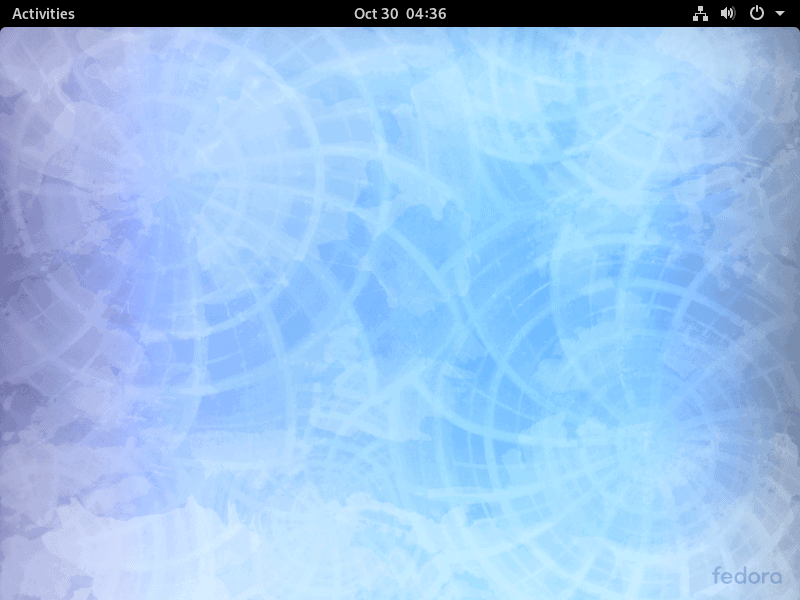
Fedora 31 Workstation has been released on October 30, 2019. The new version of the popular Linux distribution comes with the desktop environment GNOME 3.34 and several other improvements and changes.
New users may download the ISO image from the official Get Fedora website or, if they use Windows or Mac OS devices, use the Fedora Media Writer tool instead to download the Linux distribution. Fedora Linux can be run as a Live distribution, ideal for getting a feel for the operating system.
Upgrade instructions to upgrade existing installations to Fedora 31 are provided on the project website as well.
Note: Fedora 31 is available as a 64-bit version only; it is the first version of Fedora that does not provide a 32-bit version.
Fedora 31
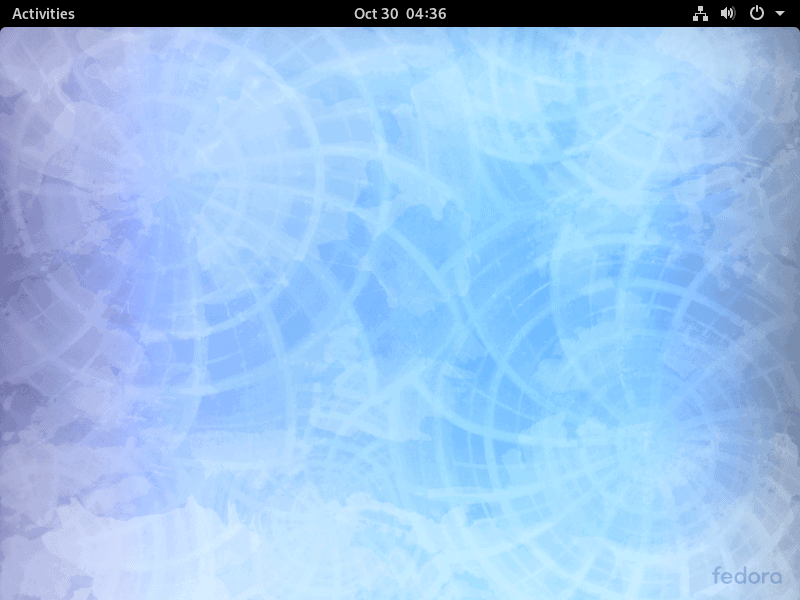
The biggest change in Fedora 31 is the upgrade to the desktop environment GNOME 3.34 which promises new features and performance improvements. Here is a short overview of important changes:
- Support for custom folders. Just drag & drop icons on top of each other to create a new custom folder. The feature helps organize certain types of programs, e.g. system tools, entertainment, or games, into a single location.
- Sandboxed browser. The GNOME web browser's processes are now sandboxed for improved security. It also includes a new tab pinning option and comes with updated ad-blocking functionality.
- Boxes improvement. Boxes, the GNOME virtual and remote machine manager comes with an improved New Box Assistant workflow, support for 3D acceleration, and more.
- Game state saving. The retro application Games supports multiple save states per game in the new release. Gamers may save as many states as they want using the tool. There is also an option to import and export game states.
- Background improvements. Redesigned background panel featuring previews and custom background options.
- Music updates. The Music app may watch sources, e.g. the Music folder, automatically to update the database when changes are noticed. Playback has improved with the addition of gapless playback functionality.
Besides what has been mentioned already, there is more. Among the many changes are a larger list of featured applications in Software, support for right-to-left and bi-directional languages in Terminal, and a new warning when a user attempts to drop files in write protected locations.
Now You: have you tried Fedora? What is your take, or do you prefer a different Linux distribution?
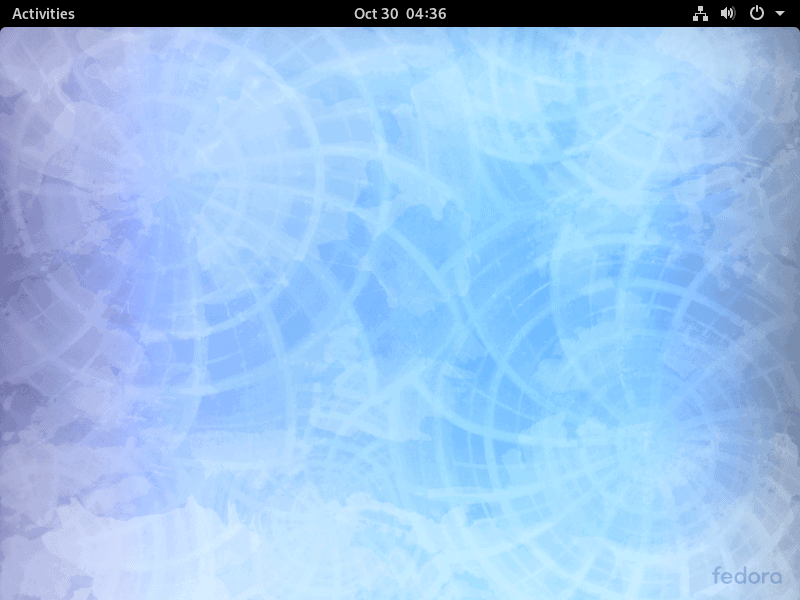

















I’ve been using Fedora (Cinnamon spin) since 27 and have been updating regularly to 30 (shortly to 31). During this time I have had very few issues and it’s been very stable. Providing you add RPMFusion and I also like to add the mainline kernel which updates very regularly, you’ll end up with a functional, secure and modern operating system. Fedora somehow manages to walk the fine line of keeping everything current and secure without breaking everything which is amazing when you consider that Arch frequently breaks or even MIcrosoft Windows which I have now abandoned. I cannot thank Redhat and the Fedora team enough for their efforts in achieving this miraculous ability to be modern and stable at the same time.
I’ve been a Fedora user since the beginning. I don’t do nearly as much sophisticated stuff as I used to, probably because the internals change so frequently, it was hard to keep up. I see myself as a Redhat derivative-fan, although mostly just user. Desktops are out-doing each other with bells and whistles which are not productivity-friendly. Fedora is stable, which is why I stick with it, just like I stick with Perl. When something works, stick with it.
Fedora releases have pretty short supported lifespans, don’t they? (I recall seeing a table that showed a history of between 9 and 14 months of support, depending on the particular release.) If Fedora does in fact hit end of life fast and frequently, do subsequent releases offer the option of an in-place upgrade? And if so, how smoothly does the upgrade usually go?
I recall one self-styled OS guru writing that, in his experience, Fedora would run on “just about anything.” I know that when the LG Gram 17 was first released (featuring a UEFI/BIOS with a lot of locked-out features), Fedora 29 (I think) was practically the only distro that Linux fans could get to run on it without a *lot* of trial-and-error dicking around. (The situation is apparently somewhat better now, but still not a walk in the park for a lot of distros.)
Fedora is supposedly a cutting-edge, quasi-experimental distro where Red Hat tries out features that might eventually make their way into RHEL and CentOS, so that should make users worried about stability, right? Well, I ran Chapeau Linux — a multimedia/gaming-enhanced Fedora spin that is now in indefinite hiatus — in VirtualBox for something like 9 months, slavishly installing *every update* that came down the pipeline, and it was one of only *two* distros that I *never* had a Linux problem with. (The other distro was Linux Mint Cinnamon 17.x through 18.3. I had *one* annoying VirtualBox-specific problem in both distros, which I found a workaround for, but no real Linux problems per se. And by the way, with Linux Mint 19.x Cinnamon, the thrill is gone. It has a *serious* problem with Samba — apparently inherited from its Ubuntu 18.04 base — and Cinnamon has taken to crashing. I’m thinking of switching to Manjaro KDE. So long as I steer clear of AUR, I *might* not go *completely* insane. Like John Fenderson, supra, I’m tempted to switch to BSD, but I don’t think I’m smart enough to configure and manage it. He’s a computer professional; I’m just a lay user who learns what he has to on an ad hoc basis and then promptly forgets it. ;-)
As for Gnome 3, “Oh, gno!” (Sorry, I couldn’t resist. Just a personal preference. Didn’t cotton to it in Chapeau 24; probably wouldn’t cotton to it in Fedora 31. Yeah, I know: there are community spins with different desktop environments. Still, though… ;-)
@Peterc: “Like John Fenderson, supra, I’m tempted to switch to BSD, but I don’t think I’m smart enough to configure and manage it.”
In most ways, BSD isn’t so different from Linux when it comes to the user experience and configuration. Of course, many of the tools are different, but the concepts are the same so there shouldn’t be a tremendous amount of confusion. BSD predates Linux, and is the more mature OS.
There are differences, though — the “gotchas” and problem spots aren’t identical with Linux, the set of available software, while there’s a lot of overlap, is not identical, and so forth.
If you are curious about it, I recommend installing it on a cheap or spare hard drive to see how it goes. That way, if it goes badly, you haven’t messed up your Linux installation.
@John Fenderson:
Thanks for the encouragement, John. Swapping in a different hard drive is in fact what I did for my bare-metal Linux installs.
What appeals to me about BSD is that it appears to be more carefully designed, more carefully tested, and more stable than most Linux distros are. What deters me is:
(1) BSD appears to lag considerably in supporting recent hardware, at least compared to less conservative Linux distros. (I will soon be in the market for a new laptop, so I’m giving this more weight than I otherwise might.)
(2) BSD support for beginners, whether official or community, appears to be *very* limited compared to major Linux distros.
(3) BSD appears to not support as many up-to-date desktop applications as the major Linux distros — including some applications I am very attached to. Given that the major upstream BSDs are server-oriented, along with point 4 immediately below, I’m not expecting this to change.
(4) The two desktop-oriented BSDs — GhostBSD and Project Trident, both based on TrueOS, which is in turn based on FreeBSD-CURRENT — are developed by one and two guys, respectively. Moreover, iXsystems, which develops TrueOS and “owns” Project Trident, reportedly made a decision sometime in the past year to *de-emphasize* Project Trident. One or two people is a very slender reed from which to make the basket you put your eggs in. I’ve shied away from Linux distros whose development teams have more depth.
(5) The intersection of BSD file systems and Linux file systems strikes me as limited and tenuous. ZFS is not a native option in a lot of Linux distros, making concurrent use of BSD and Linux with directly accessible shared backup media, emergency file recovery, or a bail-out and return to Linux considerably bigger hassles. Moreover, ZFS’s hardware requirements seem to be on the high side for desktop/laptop use.
(6) This may seem silly — although, then again, I *am* a “desktop user” — but if I were to try BSD, it would be probably be GhostBSD, and GhostBSD’s desktop environments are MATE (official default) and Xfce (community spin), neither of which I like very much. If GhostBSD came in an official KDE Plasma spin (or *maybe* a Cinnamon spin, done better than Linux Mint is currently doing it), I’d be *somewhat* more likely to try it.
Even if I’ve overstated some of the above problems, they add up to a lot of deterrence for an ordinary lay user who really *doesn’t* feel smart enough — or at least *energetic* enough! — to deal with the weak-beginner-support and file-system hurdles. I suspect it will take a great deal of dissatisfaction with Linux’s shortcomings to get me to try switching to BSD. My overall take on GhostBSD and Project Trident is that their target base is not really lay Windows refugees like me, but rather people who use BSD in their day jobs and want something “easier” but still very similar and familiar at home.
Thank you all, martin brinkmann for the site and fedora announcement; and interesting dialogue and contributions of John Fenderson and Peterc.
A reply to @Peterc especially: A few comments / footnotes on your list of “what deters you”, though; in general I think for the readers it is more interesting if you give specific examples (e.g.: “BSD does not support nvidia GeForce GTX1660; I know because I tried and failed” or “you cannot run BSD on Intel i7 chips”), rather than generalities (“lags considerably in suporting recent hardware”):
– I mainly speak from a FreeBSD perspective; this is the largest BSD distro, and very much alive and kicking.
– I’m surprised why you believe that BSD does not support recent hardware. I run it on two different recent desktops without any problem. Haven’t heard of this. I don’t do nvidia and don’t play games on my laptop though – maybe there’s something there I miss…
– Why and how does BSD not support beginners? What beginners? 13-year olds? People who’ve never used a computer? People’s first step into Linux / Unix? I love fedora and centos, and think I’ll stay with them for part of my hardware and virtual instances. But I’m not aware enormously of general introductions to fedora for beginners either. There are (many) general intros to open source systems, to Unix / Linux, to the shell, the command line, etc. around. But I think they are just as applicable to BSD – especially to FreeBSD -, as to fedora or other major Linux distros.
– Which are the up-to-date desktop apps that FreeBSD does not support? A few examples would help to make clear what you mean. Yes, much of BSD is server-oriented; but it’s also oriented towards developers, and to people into networking, and to storage management. And over the past 10-15 years it’s precisely as a potential desktop OS that BSD has made big strides. Perhaps in 2000 I could agree with you. Not today. Not for FreeBSD.
– Trident has just abandoned BSD and “gone Linux”. And I would personally not use Ghost or TrueOS. I agree with you that they have too small a basis. But that’s not so for FreeBSD.
– On FreeBSD you can use xfce4, Gnome3, Mate, KDE, WindowMaker, Enlightenment, Cinnamon. I don’t have the time or interest to do endless experiments between desktop environments. But they are there. If you’re interested.
– Re the DEs you like, there’s a dedicated website and a wiki for KDE Plasma5 on FreeBSD. The port for KDE Plasma 5 became available in 2018. Cinnamon is reportedly available; but I know almost nothing about it.
– Admittedly FreeBSD is somewhat behind with Wayland; but so are many Linux distros; and my best guess is that they will catch up.
– Re file systems, I carefully considered that for the same reasons as you do. UFS2 isn’t very compatible. But ZFS is!! And ZFS is a mature, fully-fledged and stable “next-generation” file system with an excellent pedigree and a good support basis. ZFS is utterly easy to use on FreeBSD, right from the installation manager on. And on a Linux machine, for most major distros (fedora centos ubuntu arch debian gentoo opensuse) you can benefit from the zfsonlinux initiative, which will in the course of 2020 merge with OpenZFS.
– I found it a bit of a challenge to make zfsonlinux work on fedora – but I believe, and have heard from others, that that is more a fedora problem of lack of support than a problem with the linuxonzfs people. Once you’ve set it up though, it runs like a dream. And you can then for instance exchange your external hard drive between your fedora and your FreeBSD machine – I am sure (I’m close to verifying this on my own kit; but pretty certain it’s the case).
– ZFS is an additional reason for me to be moving towards FreeBSD. It works more easily there, as it’s fully integrated with the system, and has been for I think over a decade. Re the minimum hardware requirement, Oracle state it as 1GB. And there’s a rule of thumb of 1GB per 1TB of storage. So if you have an actively used storage of 4TB, you’d need a minimum of 4GB. If you run a desktop or laptop with 4TB, wouldn’t you usually have 8GB RAM on it anyway, at least??
– The documentation of FreeBSD is excellent. Most BSD systems emphasise this. The FreeBSD handbook and the man pages are models of their kind. In addition, there’s the series of detailed (and up-to-date) books from Michael Lucas, which are very practical, helpful and detailed – and specially emphasise using FreeBSD for desktops. Starting with Absolure FreeBSD 3rd edition – books don’t go to third editions if they don’t sell…
– In summary, I’d give FreeBSD + ZFS a try, if you have a spare machine, and see how you like it. Get Lucas’s Absolute FreeBSD book, and rely heavily on the FreeBSD Handbook online. I think you might be surprised…
@Peterc: ” BSD support for beginners, whether official or community, appears to be *very* limited compared to major Linux distros.”
This is probably the highest hurdle. BSD is not trying to woo beginners, and puts little effort into making things easy for them.
That’s actually a small part of its appeal to me — the changes that have been made to Linux that I find troublesome are, for the most part, changes intended to make Linux easier for beginners and the less technically literate. That BSD isn’t concerned about that demographic means those sorts of changes are less likely to happen there.
@John Fenderson: Fair enough. BSD sounds like a compelling alternative to Linux (including maybe even systemd-free distros) — for users who *really* know what they’re doing, have compatible hardware, and are happy with the available ports. For users like me, not so much.
I just installed Debian 10 on my X230 and am loving it. Highly recommend it’s netinst+nonfree install for a minimal yet easy install (Wifi drivers out of the box w/ +nonfree)
Finally that annoying login bug I had is fixed….
“have you tried Fedora? What is your take, or do you prefer a different Linux distribution?”
Yes, I’ve used Fedora personally many years ago, and use it regularly at work. I prefer Debian, myself, although I do think I’m leaving the Linux world entirely and moving to BSD.
My overall take on Fedora? It’s fine, particularly if you don’t mind Gnome or systemd, but I don’t see any serious advantage it has over any other distro.
A nice read:
http://www.over-yonder.net/~fullermd/rants/bsd4linux/01
@anon:
I like that very much, thanks!
I’m very curious why you’re thinking of moving to BSD. Can you share some thoughts? I’ve always seen it as equivalent to that place on the map that says “Here be Dragons”!
@Jason: You are right about dragons.
https://en.wikipedia.org/wiki/DragonFly_BSD
BSD systems seem interesting. They have different things, that they focus: security, easier, efficiency or supporting for many platforms.
@Anonymous: “Here be dragon…flies” doesn’t sound quite as menacing, but thanks for the tip. :)
@John Fenderson: I can see where you’re coming from. Perhaps you’ve also heard about the recent proposal to extend systemd to control the user home directory by turning all the user data into a single json file (or something)! I wonder what percentage of operating system Lines Of Code will be taken by systemd a decade from now…
@Jason: “Perhaps you’ve also heard about the recent proposal to extend systemd to control the user home directory”
Yes, although at the time that news came out, I’d already decided to move away from Linux, so it didn’t really affect me except to help confirm that I made the right decision.
Sadly, though, I have a lot of machines. Moving them over is going to be a large task over the next few months.
@Anonymous and @Jason:
Basically, I’ve decided to move my machines to BSD because of systemd.
While there are Linux distros that omit it or make it optional, the trend is clear — Linux applications (especially those that use the GTK) are increasingly becoming dependent on systemd-specific services. As the effort required to supply compatibility shim to allow them to work without systemd’s presence increases, it seems clear that it will eventually become infeasible to do it.
BSD isn’t scary or alien — it’s Unix, as is Linux.
Ok. Thank you for answering. Apparently BSD user can choose between many desktop environments or window managers, so user interface is same as any Linux distribution.
@Anonymous:
Yes, this is true. Ordinary users would not notice a great deal of difference. The differences are more “under the hood”.
@John Fenderson: Why are you moving to BSD? I asked because I do not know very much about BSD. I know only that it is open source and more secure (OpenBSD) than default Linux distribution after installation or is more stable.
I do not like GNOME 3, I think Mate is better for me or even KDE. If there is some classic KDE, it could be easier.
I am now (a little) familiar with Linux Mint and years ago Ubuntu Linux distribution. Distributions that derive Red Hat are interesting but I have unfortunately limited time to learn new. However I follow news like this.