Google launches Gallery Go by Google Photos for Android
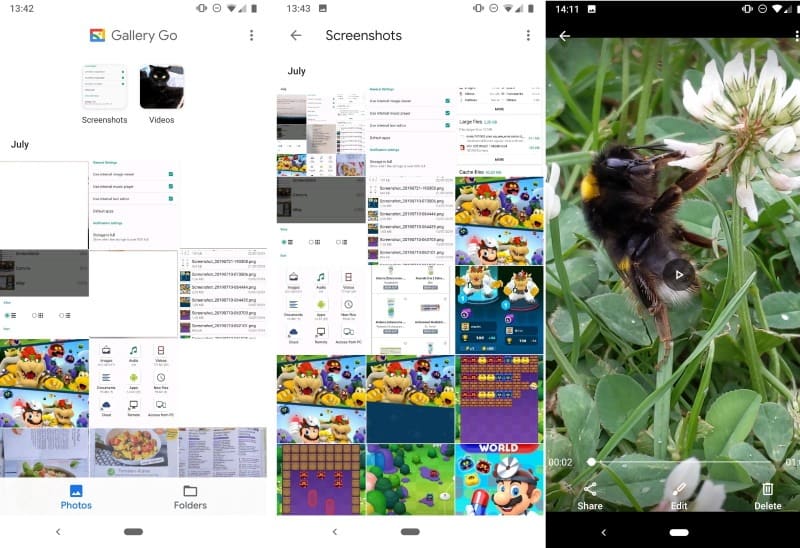
Gallery Go by Google Photos is a new Android application by Google designed as an alternative to Google Photos. The application has been launched worldwide by Google but it is feature-restricted in some regions.
Designed to be lightweight, Gallery Go by Google Photos follows other "Go" applications such as YouTube Go, Google Search Go or Google Maps Go which Google launched in recent years.
The applications are designed for new mobile users and markets favoring lower-end devices, and are part of Google's plan to reach even more users.
The application requires Android 8.1 or higher but that is the only requirement. Anyone may download Gallery Go by Google Photos to their Android device if they meet the requirement. The app has a size of 10 Megabytes which is small when you compare it Google Photos which has a size of 42 Megabytes currently.
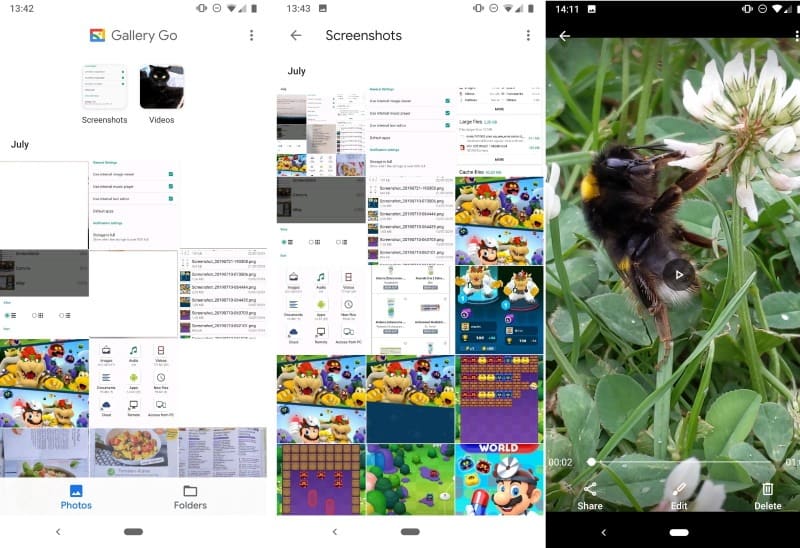
One of the appeals of Gallery Go by Google Photos is that it is designed for offline use. The gallery application is not as feature-rich as Google Photos but it comes with a handful of extras that may make it interesting. It can be used to view and manage photos, and to edit them as well. The app supports viewing, copying and transferring photos from and to SD cards as well.
The application displays categories at the top and below that a chronological view of images. Categories are feature limited in certain regions but Google fails to mention why that is the case.
Gallery Go by Google Photos may sort photos into categories such as Selfies, People or Nature automatically using machine learning. Google calls the restricted feature face grouping in the description.
Tap on any group to display its photos and tap on any individual photo to view it in full and display editing options. You may share or delete the image, use the built-in auto enhancing functionality, or tap on edit to display further editing options. These are basic and allow users to apply filters, and to rotate or crop images.
Videos support sharing, editing, and deleting. The edit options are limited to selecting part of the video to save it to the device.
Other features include switching to a folder view mode to manage Camera photos, screenshots, or WhatsApp images.
Closing Words
Gallery Go by Google is designed as a lightweight application to speed up certain image and video viewing processes by using machine learning to categorize content automatically. The app is fairly limited in regions where face grouping is not enabled in. The app supports some of Google Photo's major features, auto-enhancing being a major one.
The app is definitely better than YouTube Go as I refuse to use the application because of its requirement to enter a phone number on start.
Now You: What is your take on the new Gallery Go app by Google?
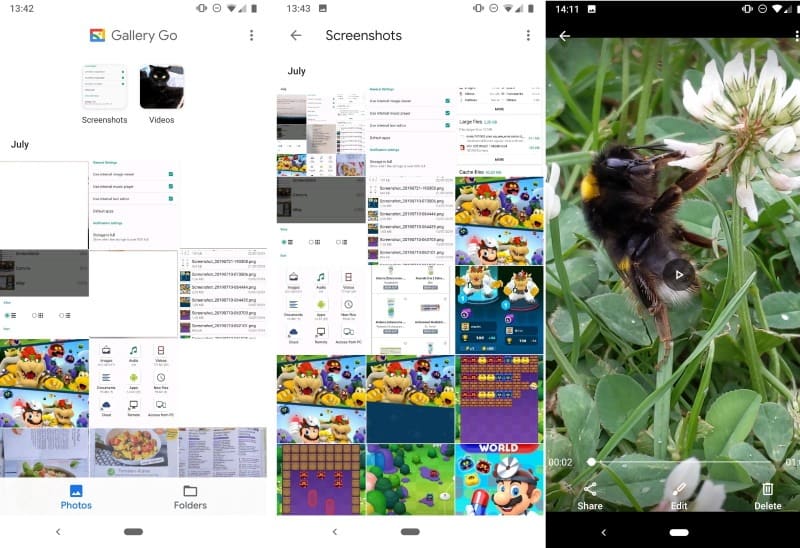


























Personally I just use the Gallery app. Seems to do everything I need, and if I need to edit photos I use PicSay or whatever is available. I’ve never been a massive fan of Google Photos app, so I’m sure I wouldn’t like this Go app either.
How is it exactly different from Photos app? It also works offline.
Google Photos doesn’t categorize anything that isn’t uploaded to the cloud, but the offline categorization of Gallery Go also seems to be much more rudimentary and not particular useful.
Google just highlighted “offline” and the application’s smaller size and memory usage. It lacks certain features, e.g. Sync or Assistant.