You can upgrade to the Windows 10 May 2019 Update right now (but you shouldn't)
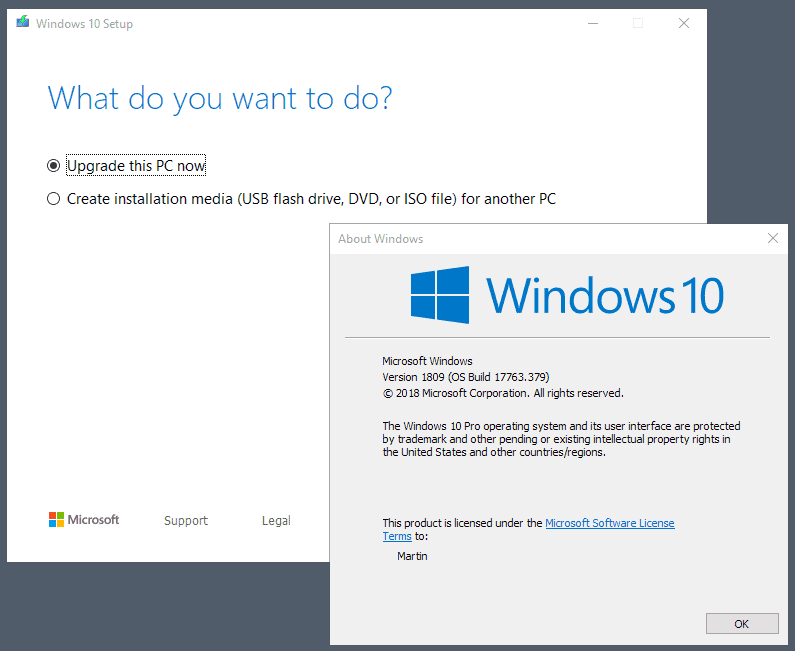
Microsoft plans to release the May 2019 Update for Windows 10 at the end of May 2019. The update will be rolled out slowly to devices at that point and it will take months before a good percentage of devices has been upgraded.
The update is the last that pushes it automatically on to user devices; Microsoft revealed earlier this month that the feature updating process will change after the release of the May 2019 Update. Instead of pushing updates to compatible systems automatically, feature updates are presented to the administrator of the device but not installed automatically anymore unless the current version is about to run out of support.
The extra month of testing is direct consequence of the fiasco that came out of the release of the last feature update for Windows 10, the Windows 10 version 1809 update. Microsoft had to pause distribution after breaking bugs were found that affected devices in numerous ways. To avoid history repeating itself, Microsoft decided to push the May 2019 Update to the Release Preview ring to give it another round of testing to improve the release quality.
The last feature update, Windows 10 version 1809, reached broad deployment status just last month.
Note: While the tool has the right name, it downloads Windows 10 version 1809 right now and not Windows 10 version 1903. We have removed the link for now and will update this article once Microsoft unlocks the downloads.
Upgrading to Windows 10 May 2019 Update
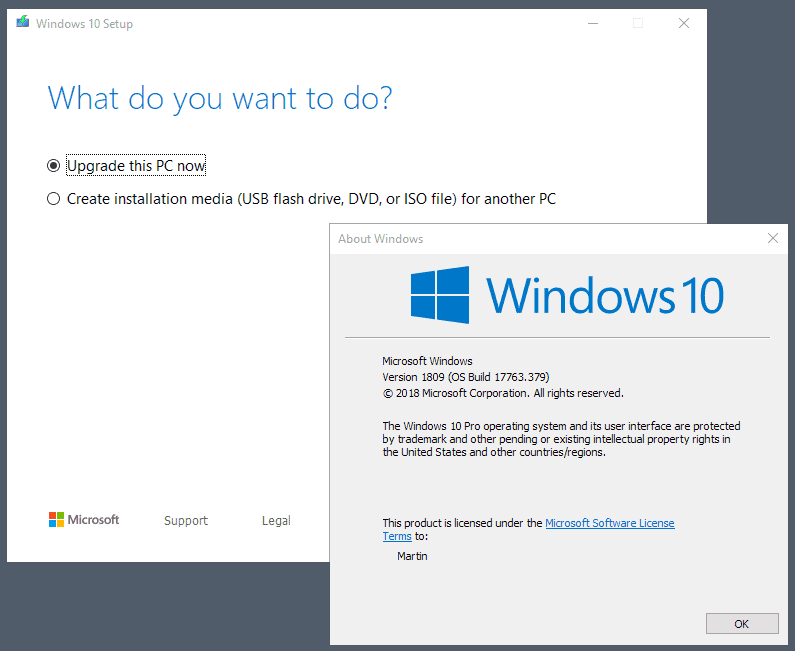
It is generally a good idea to delay the installation of feature updates on Windows 10 machines to make sure all bugs are sorted out. Administrators who are brave enough, or need to test the new version of Windows, may upgrade existing machines right now to the May 2019 Update.
Note: as always, make sure you create a backup of the system and any important file before you install the update.
Microsoft has not released ISO images of the May 2019 Update officially, and it is not available on Windows Update. The Media Creation Tool on the other hand is already available; you may use it to create Windows 10 version 1903 installation media or upgrade the operating system right away using it.
The build that gets installed is Build 18362.1, the last build that Microsoft released to the Release Preview ring is 18362.53.
All you need to do is the following:
- Download the Media Creation Tool from Microsoft: download link
- Run the tool after the download. It needs Internet connectivity so make sure it is not blocked.
- Accept the Terms of Service.
- Decide whether to create installation media (USB Flash Drive or DVD, or ISO image), or upgrade the PC right away.
- Wait for the process to complete.
The tool downloads the installation files and starts the upgrade process. The PC needs to restart multiple times during the process. If things work out well, Windows 10 should be upgraded to the May 2019 Update.
Closing Words
Should you update using the tool? Unless you need to, e.g. to test the new operating system on test machines, I'd say that it is better to wait until Microsoft releases the new version officially and some months have passed.
Now You: When do you install updates for Windows? (via MSPoweruser)
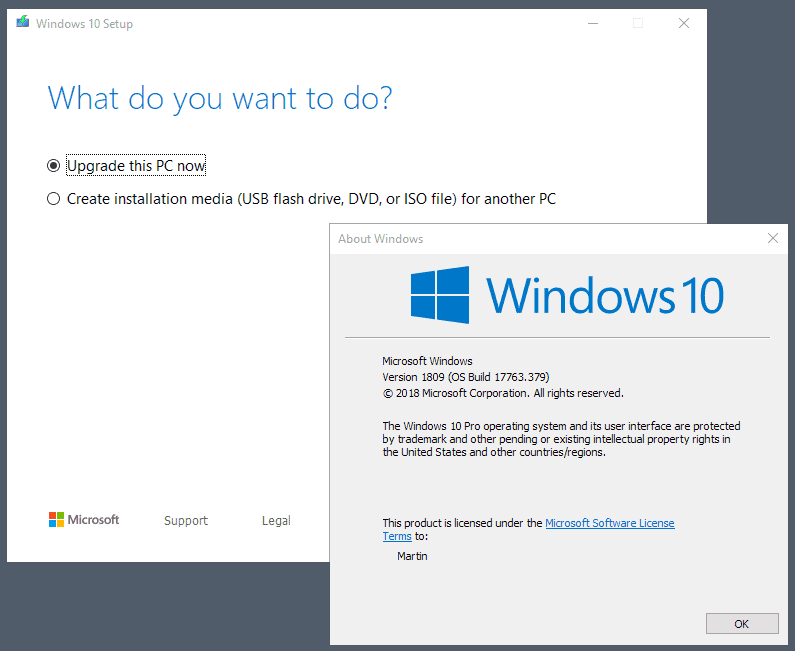

















Ok, like in many other OS, some versions are quite bad.
But to be honest, the most important thing in computing security, besides security exploits, is user behaviour.
So, if you receive an email saying they are your bank and you should send them your credentials and you do it… man… just sit tight and enjoy the nightmare!
Therefore Windows 10 is pretty safe as possible, whereas MacOS used to have just a few viruses but now is also pretty much attackable with many exploits. This is because the number of mac users increased so much in the latest decades. Windows has billions of users for decades… so there is the math!
Not updating and not using the latest stable versions of OS is something I don’t recommend.
Updating to the latest trend just to have it is also not a good choice.
The way Wannacry did it’s attack is absolutely brilliant and it was a “someone’s” fault, not MSFT or anyone else. The exploit was known for a long time and was kept secret, but one day it leaked… and then there was chaos!
Whoever had a good backup plan was safe (safe… at least one day of work was the average that many people lost), wildcards and wanabee system administrators that used compressed archives for backup, in windows shares, got their hands full of manure. But it was their own fault, not MSFT. You harvest what you plant, it is absolutely true.
Just to finish my point, not all the problems come from MSFT, many problems are bad system configs and other tweaks that don’t work so well and then one day you get a big pile of headaches in your hands.
Keep your backups safe and wait until a trend is stable to use it. As in many things in life.
But upgrade, don’t live in the dark ages.
Don’t be a “velho do Restelo” (look it up!).
Be safe, up-to-date and teach others how to be!
I have an HP 250 Laptop since 4 yaers with Windows 8.1 ( following with laptop ) and closed all uppdates. I can play my games like Sniper Ghost, Call of duty, Crysis and more. When I installed Win 10 8103 I could not play this games. I dont know why but it showed alltimes with start to play missing files or errors. Now I gone back to 8.1 and all is working well again. I will not recommend to install Windows 10. Who knows what the next uppdate make for problems. Either its money making or Monitoring – Observation. I will even write here That Windows XP Pro and Windows 7 Pro where the B E S T OS for me.
that media creation tool link is broken
although MSDN subscribers are recently getting the May 2019 Update ISOs as they’re available on MSDN
https://www.neowin.net/news/the-windows-10-may-2019-update-is-now-available-on-msdn
https://www.zdnet.com/article/microsoft-makes-windows-10-1903-available-on-msdn/
Cannot check for updates after the 1903 upgrade on fast ring
Just wait until the official comes out, or satisfy with previews…
attempting to download the MediaCreationTool1903.exe file recently produces a 403 forbidden error
looks like MS has blocked this file from downloading – wait until late May to get this
You should use linux instead of windows, windows is shit.
The site is not opening.
My location is in India.
According to abbodi at askwoodydotcom, M$ has pulled that link or website because it did not download Win 10 1903 = the link was misleading.
>still not deleting or correcting the article
Come on Martin.
As usual, I’ll wait until others find and correct any bugs in the ‘feature’ update. (That’s why I’m still on 1803)
Then I’ll do a clean full install because major updates of windows have never worked out well for me.
I use 10 because I’m a Gamer and many of my games require it to perform thier best.
That and I figure it’s better to learn how to control the latest windows then it is to stay in the past keeping oneself ignorant of current technology.
The Media Creation Tool 1903 which you have linked to this story actually Downloads Build 1809. I tried installing it as a upgrade and as a Fresh Install both installed Build 1809 but it’s dated March 2019 instead of October 2018.
Using W10 for a few weeks. So far quite better as Windows 7 for me. Especially the 1809 update.
Visually it has been much improved now. Dark pages instead of all that awful white, and then some more.
Synchronizing agenda’s email, some fun apps as the photo app. I don’t know if it is faster as W7 since I do use it on a new quite more powerful desktop.
Generally speaking it runs smoother as W7 and seems to solve problems in the background, for example my different e mail and user accounts went wrong and then W10 fixed that automatically for me.
The file explorer is much better as W7, even with classic shell installed there.
After all the horror stories I am happy with W10.
The downside is the massive privacy breach and the fact that after updating some settings and apps must be restored. But that’s just the way the tech world is in 2019.
My more private data will be kept on laptop with a Linux distro , once installed.
I take care not to mess with the system settings to prevent update failures. To much ghacking is for me always bad but esp for W10.
Disclaimer: Thats my opinion, not presented as hard facts for everyone else.
@Sebas: “But that’s just the way the tech world is in 2019.”
No, it’s not. That’s the way it is if you choose to use the products that engage in such misbehavior, but you don’t have to do that at all.
That’s right in itself but for me, a google account for example, to download my images on my mobile phone with google photos, makes my photos management much easier.
I restrict my Google account to one Brave user account. For me it is a good compromise between usability and privacy.
With Winaero tweaker you can reset all your tweaks with one click.
(I’d export them first to re import later, another built in function)
Win Aero you say?
Thank for the info. 😎ðŸ‘
Thanks.
The stability shines by its absence that is 0, critical errors almost always already monthly.
The 1903 is the story of never ending, except with your patience and your data.
Impose your freedom in the face of disaster, are times of transitions to other alternatives, free linux flexible and modular versus hardware.
At a particular level to regain a lost control, you choose to update and how and most importantly you choose whether to do so.
Have privacy without bandwidth clogged by a spy system such as windows, with a good firewall and good serenity you recover the illusion of being in stability of 10.
Windows according to Microsoft is a service … if it is for the bathroom!
Its not only the spying thats annoying is the constant forced to use the micro$oft crap what bugs me.
When i set firefox as my main browser and irfanview as my picture/photo viewer it constant gets set back to edge and their own crap. But thats not all the fact that alot of crap gets installed every update which i never want to use like onedrive, onenote, xbox crap, games and useless other drive filling stuff makes it worse. But guess what if you finally got them off your system, and think you finally stopped the majority of their spying the next update you get you can start again from scratch it all is back. It pisses me off because i want to use the OS as i want it not the way m$ wants it.
They seriously claim to be able to make a safe and secure product while its still as bad as the idiot dangerous IE.
This browsers still given away your passwords when browsing the net and open for hacks so easily as setting your outside door open all night for thiefs. So nothing has changed in these what 30 years they still sell hot air for alot of money and still are not able to make it secure or work well.
Btw why would you need buying new hardware for, do you really need a new cpu which actually is only a little faster and makes sure you are then sold that the dreaded build in spying hardware. yes most new hardware is part of the palladium spyware chain now. It secretly shares info to the big firms what you type, do and create.
Are you really want to become another person who is no longer able to escape the big brother is watching you world.
Look at what microsoft is doing with its so called security suite, in fact i dare to say most other so called antivirus products are doing. They hardly do anything other than protect the large brands from using their products for free.
Thats their major task not protect against real virusses, because I had catched any bad virus products in almost 3 year. And when i got a trojan it was actually spread by a freaking so called trojan protector itself. So be carefull with products claiming to protect you against all kinda crap changes are that they put the problem on your pc themselfs.
So no i am not going to buy a new computer, as long as my i7 6700k lives their is not one reason to upgrade i actually should not have upgraded from my previous i7. But i did this cpu is still faster in many real game performance the 7700k and newer are actually slower. So i stay put and this one and if i get a new pc it will probably become a linux based box
I hate Windows 10’s privacy invading default settings as much the next person, but to be fair Windows 10 is much more stable than previous versions of Windows. For example, BSOD & Explorer hangs were usual events, but since Windows 10 I have never had even 1 BSOD. Granted, I have postponed feature updates for 365 days and delayed security updates for 1 week.
@some1: “to be fair Windows 10 is much more stable than previous versions of Windows.”
Yes, this is true. But for me, the cost of that is too high. I much prefer a non-spying operating system that crashes occasionally over a spying operating system that doesn’t.
Sincerely, Microsoft is by now the worst development corporate company ever. Releasing two major ISO twice per year is nonsense, mostly considering downloading near 8Gb per year. Not talking about the bizarre fact that are released with all kind of bugs, destroying with no mercy the each time less user’s confidence. The user has become a beta tester, and he always be a beta tester during the life cycle of W10 (aka ‘forever’). Windows 10 should immediately change the release code, only one ISO every two years like Ubuntu LTS (i.e. W10 2018, W10 2020…). Less is more. Less releases, more quality. Less problems, more satisfied users. If not, less Windows, more Linux.
Tried it as described but the Media Creation tool only downloads the ISO to 1809. Please correct this article, as the information as described is misleading. Thank you.
This link downloads 1903
https://software-download.microsoft.com/download/pr/MediaCreationTool1903.exe
MediaCreationTool1903.exe it doesn’t download build 1903 it still downloads build 1809 don’t
believe the name just because it says MediaCreationTool1903.exe its misleading several site have been running the same story they should try it before posting it.
It downloads 1809.
No, the tool still download and installs the build 17763, in a future it will download and install version 1903 but not yet.
They will never fix the bloat of the regular monthly security and C D updates. They own your internet bandwidth
That’ll be the excessive amount of connections within svhost connections which themselves, have already multiplied enormously compared to Windows 7/8.. (pipes within pipes)
FYI: Linux distro’s have a FAR quicker connection on the internet, as the Windows 10 pipes are choked with telemetry and tracers.
I downloaded a copy of 1809 several months ago.
Does Microsoft update the media you download with the Media Creation Tool as they fix the major defects in 1809?
If they do update the release, then I will download a new copy of the media.
MCT needs to be re-created with every major release (like 1803 to 1809). With bug fixes within a release, I don’t know for sure, but I doubt it.
1809 is updated running Media Creation Tool old version is dated October 2019 new version is dated March 2019. Also the link they have posted in this story to downloads version 1903 actually downloads 1809.
This fool quite happily uses the faster, more secure Windows 10, rather than the old falling apart Windows 7.
I tried getting into the Windows Insider Program last week, but struck a roadblock. It wasn’t available. I’m guessing it is due to all the restrictions and paring down of the OS that I’ve done. Probably quite wisely.
@RossN: “This fool quite happily uses the faster, more secure Windows 10, rather than the old falling apart Windows 7”
It’s funny how the old falling-apart Windows 7 generally works better and, unlike Win 10, can be configured so that it doesn’t spy on you. In my opinion, Win 7 remains the best OS Microsoft has produced.
Agreed, John. I do sincerely believe that Win7 was the pinnacle of MS greatness, and isn’t it interesting how society in general has shifted too, as computing has developed.
Sort of halcyon days of innocence in a way.
It isn’t faster. Benchmark after benchmark have shown it’s the exactly the same speed wise.
Technically if you can install Windows 7 properly on a brand new, top-of-the-line computer, with proper drivers and everything, it will be even faster than Windows 10. As for security, that’s very subjective. I’ve been using (different version of Windows) since 2009 without any antivirus software at all and just using my common sense to protect myself. So far it has worked flawlessly, not even once have I had to deal with viruses, malware, spyware or whatever. Every now and then I feel a bit suspicious I might’ve caught something, then I install a pro version of an antivirus, update to the latest database, do a few hour-long thorough scan, only to find nothing and uninstall it right after.
And all that with my updates on Windows disabled. Currently, I’m running a Windows 7 x64 Ultimate, that hasn’t received updates since around late 2014 – early 2015 and everything is running flawlessly. I do my maintenance with defragging, registry and junk file cleaning too so everything has been lightning fast.
If you are a bit lazier, don’t want to think too much about what you download or what websites you visit, don’t want to do manual Windows maintenance, you may feel like a fully updated Windows 10 with an antivirus is better for you, but for me it’s just bothersome at best. I have to spend 2-3 hours after installing it just to tweak it and disable stupid things like uninstalling those useless apps, all in order to make it perform like Windows 7, then I have to install 3rd party themes and Start Menus just to get away from Windows 10’s cheap flat ugliness and make it look classy and professional like Windows 7.
The only tragedy is that when I get a new computer, I will probably have to settle for that garbage Windows 10. I still haven’t figured out if I can disable the update service on it, or straight up delete its registry entries altogether.
The worst thing about Windows 10 is that it wants to install updates on its own and doesn’t let the user control this. If one pays for a copy of Windows 10, they have the right to have full control over what it does, if they have to pay only to get bossed around by a bunch of code, then that’s really sad and who doesn’t understand is a hopeless fool.
people who say I have been running “insert os since insert time” without any antivirus / antispyware and have 0 problems. lol. How would you know if you have any problems, too funny. When I go to these peoples houses to fix their computers after they break , lol they always have like 400+ spyware, malware, pups you name it crap. Makes me laugh every time.
@420 Did you read my comment? I said whenever I feel I have viruses I install an antivirus and do a thorough scan… only to find nothing… I’m not some kind of retarded basic user who can only power on their computer and log into facebook. I’ve been doing my Windows/Linux installations since around 2007, building computers, working with Linux too, doing some small-time proramming on the side.
Your generalization only makes YOU look like a joke.
Agree with you James. And my Win7 in my VM, is way older…at about 2010, as the purchase CD was at that time. Not patched anything on it at all, it is literally what came off that CD.
Works fast, and works flawlessly. You’ve just got to cover threats in a myriad of other ways. As I’ve said for years, the real threat here is Microsoft getting hold of your machine in the first place. MS are a major threat!!
Yep Good News Man the next version is going to give you the option to weather install an update or not. i’m willing to update to windows 10 after January 2020 so they can fix most of the bugs besides if they develop edge in a good way i can really consider ditching Firefox.
Plus the option to remove apps like 3D Viewer, Movies & TV and Voice Recorder among others.
W10 has it’s quirk’s, for example Windows Start suddenly wouldn’t start up. That’s already a quite old bug, still not fixed and that is annoying.
But on the whole for me it is better as Windows, with the caveat mentioned in my other post here.
Completely agree!! I’ve performed everything you mentioned with no problems. Wish MS would stop trying to control somebody else’s property.
Windows is NOT you property and you signed all rights to Microsoft when you agreed to the EULA. These rights include installing any app or update by Microsoft, deleting files, blocking/erasing Windows OS on you PC, invasion of privacy… and the right to shut up and never sue Microsoft for any damage.
… https://www.computerworld.com/article/3200375/for-real-windows-10-privacy-you-need-the-china-government-edition.html
@ ilev
What M$/Nadella has done with Windows Update to weaponize it against certain licensees has been proven in court to be illegal, eg the GWX KB3035583 sneak attack on Win 7/8.1 licensees. The processor-blocking update in Win 7/8.1, Win 10’s forced auto-download-n-install-of-updates and restarts, forced Telemetry & Data collection, resetting of licensees’ settings, deletion of licensees’ data files and programs, etc may also be against Common Law.
……. In comparison, licensees of purchased books, novels, music and movies, and lessees of rental properties do not suffer such abuse from the owners of licenses or properties.
Why hasn’t the US government cracked down on M$’s abusive and illegal practices, like the European Union’s GDPR.? Probably because M$ has been collaborating with the NSA to use Windows to secretly spy on the licensees = win-win for M$ and the NSA but a loss for Windows licensees or users.
……. This is also why the US government has been very sensitive and vocal about China’s Huawei’s 5G telco equipment having spyware and backdoors = the US govt is a hypocrite. Imagine, there is a special Windows 10 China Government Edition from M$. ….
Faster? Did you compare Windows 7 on HDD with Windows 10 on SSD? Then it will be “faster”. On the same hardware, 19H1 is miles slower than Win7 without the Meltdown-Spectre patches.
Just want to say that I have been running win 7 pro and recently win 7 ultimate on an Acer aspire desktop purchased in 2009 with 4 MB ram and it’s original quad processor .it came with Vista which was beautiful in my mind then the patches started comming it was hell my PC would crash at least twice a day and need reformating at least once a month I stuck with it and learnt a lot . Then 2 years ago someone gave me a present,it was win 7 home premium on it’s original CD .fast forward 2 years and I am in love with win 7 booting from an Samsung 850 Evo SSD in 29 secs that’s right to the desktop and immediately clicking explorer.i am playing around with raid with a pic 6 SATA raid controller.
It should be said that I purchased a 8 MB laptop at the same time I started my journey
I have barley used it . I did give it 6 months using it everyday i was on the inside it was hell.
I still update it regularly and try with some browsing and download in g just 4 days ago it crashes on rebooting it said it was irrecoverable and damaged it’s happened before left it plugged in and sure enough it was covertly being repaired on onoine and active for 24 hrs with lid down
Win 7 is getting by u St nicely it gets used at least 5 hours every day ……. I’m just sayin?????????
Only fools use Windows 10 !
It’s 2019 and you’re still using Windows 7 because you’re too scared of change and nothing more.
All you’re doing is telling the world how insecure you are.
See what I did there?
I don’t consider it foolish to stay current on updates and new releases. I also loved Windows 7, liked Windows 8.1, didn’t like the initial release of Windows 10 as it was slow and flaky. But since it has been solid and I’ve experienced no problems. Most of the telemetry can be disabled through Services by disabling “Connected User Exerience & Telemetry”.
I am not thrilled with the telemetry in Windows 10 or in the other drivers and software, nor with the Win 10 start menu, forced updates, apps I don’t use I can’t uninstall, the security risk of Powershell. Not impressed with the so-called “service” of Windows 10.
Too each their own, but adapting to change is not foolish.
get the pro version and you won’t be sorry. Home and student versions are a waste of time.
I’ve only just started to see problems with my installation of windows version 1803 which was available nearly 2 years ago! In the pro verison of windows you can defer for as many as 18 months and I think in enterprise versions you can defer for as long as 3 years while all the bugs get sorted out!
@wpontius:
Changing to adapt is not foolish, either. Not everyone can or wants to, but *I’m* changing to Linux to adapt to Microsoft’s frequently buggy updates and its new forced diagnostics*, forced telemetry, forced updating, forced upgrading, and forced obsolescence policies. To each his own, indeed.
By the way, I wouldn’t trust Windows’ own settings to control telemetry. At a minimum, use a third-party privacy app. (Martin did a write-up on a few of them a while back. Windows Privacy Dashboard was the only one that also worked on Windows 7, so that’s the one I use.) And if you’re really serious about avoiding telemetry, you may have to set up a number of IP address blocks on your router, since at least some of Windows 10’s “phoning-home” routines reportedly bypass both computer-level firewalls and the hosts file. I believe guides can be found on the Web, but since I don’t personally use Windows 10, I can’t point you to any specific examples.
*In case you’re wondering, “What’s the big deal with diagnostics?”, back in April or May 2015, when I still trusted Microsoft and installed most of the updates they offered through Windows Update as a matter of course, a “Windows 10 Readiness” diagnostics utility got installed on my Windows 7 laptop. When I began waking up each morning to find my computer shut down, I did some investigating and discovered that the readiness utility had been automatically running *every* morning (staring at 3AM, I seem to recall), pegging out one CPU core at 100% for *hours*. The computer got so hot that that the fan burned out and the original thermal compound/pad between the CPU and the heat sink melted away completely. The cooling system having been burned out, the computer began automatically shutting down to protect itself from heat damage. The replacement parts and supplies weren’t outrageously expensive, but the repair, which required some pretty intricate disassembly and reassembly, was a royal PITA.
This update was only the first I came across in a long string of buggy updates that were released after Satya Nadella fired the bulk of Microsoft’s in-house testers. I had to begin wasting time doing extensive online vetting of *every* Windows 7 update Microsoft released after that point, and I had to install a GWX blocker. I was lucky enough to dodge subsequent buggy Microsoft updates, personally, but a friend of mine had his Windows 7 system borked and rendered unbootable by bad updates *twice*. (Like me, he clones his system drive before applying any MS updates, so he was able to swap in his clone to recover, but it could have been disastrous otherwise.)
Anyway, I now cast a pretty jaundiced eye upon Microsoft’s diagnostics updates. When you release a rogue update that physically burns out someone’s computer, you tend to lose their trust, and when you follow that up with a string of similarly bad updates, you don’t get it back.
@ Peterc
I didn’t get my Win 7 laptop broken by M$ because I hold to the “Caveat Emptor” principle that advocates wariness or not trusting all for-profit businesses = only fully trust yourself. So, since Win 95 days, I did not install optional and recommended updates, and peruse each important/critical updates for relevance and applicability before allowing them to be installed by Windows Update.
In Oct 2016, I stopped all updates on my Win 7 laptop after M$’s sneaky and aggressive GWX KB3033583 campaign and her imposition of monthly Patch Rollups = my Win 7 laptop has been running fine since 2012 till today.
……. I have an unupdated Win 10 Ent LTSC 2016 running well in a virtual machine on my Win 7 laptop because M$’s buggy forced auto-updates/upgrades are worse.
@AnorKnee Merce:
If you stopped all updates on your Win 7 laptop in October 2016, you are theoretically vulnerable to WannaCry and NotPetya, at least so far as I know, and new threats appear all the time. I still apply pretty much all non-problematic security-only updates to the Win 7 computers I administer, after waiting a bit for bug reports to transpire.
As for caveat emptor, I’ve known since the late 80s that Microsoft was *unusually* mendacious, rapacious, and ruthless. (The original trial judge in the US v. Microsoft antitrust case reached the same conclusion a decade later.) However, I used to trust that Microsoft would tend to its *own* long-term self-interest by not abusing and alienating its customers to the point that they began searching in earnest for alternatives. I was wrong.
At any rate, I will certainly still have many new things to learn, new challenges to tackle, and new frustrations to endure after I’ve completed my transition to Linux, but I will definitely feel a great sense of relief. I haven’t had a bad update or point-release upgrade in Linux Mint in the three-odd years I’ve been trialing it, and I didn’t even get a single bad update in a full-bells-and-whistles spin of “cutting-edge” Fedora in the six months I trialed *that*. When the world’s dominant business desktop OS is both less secure *and* less reliable than a quasi-experimental-branch OS, that’s just … *pathetic*.
I wouldn’t refer to mint as quasi-experimental?! It’s garnered just as much support and popularity if not more than Ubuntu as a very robust, trustworthy and super reliable OS and if I didn’t run so many MS “biased” programs on my rig I would switch fully to Mint in a heartbeat!
@ Peterc
From Oct 2016 till today, my Win 7 laptop has yet to be hit by any ransomware or other malware. As an ordinary home-user, I do not network or interconnect my Win 7 laptop to other devices(Wifi connection for Internet does not count) and have disabled Remote connections in Win 7. I also practice safe-browsing and have Real-time AV protection.
……. IOW, my Win 7 is pretty isolated from prowling and sniffing hackers on the Internet, eg the Wannacry ransomware infects through the SMB1 filesharing protocol in a Windows network.
Even if my unupdated Win 7 is to be hit by a ransomware, I will just recover by doing a System ReImage or a Clean Reinstall from a USB flash-drive and restore my data from a backup = not paying any ransom to the hackers.
……. Like I said, I have been online since Win 95 days(= dial-up Internet) without getting infected by malware/virus even once. So, I do not worry about my unupdated Win 7 system.
It is mostly only well-off businesses and folks who are vulnerable and targeted by ransomware and malware from hackers.
…….. Tech novices who do not know how to recover their Windows systems may suffer collateral damage from such hackers.
.
.
P S – In Aug 2016, M$’s dirty tactics with GWX KB3035583 and backporting of Telemetry KB2952664, forced me to move to Linux Mint 17.x, which I run from an external USB hard-drive attached to my Win 7 laptop as a dual-boot.
@AnorKnee Merce:
I guess different people make different balances between Microsoft-induced borkage and third-party-induced borkage/hackage. I had a ordinary-user friend whose XP system was taken out back in the mid-2000s by a randomly targeted worm, and his misfortune left an impression on me. Regardless, when you can be damned if you update and damned if you don’t, it’s hard to know which of the two sides of caution to err on.
Do you at least run Belarc Advisor and make sure you’ve addressed the all of the major vulnerabilities patched by missing security updates in some other way? That approach seems like too much work to me, but I’m an ordinary home user who resents having to spend time just to keep my system reasonably stable and secure … and the older I get, the more I resent it. At this point, spending a modest amount of time vetting security-only updates and applying the ones not known to be buggy is a better balance for *me*.
By the way, my current Windows 7 laptop’s system drive has been borked *once*, but it got borked by an update to *Wireshark*, not Windows! I generally clone my system drive once a month, before applying Patch Tuesday security-only updates, and I sync all data and some configuration files to the clone drive automatically between clones, so I was able to recover without too much work. I also keep offline backups on a pair of external drives, but I don’t have any serious protection against time-bomb malware. My laptop has USB 2.0 ports and a 2TB system drive that’s 3/4 full, and maintaining a series of drive images or versioned backups on offline media is *far* too time-consuming to be a realistic option for now.
you sound like you would be totally comfortable with running a dual boot rig.? why not install linux mint in addition to your windows installation, at least that way if you get stuffed again, you can at least rescue your files very easily and very quickly using the linux system as it can access all harddrives on the computer regardless of whether you can or can’t boot into a windows environment!
Peterc said: … “At this point, spending a modest amount of time vetting security-only updates and applying the ones not known to be buggy is a better balance for *me*.”
.
That means, M$ has likely already sneaked her hidden Telemetry updates into your Win 7 system = probably being tracked by M$ and spied on by the NSA/CIA/FBI.
@AnorKnee Merce:
Whether I’ve unwittingly invited Microsoft and its alphabet-agency friends to spy on me through Windows depends on how well the third-party utility Windows Privacy Dashboard is doing its job. I’ve disabled *every item* in WPD’s Privacy section — a considerably shorter section in Windows 7 Pro than in Windows 10 Enterprise, incidentally — and I went whole-hog and activated all three rulesets (“Spy,” “Extra,” and “Update”) in its Firewall section. I check WPD’s program and settings status before and after each round of Patch Tuesday updates, and periodically in between. (Updates to WPD’s Firewall rulesets are released at seemingly random intervals.) Sometime back in fall of 2017, Microsoft’s security-only updates *did* in fact appear to have reactivated some unwanted diagnostics and telemetry items, so I promptly disabled them again in WPD. Since then, Microsoft has either been better behaved or done a better job of outfoxing WPD. (There’s nothing for the alphabet agencies to fear, however. I’m sure they can get all the info on me they could possibly ever want from Google, my ISP, and my mobile-service provider without so much as a national security letter. Plus, you know, from reading my comments at gHacks! ;-)
True, Windows 7 is the last good version of Windows. Too bad it can’t be installed properly on new computers.
But bear in mind, some use Shitdows 10 out of necessity, not everyone is stupid enough to willingly choose it over Windows 7 if they were given a choice.
sorry to say this mate but I was a Linux user for years when I left windoze after the vista fuckup and then windoze 7 became outdated, how you can still manage to get buy on it is a miracle? you must be so patient it’s so sluggish and slow on my wife’s computer which is only 3 years old by the way. I have windows 10 pro 1803 and only just recently starting to get the blue screen issues after 2 years of uninterrupted joy! I was actually amazed at how good windoze had actually become that I have stopped referring to it as windoze unless of course it is pre windows 10! so I think it’s time to update to 1809 now. I believe there is even now a 1903 update but I will once again delay installing that update until all kinks and bugs are ironed out by the more brave insiders circle!
REMEMBER, if M$ could purposely issue an update in the monthly Patch Rollup to block new processors from running Win 7/8.1, M$ can also purposely issue an update in the forced auto-cumulative-update to block old processors from running on Win 10.(= Planned Obsolescence of OS or hardware)
……. Additionally, M$ can purposely stop sending auto-updates/upgrades to Win 10 computers with old processors, since the old processors have already been auto-detected by M$’s forced Telemetry & Data collection.
M$ will probably do this to old Win 10 computers after Jan 2020, the EOL for Win 7.
yup my wife’s windoze 7 laptop finally gave up the ghost over December last year, the worst possible time to have to deal with that sort of nonsense as she was approaching the submissin date for her masters assignments!!!! Luckily I’m a bit of a swat when it come s to computers so was lucky enough to be able to rescue all her data using a puppy linux live cd so she could continue her submissions on my laptop. Once I had all her data off I simply installed a beautiful crisp new version of windows 10 pro as she had win 7 pro originally. Now I know what you are thinking, did you get it free or paid? I tried to get it for free and was able to install it but this attempt failed several times so I just bit the bullet and used that awful company Amazon to buy a super cheap version of Windows 10 pro for single pc at about £11! I was absolutely stoked after hours of trawling the internet to make sure it was legit!!!
Brand new crisp well oiled working version of win 10 pro for £11 only!!! Couldn’t believe my luck and despite having been severely pissed off hours before the installation while trying to rescue her data from a failing windoze 7 machine, I was now practically beaming from ear to ear, it honestly made my day! No more stressed wife no more stressed me!!! Its a Win Win Windows situation!!!! lol
So with an old Core 2 duo cpu I should just stay put with Win 1809?
@ Allwynd
IIRC, it was in April 2018 that M$ issued the Patch Rollup which included a processor-blocking update that purposely blocked the then new 7th-gen Intel Kabylake and AMD Ryzen processors or newer from installing Win 7/8.1. So, to install Win 7/8.1 on such newer computers, that update should be avoided. But even if the processor-blocking update in the Patch Rollup has been installed, there is a workaround script to deactivate it.(= Google Search for it)
Bear in mind that the Win 7 Install DVD/USB does not have drivers for the newer USB 3.0 ports and NVMe SSD. Many such new computers do not have the old USB 2.0 ports = need to find the drivers for USB 3.0 or NVMe SSD and do a manual install of the drivers or find an ISO file that already has those drivers or install Win 7/8.1 via a DVD-drive.
It CAN be installed properly on new computers, if you’ll just use your original CD, and not in any way patch it.
Is that for everyone? No, it won’t be, but will give you a perfectly running Win7 on a new PC, if you’ll mitigate threat in many other ways possible.
by new motherboard (ASUS) only accepts win10, sadly win 7 is no longer an option.