Microsoft confirms two Known Issues for recent Windows 10 updates
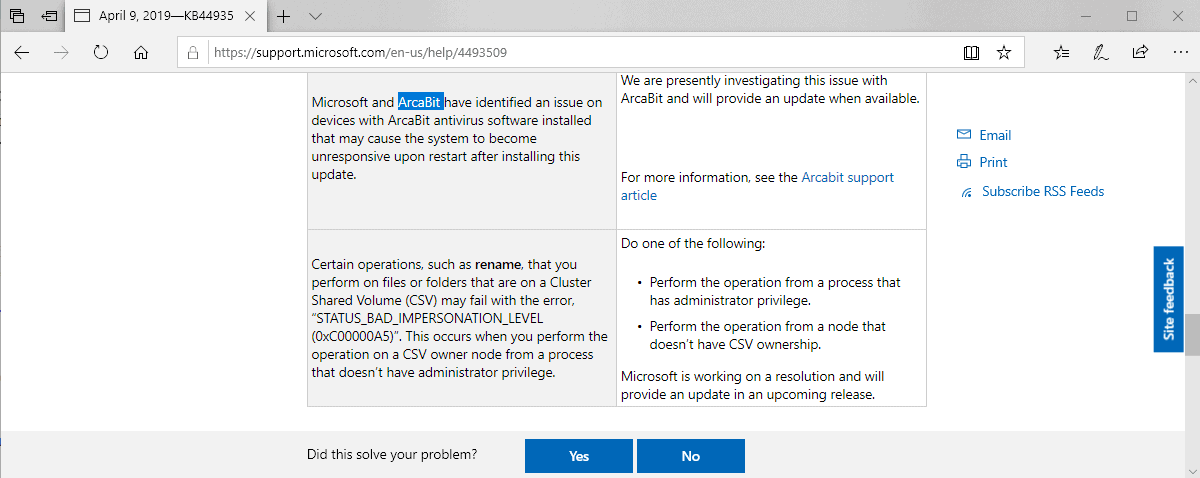
Microsoft just confirmed two new known issues in recent updates for Windows 10 on the official Windows 10 Updates History website.
April 2019 has not been very kind to Microsoft even though everything looked as if Microsoft would be right on track to improve update quality. The company announced that it would postpone the release of the next feature update of Windows 10 to the end of May 2019 to give it another round of testing in the Release Preview ring.
Everything went down in flames on the April 2019 Patch Day. Administrators and users noticed that Windows 7, Windows 8.1, and Windows Server machines were freezing after installation of the updates that Microsoft released on that day for these operating systems.
Microsoft acknowledged the bug after some time and confirmed that the freezes happened on devices with certain antivirus solutions installed.
Windows 10 and Windows Server 2016 / 2019 appeared fine at this point. Microsoft acknowledged two new known issues caused by updates for these operating systems recently, however.
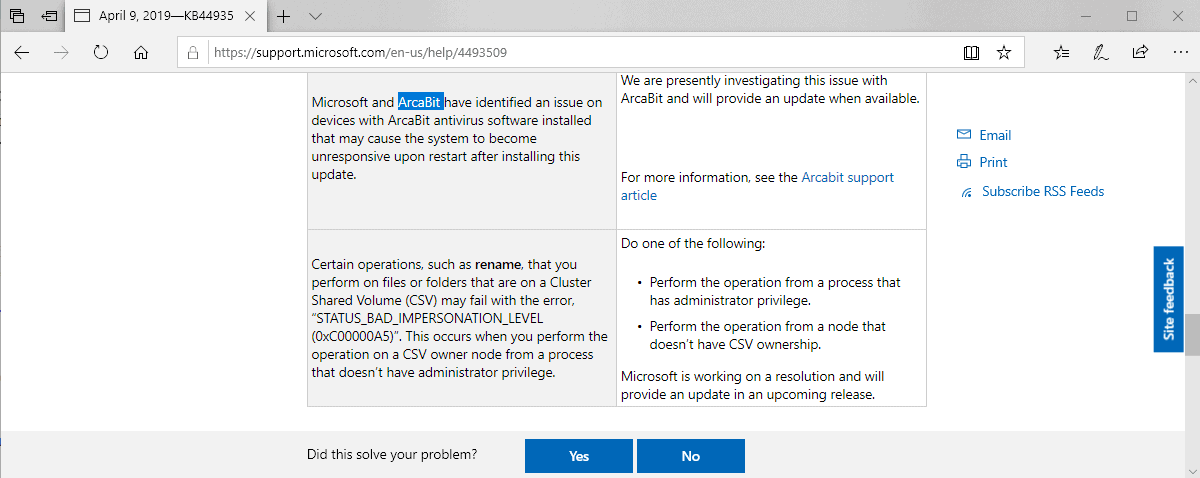
Only KB4493509, the update for Windows 10 version 1809, causes both known issues while the updates for previous versions of Windows 10, only one.
The issue that affects all devices is limited to devices in business environments for the most part as it requires that Cluster Shared Volumes are used.
Microsoft notes that certain operations may fail under certain conditions:
Certain operations, such as rename, that you perform on files or folders that are on a Cluster Shared Volume (CSV) may fail with the error, “STATUS_BAD_IMPERSONATION_LEVEL (0xC00000A5)â€. This occurs when you perform the operation on a CSV owner node from a process that doesn’t have administrator privilege.
Microsoft suggests to run the operations from processes with administration privileges or from nodes that don't have CSV ownership. Microsoft is working on a fix for the issue and plans to include it in upcoming releases.
Windows 10 version 1809 is affected by another issue, and it is antivirus related. According to the patch notes, systems with ArcaBit antivirus software installed may become unresponsive on start after update installation.
Microsoft and ArcaBit have identified an issue on devices with ArcaBit antivirus software installed that may cause the system to become unresponsive upon restart after installing this update.
ArcaBit is a Polish software developer that focuses on security software. The company operates its own line of security software including several antivirus products.
The issue appears to be restricted to ArcaBit software; Microsoft does not mention Avast, Sophos, or certain other antivirus products which suggests that the issue could be different from the one that users experience on earlier versions of Windows.
Now You: How was your update experience in recent time?
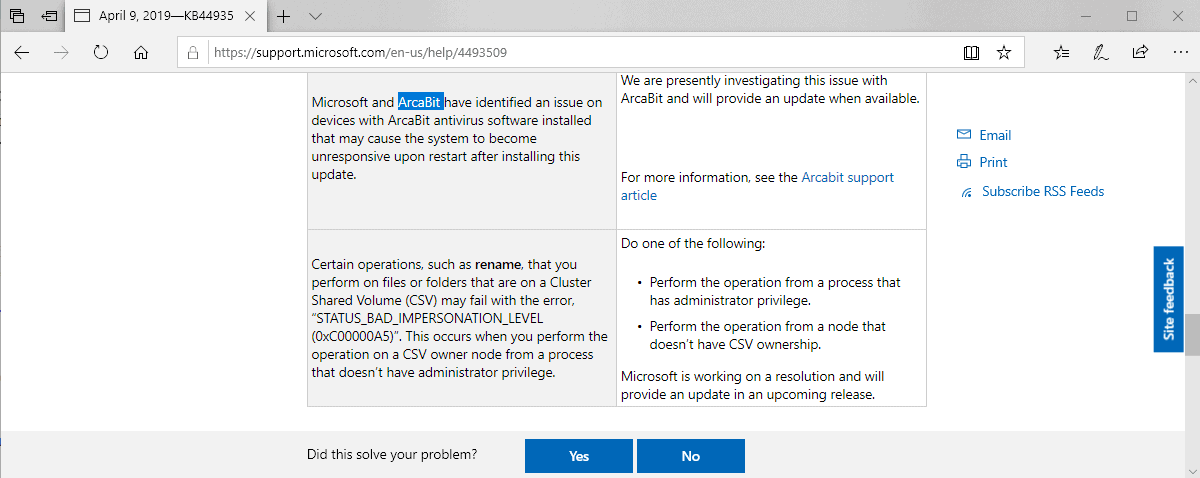

















If someone would collect all these cases that the author of this website has about every update failure since Windows 10, than you could send all these links in a document to authorities or whoever looks at this stuff to control companies.
Than and maybe than only will Windows Update be forced to put it back like it was in Windows 7 and 8.
So we can control what update get installed or not.
Or if the personal gets replaced – Normally technicians work 3 / 4 years in a tech company e.g. like Google.
Only then will I ever consider installing Windows 10.
Or buy a new PC as the BIOS are also often locked to Windows 10 and even some prevent installing Windows 7!
I will not buy any hardware that I cannot control. That it will not install XP I am ok with but 7, No.
I have no time to loose fixing Windows 10 problems as this time is needed to run my business.
Anyway, thanks for the great website Martin. You are the best!
despite Avira et al providing a fix. Nothing works, not even the Avira fix. Even start up / recovery doesn’t work. Issue – will not boot up, so switch off and restart – then boots up. Every solution has not worked.
Apple has kept strictly to major upgrades being heavily tested through numerous beta versions, with only urgent security updates being pushed out quickly. The difference between the convenience of modern-day macOS upgrading and Windows 10’s is staggering. I haven’t had a single regression or failed upgrade in years.
On Win10 Pro, I just updated to KB4493509 with no issues. I had some display issues from before the update, but that was still there after. So, I then updated with the latest Nvidia driver that just came out, and my system is working better than ever, fast with no issues.. I then ran O&O ShutUp10 again, and it successfully reverted just one change by MS update.
Looks like all is good with my system.. How often does that happen? Ha..
That said, I’m still looking to put Linux on all my boxes, as I no longer need Windows for work and I like Linux better.
… https://answers.microsoft.com/en-us/windows/forum/all/update-causing-windows-repair-loop-no/03308443-892f-41b5-9067-daad5736f029
https://answers.microsoft.com/en-us/windows/forum/all/new-pc-bricked-by-windows-10-update-again-2nd-time/3e47da02-53b2-4a78-93a5-70ce58d070a0?page=1
https://answers.microsoft.com/en-us/windows/forum/all/kb4489899-break-usb-devices-and-doesnt-shutdown/f3b29030-63b3-4355-ad88-e8a4f3f2b77a
…….
The BIG question is, how many unknown and known-but-ignored issues does M$ has.? ….
More than anyone cares to know.
Coming soon … MS Linux
@ pHROZEN
Win 10 is actually a decent OS, just like Win 7, except for the only 2 things messing it up, ie M$’s/Nadella’s forced auto-updates/upgrades and forced Telemetry & Data collection.
We will be back to square one if M$/Nadella adopts MS-Linux and then imposes forced auto-updates/upgrades and forced Telemetry & Data collection.
So, the root of the problem with the buggy Win 10 is not the OS but the inept and over-greedy CEO/management, eg Nadella laid off the Windows Testing Division in 2014.
Yeah, it’s as decent as ME was.
@ Disco Polo
Care to elaborate.?
I have Win 10 Ent LTSC 2016/32bit running fine in a virtual machine(= with only 1GB of RAM allocated) with Windows Update disabled and Telemetry set to minimum “Security”.
I see the best update has been omitted, all they need to do is make 10 look, feel, and work like Windows 7 and they will have a great OP
Glad the death and destruction to Windows 10 versions before 1809 is only half as bad, what a relief!
install updates, restart, update fails, uninstall updates, reboot
install updates, restart, update fails, uninstall updates, reboot
install updates, restart, update fails, uninstall updates, reboot
install updates, restart, update fails, uninstall updates, reboot
Thank you microsoft
I just updated my Windows 10 home edition to the latest Windows update, and the updated created problems numerous. I had Avast Free installed at the time of the update (I read that Avast created problems for other Windows users when updating Windows, so I thought it best to remove it).. It took a few hours to uninstall Avast, but after that was done, my system seems to be working fine. I also did a system restore going back to a date a few days before the latest Windows update, and I blocked Windows updates using StopUpdates10.
It’s quite laughable that it isn’t enough to disable the AV to do the updates/upgrades as in the old times. Incompetence…..with Microsoft.
Almost immediate manually updating Windows 10 x64 Home has never caused me a problem in over 3 years. Since late December 2019 I have had a laser mouse wheel erratic scrolling problem using Chrome 64 beta, and fixed it yesterday by inactivating 4 browser extensions at one time. The half split rule never identified a single extension as responsible. I apologize for this off topic sentence but maybe it will help someone.
Payed MS Troll…..
When will there be any collective complaint for damages in the face of constant defenselessness due to mistakes and lack of testing by human personnel?
In the last annual report to its shareholders in the sec warns that the company the AI ​​can be your ruin.
The current situation is thanks to the artificial intelligence soft, which supposedly replaces the quality control with the updates …. and the curve is in itself a ruin!
Overall, AI is much more A than I. It’s a great generator of marketing gibberish; stuff that can be done with Excel is touted as “Advanced AI!”