Firefox: Block sites outside Firefox containers extensions
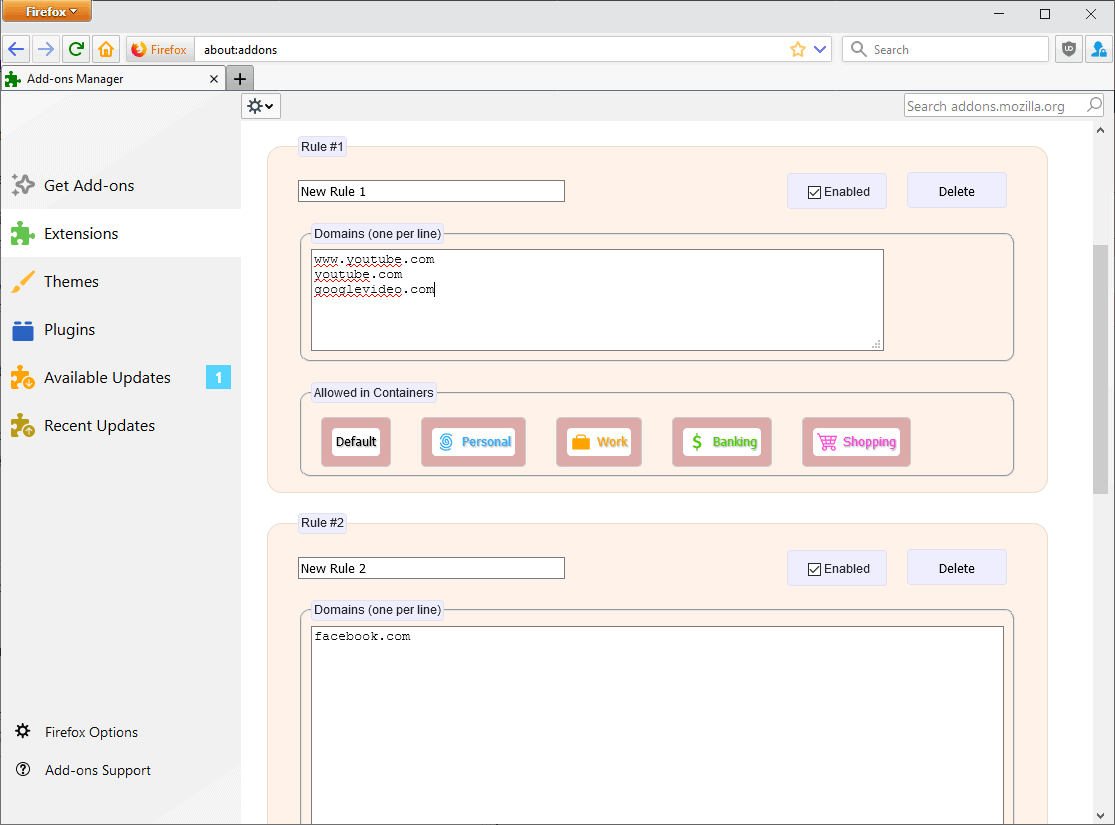
Block sites outside container is a new extension for the Firefox web browser that extend the container functionality of the browser.
Containers, first introduced as a Test Pilot experiment for Firefox and later on released as the Firefox Multi-Account Containers extension, allow users to separate sites and local date from each other. Useful applications include using Containers to sign-in to multiple accounts, e.g. Gmail, Twitter, or Facebook, at once, or to limit tracking.
Another thing that makes the container functionality great in Firefox is that extension developers may improve it. We reviewed several extensions designed to improve Container functionality in the past: Temporary Containers, Facebook Containers, Containers with Transitions, or Taborama are just a few of the extensions that do so.
Note that you don't need the Multi-Account Containers extension to use Block sites outside container. You cannot create or manage containers using it though.
Block sites outside container
Block sites outside container introduces two new features to containers in Firefox.
- Block any site from loading outside their designated container(s).
- Allow sites to run in multiple containers.
The second use case is explained easily. You can force sites to open in specific containers using the Firefox Multi-Account Container extension. What you cannot do using it is specify that you want sites to run in multiple containers only.
Block sites outside container changes that as you may set up rules to allow sites to run in multiple containers exclusively.
The blocking option prevents sites from loading outside their designated container(s). Means: any attempt to load embedded content, say a YouTube video, Twitter or Facebook buttons, or other embedded content, fails.
The extension displays an error page when you attempt to load a site that has been blocked in a particular container.
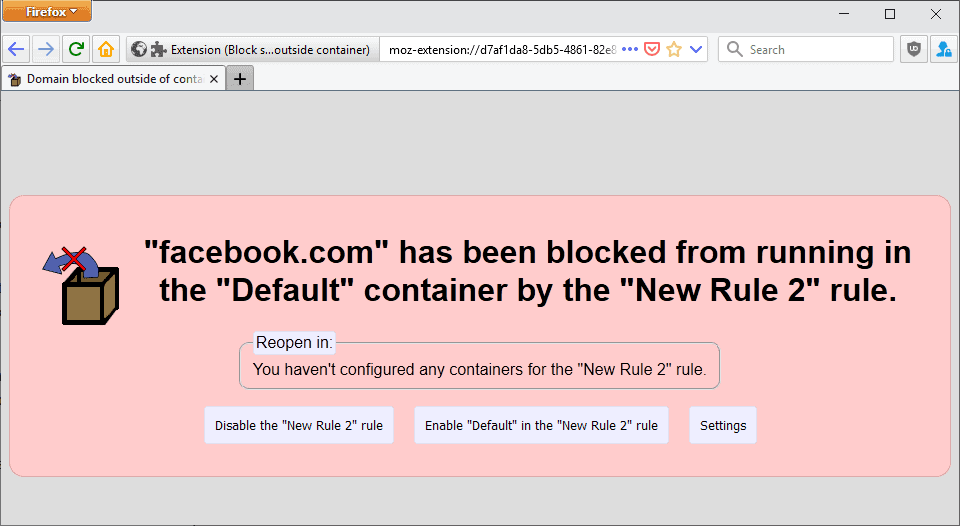
You may load it in a different container if you have set up a rule that allows the site to load in a different container. Other options on the page include disabling the entire rule set, or to enable the current container in the rule set.
Embedded content is blocked automatically.
Configuration
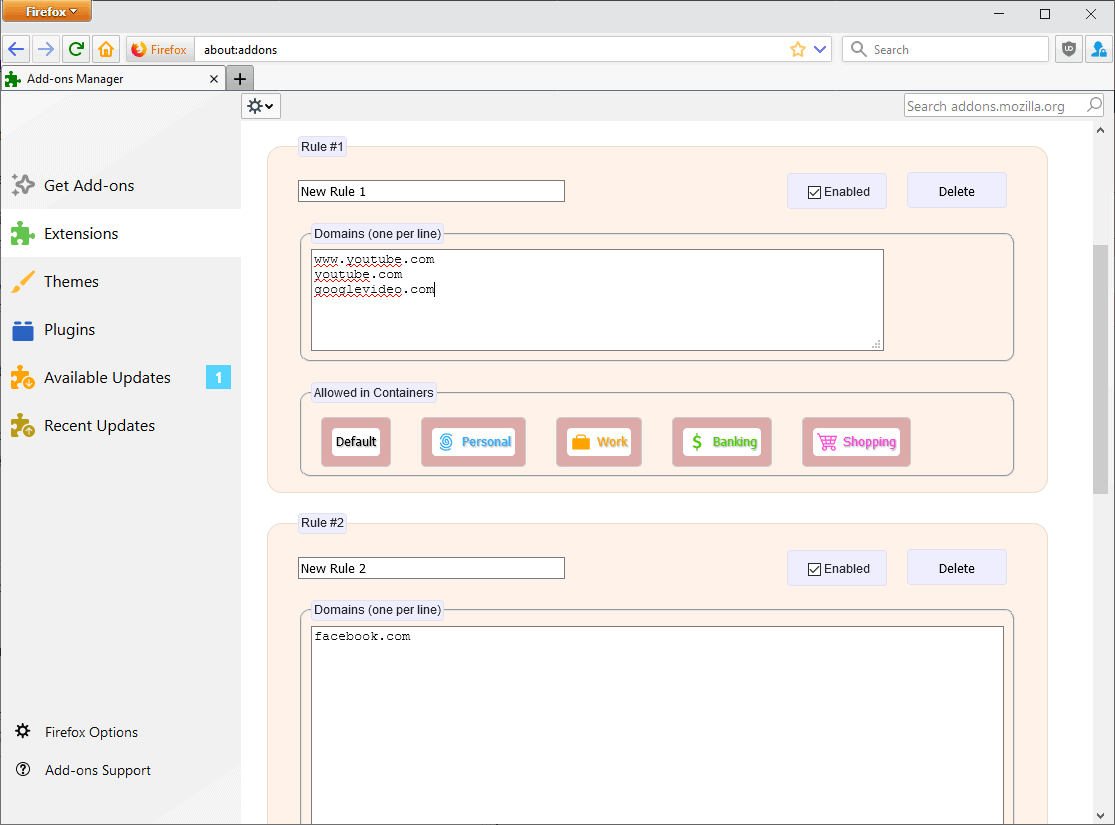
Configuration is straightforward but unfortunately a bit clunky. Open the Firefox Add-ons Manager and select the Block sites outside container extension.
Select new rule to create the first rule. Rules use a combination of domain names and containers they are allowed to run in. Add a domain per line and select the containers you want the domain(s) to run in afterward.
A red border means that the sites are not allowed to run in that container; this is the default setting. You need to specify at least one container for the extension to work, unless you want to prevent a site from running in any container or outside of it.
Repeat the process to add new rule sets to the extension. You will notice that each is appended to the bottom of the page; manageability is not great if you set up a lot of rules but you may use the on-page find option of the browser to jump to specific rules quickly.
Another issue that you may run into in the current version is that the container listing gets truncated if the container count reaches certain thresholds.
Rule sets can be deleted or set to inactive at any time in the rules.
Closing Words
Block sites outside container is a useful extension for Firefox users who use Containers in the browser or did not use them because of missing functionality that the extension adds.
Setup is a bit complicated because of how rules are displayed and managed, but it is likely that the developer will address these issues in future versions.
Now You: Do you use Containers?
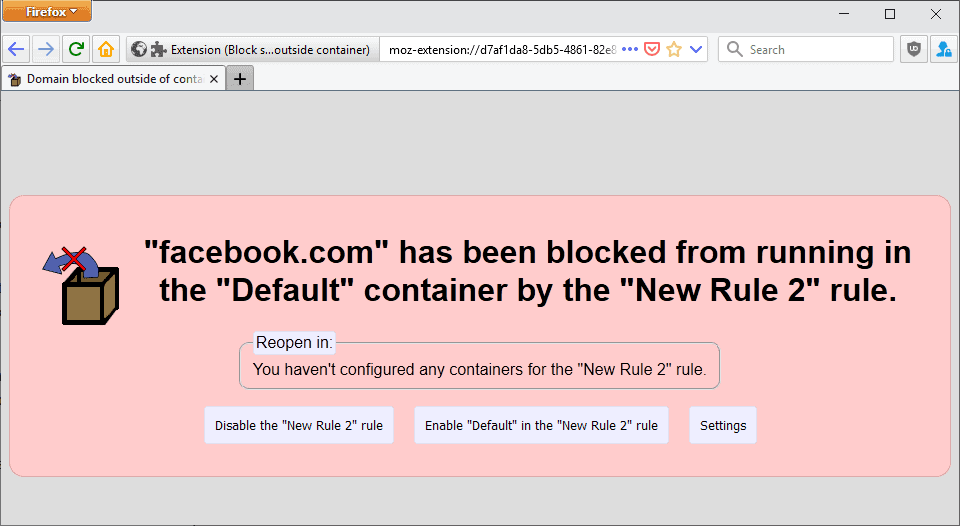
























@Tom (hilarious) Hawack
” Managing containers gives me the feeling of being in a 200 rooms’ castle and having as many keys to unlock each and every door to move around. ”
A person without a sense of humor is like a wagon without springs. It’s jolted by every pebble on the road…
Enjoy the smooth ride…of the day, Tom.
I don’t use Firefox’s Containers feature, makes my Web life far too complicated, brings too high the price of privacy when other methods are far easier and far less cumbersome.
First Party Isolation, cookies denied by default with few session and fewer even allowed exceptions.
uBlock Origin of course, several anti-tracking and anti-fingerprinting extensions (none redundant).
Managing containers gives me the feeling of being in a 200 rooms’ castle and having as many keys to unlock each and every door to move around.
thx @t. hawack.
After a while, containers seem a must. I would advise to assign most used domains asap,regardless of the need for registration and login in.
One effect of containers is to limit cross-tracking: like large db’s connecting to each other and tagging you: a huge threat.
Many more tools and good habits needed in order to maintain a healthy digital hygiene but Firefox containers is definitely in the bag.
Is this something similar to privacy.firstparty.isolate = true?
It is, but less powerful. If you enable FPI (First Party Isolation) then the only remaining pertinence of Containers is its ability to allow multi-logging (perfect for schizophrenics).
No. I never sign in on Firefox, use separate profiles in Brave for separate sign ins, easier for me.
Offtop: Where i find extention responsible to color main buttons and showing firefox button like on your screenshots?
Sorry, but I am a somewhat technical idiot when it comes to IT. Would someone please be able to explain this issue in simple words, or as simple as possible ? I am using FF 65.0.1 with Ublock origin, Noscript and Sandboxie on a Win10 Pc. Do I even need this container stuff since I’ve been using Sandboxie ? Thank you guys in advance for helping out.
By the way, no need to blame me for using Win10. I was forced to switch because my Win8.1 was acting strangely every time it received an update. So I gave up on it.
You want perfect privacy? – Don’t ever sign in to any website and don’t use a credit card. I don’t’ know how many times I have tried to do some of the things described at ghacks and messed up my browser. I’m not the sharpest tool either because I have never been able to use scripts or make use of github. But the pc lets my buy things I need that I would otherwise have to drive hundreds of miles to buy so I surrender up my privacy by doing both of the privacy wreckers mentioned and I have stopped doing things for privacy described here that require lots of steps. Certificate management also, for instance. I use ublock only. I use gmail and frequent youtube. I get about 3 spam emails a month. I like that the histories that Firefox, Amazon, and youtube maintain of where I have been make it so I can easily return to a place that it occurs to me a week later that I want to see again but had I been full bore on privacy I would have lost the ability to go back because I don’t remember where I saw it.
I do not go to dark web, I do not go to porn or movie piracy sites. In pc usage for 20 years, the biggest assets I know about is be careful, use PatchmyPC to keep updated, and make backups. I do not advocate doing as I do – I will just mention however that very many websites appear to be free, but the people who run them have to eat 3 times a day just like I do.
Containers are great to prevent tracking, e.g. to avoid that Facebook can connect all the dots when you visit its own site and other sites that embed Facebook code.
Sandbox does not prevent that. Ublock and NoScript prevent a good deal because they prevent connections.
Containers is great if you want to separate sites, but if you block most connections, you won’t get much out of them if anything at all.
Thank you, Martin for your explanation. I guess I will stay with Sandboxie and the other above mentioned extensions, it seems a bit easier and I assume I will be tracked one way or another anyways. Still, I think it’s great that you took the time to help me out.
> I assume I will be tracked one way or another anyways.
Potentially, yet with a more hardened setup, information which can be gathered about you will be significantly reduced. The answer “Am I being tracked?” can’t really be answered with a Boolean.