Firefox's new Web Compatibility page
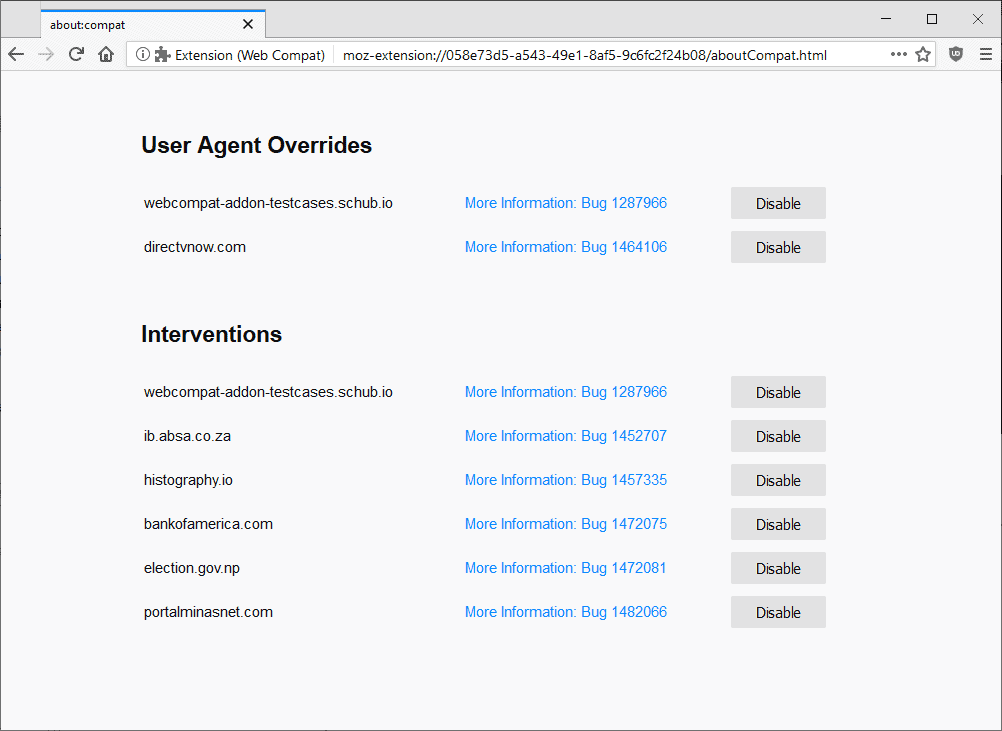
Firefox Nightly features a new internal Web Compatibility page that lists Firefox compatibility modifications for Internet sites and services.
While it is usually in the best interest of webmasters and companies to make sure that their sites display and work fine in all popular web browsers, it sometimes is not the case.
Web developers may test a site only in Chrome, the dominating browser when it comes to marketshare, or implement functionality that is only supported by certain browsers.
Browser makers like Mozilla face a tough decision when they notice that certain sites or services don't work properly in their browsers. While they could ignore incompatible sites, especially if a site uses non-standard technologies, it would fall back to the browser if users of it could not access a site or use certain features.
Making sites compatible in the browser, on the other hand, might send the wrong signal. While that is better from a user perspective, more and more sites might ignore all but the most popular browsers.
Web Compatibility
To make compatibility changes transparent, Mozilla added a new web compatibility page to Firefox (only Nightly for now) as a new about page in Firefox.
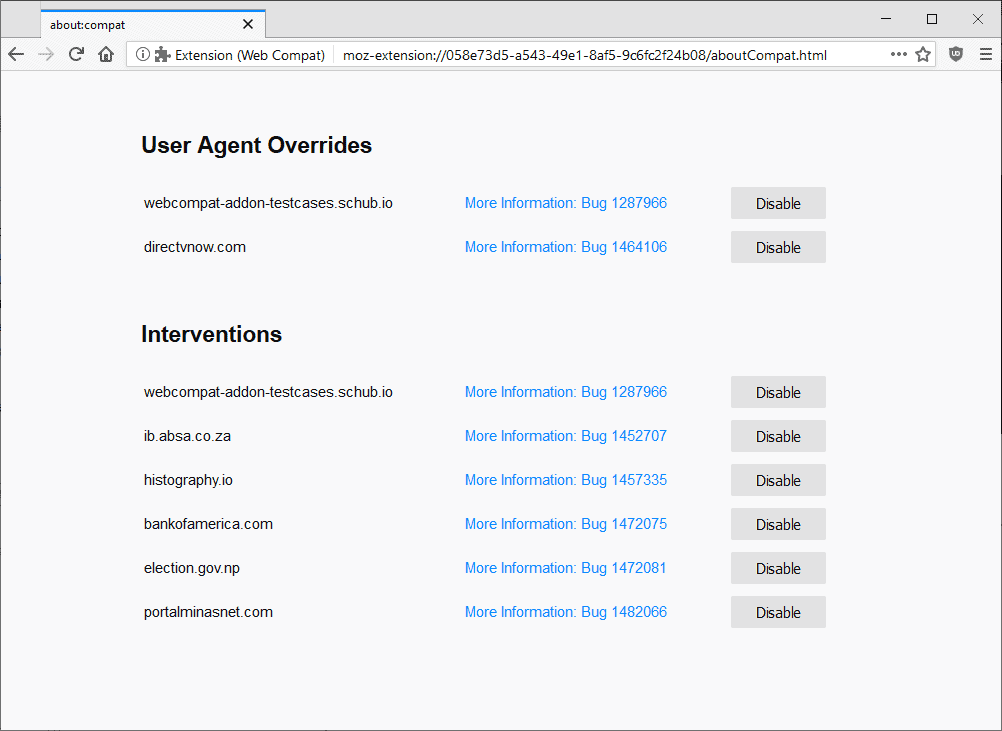
You may load the page by pointing Firefox to about:compat. Just type about:compat in the Firefox address bar to display all web compatibility modifications that are active at the time.
Mozilla divides the modifications into user agent overrides and interventions. User Agent overrides change the user agent of Firefox when connections to certain sites are made. Some sites may use the user agent of connecting browsers to block access completely, display a different design, or provide different functionality.
While that is justified sometimes, e.g. when a browser does not support a feature used by the site, it is sometimes used to exclude browsers for other reasons, e.g. because functionality was not tested in certain browsers.
Interventions, on the other hand, are deeper modifications to make sites compatible. Firefox may modify certain code used on these sites to enforce compatibility.
Each compatibility modification links to the bug on Bugzilla@Mozilla; click on the link to look up information about the underlying issue.
You may disable modifications with a click on the disable button next to them. The button toggles between disable and enable, so that you may enable the compatibility modification again at a later point in time.
Closing Words
Firefox's new about:compat page is a useful addition to Firefox that improves transparency when it comes to compatibility modifications made by Firefox. (via Sören)
Mozilla has not revealed a target for the inclusion in stable versions of the web browser.
Now You: Did you run into compatibility issues recently on the Web?
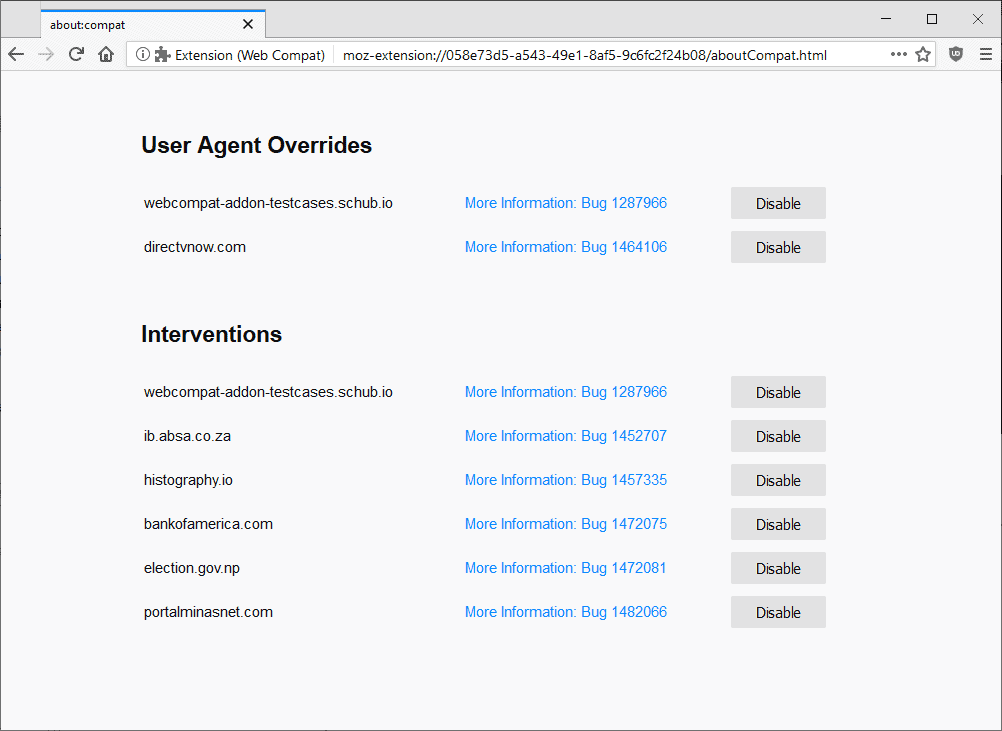





















The problem is that users quickly abandon a browser that doesn’t work with their favorite sites.
So when a large sites locks out firefox users, millions of firefox users will have to think about switching their browser.
If a couple of high ranking sites do this, it can quickly affect a large Firefox user base.
So there is no other solution than hiding the user-agent, otherwise Firefox will experience a quick downfall.
Even though it sends the wrong signal, but in the web it’s all about who has the power to dictate how things work, unfortunately…
Right now it doesn’t look like the problem is too severe, but users might already leave when they sense that sites work subjectively better in Chrome.
Maybe i should just stop complaining how bad google is.
And get a job at google. Lets see here how to look for a job at google.
Oh right here is that link on how to get a job at google and make some money.
http://lmgtfy.com/?q=how+to+get+a+job+at+google
My big new problem is with Captchas….Just Google’s Captchas…..
They have nearly completely stopped working in Waterfox.
Im having better luck with my wide open profile in FFx.
I created it to get alla Martin’s Juicy ads..LoL
I remember when captchas 1st came out & you were helping AI read garbled text in old manuscripts…
But then money & tracking got all up in there an aggravating nuisance.
Why does greed have to ruin EVERYTHING?
Im Really beginning to hate that company.
What happens if you use a Web Extension that changes the user-agent? What gets priority?
Tracking “User Agent Overrides”?
ROFLMAO!
I come across sites daily where the web ‘designer’ is too effing lazy to test and assure actual compatibility; he assumes that a different browser (than Chrome) or O/S (than Windoze) is automatically incompatible and deserves a warning message.
It is rare that my User Agent Switcher extension can’t work around the issue.
Mozilla should go one step further and add a User Agent Override table to FF so we can change it on a site-to-site basis. I’m willing to let Mozilla have this data in order to remind the clueless child-web-designers of their sloth.
Hope they add compatibility fixes for sites not compatible with Linux such as tv.xfinity.com.(streams channels online for its cable subscribers). Its such a pain to have to reboot into windows just to watch tv.
I wonder if direct tv customers have the same problem?
I can’t remember having ran into any compatibility issues on the Web with Firefox.
Is this Firefox Nightly new internal Web Compatibility page the porting to a built-in featureof what is presently available as so-called system add-ons, webcompat[AT]mozilla.org.xpi and webcompat-reporter[AT]ozilla.org.xpi? If so, I use neither (removed from Firefox install folder).
I don’t travel that much in the Web for my experience to be relevant. In fact I don’t even know how to recognize a Web incompatibility : is it that the page doesn’t load, or renders incorrectly? I do encounter such pages but I’ve always considered the culprit as being one of my defense mechanisms, system-wide or Firefox extension requiring a specific setting for that site (uBlock Origin and other protection dedicated extensions).
I think it depends much on the sites that you visit. I have to admit that I did not run into many incompatible websites either, however. Would be interesting to see some stats.
>Would be interesting to see some stats.
https://twitter.com/webcompat/status/1054550239724560384
List of issues:
https://webcompat.com/issues?page=1&per_page=50&state=open&stage=all&sort=created&direction=desc
@99 thanks for the information.
Regarding webcompat.com my the first issue regarding Firefox 65, https://webcompat.com/issues/26924, states that for mentioned page “Pressing the down arrow after the page loads displays a dropdown” : I went to that page and haven’t noticed the alleged issue.
Maybe some so-called incompatibilities find their explanation elsewhere?
Generally speaking I linger to know what criteria proves a page issue is explained by a browser incompatibility.
> I went to that page and haven’t noticed the alleged issue.
Check the status!
The Issue#26924 was just reported and is in the “needs triage list” now.
> I linger to know what criteria proves a page issue is explained by a browser incompatibility.
http://www.otsukare.info/2017/10/05/what-is-a-webcompat-issue
@99, OK. I thought too quickly that Webcompat.com reported issues were proved up. My fault.
Otsukare.info explains it all : “We got a flood of new issues. Unfortunately a lot of them were invalid and were not part of what we qualify as Web Compatibility issues”
People should thoroughly check the issues they encounter before explaining presenting them as that of incompatibility.
Many thanks for this guidance.
Thank you, that is great!