Containers with Transitions makes Firefox Containers more useful
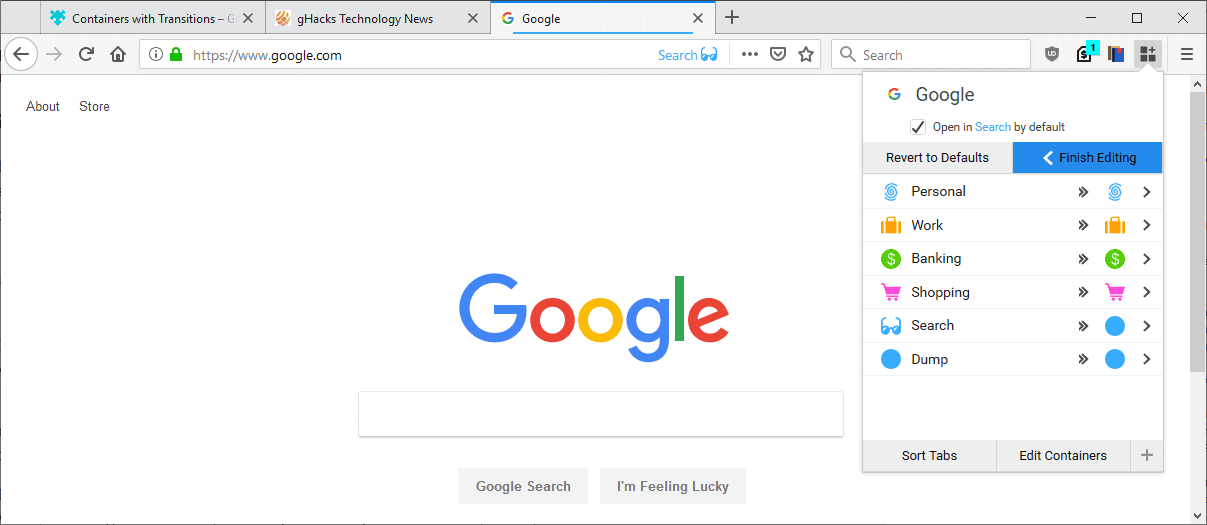
Containers with Transitions is a brand new Firefox extension that improves the functionality of Mozilla's own Multi-Account Containers extension for Firefox.
Mozilla launched Containers as a Firefox Test Pilot project in 2017; the organization did not integrate Containers natively after the Test Pilot project ran its course but released the Multi-Account Containers extension instead. Firefox users who wanted to make use of Container functionality in the browser could install the extension to add support for it to the browser.
Third-party developers created specialized Container extensions, e.g. to restrict Facebook, Google, or YouTube to a container to limit tracking. Temporary Containers on the other hand creates self-deleting containers.
Containers with Transitions
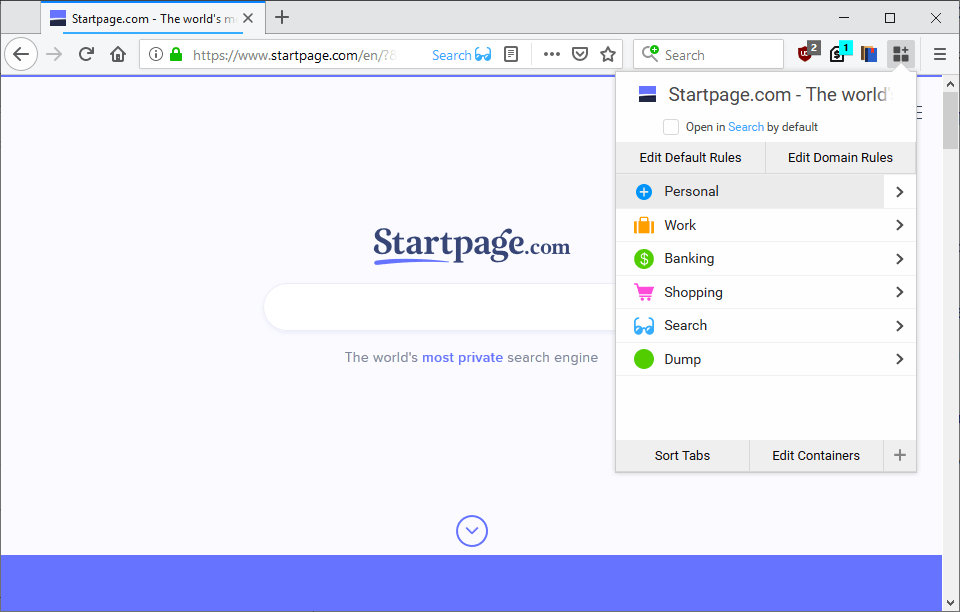
Containers with Transitions is a fork of Mozilla's Multi-Account Containers extension that takes Mozilla's extension and improves it. The extension supports all features of Multi-Account Containers; you may use it to maintain a set of containers, and load sites into containers to separate their data from others.
What Containers with Transitions adds is the following: the ability to create rules to define in which container links are opened that are activated from specific domains that are open in containers.
Here is an example: say you open Facebook, Twitter, or Reddit in a container. You could create a new container, e.g. Clickbait or NSFW, and specify that any link opened on the original site in the source container is loaded in the new container.
Another example: open any link opened on Google or another search engine in a "Search" container instead of the current container to limit tracking.
Basically, what Containers with Transitions does is automate the process of opening links from specific domains in specific containers. While you can right-click on any link to open it in a specific container, using automation speeds up that process significantly especially if that is the desired action all the time.
Creating rules
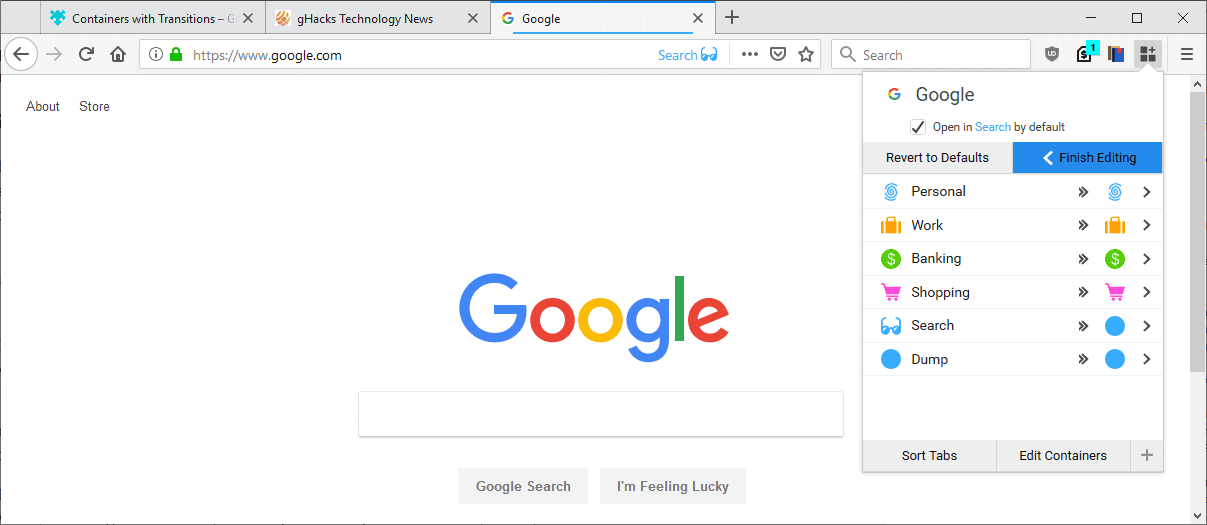
The rules creation process is slightly complicated; the extension adds two rule option named default and domain.
Default rules open any external link that is activated in a container in a selected container, e.g. any link in the Search container is opened in the Temp container.
Domain rules supersede default rules. You may use them to specify a container that you want to open a domain in when a link that points to it is activated.
Default rules
- First thing you need to do is open the source page, e.g. facebook.com, in a Container after installation of the extension. One option to do so is to open the page, activate the Containers with Transitions icon, and select one of the available containers.
- Tip: check the "always open" box to always open the domain in the selected container.
- Activate the Containers with Transition icon again while the source page is active in the browser (and loaded in a container).
- Select "Edit Default Rules".
- Select the Source container.
- Select the desired container for external links opened from that container.
Domain rules
- Open the source domain in a container, e.g. images.google.com in any container.
- Select the extension icon and when it opens "Edit Domain Rules".
- Select the ">>" icon and select the "Google" container as the target.
The rule opens any link pointing to images.google.com in the Google container.
Closing Words
Containers with Transitions adds new options to the Containers functionality of the Firefox browser. Firefox users may use it for two purposes: always open links from a specific domain in another container or always open a specific domain in a specific container.
Now You: Do you use Containers?
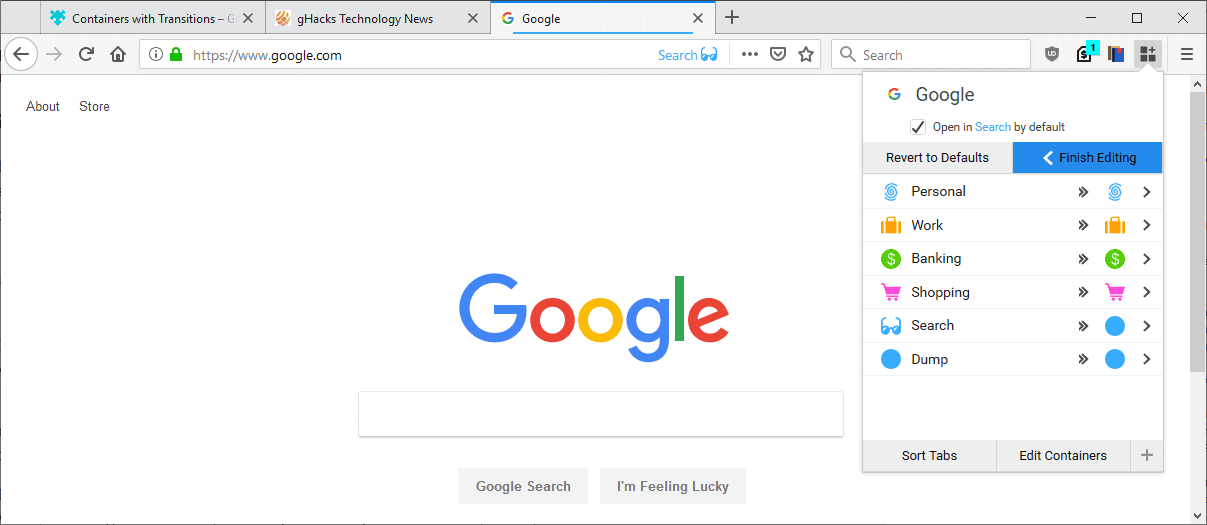

























Can you please differentiate between “Containers with Transitions” and “Temporary Containers”?
I have been using TC for a couple of years now – and am ok with it, except that the functionality around rules in CwT (and I heard that CwT also hooks into FF Sync – havent tried CwT yet) seems to fill a gap. I’m going to try and see if both can coexist.
> sandboxing tabs where each tab is isolated from one another and is a separate process.
> Tab isolation and containers address different needs. The two are not equivalent.
Sandboxing – as in e10s – is implemented. Isolation is not. Stored data is mostly browser’s data, not tab’s ( …yet?).
I thought Firefox was planning on a sand boxing tabs where each tab is isolated from one anothe and totally a separate process. Is this going ta happen? I think it would be much better than “containers”.
@anonymous:
Tab isolation and containers address different needs. The two are not equivalent.
“Do you use Containers?”
No. Containers really shine for people who are into using tabs. I don’t really do that, so they bring no benefit to me.
how do you function on the internet…
“how do you function on the internet…” = lol. He must operate with 10, 20, 30, 40 even 50 windows or more at a time.
I’ve transitioned myself from Firefox to Vivaldi, so to speak ;)
I’m having trouble on recent websites nowadays with my old Firefox. I’m looking for a replacement and interested in Vivaldi. Can I ask you to give review about Vivaldi? How is it different from Firefox?
I wish I could be so blithe about Vivaldi, but its battery impact on macOS is dreadful compared to both Firefox and Chrome. Shame…
Tried using containers with Multi-Account Containers extension. The always bugged, not working solution did more problems than it solved. For example, if you use FVD Speed Dial and add a new dial, if that dial is a container URL you will get unusable Firefox.
I just use temporary containers add-on to get each tab in a new container. I then use the regular container add-on to create named containers for sites I use login for which overrides temp containters.
If you don’t want to use Firefox, you can do the same on chromium based browsers. I use the sessionbox addon on Brave and Vivaldi and it works the same.
All Firefox can do, Chrome can do. All Chrome can do, Firefox can’t do
@Anonymous, Especially when you design your own websites to perform better on your own browser.
Follow-up: I’ve now tried Sessionbox for a bit, and I can’t figure out how to get links from certain domains (e.g. facebook.com) to automatically open up in their own session. As in, I don’t want to click on the Sessionbox button every time to open Facebook – in Firefox this can be done automatically by going to the URL.
@T: thanks for the Sessionbox recommendation, wasn’t aware of it!