Firefox 65.0.2 fixes a geolocation issue
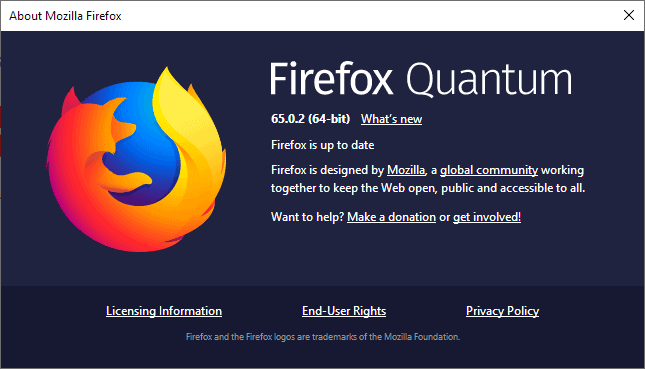
Mozilla released a new version of the stable version of its web browser Firefox to the public yesterday.
Firefox 65.0.2 is already available as an update for existing Firefox installations.
The new version of Firefox fixes a geolocation issue on Windows.
Most Firefox installations are updated automatically to the new version thanks to the browser's built-in updating functionality.
Users may select Menu > Help > About Firefox to run a manual check for updates. The same page lists the current version of the web browser. Note that Firefox will download and install the update if you open the About Mozilla Firefox page in the browser.
The new version is also available as a direct download on Mozilla's website. Note that Mozilla offers a net installer by default which downloads data from Mozilla's server during the installation. You may also download offline Firefox installers instead.
Firefox 65.0.2
The release notes of Firefox 65.0.2 list only one entry:
Fixed an issue with geolocation services affecting Windows users.
Geolocation is a core API of modern browsers used to determine the location of a device in the world. It is often used by mapping and weather services that rely on the user's location for functionality, e.g. by displaying the local weather report right away or computing directions.
Firefox gives its users control over the feature. The browser displays a notification to the user when sites try to use the Geolocation functionality. Users may allow or block it, and configure certain sites to permanently make use of it without prompts each time.
Mozilla does not reveal the actual issue that users would experience, only that it did affect geolocation on Windows.
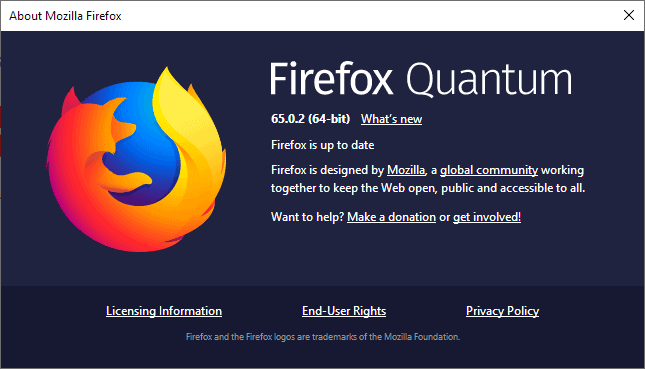






















Thanks. The update pop-up was beginning to annoy me no end. This worked fine and was easy to do.
google is one that uses geolocation yet when i went to their search engine, FF didn’t inform me that it uses geolocation.
i’d rather have an add-on or something built-in FF that forces a website to use my OS language (english) instead of being forced a language where you are physically located.
Got tired of the games so I learned some new tricks. Now you can also use policies to control Firefox. Set mine to no longer check for updates.
https://github.com/mozilla/policy-templates/blob/master/README.md
Why does Firefox need Geo-Location services ? Does Firefox display different pages to US citizens vs EU citizens ? Does Firefox block access/censor certain URLs based on location ?
The geolocation services are mostly intended for the web sites, not the browser itself. This can be used for example to show the stores closest to the users on a map. Or to show them different prices for online products depending on their exact location. And to spy on them, of course. It’s a lot safer for privacy to disable geolocation services, and to either never enter a detailed location on a site, or enter it manually rather than using automatic detection so that the site can’t know if it’s the user’s one.
I think that country level location doesn’t really need geolocation services, IP address is probably enough, it can often be enough to tell the city where you are. Some sites will show different content to US and EU users for example because of GDPR, maybe copyright issues may make a difference between regions too.
As for the Firefox browser itself, it does treat users differently based on their country or language : different default search engine, Cliqz spyware experiment run only on German users, browser ads and browser credit card number collection experiments on US users only before generalizing to the whole planet…
That is ok, someone realises, u CANNOT HIDE. U wanna hide ur messages or Connectives, go, send a Letter via Postoffice. Then u will be protected.
Maybe and maybe not. If a person sent an anonymous letter via a post office, depending on the which country it’s in and the location of the post office, it might be possible to track down the sender. When the letter is run through a cancelling machine it records the date and mail processing centre ID, and in some cases the time. From that information authorities can narrow down which post offices it was likely posted from, examine the security camera footage from those post offices and, using facial recognition software, identify likely suspects. Even without facial recognition software it could be possible to “back track” a person via other security camera footage, including dash cams.
I suspect that some agencies could perform this “back track” operation via use of satellite images. We’ve moved on a long way from the old TV series where a criminal would use the postal system to send anonymous letters to detectives and or newspapers without fear of be traced.
LoL
How do you remove Pocket? all I know is to set it to disabled extensions.pocket.enabled. (which thankfully is not re-enabled after this update, otherwise that would have been Microsoft level evil).
@asd, to completely disable Firefox’s Pocket feature :
If you’ve created the user.js file in your Firefox profile, add these lines :
user_pref(“extensions.pocket.enabled”, false);
user_pref(“extensions.pocket.oAuthConsumerKey”, “”);
user_pref(“browser.newtabpage.activity-stream.section.highlights.includePocket”, false);
user_pref(“browser.newtabpage.activity-stream.pocketCta”, “”);
Otherwise, right from the urlba, type about:config
Once in about:config, search for these Preference names and set them accordingly :
extensions.pocket.enabled -> false
extensions.pocket.oAuthConsumerKey -> delete the value
browser.newtabpage.activity-stream.section.highlights.includePocket -> false
browser.newtabpage.activity-stream.pocketCta -> delete the value
Thank you Tom. Just what I was after … to completely remove Pocket from otherwise excellent browser.
I don’t think it completely removes it (the code is still in there), but what Tom says should make Pocket deader than a door nail.
For me: I use CCleaner v5.31.6105 64bit
Plug-in’s – Firefox tab – (From A-Z) Activity Stream through Web Compat (Including Pocket) ALL disabled.
@adadada – To save a LOT of hassle re-customising FF after updating it, I run Hekasoft Backup & Restore prior to updating FF. Once FF has updated I restore my profile. Saves me having to search gHack to see how to make the changes I prefer and then using about:config to make those changes. Changes like “punycode” and disabling auto update etc., as well as “pocket” and several others I can’t remember.
The Scary thing about the geo-location is it is WAY WAY too accurate.
When I first moved here I typed to get directions in my car insurances’ web site…
It knew my street & my block….& showed me right from there …
This was a new company I was changing my insurance to…..
It is/was one of the creepiest experiences of my life…
If ‘they’ could get this info so could ANYONE !!!
You know ….like those trolls who post here as ‘anon’ & ‘anonymous’…..
Even now with all of my attempts at concealment….It Always picks a spot about 3/4 of a mile N/NE
of me….Always!!
I wonder if its off or its a Microsoft ..Off
If you know what I mean…LoL
Also… Often people are not aware that, for most of email provider services, including when using webmail, the headers of the emails they send contain their IP address too, allowing recipients to know the approximate location of the sender.
Even if you disable geolocation in your browser, all sites can still geolocate you, less accurately, based on your IP address (unless you mask it by using a proxy). One of many sites showing you your location based on your IP :
https://www.iplocation.net/
The problem with these sites are, that no doubt they provide you the location of the IP. But its accuracy is still questioning. As per the studies, no doubt that the website is also providing the location of IP, but its accuracy is In countries outside the US and Europe the accuracy for the city level 25mile/40km radius is around 55%. Because they are getting the information from Geolocation databases like Ipinfo, Maxmind, etc. Only the ISP has the exact location of the IP.
@Anonymous: “Even if you disable geolocation in your browser, all sites can still geolocate you, less accurately, based on your IP address”
Not always. It depends on your ISP and your area. If you geolocate my home’s IP address, you’ll think that I live 100miles/160km away from where I actually live, without bringing a VPN into it.
Not even close.
Don’t forget to remove “features” like Pocket after update because Firefox reinstalls everything on every minor/major update.
Pocket for Firefox is now a built-in feature (since a few versions, cannot remember which one), no longer a so-called ‘system add-on’ as it was previously when located in Firefox’s install folder / browser / features sub-folder
You’ll have to disable its preferences in about:config or with user.js settings…
pocket is great service
“firefox integration” that does exactly nothing isn’t
I understand that forcing people to use webapp serving ads and other ads brings profit but it would be nice if they made exception for firefox users and let them use pocket like we used to before: in an integrated manner
@Zakius I agree. Pocket is great. I find a lot of included features very useful. I don’t think I’ll ever understand why people are so up-in-arms complaining about them. If you don’t want to use them then just don’t use them. You don’t have to burn down the village.