Kodi 18.0 Final has been released
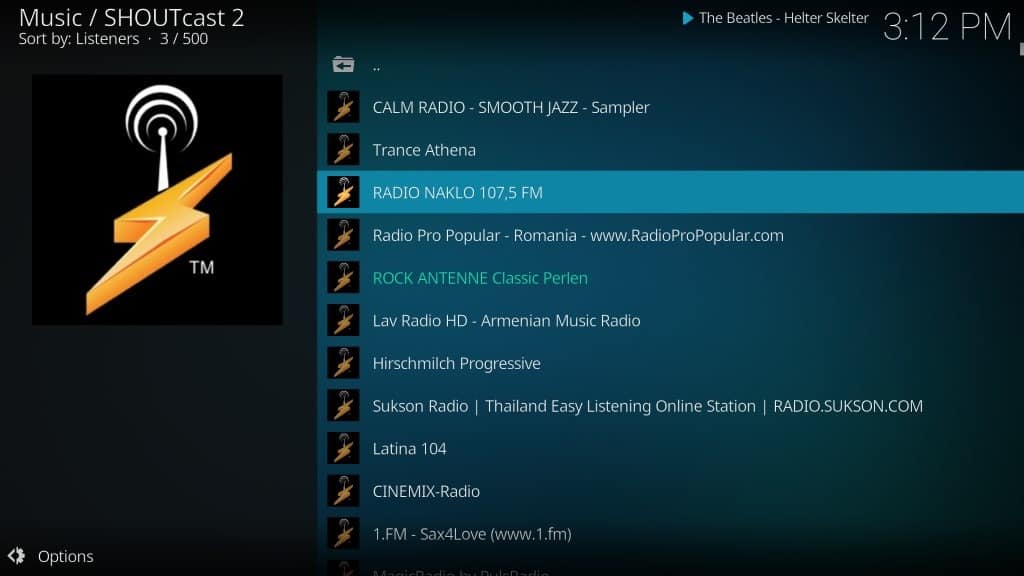
Kodi 18.0 has been released. The new version of the media center is already available on the official download page on the project website. Kodi is one of our top Windows Media Center alternatives.
The news section on the site has not been updated at the time of writing but the changelog is already available; it is huge.
Kodi 17.0, the last major version of the cross-platform media center application was released in 2017. The developers revealed plans back then that Kodi 18.0 would be offered as a 64-bit version for Windows and they kept their word.
Users who run Kodi on their devices already can upgrade to the new version by installing it over the existing installation. Settings and libraries will continue to work in the new version. The majority of addons should continue to work as well; some may require updates.
It is recommended to create a backup before upgrading so that you may restore the old version in case something goes wrong.
Tip: Check out Mike's guide on installing Kodi on Ubuntu-based systems.
Kodi 18.0 Final
The changelog is huge, here is a short selection of important new features and changes in Kodi 18.0:
- A "Games" window has been added to the graphical user interface. Games are managed using a file browser.
- RetroPlayer added supporting game clients addons and emulator cores using libretro API.
- Kodi's Addon API supports Game Client Addons.
- Other gaming related additions, e.g. support for in-game saves, keyboard input via joystick emulation, or game client addons for popular game console emulators.
- Live TV and Personal Video Recorder improvements, e.g. added support for third-party PVR backend platforms such as Zattoo, Teleboy or Sledovanitv.
- GUI refactoring of PVR and Live TV content in Kodi.
- Refactoring of how Kodi handles binary addons, e..g online binary repository to automatically install or update binary addons.
- Input manager improvements for keyboard, mouse, and game controllers.
- Peripheral addons updated, e.g. Steam Controller, Nintendo SNES or Sega Dreamcast Controller Addons.
- Skins support Games and Games OSD now, and other GUI Engine features.
- Blu-Ray disk detection added, and support for Blue-Ray disc Java menus.
- Support for RAW images by adding RAW image decoder addon.
- Lots of code updates.
- Android users may move the Kodi app to SD if supported by device.
- Kodi support for BSD operating systems improved.
- Linux support for UltraHD decoding / 4K resolution output improved.
Closing Words
Kodi is a very powerful media center application that is available for nearly any operating system. One of the application's greatest strengths is its support for addons; addons extend functionality significantly.
Now You: Do you use a Media Center application?
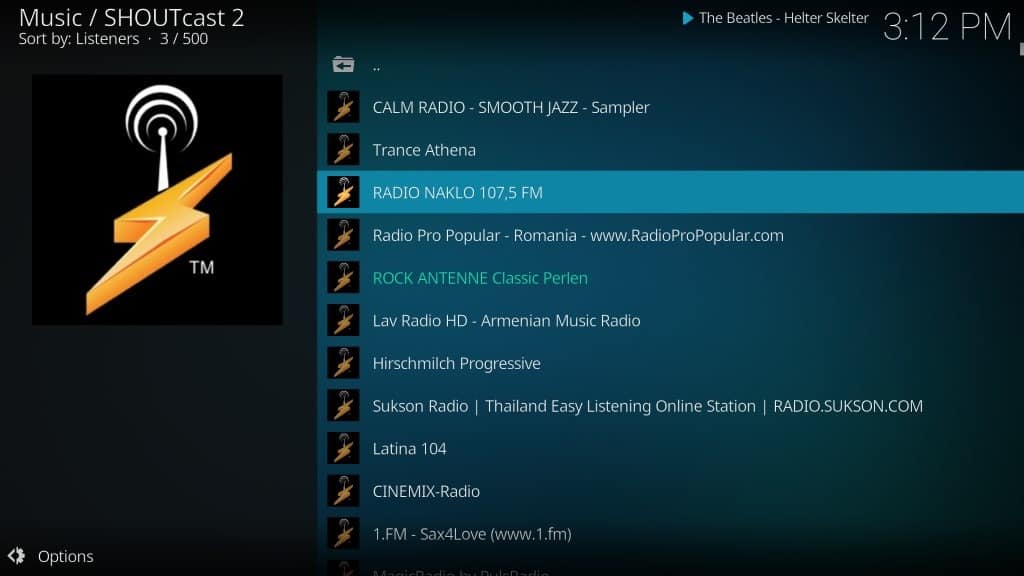


























It will not run HardNox properly
I use MediaPortal, but am interested in Kodi, if it does the following things:
Is it open-source ? I’ve pushed patches and increased functionality of MediaPortal, having got my grubby mits on the code-base.
Does it do TV ? Display it with Channel Guide derived from TV cards.
Does it enable remote-control mappings to be changed ?
Help….
Kodi is a front end only, you still need a back end such as Mediaportal, TVheadend, NextPVR, etc. to talk to TV Tuner cards. Kodi has frontend pvr addons for most poular pvr backends such as mediaportal.
That said, as a front end, Kodi is much better than Media Portal front end due to its addon ecosystem
I use MediaPortal, but don’t really like it as much as I did the previous Windows Media Center.
That being said, are you implying that I need to keep MediaPortal installed and then install Kodi along with it? I presume that means Kodi ‘grabs’ MediaPortal code and runs off that?
If not will Kodi run if I uninstall MediaPortal first?
This is exactly what I am wrestling with.
MediaPortal 1 + personal mods, I love.
Default Wide is fine.
Kodi needs a ‘TV backend’… :-(
So now I need to install MediaPortal AND Kodi, just for a nice UI ?
Mmm… nice UI…. tempted….
@C:
Kodi is open source, it does TV, and there’s a plugin-in that lets you remap all of the remote control mappings.
Great info. Thanks.
Is it open source software like VLC?
@MartinFan:
Yes, Kodi is open source.
GitHub repo : https://github.com/xbmc
Although… notice the xbmc name to the repo. Shows its heritage.
Just make sure not to mention their roots anywhere in their official communities.
Back when they changed the name to Kodi, they were scrambling in futility to build a “legit” corporate image and draw in sponsors, even though everyone knew what Kodi was really used for by the majority of users. They had all these strange new policies about plugins that they enforced in an incredibly inconsistent manner. For example, they said plugins that violate a website’s TOS are forbidden, yet they continued to officially develop the YouTube plugin, even though YouTube’s TOS forbids you from accessing the site through third-party applications (not that I care, I use youtube-dl).
I called them out on their hypocrisy and accused them of abandoning their hacker roots. I brought up how the entire project wouldn’t even exist if it weren’t for XBOX users violating their warranties and TOSes to get “XBOX Media Centre” (XBMC) on their consoles; how every single user owes their thanks to the collective civil disobedience that made Kodi what it is today.
Then I got banned. Permanently.
And yet governments and media corporations still don’t believe Kodi’s bullshit about going legit. Everyone’s still trying to ban prebuilt Kodi boxes and sue businesses that provide and assemble them. Lot of good all that social curation and damage control did, eh Kodi moderators?
I don’t know if Kodi or its community are still broken to ever-living hell, but either way, it would be worth putting the extra effort into learning MythTV. Harder to learn, but much more rewarding in the long run.
Just a Kodi tip:
Kodi should pretty much always be run portably. The benefits are that the settings are stored within that version’s folder, and the whole Kodi folder can be thrown onto any HDD and it will work just like it does at your place (handy for tweaking menues and content for parents or friends, because they can’t). One can also test a new version portably in its own folder by copying over the portable data from current version, enabling testing before deploying as daily driver. It is all pro and no cons.
Doing so is easy, just right click main exe, drag anywhere, create a shortcut. Then right-click shortcut, click properties, and add -p to the end of target field. That shortcut can be added to Start Menu or anywhere else from there. Also, you can move the data files for non-portable mode from Appdata to the portable data folder in Kodi install dir so you don’t lose anything.
To update a portable Kodi install, I just extract the files from the installer using 7-zip, and drag and drop to install dir. Been testing Leia and using Krypton for months this way.
Excellent post !
You’ve just convinced someone to try it.
@John Fenderson
Kodi doesnt upgrade from a repo you have to install it manually on all platforms except Android.
@Kent
you can try Libreelec which is a custom jeos linux version with Kodi. It is tiny and sits in a 512MB read only partition and a 1GB or more scracth partiotoin so you could even run it from a 2GB USB flashdrive if you desire to.
@Anonymous: “Kodi doesnt upgrade from a repo you have to install it manually on all platforms except Android.”
Not true. Kodi is in the Debian repo. That’s what I use.
Good news. Will test v18 but likely will wait for the 18.1 version. My kodi box is humming along so nicely now. Don’t want to torpedo it.
I’ve been using Kodi as my media server (jukebox, really, as I don’t use it for video) for years and have been exceedingly happy with it!
Although I won’t be installing the new version yet. I prefer to install from a repository unless there’s a very strong reason to install “out of band”, so to speak. I’ll get it when it hits my repo.
I use Kodi on Windows 7 to control my TV. I don’t watch broadcast television except for American football games, using the TV tuner.
I would like to migrate to a new stand-alone media center based on Linux/GNU and a small, low-power NAS-like device. Then I could merge my media library and the media center computer and no longer rely on Microsoft.