Changes to Windows Media Center and Player Metadata service
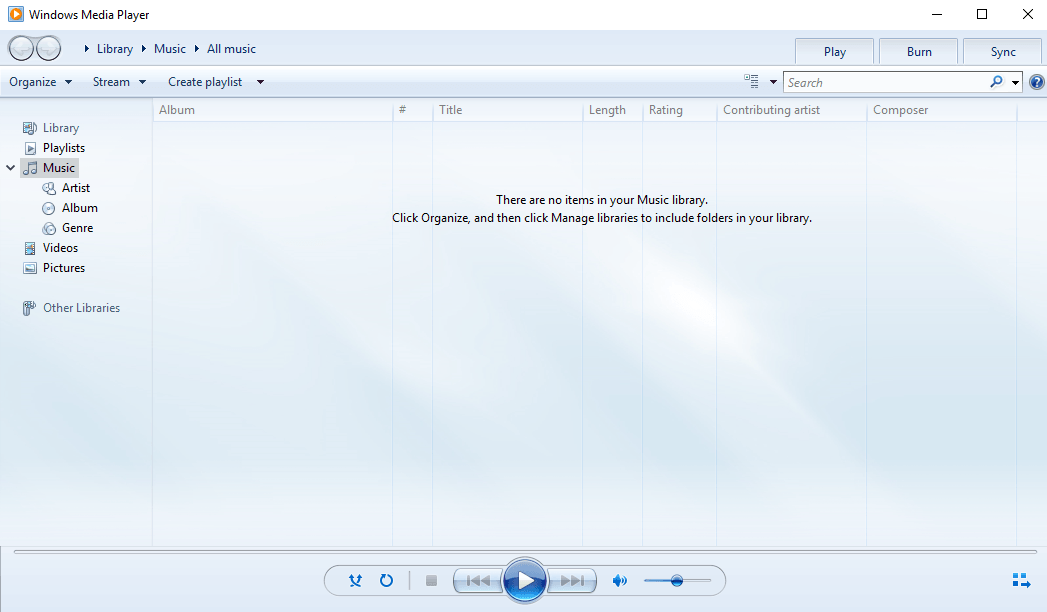
Microsoft revealed plans on Friday to turn off the metadata service for certain media product and operating system combinations.
The company maintains two media products right now that ship with various versions of the Windows operating system; Windows Media Center, only available in Windows 7 and Windows 8.1, and Windows Media Player, available in all supported versions of Windows.
Both programs may use the metadata service to retrieve information about media from Microsoft servers. If a song is playing, the metadata service might retrieve the title, artist or genre of the song, or cover art. Movie and TV show metadata may include actor and director names, or genre.
Microsoft plans to shut down the metadata service for Windows Media Center entirely. The company did not include Windows Media Center in Windows 10 (but you may get it to install), which it released in 2015, and it was clear right then and there that the multimedia player would be on its way out.
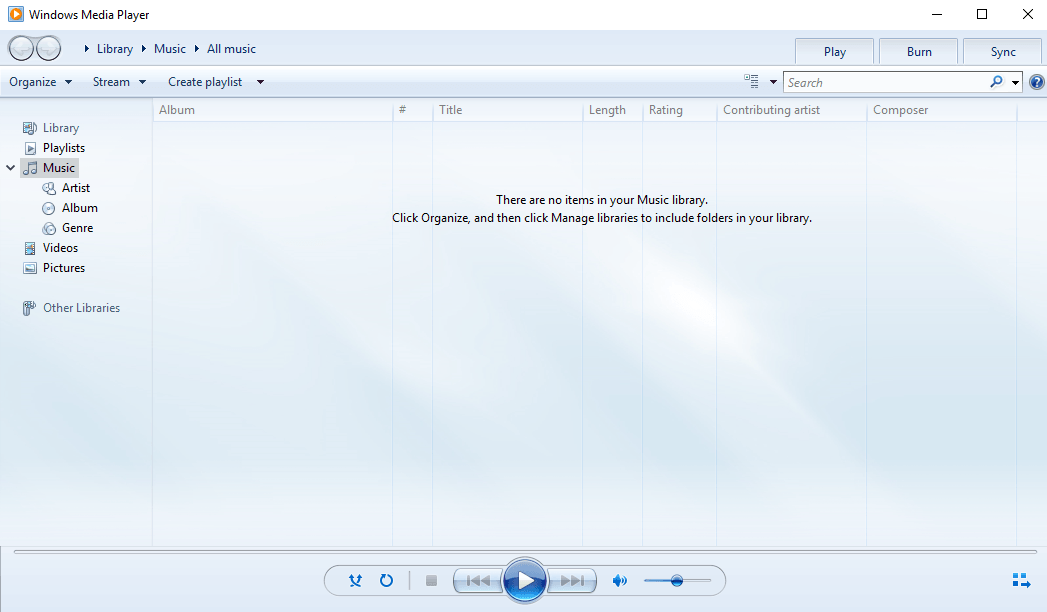
Windows 7 users who run Windows Media Player will also have to do without the metadata service; Microsoft will shut down the service for Windows Media Player running on Windows 7 going forward but not for Windows Media Player running on Windows 8, 8.1 or 10.
The following table highlights how different operating systems are affected.
| Windows Media version | Operating system | Affected by this change? |
| Windows Media Center | ||
| Windows 8.1 | Yes | |
| Windows 8 | Yes | |
| Windows 7 | Yes | |
| Windows Media Player | ||
| Windows 10 | No | |
| Windows 8.1 | No | |
| Windows 8 | No | |
| Windows 7 | Yes |
Microsoft notes that existing metadata will remain available in the player (metadata that was downloaded already) and that the termination won't affect primary features of either media player. Some features, those that rely on metadata, may be affected, however.
Why is Microsoft making the change?
According to Microsoft, the decision was made based on customer feedback and usage data.
After looking at customer feedback and usage data, Microsoft decided to discontinue this service. This means that new metadata won’t be updated on media players that are installed on your Windows device.
Closing Words
Windows customers who use Windows Media Center on all supported versions of Windows or Windows Media Player on Windows 7, won't be able to update or download metadata from Microsoft's metadata service anymore going forward.
It is unclear why Microsoft made the decision to terminate the metadata service this year and not next. Windows 7 runs out of support in January 2020; terminating the service then would certainly sit better with customers who use the service.
You can check out our Windows Media Center alternatives article to find a suitable media player that continues to support metadata.
Now You: Are you affected by the change? (via Born, Deskmodder)
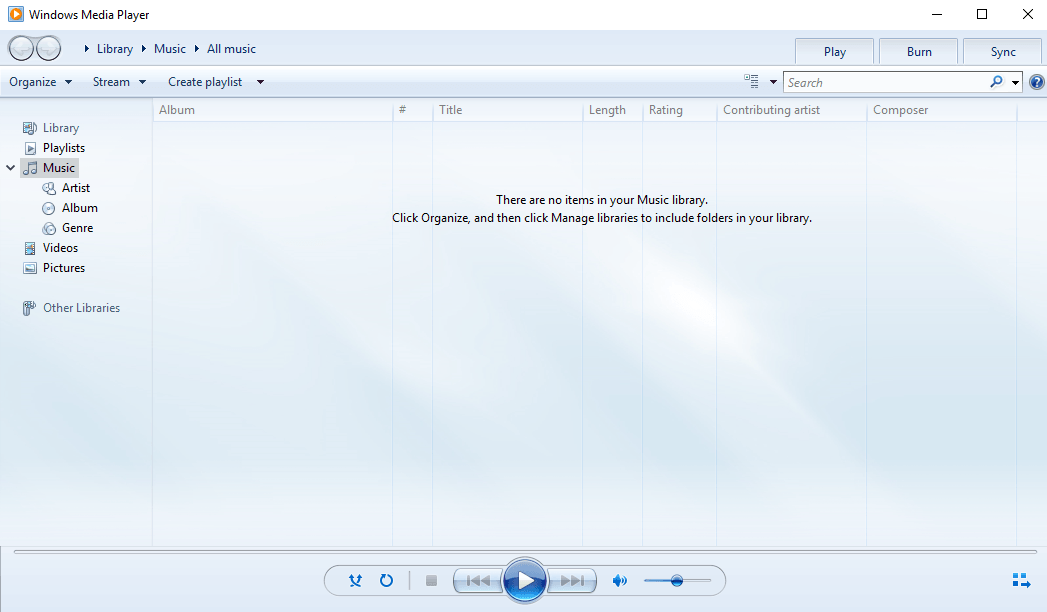























“After looking at customer feedback and usage data, Microsoft decided to discontinue this service. This means that new metadata won’t be updated on media players that are installed on your Windows device.”
I call BS. MS wants to force you into the latest Windows, end of story. So they make as many things difficult for you if you don’t.
As has become an sad norm with the software companies these days, they will make a major change and claim that they are basing their decision on customer feedback. Unfortunately, that is quite often a blatant bold faced lie on their part. Microsoft first pulled this removal without warning or explanation with the real weather feature in Flight Simulator. One day you could get it and the next it was no longer accessible. The explanation Microsoft gave was the same they’ve given this time and it was a huge lie as was clear when reading the massive amount of complaints in online forums against that decision. The same thing happened during the beta testing of Norton Identity Safe (the password manager) when Symantec decided that it would be better if there was no local file stored on your system and all your passwords were just stored in the misnamed ‘cloud’. Nearly all of us beta testers told them that was a very bad idea and Symantec ignored the customers and did it anyway. Shortly thereafter, Norton Identity Safe started having all kinds of accessibility issues and, in some cases, the file stored in the cloud because Symantec thought it was a far better idea vanished never to be found again. Imagine losing ALL your allegedly securely stored login information because the corporation claimed it knew what was better for the end user.
The real reasoning for Microsoft and the other software companies doing these things is $$$. Nothing more. The C-level largely unearned unjustifiable 6-figure bonuses aren’t enough for them. That’s why Microsoft has gone to leasing their operating system and productivity software. It’s also why they’ve gone out of their way to force the most corrupt invasive data harvesting operating system – Windows 10 – on everyone by whatever means necessary. Do they care? Of course not. Do they lie about the reasoning behind their anti-consumer decisions? Most definitely. When you have no say regarding updates or how often software ‘phones home’, there is something amiss.
Far as I am concerned they can’t shutdown their stupid metadata service fast enough. I get tired of them “updating” my content with their incorrect metadata. But it’s Microsoft. So expectation of something actually being correct is just an ill advised fantasy. Maybe they missed that Fantasy Island was canceled decades ago.
If anyone here is old enough to remember when software wasn’t “connected” IE: DOS and Windows 3.0 – 3.1 3.11 (W Networking) ? Systems that may be running those (windows back then wasn’t a OS it was installed on a DOS system) they would still work today and beyond! Why? Because Microsoft can’t see those systems online and have no way to influence them remotely! I used to be a Network Administrator for a small company in the not so distant past and was responsible for the installation and up keep of several dozen internally networked systems! We did have a T1 line connecting our main location with a smaller location across town, it was just a super fast 24/7 phone line that was secure unlike today’s internet that everyone shares where hackers and greedy corporations can influence or destroy our Computers remotely.
Ha, then you also remember spending 2 hours tweaking those SPX/IPX network drivers to squeeze them in under the video memory and over the 640k mark to save an extra hair of precious memory! Indeed, the land of irqs, dma channels, and that era when users could actually have full control over their computers. I miss those days big time. Maybe it was youth or the newness of it all but the small community feel of bbs’ were spectacular compared to the censored shite, advertising, and propaganda corporations hand feed the masses today. One reason I like ghacks, Martin is more about tech than other drivers, thanks Martin!.
It was definitely a better time! I also built and ran a Wildcat BBS for a computer store 25 nodes and a dedicated server setting up doors for people to play games and communicate with each other without paying AOL or CompuServe (if you could afford it CompuServe was a great way to connect to people via the net as it was back then)
OK…we all know MS is not to be trusted in Anything it says as it is only interested in one thing…Money. That said and known by us, what exactly is a tech-challenged person like myself to use? Am running Win7 64-bit on HP Home Premium. Media Player has been the only thing I have ever used and have to say it was easy for someone like myself to use. I have no plans to switch to Win10…too many scary things happen, especially in MS Updates and “fixes”.
I have my music on MP, which I also use to download to my MP3, and videos of my grandkids in their Cheer routines. Other pix of great-grandbabies are on MC. I will lose all of this? Can I still see the pix and videos of family without MS support? And for how long?
Also watch my dvds through MC and know that if that goes I will no longer be able to enjoy them. Did download VLC months ago but have no idea about using it right now. Is that a good one for someone like myself? almost forgot I play casual games downloaded to my computer…have quite a few of them: Hidden Object, jigsaw puzzles, Match3, MahJong and games like that, not the shooter and/or role-playing games.
Haven’t tried streaming/downloading off Internet yet, but was thinking of trying it out this year…that’s not going to happen now. Do watch YouTube videos, but don’t subscribe. Do I still need something to watch videos and movies on my browser? See, told you I was a bit tech-chal. Is Kodi something I can use for what I want to do? I need something easy to set up and transfer my music, videos, pix and games (if necessary) as have no help around here for questions…
Personally, I think it’s a pity. wma is an an outstanding codec and WMP could have been great. But MS as always, missed the mark by not making wma/wmv open source and by crippling its codecs with anti-user DRM capabilities. It also didn’t help that when you start WMP your network connections light up like an xmas tree calling home to at least 8 different domains.
@GGmaS Alternatives to WMP? You’re in luck, there are many and will greatly increase your ability to play music/video.
For Audio #1, there are many great players. My fav is foobar2000. It’s my fav due to its quality, simplicity, portable (no need to install), stability of interface, and respect for user privacy. You can get it here:
https://www.foobar2000.org/
foobar’s simplicity takes a while to get used, but it is very powerful under the hood (highly configurable, true 24 bit, spectrum analysis tools, playlist, library search, etc…).
For Audio #2, there is also Winamp my 2nd fav and another near perfect tool, but the interface is not for everyone. You can get the last great, usable Winamp version using the link below.
https://web.archive.org/web/20121106233857/http://www.winamp.com/
For Video, it’s a bit more complex.
Kodi is great for tech types but not for average users (until the need & interest arises that is). Youtube will continue to work so you need not worry there. VLC is very easy to use and you only have to learn a few keyboard shortcuts; the most important follow. Press the spacebar to toggle start/stop a vid from playing. Press F to toggle from small size to full screen and again to revert. Press Alt-F4 once to exit. That’s all you really need to start using vlc. Once you get used to it, the keyboard shortcuts are customizable and you can use the link below to learn more shortcuts.
https://duckduckgo.com/html/?q=vlc%20keyboard%20shortcuts
You can also use vlc for streaming and I think Martin had a recent article on how to download youtube videos via vlc
https://duckduckgo.com/html/?q=site:ghacks.net%20download%20youtube%20videos%20via%20vlc
https://duckduckgo.com/html/?q=vlc%20streaming
PS: To rescue all of your music files from MS, they should be in one of these dirs
%USERPROFILE%\Music
%USERPROFILE%\AppData\Roaming
vlc:
https://www.videolan.org/vlc/download-windows.html
Just be patient to learn your new tools and you’ll soon be glad this change occurred.
This is really bad news for both of the people using Windows Media Center. On the upside, when they seek out an alternative, these two folks will be able to play aac, mp4, mkv, flac, etc as well as receive accurate metadata for their first time.
PS: Thanks Martin for the heads up on all the upcoming Firefox changes conveyed in other articles. These days, we need a PhD and a staff of 12 to keep abreast of & operate Firefox.
They listened to customer feedback you said? I’m sure they got many emails requesting Media Center to be degraded and we know that Microsoft will do anything to keep their customers happy. Sure. And pigs can fly.
I don’t see any dates. Does anyone have any idea when we can see this change? I’ve half-heartedly looked for alternatives, because I knew the end would be coming, but honestly it’s been hard to find a great replacement. Media Center just works, and every member of the family can use it easily.
After reading your article I uninstalled Windows Media Player and Installed VLC.
If you claim that you will support a platform until 2020, you should be required to actually do it. Cutting off bits and pieces of functionality early should not be allowed. One other thing Microsoft closed early are the online support forums for Windows 7, not to mention sabotaging updates on people who upgraded to Ryzen. https://www.theregister.co.uk/2017/04/19/chap_fixes_microsofts_windows_7_and_8_update_block_on_new_cpus/
Microsoft support is a lot like buying a loaf of bread which states on the packaging that it will be “good until the twenty-first”, but bits of it start going moldy ten days early.
“Windows 7 runs out of support in January 2020; terminating the service then would certainly sit better with customers who use the service.”
Just another little “nudge” toward W10.
Yeah, let’s sabotage a bit more for people who intend to keep Windows 7 machines as media players. “Now they will all most cetainly move to Windows 10!!!!!” There’s plenty of music/videoplayers on linux that blow WMP/WMC out of the water anyway, but nonetheless: yet another brilliant RICHARD move by our deranged satanic tyrant overlords in Redmond.
I don’t believe Microsoft’s explanation. Do you?
MS may be removing the last reason to allow their Media Center through our firewalls, or indeed to tolerate it at all any longer. Just so many better (and safer) choices today.
This is why I always use software that are fully functional offline. Never get into that cloud based connected nonsense.
Some how I will carry on, it will be hard at first but through strength and determination I will make it.
I don’t feel bad about Windows Media Center users.
If you were using Windows Media Center, it’s your fault, you should never rely on a Microsoft program, you should invest your time and energy in better programs like Plex or Kodi.
It’s your fault, never use or rely to a Microsoft program, Microsoft will kill it if it stops fitting their agenda, always rely to third party programs.
easy for you to say WMC is the only program that allows you to record DRM programs thus making my HD Homerunprime a useful object instead of a paper weight.
for OTA stuff mediaportal or emby work better for me, and I do have paid plex as well as a kodi box.
ran mediaportal for few years, couple months ago migrated to emby server (can run on windows or nix based) pointed them to my silicondust hdhr tuners abd went from there.
guide date better no issues so far,
I was using it with a 6 Tuner Ceton cable card tuner, I actually invested a lot into that hardware but it never took of the way it could have, people wanted to pay extra to the cable companies for instant gratification even at the cost of flexibility I love my Media Center DVR and am surprised someone hasn’t stepped up to fill the gap when Ceton pulled the plug a year or so ago! The equipment just worked and worked well, silicon dust still makes similar equipment but it’s like comparing Beta to VHS they are completely different animals! And Silicon dust started charging for the EPG and DVR function, I don’t mind paying if someone comes out with a alternative to MC that works with my equipment, Kodi doesn’t nothing but media center does! I think I have to make backups of my system drives that are running these cards because they require a activation simular to a Windows activation key to decode encrypted video, it’s probably going to become a pile of useless junk in a closet one day for me? But until then I like being able to record 6 channels per card and watch upto 6 separate live streams on different TVs in my house without having a cable box connected to each tv and alynot having to pay the cable company rent for 6 boxes that adds up! The years I have used Media Center as a Cable DVR has saved me thousands in rental fees and it paid for the equipment over time! Every good thing has to end one day! I guess I’ll probably be cutting the cord permanently and just pay for internet once MC actually dies!
Plex forces one to use thier crappy built in media player and Kodi is still a flustercluck but Plex has a simple and beautiful GUI.
You can combine an older version of plex with a few other “old” things to use Plex as your front end and VLC as the player.
This works great if you have a large local library as it automatically fills in almost all of the metadata for you.
I posted “some” details over on the plex fourms.
https://forums.plex.tv/t/how-i-make-plex-use-vlc-to-play-movies-local-files/361131
Hi Martin,
It must get frustrating/depressing always warning us about
what we are losing or have to watch out for next from Google ,
Microsoft & alas, mozilla too often.
I certainly appreciate your efforts & I have become a much wiser
internet user because of you & the wonderful community you have here.
Thanks
I have a question for you …Do you use Linux much, or at all?
Windows is the main OS that I use, primarily for this site and others as I cover Windows more than other operating systems.