Block Facebook, YouTube and other site annoyances in Chrome
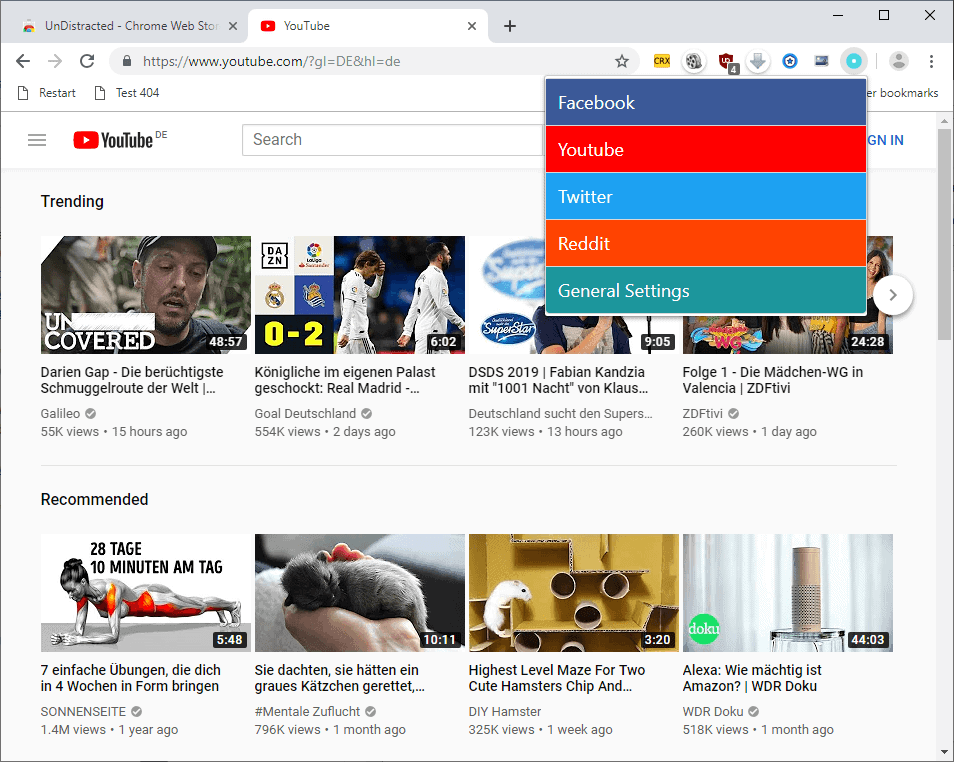
UnDistracted is a new browser extension for the Google Chrome web browser that has been designed to block distractions and annoyances on the Internet.
The application comes with rules for Facebook, YouTube, Twitter, and Reddit, and supports options to customize the functionality to a degree.
Installation of the extension is straightforward; it just requests access to the four destinations mentioned as an extra permission: good. Since it is a Chrome extension, it should work in other Chromium-based browsers such as Opera or Vivaldi as well.
UnDistracted adds an icon to the Chrome address bar that you interact with. The extension's initial state is set to passive which means that it won't interfere with any of the sites mentioned after installation.
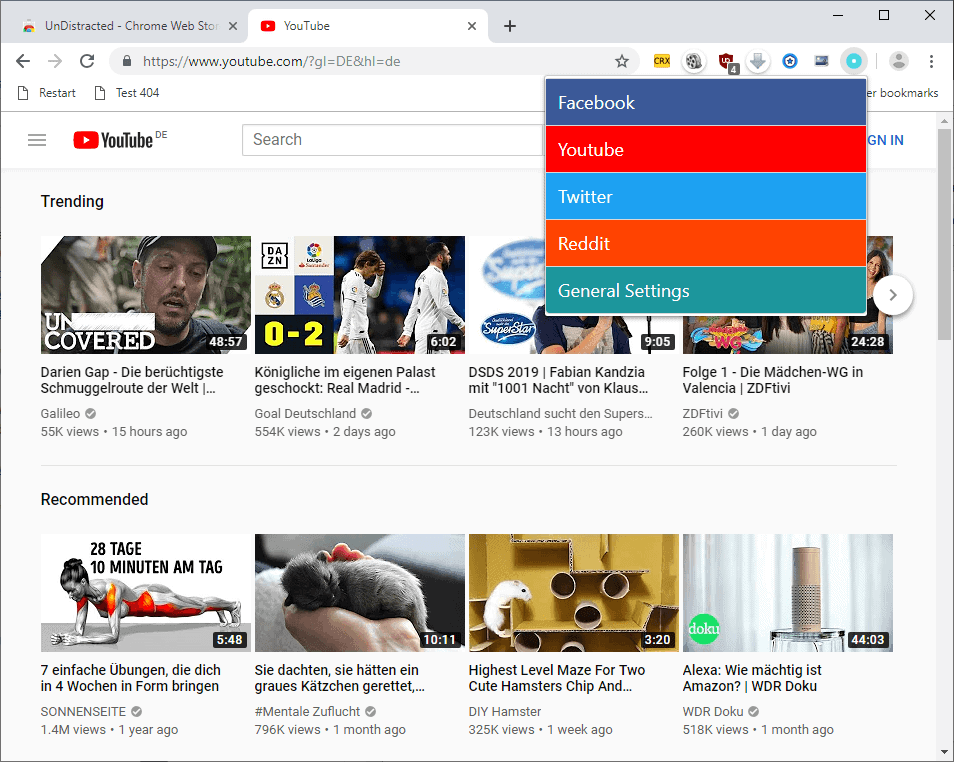
A click on the icon of the extension displays the four supported site names and a general settings section.
The site sections list two main options:
- Block the entire site.
- Block certain distractions on the site.
Selecting the first option adds a redirect to Google Search to any request that targets that specific site. You can change the redirection target to any valid URL; if you prefer Startpage search or Ghacks, add the URL to the custom URL part to do so.
Instead of opening a YouTube video or Twitter message, you are redirected to Google Search instead.
The distraction blocking part supports options to block certain elements on the supported sites.
- Facebook: you can hide the feed, likes, comments, and the chat sidebar.
- YouTube: hide recommendations, sidebar, comments, and up next suggestions.
- Twitter: hide trends, who to follow, and all media.
- Reddit: block r/popular and r/all
Changes take effect immediately. Blocking works identical on all supported sites and the hiding of elements removes those page elements from the specified site.
The General Settings include options to pause all filters and to change the redirection URL.
Closing Words and Verdict
UnDistracted blocks certain elements or entire sites when installed. The functionality works as described on the extension page; it may be useful to users who need help when it comes to distractions on the supported sites.
Users who install it still need a level of self control as it is easy enough to disable the extension.
UnDistracted is not the first extension to deal with annoyances on the web. AdBlock Plus created filters for Facebook and YouTube annoyances (which you can load in any content blocker that supports the filter system), and there are numerous extensions such as BlockTube for Firefox or Video Blocker that offer similar functionality (albeit usually only for a single destination).
Most content blockers, uBlock Origin for example, support the hiding of page elements as well. Lastly, you may also use the Chrome Dev Tools and its overrides function to do the same.
With all those options available, does one need UnDistracted? The main advantage of the extension is that it supports multiple destinations, and that setup is straightforward. Whether that justifies installing the extension is up for you to decide.
Now You: do you block elements on websites?
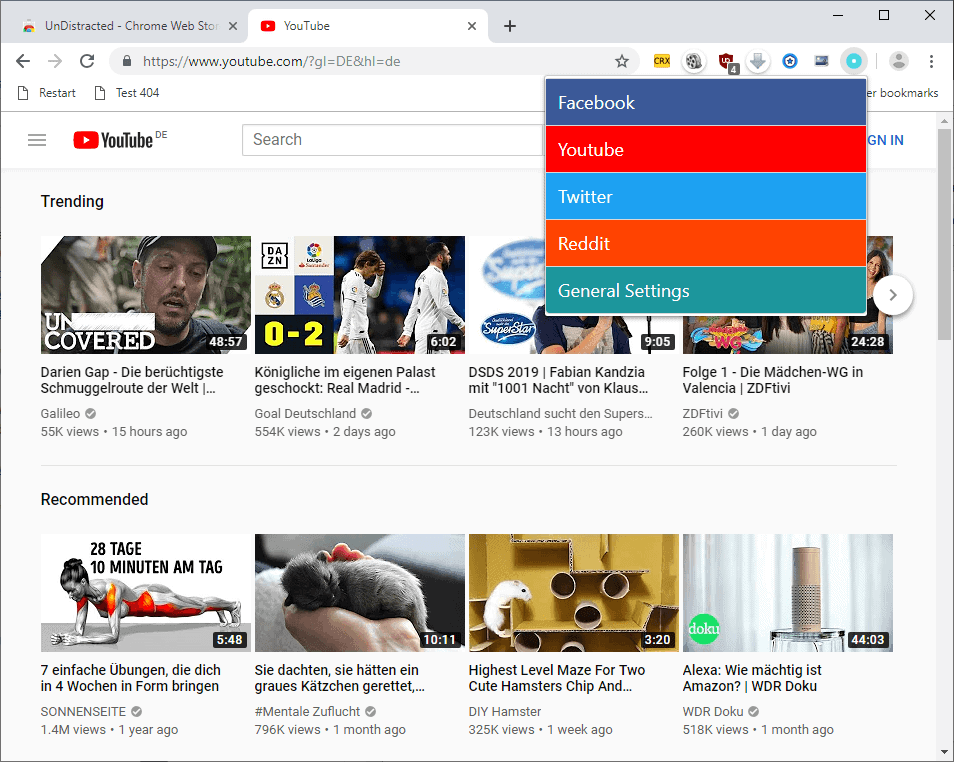






















I use the quick website blocker from this site:
http://www.cyberworld.co.il/software-en.html
Used to try some of these methods and guess those mentioned have reduced the annoying stuff or just less of that out there now. Fanboy’s Annoyance List helped. Also consider some of the coin miner blocks like No Coin or MinerBlock. On a decent system they don’t slow down Chrome and initially a year ago I was surprised to see the displayed count for some sites. Been zero for both for some months lately as fad faded but felt good to know something in place for that to avoid such sites, limited as they were/are.
I use Adguard’s element blocker in FF and Chromium. Works well and simple to use.
On You Tube, Remove You Tube Suggestions, a brute force add on for FF that does something similar. No more dogs the size of elephants and flying cruise ships!
I block a lot via HOSTS and it works well. But not all can be blocked that way so i use Adblock Plus and NoScript to. On some sites i have to use a fake user agent (User Agent Switcher) to make the site to show a classic simple interface, like Youtube – thanks to that fake user agent i even can download all videos there with an addon that normally doesn’t work if i use a Firefox user agent (default or faked).
@stefann Which youtube d/l addon do you use? Up to 8 months ago, I used to do the same: spoof using RAS with the addon download_youtube_videos_as_mp4. Since mozilla destroyed the usefulness of those old plugins, I have been using 4kvideodownloader.exe portable which works 5 star great, but the addon would be nice to have.
PS to All. for blocking “social” sites, I use ublock with fanboy’s anti social list along with dnscrypt and filters like those below, in the blacklist file. There are many more but I don’t want to clog this blog with a list of a hundred filters.
*connect.facebook.net*
*facebook*
*fbcdn*
*whatsapp*
*messenger*
*instagram*
*internet.org
*socialgraph.*
*fbsbx*
*centralpixel.org
I use Fanboy’s Annoyance List to remove all sharing widgets from these companies plastered on other websites. While on YT (I don’t use the other three) I block stuff like comments section using uBlockOrigin. Normally I don’t mind comments sections, I actually enjoy them, but the YT comments section is literally the internet’s dumpster pit, and it loads slow, and when I tried once to comment the next day I could not find my comment anymore. This happened few years ago, maybe now it’s fixed.
In answer to your question, yes i do block elements on websites, for Facebook, i use the superb FB Purity browser add-on, it has a huge list of options for customizing Facebook’s layout and functionality. Well worth a look: https://fbpurity.com
Adblock Plus made special lists in order to block distractions and annoyances from Facebook or YouTube:
facebook.adblockplus.me
youtube.adblockplus.me
That’s actually a great idea.