Load AMP articles in Google Chrome on the desktop
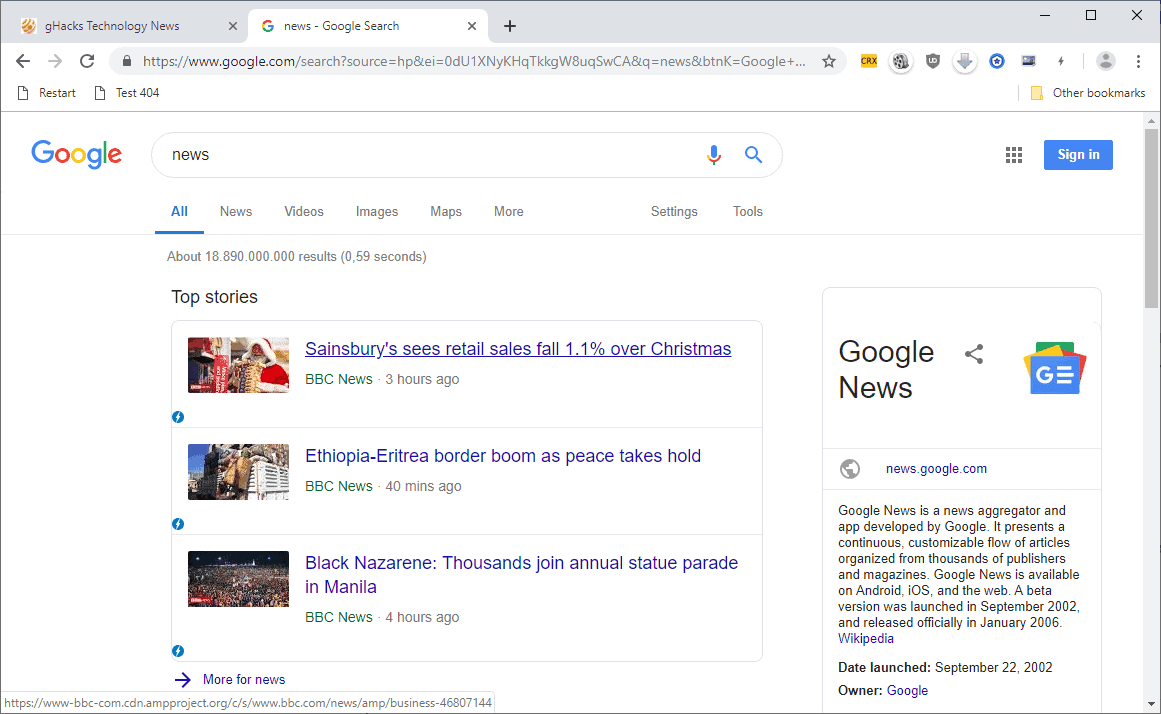
Google is pushing Accelerated Mobile Pages, AMP, heavily in an effort to improve performance and other metrics no mobile devices.
The main goal of AMP is to speed up the mobile web and this is achieved, at least partially, by restricting AMP pages.
Tip: the browser extension Redirect AMP to HMTL works in Chrome and all Chromium-based browsers. It redirects AMP pages to the original pages automatically.
AMP is only available in supporting mobile browsers; Chrome for desktop systems does not display or load AMP pages by default but the regular pages on sites even if those sites support AMP.
Tip: find out how to disable AMP on mobile browsers.
AMP Browser Extension is an extension for Google Chrome, and likely other Chromium-based browsers, to load these AMP pages on the desktop.
All that it takes is to install the browser extension in Chrome to enable AMP support in the browser. The extension requests permissions to access data on all sites open in the browser.
It adds an icon to the Chrome toolbar that acts as a toggle to enable or disable AMP functionality.
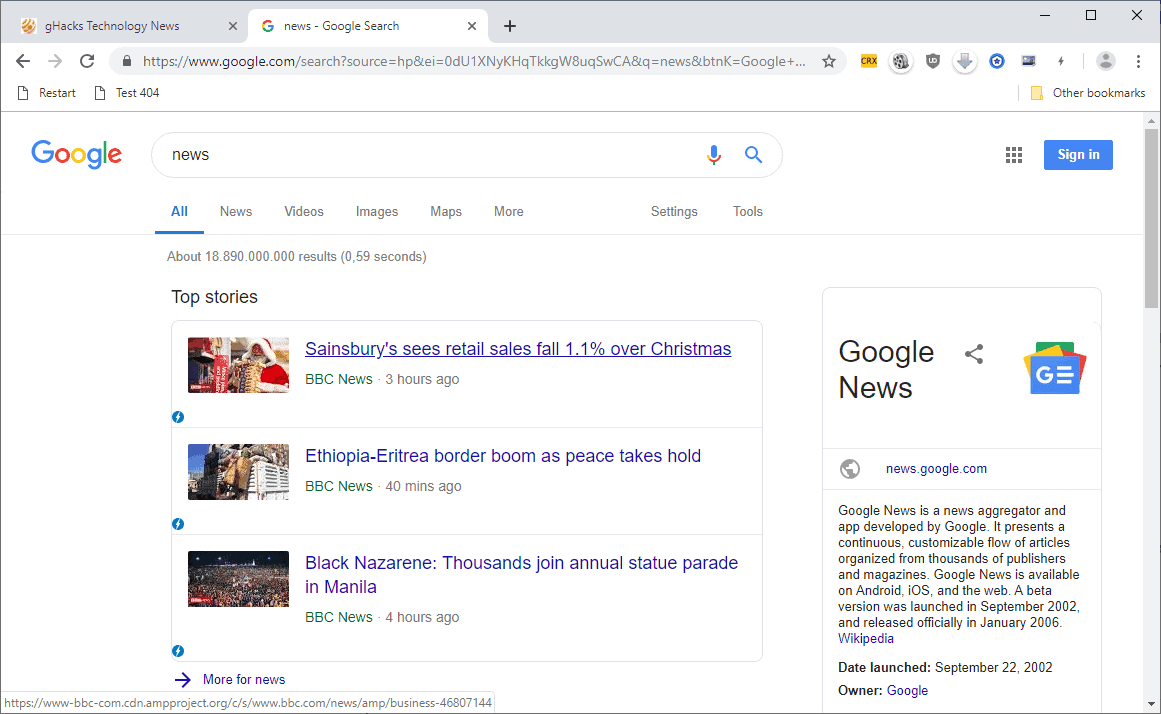
AMP icons are displayed next to article pages on Google Search if the articles support AMP. Articles supporting AMP are loaded in that version when activated by the user.
A core difference between the loading of AMP articles on mobile browsers that support it and the extension is that the loading URL is different.
On mobiles such as Chrome, google.com is shown as the URL for the article; when using the extension, ampproject.org is used as the URL to display the article.
The extension supports Google AMP Cache for even faster load times and sends the Save Data header by default.
AMP Browser Extension is developed by the creators of AMP Browser, a Chromium-based web browser that supports AMP and MIP (Mobile Instant Pages) pages on the desktop.
Options are provided to control the three core features -- loading of AMP and MIP pages, use of Google AMP Cache and the sending of the Save Data header -- and to add sites to the list of exclusions.
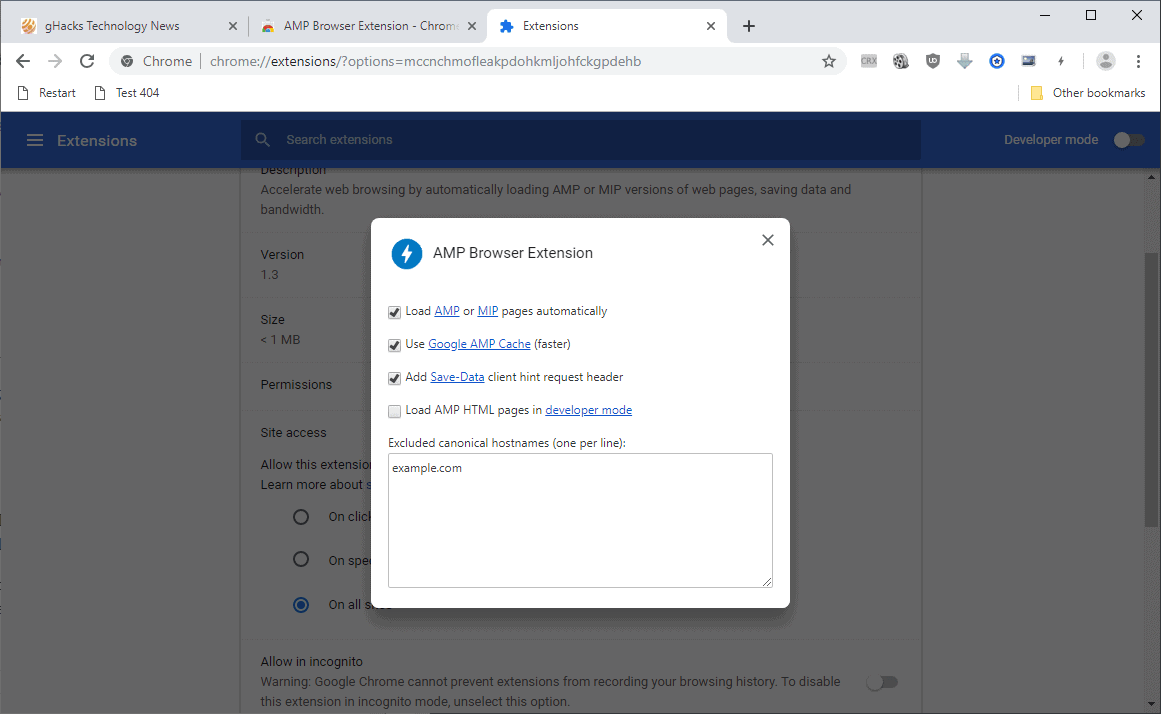
The last option loads the regular page on the site and not the AMP/MIP page even if it exists.
The source code of the extension is available on GitHub.
Closing Words and verdict
Amp Browser Extension loads AMP and MIP pages in desktop versions of Google Chrome; this speeds up the loading time of pages that support these technologies especially on slower devices or devices with slow Internet connections.
The extension does not turn regular sites into AMP sites so that the benefit of using it is only available when pages are opened that support AMP or MIP.
Now You: What is your take on AMP?
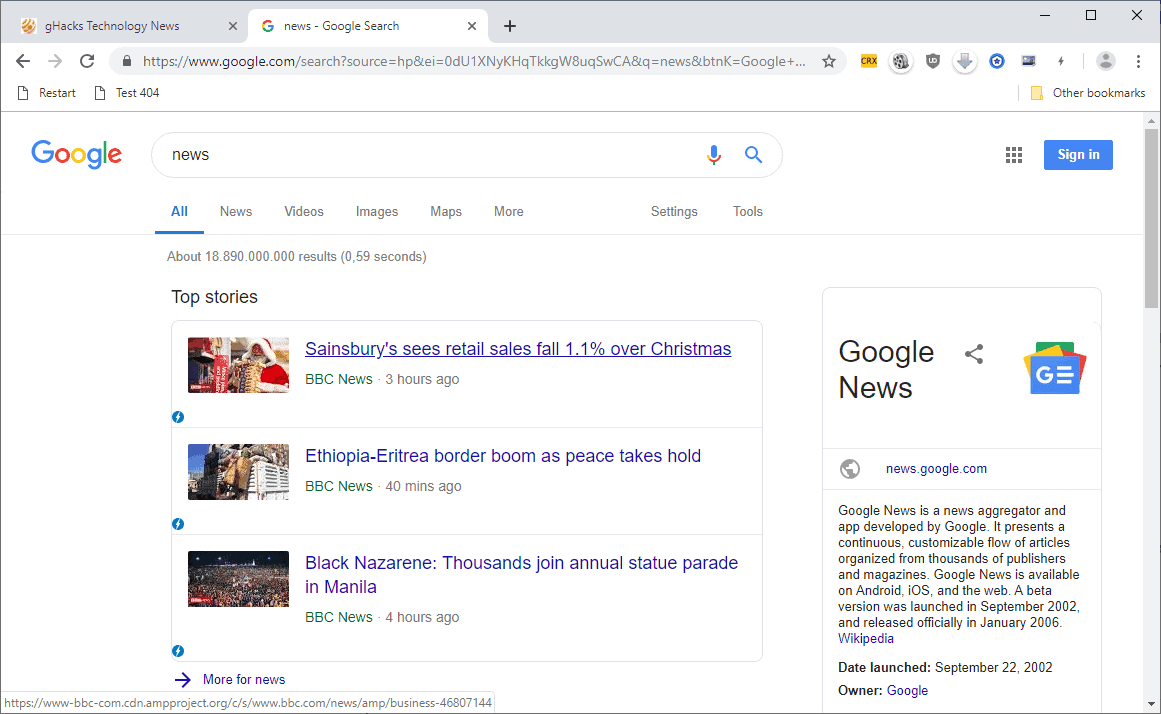






















Eh? And why would anyone use amp on desktop? It’s annoying enough on mobile itself breaking webpages and comment section
This article is kind of misleading. There is nothing wrong with the AMP standard way of coding a page. It’s lightweight and fast. What I think everyone is flipping out about is Google’s AMP Cache, which is where Google stores AMP pages to serve super quickly. I’m not saying there isn’t an issue. Let’s just be clear about what it is.
I hate it. And I can’t get to encrypted.google.com anymore. Opening this address redirects me to http://www.google.com. One way to get rid of this nonsense while on phone is to open the result in a new tab. It won’t use this AMP thing.
They have shut down that encrypted.google.com URL
https://www.androidpolice.com/2018/03/15/googles-forced-ssl-search-page-encrypted-google-com-shutting/
It seems like this tech should be boycotted.
I really, really hate AMP. It interferes with my use of the web personally, and I think it’s terrible for the web generally. If an AMP page loads, my response is to close it and go to another site.
amp is terrible for privacy
Better yet don’t and try using non-amp sites on mobile too if you can. There’s been plenty of talk why AMP’s bad if you want to have a search.
You are absolutely right!
Also worth reading:
https://www.theregister.co.uk/2017/05/19/open_source_insider_google_amp_bad_bad_bad/
As a matter of fact I have recently been searching the web for ways to block this Google nonsense.
As I understood, google loads these amp sites from their cache, so they have an extra way to track you…
In Firefox I have installed the amp2html extension mentioned above.
For Pale Moon, which is my main browser, I have yet to find a solution…
@Nico:
In terms of the caching, the situation is a little better, as people can run their own AMP caches. There is no requirement to use Google at all. However, using Google will be the most convenient thing to do, so I expect that everyone except for really big players will just do that.
Do we have any benchmarks on page loading times with and without AMP? Chrome on Windows Desktop is a pretty well developed browser and I’m sure that if Google felt Desktop would benefit from it, they would have ported it there?
Not a word on the toxicity of AMP ? That would just be “an effort to improve performance” ?
https://en.wikipedia.org/wiki/Accelerated_Mobile_Pages#Reception
https://www.ghacks.net/2017/07/04/disable-amp-on-mobile-devices/
More interesting are browser extensions to counter AMP…
https://addons.mozilla.org/firefox/addon/amp2html/
Thanks for the links!