Disable AMP on mobile devices
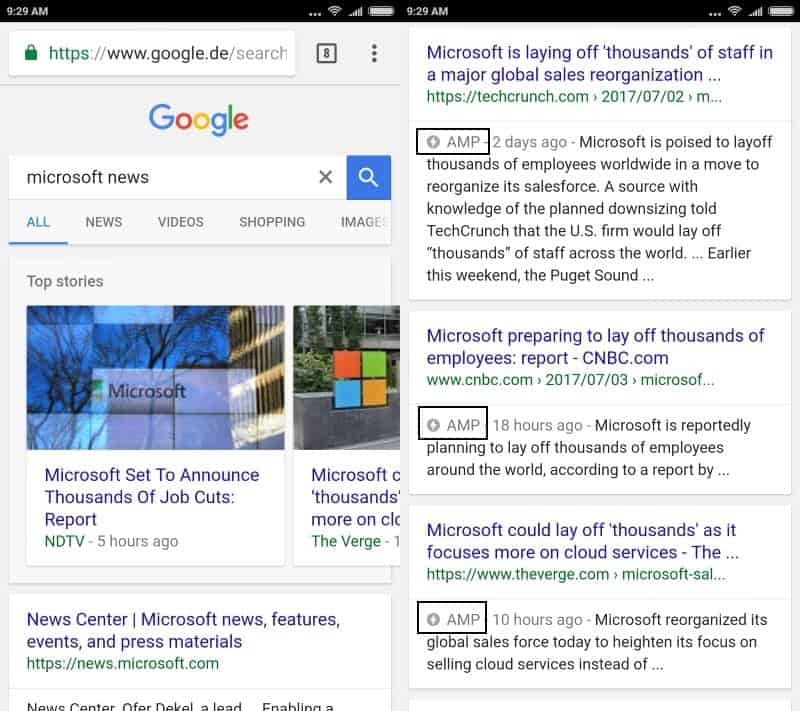
AMP is a controversial technology by Google with the aim to speed up the loading time of websites on mobile devices. It is criticized both by users and publishers, for instance for making it difficult to access the original content, for caching sites on Google properties so that the Google URL is shown and not the publishers, or for making it difficult to share the original link.
Google pushes AMP content heavily in search which is probably the main reason why many publishers make use of AMP right now.
Google Search highlights AMP pages in the results, but does not offer any option to access the "real" source directly. While it is possible to use another search engine, Startpage for instance, the bulk of users remain on Google for the time being.
Disable AMP on mobile devices
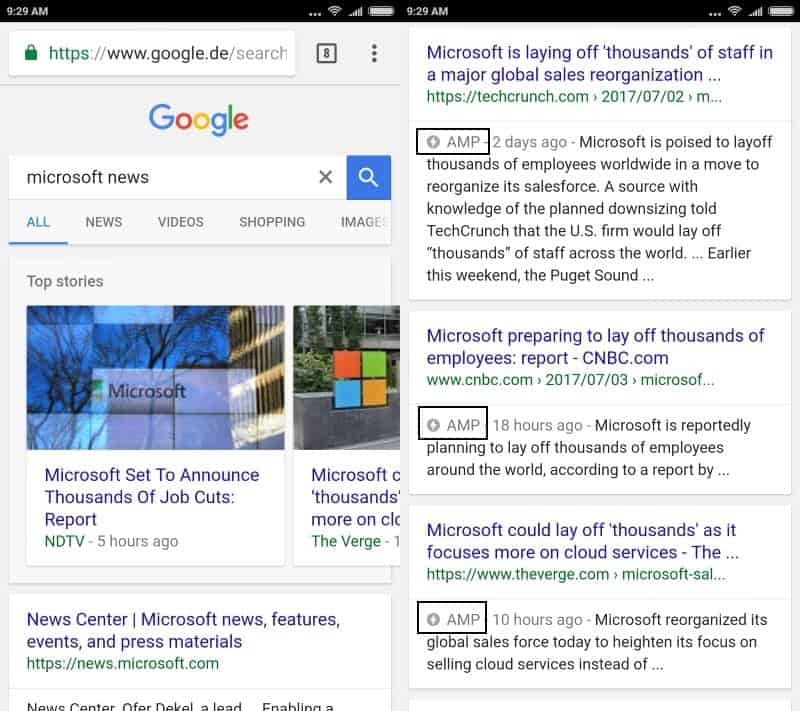
When you run a search on Google Search, AMP pages are often returned. This is the case especially for news related searches, but you will come across AMP pages when you run other searches as well.
While you cannot do anything about that if you use Google Search, you may use another Google Search engine that does not return AMP pages right now.
Here is how that works:
- Open Google Chrome, or any other browser that supports AMP, on your device.
- Load https://encrypted.google.com/ in the browser's address bar. This is another address for Google Search.
- Run a search. You will notice that there are not any AMP pages in the search results.
So, all you have to do is use https://encrypted.google.com/ instead of https://www.google.com/ to run searches.
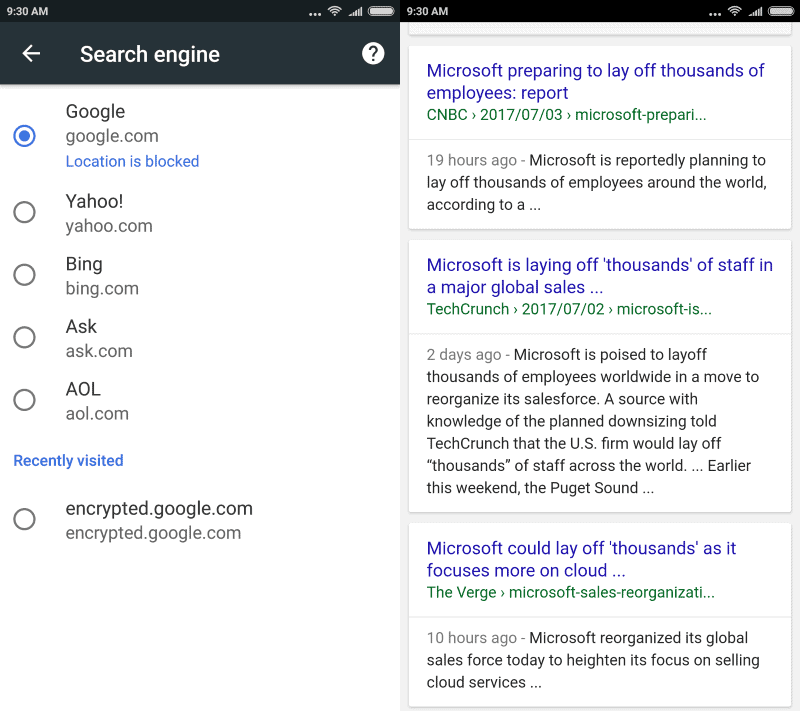
You can make the search engine your default search engine in Chrome so that it is used automatically.
- Tap on the three dots to open the menu in Chrome, and select Settings from the list of menu items.
- Tap on search engine under basics. This displays the list of installed and known search engines.
- Select encrypted.google.com from the listing. You should see it listed at the bottom of the page".
This makes encrypted.google.com the default search engine in Chrome, so that you can run searches using it directly from Chrome's address bar.
You may undo the change at any time by selecting a different search engine from the options.
Closing Words
Changing the default search provider works best for users who want to keep on using Google Chrome and Google Search. While there are other options -- changing the search engine to another provider, e.g. Startpage, using a different browser, or loading the desktop version of the search results -- they are not as straightforward as this option. (via Reddit)
Now You: What is your take on AMP pages?
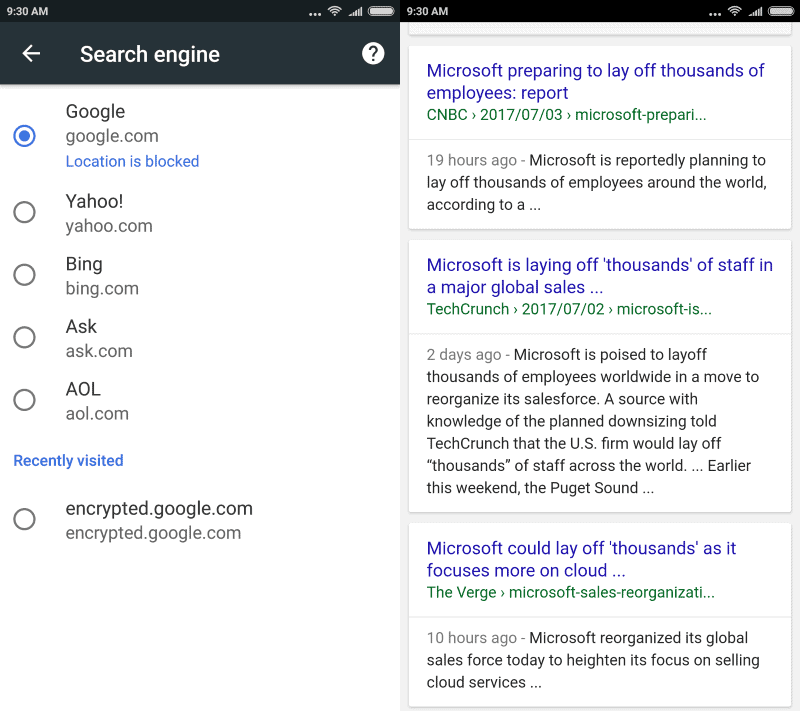











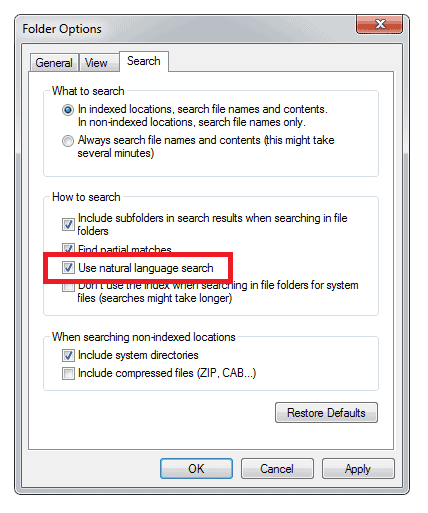











That is still today a real problem on mobiles for those using google search. There is no way to know what page will open with amp, and no way to redirect/disable it.
You can always manually do it but it’s tedious. Even if you wrote an app to remove the goggle.com/amp/ part by clicking in the address bar and then choosing the pen option to edit the link, some sites will put something random at the end. For example, this amp site had /%3amp at the end. So. E sites still have www after the Google/amp/ part but I would think someone could figure this out
AMP also removes functions from the website, especially comment sections (in fact even to post this very comment I had to go to the non-AMP site. I can’t stand it, even switched to Bing for a few months but had to switch back due to horrible results. I might try DuckDuckGo.
Hooray, another addition to their means of control; all traffic to google and nothing, if possible, to actual sites and the people that worked hard at it, including doing the seo! Besides hindering everything and bringing the end user realistically nothing.
Guys it’s actually quite simple. Just change the Google home page to http://www.google.com and clear out whatever is there. It’s just the page you’re loading!!!
Today for the first time I’ve encountered Google AMP on my Android Firefox browser. What utter crap. I haven’t had any luck disabling it. I’m switching to Yandex on my phone permanently now.
If any of you Android users want to be nearly completely free of Google, root your device. Flash to a custom ROM without GAPPS (Google play store) preinstalled such as LineageOS. Install all of the Micro G packages that your phone requires (microg dotorg).
Install an Ad-free YouTube App for rooted and non-rooted Android devices called “YouTube Vanced”
Fk Gulag!
I tried using encrypted.google.com but it redirects to google.com. Also, I did not see options to change the search engine to anything else than few options present there.
Have always used encrypted.google.com once Google started shoving their crippled AMP baloney down our throats. Sadly, now Encrypted Google is a thing of the past. Google got rid of that page end of last month (April ’18)). Well, according to them, they “merged” the features of encrypted.google with google search page. So now it just redirects to regular Google.
This was just a way to force more users over to use their AMP nonsense. Because now there is no way to avoid it, unless you force Desktop or use a different search engine. I have been using Bing, and I still get a ton of AMP results. It seemed at first that Bing had been returning better quality results than Google (or so I thought) … but alas… Bings results are looking very poor and often UNRELATED to what I actually search for. It’s just as bad as Google now.
So, unfortunately this article is no longer relevant and I am now searching again for a better quality search engine that gives me results that are actually related to what I searched for, and are NOT crap AMP results. I will give StartPage a try and see how that fairs out.
A nice tutorial for people who are still that stupid and use Google but I have another problem with AMP.
My search engine is Yandex but the problem isn’t the search.
I often get to AMP pages from my Yandex Zen recommendations feed.
I want to disable this shit!
It removes important things from the site,for example the comments.
And I don’t want to use anything from Google anyway.
In the adressbar I don’t see an google.com address but often amp.somesite.com or somesite.com/amp.
Is there any way how I can redirect that to the normal site automatically?
Why is google not showing the original link and showing only the Google URL?? Whats in it for google??
It does, actually. There’s a bar on the top with an icon to get the original link. Because of the HTML5 History API’s limitations, they can’t change the actual URL displayed in the address bar to something that’s not under google.com.
Google keeps users on its site which has all kinds of benefits for the company including more data as it knows then for instance if users interact with the site, e.g. click on another link).
Using Chrome on Android 6.0, I see the AMP results, but when I try to change to default search engine, I only have a short list of popular sites (Google, Bing, AOL, etc.) to choose from and no way to edit the list.
You need to visit the search engine that you want to add, and run a search, before it becomes available.
Strange… I have never seen ANY “AMP” link. Is your post interesting only for north-American chrome users? Honestly wondering where is the flaw.
You only see AMP links on mobile, and only in browsers like Chrome. Not sure if any other browser shows them.
I have not been able to reproduce this problem on my Wondows Phone. I can get the internet on it by using IE or by using the Google app. The pictures look like Chrome on my Android phone and tablets and i will try this on them though i have not noticed the AMP problem.
However, thank you, i will start using encrypted.google.com just as prophylaxis
I prefer https://encrypted.google.com/advanced_search for a prophylactic approach.
What’s the benefits of this ‘encrypted’ link? Doesn’t the normal google.com encrypt my search? Thanks a lot.
Here is a good explanation of the difference,
https://www.eff.org/deeplinks/2011/10/google-encrypts-more-searches
The 3rd paragraph
It does. I don’t know if there is any other benefit to it than being on a different URL, and not returning AMP results. I think it was used by Google back when the company launched encrypted search.