Adblock Plus blocks some Facebook annoyances now (if you want)
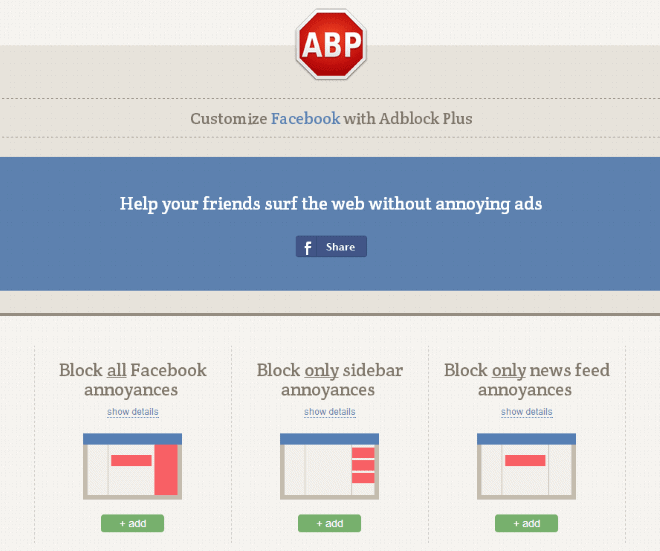
Facebook has been the dominating social networking site on the Internet for the past years. Even Google with all its might did not manage to push its Google+ service past Facebook. While that does not mean that Facebook will still be number one in five years or so, it is fair to say that things won't change anytime soon in regards to being the top dog in the social networking world.
The majority of changes that Facebook makes on its website are controversial, due to the large amount of users and how they use the site. Whenever something changes, you can be sure that part of the user base does not like it and tries everything to stay away from those changes.
The popular -- but also controversial - ad blocking software Adblock Plus can now be configured to block some of the annoyances on Facebook so that you do not see those page elements anymore on the site.
Facebook annoyances
Here is the list of page elements that it can take care of for you:
- Featured music services
- Games your friends are playing
- Game requests or invitations
- Upcoming events
- Most shared on page
- Recently released albums
- Similar to page
- Page X is posting about Page Y
- Page X is similar to Pages you like
- Like your favorite pages
- Right sidebar on app/game pages
Tip: You can use the block list in other extensions and programs as well. The list is accessible here. Depending on your extension, you may be able to import it right away -- should work for Adblock Plus forks for example -- or use the style information in programs of your own to remove those elements from Facebook. To add this to Adblock Edge for example, you would click on the extension icon, select Filter Preferences from the context menu, there add filter subscription, then add a different subscription, to add the Facebook annoyances filter list location and subscription title manually to the extension.
Anyway, if you have installed Adblock Plus, you can head over to the Facebook page on the website to add one of the three available filters to the extension.
Here you can either block all Facebook annoyances, only news feed annoyances, or only sidebar annoyances on the social networking site.
Verdict
If you are a regular on Facebook and annoyed by at least one of the elements that Adblock Plus's new filter list can block for you, then you may want to give this a try either directly from with the ad blocker, or by using the information provided by the list in third party tools such as CSS Adblock or Remove It Permanently for Firefox.
Now Read: Configure Adblock Plus to block social media buttons, tracking and malware
Advertisement


















Please Help Me My Account is unblock plz Hello Sir . i want to my account. since day my account isn’t working . i have uploaded my complete Documents . but no any answer comeback. so please check my documents and open my ID i have to want my an old account.that is my ID OLD ID. please chek it.
Hallo Martin, Again a ferry handy tool and good written story.
This leaves me with one (big) question.
How to undo it all? What do I have to do to go back to the old (original) state and see all the commercial Facebook ads again?
Could you please lead me the way?
You simply unload the list again in the filter management window. In Adblock Plus do the following:
Right-click the icon and select Filter Preferences
Locate the Facebook annoyances blocker list
Click on Actions and select Delete
Confirm
Done
Thanks Martin, Its actually quit simple when you know how and thanks to your swift and correct answer, I now know how to do it! :-)
Please keep up the good work!
You are welcome, glad that I could be of help.
You suggest your readers to block other sites AD but unblock your site AD? Whats the different? The AD networks are always the same (many publishers…)
What I’m suggesting is that people make exceptions for sites that they visit regularly and that do not bombard them with annoying ads. Not only on my site, but every other site and especially on those smaller blogs and sites that do not have a big corp behind them.
The difference is the webmaster of the site and the contents provided by it, not the ads.
I block all ads period with ad block plus and a host file. I don’t care if it hurts your revunue. Personally that is not my problem. I don’t want to see ads on the internet
POINT BLANK PERIOD!
I agree. I’ve been blocking them for years too. I do care about cool sites like this one, but sadly not enough to unblock. I think its all part of my …”Why I decided to quit being an early adopter (for the most part)” I don’t have to listen or look or care about multimillion dollar marketing and adverting firms and corporations and snake oil salesmen trying to get into to my wallet, and pound brand recognition in to my head, selling me on something I don’t want or need.
I’ll do my part and keep recommending Ghacks to the new kids, without adblockers and host files lol
Great attitude, keep it up!
I tried to do the right thing. The first thing I got was an animated flash ad, so now I’m back to doing the wrong thing.
The animated Flash Ad was on this site? I have no say in the ads that are displayed here. Do you remember where it was shown?
I appreciate the sentiment, but I fear it would be a futile effort. I hit refresh a few times and there’s no common denominator. TeamViewer, Google (advertising adwords – how meta), a local (as in Norwegian) grocery store.
That’s too bad. If it ever comes up again, make a screenshot and let me know about it.
On this site, yes. One up in the main text, and another one right above the “about Martin” box.
ABP maintains a list of non-intrusive ads (https://adblockplus.org/en/acceptable-ads). I do allow it to display those, but I have no idea which ad providers (if any) actually lets you elect to get served only static ads.
That’s powered by Google Adsense then. I can try and ban the provider if you let me know the name of the product or brand.
Advertising it’s a lifeblood of blogs and portals like ghack.
Why you publicise ADblock?
It’s just my curiosity.
Because News > Advertisement revenue. I trust my readers to make the right decision and unblock by site in their ad blocker.
I use adblock to block annoyances (social plugins, chat boxes, annoying sounds) more often than ads as I have the non-intrusive ones allowed.
I understand. Tnx for your reply.