How to configure Adblock Plus' Malware, Social Media Button and Tracking blocking
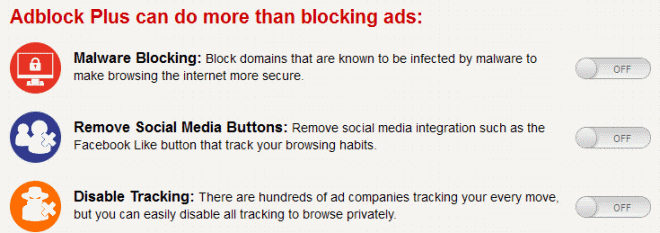
Adblock Plus is without doubt one of the most popular ad blocking tools on today's Internet. It is available for browsers such as Firefox, Internet Explorer and Google Chrome, as well as mobile devices and does a solid job at getting rid of many of the ads that you are exposed to normally on the Internet.
While I dislike the idea of blocking advertisement on all sites, considering that Ghacks depends on ads to stay on the Internet, I can fully understand that Internet users want to block annoying ads. I'd count popup ads and media ads to that category as they may break the flow of what you are doing.
The extension has been criticized recently for its "acceptable ads" guidelines which allow some ads to be displayed. I do not want to rehash all that has been said about that, only that you can disable that in the program options so that all advertisement is blocked again.
If you have installed Adblock Plus anew recently on a supported system, you may have noticed a new first run dialog that promotes other uses of the program.
I have tested this in both Firefox and Google Chrome, and both display the options on a first run page after installation. I'm not sure if existing Adblock Plus users see that page as well after they update their version.
You can enable additional features on the page. You may know that the program uses subscription lists for the blocking that you subscribe to, and technically, those three suggestions you find listed here are just that.
Malware Blocking
This list is powered by Malware Domains, a service that aims to block malware by blocking connections to domains that are known to distribute it.
It runs in addition to the browser's own protection, which may warn you about attack pages that you are about to visit.
The malware blocking in Adblock Plus does not display warnings on the other hand, it either blocks connections from happening outright, for instance if a clean page tries to load contents from a blocked site, or blocks the connection halfway-through when you visit a blocked domain.
Social Media Button blocking
Social Media buttons are everywhere, and yes, I'm also using them here on this site. They do have two main purposes for me: first, it gives site visitors options to share contents more easily. While experienced users won't have any problems sharing contents manually, many users do not share contents if no such buttons are displayed on the page.
Second, search engines may use those information as signals for a site's popularity, and a site without them may be doing worse than a site that is making use of them.
Anyway, if you do not use social media or never share contents, then you may want to block the buttons to avoid them from being displayed. It also gets rid of potential tracking issues and may increase the load time of websites.
The list that Adblock Plus uses is Fanboy's Social Blocking List.
Tracking blocking
The third and final option that you have is to disable tracking on the Internet. While it does not take care of all tracking, it blocks a large amount of ad companies from tracking your movement on the Internet.
The list is based on EasyPrivacy.
List locations
Here are the locations of the list. You can add those to your copy of Adblock Plus if you do not get the First Run dialog:
You need to add them as custom subscriptions in the filter preferences.
Closing Words
All three options have been available before, but you had to subscribe to those lists manually to make use of the functionality.
Advertisement
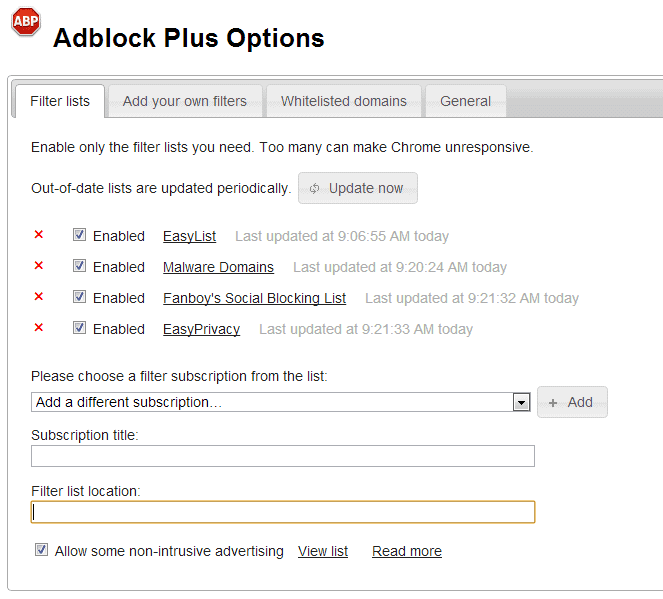




















@Martin Brinkmann: Please add the links to the description.
These links manually open the first run page after the addon installation “chrome://adblockplus/content/ui/firstRun.html” in Firefox and “chrome-extension://ldcecbkkoecffmfljeihcmifjjdoepkn/firstRun.html” in Chrome and Opera.
There is an other Chrome extension to replace ads with GRE Vocabulary words which I stumbled across on a reddit thread which uses less processes on chrome – http://redd.it/1xj2m0
https://chrome.google.com/webstore/detail/adblock-vocab/lbfmoajlkianapihjoccnjmflalimbln
ad-block plus and all this sort of plugins track you silently, the new malware-adware. they really hide ads but still track you
Hello Martin,
It is nice to read your article. Adblock plus is such a great utility which allows users uninterrupted browsing. I especially hate those pop-up ads and everyone do. I am using adblock plus on my PC, but its advanced and different options, I came to know from your post. I will look into them. Thanks for sharing :-)
Thanks for such an honest, forthright, informative article, especially its succinctly educating me on the effects my using such software has on favored sites like yours.
I used Malware Domains DNS blocklist on my router a couple of years back. I felt it was too aggressive (false positives). It blocked abisource.com (home of AbiWord). I sent an email to the admin and it was promptly removed and he replied with an explanation as to why it was there in the first place. That was reassuring but after coming across a couple more I removed it.
Given that ADP allows for a finer grain of control and the list is now apart of the default install I suspect it’s much better now. I’ll give it another look.
Also add the Firefox “Adblock Plus Element hider”, to fully customize annoying stuff (doesn’t have to be an ad) on some pages to make them load faster. I use it to block widgets and some scripts ie: calenders, chat boxes, live chat etc…
I add this custom filter to remove the ads and ticker in Facebook (works in Firefox and Chrome versions): apps.facebook.com###rightCol
Thanks for the article.
If your options for the new lists do not pop up like it didn’t for me, go here: https://adblockplus.org/en/features and manually add them.
I FOUND THE PLACE TO ADD ” Malware, Social & Tracking”. GO TO
https://adblockplus.org/en/tutorials#tracking. REAL EASY TO ADD THESE TO ADBLOCK+
The Element Hider came in handy on the forums at Superiorpics when they added a whole section for “more pics” below members’ posts which was an incredible annoyance as it slowed the page load and also confused bulk image downloaders. Once someone posted instructions, I used Element Hider to remove that entire section from the page.
This is great! Thanks.
So I added that Malware Domains list and it has a bunch of snails on certain entries, whats that mean exactly, should I disable those/delete them?
Two @@ mean that it is an exception so that what follows is not blocked by Adblock Plus.
Martin,
You mean that Adblock let those @@ malware site pass ?
According to this page @@ means that the rule is an exception. https://adblockplus.org/en/filters
I switched to Chrome Adblock when I heard Mr. Palant’s deals with advertisers. I also prefer the Disconnect over Social and Tracking protection list. Indeed, if Disconnect has a robust adblocking capability, I would use it as my exclusive adblocker.
Disabling “Allow some non-intrusive advertising” doesn’t always block ads as some companies, like Google and others, are paying Eyeo (Adblock) to add them to the white list and so bypassing any block.
That’s not true. Disabling this option will block those again.
If it’s still not blocked please report it in our forum (https://adblockplus.org/forum/viewforum.php?f=2) so that the filterlist authors can take care of it and block it again.
Google reportedly paying AdBlock Plus to greenlight their ads
Search giant among companies paying to have their ad content added to app’s ‘whitelist’..
http://www.independent.co.uk/life-style/gadgets-and-tech/google-reportedly-paying-adblock-plus-to-greenlight-their-ads-8695598.html
Fanboy’s Annoyance List
https://easylist-downloads.adblockplus.org/fanboy-annoyance.txt
Thanks Martin.
p.s I have Fanboy Annoyances List as well
http://www.fanboy.co.nz/
Appreciate this, Martin – thank you very much.
adblock plus no more support TYPO CORRECT?
It is no longer part of Adblock Plus, only available as a separate extension.
many thanks