QuiteRSS 0.13.2: revisiting the RSS reader after a year
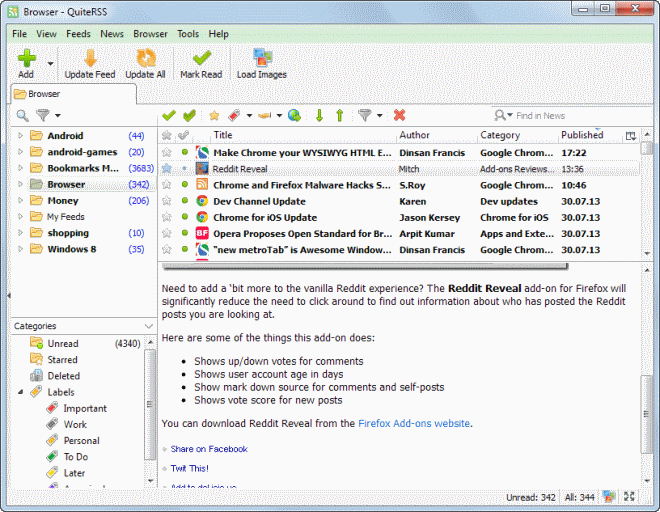
I prefer to use a desktop reader when it comes to RSS. It is probably more of a personal preference than anything else, but I feel that having access to all data locally is better than depending on a service on the Internet.
I reviewed QuiteRSS 0.9.0 about a year ago and would like to take advantage of today's 0.13.2 release to see what has changed in the meantime. Good news is, the developer has been quite busy in the meantime releasing new versions in monthly cycles.
Before we look at the changes, I'd like to provide you with a short introduction.
Quite RSS is a free news reader for Microsoft Windows, OS/2 and Unix based systems. You can import an opml file or individual feeds into the application including the Google Reader XML file if you still have it.
The reader will use the existing folder structure and update all feeds automatically after the import.
The interface itself uses a standard design known from many desktop email clients and RSS readers. Feed folders and individual feeds are displayed in the sidebar on the left. Here you can either select to display all feeds of a folder, individual feeds, or categories and labels that are displayed here as well.
It is for instance possible to browse all unread news items, only starred items, or items with specific labels. Articles are displayed in the top half of the main pane while individual articles that you have selected are displayed here in the lower pane.
Changes
You can access the full change history on the official project website over at Google Code. I went through all new releases to compile a list of notable features and changes that have found their way into the program in the meantime.
- Feeds and news can now be opened in tabs.
- Images can now be loaded or blocked.
- Filters are now implemented.
Filters can be created under Tools > News Filters. You select a name for the filter a condition like "must contain in title", and the action that you want performed. It is furthermore possible to run the filter on all feeds or only select feeds or folders.
- The external browser that you want websites to open in can now be selected.
- Position on last opened news when you open a feed.
- Automatic updates.
- Feeds can now be sorted into categories.
- Support for labels.
A set of default labels is available by default. You can add new labels in the options. Each label consists of a name, icon, color text and background.
- Support for authorization and cookies.
- Several new localizations added.
- Option to share news added.
Right-click any item and select the share context menu option to share the selected item via email, Evernote, Google+, Facebook or several other websites and services.
- The toolbar can now be customized.
- Support for CSS and user styles.
- Performance improvements.
- The update interval can be set individually for feeds.
You can configure individual updates for each feed. This can be useful to save bandwidth or prioritize some feeds.
- Download manager integration.
- Cleanup wizard, enable cleanup on shutdown.
- Lots of new keyboard shortcuts.
What I really like about QuiteRSS is the customization options that you have for each feed. I have already mentioned the ability to set individual check intervals for feeds, but it does not end here. You can configure to load or block images, select to load feeds directly in tabs on start of the application, star feed items automatically, or change the columns that you want displayed for it in the RSS reader.
One thing that you may want to change after the first start is the fonts that the program uses to display news. It is not that optimal in my opinion, at least not on my Windows 7 system where it looks a bit faded and not crisp enough.
You can modify all fonts in the options though.
Performance
One of the issues that I had with the program back when I reviewed it in 2012 was that it was not the fastest performance-wise. This seems to have been changed for the better. The program is very responsive now and it is actually using less memory than my current reader Great News.
Even better, it automatically minimizes to the system tray which reduces its memory use for the time being further.
Verdict
I cannot say it any other way: QuiteRSS has made a huge jump in the past 12 months to a point where I'm considering switching to it from my current program Great News. One of the reasons for that is that Great News is not being updated anymore while QuiteRSS is updated regularly.
The one thing that you may find it is lacking is synchronization support. That's not a real issue for me but if you rely on your feeds being available on other systems and devices, then this program is not for you.
Advertisement
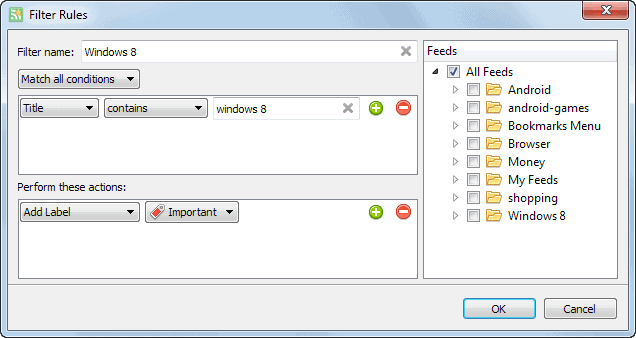
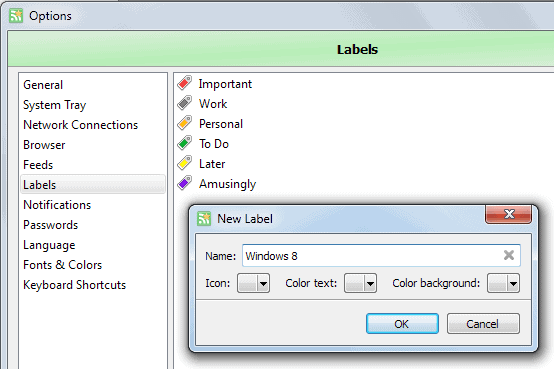
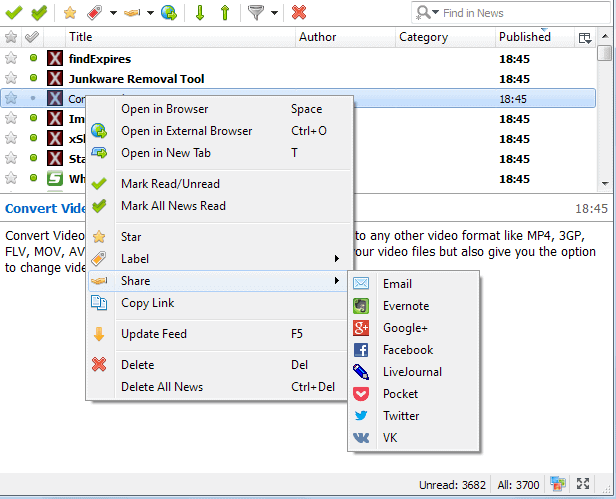
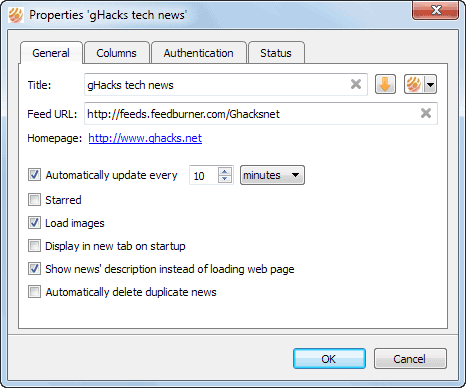


















Quite frankly this is the best application find I have seen since Firefox matured.
Sensational.
I’ve never understood why I wasn’t allowed to read my RSS without the spam from companies I hate, products that bore more or topics that are just irrelevant. The developer(s) of this application deserve enormous kudos. To think I wouldn’t have found it unless I looked at the other item about Feedly forcing Google+ on people. “Now read” is rude language but a great idea in that related articles can be quite useful.
Thanks for finding this app Martin. I wish your website supported static, simple, non-cookies, non-beacons, non-JavaScript dependent ads. If so, I’d turn off my blocker for you site as your content is most definitely worth it.
So after reading this article I decided to give it a whirl since I was using the discontinued feeddemon for my offline RSS feeds (newsblur for online) and thought I would give it a whirl. This program is awesome to say the least. It’s small, notifications are great, and to the point. I “installed” the portable version because it would make easier backing up than just a OPML. I have noticed issues with the web browser in it, but having it go to an external bypasses that issue. I love this thing :)
Clicking on a link to open within external browser does work but the browser opens up behind this feed reader.
QuiteRSS crashes sometimes if JavaScript in the browser’s options (inside QuiteRSS) is enabled. If JavaScript is disabled I have not experienced any crashes.
The fact that there are only few responses to this great article shows that technical knowledge and reading in general are in decline and it is not surprising that most of the RSS readers have been abandoned. It seems that the vast majority of users (those who use Chrome/IE and Skype and nothing more) have no idea what RSS is and browsers have their share of propagating the ignorance- for example the Mozilla developers removed the RSS icon from the URL bar, in fact the place where it should be found. The explanation these developers gave was as dull as their decision- ‘only 10% of users utilize RSS’ which meant that the ignorami and idiots are the only ones who matter, the others are minority who should either tolerate Mozilla stupidities or just leave the ship.
I cannot imagine the internet without RSS and I am glad there are a bunch of (relatively) good RSS readers, but unfortunately there is not a single good browser- I still dream of a browser that does not suck. I still use Firefox not because it is good (it is not) but just because some add-ons I cannot do without. It seems it is high time to switch entirely to SeaMonkey since its developers are not terrorizing the users.
Regarding synchronization mentioned in your post: Depends on devices in use. QuiteRSS is available in portable version, hence good in DropBox. (http://portableapps.com/apps/internet/quiterss-portable).
Good post!
Nice find and review Martin!
I liked and used Feeddemon quite a bit but when it was time to import .opml file, none of the tags were imported. Shucks!
Can or will QuiteRSS do that?
BTW, for some reason, Feedly hasn’t been updating for the last two days…
and Digg isn’t quite ready for daily usage.
Hence, a desktop app like QuiteRSS (Linux compatible too!) is better.
I quite like QuiteRSS but there doesn’t appear to be a newspaper view and without that it’s a non-starter for me.
I used RSSOwl for a long time but eventually decidecd to remove Java, so it was goodbye to RSSOwl. I have also used Greatnews and at the moment FeedDemon.
Hi Guys,
If what you want is the ability to skim large #s of headlines, organize lots of feeds, label them, tag articles for later reading in one fast unobtrusive “no magazine layout” reader, SwarmIQ is your choice.
Sign up at http://www.swarmiq.com/register/GOOGLEREADERISDEAD , click on the Google reader icon to get all your feeds, and get up and running straight away.
Disclosure: I’m on the team that built this site :-) Also, we don’t have “Google Alerts” type functionality yet.
There are only two RSS clients in active development right now- RSSOwl and QuiteRSS. RSSOwl is by far the best ever RSS aggregator- both free and commercial. I don’t mind that it is Java-based since it is stable and works fine. QuiteRSS, although in early stage of development, is relatively stable but there are still bugs that need to be fixed. GreatNews is an abandoned project- no update for more than 3 years. In fact most of the desktop feed readers are abandoned and dead and since many of them are .NET-based and require .NET versions not supported by Windows 8 they are useless.