Keep track of important events with Date Time Counter for Windows
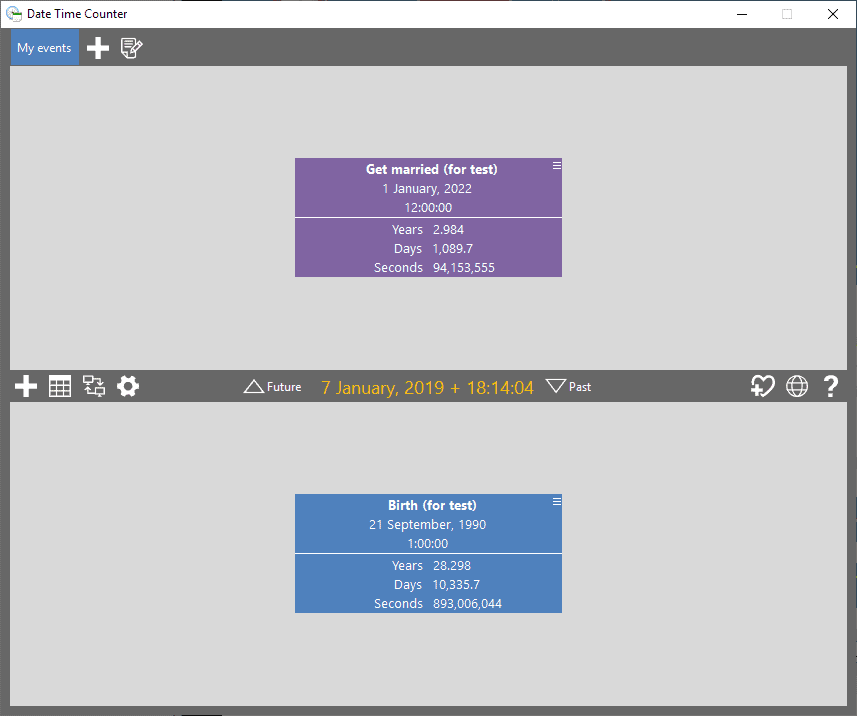
How many days until..? Date Time Counter is a free software program for Microsoft Windows devices that keeps track of important (and even unimportant) events for you.
Basically, what the application does is list the years, days and seconds until events happen or have happened.
Here are some examples: use it to find out how many years, days and seconds have passed since your birth or the birth of your children. Display the time until your next birthday or marriage in seconds or days.
Keep track of events
Date Time Counter is compatible with all recent versions of the Windows operating system.
The application is very flexible and does not limit you in regards to events. It displays events in a two-sided interface: one side displays future events, the other events of the past.
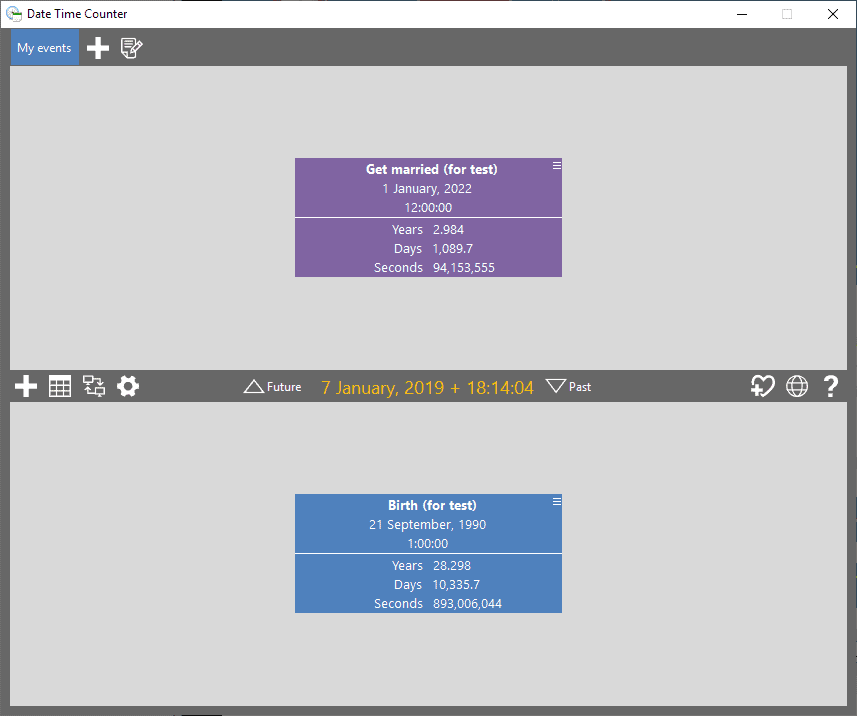
A click on the plus icon in the middle of the interface opens the "add event" dialog. Add a name, date & time and colors to the new event, and customize how it is displayed in the interface.
You may keep the default Years, Days, and Seconds format or configure a custom format that may include months, weeks, hours, and minutes.
Date Time Counter displays a preview of the widget so that you know right away how it will look like in the interface when added.
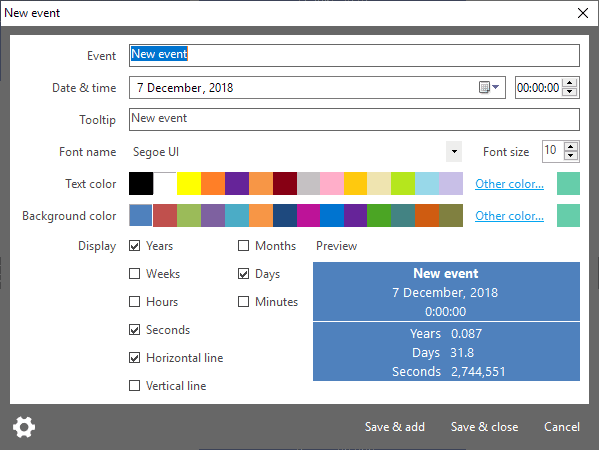
If you are just interested in days, check that option and uncheck any time-related option that is checked.
Click on the save & add button once you are done to add it to the events listing. It is played in the top or bottom panel depending on its type (future or past).
Some users may dislike the format in which time is displayed as some values are displayed with decimal separators, e.g. 6.58 months instead of just 6 months.
The options include settings to display time values with less precision; all that is needed for that is to set the precision to 0 for the time variable. The program rounds the number then, however, and that may result in less precise numbers. A month value of 6.6 is rounded to 7 for instance when you set the precision to 0. An option to disable the rounding of numbers is not provided.
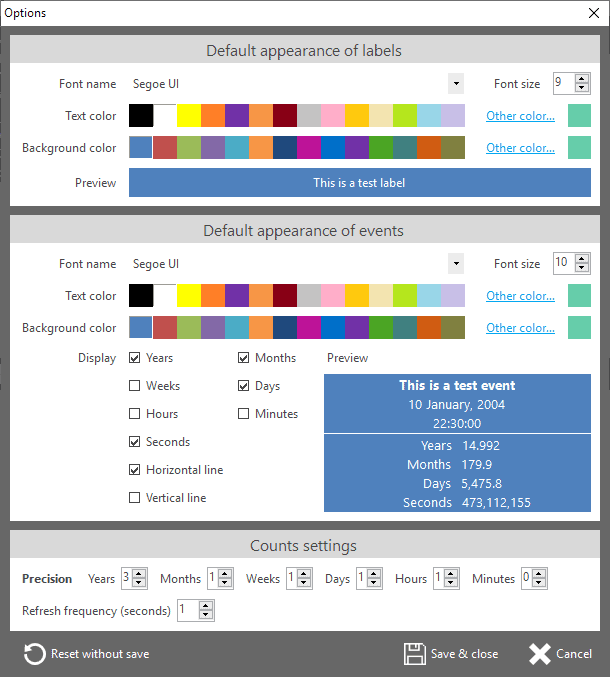
A click on the menu icon of an event widget displays omitted time values and lists edit, duplicate and copy options.
Date Time Counter supports backup and import options. The program uses XML files to save and import information.
An option to create new event sets is provided as well; these are loaded in tabs in the interface.
Closing Words
Date Time Counter is a useful program for Windows to keep track of future events and remember past events. The program supports an unlimited number of events, and may display the time until an event or the time passed in years, months, days, hours, minutes, and seconds.
I'd like to see an option to display values without decimal points and without them being rounded. Another useful feature would be the addition of notifications, e.g. for each passing day, month or year.
Now You: Do you keep track of certain events?
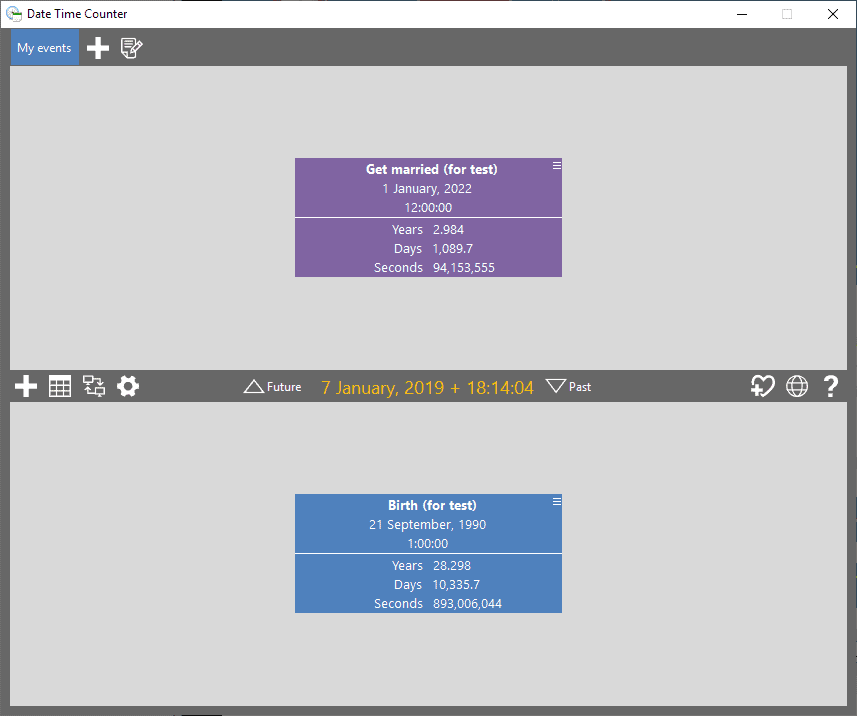

























Everyone looks for a way to count the remaining time until a future event. But very few people have a utility that also says how many days have passed since the due date. I found this little utility, and it’s perfect. No frills, but you can create multiple notes boxes, each of which can be edited for color, title, and how to display time. I can know it’s 3.2 weeks until, or 127 days, or include months and years. I want to know how long it’s been since I installed something, or since a doctor appointment. Or when was the last time I put a lightbulb in the outdoor lamp. I can enter the item when it first happens. As time passes, the event remains in the “past” (lower) half of the main window, and will tell me how much time has passed. Incredibly useful for keeping track of warranty expirations, run times, and so forth. But a very hard utility to find. Glad I found this one!
As long as this software does not provide a facility to create a desktop widget 50% of its value is lost.
I use a date/time calculator all the time for Genealogy. This program seems to only calculate based on the current date/time. Not the range between two distinct dates. I use the online calculator at Timeanddate.com
https://www.timeanddate.com/date/durationresult.html?m1=10&d1=30&y1=1895&m2=01&d2=06&y2=1977&ti=on
Many other options abound.
Windows 10 built-in calculator includes a date-difference calculator.
Hey Phylis Sophical ! You said timeanddate.com ?
Whaou ! Thank you. This one is a must have, and now it’s in my bookmarks.
Martin ~ Malwarebytes says it’s blocked a PUP on this page. I’ve never seen that before.
On the developer page? Or here on Ghacks?
On this page – this is what MB says:
Malwarebytes
http://www.malwarebytes.com
-Log Details-
Protection Event Date: 08/01/2019
Protection Event Time: 15:35
Log File: 0a937a3e-135b-11e9-9dc0-000000000000.json
-Software Information-
Version: 3.6.1.2711
Components Version: 1.0.508
Update Package Version: 1.0.8678
Licence: Premium
-System Information-
OS: Windows 10 (Build 17134.472)
CPU: x64
File System: NTFS
User: System
-Blocked Website Details-
Malicious Website: 1
, , Blocked, [-1], [-1],0.0.0
-Website Data-
Category: PUP
Domain: partners.cmptch.com
IP Address: 74.120.19.22
Port: [10519]
Type: Outbound
File: C:\Program Files\Mozilla Firefox\firefox.exe
(end)
I’m not very tech savvy so I’m sure you will delete or not publish this if it contains anything I shouldn’t publish :)
I’ve been using an addon called ReminderFox for as long as I can remember. http://www.reminderfox.org/documentation/
But it was never ported to a Web Extension and therefore only works with FF forks like Waterfox now which I also use.
Get married test made me sad.