Password Manager KeePass 2.41 released
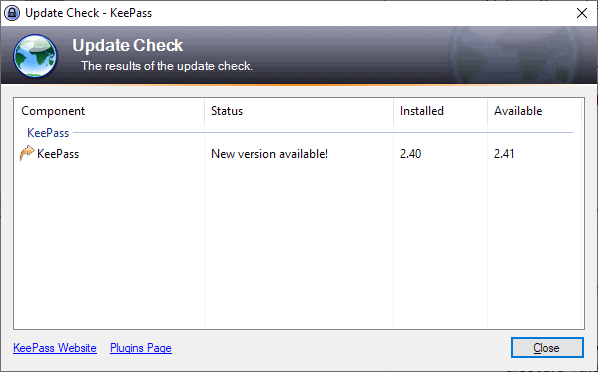
Dominik Reichl, the developer of the password manager KeePass Password Safe, released KeePass 2.41 on January 10, 2019. The new version of the password manager introduces a new security feature that prevents data from being stored in the Windows Clipboard history and cloud clipboard.
KeePass 2.41 is available as a download on the developer site. The KeePass program does not support automatic updates; users may be informed about the update, however, when they run the application.
KeePass 2.41 is available as a portable version and installer; users who have installed KeePass on Windows PCs can run the installer to upgrade the existing installation to the latest version. All data is preserved during the process.
Select Help > About KeePass to verify that the new version installed correctly.
Tip: Find out How to improve KeePass security, and how to use the global login shortcut correctly.
KeePass 2.41
KeePass 2.41 includes a new security option that deals with Windows 10's new clipboard history and cloud clipboard functionality. KeePass prevents that copied data is stored in the Windows clipboard history or the cloud clipboard; the option is enabled by default. KeePass users who want the functionality can disable the protection under Tools > Options > Security > Do not store data in the Windows clipboard history and the cloud clipboard.
Another new option gives users control over the ESC-key. A tap on the ESC-key while KeePass is active closes the application by default; users may change this to another default action, e.g. the locking of the application, minimizing, or doing nothing.
Go to Tools > Options > Interface > Esc keypress in main window.
Other new features include an option to "ignore search settings of groups" when using the find option, support for zooming images when the internal data viewer is used, and workarounds for a Windows RTF character encoding bug and Mono input focus restoration problem on form activation.
The list of improvements that made it into KeePass 2.41 is equally large. To name just a few:
- Auto-complete does not append suggestions anymore but shows a list of suggestions only which the user may select.
- Improved text rendering and code optimizations.
- During imports and sync operations, a status dialog is displayed only if the main window is not constructed completely. Otherwise, the status of the operation is shown in the main window.
- The commands "Find Similar Passwords (Pairs)", "Find Similar Passwords (Cluster)" and "Password Quality Report" ignore TAN entries.
- Plugin dialog displays plugins alphabetically. Satellite assemblies are not attempted to be loaded as plugins anymore.
- Reading of KDBM XML files with unknown elements.
You can check out the full changelog on the official KeePass website.
Now You: Which password manager do you use?
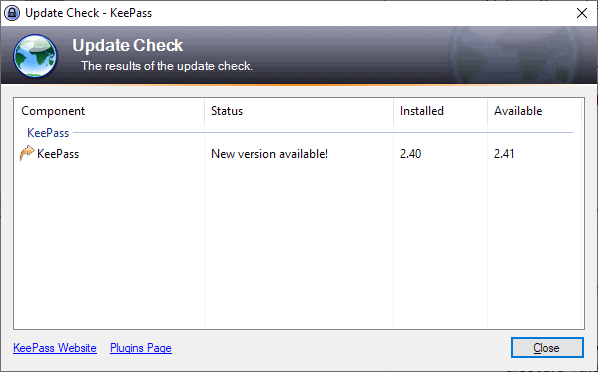






















It is in the last sentence.
Didn’t see a link to developers website?
Tried to download keeppass and give it a try.
Was informed that “Software downloads aren’t possible on this device”. Was then redirected to a shady website: sourceforge.net, which may or may not be a source for malware, depending on someone’s latest mood. It certainly was at some point.
Assuming the webpage was overly intrusive and checked on my system, I disable agent spoofing and gave it another go. My now naked Windows system was, again, foreced to shady website. Obviously, said website started asking personal questions.
What good is it to promote secure online practices and then bottleneck each and every potential user to some third party ?
Will keep passing…
archie.
Source Forge is not a shady website. I’ve never had Source Forge asking “questions” from me when updating my version of Kee Pass. You should tune down the paranoia a little bit, and learn to trust people who deserve trust.
Millions of people use Kee Pass, including big corporations and government entities. Kee Pass has been audited by at least one national cyber-security agency, and deemed fit for use by entities targeted by state cyber-espionage and cyber-warfare.
What sort of “device” do you use that cannot receive downloads ? A toaster ?
Any opinions about Kee Web ?
https://keeweb.info/
Kee Pass compatible, free, open source, cross-platform, desktop application or offline web app, Dropbox sync, modern interface. Looks very promising on surface, if security standards are upheld.
@Clairvaux: https://www.reddit.com/r/KeePass/comments/9dwdl5/keeweb_selfhosting_is_it_privatesecure/
https://www.ostechnix.com/keeweb-an-open-source-cross-platform-password-manager/
It does not seem to offer autofill, which is a must for me.
It does, apparently, with a risk warning :
https://github.com/keeweb/keeweb/wiki/Browser-AutoFill
There’s also auto-type, although I’m not sure about the difference :
https://github.com/keeweb/keeweb/wiki/Auto-Type
@Clairvaux: I installed KeeWeb, even the AutoFill plugin – the warning does not affect me.
I must say I am not impressed, did not know how to get AF to work, despite enabling the Keepass Kee extension in Firefox. For help you have to contact the dev – there is no manual.
I find KeepassXC, another Keepass client, easier to understand. Even Enpass is more intuitive. just my 2 cents, FWIW.
KeePass is an immensely well-written and helpful program. Updated to 2.41 on the spot – no need for other password managers and flaky browser extensions.
@Alex: if you are not using the Kee browser extension you are not using 1 very powerful and useful feature of Keepass: autofill. I can highly recommend it.
@Klaas Vaak, I’m not using the browser extension either but I’m curious now if it works for sites such as gmail.com where username and password are two separate objects under the same URL (after typing in the username there’s some javascript that without actually refreshing the site shows another emtpy field for password). I’m not sure if that makes sense?
If this works then I’d be even more happy with Keepass :)
I use KeePass with Gmail all the time, with the excellent WebAutoType plugin (plugin to KeePass, not the browser). It works absolutely fine, it fills the username and on the next “page” it recognises that only the password is required and fills that.
@weberius: I don’t use gmail, so can’t help you there. I guess you’ll have to experiment.
Thanks Klaas Vaak, Auto-Type is more than enough for me and I’d rather avoid external extensions handling my data to be honest.
I absolutely love KeepPass. I’ve been using the Windows installer versions of it for about two years now and I’ve never had a problem with it. It works like a charm and it’s rock solid stable. Sure, the GUI (at least for the recent Windows versions) continue to be a bit, well, “old school.” However, the functionality of KeepPass is spot on. So, a tip of the hat from me to the program’s developer for providing such a terrific app.
Hi Martin,
Sorry for the offtopic but I want to ask you what WordPress plugin is installed on this website for GDPR consent. Thank you!
No WordPress plugin, it is a custom solution.
Martin, after reading about Bitwarden here, I have switched from Lastpass to that. More than satisfied especially in the IOS world. It’s far better than Lastpass was. I like the open source aspect and the fact they aren’t owned by a large software house.
Thanks so much for this jewel.
@Richard: no problem with cloud storage of your passwords?
You can host it yourself.
@D: sure, but that is an extra hassle, as far as I am concerned.
Sticky Password is the best I’ve found.
I don’t see any improvements in the tag system. It’s surprisingly unwieldy to use.
Keepass is great but I prefer KeepassXC for a consistent GUI + more frequent updates on my Windows work PC and Home Mac
Probably completely unwarranted and all in my head, but similar to VeraCrypt, I’m always getting worried if a program or fork becomes 10 times its original size. If only because of maintainability.
Also, with a ton of entries, I like KeePass being visually this narrow.
@Cor: I don’t understand your comment about VeraCrypt, but since VC is not the topic here let’s leave it at that.
I assume your main comment is directed at KeepassXC: here too I am not sure what you mean by 10x original size.
I too like Keepass a lot, but only on Windows. Its performance on Linux is poor, to put it mildly.
@Max: I used Keepass for about 10 years on Windows with great happiness. I have decided to switch over to Linux but am still getting familiarised and testing Linux versions of my programs or replacements. Keepass on Linux sucks – it was clearly developed for Windows – so I installed KeepassXC. I agree with you that its GUI is better than Keepass’s.
Thanks for the Article. KeePass is Great.