Daram Renamer is a great rename tool for Windows with one tiny flaw
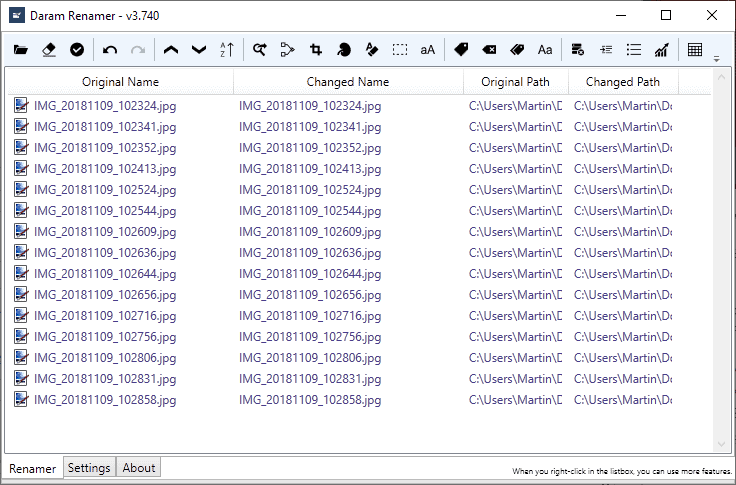
Daram Renamer is a free open source program for Microsoft Windows devices to rename any number of files in one swift operation.
The program requires the Microsoft .NET Framework 4.7.2 or higher, and runs on any version of the Windows operating system starting with Windows 7.
Windows users who use a firewall with strict rules, in particular a rule that blocks new connections, may notice that Daram Renamer won't start under that configuration. The error log highlights that the program attempts to establish a connection.
The issue can be resolved by allowing the program to connect to the Internet. Users who don't want this can add the listed IP address in the error log to the hosts file to redirect it to localhost.
Daram Renamer
Daram Renamer has a clean interface. You can add any number of files using the "browse"-icon in the interface or by using drag and drop.
The application lists the original name and the changed name in the interface; in other words: any change you make to the original name is previewed right away in the interface so that you may verify it.
The main toolbar of the explanation provides rules that you may apply to all file names. The available tools are divided into the groups characters, extensions, and numbers.
The characters group includes options to replace or concatenate text, and to trim filenames. Most rename operations require user input. If you select the text replacement option, you'd have to enter the original text and the text that you want it replaced with.
Concatenate on the other hand requires text that you want to add and whether you want it added before or after the filename.
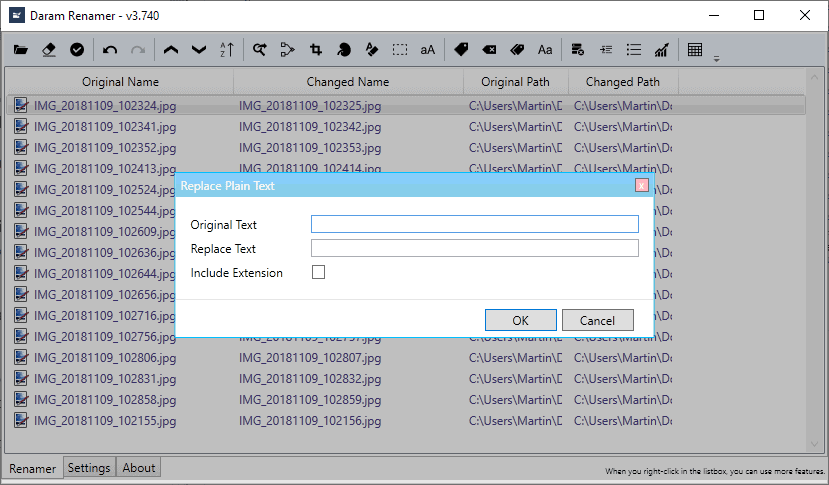
Daram Renamer supports advanced operations next to that. Substring, another operation under characters, gives you options to remove all but a specified number of characters from the filename.
The operators that manipulate file extensions are equally powerful. You may use them to add, remove, or edit file extensions.
For numbers, you get several options of manipulation. You may add an index to the filename, remove anything but numbers, or increase or decrease existing numbers in file names.
The program supports undo and redo operations, may sort filenames, and includes an option to add a date to the filename on top of that.
You need to select the apply button to apply the changes to the files.
Closing Words
Daram Renamer is an easy to use rename program and that is the application's greatest strength. It displays all changes directly in the interface and supports a good number of rename rules and options.
While it is not as sophisticated as rename tools such as Ron's Renamer, Siren, or the intimidating Bulk Rename Utility, it is sufficient for the majority of rename operations.
Now You: Do you use a program to rename files in bulk?
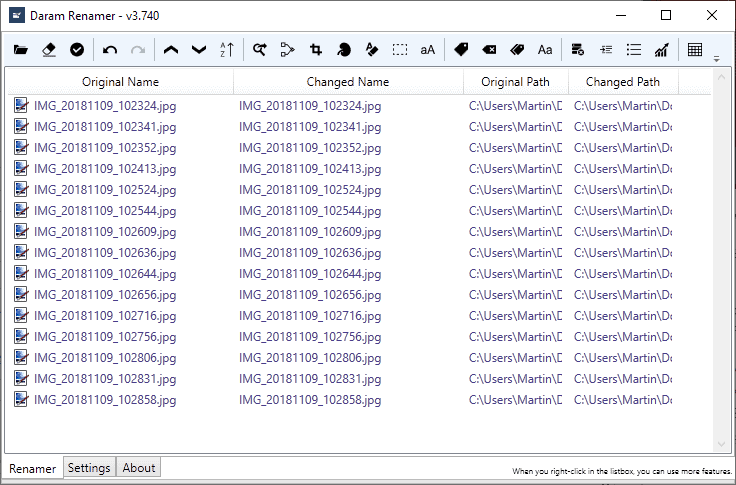

























Hi, I speak of Brazil. My first comment here and I can say that GHacks is great. Congratulations for the initiative!
Best app to rename files is the Renomear Tudo (Rename All).
https://www.den4b.com/products/renamer
The best one imho.
@Klaas Vaak: (1) Thanks for the tip. Everything > Help > Search Syntax is a convenient reminder for experienced users, but it’s too terse for beginners. You can get to the more expansive syntax webpage by doing Everything > Help > Everything Website > Support > Searching. (2) Of course. I meant to type that I was switching from Windows 7 to Linux Mint.* It was an editing screw-up. I’m sure it won’t be the least mistake I make on Ghacks. I mean the *last* mistake! Dammit! ;-)
PS: Switching from MS Office to LibreOffice was actually the first major step I took in preparing to move to Linux. I generally started trying to use cross-platform apps in preference to Windows-only apps, but LibreOffice was the big one (for me, at least). Also, the fact that I will be switching to Linux makes me even *more* reluctant to spend time learning new Windows-only programs.
@Peterc: I am also looking down the road at moving away from Windows – am on Win 8.1 and quite happy with. M$’s complete mess with the monthly patches is pushing me away.
I considered Linux, but whenI read what people have to go through to get it to work I am doubtful I can make an acceptably unsmooth transition. Even people who tell you it is “easy” seem to overlook the issues non-techies like me would run into.
So I am increasingly inclined towards Mac.
I use my own.
Most bulk rename tools are not used frequently enough to memorize their workflow (and most have weird workflows), but Notepad++ is used very frequently and has vertical slice selection, and regex find and replace.
So I have a tool that I start from the command line, which opens the current folder’s content list in notepad++, where I can do with the names what I want, after I save the changes to notepad++, the files are renamed. I use it rarely, but when I do, it saves me time.
If you know how to use XYplorer’s renamer built in utility, it is simply fantastic. Have every option you can possibly imagine, is super fast..
Once I learn one program or utility’s UI and “rules,” it usually takes a fairly compelling reason to get me to try an alternative.
For example, I changed my default video player from VLC Media Player to SMPlayer because VLC’s video-rendering quality and stability is *terrible* on my older, integrated-graphics laptop, especially after fast-forwarding. I’m still not as familiar with SMPlayer’s keyboard commands as I was with VLC’s, but the dramatic improvement in video rendering made the switch worthwhile (even though SMPlayer’s playlist management is a lot clumsier than VLC’s).
For finding files I was used to Agent Ransack, but I am increasingly using [Search] Everything instead because it’s *so damn fast* (thanks, I gather, to super-efficient indexing). Here again, I’m not as familiar with Everything’s syntax as I am with Agent Ransack’s, but it’s clearly worth the time spent learning it.
Returning to the subject at hand, for renaming files I’m used to Bulk Rename Utility, and while I also installed Advanced Renamer and Rename-It! at some point, I just haven’t been nudged by necessity into giving them a try. BRU gets the job done and I don’t have to learn anything new to use it.
It may be an age-related thing: if a new UI or approach isn’t significantly easier, better, more private, more secure, more stable, or more powerful, I just don’t see the payoff in learning it. (For the record, I had compelling enough reasons to switch from MS Office to LibreOffice a few years ago and I’m going to be switching from LibreOffice to Linux Mint imminently. I may be a creature of habit, but that doesn’t mean I won’t vote with my feet when I’m treated like a captive consumer. ;-)
@Peterc: couple of points:
* here is a webpage with Everything search parameters https://www.voidtools.com/support/everything/searching/
* switching from LibreOffice to Linux is not possible: the former is an Office suite while the latter is an OS. You can of course use the former on the latter ;-)
@Klaas Vaak:
I must have missed your comment when you first posted it!
(1) I’ve been using the syntax cheat-sheets in Everything’s Help submenus, supplemented with Web searches when the answer isn’t clear from the cheat-sheets, and I’m gradually learning more. (My latest discoveries are the nofiles: and nofolders: prefixes.) Agent Ransack’s GUI is easier in many respects, but on my nine-year-old laptop with a middling mobile CPU and slow mechanical hard drives, Everything’s speed is an absolute joy.
(2) I meant to write that I was switching from Windows to Linux Mint! As I get older, I’ve noticed that my fingers robotically type a similar word or a word I was thinking of earlier while my mind jumps ahead to the next thing. It’s reached the point that I’m going to have to proofread pretty much *anything* I type. I can’t remember whether that’s an early sign of Alzheimer’s. ;-)
I always appreciate your comments, BTW.
@Peterc: no probs with a late reply, no probs with the typo. I myself notice that more & more often I switch 2 letters, so e.g. the word “switch” I might type as “swtich”, don’t know the reason for that.
On a more serious note, you seem to have made the switch to Mint (dual boot I suppose), while I am still in the Linux evaluation process. I have Virtual Box set up on Windows, and have installed Mint Mate, Ubuntu, anitX and MX. The latter I came across from a comment by @supergirl here on another thread.
Mint is always recommended to Linux newbies as it most resembles Windows and is user-friendly with relatively little Terminal involvement required. Somehow I was not quite at ease. Then I installed antiX, which is a very light Linux distro, mostly designed for older machines, but it can be installed on younger ones too. I was pleasantly surprised, even impressed, and the software repository is pretty good too.
I played with it, and then installed MX. Boy, what a joy: snappier than Mint, a Mint type interface but with even more easiness of folder access, and 2 software repositories: Synaptic and MX package manager. I am enjoying it, but want to give myself more time to evaluate it. That does not mean I don’t like Ubuntu and Mint, I do like them both, it is just that for me MX has that bit extra.
I tried Wine on both Mint and Ubuntu and must say I am thoroughly disappointed. You can run Windows progs that Wine has on offer, but if you try to run one that is not in the Wine list you’re out of luck, at least I was. That ruled out Wine for me and I did not bother to try it on MX.
Last but not least, I appreciate your well-considered, measured comments too.
@Klaas Vaak:
No, I’m not going to do a dual boot, in part because I want to avoid potential boot corruptions and complications, and in part because I want to maximize space for data on my onboard drives. My original plan was to swap drives on the same computer (an old corporate-discard ThinkPad T510), but I’ve reconsidered and I got a second computer to run Linux on (an even older corporate-discard ThinkPad T500!). The main reason I decided to do that instead of swapping drives was because if I ever run into a “serious” problem in the Linux system that prevents me from searching the Web for a solution *from* the Linux system, I want to have a second working computer on hand to do the searching from, *while* the Linux system is still running. (I’m far slower and less effective at searching the Web from a smartphone, and if my primary computer is having serious problems, I figure I will appreciate the extra delays and frustration even less than I do for trivial stuff.)
At any rate, my Linux computer would already be up and running if the Post Office had delivered the RAM I ordered or if the vendor had replaced it as promised. I got a refund from Amazon yesterday and will be searching for another vendor today. (I still have a year until Windows 7 reaches end of life … but maybe not a year until a bad Microsoft update borks my system! Speaking of which, has anyone installed that new critical Internet Explorer patch yet? Any negative fallout?)
Re MX Linux: It seems to get positive reviews, and the prospect of better performance on older hardware is appealing. I’ve tried Xfce in at least one other distro and I did not like it, but I see that MX has added its own features. My biggest concern is that MX is not a major distro like Mint and that, as a result, searching the Web for solutions to problems is likely to be much less fruitful. (This is a VERY important consideration to me, as a Linux beginner. If I run into a problem or question in Linux Mint, odds are, someone will have already written about it on the Web, frequently with a straightforward solution or pertinent answer.) That being said, I see that MX 18 was released just yesterday or thereabouts. I’ve downloaded it, and If YUMI supports it, I’ll load it on my YUMI thumbdrive and give it a spin. BTW, Linux Mint 19.1 was released yesterday, with a bunch of little improvements. It’s an LTS version, supported until some time in 2023, so that’s *definitely* going on the YUMI thumbdrive.
SIDEBAR: Does MX’s version of Xfce allow you to add users to groups from the GUI? Cinnamon does, out of the box, and the version of Xfce I tried did *not*. I’m not afraid of the command line, but my typing and eyesight are getting worse, so I really appreciate being able to do as much as possible from an “idiotproof” GUI.
Regarding MX’s MEPIS/antiX origins, back in 2008-ish, when I had a ratty old used ThinkPad that would not run XP stably, MEPIS was one of three “easy” distros I tried, along with Linux Mint and PCLinuxOS KDE. I liked MEPIS better than Linux Mint, back then, but I ended up going with PCLinuxOS and using that for a year until I got a new computer that came pre-loaded with XP. (At the time, OpenOffice was distinctly inferior to MS Office and LibreOffice hadn’t yet forked off and flourished, so I stuck with XP on the new computer.) I’m sure I’ve mentioned this a couple of times already at Ghacks, but in that year with PCLinuxOS, ten years ago, I didn’t learn the *first thing* about Linux because I *never had to*. Everything just worked. I don’t think I had to use the terminal once. ~”It was a better time; it was a simpler time.” ;-)
@Peterc: just a couple of replies to some of your points.
I don’t see the problem of dual boot because the 2 OS-es are separated in different partitions so cannot interfere with one another.
You are right: internet research about MX problems won’t get you very far. OTOH, there is an active and extremely helpful community out there, I have not come across that kind of help before. If you are interested, here is the forum page: https://forum.mxlinux.org/
Re your sidebar question: no idea.
Re PCLinuxOS: why did you opt for Mint instead of PCLOS? PCLOS is still actively developed, as I understand. In fact, I may have a go at it myself too.
@Klaas Vaak:
Zalig Kerstfeest! And in case you live in Belgium, joyeux Noël, too! And you know what? I’ll just go ahead and throw in a gelukkig nieuwjaar and a bonne année while I’m at it.
DUAL-BOOT: Maybe dual-boot doesn’t cause problems most of the time, but those two entirely separate partitions rely on a common bootloader, and I’ve read too many accounts of bootloaders getting corrupted — usually by Windows but sometimes by Linux-initiated updates to GRUB/GRUB2 — not to be at least a *little* concerned. Obviously, boot problems like these are usually fixable with an appropriately provisioned thumbdrive, but it’s an unwelcome potential hassle. I also worry that some system-recovery and -repair utilities might turn out not to work on a dual-boot system.
But even if I am dead-wrong on all fronts, it’s moot: I have 2TB system drives, the largest-capacity drives currently available for laptops; I have a lot of data that I don’t want to offload to external drives; and I don’t want to devote any of my remaining drive space to an OS I am trying to leave, let alone to one that will no longer be supported a year from now. (I’d actually be more interested in an *all-Linux* multi-boot than in a Windows/Linux multi-boot, but I’ll leave that for some time in the future, when I have bigger drives and when I enjoy the same fair-to-middling competence in Linux that I have in Windows.)
MX SUPPORT: It’s encouraging to hear that MX has an active and helpful community. I guess my remaining reservation would be that for “questions of first impression” you have to wait until someone knowledgeable answers. (On Christmas or New Year’s Day, how long might that be?) With a minor distro like MX, there are likely to be *far* more questions of first impression than with a major distro.
Don’t get me wrong. I’m not dismissing MX or any other minor distro out of hand. I was in fact able to load it on my YUMI thumbdrive, and if I end up being blown away by it, I’ll consider installing it in lieu of Linux Mint. But given that I’m still a rookie at Linux, my reservations about being able to quickly and easily find solutions to problems remain.
PCLOS: I was able to run a pretty recent version of PCLinuxOS KDE in VirtualBox, for a while. Then an update — whether to VirtualBox, VirtualBox’s Linux Guest Additions, or PCLOS itself, I don’t remember — made it impossible to get to the desktop. There was some kind of conflict with window managers or display managers or graphics subsystems, or something like that. But none of the solutions I found were explained in a way that newbies could easily understand and implement, and none of the ones I tried (including one from TexStar himself) actually worked. After several tries with different recent versions of VirtualBox/Guest Additions, I bailed and deleted the virtual machine.
Moreover, during the time that I *was* able to run PCLOS, I noticed that KDE Plasma was markedly slower, glitchier, and even *more* complicated than KDE was ten years ago. (It’s a resource-intensive desktop environment and my aging laptop is not well resource-endowed.) It was pretty and fabulously tweakable — once you figured out *how* to tweak it, which was often a challenge, given its complexity — but it was definitely kind of slow and glitchy. Even so, KDE remains one of my favorite desktop environments.
As for the distro itself, I’m concerned about two things:
First, as I hear it, it’s heavily dependent on *one guy* for development (TexStar). If something happened to TexStar (heaven forfend), I don’t know what would happen to the distro. Clément Lefèbvre may be the founder and team leader at Linux Mint, but the distro has an adequate, stable development team. If something were to happen to Clem (heaven forfend), Linux Mint might well live on.
Second, PCLOS’s original parent distro (Mandrake > Mandriva, I think) is *dead*, and it wasn’t clear to me *where* PCLinuxOS is getting its upstream code from now. (Mageia? I don’t know.) I have more confidence in minor distros that adapt vetted upstream code from major distros with big development teams — Red Hat, Debian, Ubuntu, Arch, SUSE — than with minor distros that pick and choose and do all of their modifying and tweaking and vetting on their own.
Despite those reservations, I still have a lot of goodwill toward PCLinuxOS. I ran it for a year and it was rock-solid stable and gave me zero problems and zero hassles, on very flaky hardware. That may have been ten years ago, but the guy who delivered that unmatched positive experience is the *same guy* in charge of development today (TexStar). Plus, it’s a rolling distro! No OS upgrades every X years! Just little incremental updates! If I end up ditching Linux Mint for some reason, PCLOS will probably be on my shortlist of replacement OSes for a bare-metal install, especially if I have a more powerful computer by then.
Hope that answers your questions! And again, happy holidays.
@Peterc: as usual, thanks for your detailed reply, it’s always interesting to read about other people’s experience and thoughts.
I tried PCLOS in a VM but got frustrated when I could not get it to stretch to the screen dimensions, and KDE is too involved for me, at least at this stage. So I ditched it.
For me, like for you, a rolling update system is preferable than having to uninstall and reinstall between major versions. Ubuntu is a sort of half-way house in that there is no rolling updtae system but upgrading between major versions is easy and does not require uninstall and reinstall like with Mint.
MX does not have a rolling update system, and I have a feeling it is like Mint, but I’ll specficall y ask the question.
For now I too wish you a gelukkig nieuwjaar/bonne année in good health :-))
BTW, how did you guess?
@Klaas Vaak:
RE BELGIUM: It was just an educated guess from your handle, from your having written at least one comment in Flemish/Dutch, and from the kinds of things you seemed to be familiar with in your comments generally. Your *excellent* English tipped the scales somewhat in favor of the Netherlands, but my surveillance team reported back that you generally eat your fries with mayonnaise, not piccalilli sauce … and also that you live in Belgium. ;-)
RE PCLOS IN VIRTUALBOX: Boy, VirtualBox sure can be idiosyncratic. During the relatively brief time PCLOS was running for me in VirtualBox, it worked fine (except for KDE Plasma being slow and glitchy on my ancient laptop). It “stretched” to fit my display in both viewing modes and it went in and out of full-screen mode without problems. And then, after what I *think* was an update to VirtualBox and its Guest Additions — although it could well have been a graphics- or windowing-related update to PCLOS itself — I couldn’t get past the log-in screen. I was like Zorg in “The Fifth Element”: very disappointed.
I know it probably represents a pretty big burden to the developers of smaller distros, but I think distro developers would be well advised to try and ensure that their distros work as trouble-free as possible in the major virtualization environments. Whether you’re thinking of switching from Windows, from Mac, or from a different Linux distro, virtual machines are one of the easier ways of trying out a distro in depth — installing, customizing, updating, and upgrading, with full persistence — before actually installing it on bare metal. (In other words, if you want to grow your user base, it’s a good idea to make your product as easy as possible to take out for an extended test drive. At least that’s what I keep telling the local Ferrari/Maserati dealership…)
Of all of the distros I tried, I’d say a *majority* of them didn’t run well enough in VirtualBox to be enjoyable. The most common problem was that their desktops wouldn’t adjust to fit the display, even after the correct version of VB’s Linux Guest Additions was installed. (This is apparently what *you* experienced with PCLOS.) And a small number of the distros I tried wouldn’t run *at all* in VirtualBox.
But that being said, as much as I appreciate VirtualBox when it works, VirtualBox/Linux Guest Additions updates have at times come with significant regressions and incompatibilities, and at least one of these (a big one) persisted through a relatively *long* succession of updates. I can understand that OS developers might get tired of having to keep up and adapt, or see it as not worth the effort to try in the first place. As a user, I know *I* started getting pretty tired of them.
RE KDE PLASMA: Trying to understand how KDE Plasma’s configuration options are categorized and sub-categorized and sub-sub-categorized and sub-sub-sub-categorized is not for the faint of heart. I’m sure it makes good sense, once you’ve figured it out, but for newbies there’s a lot drilling down, checking out different tabs, checking out additional screens for different tabs, and then backing out and repeating that for a different branch or sub-branch of the figurative configuration tree, until you finally zero in on what you *think* might be the setting you’re looking for. (There’s always Google, but if you want to really learn how the configuration options are organized, there’s no substitute for digging through them on your own. And if you’re the kind of person who can systematically go through all of KDE’s configuration options one time and remember them all, congratulations: you’re a savant.)
RE LINUX MINT UPGRADES: Recently at least, Linux Mint’s Update Manager has offered in-place upgrades to minor versions within the same major version (e.g., from 18 to 18.1 to 18.2 to 18.3). Upgrading to a new minor version is as simple as installing ordinary updates. Mint has also begun offering in-place-upgrade procedures from the last minor version of a release series to the next major release (e.g. from 18.3 to 19). In-place upgrades to major releases look to be more complicated and riskier than minor-release upgrades.
I’ve used Update Manager to update to a minor point-release several times without incident. As a beginner, however, I generally preferred to install from scratch, to get more practice doing initial OS configuration. A couple of times I did *both*, for example cloning my 18.2 virtual machine and doing an in-place upgrade to 18.3 in the clone, using Update Manager, and *also* creating a *new* virtual machine and installing 18.3 from scratch in *that*. I didn’t notice any difference in results, except of course that I had to also *configure* the “new” 18.3 machine from scratch.
I’ve never tried the in-place upgrade procedure for *major* releases. It looks perfectly doable, but again, it’s more complicated and it’s not guaranteed to work. If it doesn’t work, you’re back to installing from scratch, and *you sure better have made backups* of your data and configuration files.
So, bottom line, although Linux Mint is a point-release distro, you don’t necessarily *have* to install OS upgrades from scratch. You *may* have to (or want to) install *major-release upgrades* from scratch.
Regardless, whether I’m facing a minor upgrade or major upgrade, I’m probably going to stick to the strategy I use in Windows prior to installing Patch Tuesday and critical out-of-band updates: make a bootable clone of the system drive prior to installing the upgrade, so I can simply swap in the clone drive if the system drive gets borked. (In VirtualBox, I always maintained backups of the pre-upgrade virtual machine, so no additional precautions were required.)
RE BULK FILE RENAMERS: Finally, since this is an article about a bulk-renaming utility, I should say at least something about that, namely, that I’m going to need to find one for Linux.
Thunar is the default file manager for Xfce and it supposedly has a pretty straightforward bulk-file-renaming feature. I’m not sure how well it integrates into Cinnamon (which is *my* favorite desktop environment). When you install Thunar in a non-Xfce desktop environment, it’s apparently a good idea *not* to install the usual recommended support libraries but just the essential ones.
pyRenamer is “safer” (it offers previews) and more powerful than Thunar’s bulk-renaming feature, and it handles folders as well as files. Even though it doesn’t seem to have been in active development for ten years, it reportedly still works quite well. I gather pyRenamer requires only standard Python libraries and that it is found in most distros’ official repositories.
Métamorphose 2 seems to be even *more* powerful (and complicated) than pyRenamer. I don’t think it’s been updated since 2015, but I don’t know that it actually needs to be. As I understand it, Métamorphose 2 is usually *not* found in official repositories and must be installed either from scratch or from a PPA.
I guess I’ll have to try all three, probably starting with pyRenamer.
And that’s it for me! Happy Boxing Day to all!
@Peterc: well now, Sherlock Holmes, I am impressed with you deductive capabilities. Couple of remarks:
* I thought my pseudonym (in English “the Sandman”) would have contributed to giving me away too
* Your surveillance team let you down on the country, and I don’t like to eat fries from a paper cone, neither with mayonnaise nor with piccalilli sauce – I’ll leave that to manouche. You should have with your own hunch ;-)
FYI, I checked with the MX about upgrading to a major version. The main thing to keep in mind is to back up the Home folder. You can read the discussion here https://forum.mxlinux.org/viewtopic.php?f=92&t=47556. Note there are 2 pages.
@Klaas Vaak:
Wow — I’m really surprised my spies got it wrong. In their previous careers, their reports on weapons of mass destruction and foreign meddling in US elections always seemed to win such *high praise*…
The reports from several commenters that they managed to hang on to their home folders between major version upgrades of MX without any serious negative effects are encouraging. In Linux Mint, I’m pretty sure I did a manual install of at least *one* program (FreeFileSync) outside the home folder, so *that* would be toast in a standard upgrade. Even if I backed up the folder, I vaguely remember having to change some non-home setting or another, which would have to be redone. I don’t think I knew how to create menu entries for all users, so at least my personal menu shortcuts (desktop files?) would survive and probably still work, once the program was re-installed.
Eventually, I suppose we’ll both learn how to preserve a lot of our system configuration settings and “all-users” configuration settings in addition to our personal settings in the home folder or partition. And let’s not forget: no matter what the challenges of upgrading a Linux distro every few years or so may be, it still beats having to upgrade Windows 10 every six months!
@Peterc: I cannot wait to ditch Windows. I am in the “fortunate” situation to have Win 8.1, which, contrary to many comments, is quite a good OS, esp. compared with Win 10. I had Vista that everyone complained about – I was quite happy with it.
Since Win 8.1 is supported till 2023, I can, and do, take my time to evaluate and work out which distro suits me best. One thing I am not interested in is endless tinkering. I know I have to learn some of the basics of the terminal, but beyond that an OS is just a tool for me to allow me to do what I really want to do.
Cheers for now Peterc, I wish you a good holiday season and all the very best in 2019, good health especially. Oh, and as a good resolution for 2019 you should seriously consider upgrading you spy network. WMD, foreign meddling, people’s nationality are all very important aspects control & survival. Talk to you soon.
@Klaas Vaak:
Re 8.1, there’s at least one other regular Ghacks commenter — I want to say Judy Thornton? — who says that Windows 8.1 with Classic Start Menu is a terrific OS. Given that I do a lot of backing up via USB ports, I remember being intrigued that 8.1 supports UASP, which supposedly boosts the speed of USB 3.0 transfers considerably, provided both ends support it. (Windows 7 apparently *doesn’t* and *can’t* support UASP, period.) Anyway, I’m willing to believe that it’s a fine OS, with a default interface that just needs a little third-party help. I’d still be concerned about the quality and reliability of recent updates, however. Also, if hardware disaster should strike and you want to replace your dead computer with a new one that has a Kaby Lake or later chipset, 8.1 wont run on it! (And Kaby Lake and later are *killer* for playing back HEVC-encoded video! *Dramatically* lower CPU usage and *dramatically* better performance!)
I can’t stand endless tinkering, either. I found it interesting and fun when I was younger, but now I just want the payoff and I want it to stick. I still don’t mind having to do a reasonable amount of configuring and tweaking after first installing an OS. But once it’s done and I have reliable procedures in place, I don’t want to be forced to constantly revisit them, let alone have to replace them with entirely new ones. I can *tolerate* once every three years, but I’d prefer five or ten. (XP, how I miss you in that respect!)
Thanks very much for your wishes, for my health in particular! I live in the US, where healthcare is a legally sanctioned extortion racket, so those health wishes are *especially* meaningful here. But good health for good health’s sake is universal, so I wish you the best of health as well!
As for my spies, I’m *beginning* to suspect that they weren’t really working on behalf of “the people” in their old jobs and that they’re not really working on *my* behalf now. They’re probably just going from Belgian brewery to Belgian brewery and washing down their fries and mayo with some of the world’s finest beer, making up stories to suit someone *else’s* agenda, and sending *me* the expense reports. Where’s the integrity? Where’s the trust? ;-)
To You who complain about Framework.NET >>>> Just disable the …NGEN-service in ‘Services’ or in Windows 8 and later in ‘Task Scheduler’. Operating system and other software will work even if these services are disabled. (In XP and XP x64 with Framework.NET 4 disable these services will avoid the slow boot to desktop bug)
> Requires Microsoft .NET Framework 4.7.2 or higher
> Requires internet connection
Ant Renamer is way much better with its tons of features. It’s open source too
@Anonymous,
Yeah, the biggest problem now with .NET is that Microsoft won’t be releasing anymore security only updates for individual versions. It’s all or nothing now with god knows what included in the full blown cumulative flavor. https://www.ghacks.net/2018/09/20/cumulative-net-framework-updates-for-windows-10/
I use KuKnet FileRenamer: http://www.kuknet.de/en/filerenamer
If it is not open source, then it won’t be installed for trust reasons.
Sorry, silly question. What is the difference between those two files ?
https://github.com/daramkun/DaramRenamer/releases/download/3.740/DaramRenamer_v3740.zip
https://github.com/daramkun/DaramRenamer.git
I will never get used to this Github thing. Can’t they think of ordinary humans once in a while ?
The first link is, to pull the compiled and zipped version from the release page. Download, unzip and you are ready to start. No installation required, thus easy to uninstall. Just delete the folder.
The second link is to
– Repositories and the master branch, aka the source code. Open for anyone and you are welcome to examine each line of code and share a permalink of any line of code in question to the rest of the world.
Example:
https://github.com/daramkun/DaramRenamer/blob/83928704551aa784acffbb0d93b32c4a663ac6e1/Daramkun.DaramRenamer/DaramRenamer.manifest#L3
– Download the source code, play around and/or compile by your self. Remember the code is written in C#
– Contribute to the repositories or report issues and get in touch with the developer, only in this case you need to sign up.
– A bunch of other informations
Do not forget, GitHub is a development platform built for developers in first place, ergo ordinary humans as you and anyone else (and in many cases more polite as some of the rude commenters in this thread).
Thank you, manouche. I’m aware Github is for developers and I’m not one, but I’m finding myself more and more led there through links. And I find some quite interesting software for end users. Also, I have the feeling that the interface has improved, you can now find some quite good overview pages ant help files, etc.
In this case, the path to download seemed less obvious than for other programs. Hence my request.
I’ve been using Rename from the link below since 1998 :-
http://www.1-4a.com/rename/
If you add the following switches to the target box in the shortcut it doesn’t connect to the net and it runs in expert mode.
/noc /e
I’ve wanted to use the renaming feature of my Directory Opus alternative file explorer, but this beast is so rich and complex that it discourages learning (as well as the much-vaunted XYplorer, which is even more user-hostile if you really want to start using it in a significant way).
That’s why I’m going to download this, in the hope that a simple operation will be accomplished in a simple way by a non-nonsense program.
@Clairvaux: I am by no means a tech geek, very far from it, I can assure you, but I find XYplorer not difficult to use. Or perhaps I should rephrase that: there are features that are for advanced users and that I don’t need therefore don’t use, but what I need it for I think it is very good, more versatile than Windows Explorer.
Note: I have no link with the dev and am not trying to sell this, my comments just reflect my own experience after trying a number of explorers.
That’s what I thought too, and then I discovered the real nature of the beast. The commands are all over the place, with no apparent logic in the menus. I’ve browsed the forum a little bit, and it seems even power users, fanatical users of the program cannot, at times, predict how it will work.
The extraordinary thing is they are willing to excuse almost any offences to regular usability.
For instance — and that’s where I quit, XYplorer has a very nifty feature, by which the folder tree automatically opens on the left pane, but it does it in a (supposedly) intelligent way. While I can see why that’s smart, and may be useful at times, I found it exasperating, because it makes me lose the upper-level of my file’s structure every time I move around.
How does one deactivate this ? It’s impossible to know. There’s no obvious way to change modes. I refuse to spend a quarter of an hour digging into some help file in order to learn such a basic move. If that is opaque and difficult, what will usability be like for more complex features ?
XYplorer, just like Directory Opus, which is my default file explorer, is (apparently) a fantastic tool, but a fanatics’ tool. One of the most popular help resources for help about Directory Opus is the website of a user who literally writes that Directory Opus is like a mother to him. That’s scary stuff.
I just stay on the surface of Directory Opus, while knowing that you could do everything with it (supposedly). Just like Word. You can do anything you like with Word. In theory. Unfortunately, it’s a nightmare to get there. Or, you could spend a sizeable chunk of your life becoming a Word expert, or a Directory Opus expert, or a XYplorer expert, and bask with your fellow fanatics.
@Clairvaux: OK, fair enough, I understand your frustration. Obviously I am using a small part of what it can do, therefore am not confronted with the more intricate obstacles.
And talking about Word: I have decided to not use it anymore. I used to use it sporadically, and then only the very basics. I have decided to move to Markdown, which, apart from being simpler and distraction-free, is also a a lot more portable, and with the program I found (Typora), writing becomes fun, for me at least.
Do you use the outline mode ? Does Typora have one ? I live in Word’s outline mode. Outliners were all the rage a zillion years ago, but it seems no one structures his ideas anymore.
Soft Maker Office is the only word processor I found, apart from Word, which has a genuine outline mode. It’s a German program ! Ze Germans are organised people ! (70 €, if memory serves right. There’s a very good free version, but it does not have the outliner mode.)
I don’t consider WPS Office, which has an outliner as well, because it mimics Microsoft Office so closely that it really looks like it’s a pirated rip-off, plus it’s Chinese, and it really seems to have some shady practices (trying to steal data, dishonest marketing…).
@Clairvaux: yes, Typora has an outliner. AFAIK the sections of the outliner are not collapsible.
WPS Office: a reverse engineered MS Office.
I’m looking at it right now. It really seems attractive. I’m not sure the outliner is quite up to what I need, but I’ll try it. Nice find ! Thanks !
@Clairvaux: the dev, Abner Lee, is helpful too.
I use Advanced Renamer.
Advanced Renamer is excellent. Been using it for over 10 years now.
You can download a portable version on there site.
Also it got updated to 3.84 in October.
https://www.advancedrenamer.com/
Ditto.. I’m a long time user of Advanced Renamer. It’s a real pleasure to use, smart/easy GUI and free, for renaming both files and folders in bulk, with more than enough options for me, and “regular expressions” for those who need more.
Another file naming program I use is the free version of TagSpaces. It likewise works great, at least for adding custom “tags” to your file names.. I use it to tag my movies with genre codes that I can simply search for later. It can do bulk naming, or just drag and drop what you want to the file, from your custom list of tags.
@JackG:
TagSpaces sounds useful for file types that don’t support a standard internal tagging system (like MP3s and MP4s do). It would be much *more* useful if TagSpaces tags became a widely supported standard that is recognized by applications and utilities *other* than TagSpaces.
I was particularly interested in the “sidecar file” option in TagSpaces Pro (which you have to pay for), where tags for a given file are stored in a paired hidden second file instead of embedding them in the primary file itself. What’s the point? Well, besides the fact that it leaves the original file unmodified, which can be important in some situations, imagine tagging or retagging a terabyte or so of MP4s and then backing them up to one or more different drives. If the tags are in small, separate files, each backup might take fifteen minutes or so. If the tags are embedded in the original files, effectively modifying them, and your backup utility doesn’t support delta-copying, you might be looking at 24 hours or more per backup, depending on how fast your CPU, ports, and drives are.
Which reminds me: I use FreeFileSync/RealTimeSync for automatically syncing folders between system drive and clone drive on a given computer, and between computers, but I’m going to have to replace it with a utility that does delta-copying for pure, one-way backup jobs. Even TeraCopy doesn’t cut it. (I wasn’t just pulling that 24-hour-plus figure out of thin air.)
@JackG:
I think I read the TagSpaces documentations a little too quickly. It looks like the “sidecar” files are not be hidden themselves, but are put in subfolders that are hidden by default in OSX and Linux and that can be manually hidden in Windows. As I said previously, it looks like using sidecar files leaves the primary “tagged” file intact. However, it does complicate moving and syncing tagged files, since you have to also move their TagSpaces sidecar subfolders. Plus, it’s in beta. It’s still a nifty idea.
Flash Renamer by rlvision. Pay app but has been more than worth it. Awesome abilities and well organized gui
For most renames I use the one built-in to SpeedCommander,
but for more advanced ones (regex, …) I use the one included in FreeCommander.
WARNING WARNING WARNING
REQUIRES .NET
“The program requires the Microsoft .NET Framework”
You’re right, that is a flaw.
The one tiny flaw is IMHO a large flaw. Kinda stupid for the program to self disable, renamers are a dime a dozen, I’d imagine most users shut down by the call home feature would uninstall the thing and use something else.
Don’t do a lot of bulk renaming but I use Ant Renamer, it’s simple.
Flash Renamer is the best of the programs I’ve tried over the years.
Ant Renamer is lightweight and does everything you need to do
My fav is XYplorer. a real little gem.
Been using Bulk Renamer for a very long time and I have also evaluated alot of other renamers and it’s still nro 1 with no doubt. No other comes even close.
Lupas Rename to me is the best renamer in windows but I don’t knows if it works in windows 8 and above
Any reason why this does not work offline?
There many good software about files rename. After years I’m still using Lupas Rename; it needs some little improvements, but I’ve never find a good alternative quick and easy-to-use like it.
I have always used “BK Renamer” (BKREN.exe, 49152 bytes), a commandline tool written in 2000. It uses regular expressions; for example
BKREN file([0-9]+).txt theNewFileName-\1.txt
would rename file1.txt -> theNewFileName-1.txt, file05385.txt -> theNewFileName-05385.txt, etc.
It was written by Bill Klein of Custom Fit Software; unfortunately he seems to have dropped off the Internet.
ant renamer
I can make tool like this in 5 min. with C#, however the Windows Explorer does the job for me. There’s no reason to need an Internet connection either, shady, (auto updates is a right, not a rule).
I only speculating the tool wants Internet for auto updates, if it’s not for auto updates it’s even more shady.
I use Bulk Rename Utility, but why the hell is version 3 ten times the size of version 2? o.O
If someone needs version 2.7.1.3, I uploaded it here: “https://www25.zippyshare.com/v/KIIS2Dt6/file.html”
I can’t seem to find it anywhere online, at least not from a trusted place.
The archive contains:
BRUChangelog.pdf
BRU_Manual.pdf
BRU_NoInstall.zip (portable, this is what you want if you need BRU)
BRU_Setup_WinNTx64.exe
BRU_Setup_WinNTx86.exe
x.txt (URL)
> Yuliya: “I can’t seem to find it anywhere online, at least not from a trusted place.”
Below are the Downloads links for Bulk Rename Utility v2.7.1.3 (released: 24 Jun 2014) from the developer:
No-Install ZIP Package (2.16 MB):
https://bulkrenameutility.co.uk/Downloads/2.7.1.3/BRU_NoInstall.zip
Installer x64 (1.05 MB):
https://bulkrenameutility.co.uk/Downloads/2.7.1.3/BRU_Setup_WinNTx64.exe
Installer x86 (973.28 KB):
https://bulkrenameutility.co.uk/Downloads/2.7.1.3/BRU_Setup_WinNTx86.exe
Here you go.
https://web.archive.org/web/20151127152527/http://www.bulkrenameutility.co.uk/Download.php
Enjoy
@ Shawn – Your link & all the available download links (for ZIP package & EXE installers) as archived by web.archive.org in 2010-2015 get redirected to the older v2.7.1.2 (released: 20 Jun 2010).
This is despite the version number (v2.7.1.3) stated upfront on the archived BRU webpages. This older v2.7.1.2 may or may not be an issue, depending on the user’s OS & setup. Based on the changelog:
v2.7.1.3 (24 Jun 2014):
• Fixed an issue on Windows 8.1 which could cause Bulk Rename Utility to freeze or start very slowly.
[ALERT: There are user reports that the “fixed” v2.7.1.3 continue to crash in Win 7 x64, whenever a folder is selected. No idea if this bug has been corrected in the newer v3.x versions, since v3.x’s changelog does not mention this issue at all. Perhaps BRU v3.x (latest: v3.0.0.1 – 03 Feb 2016) is reworked, hence the much larger size of the binaries as compared to v2.x.]
v2.7.1.2 (20 Jun 2010):
• Restored / Fixed the “Bulk Rename Here†Windows Explorer extension
• Correctly extract “Date Taken†field for pictures edited on Windows 7/Vista
• Updated main program icon
I’m wondering why this ‘Daram Renamer’ have to connect to the Internet to rename user’s files.
Warum, sag, warum?! :=)
Renaming files here is one of the many features of the ‘Total Commander’ application, which doesn’t (have to) connect to the Internet. Maybe less renaming options than ‘Daram Renamer’ but far enough for my use.
Warum? Darum!
“Raram Renamer” does not connect to the internet to rename files.
The program does connect at “First Run” and dumps the “DaramRenamer.License.txt” in the folder where the exe resides. When this is done, block the programm to establish any future connection – if that’s your concern, and it will still do the job with out any connectivity.
Host mi? Himbeerdoni …
> manouche: “The program does connect at “First Run†and dumps the “DaramRenamer.License.txt†in the folder where the exe resides. When this is done, block the programm to establish any future connection”
Apparently, this “DaramRenamer.License.txt” file is just 8 KB in size — as indicated by another user, who also found out that version-update checks can’t be disabled:
https://www.portablefreeware.com/forums/viewtopic.php?p=91979#p91979
I suppose the fetching of this licence file, as well as the presence of other anti-user features are some convenient ways to gather telemetry.
In any case, the irritating thing about many .NET-dependent programs is that future versions tend to require users to forever keep updating to newer versions of .NET framework in order to use such programs.
@Cigologic
Let me clarify a bit more my assumption.
The Error log shows:
System.Net.WebException: The remote name could not be resolved: ‘raw.githubusercontent.com’
This is usually a temporary error during hostname resolution and means that the local server did not receive a response from an authoritative server. In our case of course not, because you are offline.
By reading the URL “raw.githubusercontent.com” I was guessing[!], this was an attempt to download the “DaramRenamer.License.txt”, as the prefix “raw” points to the raw files at githubusercontent.
Once more! This is just MY guess and NOT the proof that DaramRenamer loads the “DaramRenamer.License.txt” file from GitHub. I simply don’t have the time nor I am willing to examine or inspect closely and thoroughly enough to chisel this allegation or any other in ghacks.net marble!
My guessed and more plausible explanation was in first place to counter @T. Hawacks slander, the program needs “to connect to the Internet to rename user’s files” with the non outspoken subtext, it might be some kind of creepy spying on the user.
There is no evidence so far, and if so, it would be as easy as, open right from the examined and incriminated line of code an issue and start discuss the case with the dev at GitHub.
But airing such an unproven accusation at ghacks.net without even dare to give the program a try, is in my humble opinion an unfair and arrogant attitude, not alone against the dev, but also the author of this artikel.
Thanks for reading and chiming in
@manouche, “My guessed and more plausible explanation was in first place to counter @T. Hawacks slander”
I had written “I’m wondering why this ‘Daram Renamer’ have to connect to the Internet to rename user’s files.” in response to the article, that’s no slander.
As you write it concerning your “analysis” of ‘Daram Renamer’, “Once more! This is just MY guess”. Indeed. Obviously your comments are filled with approximations.
It nowhere states in the article, the program has
“to connect to the Internet to rename user’s files.â€
You are the first one and quick to come up with this allegation. It does’nt matter if you are “wondering” or “scratching your ass”, your sentence is a clear statement and subordinates a fact without providing any evidence. That’s a slander.
The simple verification of your slander is included in the article it self, Quote:
“The error log highlights that the program attempts to establish a connection.
The issue can be resolved by allowing the program to connect to the Internet. Users who don’t want this can add the listed IP address in the error log to the hosts file to redirect it to localhost.”
That’ s a clear statement, the program is fully functional in renaming files without any connectivity to the internet, as I can confirm. And that is pretty much the opposite of your as you called it ” wondering why this ‘Daram Renamer’ have to connect to the Internet to _rename_ user’s files.”.
By the way, this is also the proof, that you didn’t read the article carefully — a disregard of the author. Instead you where once again overzealous, to come up with some blatant misrepresentation. That’s in my perception not a sober response to the article, but a misleading of any fellow reader.
Concerning about my statement “Once more! This is just MY guessâ€. It might exists another explanation for this “Error” at “First Run”. To unravel this enigma, I prefer to leave and welcome this to the experts in C++ and the masters of Microsoft .NET Framework 4.7.2
They may show up with a surprising answer or may not.
Again! This is just MY guess ;~)
Host mi? [Self Censored] …
…
@manouche: slander = a spoken false statement that is damaging to a person’s reputation.
Do yourself a favour, pick up a dictionary and look up a ‘fancy’ term 1st before you start using it.
Also, ask your parents, partner, friend, or whomever to teach you some basic manners. Your vulgarity is polluting these threads.
@manouche, the article clearly states,
“Windows users who use a firewall with strict rules, in particular a rule that blocks new connections, may notice that Daram Renamer won’t start under that configuration. The error log highlights that the program attempts to establish a connection.”
My first post was to ask : why?
I don’t understand your stubbornness. You are exhausting. Nevertheless I observe in improvement which is that you finally manage to avoid insults, perhaps because you’ve discovered that otherwise those comments are censored. You could do better, first by attempting to be lucid, honest and maybe — maybe — slightly less inelegant. Your wording as your reasoning remain unfortunately chaotic, as those of immaturity never solved whatever the number of years. You are not, from my point of view, worth any more attention unless to reply when you mention me with false allegations. You are a pain, my friend :=)
@manouche, trying to understand your reasoning …
I had written indeed “I’m wondering why this ‘Daram Renamer’ have to connect to the Internet to rename user’s files.” and you point out that once ‘Daram Renamer’ has been “initialized” it no longer requests a connection to actually rename files.
The problem in this reasoning is that you are forgetting the sequences. When I wrote “to rename user’s files” I was strictly correlating the fact of a required connection stated in the article to the application’s very aim : nothing at that moment would suggest that this connection would not be required afterwards. You are not thinking correctly, maybe because your obsession to exercise your ego blinds you to the very timing of dialogues. Two comes after One, not before. Good sense, do make an effort to understand that as everyone here does, at least within this article. If your aim is to find a bug in one’s comment in order to rise your ego then we’re not finished trying to resolve the inner mechanisms of your understanding.
Compare the following quotes.
Quote T. Hawack
“When I wrote “to rename user’s files†I was strictly correlating the fact of a required connection stated in the article to the application’s very aim :
→ nothing at that moment would suggest that this connection would not be required afterwards.”
versus
Quote Article
“The issue can be resolved by allowing the program to connect to the Internet.
→ Users who don’t want this can add the listed IP address in the error log to the hosts file to redirect it to localhost.”
This advice of the author simply translates in: There is no connection “required afterwards” to use the program.
Quote Article
Quote Article :
“The issue can be resolved by allowing the program to connect to the Internet.
? Users who don’t want this can add the listed IP address in the error log to the hosts file to redirect it to localhost.”
@manouche writes :
This advice of the author simply translates in: There is no connection “required afterwards” to use the program.
This is not a translation but an interpretation. Basically the article means that the application connects to the Internet and reminds that users always have the possibility to block that connection, without any further information on the consequences of blocking.
Anyway, my first comment was explicitly to know why an application dedicated to renaming files had to establish a connection, I had even put that wondering with a smile : “Warum, sag, warum!”.
Anyone would expect that if a user had further information he’d mention it, normally, calmly with a comment such as : “Hey, the thing is, a connection is required to initialize the app, but afterwards it’s runs without connecting”. Anyone except manouche, who does explain it first and then, two days later, comes back to write that his first reason for commenting was to “counter @T. Hawacks slanderâ€. Upside*-down logic. I wasn’t slandering, but wondering, after what manouche had to emphasize by jumping on the opportunity to discredit a comment by his allegations of slandering. I never slander and coming from someone who behaves as a non educated barker is somewhat ironical.
From here on I’ll let manouche bark alone. I’ve never met such an odd mentality and never spent such an amount of time to focus on the meaning of an article.
“and never spent such an amount of time to focus on the meaning of an article.”
May I paraphrase this into: ‘That gives the author a little bit of hope for his future articles’ ?
@ Meneer Klaasje Kwaad
Ad a pricetag to your comments, otherwise no one buys them, ’cause they are sooooooooooooo cheap.
@manouche: nee meneer Patateke, ben niet kwaad. Vind alleen dat je moet ophouden met je vulgariteiten omdat je dit forum vervuiltmet je onderontwikkelde taalgebruik. Je hebt blijkbaar niets beters te doen, dus, om het beleefd to houden zeg ik: donder op met je flauwekul.
@Klaas Vaak, indeed.
Beyond all, I’ll consider this :
“Avoid loud and aggressive persons; they are vexations to the spirit.”
– Desiderata, Max Ehrmann
Even if I never lock doors. No one is perfect but everyone has the ability to respect others and the way of saying one’s word is as important as the word itself. We don’t want to refuse contradiction and even like it but within civilized persons, and that doesn’t mean educated in manners but in a state of mind which respects, and people and ideas.
Tot ziens :=)
@Tom Hawack: thanks Tom, and yes, I agree with you. I just felt the need to make “manouche” understand in his native tongue.
@Tom Hawack: I must say you have been extremely patient with this character, who not only feels the need to pollute this thread but also uses words – in this case “slander” – of which (s)he obviously does not know the meaning.
You last paragraph expresses the best course of action with a phenomenon like this.
@manouche: “Host mi? Himbeerdoni …”
In English?
@Klaas Vaak, I have no idea either about “Host mi? Himbeerdoni “, maybe old German spoken by Götz_von_Berlichingen back in the Middle-Age? Otherwise we do have a “host” which could be a hint for adding ‘Daram Renamer’s home-phone url to our hosts file… this is enigmatic :=)
@Tom Hawack: well, we know who wrote it, so no need to try to decipher or even waste any more time on that inane balderdash.