Ron's Renamer: powerful rename utility
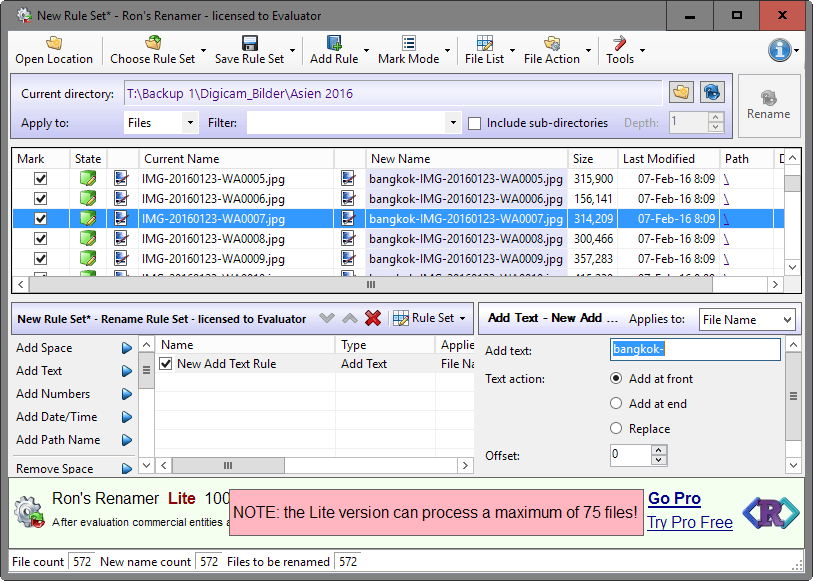
Ron's Renamer is a powerful rename software for Microsoft's Windows operating system that is easy to use.
The application is provided as a limited free version and a commercial version, and the core difference between both versions is that the free version is limited to 75 renames at a time.
This makes it unusable for situations where you want to rename thousands of mp3 files or a large collection of images, but still suitable for all jobs where 75 or less files need to be renamed.
Ron's Renamer
Ron's Renamer needs to be installed but does not ship with any surprises in the installer.
The interface displays files and previews in the upper half, and the rename rules in the lower half.
First thing you may want to do is use the open location button to load files that you want to rename. Please note that you can only select one location and not multiple ones, or individual files for processing.
What you can do however is have Ron's Renamer parse sub-directories, but you may still end up having to move files if they reside in different directories due to that limitation.
The application displays the current and new name automatically, and checkboxes which you use to select the files you want renamed.
The program supports filters to display only specific files of the selected location in the interface. The filter *.jpg would display all files with the .jpg extension for instance.
You can modify file names directly in the interface without setting up rules first. Just click on any current name file in the interface to change its name. This is reflected immediately in the "new name" column with rules being taken into account as well.
The "new name" field updates automatically as soon as you start to add rules. Ron's Renamer supports a total of 18 different rules to modify the file name or extension of selected files.
You can use rules to add or remove text, add date or time, numbers, change the case, or add audio or image tags, and each rule you add may modify the file name, file extension, or both.
Rules can be combined, and you can change the order of rules at any time. Even better, you can use the rule set menu to save and load rules so that you can these sets at a later point in time.
The rename button becomes available if you have selected less than 76 files if you are using the free version. A click on it processes all selected files based on your manual edits and the rules you have added.
You may save the rules set to reuse it at a later point in time.
Closing Words
Ron's Renamer Lite is held back by the rename file limit that it imposes on users. If you need to rename more files, you may want to check out Bulk Rename Utility or Siren instead which are both free and without limits.
If you need it to process less than 76 files though, or don't mind paying the one-time fee of $15 for the Pro version, then you will get an easy to use file rename software for Windows that is well designed and powerful.
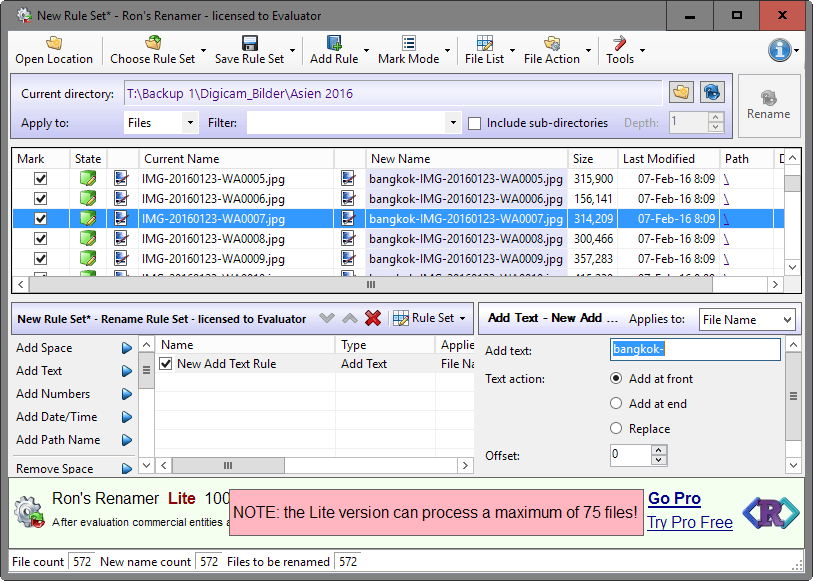

























Thank you to the person who sent me the link to:
Rename to EXIF Date
http://www.digicamsoft.com/softnamexif.html
Patrick
I use “Bulk Rename Utility” and have been using it for years. it’s free, easy to figure out and does everything. here is their address: http://www.bulkrenameutility.co.uk/Download.php
Any good .jpg renamers that use the EXIF data?
Patrick
http://lifehacker.com/345277/namexif-batch-renames-digital-photos-by-date
Thank you Pants.
Patrick
Still use Bulk Rename Utility.. Ive tried heaps of other renamers, and will keep trying new ones, but more often than not, i ALWAYS return to Bulk Rename Utility. At first the layout seems “Messy” but in actual fact its very easily accessible and ive found easier to use for large jobs over other renamers.
Still using Oscar’s Renamer :)
Ant Renamer
+1
Just use the Rename functionality of StExBar which integrates into Windows Explorer. Screenshot: http://www.freewaregenius.com/wp-content/uploads/2009/02/stexbar-screenshot2.jpg
For me my favorite no fuss renaming tool is Bulk Rename Utility. you have it for 32 and 64 bit versions.
Lupas Rename is pretty easy, doesn’t need hours spent to find out how it works and is free.
I use it since 2005 when it has been relased.
Reason #2,654 why I use Linux most of the time.
Hey MS, please have an adult supervisor Smack the hipster programmers who keep insisting that desktop search or ‘one file drawer’ OODB are the answers to organizing your data. People who do Real Work stay organized, partially by file (re)naming close to other metadata like ID3 tags.
Someone should port the Thunar file manager to Windows; it includes an intuitive bulk file renamer.
In the meantime, I use the freeware ExplorerXP which works at least up to Win 8.
s/he’s ranting about desktop search in a page intended to discuss file renaming?
“People who do Real Work” shouldn’t be sitting around pissing with, fretting over, ID3 tags, eh.
To refresh my memory, I just rechecked:
“An ID3 tag is a data container within an MP3 audio file stored in a prescribed format. This data commonly contains the Artist name, Song title, Year and Genre of the current audio file.”
So get back to work. When you’ve finished your TPS reports… clock out early, go home and port the Thunar file manager to Windows?
ps:
spacefm file manager FTW
I use ReNamer: http://download.cnet.com/ReNamer-Portable/3000-2248_4-75894242.html
At 4.4MB, it is free, portable and works in Windows XP, Vista, 7, 8, 8.1 and 10. A newer version is available from the developer but imposes a restriction of up to 5 rules. This version, 5.71, is the last free version which has no restrictions and works just as well.
BTW, I don’t usually download from Cnet, but ReNamer is portable, so they can’t bundle anything with it.
I still use version 5.6 of this one: http://www.den4b.com/?x=news&article=2150#n2150
I use Total Commander for renaming files. It is shareware but works fine without paying.
Yes!
TotalCommand is one of the best tool on file management. For years. :)
+1…
except still using the old freeware version, which also works fine.
“Ron’s Renamer is a powerful rename software”
Just a friendly note – in English there’s no such thing as “a software”. It’s always just “software”.
In this case, I would suggest “Ron’s Renamer is a powerful rename program” or
“Ron’s Renamer is a powerful rename software package”
Many non-native speakers of English make this mistake.
“Ron’s Renamer is a powerful rename software package”
This is terrible grammar advice. Ideally you would structure the sentence differently:
“Ron’s Renamer is a powerful piece of software for renaming files”
…not that it matters, and I do not know why “piece of software” is even a term :/
Pedantry rides again !!!!!!!
He said it in a friendly way, which is absolutely fine. So I’m not seeing any troubles here.
simon mainley! long time no see! chuck norris has nothing on you dude! go simon!
Grammar Nazis and Pedo Bear are always watching :)
I got so used to with Advanced Renamer that I don’t think any other alternative will be able to convince me to switch from it.
Same here. Love it.
Over the years I have looked at dozens of renamers – they’re all the same – convoluted, over-hyped, messy interfaces, and crap (IMO) – and a lot are crippleware.
For one off add/remove text I still use a little utility from 1995 called Filename Juggler – I rarely use it.
http://www.den4b.com/?x=products – ReNamer – simple clean interface, powerful rules including regex, pascal etc, save/load presets (and toggle rules on/off) etc, I use version 5.71 from August 2013 (this is the last free version). Its now at version 6.4x and costs $17-95 USD. IN all my 97 years of experience renaming files, this is the cat’s whiskers, the bees knees, and the goat’s pyjamas. I’m not using this to read metadata (eg mp3s) – it’s solely to rename based on rules – eg capitalize first letter, remove extra spaces, replace ` with ‘ (and hundreds more), fix stylizations, and tons of stuff. I know everyone has different needs, methods – but for me, this wins hands down – everything else is pretty much sh**t! :)
+1
Using ReNamer 5.10 (12 October 2007)
I was skeptical right up to the point you said it was the goat’s pyjamas. Now I’m thinking of trying it. Thanks for the tip.
97 years (thx. i laughed)
Every time you use an apostrophe in a filename, dog kills a kitten… so please avoid doing that, okay?