Microsoft releases Office November 2018 non-security updates
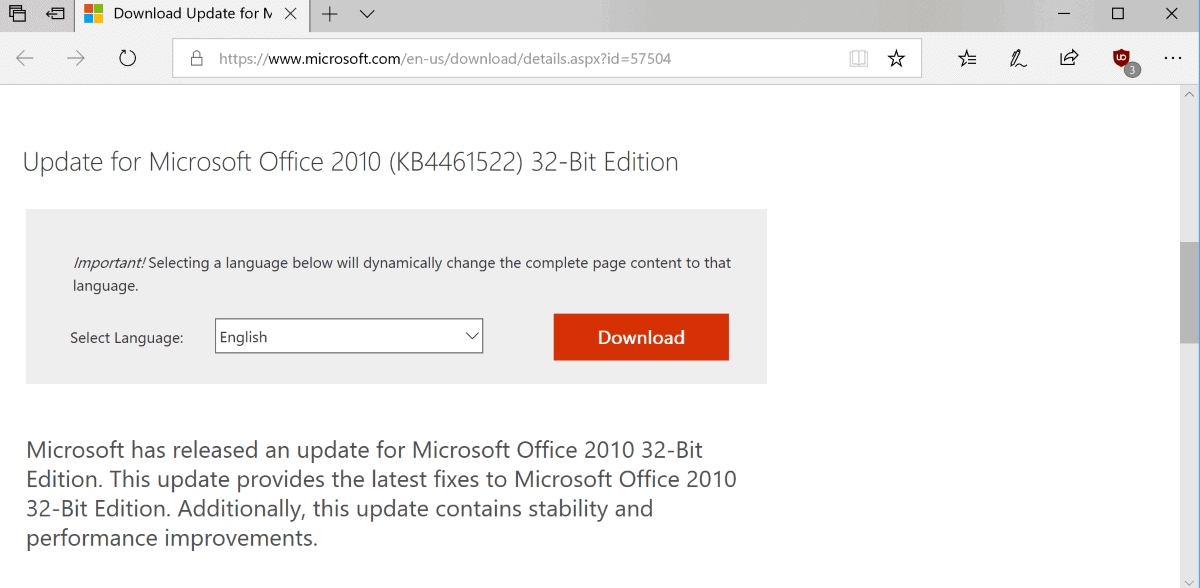
Microsoft released a batch of non-security updates for Microsoft Office yesterday. The company selected the first Tuesday of the month to release non-security patches for Microsoft Office.
The updates apply to .msi-based editions of Microsoft Office only and not to "click-to-run" Office editions such as Microsoft Office 365.
Microsoft released updates for Office 2010, 2013, and 2016 in November. Check out our coverage of the October 2018 updates for Microsoft Office if you missed it.
The Office 2010 and 2013 patches released in November update the Japanese calendar to address new era name display issues. The Office 2016 patches address the issue as well and issues in Outlook, SharePoint libraries, and Office 2016 in general.
Update: Some users report that installed updates removed OneNote 2016 from the system. Affected users need to check a support page on the Office site. The removal is a bug according to Microsoft and it is possible to reinstall OneNote.
Office 2010
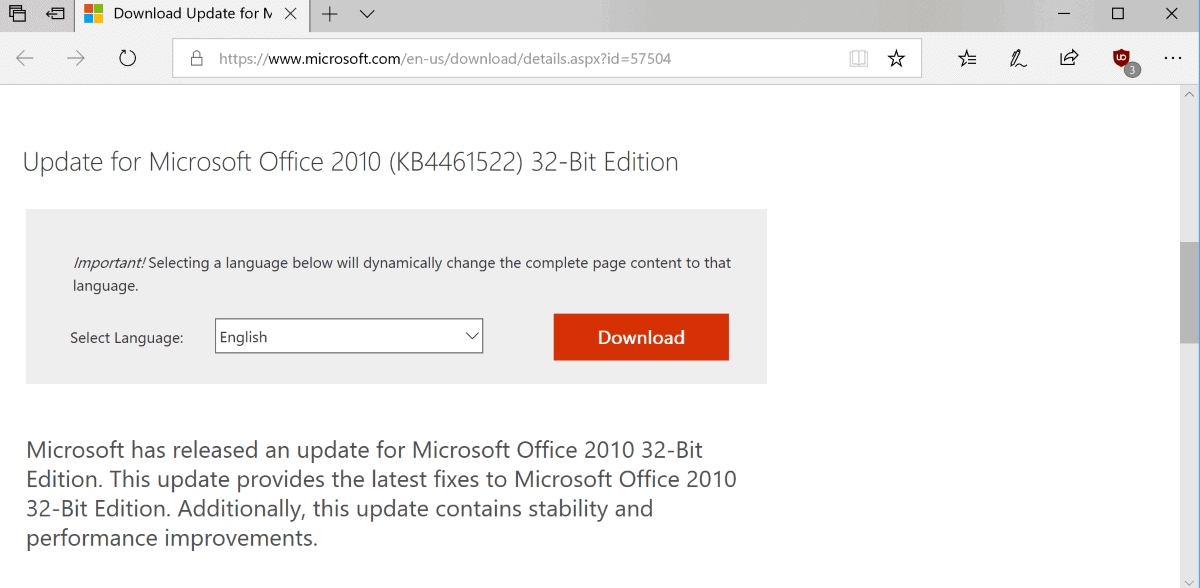
KB4461522 -- The update modifies the Japanese calendar in Office 2010 to ensure that Japanese era names are displayed correctly. It requires that KB2863821Â is installed together with the update.
KB2863821 -- See KB4461522.
Office 2013
KB4461482 -- Same as KB4461522 for Office 2010.
KB3178640 -- Same as KB2863821 for Office 2010.
Office 2016
KB4461475 -- An update for the Office 2016 Language Interface Pack. The update fixes new email message and new appointment tabbing order issues for users who run Outlook 2016 without multiple languages.
KB4461505 -- The update fixes three issues in Office 2016:
- Bug blocked the selection of a custom dictionary through Visual Basic for Applications.
- A bug caused some lines of an emf file to display incorrectly if saved as a PDF document.
- Fixed the "Show Details" button under File > Infor for marco enabled files added to a SharePoint document library.
KB4461438 and KB4461474 fix the Japanese calendar era name display issue.
KB4461502 -- The PowerPoint 2016 update fixes two issues in the software program.
- Macros in ppt files saved as pptm files using Presentation.SaveAs were not always included in the new file.
- Issue with Information Rights Management encrypted PowerPoint templates that would not create a new pptx document when a user double-clicked on the template file on Backstage View. Documents could not be previewed in Backstage view either.
It is recommended that administrators and users install only patches that address issues that users experience.
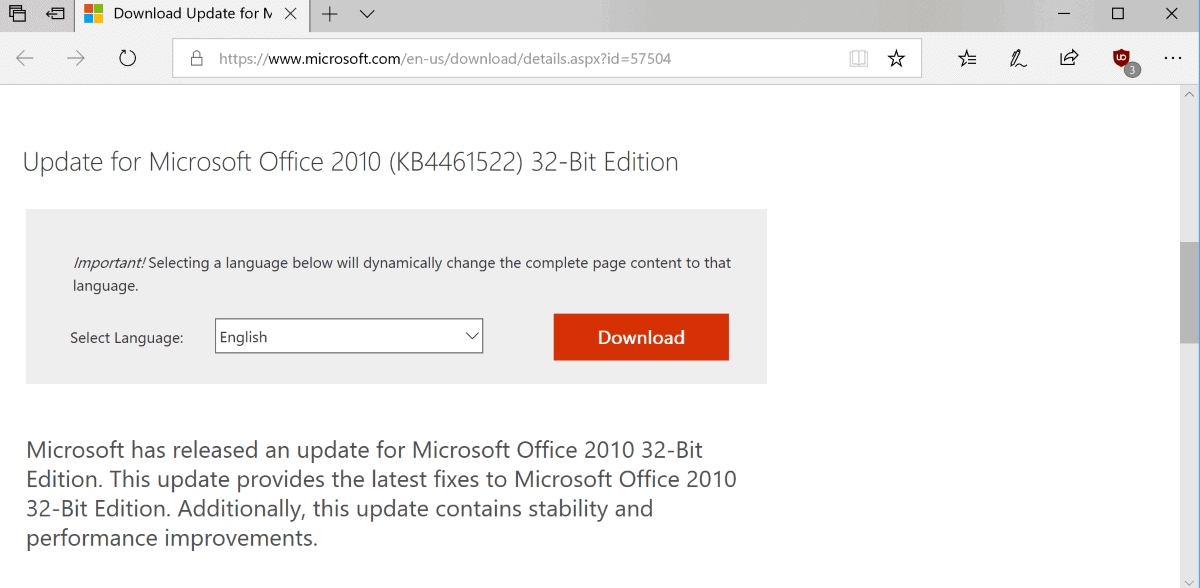






















These updates I believe cause outlook 2010 to not open anymore. Open with error referring to Olmapi32.dll fault. Started happening on many user whoe have taken new office updates over last few days.
HELP?
Sorry for the off-topic but I was wondering when are you going to post Microsoft November security update release?
Microsoft will release the updates on November 13, 2018 and I will publish details on the day.
I had issue where after installed KB4461522 & KB2863821, my Windows 10 activation status becomes “Windows is not activated”. It deactivated Windows 10 !!!
That’s right. If you install one of the updates mentioned on Win XP, Outlook 2010 doesn’t start anymore.
Thanks, Martin, Not as much as usual patches wise speaking!
“The Office 2001 and 2013 patches”
I think it should say 2010 and not 2001.
People report these updates remove OneNote as well. You got anything on this?