Windows 10 update servicing cadence
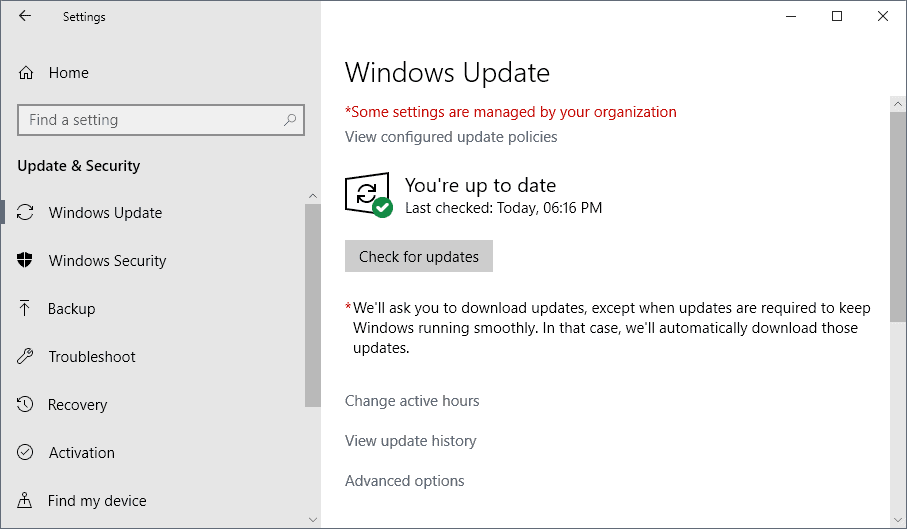
All Windows administrators and many Windows users know that Microsoft releases updates on the second Tuesday of any month for all supported operating systems.
Microsoft's John Wilcox published information about the Windows 10 update servicing cadence yesterday on the company's Tech Community website.
He shares Microsoft's guiding principles for updates for Windows 10, and provides context to help users and administrators better understand when and how updates do get released.
Update Tuesday, or Patch Tuesday, is the most important day of the month when it comes to updates. Microsoft refers to quality updates that it releases on the day as "B" releases.
The updates released on the second Tuesday of each month are "the primary and most important of all the monthly update events and are the only regular releases that include new security fixes".
Tip: Microsoft revealed what Service Stack Updates are used for recently as well.
Why Tuesday was selected by Microsoft
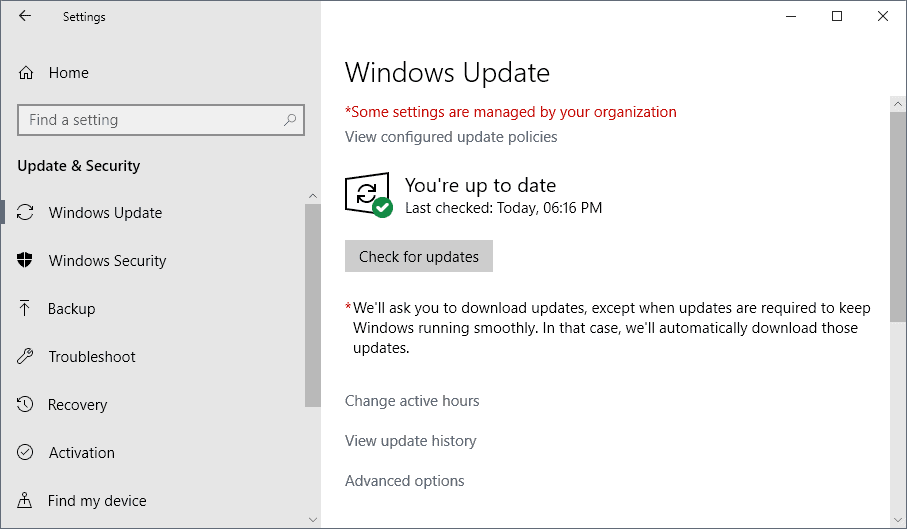
you may have asked yourself why Microsoft releases updates on the second Tuesday of each month at 10:00 a.m. Pacific time. The day and time was selected intentionally for two reasons:
- To give administrators time to deal with other things on the first day of the week (Monday).
- To give admins enough time to deal with issues that may be caused by update installations (Wednesday to Friday).
Update Tuesday was formalized in October 2003 by Microsoft. The company releases updates when they were ready prior to that month; while that pushed out updates as early as possible, it meant that administrators had to work more to test and deploy updates as they were not released on schedule.
Microsoft may release "C" or "D" releases on the third or fourth week of each month besides that. These are preview releases that contain no security updates but only non-security updates.
The main intention of these updates is to provide system administrators and home users with options to test these updates before they are made available on the upcoming month's Patch Tuesday.
Microsoft pushes out previews most commonly as "D" releases two weeks after Patch Tuesday ("B" releases" and two weeks before the coming month's Patch Tuesday.
The company may release updates for older versions of Windows 10, and for Windows 7 and 8.1, a week early as "C" releases instead to extend the test period to three weeks.
Preview releases for the most recent versions of Windows 10 may also be shifted to the "C" releases week when the release of a new feature update draws closer as fewer time for testing is required.
Microsoft may release out-of-band releases also. These updates follow no schedule and are reserved for updates that resolve issues that require immediate updating; common scenarios include patches for vulnerabilities that are widespread and exploited in the wild or fixes for issues that impact functionality or stability.
The company has three guiding principles for monthly quality update releases on Windows 10:
- Be simple and predictable -- Updates are released on schedule (with the exception of out-of-band updates) so that administrators and users can play ahead and test releases before deployment.
- Be agile -- provide updates quickly when required, and without compromising quality or compatibility.
- Be transparent -- offer as much information as needed to prepare, test, and deploy updates. Provide simple release notes, servicing tools, and more.
Closing Words
It is certainly helpful that Microsoft releases updates on schedule as it allows administrators to test releases and prepare for them. Microsoft's guiding principles are noble ones but the company does not always do them justice.
It happens that Microsoft releases KB support pages after updates become available on Windows Update so that users and admins can't really find out what an update is about right away.
If you take that into account and the fact that it is difficult to block updates on Windows 10, it should not come as a surprise that third-party solution to block updates such as Windows 10 Update Switch or Windows 10 Updates Disabler have been created.
The quality of updates seems to have suffered in recent time as well.
Now You: Did you know about Update Tuesday?
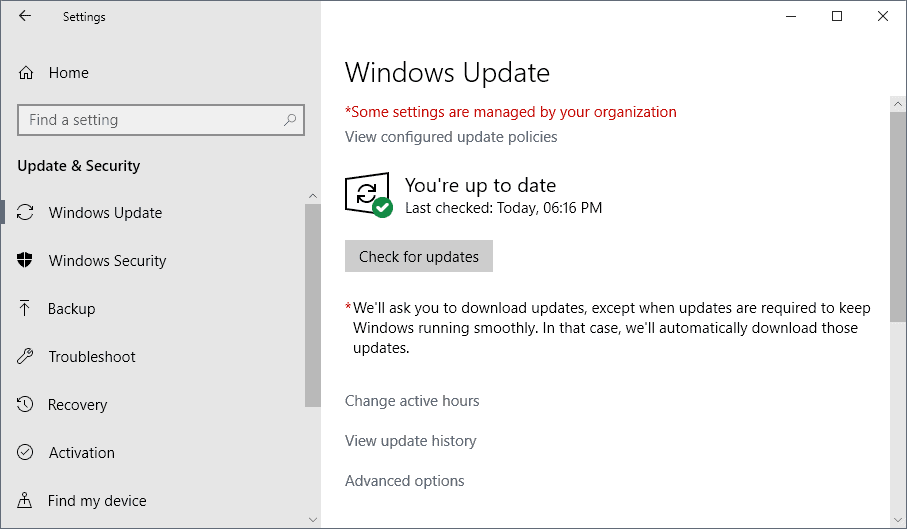

















I was all in for monthly predictable updates. That is until we needed two and three other releases during the month to fix the first releases. Now I wish they just stop releasing shit until its really baked and verified through proper testing. I woke up one morning to a dead PC which would not boot apparently because of some update that went horrible wrong. I certainly would rather have the option to install what updates are critical and skip everything else until verified better. Another point is we seem to get a lot of security updates for a OS that was supposed to be more secure? Although having many of these affect both Win 7 and 8 exactly how much is new with Win 10? I’m thinking not as much as Microsoft claims.
Yes I knew about Update Tuesday and therefore did my updates on the first of the following month, giving the updates 3 weeks in the wild before installing.
Following the same procedure on Win 10 using ‘StopUpdates10’. Simple to use.
Microsoft has published the list of 100+ servers that a clean install Windows 10 connects to :
Manage Windows 10 connection endpoints
https://docs.microsoft.com/en-us/windows/privacy/manage-windows-endpoints
https://hackmag.com/security/what-data-windows-10-sends-to-microsoft-and-how-to-make-it-stop/
https://www.ghacks.net/2018/08/03/master-list-of-windows-10-phone-home-connections/
Take back control of updates. Put them in when you choose. And after you have checked the updates on the KB pages:
For win 7 and 8.1:
http://windows-update-checker.com/
For win 10:
https://www.majorgeeks.com/files/details/wumt_wrapper_script.html
and add:
https://www.novirusthanks.org/products/win-update-stop/
You do have a choice and the power to control…
Martin said “It happens that Microsoft releases KB support pages after updates become available on Windows Update so that users and admins can’t really find out what an update is about right away.” This is my biggest concern with the current Windows 10 Windows Update process. I cannot think of a good reason a KB description cannot be available at least one hour before it is released through Windows Update.
or even simultaneously, but I agree with you 100%.
Fair and nobel enough to give admins time to deal with “other things” – mainly the hangovers on the first day of the week, the famous Blue Monday.
Well! I don’t think natural disasters will destroy our civilization. I believe in Update Tuesdays …
Our future is traditionally bright blue ☔
I did know about Update Tuesday. I like that approach, it makes a lot of sense — assuming that the patches are actually critical ones and don’t introduce behavior or feature changes (beyond what may be necessary to mitigate a security or stability issue).
The issue I have is with the large twice-yearly feature updates. That’s far, far too fast. I really miss the old update schedule of a new version every few years. Back then, I actually looked forward to them, rather than dreading them as I do now.
Apparently Microsoft is secretly planning on making Windows into an OS you will have to rent much like Office and will force people onto it. I am wondering when that happens, if more software developers will start developing their products for Linux. I plan on jumping to Linux before this occurs myself.
Ever since gaming and professional programs required Windows, Microsoft have monopolozed the market and have forced people to use their OS. AFAIK back in around 1992 when Linux was created IBM wanted to sell computers with Linux and Microsoft saw this as a threat, because Linux was far superior in every way so they started some lawsuit against IBM and caused them to lose it and in turn Windows to become the dominating OS.
So that’s why the quality with Windows 10 has dropped – they have no competition so they can release crap and people will keep putting up with it. I’ve been using Windows 7 because of games, but as soon as it stops working, I consider switching to Linux even at the cost of gaming, but then again 99% of the games released in the past 8 years have been mostly garbage.
No way Microsoft will do that. If that happens, people will keep using older Windows or move to another one.
@Anonymous
I’m not so sure about that. I think that the fact that people continue to use Windows 10 pretty much shows that Microsoft can get away with anything. The worst repercussions they’ll see are copious online complaints, but those are easily ignored.
@Digital Ranger McGee
I didn’t think that was a secret. But I don’t think that they’re looking to renting out Windows directly. I think their plan is to make using Windows require the use of certain cloud services, and to start charging for those services.
It’s a distinction without a difference in the end, of course.
MS has already introduced Microsoft 365. It’s an enterprise subscription service that includes both Windows and Office. Concerning Office, the 2019 version is reported to be the last stand alone release. After that only Office 365 will be available to those that want the latest release. MS still makes money selling Home and Pro to OEM’s. That’s not likely to change soon. Large corporations, that budget in a short sighted manner and prefer lease over purchase, will gobble up Microsoft 365 subscriptions as a few extra goodies will be added to make it very appealing.
@ seeprime
To add further to your good comment, in due time(= likely after 2020 = the EOL for Win 7), all the Win 10 that come preinstalled on new OEM computers will only come as 1-year free trials, like for pre-installed Office 365.
……. The buyers will have to subscribe to Windows 365(formerly known as Win 10) within 1 year if they want to continue using Win 10.
Win 10 Version 2003 (= just after the EOL of Win 7) may be the last standalone release available for purchase as Retail licenses, eg US$199 per Win 10 Pro Retail license.
= M$ will then be able to also sell the private financial data of all Win 365 subscribers. Of course, such data can also be hacked.
actually would be nice if they stuck to a patch tuesday and not something showing up in wsus every other day