Microsoft teases Your Phone app in latest Windows 10 build
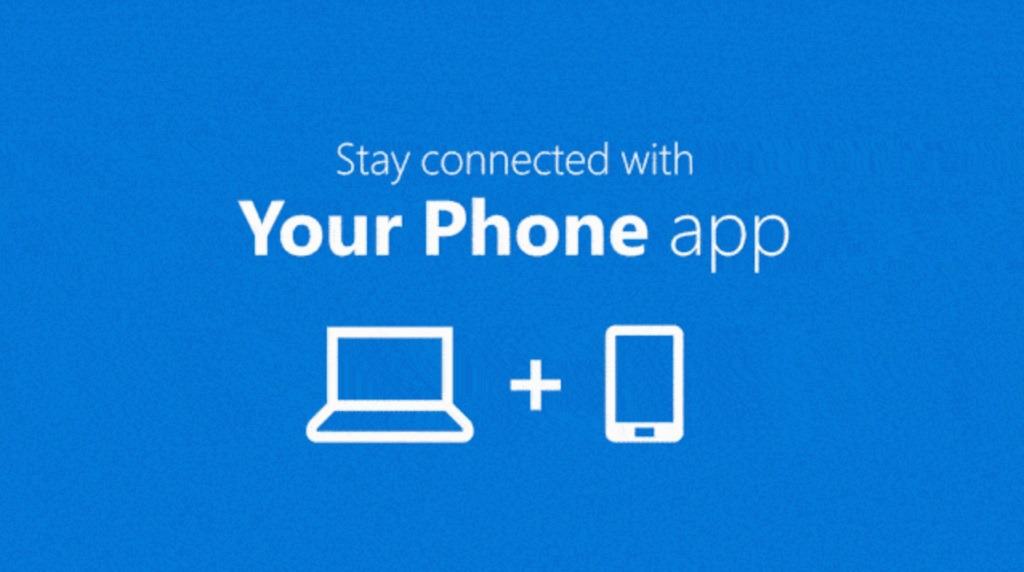
Microsoft released a new build to the Windows 10 development channel yesterday and revealed the new Your Phone app on the official Microsoft blog.
Microsoft changed its strategy significantly under CEO Satya Nadella; instead of focusing most consumer efforts on Windows, today's Microsoft produces applications and services for non-Microsoft systems such as Android or iOS.
The company released Microsoft Edge for Android but not for previous versions of Windows. Plenty of other applications, Microsoft Solitaire Collection, Microsoft Office, Microsoft Account, or Microsoft Translator were released for Android or iOS as well.
Considering that Microsoft's own mobile strategy failed big time and that smartphone usage is making up a big part of people's life nowadays, and that Microsoft is switching more and more from producing products such as Windows or Office to a cloud and data processing company, it made sense from a business perspective to push development of mobile apps for other operating systems and integrate these apps with core Microsoft products.
Microsoft's Your Phone app
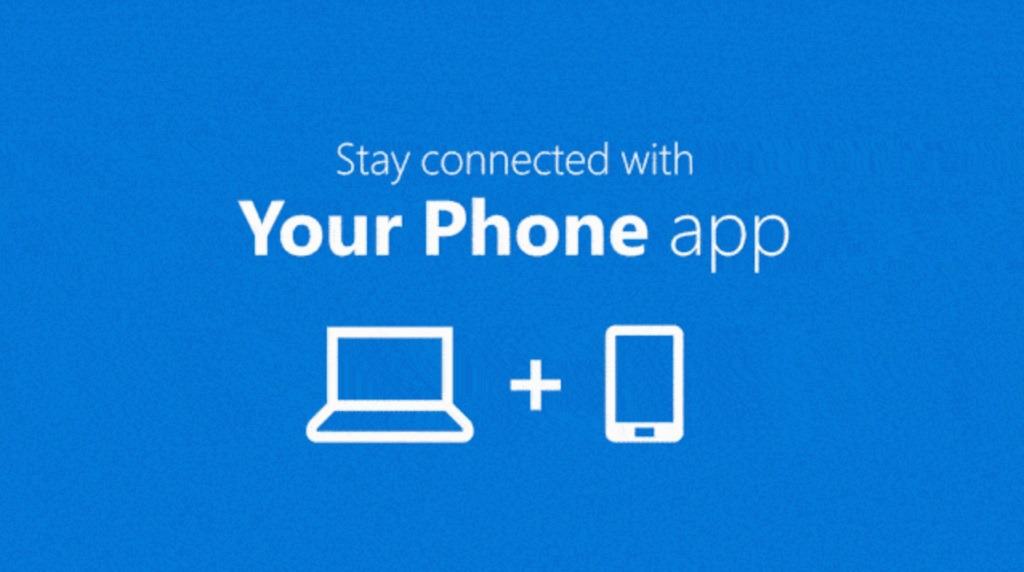
Your Phone app is an application for Google Android and Windows 10 that integrates the smartphone better with Windows 10 devices.
Windows 10 users who start the Your Phone app on the Windows 10 device find instructions on first start on how to download an application to the Android device to link the devices.
Microsoft notes that the application requires Android 7.0 or higher, and that the app is not available in China at the time of publication (but will be in the future).
The first feature of Your Phone syncs photos of the Android device with the Windows Photos application.
Microsoft fails to mention how this works in the announcement but the most likely explanation is that the app on the Android device pushes new photos to the cloud storage of the Microsoft account and that the Photos app picks those up on the Windows 10 device.
From there it is then possible to work with the photos directly.
Windows 10 users had to connect the Android device to the Windows 10 device previously to transfer photos and other data to the computer.
Some users may prefer the old-fashioned way as it does not push photos to the cloud while others may prefer the more comfortable syncing that Your Phone promises.
On iOS, Your Phone may be used to send webpage links to the computer directly to browse the page on the larger screen. The functionality is not entirely new; if you open Settings > Phone right now on stable Windows 10 systems, you get a change to link your iOS or Android phone to the Windows 10 system to send webpages to the device.
Closing Words
Microsoft continues its drive to link smart devices to the company's Windows 10 operating system. The company has plans to further the integration, for example by adding an icon to the desktop that users may click on to display phone content directly on the Windows 10 device.
Now You: Have you linked your mobile devices to your desktop devices?
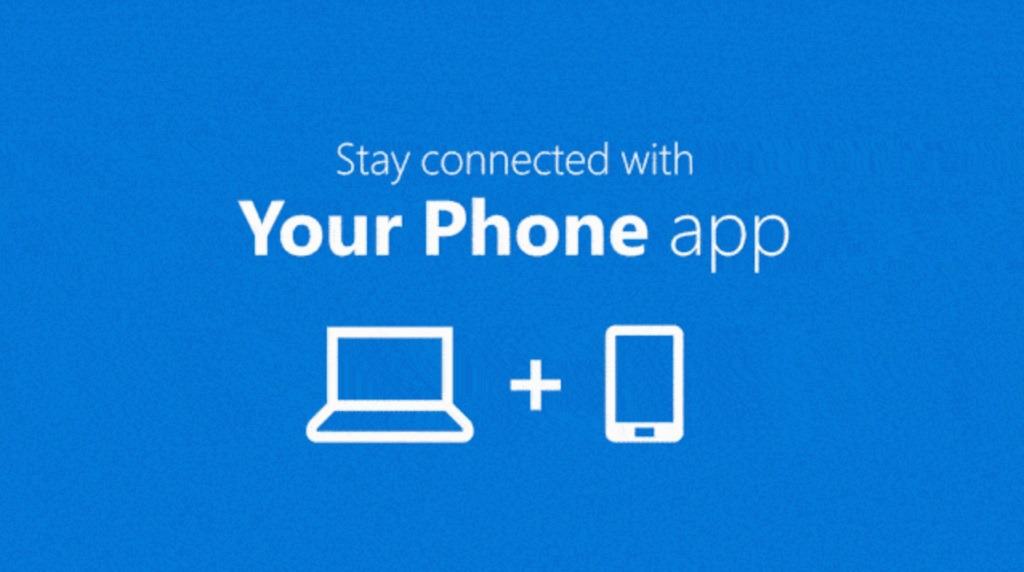



















That’s why i prefer using windows 7 for home and personal use.
“Have you linked your mobile devices to your desktop devices?”
No, and that’s something that I will never do with devices that I can’t trust — which appears to be all of them.
No one that I know on both iOS and Android use any of Microsoft’s mobile telemetry apps on their smartphones.