Microsoft Solitaire Collection for Android
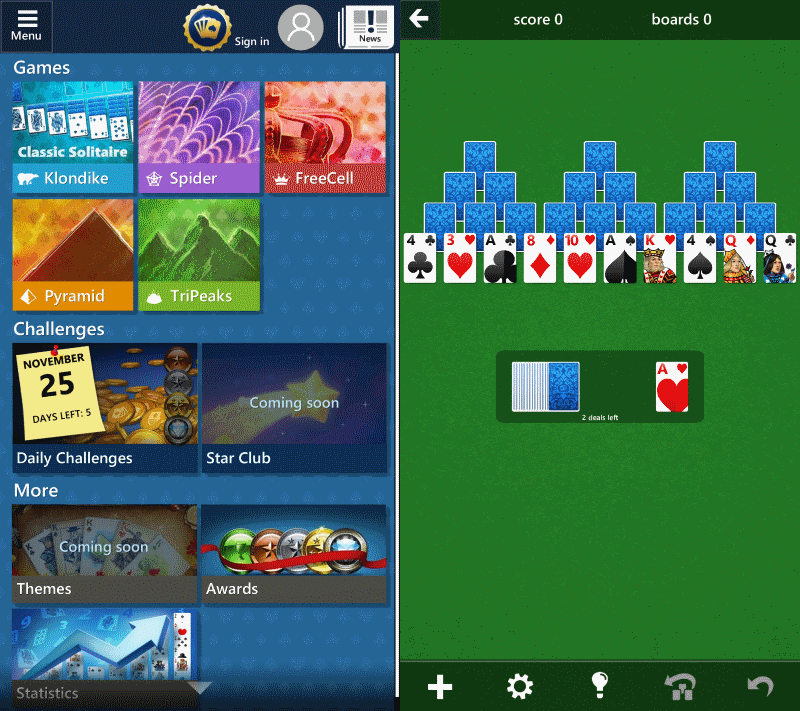
Microsoft Solitaire Collection, previously a Windows exclusive app, has been released for Android and iOS devices by Microsoft recently.
Microsoft Solitaire Collection was released first for Windows 8 and later on for Microsoft's Windows 10 operating system as well.
It replaced the classic Solitaire desktop game that shipped with most copies of Windows released prior to Windows 8.
The Microsoft Solitaire Collection can be downloaded for free for Windows 8, and ships with windows 10. It is free but ad-driven, and there is a premium subscription version of the game that does away with the ads.
Microsoft Solitaire Collection for Android
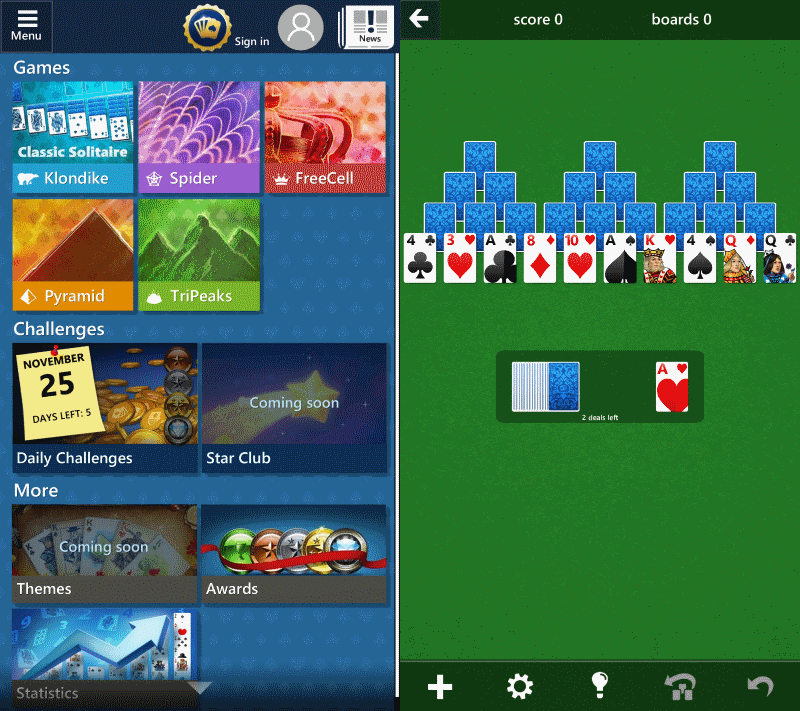
Microsoft released Microsoft Solitaire Collection for Android and iOS recently. It is a straight port of the Windows 10 version of the Solitaire games collection,
Like the original, it is provided as a free ad-driven version, and a premium version that users can subscribe to if you want to get rid of the ads and some extra premium perks on top of that.
The start page of the app lists the supported Solitaire game types (Klondike, Spider, FreeCell, Pyramid and TriPeaks), as well as daily challenges, links to statistics, news, and sign in options.
The games have no requirement to sign in to a Microsoft Account or sign up for one to start playing. If you do, you will benefit from synchronization however.
This means that you can start playing on your desktop, continue playing on your mobile device, and later on the desktop again without losing any progress.
The games play just like their desktop version for the most part. There is one difference though which may irritate at first. Whenever you tap on a card, it is moved automatically to the next fitting option. So, if you have a red four and two black fives on the board, that red four is moved automatically to the first black five.
You may adjust that manually however using drag and drop. You can disable the feature with a tap on Menu > Game Options > Single Tap to Move.
There you may also disable hints and alerts, end game and background animation, and the tutorial.
The game works well on tablets and smartphones alike, but you may find the cards a bit too tiny on small screen Android devices.
Closing Words
Microsoft Solitaire Collection is a true port of the desktop Solitaire game. What may appeal the most to users is the fact that you can sync your progress across devices to continue play on any device the game supports.
Now You: Do you play Solitaire on your devices?
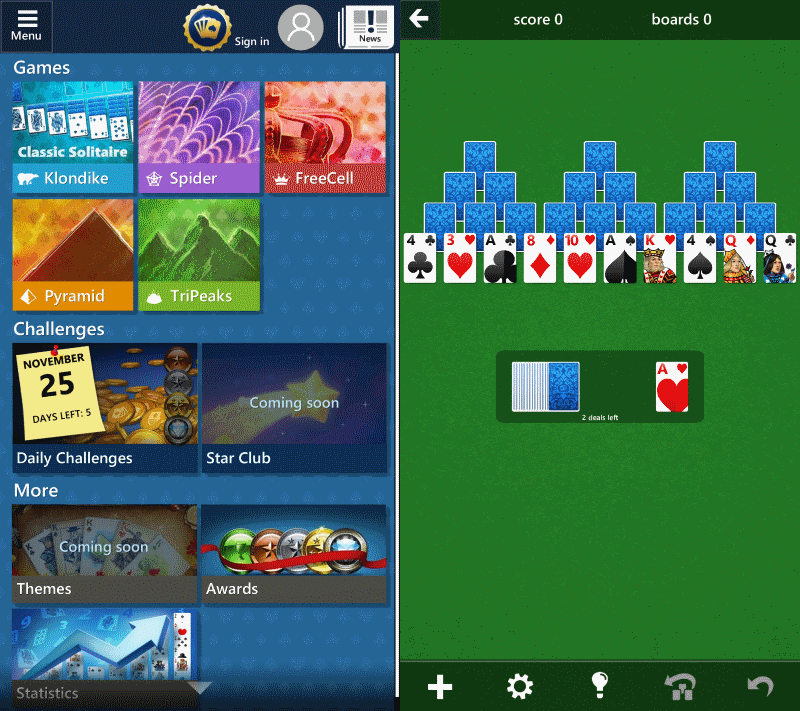


























This is a 1st time that Ghacks doesn’t link to the dedicated website\prog’\app isn’t it?
Or did I just miss it previous times…
Anyhow, for those who want [& for Martin ;) ]
https://play.google.com/store/apps/details?id=com.microsoft.microsoftsolitairecollection&hl=en
And @mike – ”
Requires Android
4.4 and up
“
I’m 25,000 games of Freecell in on the pc and now it’s like a reflex as web pages slowly load and videos buffer.
On the android tablet I’m reduced to Brainium Solitaire with annoying adverts, but found that disconnecting from the internet means they don’t load.
I’d have liked Microsoft games on Android, but the play store doesn’t show them to me, so I guess they’re not compatible. Does anyone know the minimum version of Android required?
I installed a copy of the old “classic” Windows version (Solitaire v6.2) on my Win 8.1 desktop computer, where I indulge in it mainly while waiting for other slow things to complete (and sometimes for too long after that).
On my Android phone I wouldn’t want to have Solitaire, or any other game for that matter. I’m an old man already, so what remains of my outdoors-lifespan has by now become a bit too short and precious to waste on things like that. But if I still were twenty, yes, I guess my phone would be full of games.
I used to play Freecell, but I liked Hearts better (better time-waster, which is the point after all [now I just visit news sites ;) ]).
For a monthly fee you can play Solitaire without ads. What a joke. This takes freemium to a whole new level of shite.
The Solitaire that I play on Android is Patience Revisited Solitaire – a high quality ad-free collection of 46 card games: https://play.google.com/store/apps/details?id=com.patience.revisited&hl=en
Another one is Solitaire Free Pack: https://play.google.com/store/apps/details?id=com.tesseractmobile.solitairefreepack&hl=en A collection of many solitaire games.
Both are better than Microsoft’s bloated version which is 46 MB at initial release and will soon grow in size to 200+ MB and still have ads.
I only recently upgraded to an Android smartphone and was appalled that ALL of the solitaire apps I tried wanted Way too much access to system resources. Contact list? Major WTF!!
I’ll revisit these apps including the MS alternative.
Haven’t checked those ^^^ yet, but its why I came to read comments on this article [skipped the article atm ;] in the first place!!
Knew there must be better alternatives out there…
+1
GL&HF