Install Windows 7 Games on Windows 10
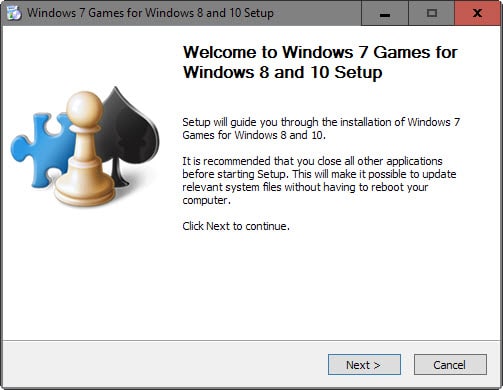
Games that Microsoft shipped with Windows 7 are fundamentally different from those that it included in Windows 8 or 10.
Windows 7 games were the last that were shipped as programs for example, and there were significant differences in the selection of games when compared to Windows 8 or 10.
All Windows games are Modern Apps or Universal Apps in newer versions of Windows, and while that may appeal to some, others may prefer the older games over their newer counterparts.
There are quite a few reasons for that. Most Windows Store games feel bloated when compared to the games that shipped with Windows 7. The older games usually start up faster and the interface they use is a lot simpler as well. Plus, most don't require Internet connections at all.
Another reasons is that these games are not identical, and that some Windows 7 games are not available on Windows 10 at all.
Windows 7 Games for Windows 10
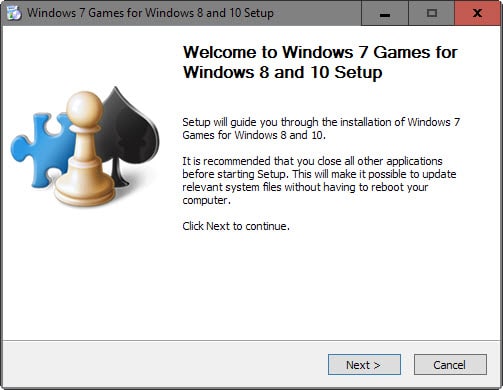
If your favorite Windows 7 game is not available on Windows 10, or if you prefer classic Solitaire over Microsoft's Solitaire Collection, then you may be interested in installing those classic Windows 7 games on Windows 10 (or Windows 8 if you still run this version of the operating system).
Here is what you need to do:
- Download the Windows 7 Games for Windows 8 and 10 installer from WinAero.
- Extract the contents of the 146 Megabyte archive to the local system and run the installer afterwards.
- The installer displays all Windows 7 games, and it is up to you to install all of them or only select ones.
- Games included: Chess Titans, FreeCell, Hearts, Mahjong Titans, Minesweeper, Purble Place, Solitaire, Spider Solitaire, Internet Backgammon, Internet Checkers, Internet Spades
- Once installed, you can run all games from the start menu.
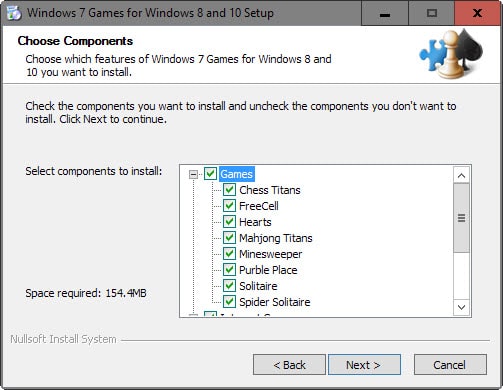
The package is multi-lingual, and the games have been prepared specifically to run on newer versions of Windows.
Windows 7 games and their Windows 10 version
The following table lists games that Microsoft shipped with its Windows 7 operating system and games that the company shipped with Windows 10.
| Windows 7 | Windows 10 |
| Chess Titans | not available |
| FreeCell | Microsoft Solitaire Collection |
| Hearts | not available |
| Mahjong Titans | Microsoft Mahjong |
| Minesweeper | Microsoft Minesweeper |
| Purble Place | not available |
| Solitaire | Microsoft Solitaire Collection |
| Spider Solitaire | Microsoft Solitaire Collection |
| Internet Backgammon | not available |
| Internet Checkers | not available |
| Internet Spades | not available |
As you can see, quite a few games are missing, and the ones that are available, have all been modernized. That's not necessarily a bad thing, but if don't like those new games, or prefer games without ads, then you may want to play those old games instead.
Now You: Do you prefer Windows 7 or Windows 10 games?
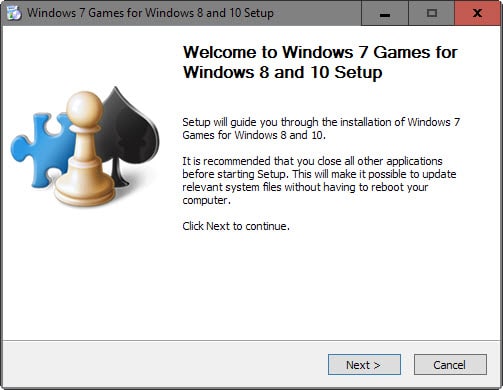























I’ve loaded the games, but although the Internet Checkers will work, the statistics are set permanently to:
Games Played: 99999
Games won: 99999
Win percentage: 100%
Longest Winning streak: 99999
Longest Losing streak: 99999
How can I correct this please?
I just got a new computer with Windows 10. Many things I dislike including all the above comments about the loss of the Windows 7 games. I tried the site that is supposed to download the 7 games but it doesn’t work for me. Other things missing are Word and Excell. I did manage to get a knockoff version that works.
I COULD NOT AGREE WITH YOU PEOPLE MORE. MICROSOFT ARE LIVING ON ANOTHER PLANET. WHY WOULD ANYBODY WISH TO SPEAK TO A COMPUTER INSTEAD OF USING A KEY BOARD I WILL NEVER KNOW.
PROBABLY SOME IDIOT LOOKING FOR BROWNY POINTS OR TRYING TO GET A BROWN NOSE.
Those a***holes at MS stopped me from getting my daily fix of Hearts; they didn’t even have the decency to tell me or ask my permission! The new apps are rubbish.
Many, many thanks for your advice. It worked & I’ve even got my stats back. Grateful donation on its way.
Yup, mine, too. Last Windows 10 update completely deleted the Windows 7 games I had searched for and finally found on the internet. Now, gone. They came in my Windows 7 computer so weren’t they a Microsoft item? Why delete them every time Windows 10 updates? Frustrating.
Thanks so much! Why is Microsoft so adamant to deny these games to those who want them? It’s so fascist!
Thank you so much, Alex and Martin. They worked !!!!
Anyone having problems with the games make sure you use the Winaero link to get to the updated download link.
If it gets disabled/removed, always download a fresh copy from Winaero as they update it.
It worked! Thank you :)
Alex thanks, I have updated the article to reflect that.
When I go to the link in the article, (1) the page indicates the installer is from April 2016, before the latest Win10 update; and (2) nothing downloads.
Hi, the games have stopped working after a recent update. I have re-installed, restarted the game couple of times but it does not work. On clicking the shortcut to the game (spider solitaire), nothing happens. No application launches. I have tried to run with compatibility settings of Windows 7 & Windows 8. I have also ran it with administrator privileges but the game just doesn’t start. Tried running the main exe and not the shortcut, same result, nothing happens. Please advice.
OS Details:
Windows 10 Professional
Version: 1607
OS Build 14393.187
Hi-
I had used this quite happily, but a week or so ago, the computer updated. Without asking. Again. And now the games won’t work. I tries reinstalling, like last time, but that still didn’t work. Anyone know how to fix this?
Did new download for their update version. It seems to have worked! :)
Thanks guys!
Windows 10
Why would anyone in their right mind even consider Windows 10 if they knew the frustration it would bring into their lives? Just because a programmer is able to design their ‘high-tech’ rubbish doesn’t necessarily make it useful/desired/wanted by the masses.
If a program is an intricate trap to the unsuspecting, then it is probably not compatible with the general public.
Possibly these engineers could spend their time designing obstacle courses for themselves.
This is one maze that is not needed!!!
Since updating to the Windows 10 anniversary edition I can no longer play my Windows 7 games. Hopefully this was not intentional and Microsoft will fix the problem so I can play them again. Being retired there are days when I play them a lot.
It was intentional. Apparently after the new update microsoft enforced a long held right which allows them to delete what they deem to be unauthorized programs. Apparently all the games from this product just stop working. If you trace the errors back you find that these products did not make proper calls to certain object which microsoft sees as some security violation. Or that is what they say. Hopefully the people who wrote this installation will evaluate the issue and re-release the product.
for missing games in the pack, I got them from http://www.kodyaz.com/articles/download-mahjong-titans-game-on-windows-10.aspx you can check other web sites as well
Microsoft really sucks for doing this.
Also missing my windows 7 Majong also tried saving and loading the old files.
Don’t like the new Majong – the rules are different, the scoring is different. I can’t minimize the game and come back to it later……… :(
I had exactly the same experience as Bob with the just installed Windows 10 Update. That’s why I’m here looking for a solution. MICROSOFT IS A THIEF!
The Windows 7 Games for Windows 8 & 10 will no longer run after installing the Anniversary update to Win10 (Aug 2016)! Bummer It is also necessary to reset all of your Privacy settings as the update turns all the MS “spyware” ON.
WARNING!
Windows 10 Anniversary Update uninstalls this package and re-installs the Win10 version.
Upon re-installation, everything appears normal but the games won’t run when launched.
Like many I miss some of the features of Windows 7 which Microsoft removed from Windows 10. Like Chess Titans. I’ve tried numerous chess games for Windows 10 but still haven’t found one I like as much as Chess Titans.
But I’m very wary about downloading a zip file or executable file from an unknown source and running it on my PC. It’s a big security threat. Sure, you can scan it for viruses, but that’s not the point. When you run an executable file you are giving it permission to do make changes to your system. It doesn’t need to contain a known virus to be up to no good. Who knows what it might be doing in the background if I give it permission to run.
Don’t do this unless you don’t care about the security of your PC.
I really miss mahjong titans…..It looks like microsoft didn’t care about that aspect of upgrading to windows 10 and the versions on windows 10 are so simple they’re boring ….Bring back majong titans you thoughtless lot at microsoft
I can’t play Chess Titans or Internet Spades.
Someone should be fired for this oversight -or- just plain taken out back and murdered.
Every time Windows 10 gets a new build update (the last one was in November IIRC) that process will delete the Windows 7 games, as it did last time. There’s also a provision in the Windows 10 EULA that allows Microsoft to delete “unauthorised” software automatically. AFAIK this hasn’t been used in anger yet, but again the Windows 7 games could come under fire from that. So make sure you keep the archive you download somewhere safe as you’ll need to restore them every time this happens.
Windows 8 vs. 10 https://www.youtube.com/watch?v=NxB1vwEyTio
Windows 10, where being user-friendly doesn’t mean being friendly to users…
By the way, flurry of negative comments that appeared after the issue with old games appeared proves how significant are the effects of technology.
Please re-install Classic Solitaire on our computer.
Please fiduew a simple exlanation on how to get Win7 Mahjong Titans (all six sets) onto Win 10, or I will revert to 7. I didn’t have to sign in, it was just there on my hard drive.
Thank you.
I tried this method, after installation, you hit on it and it just keeps prompting installation. You can’t change destination of the program, and its faded out so I believe it just isn’t compatible with Win10. This thing just sends you around in circles.
When I do this, the file is empty..
Microsoft Internet Checkers … from Windows 7 to Windows 10 here:
http://www.filedropper.com/internetcheckers-fromwin7towin10
Enjoy!
I upg from win7 to win10 and after I upg win10 didn’t keep my win7 games. So I formatted my HDD and re-installed win7!
I have been trying to get windows 7 games on windows 10 Pleas share how you did that
how did you do it?
He didn`t, because even if you go back to windows 7 the windows 7 games are now shut off by Microsoft those games that need the internet, you can`t even get them to work on windows 7
Geek Squad told me that I can uninstall W10 and return to W7 within 30 days.
Sooner or later MS will orphan Windows 7, and then you will have to pay for the upgrade. Why complain about the air when that is all there is to breathe? I don’t dislike Windows 10. Just try to focus on the positive. Or go write yourself your own operating system.
Threshold 2 (Win 10 v1511) update removed this Win 7 game suite from my Win 10 machine. Piracy issues? I don’t know. But in addition to that, all the customization tweaks that I had worked so hard for, were removed. I cannot use Windows 10 as a Desktop P(ersonal)C(omputer) operating system.
You left out Tinker, HoldEm and Inkball. Please see the link below for their install files:
http://www.magnetdl.com/file/1393376/win7-games-for-windows-8-8.1-multilanguage-plus-3-vista-games/
I like the modern Solitaire only because of its integration with Xbox achievements. Its ads are terrible, though. Thanks for sharing this tip!
Hearts = a beautiful time-waster –> an excellent blend of strategy and luck (perfected on Win7)
or dont install w10 at all. u wont miss anything.
When you install it un-tick everything and keep the games download on a usb stick,,,,simple really … Never have a problem with 10
L has a point. Win7 games woked fine under Win10 build 1511. However, auto update to Win10 Build 1607 has not only removed these games, reinstalling makes no difference as Windows seems to do NOTHING when trying to invoke them. Thanks Microsoft … Monopoly is a game I never really took to!
Since last night’s update, the games won’t play again. I have uninstalled and reinstalled twice. I will disable my anti-virus next and if that doesn’t work, I will try you usb trick. If that doesn’t work, guess I won’t be playing games on my pc anymore.
Thanks,
installed window 10 yesterday. Hate it. Would like 7 back.
I hate windows 10 windows 7 was far superior
Agree with you all, 7 was better
I agree, I enjoyed playing internet backgammon against other players, now you play against some lame ass computer program and have to pay for it.
i agree
Totally agree, John. It’s crap.
“u wont miss anything.”
Actually, you will! You’ll miss paying for things MS once gave you for free.
You’ll miss captive audience advertising… er excuse me, an “app store” built in to the OS.
You’ll miss being spied on, er excuse me “customer experience enhancement telemetry”.
With Windows 10 you’ll miss one thing really: Privacy…