Get Windows 10 prompt without "no thanks" option
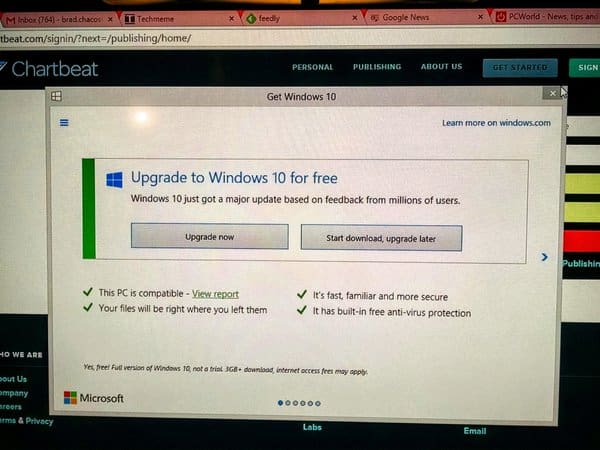
Microsoft's Get Windows 10 application is deployed on computer systems running Windows 7 or Windows 8.1 to advertise and push the new operating system as a free upgrade on those devices. It appears, that Microsoft has modified the app leaving the crucial option to decline the update behind in the dust.
A screenshot posted by PC World's Brad Chacos on Twitter highlights the new Get Windows 10 prompt.
The prompt displays whether the underlying computer is compatible, and advertises the advantages of the Windows 10 operating system.
The two core buttons provided by the app are "upgrade now" or "start download, upgrade later". An option to decline the update is missing, and while experienced users may close the prompt by simply clicking on the x-icon window control, users who are not nearly as experienced may inadvertently select one of the two buttons instead which will upgrade the system to Windows 10.
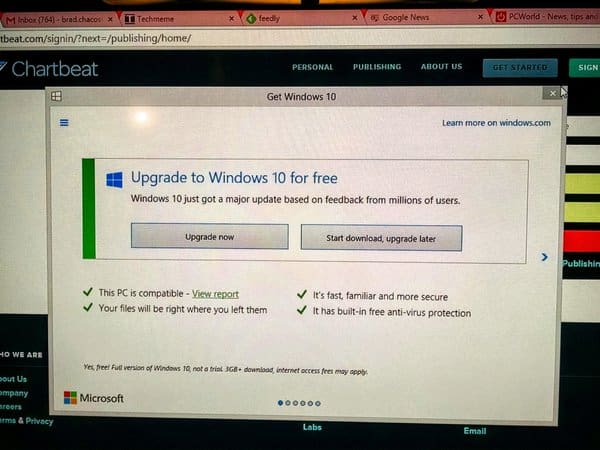
The main difference between the two buttons is that the upgrade is run right away if the "upgrade now" button is selected, and downloaded to the local system first if "start download, upgrade later" is selected.
Brad did not go through all pages of the app and it is possible that one will display options to deny the upgrade, but we don't know that for sure.
So, if you don't want to upgrade but get the prompt, click on the close window icon at the top to decline the upgrade.
It is unclear right now if the Get Windows 10 app has been redesigned or if Microsoft is testing a variant. Nevertheless, the way it is presented is customer unfriendly to say the least, and it is likely that some systems will get upgraded because of it even if customers did not have any intention of doing so.
Microsoft's strategy is aggressive, and the modified Get Windows 10 application is just one indicator of it. Recently, we have reported that the company reset user preferences on systems where users blocked the upgrade so that it was offered again to them.
If you combine that with the new Get Windows 10 application, and the intention on making Windows 10 a recommended upgrade via Windows Update, it will get difficult to block the upgrade from being deployed on older Windows systems.
While experienced computer users will find a way to decline the upgrade, for instance by disabling Windows Update and updating systems manually instead, less-tech savvy users will have a hard time staying on their current OS.
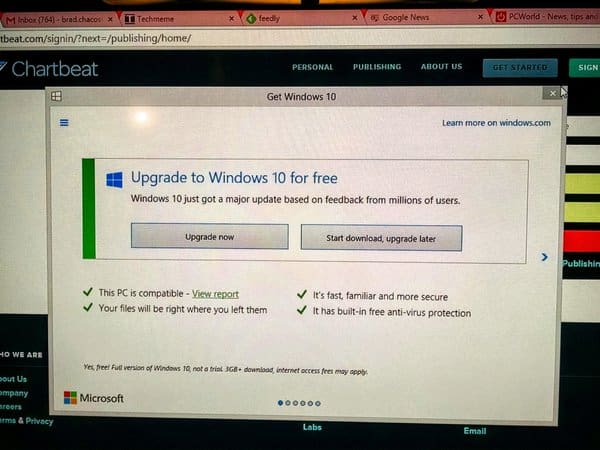

















To me this is a sign of the marketing-centric mindset of Microsoft and most companies in the last decade or so.
Ignore the actual needs and wants that are endlessly requested by paying customers, and focus on increasing market share, not realizing that the very methods they use encourage everyone to gradually trust them less and less.
What good is marketshare, if no one wants to buy your product because clearly you are not trustworthy?
If you can not trust your customers to make their own minds, then clearly your about to lose them.
You grow your marketshare by releasing quality products and services, that meet and exceed the customer needs and wants, not your marketing departments needs and wants.
And this is 100% why I will stick dual-booting Windows 7 and Linux Debian.
I’m one of those, who hasn’t got a clue how to install Linux or rather: what to do if I make a mess of things. I have to pay a professional and hopefully find someone who cares about privacy as well. I didn’t set up my OS ( windows 7 ) and do not know how to find out whether it’s encrypted or not. furthermore all techterms are in english and does not necessarily make any sense in case english is not your first language. what I’m saying : it takes a huge amount of time spend on research to keep up with internetrelated stuff. I only do my best out of necessity, not because i have any interest in technology at all.
First off, there is a good way to get started in learning Linux, without affecting your existing Windows PC.
Linux is all installed via ISO files, aka downloadable CD/DVD’s etc.
Most Linux Distributions come with a Live Version, which means you download the ISO, burn it to CD/DVD or FlashDrive, boot to that CD/DVD or FlashDrive, and you will be able to test drive that Linux Distro, to see if it is easy to use and to work with.
Just play with it, till you feel either comfortable or not comfortable.
Secondly, the other key important thing is to identify any software that is must have, and either see if there are Linux versions or equivallents. But that really depends on your actual real needs.
For example, my father’s home pc, he just needed email and to browse the internet, and that’s it. So I set him up wtih Linux Mint, easy to use, Linux Distro. And by doing that,keeps him secure and safe.
Also if you have any unusual hardware needs, it’s important to know if a specific Linux Distro supports that.
A Linux Distro is a combination of different software components, that in Windows come pre-picked/you have no choice really. But in a Linux Distro you can have different Windows Managers, Desktop Managers, File Managers, etc. And many Linux Distro’s let you have multiple choices for those.
So it’s partially a style choice and need choice.
Many Linux Distro’s are built specifically to work with older hardware, so that they are less performance hogs, and you can get longer use out of an older pc.
But in the end you really have three choices to make.
1. Do you want to dual boot or single boot? Do you want to be able to boot to Windows or Linux as you prefer or need? Or just boot to one single OS.
2. Do you have any custom hardware that needs to be supported?
3. How simple a desktop interface do you want to have? There can be simple easy to use, or more customizable/hackable ones, for people who like to tinker with everything.
There’s a lot to learn and hopefully this gave you a foot in the door, to make up your own mind.
thank you so much. I’ll copy and paste your answer.
Perhaps the situation is more nuanced than an “evil Big Brother” versus “benevolent MS gives free OS”… I dunno, though.
I think Windows has a large problem with ecosystem vulnerabilities — hacks, viruses, trojans, malware — because it presents such a lucrative target on desktop and laptop PCs, and has done for so long. In Win 8 through 10, I think MS has increasingly tried to push users toward cloud applications and apps which would run in a sort of sandbox (as opposed to standard Win32 API *.exe applications) at least in part because they think the older Windows ecosystem will become ever more insecure.
And no, MS is not “benevolent” in the sense that they are doing this through high-minded concern for users. They’re doing it because they think it’s a winning strategy in the long term. They fear becoming irrelevant. But it’s always about profit, whatever corporation you’re talking about. MS may see the road through Win 10 as the only way forward, the only way to remain profitable in the long term.
All this is guesswork on my part. I left Windows in 2012 as far as my personal machines go. My wife likes Macs, and I run various Linux distros. When I do boot up the sole remaining Win 7 partition, it’s with the ethernet cable unplugged. Windows is an off-line OS now. I realize many people need Windows for very good reasons. and so can’t just walk away; I’m lucky enough to have Linux working fine for my various cameras, digital recorders, and peripherals.
And, @Anonymous: Depends on what you use MSN for. Try loading the page using Chrome and uBlock Origin, Poper Blocker, and/or Popup Blocker Pro. Or using Firefox with uBlock Origin and NoScript (which will break a bunch of stuff on the page, and no great loss).
Nuanced or not, motive or no motive, its the consequences to the users that matter. Modern apps or formally WinRT may be designed better to be theoretically more secure, however that is moot b/c b/c the app store is a mess of junk and malicious apps fake apps, it is easier in fact to get malware through the appstore than traditional applications.
The appstore lacks many popular apps, and malware author prey on Windows store customers by posting fake apps with malware. It doesn’t help that MS curation system is still terrible, their automatic scanning is worthless and there they never seem to have enough people to curate.
They know this but still insist so I doubt it is for security reasons. They want the Apple like walled garden with the traditional 30 percent cut. Windows 10 is a gateway for their Windows store and that cut, Windows 8 was a poorly executed beginning of the store (MS said people mostly ignored the store) so that why they are pushing Windows 10 just as hard on Windows 8 as Windows 7.
What is good for MS isn’t necessarily good for consumers, so they can’t chase all the money they want, business need to do that, but when their strategic decisions harm consumers, they should expect blowblack.
@Corky and Neal: Yep, you guys almost certainly have better analyses of the situation with Microsoft than I did.
Corky’s point about MS going to school on Google and Apple and their market models is a good one. Proprietary app stores and data capture are cornerstones of the Win10 strategy, all right.
Neal, your point about the infestation of malware in the Windows store is interesting.
The idea is to bring indie developers under an official roof and then leverage that “free” development resource for corporate interest? A cunning idea, and yet so fundamentally flawed — both Google and Apple have malware and insecure apps in their repositories as well. Empower a great developer with a good idea, and the guy right behind him will already be working on app code to steal credit card numbers.
Although i understand why you think they’re doing because of vulnerabilities i also think you’re wrong (no disrespect) Microsoft have looked at Apple and Google an are trying to emulate them, from the app stores to the gathering of data on their users for targeted advertising.
It’s why Steam decided to start development on their own OS, they see a possible direction Windows is heading and are hedging their bets, if Windows becomes a walled garden like Apple they have a fall back ready, if in a dystopian future Microsoft decides only Xbox live certified games are allowed on Windows Steam can pack up it’s bags and tell Microsoft where to stick it.
Microsoft like most entities that are losing their grasp on power are gripping onto what they have left tighter and tighter, trying to control every little detail, trying to offer what they see as a “better” experience.
I am really concerned about what recent updates for W7/8/8.1 contain anything related to W10. I have disabled the automatic updates and have downloaded only security updates, but hearing rumors about hidden W10 stuff even in recent security updates makes me very suspicious about downloading anything anymore, no matter how critical some security update it is.
Is there any kind of full list of updates, which contains these unwanted W10 bullsh… so we can avoid them and safely install the ones which has nothing to do with W10?
Anyone know of a similar site to msn.com?
msn.com has started having a whole page takeover ad pushing Windows 10 as of a few days ago (not possible to view the site without closing it). Not sure what happens if one accidentally clicks within the takeover ad versus closing it but I don’t trust visiting their site any longer.
I’ve been seeing this new ‘Get Windows 10’ screen for some time now. I started to click through to ‘Start Download, Upgrade later’ button, and within a click or two (or three?) I got a “Great, we’ll get the upgrade started” dialog box asking to accept license terms. I either declined terms or clicked the red X at the top corner.
Before it, I would get one that said W10 has already been downloaded to my system, all 3.something gig of it, and all I had to do was chick here to install it.
Is this now a new version, with that big update?
If so, what happens to the 3.X update it already downloaded?
I am planning to upgrade to W10, but when I want to.
I had to turn off automatic updates and every time I go in there Windows 10 is rechecked as an optional update. Even after I uncheck it and hide it. And I also have to check every update in case they try to sneak the telemetry updates in under different numbers. Microsoft is annoying me greatly and I wish I didn’t need Windows for gaming.
Hopefully, all pre-win10 users have system images on hand that they can restore in case of any successful system takeover by MS. They can disconnect from the net, restore the backup image, then do whatever it takes to prevent a repeat episode before reconnecting to the web. I’m still using WinXP and Win7 on several office machines, but I’ve been running Linux for the last 16 years on all my other machines. So far, I’ve seen no attempts to force win10 onto any of my computers, but we’ll see how it goes.
90% of the people using Windows, know enough about Windows to do what they need to do.
Of that 90%, around 30% of them think that IE is the Internet (as in, when IE messes up, they think their ISP is having problems). So you “hoping” that they have system images on-hand is only going to apply to a small amount of people.
I know many techies that don’t even do system image backups.
I currently don’t have one because I can’t find a program that’ll work like it’s supposed to. Already have had several images not being read properly and/or failed to load. I’m also planning on doing a fresh install of Windows 7 anyways once I upgrade my SSD.
I’ve had the prompt come up when it first came out, uninstall and hide the update fixed the issue. Haven’t seen it back since.
Reference system backup.
I use Macrium Reflect to both clone and image my HDD. I;ve been using it for nearly a year with no problems.
I do this every couple of weeks. NOTE! I do not work for Macrium.
N.B I am 70 years old and I have no problem working with these new fangled boxes (except when I over indulge on my vodka and tonics)
“I know many techies that don’t even do system image backups.”
I’m one of them. What’s the point of doing a system image when Linux Mint can be re-installed (with all previously used software ready to go) in about 30 minutes? I just stick to backups of my home directory and a list of my installed applications.
But your overall point is well taken!
Switch to eM client from Windows Live Mail. Problem solved. EM Client also imports Outlook .pst files nicely.
Two buttons, one button, no buttons, no red-X. Who cares?
Right-click the task bar and launch TaskManager. Find the App, Service or Process and click “End process.”
No hysterics, no drama, no worries. Stay calm we still have control.
This makes the mistake of assuming everyone has the same level of experience. MS knows full well that tech oriented people will know how to end process, but they also know that 98% of the people out there won’t know how to do that. Hell, most don’t even know how to find the red X.
Jason, I’m sure you can read and compare contents.
Um…? I don’t think I did.
@Jason.
Thanks for verifying my point
@Declan: I don’t follow your logic there. Windows 10 does not have the GUI of Windows 8; not really. I actually find the W10 GUI quite reasonable (except perhaps the lack of customizability for the start menu items). It surely won’t create the anger that the W8 GUI(es) created.
So no, I don’t think W10 is being forced on people out of fear that they will rebel the way they did with W8. It’s something different entirely: Microsoft is changing its business structure (“Windows as a service” instead of “Windows as a product”). The company wants to lock as many people as possible into this new business structure, knowing that once people are locked, they will probably be paying for Windows licenses for the next 20 or 30 years.
This is real abuse of market power, IMO. If Microsoft got sued just for bundling IE with Windows a decade ago, I can only imagine the kind of lawsuits that the Windows 10 forced upgrade is going to trigger. (Not that Microsoft cares, of course. They can afford to pay court fines when those fines represent a tiny fraction of company revenue.)
@Lurking Again … I agree with your comments about MS not listening to users who pushed back on Win-8 . I am convinced that is the reason MS has all but forced Win-10 at us … so that only a few could make an informed choice. After the Win-8 GUI and phone-like desktop was rebuked, they had to come up with a way to keep the GUI and make people use it. They were in too deep to turn back. So … force the download, but make it free. That minimizes the complaining for most users. The rest would follow like lemmings. Plus, there is a large group that will adopt anything that is free whether they like it or not. The adoption rate has been huge, but not from users who made a conscious choice. For those who woke up one morning with a new OS and new GUI but didn’t know what was happening, the usual response was, “wow, I get the new Windows, and it’s free, yippee”. After a while it became, “WTF?, now what do I do?”. And then total resignation to Big Brother. And now since MS is getting away with it, I would expect to see other companies trying some variant of the process in the near future.
Actually, techies are key to any technology. Who do you trust for an honest opinion – someone you know or a company’s PR department? Many are going to trust their techie friends and informal IT support. We have worked on their kit and know them and their needs. If we say avoid W10 at all costs they will listen. If we say they should consider ditching Windows when the time comes and here is a viable option they will listen. When Windows’ marketshare starts dropping in a few years MS will realize the antagonized a key, small, but vocal group.
Note W8 was a disaster for many reasons one of which is the techies thought MS was daft. We know our friends and family and knew most would be thoroughly frustrated with W8 and its various idiocies. We are frustrated with them. The techies told MS to rethink the UI but MS refused to listen so W8 was a marketing disaster.
Yea tell that to my 82 year old grandmother, I’m not even sure shes worked out the mouse has two buttons yet. :D
The problem is that kids don’t see anything bad happening to them right now, so they think everything is OK.
A quick search will turn up a number of universities that have been hacked. I’m betting the hackers are going after social security numbers. Get the SS# of a future doctor and you’re setting on a gold mine. With all the personal info these kids are spreading around online they’re turning themselves into the sitting ducks of the future.
I agree with you guys and indeed being unaware of a computer’s as well (even more) of the Internet’s magical mystery tours is not the fact of sole elderly people. We all have relatives, friends, friends of friends who let us understand from their comments that they have 0 to 0+ knowledge of what’s going on, of the implications of their actions/lack of actions on their connected or not devices. Moreover, with the rise of smartphones more and more users who have no past experience of a PC are totally disconnected (!) from the connection reality. Kids (most) “just wanna have fun” and some (many) consider social websites (mainly FB) as their interface with the world. From that we can easily imagine the easiness for a company to track them, to update and modify what their checklist aims to. Not all kids, teenagers, middle-aged or seniors of course but indeed many, what percentage exactly no idea but it must be such a of a majority that a politician would ever dream of :)
I agree Jason, the younger kids don’t have any interest in how a computer works. They don’t even know the difference between an operating system and an application. Most of them only have a smartphone anyway, so they think “The Internet” is what they get on their little phone screen. I’ve mentioned ‘application’ to a couple of them and the response I got was, “oh, you mean apps? from the app store?” And to them Win-10 will be just fine because it’s designed to work like their smartphone. And privacy or security? they have no clue what the implications of protecting them would be.
If you’ve spent the past 15 + years working with computers then you have a basic knowledge of how they work. The kids don’t.
@Jeff: In my experience, the so-called “millennial” generation (people who are currently teenagers or in their early 20s) are actually LESS competent with technology than the older generation X (people currently in their 30s and 40s). But it’s probably too far off-topic for me to explain why I think this is happening.
My point is that I don’t think it’s just 82 year old grandmas who will get fooled by these Microsoft tactics. I can easily see my 22 year-old cousin falling for the trap too.
Spot on. I work with a lot of ‘noob’ types, and most don’t know what a browser is. Oh they know “the blue E” or “Mozule Foxfire” or “the google”, but not when you identify it by the word ‘browser’. A lot of younger people who grew up with PC’s and tech understand most of this stuff, but the middle age and older crowd, and non-tech crowd are remarkably clueless.
Hi, Looks like email clients are being Suggested to upgrade to W10, or eventually loose email service? eg: Dear user,
In a few weeks, we will be making some changes to our email services that might impact your @outlook.com, @hotmail, @live or @msn email account. These changes will prevent your email from being delivered to the Windows Live Mail 2012 application that you use.
In order to continue using Windows Live Mail 2012 to send and receive email for your account, you need to install the latest update published here.
If you use Windows Live Mail 2012 on Windows 8, Windows 8.1 or Windows 10, we recommend that you switch to the built-in Mail app in Windows to stay connected and get the latest feature updates on Windows 8, Windows 8.1 and Windows 10.
Windows Live Essentials 2009 and 2011 are not supported any more, and you will need to update to Windows 8/8.1 or Windows 10 and use the Mail app, or use http://www.outlook.com. To learn more about the Mail app, please click here.
We also recommend all Windows Live Mail users on Windows 7, Windows 8 and Windows 8.1 to upgrade to Windows 10 and use the built-in Mail application to stay connected and get the latest feature updates.
We suggest saving this email so you can refer to it later.
Thank you for your understanding and continued use.
Yours sincerely,
The Outlook team
Microsoft
Microsoft respects your privacy. To learn more, please read our Privacy Statement.
Q= Should click “here”to install the suggested update for W7, as stated in email, to keep getting emails??
Regards, Mike.
I received this as well, to each of the several Hotmail/Live email addresses I use. Except I use the Outlook desktop client bundled with MS Office. Interestingly, my email was just like this except it correctly substituted Outlook for Win Live Mail. I don’t know if they are doing this for Thunderbird as well, so maybe someone can confirm it. So that means the emails from Microsoft are scanned for the headers that identify the source of the emails so they can appropriately respond with this notice above.
After research I realized that MS is ending it’s support for MAPI email, which used to be the default protocol for the Hotmail/Live platform. They are moving everyone using those addresses to IMAP (or POP if you prefer). About two weeks after I got my first email like the one you showed my Hotmail addresses stopped working altogether … if I was using the Outlook client. If I went into the webmail version all was fine. So I went back into Outlook and reconfigured the address for IMAP and it worked again. As a test I returned it to MAPI and it was dead. So … back to IMAP.
So it appears to me that for users who are using MAPI they want you to move to IMAP, if you can. If you don’t like it then they try to push you to Win-10. It’s really just another way they are pulling the rug out from in under their users and forcing Win-10 on us.
I’m using windows live mail – version 2009 (Build 14.0.8117.0416) which is the last version before 2011 which took away yahoo mail from what I remember. Also pre ribbon.
Mine has no option to add IMAP hotmail. If I try and add a new account and then use my @hotmail.com, it defaults to the hotmail setup which hides the IMAP/POP settings.
I don’t want to go to win10 and I like my old 2009 WLM on win7.
So…. What email is the safest and best option to use if this really happens?
I would hold off installing this.
https://answers.microsoft.com/en-us/outlook_com/forum/oemail-oapps/did-anyone-else-get-an-e-mail-from-microsoft-like/103285f4-d0bd-49bd-b941-f3cd702bee3e?auth=1
Personally I’ve only ever used the email service provided by my ISP, that way if the need arises i can phone, write, or seek other forms of redress should something happen.
I can’t vouch for the validity of the email (who sent it), but it would seem Microsoft are changing the way their email services operate, on the face of it the email you received seems legitimate but you may want to go directly to the Microsoft site to download the needed update.
https://www.microsoft.com/en-us/download/details.aspx?id=49486&tduid=%28dd06773059a550ba26183c6b1a0120e4%29%28259740%29%282542549%29%28d_wp%29%28%29
Personally i would migrate away from using Microsoft as an email service provider but ultimately that’s your choice.
I had the same email. I use Windows Live Mail 2010 (win7) because it was the last version to allow yahoo mail for free.
The next step:
replace all services with the windows 10 upgrade “service”. Autostart ofcourse.
John is absolutely right, W10 is without augment better then W8 and may be better then WIN7 (in some ways).
but that is only looking at the core functionality.
* faster and more robuust core
* better integrated security
* finally copy and paste in the command interface
* …
BUT W10 lacks some features offered in WIN7, like
* the user is more in control over everything
* a genuine Gui (grapgical user interface instead of the UX (User [non] eXperinece
* not all programs WIN7 work on W10, even if they did work on W8.
AND more important W10 comes with a load of downsides and spyware .
the whole makes W10 not an option for people who know what they’re working with and like to do things their own way. If i wanted to be dictated what to do, I would have bought a Mac.
Nah, let’s be more serious: Windows after getting one of these “enhancing upgrade experience” updates locks itself into limited mode (like when it was detecting illegal copy back then) and won’t let you run more than 3 programs at the same time, removes wallpapers and gracefully welcomes user with upgrade window that it can’t be closed.
If Nadella read your post he’d probably say, “That’s a great idea! Why didn’t we think of it?”
My question is … at what point will this shit start pissing off more than just techies. MS is doing all this because ‘the masses’ are letting them. They put up their big ‘it’s free!’ shield and now they are hiding behind that.
At what point will this shit start pissing off more than just techies?
When the free upgrades stop, that’s when.
It like the welfare crowd that continues to vote for politicians that promise free stuff to the masses in return for higher taxes on the working class. They don’t care about privacy or security, just so long as they don’t have to pay for it, regardless the quality of what they are getting. It’s like a drug to the uninformed … give them the free drug until they can’t live without it, then they are hooked.
The new leadership at Microsoft comes from this mindset. You want their free stuff then you have to agree to let them have control.
Right after that, MS will start forcing users to visit only MS approved websites and deleting software it doesn’t like (OH! Sorry, they’re already doing that). Are we at “Big Brother” yet?
@Pook, I’m only going on what others have reported but ghack ran an article last month detailing some of the things that got removed, and a quick Google search turns up plenty of other reports.
https://www.ghacks.net/2015/11/24/beware-latest-windows-10-update-may-remove-programs-automatically/
@Declan
Interesting. At this point I’m not sure if these removals are either accidental or intentional, because half of it seems intentional, and the other half accidental.
I’m not sure that programs are actually uninstalled during the upgrade process. I think that only the applicable Program Files Folder is removed along with operational shortcuts. There are still registry entries left behind, along with other related files that are scattered around. That is not a real uninstall, only the removal of the key program files. In some cases, that may mean that almost half of the program’s files remain to take up space.
@Corky, Yes, Microsoft could have left a little notice that there would be some programs that would not carry over to the upgraded version’s Program Files, as some will stay behind. But Catalyst? That’s an important piece of software for AMD graphic cards, are you really sure that was uninstalled upon updating? I would have heard all about it disappearing from half of those who said Speccy was uninstalled.
@Pook, No Microsoft aren’t idiotic, that’s what they hope their customers are, and judging by the amount of people using Windows 10 they caught plenty of them so far.
FYI the programs being uninstalled wasn’t just programs like Speccy, it was things like AMD’s Catalyst Control Centre, Bitdefender AV, Spybot Search and Destroy, and Nod32, while some of those programs may have been incompatible don’t you think Microsoft should have informed people before arbitrarily removing their software?
Then the whole world will stop using the OS and MS will not gain any profits if we follow the first part. Seriously, they’re not as idiotic as you project them to be. But hey, if you’re talking about programs such as Speccy, you’re just overinflating the issue at hand, since Speccy can be reinstalled after that update and can be restored from the Windows.old folder…
Good guy Microsoft. Wants everyone to enjoy for free their latest and bestest product so they’re trying to make sure that you don’t miss the offer ^.^
/sarcasm
Hey, in the end its your loss. windows 10 is much better than 8 and especially 7, in pretty much every single thing. Lose your free upgrade. Stay in the past luddite.
Why would I want to install NSA/CIA approved spyware? Read the EULA. That is a very valid reason to avoid W10 forever.
Reference Jimmy
Oh dear !! Another superior being has spoken and we must be in awe of his erudite summation of non Win 10 users as Luddites. Excuse me, must finish now and go out as I have a few more of them new fangled steam driven machines to break.
Being better is very subjective, i hear people say Windows 10 is better often but they never manage to quantify their statement, what’s better about it as the majority of people don’t share your opinion.
Resistance is futile.
Only if you do not know your options: Linux (many good distros) and Apple. Both are viable for different groups. The problem for many they are not aware of how little they need Windows or MS applications.
There are many Linux distros, Mint for one, that take seriously the needs of MS refugees and try to make the switch as painless as possible. For most, the problem is finding someone who can guide them through the transition.
If are willing to replace your hardware, Apple is a viable option. Macs are easy to use and have applications that most users need.
No, actually it is not :)
Does MS also force hardware updates on the consumer?
” silat December 12, 2015 at 1:28 pm #
Does MS also force hardware updates on the consumer? ”
They already did that with Vista.
OHHHHHHHHHHH MY I NEVER HAVE SEEN THE ABSOLUTE
CRAZINESS OF AN UPGRADE TO A NEW O.S. IN MY LIFE ,THE PARANOIA
IS INCREDIBLE .
JUST UPGRADE AS I HAVE DONE MONTHS AGO
RUNS GREAT ..ALL WORKING FINE
SETTING TAKE 2 MINUTES TO DO .
THE END
I have a win 7 ultimate premium. The no OEM version. The expensive version.
I installed win 10 on my I3 computer. Looked around to see the new OS. and got blue screen of death.
Fine it repaired automatically when I rebooted. But the day after it did it again, and this time my motherboard and audio front end on my cabinet was now dead. I had to buy a new motherboard. I chose to upgrade to I7 CPU and mother board and then wanted to install my win 7 ultimate premium as I use to do when I buy a new PC. But this time my win 7 ultimate premium. (the expensive one) acted as an OEM and claimed I had no right to install it on my new motherboard. Microsoft tech support could off cause tell me it had nothing to do with upgrading to OEM win 10.
I am not happy with Microsoft. And this windows, win 7, is my last OS from Microsoft.!
So is the problem with your caps lock key your doing or a problem with Windows 10?
He’s just trolling. Caps lock is just making it more obvious.
You have, therefore, never seen Windows 10 Pro installed on a six year old Dell laptop that turned out to be incompatible and would no longer boot, so it couldn’t be rolled back by the user. There was no warning that it shouldn’t be installed. Microsoft, apparently, doesn’t really work closely with large OEMs, as they claimed to do earlier this year, to determine which machines should not get Windows 10. Dell’s website says it’s not recommended and to upgrade at your own risk (paraphrased).
Microsoft should offer Windows 10, then let customer’s decide to install it or not. The new overly aggressive Microsoft is not a company that I respect.
Paranoids don’t yell, they remain calm and state their truth placidly. When they hear/read yelling they believe their fears are legitimate. Please help us be wrong. Thanks.
You don’t have to be paranoid to know that NON Win 10 users might be after you :)
However, just keep checking all the dark corners in case they are watching you. BOO !! :)
NOTE Caps Lock only is a new Win 10 feature to force the user to change to MS approved pass words which MS will force you to use together with Caps only typing so that we all look angry and paranoid :)
So you have the Windows 10 virus. Lucky you.
So how many users do not know how to click the X button to opt out of anything, exactly?
At the very least, does that window actually fix the issue of the new OS being downloaded to your hard drive silently? If so, that’s a great tradeoff for those who are still behind, as they’ll be not sucking up data like mad.
A lot of inexperienced users think they have to pick one of the big buttons. It is conceivable hitting the close box will only cause the thing to pop back up later, anyway.
I really don’t see this as anything like a reasonable tradeoff. Customers who have already paid for their software should not be plagued with advertisements in the first place, and even if Microsoft have finally figured out how to not initiate a 3GB+ download without you having to click something, that does not mitigate what is a plain malware screen they are putting in front of people.
As someone not upgrading to 10 (I tried, and after a few weeks the whole thing was so error- and crash-ridden that I had to completely reinstall and am now on 8.1), I can confirm that hitting the close button does not prevent the window from reappearing.
No, it’s not a reasonable trade off. Nobody asked for this ‘deal’ to begin with. Pop-up advertising sneaking onto your machine is malware and the entire IT community has seen it that was since the 1990s. Microsoft saying “ok, we won’t download gigs of data without your consent, we’ll just try to trick you into doing it yourself with this unsolicited pop-up” isn’t actually a trade. It’s an infection.
I haven’t tried this version of GWX since 1) I’m on Windows 10, and 2) my other Windows 8.1 device has a screen with a broken power cable, so I can’t tell if clicking the close button shuts it off good.
Its a reasonable trade-off if it works just like I think it would, think of it. Either way Microsoft is pushing Windows 10 to you. The difference here is that instead of having the message and the OS’s files in the background, you instead have only the message. Whereas the message showing up won’t take that many kilobytes, downloading the system in the background can shave off 3GBs – these same GBs could be wasted from a data cap.
The answer would probably surprise you ;)
Good to know, spread the information.
Microsoft is downright aggressive and unaware users are bound to constitute an important fraction, if not a majority of users having upgraded to Windows 10. No knowledge, no freedom.
If Microsoft knew aware users’ opinion about their policy the company would be far more aggressive even. (Adapted from a word from famous French author/actor Sacha Guitry when he stated “If people who say bad things about me knew what I think of them they’d say much more”). So damn true.
another new feature: when I check my Outlook email, a big tab pops up in the middle of the screen offering me to download. time to move on to a paid for mailprovider.
What did it offer to download?
msn.com offers me to upgrade to windows 10. I use windows 7.I simply close down the site without clicking and the box disappers but keeps to appear the next time i visit the site.
I wonder if this is recent behavior of MS is starting to look a lot like coercion and/or computer sabotage.
Now with the new prompt, which essentially gives you zero options, it’s really starting to be creepy.
PS: Photos of monitors make me cry.
I think in this case the photo of the monitor was a good idea, since it lends a little more authenticity than an easily photoshopped screencap. Though it is not a guarantee, of course.
Still, I agree with you that Microsoft’s behaviour lately has been terrible. This is just malware. They have completely crossed the line. Now I am left deciding between Zorin and Mint to become my new OS.
Had a few difficulties with Zorin, but Mint I have used for years and find stable and easy. I have kept a Windows OS only for my Kodak printer/scanner, which cannot be used fully with Linux. I opted to “upgrade later”, but following this my PC wouldn’t boot. This is definitely malware.